Packard bell IMEDIA 1418, IMEDIA 1902, ISTART 1370, IMEDIA 1403, ISTART 2369 EASY REPAIR INSTRUCTIONS
...
Packard Bell Easy Repair
Hard Disk Drives
Important Safety Check Instructions
You must read all instructions carefully before you begin work and comply with the procedures set out below. Failure to comply precisely with these instructions could lead to injury and / or may damage your computer.
You must be 18 or over to install components. You have elected to fix the component yourself and, therefore, represent you have a basic level of computer knowledge and skill required for fitting.
Only perform the Easy Repair when you are clear and awake.
Make sure that your computer is disconnected from the electricity supply and all cables are removed.
Remove all loose articles and items of jewellery before working inside the computer cabinet.
Work in a well-lit area on a flat, clean, stable surface free of dust and any other small particles or any debris.
Make sure your hands are dry and clean before you begin work.
Please be aware that the computer casing may contain sharp edges. You must exercise caution at all times.
The components inside your computer are sensitive to electrostatic discharge. You must use the supplied anti-static wrist strap to earth yourself while you work. Failure to do this could damage components inside your computer.
Make sure you back-up any data before attempting any fix, if you do not, data may be lost.
Follow these fitting instructions carefully. If you are in any doubt as to any of the procedures or instructions please contact us via the Easy Repair line.
Before you start
You will need the following tools:
Philips / Cross-head screwdriver
Anti-static wrist strap (supplied in your pack)
Using the anti-static wrist strap
1.Take the wrist strap and unroll it entirely. The end without the strip of copper should be firmly stuck to your wrist, ensuring optimal contact with your skin.
2.Connect the other end, with the strip of copper, to the clear metal surface of the back of your computer. Make sure this connection remains intact during the entire Easy Repair process.
Make sure that your computer is disconnected from the electricity supply!
Version: 2.0 EN |
Packard Bell Easy Repair 1 |
1 |
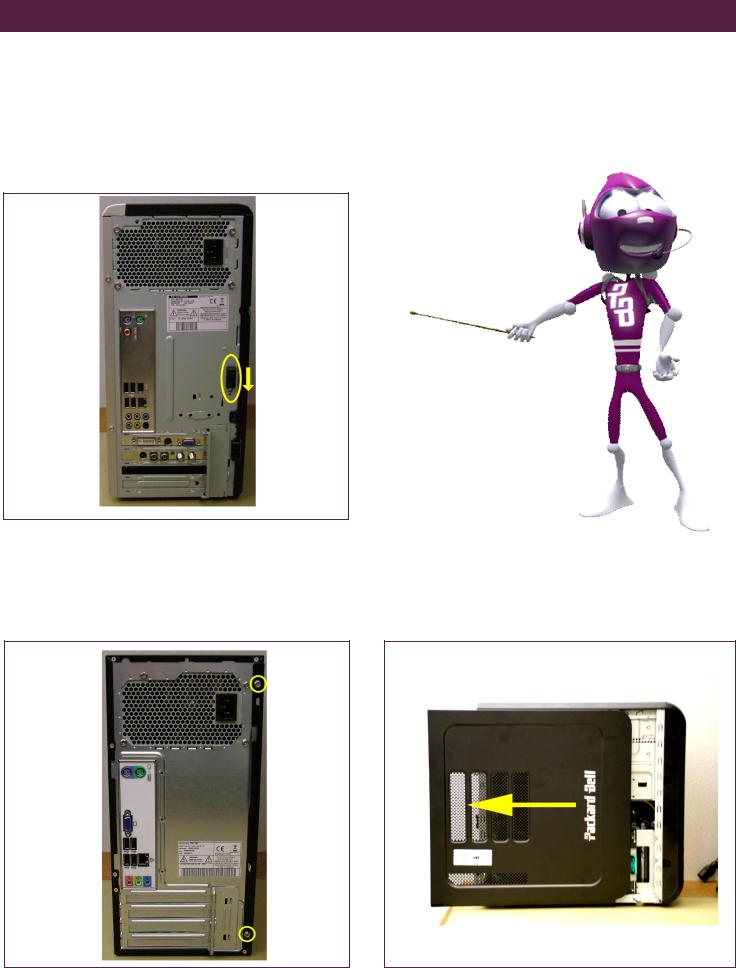
Hard Disk Drives
Step 1 - Opening the computer casing
Before you can start working inside your PC, you will need to remove the side panel. This allows you to access the components inside.
1. Turn your computer so that you are looking at the back. You will see a black catch as shown in Fig. 1a
Fig. 1a Release the retaining catch
2. Some chassis do not lock with a black catch but with regular screws. Carefully unscrew these with the screwdriver and save them.
Fig 1b. Remove the locking screws
3. Pull the side panel towards you to release it. You can now lift it away and set it to one side.
Fig. 2 Remove the side panel
Version: 2.0 EN |
Packard Bell Easy Repair 2 |
