Oreck AIR75B Owner's Manual

User’s
Guide
Model:
AIR75B
Important!
Read this manual carefully, and keep for future reference.
AirInstinctTM
Air Purifier

Enjoy |
Congratulations on your purchase of the Oreck AirInstinct |
|
TM |
|
Air Purifier. Use this manual to learn the features, operation |
|
and maintenance of the Oreck Air Purifier. |
|
Welcome to our Call. Click. customer service program. To |
|
speak with an Oreck representative call: |
Call |
USA: 1•800•989•3535 |
Canada: 1•888•676•7325 |
|
Click |
and click locate a store on the top right. |
|
On the web, point and click at:www.oreck.com |
|
|
2
Contents |
|
Safety |
|
4 |
|
. . . |
|||
|
|
General Warnings . . . . . . . . . . . . . . . . . . . . |
. . . |
4 |
|
|
Placement Warnings . . . . . . . . . . . . . . . . . . . |
. . . |
5 |
|
|
Features . . . . . . . . . . . . . . . . 6 |
||
|
|
Operation . . . . . . . . . . . . . . . . . . . . . . . . . . . . |
. . . |
8 |
|
|
Maintenance . . . . . . . . . . . . |
. . |
9 |
|
|
Cleaning and Filter Replacement Intervals |
. . . |
10 |
|
|
Replacing the filters . . . . . . . . . |
. . |
11 |
|
|
Filter Reset Mode . . . . . . . . . . |
. . |
12 |
|
|
Forced Reset Mode . . . . . . . . . . . . . . . . . . . . |
. . |
12 |
|
|
Cleaning the Air Sensor . . . . . . . . . . . . . . . . |
. . |
13 |
|
|
Adjusting the Air Sensor . . . . . . . |
. . |
14 |
|
|
Troubleshooting . . . . . . . . . . . . . . . . . . . . 15. . . . . . |
||
|
|
Warranty . . . . . . . . . . . . . . . . . . . . . . . . . . . . |
. . |
16 |
|
|
|
|
|
3
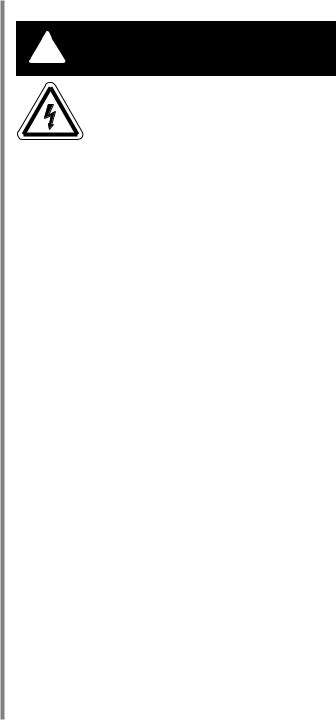
Safety General Warnings
! IMPORTANT SAFETY
INSTRUCTIONS
Cleaning the unit while it is plugged in may result in electric shock, electric spark and serious injury. Unplug the unit before cleaning or maintenance
WARNING: To reduce the risk of fire, electric shock or injury, read and understand this user guide before operating this appliance.
•Do not operate unit if cord or plug is damaged. Doing so can result in electric shock. Discard the damaged unit or take it to an authorized service facility for examination and/or repair. USA: 1•800•989•3535 Canada: 1•888•676•7325
•Do not run cord under carpeting. Do not cover cord with throw rugs, runners, or similar coverings. Do not route cord under furniture or appliances. Arrange cord away from traffic area and where it will not be tripped over.
•Only use the air purifier as described in this manual.
•Do not handle the unit with wet hands. Thoroughly dry your hands before handling any part of the air purifier.
•Hair, loose clothing and body parts can get caught in the machine resulting in injury. Keep hair, loose clothing and body parts away from openings and moving parts.
•Do not unplug by pulling on the cord. Doing so may result in electrical spark or fire. Unplug the unit by grasping, and pulling the plug.
•Do not use an extension cord.
•Do not place the air purifier near sources of heat, such as: stove tops, ovens, radiators or computers.
•Unplug the appliance from the power supply before servicing.
•Thisequipmentshouldbeinspectedfrequentlyandthedirt that has collected should be removed regularly to prevent excessive accumulation that may result in flashover or fire.
•Do not use the air purifier outdoors or on wet surfaces.
•Do not use the air purifier in an enclosed space where flammable, combustible or explosive gases are present.
4
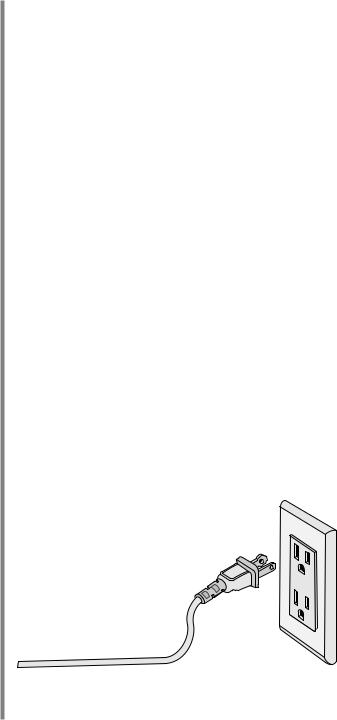
•Do not use in an area where toxic vapors, flammable dust or oxygen tanks are present. Check the location and make sure these elements are not present.
•Warning: Product contains chemicals known to the State of California to cause cancer, birth defects, or other reproductive harm.
•Do not place open flames, including candles, directly in front of the air purifier.
•It is important to keep all objects away from the air intake grille.
•Place the air purifier on a flat, solid, stable surface. Never place the unit on soft surfaces such as a bed or sofa.
•Position the air purifier so that the dirty air is not drawn across your head or body while sitting or sleeping.
•Place the air purifier so the plug on the power cord easily reaches a standard electrical outlet for a polarized plug.
•Children should be supervised when product is in use. Do not allow children to play on or near the air purifier. Keep children’s hair, loose clothing, and body parts away from/ out of the intake grille, vents, holes, or openings.
•This product is suitable for use with solid-state speed controls.
Note: To reduce the risk of electric shock this product has a polarized plug (one blade wider than the other). The plug will only fit in a polarized outlet only one way. If the plug does not fit properly, reverse the plug. If it still does not fit, contact qualified personnel to install the proper outlet. Do not alter the plug in any way.
READ AND SAVE THESE
INSTRUCTIONS
5
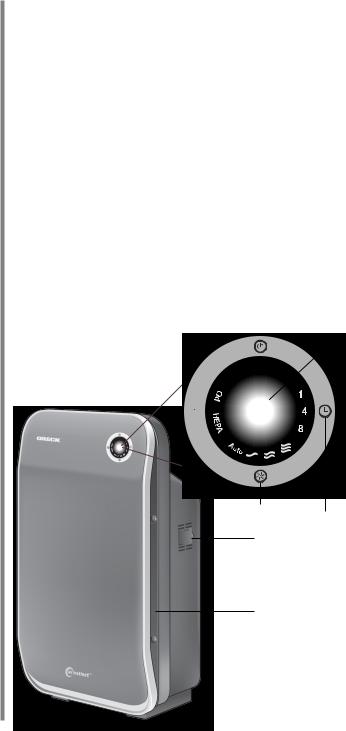
Features |
1.. |
Display Panel: Air purifier controls and indicator lights. |
|
|
2.. |
Power Button: Turns the purifier On and Off. |
|
|
3.. |
AUTO Mode and Speed Button:AutoModeautomatically |
|
|
|
adjusts the fan speed. Speed button manually sets the |
|
|
|
fan speed to low, medium or high. |
|
|
4.. |
Check Filter Light: Indicates the filters may need to be |
|
|
|
replaced. |
|
|
5.. |
Air Indicator: Visually displays either a blue, purple, or |
|
|
|
red light based on the level of particles detected by the |
|
|
|
Air Sensor. |
|
|
6.. |
Timer Button: Turns unit off after a predetermined |
|
|
|
period of time. Time settings are 1, 4 and 8 hours. |
|
|
7.. |
Air Sensor: Measures the level of particles passing |
|
|
|
through the sensor. |
|
|
8.. |
Front Grille: Air enters here for the first stage of cleaning. |
|
|
9.. |
Handle: Use handle to move the purifier.2 |
|
|
|
1 |
|
|
|
|
|
4


3 6
7
8
6
