Optoma DE-GWII9106E, DE-GWII9120E, DE-MW3100E, DE-GWII9072E, DE-GWII9092E Owner's Manual

1
IMPORTANT SAFETY INSTRUCTIONS
Basic safety precautions,including the following should always be followed.
l Close supervision is necessary when any motorized screen is used by or near children,do not
leave motorized screen unattended while in use.
l Do not operate motorized screen with damaged cord or if the motorized screen has been
dropped or damaged,until it has been examined by a qualifi ed service technician.
l Position the cord so that it will not be tripped over,pulled or in contact with not surgaces.
l Never yank cord to pull plug form outlet.aways grasp plug bu head and pull to disconnect.
l Let appliance cool completely before putting away.Loop cord loosely around appliance when
stoing.
l To reduce the risk of electric shock,do not immerse this motorized screen in water or other
liquids.
l To reduce the risk of electric shock,do not disassemble this appliance,only a qualifi d service
technician may service or repair motorized screen.Incorrect reassemble can cause electric
shock when the motorized screen is used.
l Only use accessory attachment recommended by the manufacturer.Use of non-manufacturer
recommended accessory attachments,may viod the screens warranty and release Panoview
of all liability.
l Basic electrical safety precautions should always be observed.
l In the event,the above mentioned safety precautions are not observed.The warranty may be
viod and Panoview released of all liability.
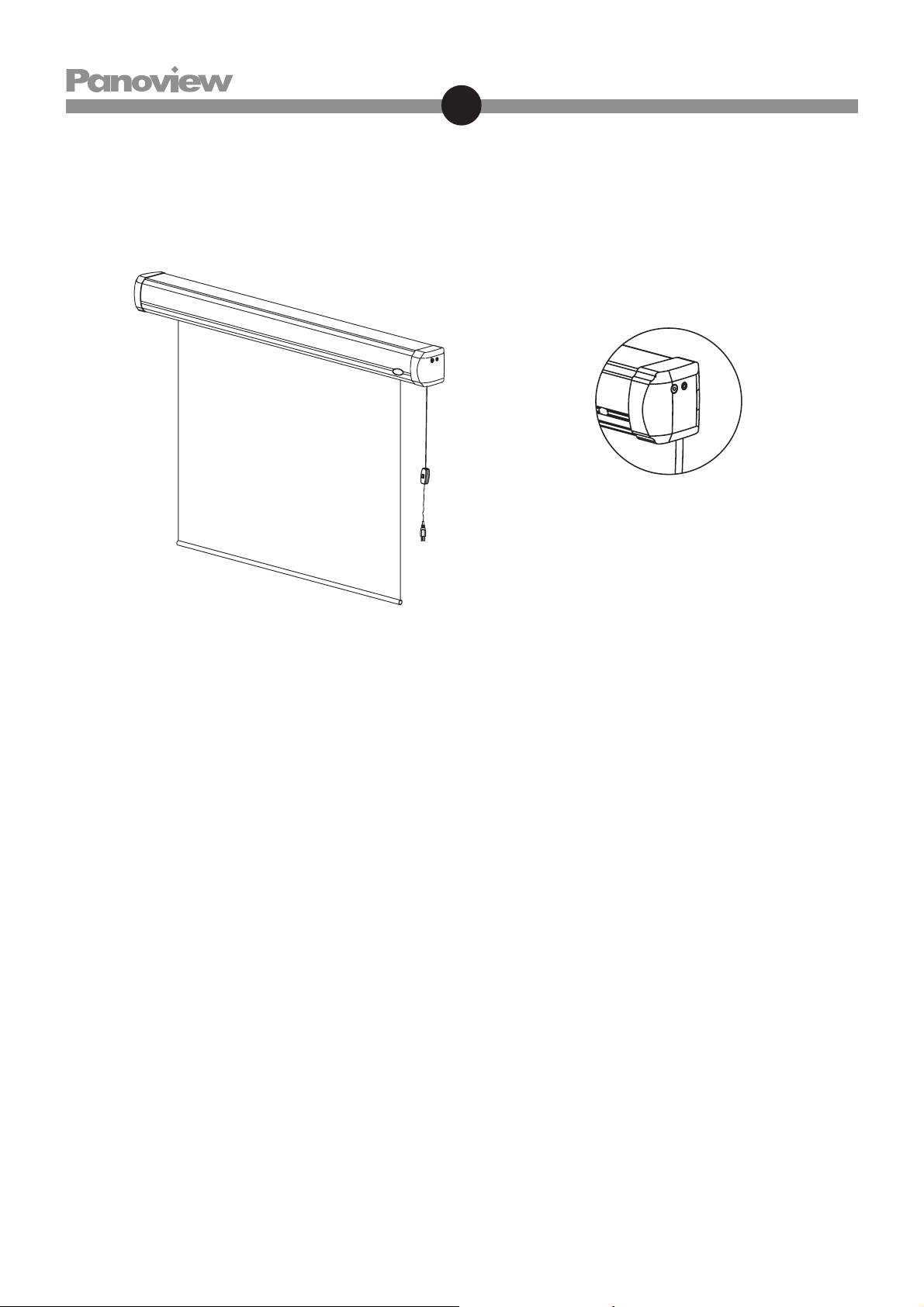
2
Thank you for choosing Panoview screens. All screens have passed the strict quality inspection
before delivery. Read this manual carefully to ensure proper usage.
Important Attention: the installation of the screen, the electric wire connection, the setting of
the limit switches must be made by a trained engineer only
SWITCH BOX
PLUG
SWITCH JACK
12V TRIGGER
Motorized screen with IR remote control, switch control & 12v trigger port
Technical data:
Input Voltage: 230VAC/50HZ
Output Voltage: 3A
Fuse: 1A
IR Remote Control Distance: ≤8m, ±15°Horizontal
12V Trigger Jack: OD3.4xID1.3
12V Trigger Signal: Voltage:7---11VAC or 8---16VDC, Current: ≥2mA
IR Handset: 1pc
Switch control: 1pc
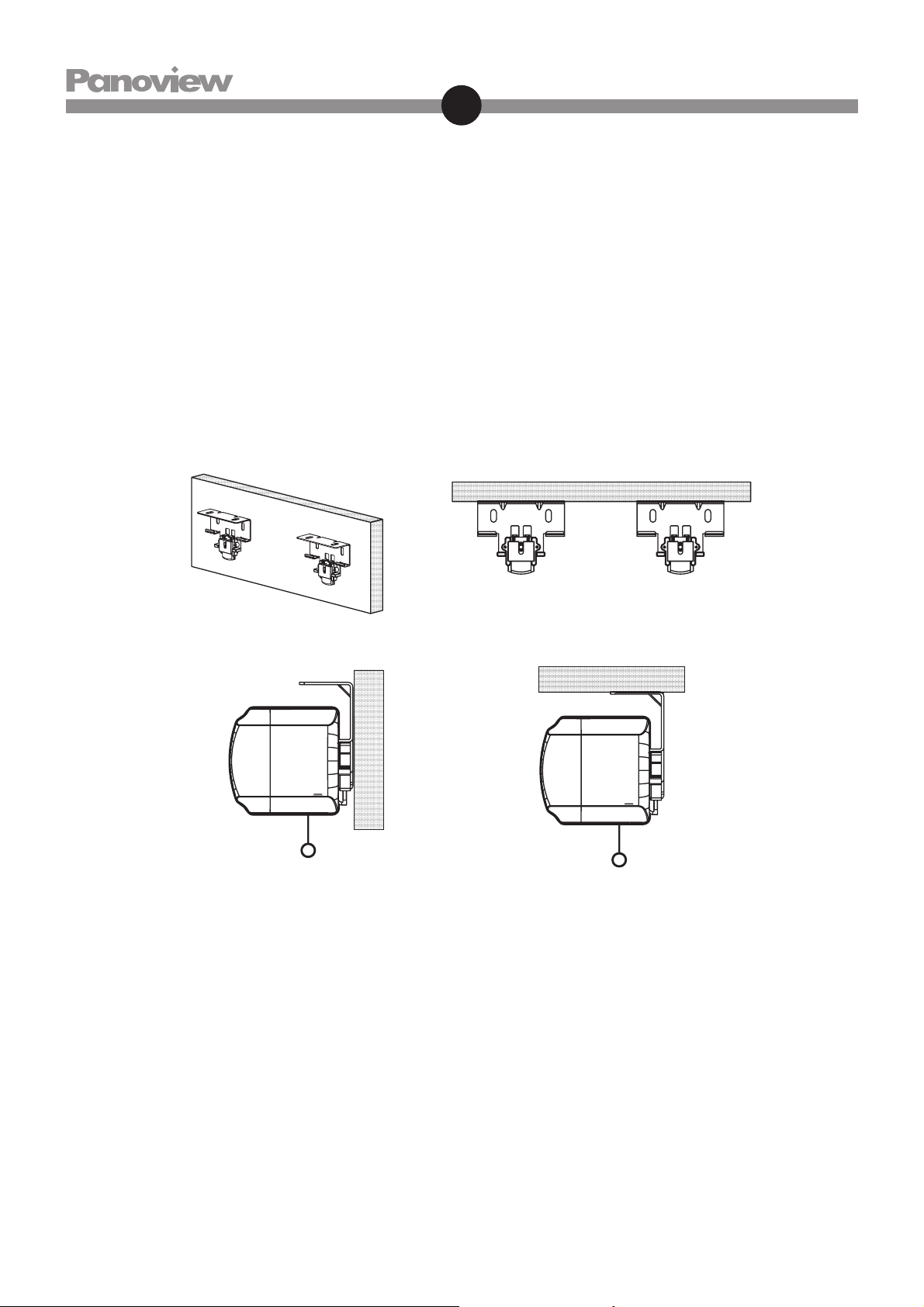
3
INSTALLATION
Unpack screen carefully, be sure screen is in good condition, and check that all accessories are
included inside carton.
Care in mounting and care in correct operation will mean a long and satisfactory life for your
Panoview screen. Locate the screen where the audience can best see it and where other
furnishings in the room permit.
Check that voltage and frequency marked on screen is in accordance with local power utility. It is
suggested only to use screen indoor under normal temperature and humidity conditions.
Remove two pulling locks on the bottom slat bar after the case has been installed.
Install screen brackets onto ceiling or wall with appropriate hardware.
Anchor screen onto bracket as shown in above figure below.
MOUNT SCREEN TO WALL MOUNT SCREEN TO CEILING
