Optimus SSM-1250, 32-3009 User Manual
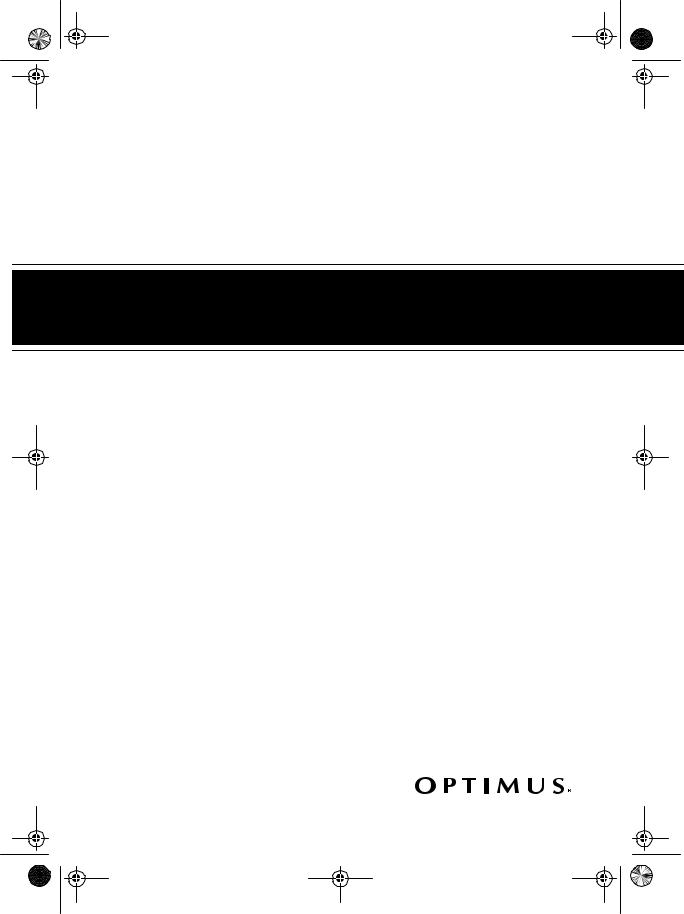
32-3009.fm Page 1 Tuesday, August 10, 1999 8:31 AM
Cat. No. 32-3009
OWNER’S MANUAL
Please read before using this equipment.
SSM-1250
3-Channel Stereo Audio Mixer
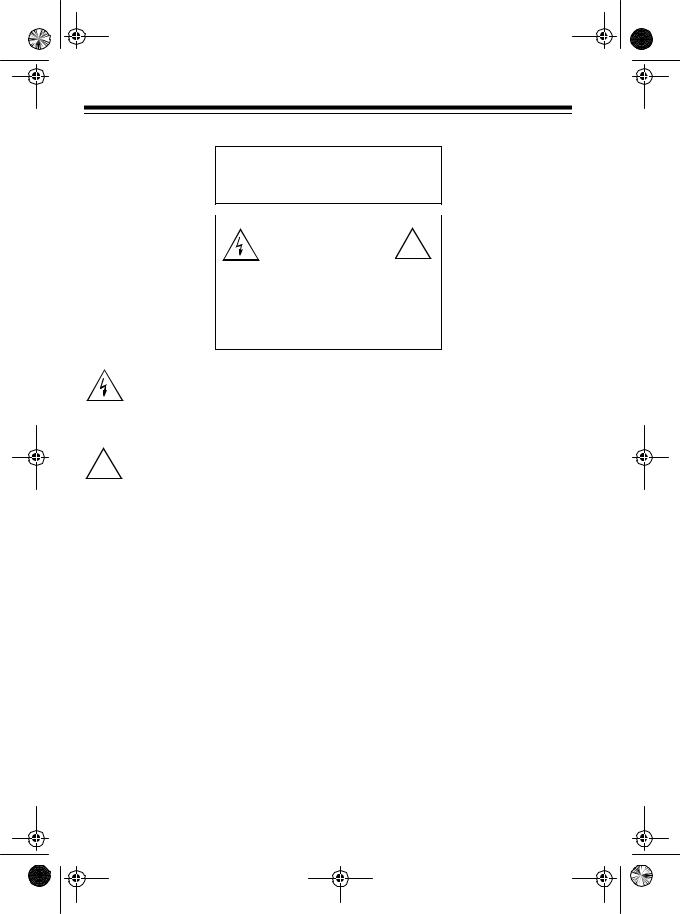
32-3009.fm Page 2 Tuesday, August 10, 1999 8:31 AM
!
2
Warning: To prevent fire or shock hazard, do not expose this mixer to rain or moisture.
|
CAUTION |
! |
|
|
|
|
RISK OF ELECTRIC SHOCK. |
|
|
DO NOT OPEN. |
|
|
|
|
CAUTION: TO REDUCE THE RISK OF
ELECTRIC SHOCK, DO NOT REMOVE
COVER OR BACK. NO USER-SERVICE-
ABLE PARTS INSIDE. REFER SERVICING
TO QUALIFIED PERSONNEL.
This symbol is intended to alert you to the presence of uninsulated dangerous voltage within the mixer’s enclosure that might be of sufficient magnitude to constitute a risk of electric shock. Do not open the mixer’s case.
This symbol is intended to inform you that important operating and maintenance instructions are included in the literature.
©1997 Tandy Corporation. All Rights Reserved.
RadioShack and Optimus are registered trademarks used by Tandy Corporation.
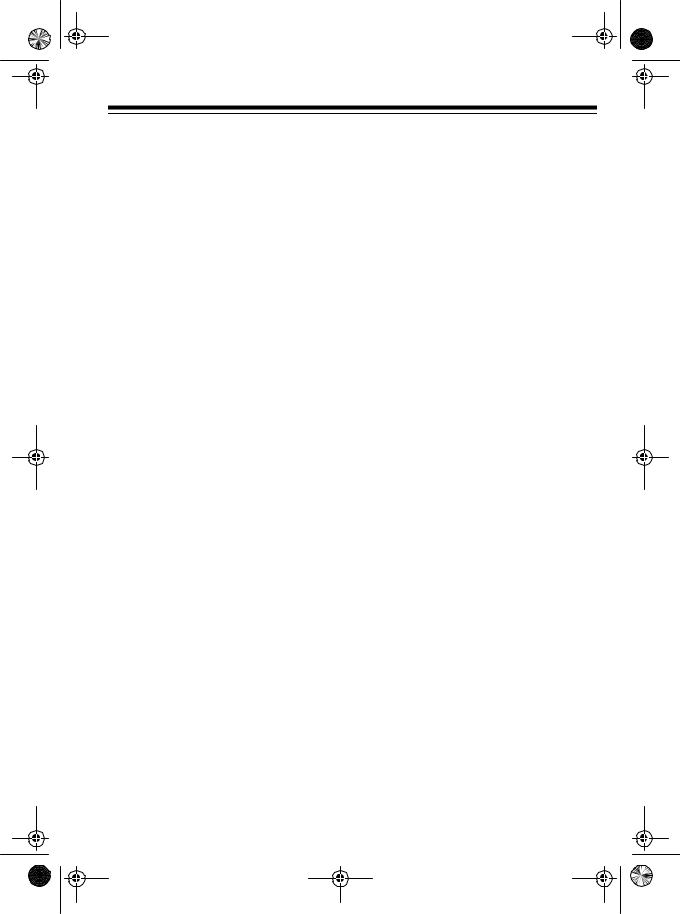
32-3009.fm Page 3 Tuesday, August 10, 1999 8:31 AM
CONTENTS |
|
Features ................................................................................................................ |
4 |
Preparation ........................................................................................................... |
6 |
Connecting the Outputs .................................................................................. |
6 |
Connecting the Inputs ..................................................................................... |
6 |
Connecting Power ........................................................................................... |
8 |
Connecting a Lamp ......................................................................................... |
8 |
Connecting Headphones ................................................................................ |
9 |
Listening Safely ........................................................................................ |
9 |
Operation ............................................................................................................ |
10 |
Presetting the Input Signal Levels ................................................................ |
10 |
Presetting the Microphone ...................................................................... |
11 |
Presetting the Channel 1/2/3 Input Sources ........................................... |
11 |
Checking the Sound ............................................................................... |
14 |
Mixing the Inputs ........................................................................................... |
15 |
Playing One Input Source ....................................................................... |
15 |
Monitoring a Second Input Source ......................................................... |
15 |
Switching to the Second Input Source .................................................... |
16 |
Notes on Mixing ...................................................................................... |
16 |
Using Talkover .............................................................................................. |
17 |
Using the Tone Controls ................................................................................ |
18 |
Troubleshooting ................................................................................................ |
19 |
Care and Maintenance ...................................................................................... |
20 |
Replacing the Fuse ....................................................................................... |
21 |
Specifications .................................................................................................... |
22 |
3
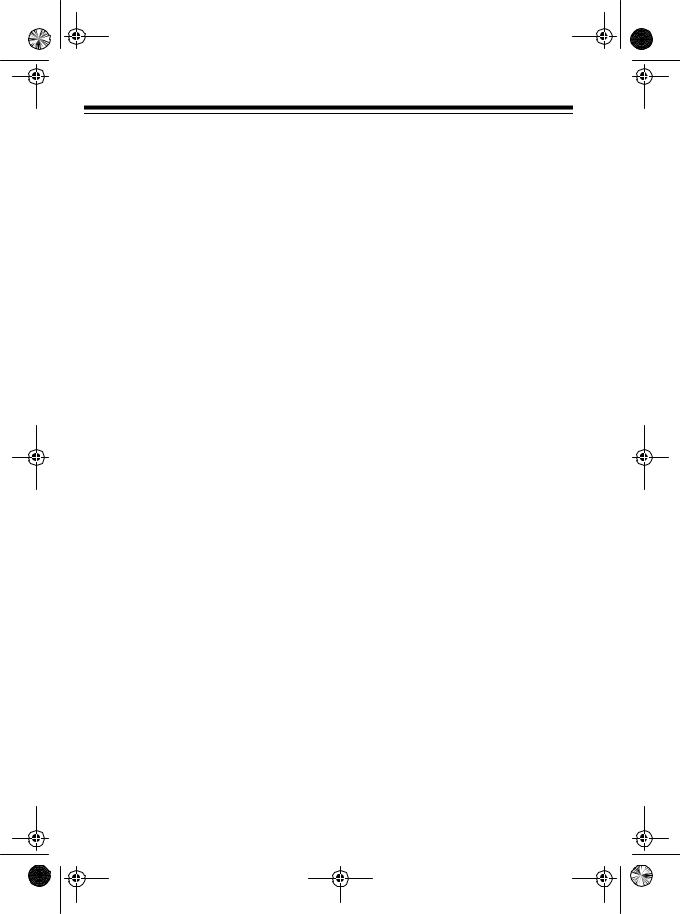
32-3009.fm Page 4 Tuesday, August 10, 1999 8:31 AM
FEATURES
Your Optimus SSM-1250 3-Channel Stereo Audio Mixer is a sophisticated control center, perfect for mixing sound from multiple audio sources on three separate channels such as microphones, tuners, CD players, turntables, or the audio outputs from VCRs. The mixer is ruggedly constructed for home or professional use. Its wide-range volume controls let you adjust each audio source’s sound level so you can get the best mix for playing through your sound system or for recording.
1DJ Microphone Input — lets you connect a balanced, low impedance microphone with an XLR plug.
2Microphone Treble — lets you adjust the microphone’s treble.
3Microphone Bass — lets you adjust the microphone’s bass.
4Assign Controls — lets you select the input sources to be mixed.
5Talkover — lowers the sound of the input sources so you can talk over them using the microphone.
6Slide Volume Controls — for fingertip control of sound mixing and fading.
7Cross Fader — lets you smoothly switch between two input sources.
8Input Source Selectors — let you easily choose the desired audio input source to be played.
9Master Volume — lets you control the mixer’s overall volume level.
10Output Level VU Meters — indicate the mixer’s total output signal level.
4
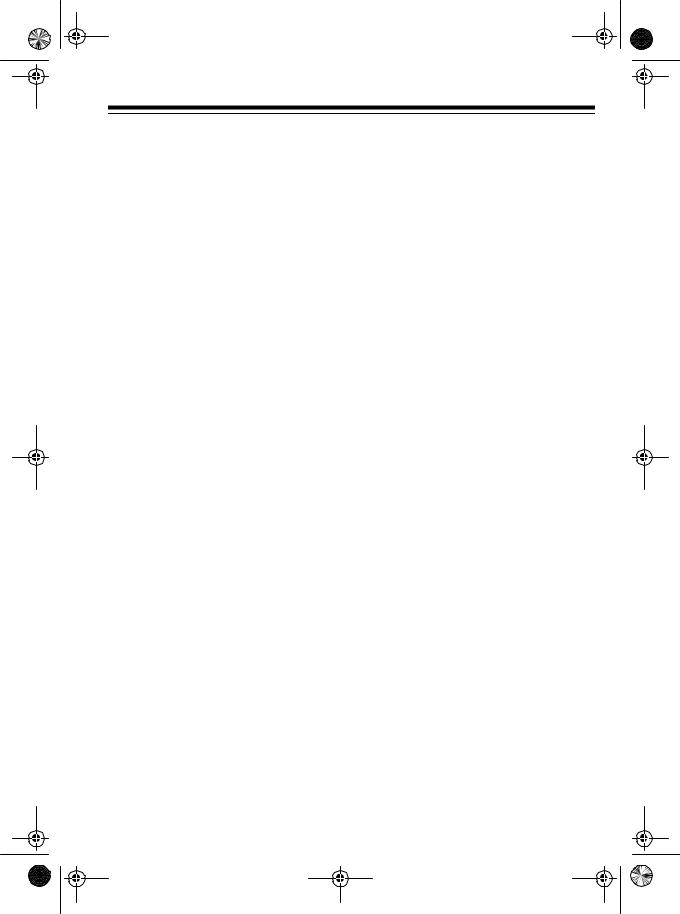
32-3009.fm Page 5 Tuesday, August 10, 1999 8:31 AM
11 Mono/Stereo Selector — lets you set the output to stereo or monaural.
12Bass/Middle/Treble Controls — let you adjust the tone of the selected output to get just the right sound.
13Cue Assign Controls — lets you select the channel where the desired audio input source is located
illustration of mixer back
so you can monitor and prepare it before mixing it in.
14Cue/Program Control — lets you balance the volume of the output playing on the sound system and the input being prepared for mixing through the headphones.
15Lamp Jack — lets you connect a 12V DC lamp to light the mixer controls.
16Phones Jack — lets you connect a pair of stereo headphones with a 1/4-inch plug.
17Cue Level — lets you adjust the headphone’s volume level.
18Stereo Line Outputs — let you connect the mixer’s output to your receiver/amplifier and tape deck so you can play the sounds from your input sources through your speaker system, and record them.
19Stereo Line Inputs — let you connect most line-level audio sources such as a CD player, tape deck, tuner, camcorder, or VCR.
20Stereo Phono Inputs — for connecting low-level audio sources, such as turntables with a magnetic cartridge.
21Microphone Input — lets you connect a low impedance microphone with a 1/4-inch plug instead of one with an XLR plug.
5
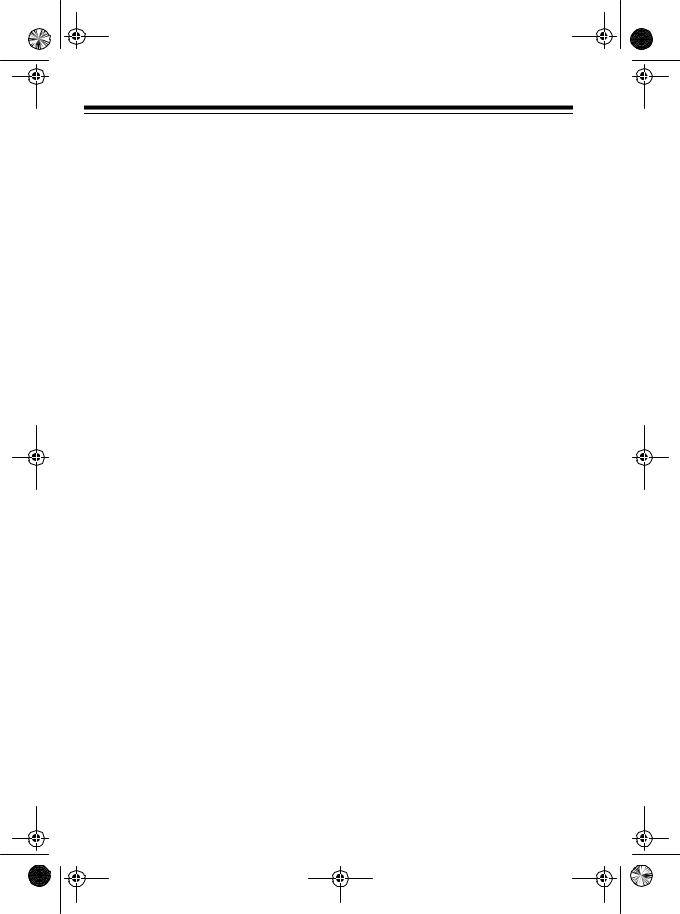
32-3009.fm Page 6 Tuesday, August 10, 1999 8:31 AM
PREPARATION
Warning: A sudden high output from the mixer could damage your hearing, especially if you use headphones, and might also damage the audio devices connected to the mixer’s output. Before using the mixer, make sure you set your receiver/amplifier’s volume control to its minimum volume level setting.
Before you connect the AC power cord, make sure you set POWER to off. And, to avoid sudden and unusable sound outputs from any audio devices that you connect to the mixer, be sure to have their power controls set to off (and any tone controls set to flat).
illustration of output AMP to sound system
To record the mixer’s output signal, connect one end of an audio patch cord (Cat. No. 42-2356, not supplied) to the mixer’s REC L (white) and R (red) output jacks, then connect the other end to your tape deck’s left and right line input jacks (matching left to left, and right to right).
CONNECTING THE
OUTPUTS
To play the mixer’s output signal through your sound system (for events such as parties, dances, conferences, and so on), connect one end of an audio patch cord (Cat. No. 42-2356, not supplied) to the mixer’s AMP L (white) and R (red) output jacks, then connect the other end to your receiver/amplifier’s left and right line input jacks (matching left to left, and right to right).
illustration of output REC to recorder
AMP connections should still appear
CONNECTING THE
INPUTS
You can connect up to four line-level and up to two low-level audio input sources to the input jacks on the back of the mixer. You can also connect a microphone to the mixer’s front or back panel.
6
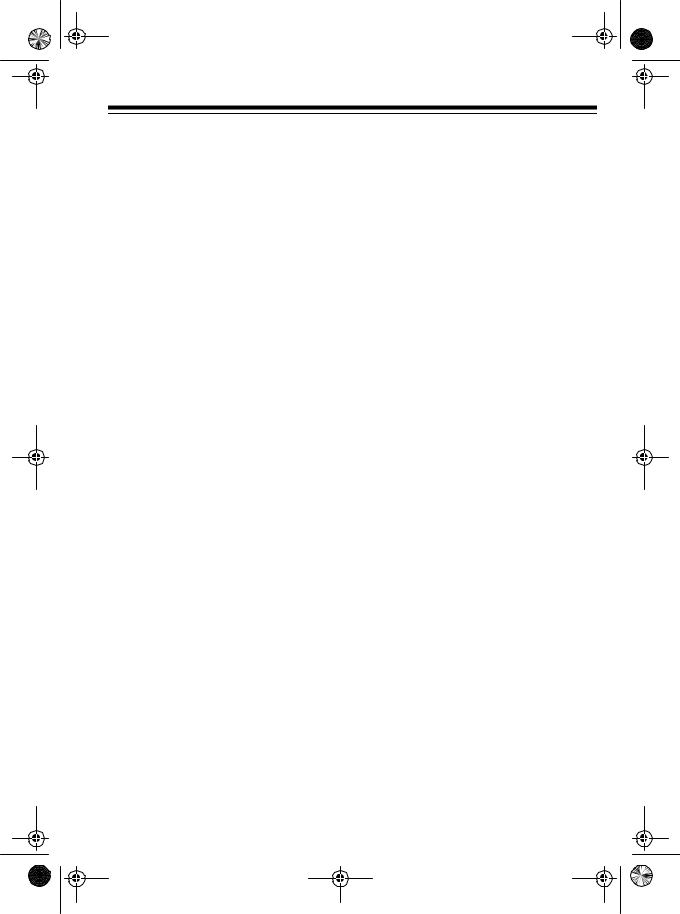
32-3009.fm Page 7 Tuesday, August 10, 1999 8:31 AM
1.Connect the line-level outputs from up to four audio sources (such as a CD player, tape deck, tuner, camcorder, or VCR) to the LINE 1, LINE 2, LINE 3, and LINE 4 input jacks (matching left to left, right to right).
illustration of line-level connections
AMP and REC connections should also appear
Caution: Do not connect an audio source with a line-level output to the lowlevel PHONO 1 or PHONO 2 input jacks.
2.Connect the low-level outputs from up to two audio sources (such as magneticcartridge turntables) to the PHONO 1 and PHONO 2 input jacks (matching left to left, right to right).
illustration of low-level connections
AMP, REC, and line-level connections should also appear
Note: If you connect magnetic-cartridge turntables, also connect their ground wires (usually black or green) to GND.
7
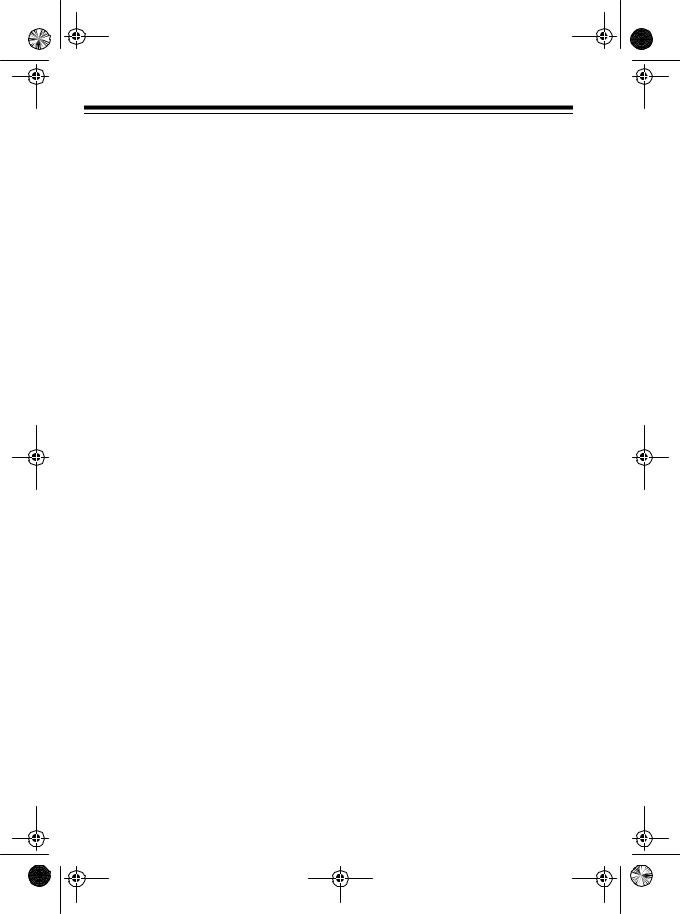
32-3009.fm Page 8 Tuesday, August 10, 1999 8:31 AM
3.Connect a microphone (not supplied) to the mixer.
•If the microphone has an XLR plug, connect it to MIC on the top left corner of the front panel.
illustration of microphone plug being inserted into jack
Do not show entire microphone
CONNECTING POWER
Connect the power cord to a standard AC outlet.
Note: The power cord has a polarized plug that fits only one way into a standard AC outlet. If the plug does not fit, turn it clockwise so it fits properly. Do not force the plug into the AC outlet or you could damage the outlet or the plug.
•If the microphone has a 1/4-inch plug, connect it to MIC on the lower right corner of the back panel.
illustration of microphone plug being inserted into jack
Do not show entire microphone
Note: We recommend you do not connect an XLR and a 1/4-inch plug microphone to the mixer at the same time.
CONNECTING A LAMP
The mixer has a 12V BNC lamp socket for connecting a 12V DC/3W lamp (RSU Cat. No. 11443363) so you can see the control panel in dark or lowlight conditions.
illustration of lamp being connected
Caution: Use only a 12V DC/3W lamp.
8
