Optimus PRO SW-200P User Manual
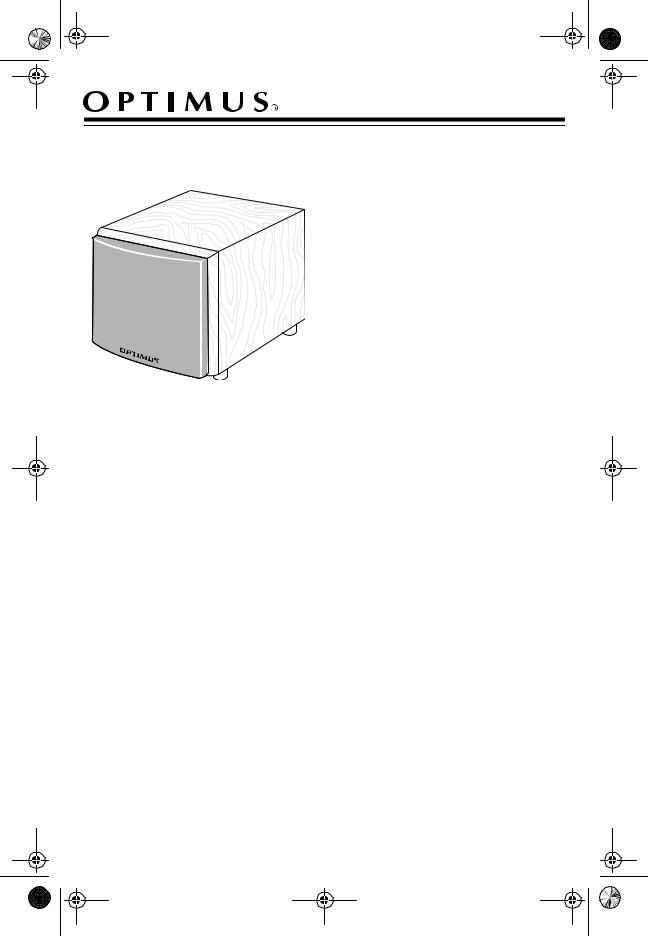
40-4081.fm Page 1 Wednesday, August 11, 1999 11:02 AM
Cat. No. 40-4081
PRO SW-200P 200-Watt Powered Subwoofer
Your Optimus PRO SW-200P 200 Watt Powered Subwoofer is designed to give you the best possible low frequency sound for the ultimate home theater experience. You will be astonished by the realism it adds to movie sound effects and the power it lends to all kinds of music.
The subwoofer combines the power of a built-in 200 watt RMS amplifier with a responsive, 12-inch coated paper cone woofer — all housed in a ported bass-reflex enclosure to produce tight, floor-rumbling powerful bass (down to 36 Hz) that you can feel as well as hear!
The infrared remote control lets you turn the subwoofer on and off and regulate its volume without interrupting your listening. The LED power indicator lets you see at a glance when the subwoofer is operating.
Your subwoofer has an adjustable high cut filter and high and low level inputs so it is easy incorporation into existing systems or it as an integral part of a subwoofer/satellite combination.
It also has these features:
Auto On/Off — Automatically switches the PRO SW-200P’s amplifier to standby if the subwoofer does not receive a signal for 8–11 minutes.
Power Indicator — The red LED on
VOLUME lights when the amplifier receives an audio signal, and turns off when the amplifier goes into standby mode.
High Level Input — Lets you connect the PRO SW-200P to an amplifier’s or receiver’s speaker outputs.
Low Level Input — Lets you connect the PRO SW-200P to an amplifier’s or receiver’s line out jacks. These inputs automatically sum left and right channel information.
Volume Control — Lets you match the PRO SW-200P’s output level to your satellite speakers’ output (if used). Rotate it clockwise to increase, or counterclockwise to decrease, the subwoofer’s output.
©1998 Tandy Corporation. All Rights Reserved.
Optimus, Megacable, and RadioShack are registered trademarks used by Tandy Corporation.
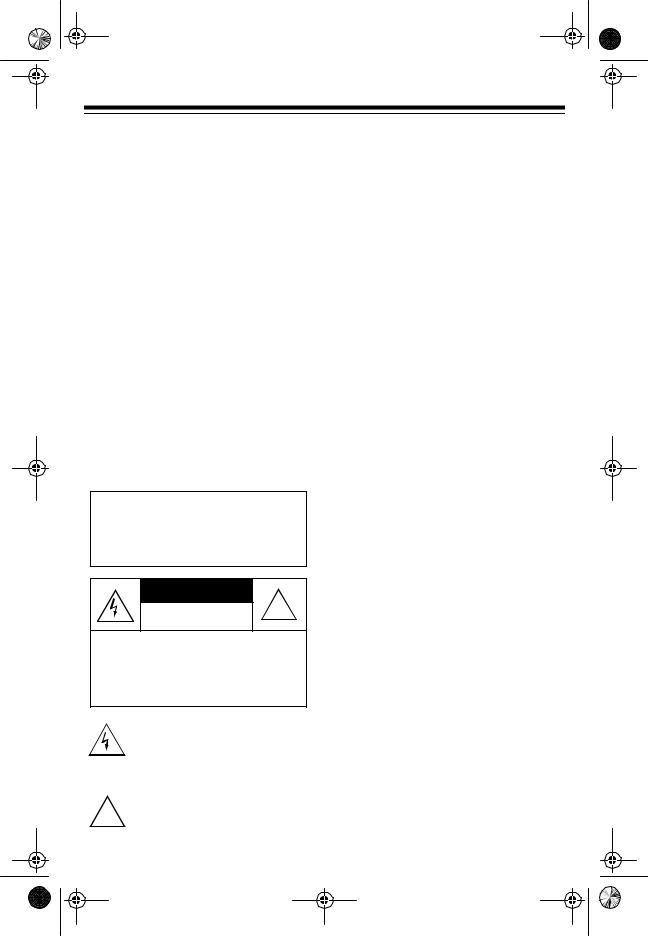
40-4081.fm Page 2 Wednesday, August 11, 1999 11:02 AM
Frequency Hz — Controls the high frequency cutoff point. Rotated fully clockwise, it cuts high frequencies over 200 Hz. Rotated fully counterclockwise, it cuts high frequencies over 50 Hz.
This symbol is intended to inform you that important operating and maintenance instructions are included in the literature accompanying this product.
Remote Control — Lets you control the PRO SW-200P’s volume from up to 30 feet away. Just point the remote control at the subwoofer’s infrared lens.
Note: If you lose your remote control, the subwoofer will still operate. Simply unplug the PRO SW-200P for 10 seconds, then plug it back in. Then use VOLUME CONTROL to control the volume. You can order a replacement remote control through your local RadioShack store.
SAFETY INSTRUCTIONS
•Never open the cabinet or remove the metal control panel, as this might result in electrical shock or damage to the unit.
If your PRO SW-200P needs servicing, contact your local RadioShack store.
•To prevent electrical shock, do not use this polarized plug with an extension cord receptacle or other outlet unless the blades can be fully inserted to prevent blade exposure.
WARNING: To reduce the risk of fire or shock hazard, do not expose this product to rain or moisture.
CAUTION |
! |
|
RISK OF ELECTRIC SHOCK. |
||
DO NOT OPEN. |
||
|
CAUTION: TO REDUCE THE RISK OF ELECTRIC SHOCK, DO NOT REMOVE COVER OR BACK. NO USER-SERVICE- ABLE PARTS INSIDE. REFER SERVICING TO QUALIFIED PERSONNEL.
This symbol is intended to alert you to the presence of uninsulated dangerous voltage within the product’s enclosure that might be of sufficient magnitude to constitute a risk of electric shock. Do not open the prod-
!uct’s case.
2
•Unplug the PRO SW-200P’s power cord from the electrical outlet if it will be left unused for a long time.
•Only connect this unit to a power supply of the type described in the operating instructions or marked on the unit.
•Route the power-supply cord so it is not likely to be walked on or pinched by items placed upon or against it, especially at plugs, convenience receptacles, and the point where it exits from the unit.
•Placing the subwoofer on the same stand or shelf as your turntable can result in low frequency rumble or acoustic feedback.
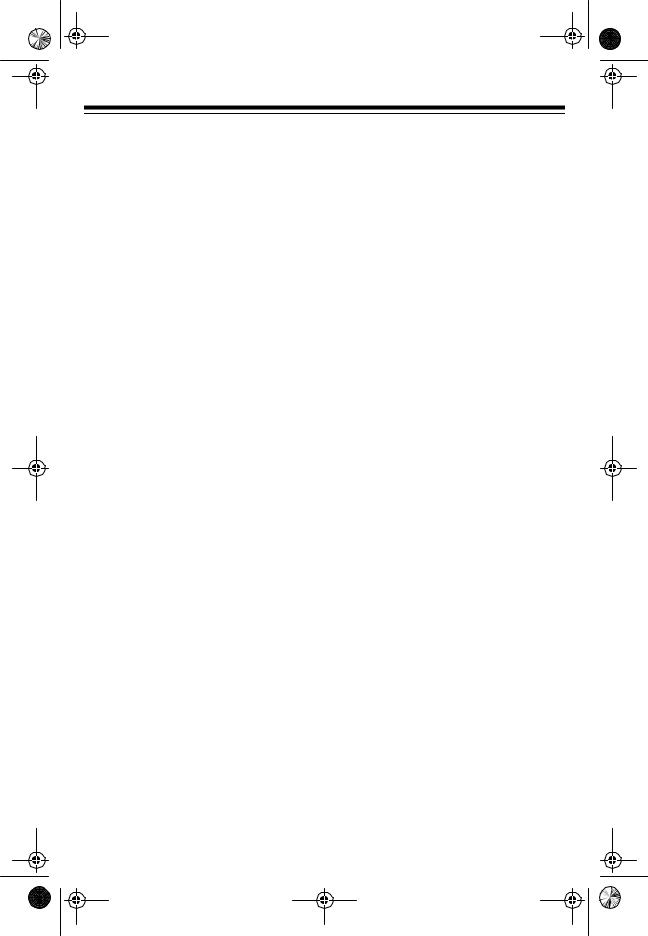
40-4081.fm Page 3 Wednesday, August 11, 1999 11:02 AM
Cautions:
•To prevent fire or shock, do not expose this subwoofer to rain or moisture.
•Do not place the subwoofer with its metal plate against the floor.
•Place the subwoofer away from heat sources such as radiators, stoves, or other appliances that produce heat.
CHOOSING A LOCATION
Cautions:
•To prevent the cabinet from warping or discoloring, do not place the subwoofer in a place where it is exposed to direct sunlight or excessive humidity.
•Do not place the subwoofer where it might be knocked over or exposed to falling objects.
Although low frequencies are non-di- rectional, factors such as room reflections, standing waves, resonance and absorption strongly affect your subwoofer’s performance. For maximum bass output, place your subwoofer in a corner. To reduce output, move it away from corners and back walls. Even slightly moving the subwoofer can have a major effect on bass response.
We recommend that you test the subwoofer in different locations to determine where the best balance is between your satellite speakers (if used) and subwoofer. We also recommend that you place the PRO SW200P at least 4 inches away from the wall, and at least 2–3 feet away from your television or computer’s disk drive system so the subwoofer’s magnet will not distort the colors of your TV picture or erase your floppy disks.
•The metal control panel on the back of the PRO SW-200P acts as the heat sink for the subwoofer’s internal amplifier. Therefore, place the unit at least 4 inches (10 cm) away from a wall, and do not let anything come into contact with this panel.
Where and how you position your subwoofer greatly affects its bass response. Adjusting the subwoofer’s volume control in relation to the left and right speakers and adjusting the subwoofer’s high cut filter also affects your speakers’ overall sound.
CONNECTING TO AN AMPLIFIER
You can connect your PRO SW-200P to an amplifier/receiver’s line out or speaker terminals.
Note: You can connect your PRO SW200P to your television if your television has line out jacks.
Caution: To avoid any damage to the subwoofer or amplifier, disconnect power from your components before making any connections.
3
