Optimus PRO-LS1 User Manual
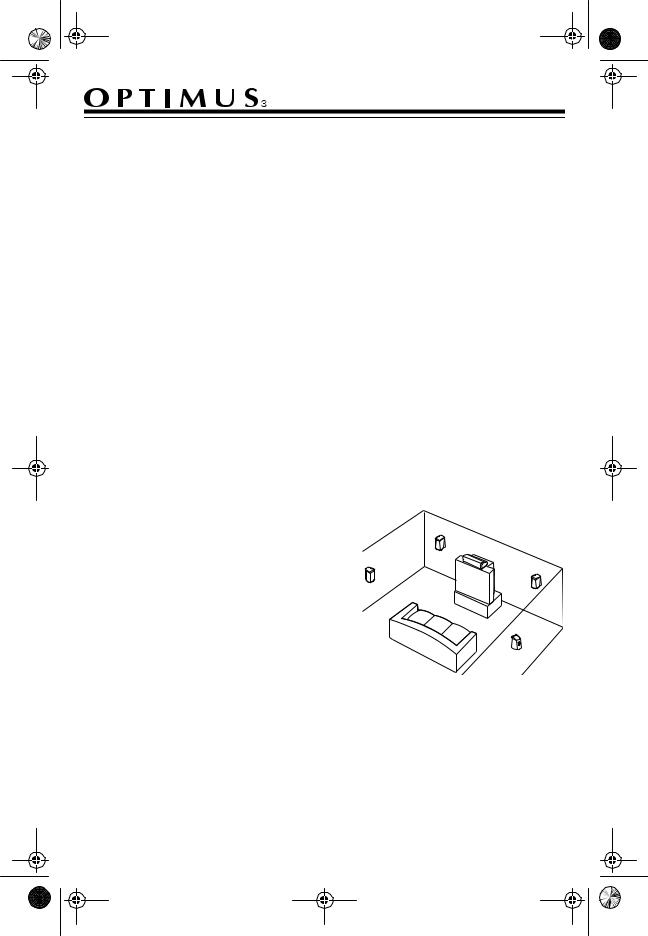
40-4082.fm Page 1 Wednesday, August 11, 1999 11:05 AM
Cat. No. 40-4082 (Black)/40-4083 (White)
PRO-LS1 Mini Home Theater Satellite Speaker
Your Optimus PRO-LS1 Mini Home Theater Satellite Speaker is designed around a shielded 3-inch woofer and a 1/2-inch polycarbonate ferrofluid cooled tweeter.
The two-way speaker’s small size makes it ideal for placement on a bookshelf. Or, you can mount it on a wall using an optional 1/4-inch wall-mount speaker bracket. Follow the instructions provided with the bracket.
The LS1 is designed for use as either a front or rear speaker in a complete Home Theater speaker system. It can handle up to 50 watts RMS, and is tim- bre-matched with the PRO-LS2 Mini Home Theater Center Speaker (Cat. No. 40-4084) for a seamless transition when sound moves from speaker to speaker.
When LS1 speakers are used with a subwoofer (such as Cat. No. 40-4080 or 40-4081), the result is a dynamic sound experience, ranging from 42 Hz to 20 kHz.
Note: You need speaker wire (not supplied) to connect your speaker (see “Connecting the Speaker to an Amplifier/Receiver” on Page 2).
SPEAKER PLACEMENT
Where and how you position speakers has a great effect on the overall sound of your surround sound system.
Cautions:
•Place speakers away from heat sources such as radiators, stoves, or other appliances.
•To prevent the cabinets from warping or discoloring, do not place speakers where they are exposed to direct sunlight or excessive humidity.
•Do not place speakers where they might be knocked over or exposed to falling objects.
© 1998 Tandy Corporation.
All Rights Reserved.
Optimus and RadioShack are registered trademarks used by Tandy Corporation.
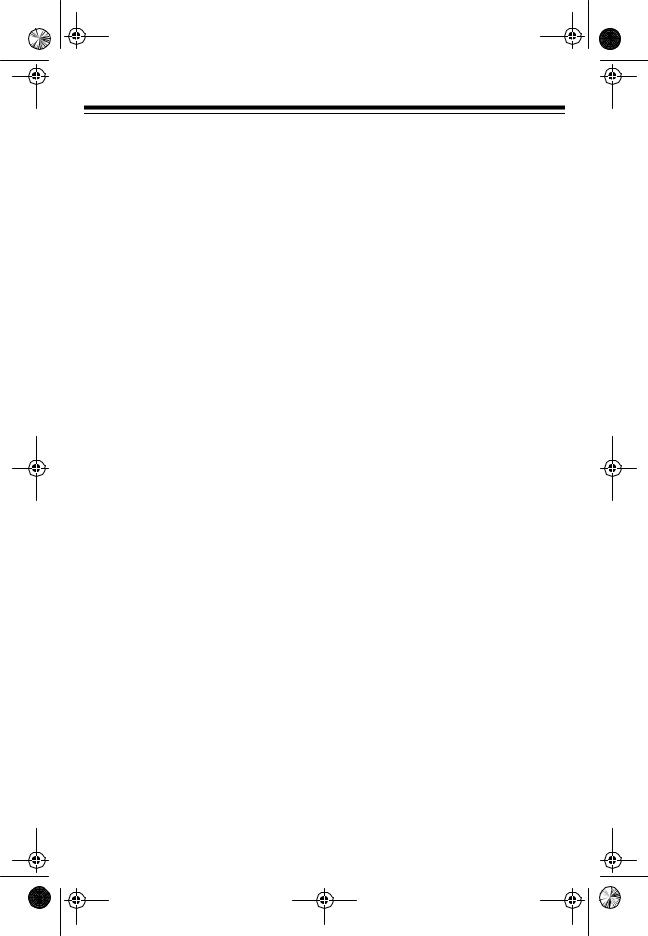
40-4082.fm Page 2 Wednesday, August 11, 1999 11:05 AM
Main Front Speakers
Main front speakers are critical for home theater sound. They provide sound for the action that takes place off screen, as well as sounds that move from left to right or right to left. Place them at least 2 feet away from the TV, with the centers of their grilles as close as possible to the listener’s ear level.
Rear Channel Surround
Speakers
Rear channel surround speakers produce subtle sounds that help create special effects, convey a sense of movement, and give viewers the sensation that they are “inside” a movie.
The ideal position for rear channel surround speakers is behind the listening area and at ear level.
ATTACHING THE
ANTI-SLIP PADS
Remove the adhesive backing and attach the four supplied anti-slip pads as follows:
When installing the speaker above the TV set, place the thicker pads toward the back of the speaker and the thinner pads toward the front of the speaker.
When installing the speaker below the TV set, place the thinner pads toward the back of the speaker and the thicker pads toward the front of the speaker.
CONNECTING THE SPEAKER TO AN AMPLIFIER/RECEIVER
Cautions:
•Do not exceed the speaker system’s maximum power rating (see “Specifications”).
•To avoid damage to the speaker system or amplifier/ receiver, turn off the amplifier/receiver before making the connections.
Use 18-gauge speaker wire or lamp cord for distances up to 50 feet. For greater distances, use 16-gauge wire. Your local RadioShack store has a wide selection of speaker wire.
We recommend you use color-coded or marked wire to help you correctly connect the wire. Color-coded wires have a stripe running down one side of the conductors. Marked wires have ridges along one side of the conductors.
1.With the speaker in its approximate location, measure the distance to the amplifier and route the wire from the speaker to the amplifier.
2
