Optimus LAB-1100 User Manual
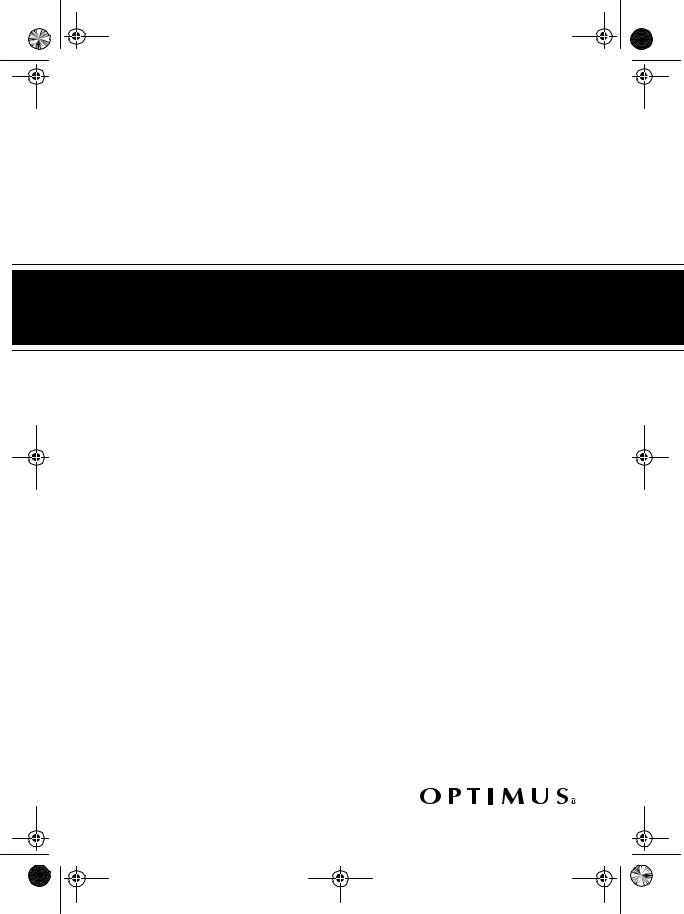
42-2023.fm Page 1 Wednesday, August 11, 1999 2:50 PM
Cat. No. 42-2023
OWNER’S MANUAL
Please read before using this equipment.
LAB-1100
Fully Automatic Belt-Drive Turntable
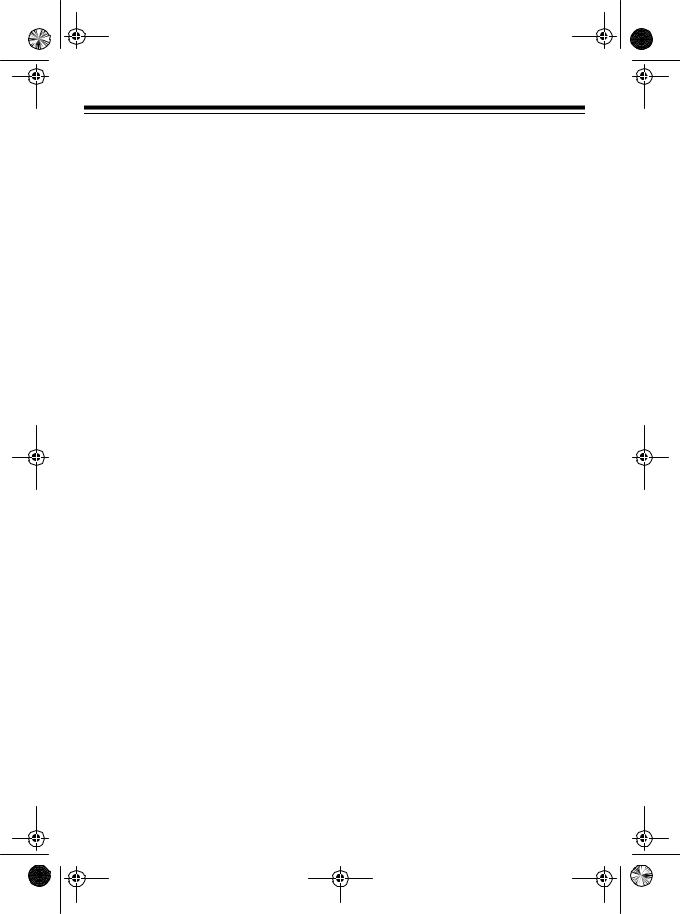
42-2023.fm Page 2 Wednesday, August 11, 1999 2:50 PM
FEATURES
Your Optimus LAB-1100 Fully Automatic Belt-Drive Turntable is a high quality stereo turntable with sensitive pickup and a built-in preamp that deliver great sound from your records.
Your turntable’s features include:
Belt-Drive System — reduces turntable noise by absorbing even the slightest motor vibration.
DC Motor — keeps wow at a minimum by providing a stable, controlled speed.
Stereo Preamplifier — lets you connect the turntable to the LINE IN inputs on a receiver/amplifier (or stereo audio mixer) which does not have low-level phono inputs.
Quick Stop — lets you quickly stop play with the press of a button.
331/3 or 45 RPM Speed Selector — lets you play records made at either speed.
Cue — lets you raise and lower the tone arm without touching it, so you do not damage the stylus or your records.
We recommend you record the turntable’s serial number here. The serial number is on the turntable’s rear panel.
THE FCC WANTS YOU TO KNOW
Your turntable might cause TV or radio interference even when it is operating properly. To determine whether your turntable is causing the interference, disconnect your turntable. If the interference goes away, your turntable is causing it. Try to eliminate the interference by:
•Moving your turntable away from the receiver
•Connecting your turntable to an outlet that is on a different electrical circuit from the receiver
•Contacting your local RadioShack store for help
If you cannot eliminate the interference, the FCC requires that you stop using your turntable.
Serial Number: ___________________
©1998 Tandy Corporation. All Rights Reserved.
RadioShack is a registered trademark used by Tandy Corporation.
2
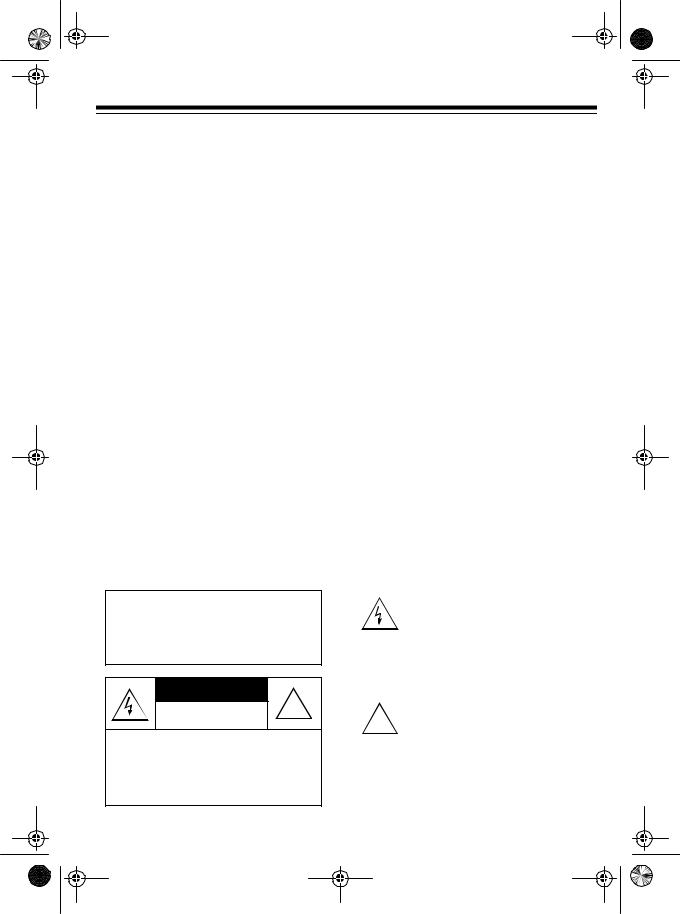
42-2023.fm Page 3 Wednesday, August 11, 1999 2:50 PM
CONTENTS |
|
Preparation .............................................................................................................. |
5 |
Unpacking the Turntable .................................................................................... |
5 |
Assembling the Turntable ................................................................................... |
5 |
Connecting the Turntable to Your Receiver/Amplifier ......................................... |
6 |
Connecting Power .............................................................................................. |
7 |
Operation ................................................................................................................. |
8 |
Using the Cue Button ......................................................................................... |
9 |
Troubleshooting .................................................................................................... |
10 |
Care and Maintenance .......................................................................................... |
12 |
Record Care ..................................................................................................... |
13 |
Cleaning/Replacing the Stylus ......................................................................... |
13 |
Specifications ....................................................................................................... |
14 |
WARNING: To reduce the risk of fire or shock hazard, do not expose this product to rain or moisture.
CAUTION |
! |
|
RISK OF ELECTRIC SHOCK. |
! |
|
DO NOT OPEN. |
||
|
|
CAUTION: TO REDUCE THE RISK OF
ELECTRIC SHOCK, DO NOT REMOVE
COVER OR BACK. NO USER-SERVICE-
ABLE PARTS INSIDE. REFER SERVIC-
ING TO QUALIFIED PERSONNEL.
This symbol is intended to alert you to the presence of uninsulated dangerous voltage within the product’s enclosure that might be of sufficient magnitude to constitute a risk of electric shock. Do not open the product’s case.
This symbol is intended to inform you that important operating and maintenance instructions are included in the literature accompanying this product.
3
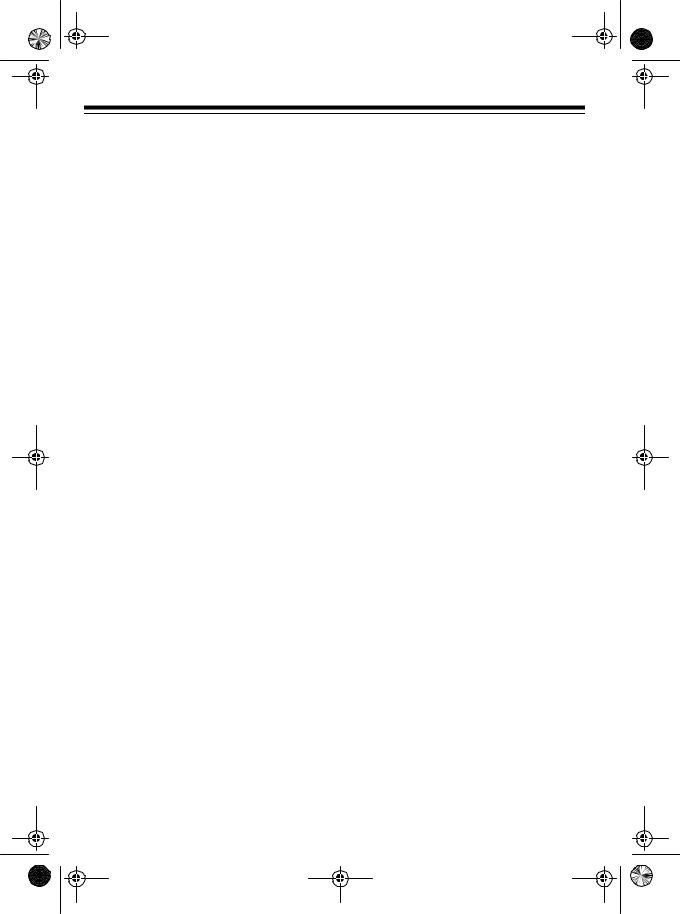
42-2023.fm Page 4 Wednesday, August 11, 1999 2:50 PM
PREPARATION
UNPACKING THE
TURNTABLE
When you remove the turntable assembly with its attached dust cover from the box, be sure to also remove the supplied rubber mat and 45 RPM adapter before you store the packing material.
ASSEMBLING THE
TURNTABLE
Note: The LIN (lead in), RET (auto return), and SW (tone arm switch) screws on the bottom of the turntable are set at the factory and should not be adjusted.
1.Open the dust cover.
2.Rotate the turntable’s platter until one of the platter’s two larger holes is above the drive motor spindle on the turntable’s upper left side.
illustration from original o/m p. 4 left column
WRONG |
RIGHT |
5.Plug the turntable’s power cord into a standard AC outlet.
Caution: To prevent electric shock, the plug’s blades are polarized and fit only one way. If the plug does not fit easily, turn it over and try again. Do not force the plug into the AC outlet.
6.Remove the wire tie from the tone arm, then press CUE to raise the tone arm.
7.Press PLAY and let the motor rotate the turntable six or seven times, then press STOP and check the location of the belt on the spindle.
illustration like p. 8 w/o arrow
3.Remove the tape and two ribbons from the rubber drive belt. Be sure the belt is not twisted.
4.Using your fingers, center the belt on the drive motor’s spindle (against the lower rim) so the belt is securely seated around the spindle.
If the belt is not securely seated around the spindle, reposition it properly and repeat Step 6.
Note: If the belt slips off the spindle, do not attempt to remove the platter. Take it to your local RadioShack store for assistance.
8.Unplug the turntable’s power cord from the AC outlet.
4
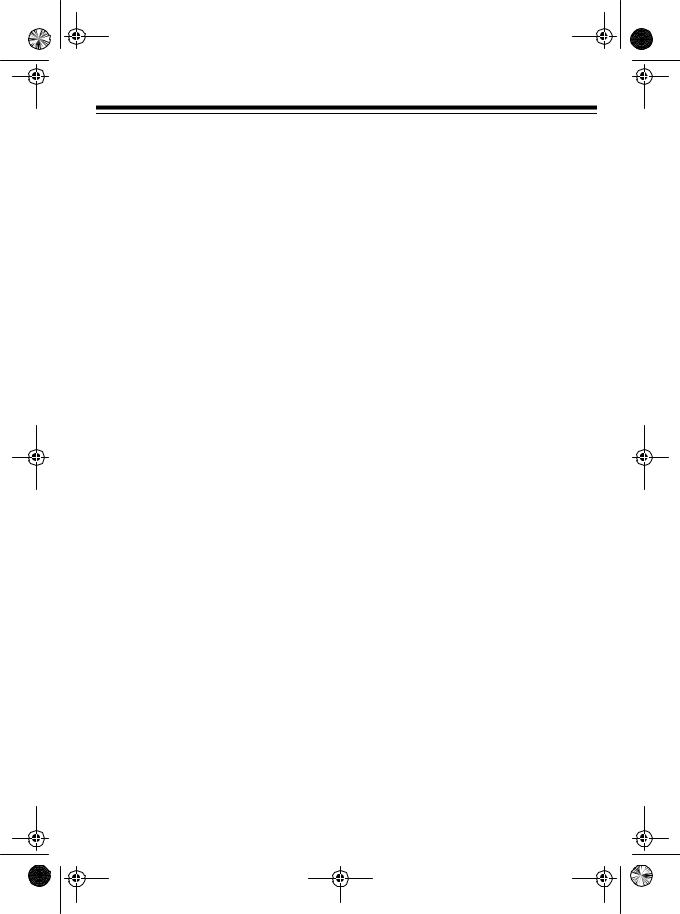
42-2023.fm Page 5 Wednesday, August 11, 1999 2:50 PM
CONNECTING THE TURNTABLE TO YOUR RECEIVER/AMPLIFIER
You can connect your LAB-1100 to a receiver/amplifier (or stereo audio mixer) that has low-level phono inputs (such as left and right PHONO jacks) or line-level inputs (such as left and right AUX, TV, TAPE, or CD jacks).
Note: If you are not sure which type of input your receiver/amplifier has, check your receiver’s/amplifier’s owner’s manual.
Cautions:
•Be sure to follow all the installation instructions described in the enclosed “Important Safety Instructions.”
•Do not connect the turntable to AC power until you complete all other connections.
•Do not place the turntable on top of the receiver/amplifier or on any other component that gets hot.
•To avoid possible damage to your receiver/amplifier, turn it off before making the connections.
1.With the receiver/amplifier off, plug the turntable’s white (left) and red (right) plugs into the appropriate jacks on your receiver/amplifier.
•To connect the turntable to a lowlevel phono input, plug the white and red plugs into the receiver’s/ amplifier’s left and right PHONO jacks. Then set LINE OUT ON/ PHONO OUT OFF to PHONO OUT OFF.
illustration
•To connect the turntable to a linelevel input, plug the white and red plugs into the receiver’s/amplifier’s left and right AUX, TV, TAPE, or CD jacks. Then set LINE OUT ON/PHONO OUT OFF to LINE OUT ON.
illustration
2.Connect the turntable’s ground wire to the amplifier’s/receiver’s GND or earth terminal to avoid hum.
5
