OPPO Digital DV-980H User Manual
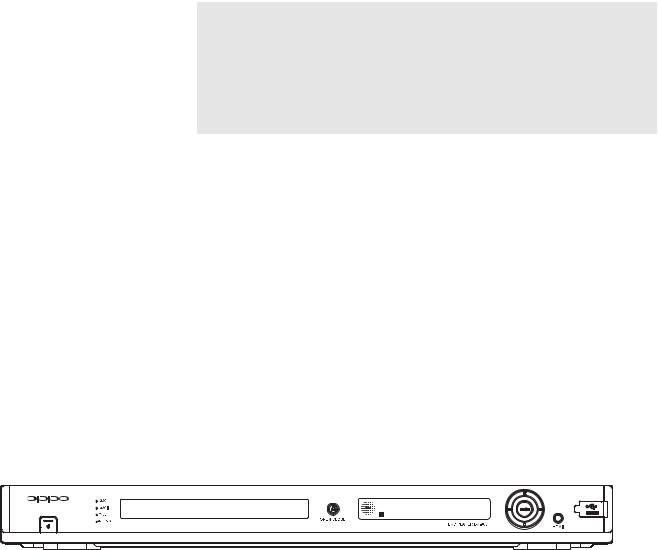

 ®
®
DVD PLAYER
DV-980H
USER MANUAL
READ CAREFULLY
BEFORE OPERATION

Table of Contents |
|
Important Information ............................................................... |
1 |
Important Safety Instructions .................................................................................... |
2 |
Additional Safety Instructions.................................................................................... |
2 |
Cautions....................................................................................................................... |
3 |
FCC Statement ............................................................................................................ |
3 |
Copyright Protection ................................................................................................... |
4 |
Trademarks ................................................................................................................. |
4 |
Compatible Disc Types ............................................................................................... |
4 |
INSTALLATION .......................................................................... |
5 |
Front Panel Controls ................................................................................................... |
5 |
Front Panel Display Window ....................................................................................... |
5 |
Rear Panel Connectors ............................................................................................... |
6 |
Remote Control ........................................................................................................... |
7 |
Battery Installation ........................................................................................................................... |
8 |
Using the Remote Control ............................................................................................................... |
8 |
Making the Video Connection..................................................................................... |
9 |
HDMI Connection............................................................................................................................. |
9 |
DVI Connection.............................................................................................................................. |
10 |
Component Video Connection....................................................................................................... |
11 |
Connecting to an Audio System ............................................................................... |
12 |
Connecting to a Receiver/Amplifier with HDMI Input/Output ......................................................... |
12 |
Connecting to a Receiver/Amplifier with 7.1ch Audio Input ........................................................... |
13 |
Connecting to a Receiver/Amplifier with 5.1ch Audio Input ........................................................... |
14 |
Connecting to a Receiver/Amplifier with Dolby Digital or DTS Decoder........................................ |
15 |
Connecting to a Stereo or Surround Audio System....................................................................... |
16 |
Setting Up the Player - Initial Setup......................................................................... |
17 |
Use the Setup Menu System ......................................................................................................... |
17 |
Determine Your Display Type........................................................................................................ |
19 |
Select the Best Output Resolution................................................................................................. |
20 |
Set up Audio Options..................................................................................................................... |
21 |
BASIC OPERATIONS................................................................ |
25 |
Disc Playback............................................................................................................ |
25 |
Pause Playback ......................................................................................................... |
25 |
DVD Menu Playback .................................................................................................. |
26 |
Volume Control.......................................................................................................... |
26 |
Mute ........................................................................................................................... |
26 |
OSD (On-Screen Display)........................................................................................... |
27 |
Audio Language/Channel Selection.......................................................................... |
27 |
i

Subtitle Selection ..................................................................................................... |
28 |
Angle Selection......................................................................................................... |
28 |
Zooming the Displayed Frame.................................................................................. |
29 |
ADVANCED OPERATIONS ....................................................... |
30 |
TV System Selection ................................................................................................ |
30 |
Fast Playback............................................................................................................ |
30 |
Slow Playback........................................................................................................... |
31 |
Repeat, Random and Shuffle Playback.................................................................... |
31 |
Repeat the Selected Section ................................................................................... |
32 |
Playback by Track Number ...................................................................................... |
32 |
CD discs......................................................................................................................................... |
32 |
SACD discs.................................................................................................................................... |
33 |
Playback from a Specific Location .......................................................................... |
33 |
DVD discs ...................................................................................................................................... |
33 |
CD discs......................................................................................................................................... |
34 |
Bookmarks ................................................................................................................ |
34 |
Memory and Automatic Resume .............................................................................. |
35 |
Viewing Static Pictures on DVD-Audio Discs .......................................................... |
35 |
Disc Information Browser......................................................................................... |
35 |
Playing DivX, Digital Audio and Picture Files .......................................................... |
36 |
Digital Music Play Operations ........................................................................................................ |
37 |
Digital Picture Play Operations ...................................................................................................... |
37 |
Playing a Disc with Both Digital Audio and Picture Files ............................................................... |
38 |
Use of USB Device .................................................................................................... |
38 |
Audio-Only Mode ....................................................................................................... |
39 |
Customized Background Screen .............................................................................. |
39 |
SETUP MENU OPTIONS........................................................... |
40 |
General Setup Page .................................................................................................. |
40 |
Speaker Setup Page ................................................................................................. |
42 |
Audio Setup Page...................................................................................................... |
46 |
Video Setup Page...................................................................................................... |
49 |
Preference Page........................................................................................................ |
51 |
REFERENCES........................................................................... |
53 |
Useful Notes.............................................................................................................. |
53 |
Troubleshooting ........................................................................................................ |
53 |
Specifications ........................................................................................................... |
54 |
Language Code List .................................................................................................. |
55 |
LIMITED WARRANTY............................................................... |
56 |
OPPO Digital, Inc. Limited One Year Warranty........................................................ |
56 |
ii
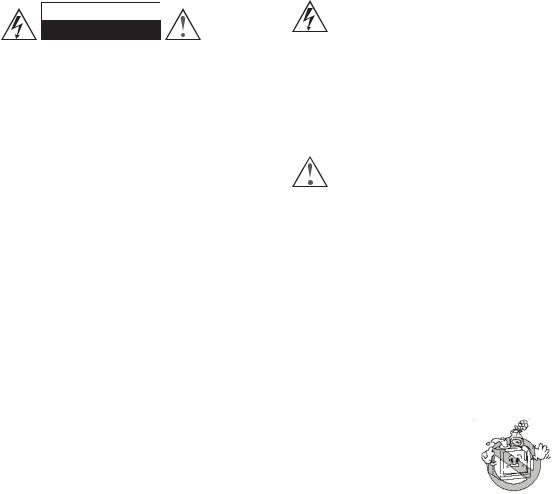
Important Information
CAUTION
RISK OF ELECTRIC SHOCK.
DO NOT OPEN.
CAUTION:
TO PREVENT ELECTRICAL SHOCK, DO NOT REMOVE THE COVER. NO USER-SERVICEABLE PARTS INSIDE. REFER SERVICING TO QUALIFIED SERVICE PERSONNEL.
WARNING:
The lightning flash with arrowhead symbol, within an equilateral triangle, is intended to alert the user to the presence of uninsulated “dangerous voltage” within the product's enclosure that may be of sufficient magnitude to constitute a risk of electric shock to persons.
TO PREVENT DAMAGE WHICH MAY RESULT IN FIRE OR SHOCK HAZARD, DO NOT EXPOSE THIS APPLIANCE TO RAIN OR MOISTURE.
The exclamation point within an equilateral triangle is intended to alert the user to the presence of important operation and maintenance (servicing) instruction in the literature accompanying the appliance.
WARNING: |
TO REDUCE THE RISK OF FIRE OR ELECTRIC SHOCK, DO NOT EXPOSE THIS |
|
APPLIANCE TO RAIN OR MOISTURE. DANGEROUS HIGH VOLTAGES ARE PRESENT |
|
INSIDE THE ENCLOSURE. DO NOT OPEN THE CABINET. REFER SERVICING TO |
|
QUALIFIED PERSONNEL ONLY. |
WARNING: |
THE APPARATUS SHALL NOT BE EXPOSED TO DRIPPING OR |
|
SPLASHING AND THAT NO OBJECTS FILLED WITH LIQUIDS, SUCH |
|
AS VASES SHALL BE PLACED ON THE APPARATUS. |
CAUTION: |
TO PREVENT ELECTRIC SHOCK, MATCH WIDE BLADE OF PLUG TO WIDE SLOT, |
|
FULLY INSERT. |
CAUTION: |
THESE SERVICING INSTRUCTIONS ARE FOR USE BY QUALIFIED SERVICE |
|
PERSONNEL ONLY. TO REDUCE THE RISK OF ELECTRIC SHOCK DO NOT PERFORM |
|
ANY SERVICING OTHER THAN THAT CONTAINED IN THE OPERATING |
|
INSTRUCTIONS UNLESS YOU ARE QUALIFIED TO DO SO. |
CAUTION: |
DANGER OF EXPLOSION IF BATTERY IS INCORRECTLY REPLACED. REPLACE ONLY |
|
WITH THE SAME OR EQUIVALENT TYPE. |
CAUTION: |
THIS PRODUCT UTILIZES A LASER. USE OF CONTROLS OR ADJUSTMENTS OR |
|
PERFORMANCE OF PROCEDURES OTHER THAN THOSE SPECIFIED HEREIN MAY |
|
RESULT IN HAZARDOUS RADIATION EXPOSURE. DO NOT OPEN COVERS AND DO |
|
NOT REPAIR YOURSELF. REFER SERVICING TO QUALIFIED PERSONNEL. |
|
|
|
1 |

I M P O R T A N T I N F O R M A T I O N
Important Safety Instructions
1)Read these instructions.
2)Keep these instructions.
3)Heed all warnings.
4)Follow all instructions.
5)Do not use this apparatus near water.
6)Clean only with dry cloth.
7)Do not block any ventilation openings. Install in accordance with the manufacturer’s instructions.
8)Do not install near any heat sources such as radiators, heat registers, stoves, or other apparatus (including amplifiers) that produce heat.
9)Do not defeat the safety purpose of the polarized or grounding-type plug. A polarized plug has two blades with one wider than the other. A grounding type plug has two blades and a third grounding prong. The wide blade or the third prong is provided for your safety. If the provided plug does not fit into your outlet, consult an electrician for replacement of the obsolete outlet.
10)Protect the power cord from being walked on or pinched, particularly at plug, receptacle, and the point where it exits from the apparatus.
11)Only use attachments/accessories specified by the manufacturer.
12)Use only with the cart, stand, tripod, bracket, or table specified by the manufacturer, or sold with the apparatus. When a cart is used, use caution when moving the cart/apparatus combination to avoid injury from tip-over.
13)Unplug this apparatus during lightning storms or when unused for long periods
of time.
14)Refer all servicing to qualified service personnel. Servicing is required when the apparatus has been damaged in any way, such as power-supply cord or plug is damaged, liquid has been spilled or objects have fallen into the apparatus, the apparatus has been exposed to rain or moisture, does not operate normally, or has been dropped.
Additional Safety Instructions
1)Before connecting the AC power cord to the appliance, make sure the voltage designation of the appliance corresponds to the local electrical supply. If you are unsure of your power supply, ask your local power company.
2)To avoid electric shock, never touch the inside components. Only a qualified technician should open the case of the product.
3)Do not use this product if power cord is damaged. Do not hang any object on the power cord and do not install the power cord at places where people walk.
4)Please hold the power plug when unplugging power. Do not hold the power cord.
5)Please do not unplug the power plug when this unit is working well. Turn off the unit before unplugging.
6)If this unit is damaged, do not service it yourself and you should contact professional maintenance personnel.
7)Please use equipped accessories to ensure proper operation of the product and reduce incidents.
8)Please unplug the power cord if you are not going to use the product for a long period.
9)High temperature will lead to abnormal operation of this unit. Do not expose this unit and batteries to direct sunlight or near other heating objects.
10)To ensure the good ventilation around this product, please do not place this product on a sofa, bed or rug. When installing this product on a wall or bookshelf, you need to leave appropriate space.
11)Do not expose this unit in rain or near humid places such as kitchen and swimming pool to avoid electric shock or fire. Prevent this unit from dripping or splashing. Do not place objects full of liquid such as vases on the unit.
12)Do not place this product on unstable cart, stand, tripod, bracket and table. Do not clean the LCD screen with ethyl alcohol, toluene, ethyl acid, or methyl.
2

I M P O R T A N T I N F O R M A T I O N
13)When smoke, abnormal smell or sound appears from the product, please cut off power immediately and contact your dealer or service center.
14)Never insert any metal object into the cabinet. It may create danger of electric shock.
15)After service and maintenance, please let the service person do safety check to ensure proper operation of the unit.
16)The main plug is used as the device for cutting off power, so make sure the main plug easy to unplug.
17)When replacing accessories, please ensure the maintenance person use the accessories and tools appointed by manufacturer.
Cautions
•Ensure that all audio/video cables are properly connected before plugging in the power plug. The player is not disconnected from the AC power source as long as it is connected to the wall outlet, even if the player itself has been turned off.
•The acceptable power input range is AC ~ 100V-240V, 50/60Hz
•Before turning on the power of the player, please adjust the volume level of TVs, audio system speakers and amplifiers to the minimum. Adjust the volume as necessary only after normal playback has started to avoid damage to your hearing and equipments.
•Do not put the player near any high power loudspeakers so as to avoid any interference due to vibration or magnetic fields.
•Before moving the player, take out any discs. Otherwise the disc may be damaged.
•When moving the player from a cold place to a warm one, or vice versa, moisture may condense on the laser pickup unit inside the player. Should this occur, the player may not operate properly. In such a case please turn the power on for 1-2 hours (without disc) until the moisture evaporates.
•Clean the cabinet, panel, and controls only with a soft cloth slightly moistened with water or a mild detergent solution. Never use any type of abrasive pad, scouring powder or solvent such as alcohol or benzene for cleaning.
FCC Statement
This equipment has been tested and found to comply with the limits for a Class B digital device, pursuant to Part 15 of the FCC Rules. These limits are designed to provide reasonable protection against harmful interference in a residential installation. This equipment generates, uses, and can radiate radio frequency energy and, if not installed and used in accordance with the instructions, may cause harmful interference to radio communications. However, there is no guarantee that interference will not occur in a particular installation. If this equipment does cause harmful interference to radio or television reception, which can be determined by turning the equipment off and on, the user is encouraged to try to correct the interference by one or more of the following measures:
•Reorient or relocate the receiving antenna.
•Increase the separation between the equipment and receiver.
•Connect the equipment into an outlet on a circuit different from that to which the receiver is connected.
•Consult the dealer or an experienced radio/TV technician for help.
Any unauthorized changes or modifications to this equipment would void the user’s authority to operate this device.
This device complies with Part 15 of the FCC Rules. Operation is subject to the following two conditions: (1) This device may not cause harmful interference, and (2) this device must accept any interference received, including interference that may cause undesired operation.
3
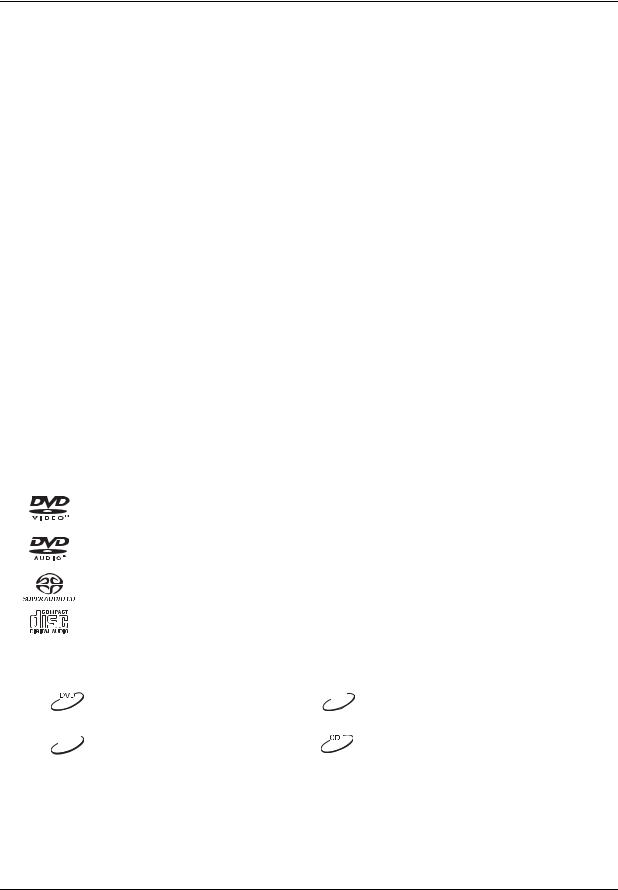
I M P O R T A N T I N F O R M A T I O N
Copyright Protection
This product incorporates copyright protection technology that is protected by U.S. patents and other intellectual property rights. Use of this copyright protection technology must be authorized by Macrovision Corporation, and is intended for home and other limited viewing uses only unless otherwise authorized by Macrovision Corporation. Reverse engineering or disassembly is prohibited.
Trademarks
•DVD Logo is a trademark of DVD Format/Logo Licensing Corp., registered in the U.S., Japan and other countries.
•Super Audio CD, SACD and the SACD logo are joint trademarks of Sony Corporation and Philips Electronics N.V. Direct Stream Digital (DSD) is a trademark of Sony Corporation.
•DivX, DivX Certified, and associated logos are trademarks of DivX, Inc. and are used under license.
•Microsoft, HDCD, and the HDCD logo are trademarks or registered trademarks of Microsoft Corporation in the United States and/or other countries.
•Manufactured under license from Dolby Laboratories. “Dolby” and the double-D symbol are trademarks of Dolby Laboratories. Surround EX is a trademark of Dolby Laboratories.
•“DTS” and “DTS Digital Surround” are trademarks of Digital Theater Systems, Inc.
•HDMI, the HDMI logo and High-Definition Multimedia Interface are trademarks or registered trademarks of HDMI Licensing LLC.
•The 480p/720p/1080i/1080p up-converting arrow logo is a trademark of OPPO Digital, Inc.
•All other trademarks are the properties of their respective owners.
Compatible Disc Types
Type |
Size |
Recorded Contents |
|
12cm or 8cm |
DVD: Compressed digital audio + compressed digital video |
|
(dynamic picture) |
|
|
|
|
|
|
|
|
12cm or 8cm |
DVD-Audio: Multi-channel digital audio + compressed digital video |
|
or still pictures |
|
|
|
|
|
12cm or 8cm |
Super Audio CD: Multi-channel digital audio |
|
|
|
|
12cm or 8cm |
CD-DA: Digital Audio |
|
|
|
This manual uses the following icons to indicate items applicable to the compatible disc types:
SACD
Applies to DVD discs
Applies to Super Audio CD discs
DVD-A
Applies to DVD-Audio discs
Applies to CD discs
4
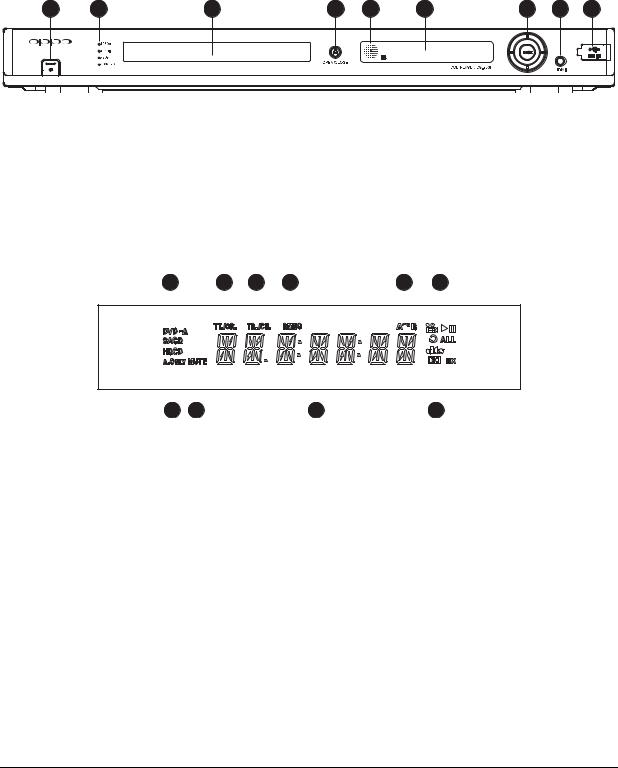
INSTALLATION
Front Panel Controls
1 |
2 |
3 |
4 |
5 |
6 |
7 |
8 |
9 |
1. POWER Button |
2. Resolution Indicators |
3. Disc Tray |
4. OPEN/CLOSE Button |
5. IR Remote Sensor |
6. Display Window |
7. Playback Control and |
8. HDMI Button |
9. USB Port |
Navigation Buttons |
|
|
Front Panel Display Window
1 |
2 |
3 |
4 |
5 |
6 |
7 |
8 |
9 |
10 |
1.Disc Type Indication – Indicates the currently playing disc type
3.Track/Chapter – When illuminated, the displayed time applies to a track or chapter
5.A – B Repeat – Indicates that the A – B Repeat function is engaged
7.Audio Only – Indicates that the Audio Only mode is engaged
9.Time and Message Display – Displays playback time and various messages
2.Title/Group – When illuminated, the displayed time applies to a title or group
4.Remaining – When illuminated, the displayed time is the remaining play time
6.Playback Status – Indicates playback status such as Play, Pause, Repeat and Angle
8.Mute – Indicates that the audio is muted
10. Sound Track – Indicates the currently playing sound track type
5

I N S T A L L A T I O N
Rear Panel Connectors
1 |
2 |
3 |
4 |
5 |
6 |
7 |
|
|
|
|
|
|
|
|
|
|
|
1. HDMI Output |
2. Composite Video Output |
3. S-Video Output |
||||||||
4. Component Video Output |
5. Coaxial Digital Audio Output |
6. Optical Digital Audio Output |
||||||||
7. 7.1CH Audio Output |
|
|
|
|
|
|
|
|
|
|
6
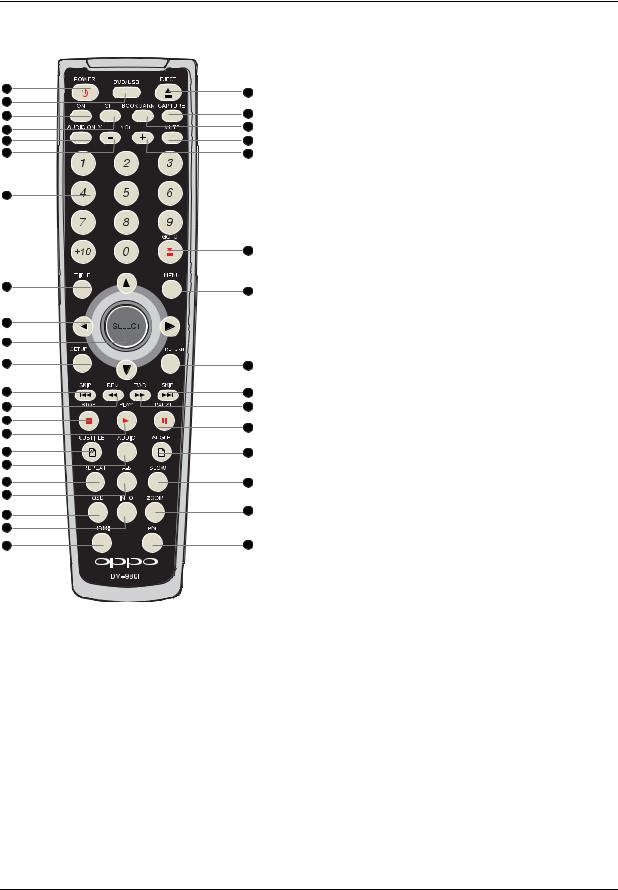
I N S T A L L A T I O N
Remote Control
1 |
37 |
|
|
2 |
|
3 |
36 |
|
|
4 |
35 |
|
|
5 |
34 |
6 |
33 |
7 |
|
|
32 |
8 |
31 |
|
|
9 |
|
10 |
|
11 |
30 |
|
|
12 |
29 |
13 |
28 |
14 |
|
15 |
27 |
|
|
16 |
26 |
17 |
|
18 |
25 |
19 |
|
20 |
24 |
|
|
21 |
|
22 |
23 |
1.POWER Button – Toggle power STANDBY and ON
2.DVD/USB Button – Select DVD or USB device as content source
3.ON Button – Turn power ON
4.OFF Button – Turn power OFF
5.AUDIO ONLY Button – Turn off/on video
6.VOLUME - - Decrease volume
7.NUMBER Buttons
–Enter numeric values
8.TITLE Button – Show DVD title menu
9.ARROW Buttons – Navigate menu selection
10.SELECT Button – Confirm menu selection
11.SETUP Button – Enter the DVD player setup menu
12.PREV Button – Skip previous
13.REV Button – Fast reverse play
14.STOP Button – Stop playback
15.PLAY Button – Start playback
16.SUBTITLE Button
–Change subtitle language / PREV PAGE Button – Show previous page (DVD-Audio)
17.AUDIO Button – Change the audio language or channel
18.REPEAT Button – Repeat play
19.A-B Button – Repeat play the selected section
20.OSD Button – Show/hide OnScreen Display
21.INFO Button – Display disc info browser
22.HDMI Button – Switch HDMI output resolution
23.P/N Button – Switch output TV system: NTSC, PAL or AUTO
24.ZOOM Button – Zoom in/out the display
25.SLOW Button – Slow play
26.ANGLE Button – Change camera angles / NEXT PAGE Button – Show next page (DVD-Audio)
27.PAUSE Button – Pause play
28.FWD Button – Fast forward play
29.NEXT Button – Skip next
30.RETURN Button – Return to the previous menu / Clear input numbers
31.MENU Button – Show DVD menu
32.GOTO Button – Play from a specified location
33.VOLUME + - Increase volume
34.MUTE Button – Mute audio
35.BOOKMARK
Button – Bookmark playing point or retrieve bookmarks
36.CAPTURE Button – Capture background image
37.EJECT Button –
7

I N S T A L L A T I O N
Battery Installation
1. Remove the battery |
2. Insert batteries |
compartment cover |
|
CAUTIONS
•Never drop the remote control or expose it to moisture.
•Never expose the infrared remote sensor on the front panel to direct sunlight or strong beams.
•Remote may not operate consistently when batteries become low. Replace them if operation deteriorates.
•If the remote control will not be used for a long time, please remove the batteries from it.
NOTE
When a button is pressed but its function is invalid or unavailable at the moment, the TV screen displays:
8

I N S T A L L A T I O N
Making the Video Connection
HDMI Connection
Rear Panel
|
HDMI Cable |
Composite Video Cable |
|
|
|
HDMI In |
|
(Included, Optional) |
S-Video Cable (Optional)
Video In
S-Video
9
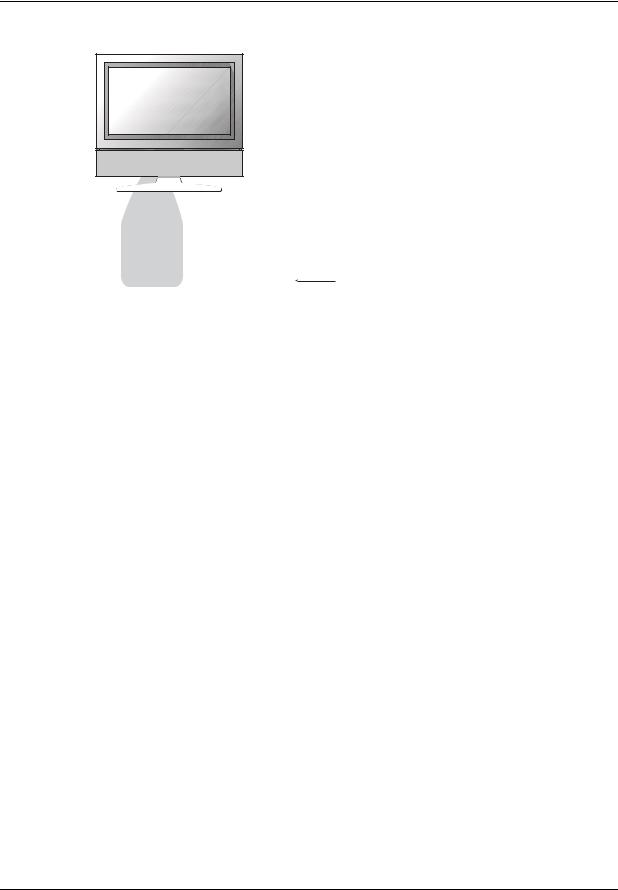
I N S T A L L A T I O N
DVI Connection
Rear Panel
|
HDMI - DVI |
DVI |
Cable |
|
|
DVI |
Audio Cable |
Audio |
|
|
Composite Video Cable |
|
(Included, Optional) |
Video In
 S-Video Cable (Optional)
S-Video Cable (Optional)
S-Video
Method 2 – DVI Connection to TV
•If your TV has a DVI input, you can purchase an HDMI-DVI adapter cable to connect the DVD player to the TV. This connection method delivers digital video to the TV without any signal degradation. The HDMI video output of the OPPO DVD player presents the highest possible resolutions and video quality.
•Please use the Red/White audio cables to connect the FRONT/MIXED audio output of the DVD player to the TV. Make sure the audio cables are connected to the same input terminal group on the TV as the DVI input. Usually the input terminals are marked as “DVI Audio” or “PC Audio”. On some TVs you may need to use an RCA-3.5mm Mini-Jack adapter cable to connect the audio.
•You may connect the composite video or S-Video cable to the TV for trouble-shooting purpose, just in case there is a problem with DVI. However it is not recommended to use the composite video or S-Video as the primary method of video delivery to the TV, because using it will lose the advantage of video up-conversion and you will only get standard definition video.
10

I N S T A L L A T I O N
Component Video Connection
Component |
Video |
Y |
Pb/Cb |
Pr/Cr |
L |
Audio |
R |
Component
Video Cable
Audio
Cable
Rear Panel
Composite Video Cable
(Included, Optional)
Video In
S-Video
S-Video Cable (Optional)
Method 3 – Component Video Connection to TV
•If your TV has no digital video input but has component video inputs, please use a set of component video cable to connect the component video output of the DVD player to the TV. The connectors are color coded, so please make sure the cable connections match on both ends. The component video connection will produce a very clear picture with high color accuracy.
•Please use the Red/White audio cables to connect the FRONT/MIXED audio output of the DVD player to the TV. Make sure the audio cables are connected to the same input terminal group on the TV as the component video input.
•You may connect the composite video or S-Video cable to the TV for trouble-shooting purpose, just in case there is a problem with component video. However it is not recommended to use the composite video or S-Video as the primary method of video delivery to the TV, because using it will lose the advantage of video up-conversion and you will only get standard definition video.
•Video up-conversion over the component output is only available for unencrypted discs such as home video and consumer-created contents. Most commercially pressed DVD discs are CSSencrypted and will be limited to 480i/480p resolution. This restriction applies to the component output only. The HDMI output is protected with HDCP and has no such restriction.
11

I N S T A L L A T I O N |
|
Connecting to an Audio System |
|
Connecting to a Receiver/Amplifier with HDMI Input/Output |
|
Rear Panel |
|
HDMI Cable |
|
HDMI In |
|
HDMI Cable |
HDMI In |
HDMI Out |
|
12 |
|
A |
|
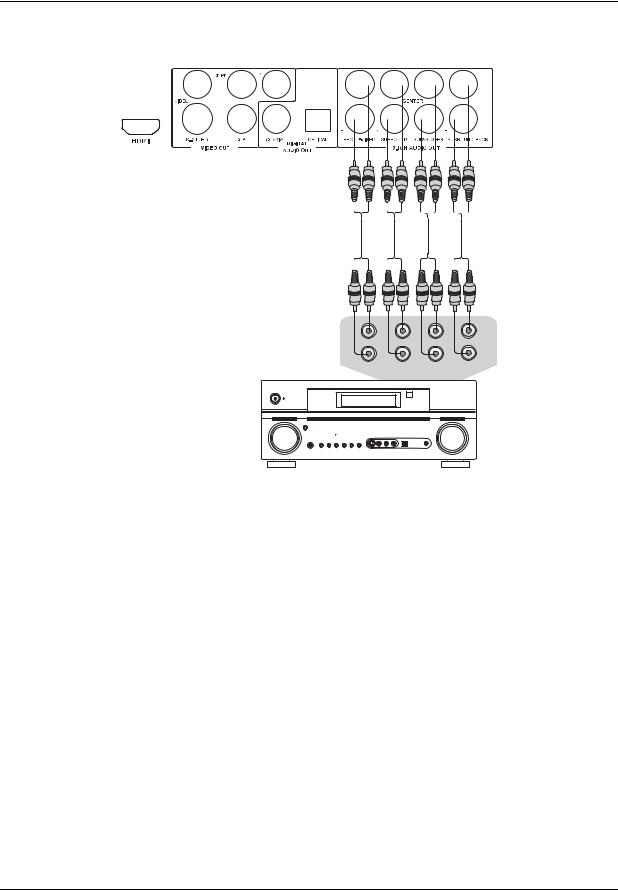
I N S T A L L A T I O N
Connecting to a Receiver/Amplifier with 7.1ch Audio Input
Rear Panel
Audio Interconnect Cable
L |
L |
L |
CENTER
R |
R |
R |
FRONT |
SURROUND SUBWOOFER S. BACK |
|
AUDIO/VIDEO MULTI-CHANNEL RECEIVER
Receiver/Amplifier with 7.1ch Audio Input
Method 5 – 7.1ch Analog Audio Connection
•Please use 8 RCA-style audio interconnect cables to connect the FRONT/MIXED L/R, SURROUND L/R, CENTER, SUBWOOFER and SURROUND BACK L/R analog outputs of the OPPO DVD player to the corresponding multi-channel analog audio input jacks of your A/V receiver.
13
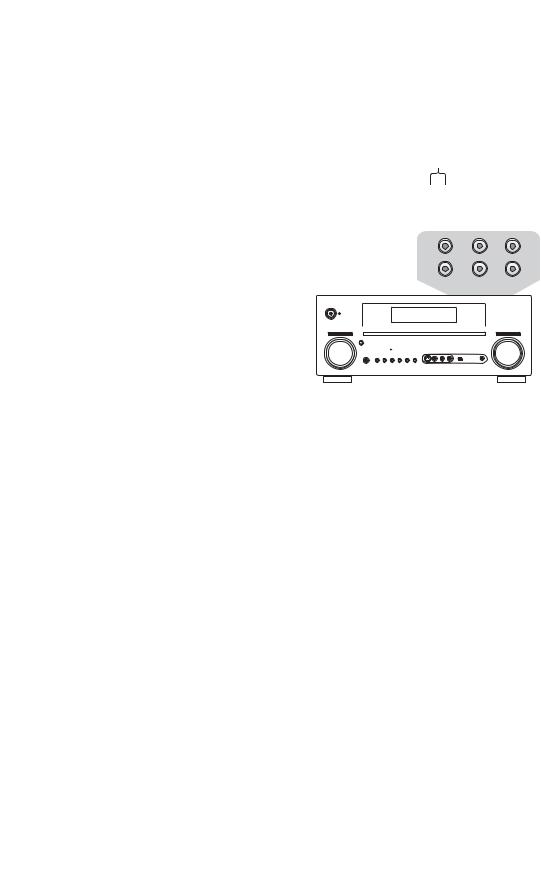
I N S T A L L A T I O N |
|
Connecting to a Receiver/Amplifier with 5.1ch Audio Input |
|
Rear Panel |
|
L |
L |
|
CENTER |
R |
R |
|
SURROUND SUBWOOFER |
|
AUDIO/VIDEO MULTI-CHANNEL RECEIVER |
.1ch Audio Input |
|
Method 6 –c5.1ch Analog Audio Connection |
|

I N S T A L L A T I O N
Connecting to a Receiver/Amplifier with Dolby Digital or DTS Decoder
Rear Panel

 Connect one of these cables
Connect one of these cables
 Coaxial Digital Audio Cable
Coaxial Digital Audio Cable
Coaxial In 
 Optical Digital Audio Cable
Optical Digital Audio Cable
Optical In 
AUDIO/VIDEO MULTI-CHANNEL RECEIVER
Receiver/Amplifier with Dolby Digital or DTS Decoder
Method 7 – Digital Audio Connection
•Please use either a 75-Ohm coaxial digital audio cable with RCA-style connectors or an S/PDIF optical digital audio cable to connect one of the digital audio outputs to the corresponding input terminal on your A/V receiver.
NOTE
•Manufactured under license from Dolby Laboratories. “Dolby” and the double-D symbol are trademarks of Dolby Laboratories.
•“DTS” and “DTS Digital Surround” are trademarks of Digital Theater Systems, Inc.
•Due to copy-control restrictions and bandwidth limitation, full resolution audio output from DVD-Audio or SACD playback cannot be sent through the coaxial or optical digital audio output. To listen to DVD-Audio or SACD in full resolution, please use HDMI or analog audio connections.
15
