Omron HEM-630 User Manual

Instruction Manual
Ultra Compact Wrist
Blood Pressure Monitor
with 




Model HEM-630
P |
|
U |
|
LSE |
|
/m |
in |
DIA
mmHg
SYS |
m |
|
m |
|
Hg |
|
ON |
OFF |
|
M
/TIME |
SET |
|
|
DATE |
|
Thank you for purchasing the Omron Ultra Compact Wrist Blood Pressure Monitor with IntelliSense™. Please read this instruction manual thoroughly before operating to assure proper use.
For specific information on your own blood pressure, CONTACT YOUR PHYSICIAN.

Contents
Introduction ……………………………………………………………………… 2 Know Your Unit ………………………………………………………………… 3 Battery Installation/Replacement ……………………………………………… 4 Program Date and Time ……………………………………………………… 5, 6 Suggestions for Measuring Blood Pressure …………………………………… 7 How to Apply the Wrist Cuff ………………………………………………… 8,9 How to Take a Reading …………………………………………………… 10,11 Memory Feature …………………………………………………………… 12,13 Troubleshooting …………………………………………………………… 14,15 Care and Maintenance ………………………………………………………… 16 Caution ………………………………………………………………………… 17 Warranty ……………………………………………………………………… 18 Product Specifications ………………………………………………………… 19
2

Introduction
Thank you for purchasing the Omron HEM-630 Ultra Compact Wrist Blood Pressure Monitor. This remarkable instrument is ideal for people who frequently monitor their own blood pressure because it’s so compact and easy to use. There is no tricky arm cuff, just a small, pre-formed wrist cuff that is easy to apply. With the push of a button the Omron Wrist Monitor measures your blood pressure and pulse and displays the reading on a clear digital panel. Perfect for quick, easy readings at home, at work, almost anywhere!
The Omron Wrist Monitor uses the oscillometric method of blood pressure measurement. This means the monitor detects your blood’s movement through the artery in your wrist and converts the movements into a digital reading. An oscillometric monitor does not need a stethoscope so the monitor is simple to use and measurements are easy to obtain.
Clinical research has proven a direct relationship between blood pressure in the wrist and blood pressure in the arm. Changes in wrist blood pressure reflect changes in arm blood pressure because the arteries in the wrist and the arm connect. Frequently measuring the blood pressure in your wrist will provide you and your doctor with an accurate indication
of changes in your true blood pressure.
Please read this instruction manual thoroughly before using the Omron Ultra Compact Wrist Blood Pressure Monitor. For specific information on your own blood pressure, CONTACT YOUR PHYSICIAN.
3
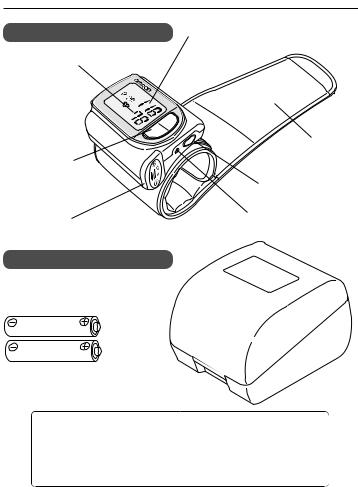
Know Your Unit
Main unit |
|
||
Diastolic Blood Pressure / |
|
||
Pulse Display |
|
|
|
PU |
LSE |
|
|
|
|
|
|
|
/m |
in |
|
|
|
DIA |
m |
|
|
|
|
|
|
|
m |
|
|
|
H |
|
|
|
g |
START/STOP
Button
Systolic Blood
Pressure Display
SYS |
mmHg |
|
|
|
ON |
OFF |
|
M |
Wrist Cuff |
/TIME |
SET |
|
|
DATE |
|
Memory Call Button
Battery Cover |
Time Setting Button |
Accessories
Two AAA Alkaline batteries (LR03)
Storage case
INTELLISENSE™ Blood Pressure Monitor is a global brand name of blood pressure monitor equipped with bio-information sensing and high performance fuzzy logic technology, which are the key technologies of OMRON. With this excellent sensing technology, the monitor can achieve "accurate measurement".
4
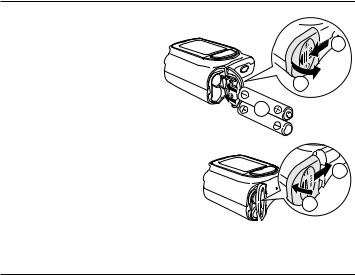
Battery Installation/Replacement
Insert the batteries.
(1) |
Slide the Battery Cover |
1 |
|
in the direction of an arrow. |
|
(2) |
Open the Battery Cover. |
2 |
(3) |
Insert two AAA batteries |
|
|
with the polarities in correct direction |
3 |
|
|
(4)Pull the Battery Cover toward yourself.
(5)Slide the Battery Cover to close.
* Battery Cover slides to open and close. |
|
Please be careful that if you force |
5 |
to open or close the Battery Cover, |
it may be damaged.
4
Battery Life and Replacement
•High performance alkaline dry cell batteries (2 “AAA”) should be good for approximately 400 readings.
•Battery life varies with ambient temperature. Battery life is shorter under cold conditions such as during the winter.
•The dry cell batteries provided are for monitoring and may run down before 400 readings.
•If the battery replacement symbol blinks while measuring or if pressure is not applied when the START / STOP button is pressed, replace both batteries (use the same type).
•Holding the START / STOP button down may shorten battery life. To avoid pressure on the button when transporting or storing, use the case provided.
5
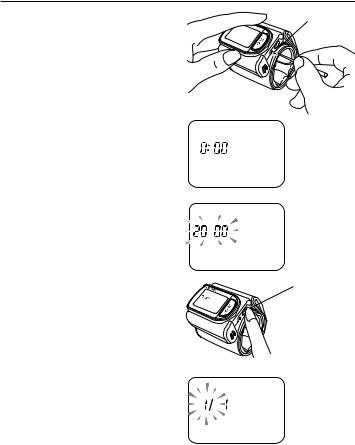
Program Date and Time
Set the year, month, date, and time.
mmHg
Press the Time Setting button with something having a sharp point (such as ball-point pen) while the power is off.
•"0:00" or the current time (when the time is already set)
is displayed. (If you insert batteries for the first time after purchasing this monitor, the display will flash.)
1. Set the "Year".
Press the Time Setting button again. The display flashes “2000”
•"2000" (year) is displayed with flashing.
•Press the Memory Call button and set the number representing the "Year"
2. Set the "Month".
Press the Time Setting button.
•"1/" (month representing January in this case) is displayed.
•Press the Memory Call button and set the number representing the "Month".
SYSmmHg
PULSE/min
DIA |
mmHg |
|
Time Setting
Button
M
Memory Call
Button
6
