Omron HEM-907 User Manual
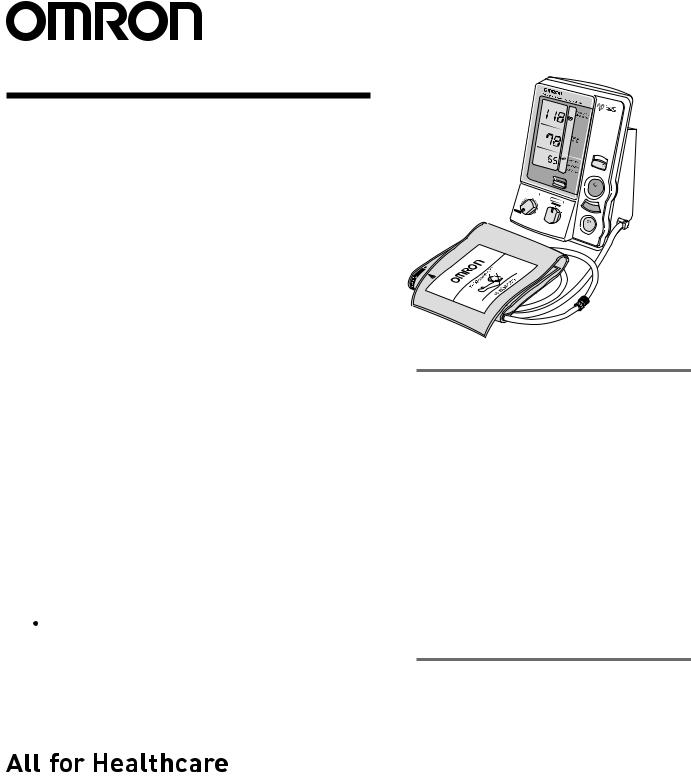
INSTRUCTION MANUAL
OMRON
Digital Automatic Blood Pressure Monitor
Model
HEM-907 |
|
X |
|
|
A |
|
|
|
M |
|
INDEX |
|
|
|
|
SYS |
|
DIA |
mmHg |
|
100 AUTO 
PULSE
P- |
|
140 |
SET |
|
180 |
|
220 |
|
260 |
|
280 |
mmHg
BPM
HIDE
MODE
AVG. SINGLE
 MANU.
MANU.
CHECK
|
|
ON/ |
|
|
OFF |
|
STA |
|
|
|
RT |
D |
|
|
AV EF |
LA TION |
|
G./ |
|
|
1 st /2nd /3 rd |
||
STOP |
||
A |
RT |
. |
|
||
|
|
Thank you very much for purchasing the OMRON Digital Automatic Blood Pressure Monitor.
Requests from OMRON to the operators and the persons responsible for maintenance
Please read thoroughly the “Notes on Safety” of this Instruction Manual before using this unit so that you can use it safely and correctly after suf cient understanding.
After reading this Instruction Manual, please keep it near the unit all the times for future reference.
 = Read the instruction manual carefully
= Read the instruction manual carefully
Table of Contents |
|
Intended use................................................. |
2 |
Exemptions................................................... |
3 |
Names and Functions of the Parts............... |
4 |
Notes on Safety............................................ |
8 |
Components of the Product ....................... |
12 |
Options....................................................... |
12 |
How to Apply the Arm Cuff......................... |
13 |
How to Use the Power Source |
|
(AC Adapter)........................................... |
14 |
How to Measure Blood Pressure ............... |
15 |
SINGLE Mode........................................ |
16 |
AVG. Mode............................................. |
17 |
MANU. Mode.......................................... |
18 |
CHECK Mode......................................... |
19 |
Installation and Replacement of |
|
Battery Pack........................................... |
20 |
How to Clean the Unit after Use................. |
21 |
List of Error Codes ..................................... |
22 |
Troubleshooting.......................................... |
23 |
Speci cations............................................. |
24 |
IM-HEM-907-E7-03-01/2012 5329412-4C
1

Intended Use
Medical Purpose |
This is a medical device that measures the brachial blood |
|
pressure in a non-invasive manner. |
Intended User |
Legally certi ed: such as doctor, nurse and medical expert. |
Patient Population |
It is used on adult patients only. |
Environment |
The instrument is used in physicians’ of ces, hospitals, clinics |
|
and other medical facilities. |
Measurement Parameter |
Non-invasive Blood Pressure |
|
Pulse rate |
Precautions for use |
Warnings and cautions described in the instruction manual |
|
should be observed. |
2
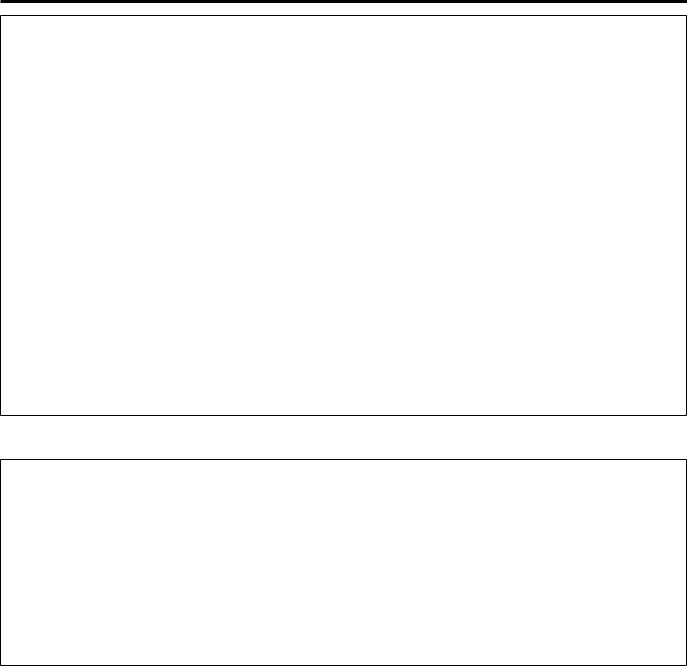
Exemptions
OMRON will not bear any responsibilities on the following matters.
1.When a problem or damage occurs caused by the maintenance and/or repair conducted by a person other than OMRON or the dealer speci ed by OMRON
2.The problem or damage of OMRON product caused by the product of other manufacturer not delivered by OMRON
3.The problem and damage caused by the maintenance and/or repair using the repair parts not speci ed by OMRON
4.The problem and damage caused by the results not observing the Notes on Safety or the operational method mentioned in this Instruction Manual
5.Under the circumstances not within the operating conditions of this unit including the power source or the setting environment mentioned in this Instruction Manual
6.The problem and damage caused by the result(s) of remodeling or improper repair of this product
7.The problem and damage caused by act of god such as re, earthquake, ood, or lightening
1.The contents of this Instruction Manual may be changed without prior notice.
2.We have thoroughly reviewed the contents of this Instruction Manual. However, if an inadequate description or error is found, please let us know.
3.It is prohibited to copy a part of or the entire Instruction Manual without getting OMRON’s permission. Unless this Instruction Manual is used by an individual (company), it cannot be used without getting OMRON’s permission from the standpoint of the Copyright Law.
3
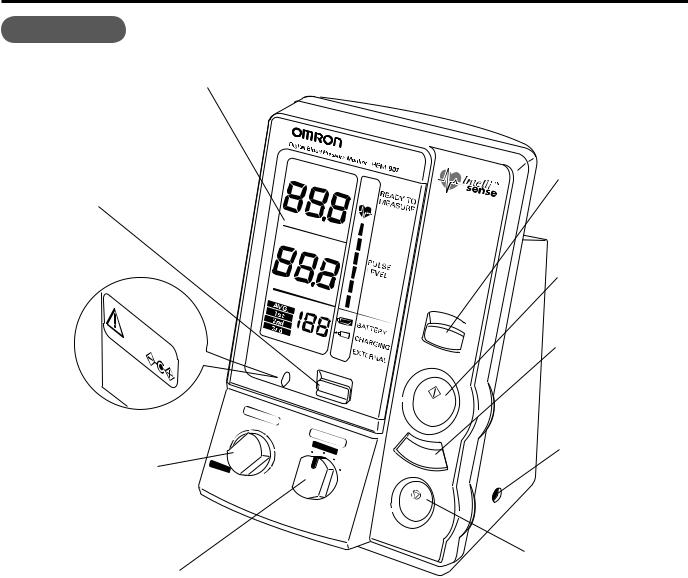
Names and Functions of the Parts
Main unit
1. LCD display
SYS
2. HIDE (non-display) Button
mmHg DIA
 DC8V
DC8V
3.DC jack
4.P-SET (pressure setting) Volume
100 AUTO
PULSE
P- |
||
140 |
SET |
|
180 |
||
|
||
|
220 |
|
|
260 |
|
|
280 |
|
mmHg
BPM |
AC |
|
|
HIDE |
|
MODE |
|
AVG. SINGLE |
|
|
MANU. |
|
CHECK |
ON/OFF
|
|
|
START |
||||
A |
D |
|
|
|
|
|
|
|
E |
|
|
|
|
||
V |
|
|
F |
L |
A |
|
|
|
G |
|
|
|
|
TIO N |
|
|
./ |
|
|
|
|
||
|
|
1 |
st |
/2 |
nd /3r d |
||
|
|
|
|
||||
|
|
|
|
|
|
|
|
STOP |
|
||||||
5. MODE Selector
6.ON/OFF (power) Button
7.START Button
8.DEFLATION (de ation control) Button
9.Arm Cuff Connector
10.STOP Button
4
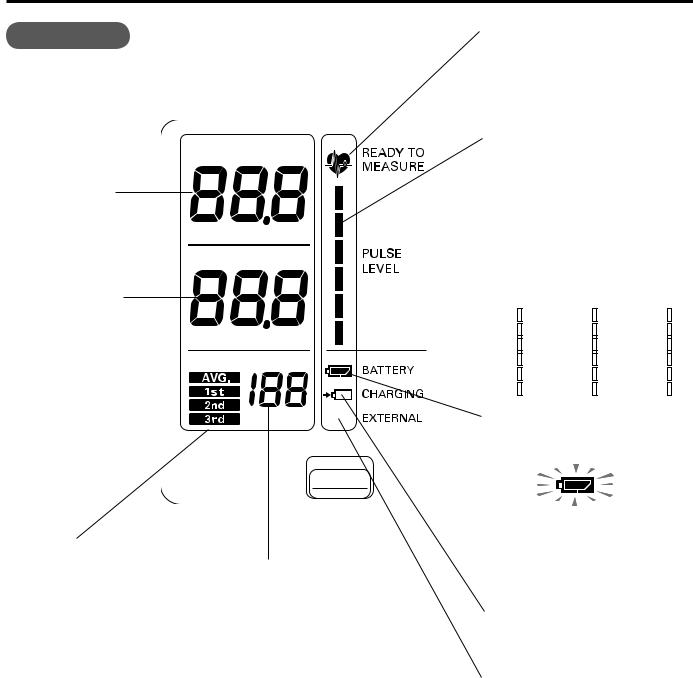
Names and Functions of the Parts
Ready to Measure
Display
SYS |
|
Systolic blood |
|
pressure |
|
mmHg |
|
DIA |
|
Diastolic blood |
|
pressure |
|
mmHg |
|
PULSE |
|
BPM |
AC |
|
HIDE |
Contents when the AVG. |
|
||
Mode is selected |
Pulse rate |
||
AVG. : Mean value |
|||
|
|||
1st |
: First measurement |
|
|
2nd |
: Second measurement |
|
|
3rd |
: Third measurement |
|
|
Pulse level / Number of irregular pulse waves
Number of irregular pulse waves:
The pulse wave having a difference of more than ±25% from the average interval of pulse waves is determined as irregular. Number of irregular pulse waves are displayed up to three times.
Example of display
No. of arrhythmias
1 |
2 |
3 |
|||
|
|
|
|
|
|
|
|
|
|
|
|
|
|
|
|
|
|
|
|
|
|
|
|
|
|
|
|
|
|
|
|
|
|
|
|
Battery level
Displays  for the usable level.
for the usable level.
Displays |
for the low level. |
Displays  for the unusable level.
for the unusable level.
Charging
Displays 
 when the battery pack is being charged.
when the battery pack is being charged.
External power source
Displays AC when the unit is connected to the AC adapter.
5
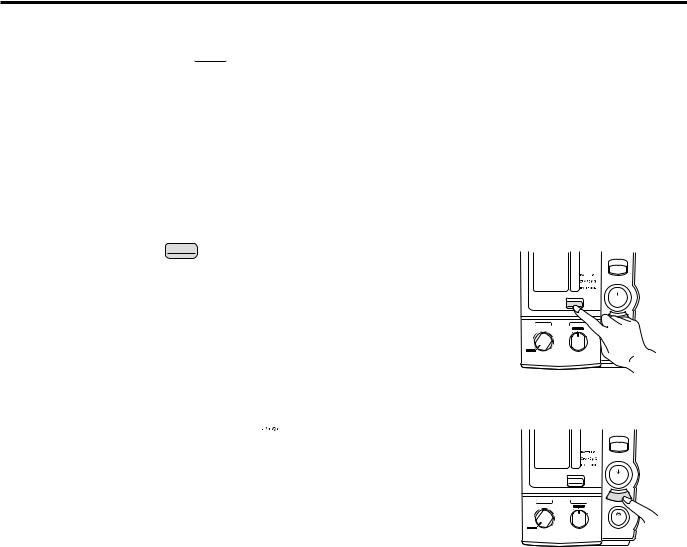
Names and Functions of the Parts
Explanation of Functions
(1) Pressure setting function P-SET
In ation can be set by AUTO (automatic setting) or the target value.
AUTO (automatic setting): In the SINGLE (single measurement), AVG. (average), and MANU. (auscultation) Modes, the monitor estimates the systolic blood pressure value during in ation and automatically in ates to the proper value.
Target value setting: The monitor in ates to the target value.Pressure value is set to 30 to 40 mmHg above the expected systolic pressure.
(2) Non-display function HIDE
A function not to display the results of measured blood pressures. However, the pressure values during the measurement are displayed.
This function can be used when SINGLE (single measurement) or AVG. (average) Mode is selected.
(3) Manual deation control function 
A function to accelerate the de ation speed by pushing a DEFLATION Button during de ation.
This function can be used when MANU. (auscultation) Mode is selected.
ON/OFF
START
HIDE
|
|
DEFL ATION |
P-SET |
AVG./1s t/2nd/3rd |
|
MODE |
||
140 |
180 |
SINGLE |
|
AVG. |
MANU. |
100 |
220 |
CHECK |
|
STOP |
|
260 |
AUTO |
280 |
ON/OFF
START
HIDE
|
|
DEFL ATION |
P-SET |
AVG./1s t/2nd/3rd |
|
MODE |
||
140 |
180 |
SINGLE |
|
AVG. |
MANU. |
100 |
220 |
CHECK |
STOP
|
260 |
AUTO |
280 |
6
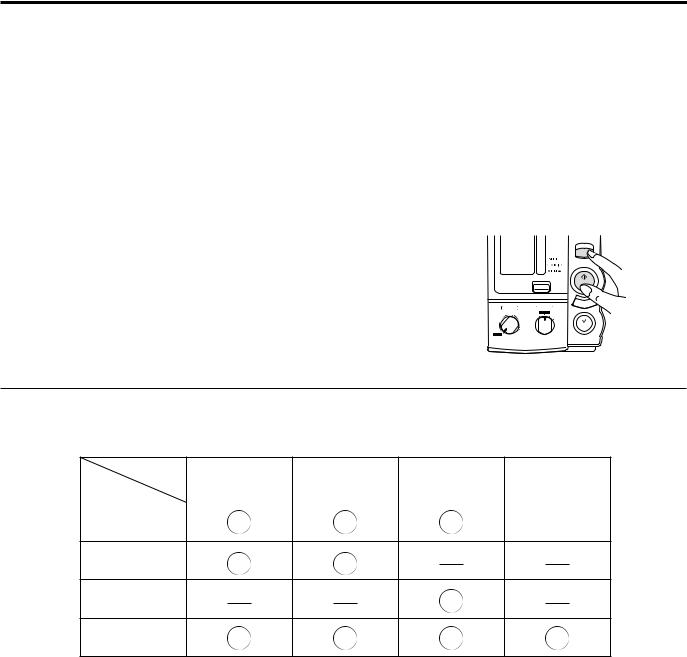
Names and Functions of the Parts
(4) Setting mode change function
You can set the number of times to measure, the waiting time until the start of measurement, and the interval between measurements.
|
Items to set |
Set value |
F1 |
Number of measurements |
2 times, 3 times |
F2 |
Waiting time until the start of measurement |
0 sec, 3 min, 5 min, 10 min. |
F3 |
Measurement interval time |
5 sec, 30 sec, 1 min, 2 min, 3 min. |
Procedure to change the set values
1)When the power is off, press the ON/OFF Button for more than three seconds while holding the START Button and change the mode to the Setting Change Mode.
2)Press the START Button to select the item from F1 to F3.
3)Press the DEFLATION Button to change the set values.
ON/OFF
START
HIDE
|
|
DEFL ATION |
P-SET |
AVG./1s t/2nd/3rd |
|
MODE |
||
140 |
180 |
SINGLE |
|
AVG. |
MANU. |
100 |
220 |
CHECK |
STOP
|
260 |
AUTO |
280 |
List of Functions for each Mode
Measurement |
Single measure- |
Average |
Auscultation |
Check |
|||
Mode |
ment (SINGLE) |
(AVG.) |
(MANU.) |
(CHECK) |
|||
Function |
|||||||
|
|
|
|
|
|
||
Pressure setting |
|
|
|
|
|
|
|
function |
|
|
|
|
|
|
|
|
|
|
|
|
|
||
Non-display
function
Manual de ation control function
Setting mode change function
7
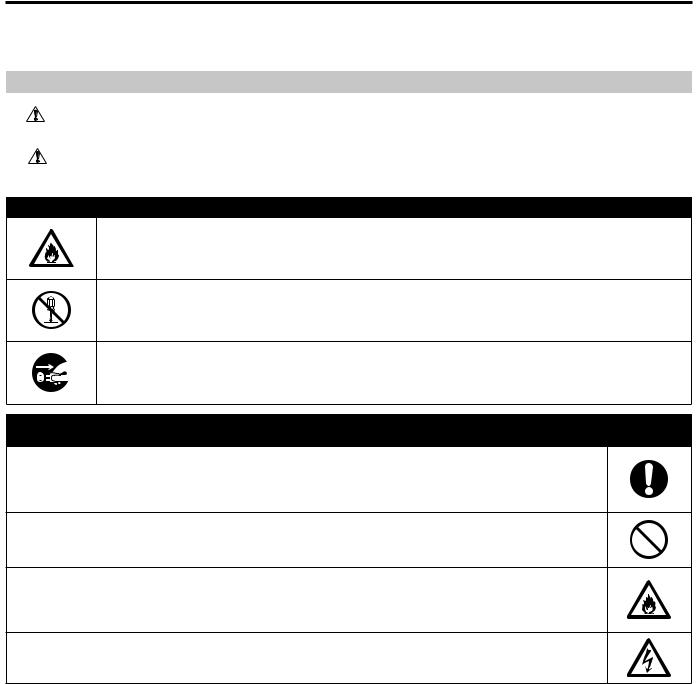
Notes on Safety
•The warning signs and the sample icons shown here are listed for you to use the product safely and correctly as well as to prevent the risk and the damage to you and others from happening.
•The icons and meanings are as follow.
Warning sign |
Contents |
Warning |
handling. |
|
Indicates matters in which death or sever bodily damage may arise as a result of incorrect |
|
|
Caution |
handling. |
|
Indicates matters in which bodily harm or material damage* may arise as a result of incorrect |
|
|
* Material damage refers to a wide range of damage involving your house, household goods, domestic animals, and pets.
Examples of signs
The  icon indicates caution (including warning and danger). Matters involving actual caution are indicated by text or pictures in or near
icon indicates caution (including warning and danger). Matters involving actual caution are indicated by text or pictures in or near  . The left icon refers to “caution for ignition”.
. The left icon refers to “caution for ignition”.
The  icon indicates prohibitions (what you cannot do). Matters involving actual prohibitions are indicated by text or pictures in or near
icon indicates prohibitions (what you cannot do). Matters involving actual prohibitions are indicated by text or pictures in or near  . The left icon refers to “prohibition to disassemble”.
. The left icon refers to “prohibition to disassemble”.
The  icon indicates something that is compulsory (always follow). Matters involving actual compulsory actions are indicated by text or pictures in or near
icon indicates something that is compulsory (always follow). Matters involving actual compulsory actions are indicated by text or pictures in or near  . The left icon refers to “pulling the power source plug”.
. The left icon refers to “pulling the power source plug”.
 Warning
Warning
If any abnormal matter occurs during the measurement such as in ation does not stop, remove the arm cuff or pull out the air tube from the main unit.
• You may suffer peripheral neuropathy.
Do not wrap the arm cuff over the arm to which intravenous injection or transfusion is being conducted.
• Intravenous injection or transfusion is impossible.
Do not use the unit in the place where in ammable gas, such as highly in ammable anesthetic, may be generated or in a high pressure oxygen room or an oxygen tent.
• It may cause ignition and explosion.
Do not touch the AC adapter with wet hands.
• You may suffer electric shock.
8
