Omron HBF-306 User Manual
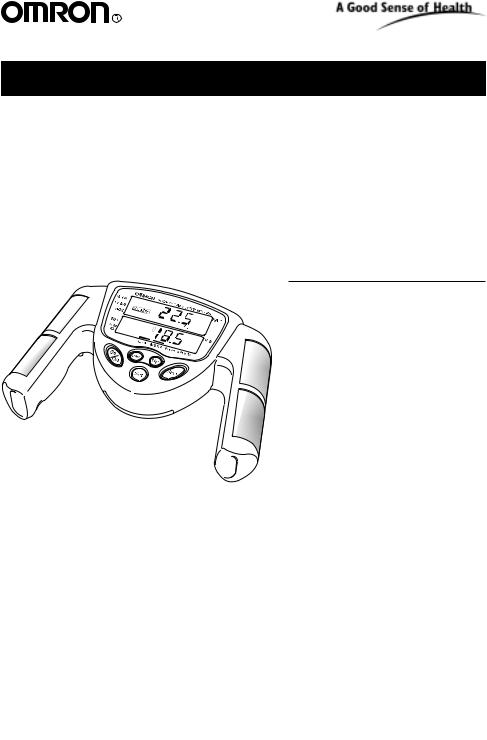
INSTRUCTION MANUAL
BODY FAT
ANALYZER Model HBF-306
Thank you for purchasing
the OMRON Body Fat Analyzer.
Before using this unit for the first time, please be sure to read this instruction manual carefully and use the unit properly.
Please keep this instruction manual on hand for future reference.
Table of Contents
Notes on Safety . . . . . . . . . . . . . 2 Features of the Product . . . . . . . 4
Names and Functions
of the Parts . . . . . . . . . . . . . . . . . 5
How to Insert and Replace
the Batteries . . . . . . . . . . . . . . . . 7 How to Measure . . . . . . . . . . . . . 8
Set the Personal Data . . . . . . . . . . . . . . 8
Start the Measurement . . . . . . . . . . . . 12
How to Interpret the
Measured Results . . . . . . . . . . . . . . . . 14
How to Care for and
Store the Unit . . . . . . . . . . . . . . 15 Troubleshooting . . . . . . . . . . . . 16
What You Should Know When Using this Unit . . . . . . . . . . . . . 17
For a Correct Measurement . . . 20
Specifications . . . . . . . . . . . . . . 23
Caution . . . . . . . . . . . . . . . . . . . 24
Limited One Year Warranty . . . 25

Safety on Notes
Notes on Safety Please read this section carefully before using the unit.
•The warning signs and the sample icons shown here are listed in order for you to use this product safely and correctly as well as to prevent risk and injury to you and others.
•The icons and meanings are as follows:
Indicates matters in which an imminent risk of death
or serious injury may arise as a result of incorrect handling.
Indicates matters in which the possibility of death
or serious injury may arise as a result of incorrect handling.
Indicates matters in which bodily harm or material damage may arise as a result of incorrect handling.*
*Material damage refers to a wide range of damage involving your house, household goods, domestic animals, and pets.
Examples of signs
The  icon indicates prohibitions (what you should not do). Matters involving actual prohibitions are indicated by text or pictures in or near
icon indicates prohibitions (what you should not do). Matters involving actual prohibitions are indicated by text or pictures in or near  .
.
The icon to the left refers to "prohibition to disassemble".
The  icon indicates something that must be followed. Matters involving actual compulsory actions are indicated by text or pictures in or near
icon indicates something that must be followed. Matters involving actual compulsory actions are indicated by text or pictures in or near  .
.
The icon to the left refers to "general notice".
Never use this unit in combination with the following medical electronic devices.
(1)Medical electronic implants such as pacemakers.
(2)Electronic life support systems such as an artificial heart/lung.
(3)Portable electronic medical devices such as an electrocardiograph.
• This unit may cause the above mentioned medical electronic devices to malfunction.
2
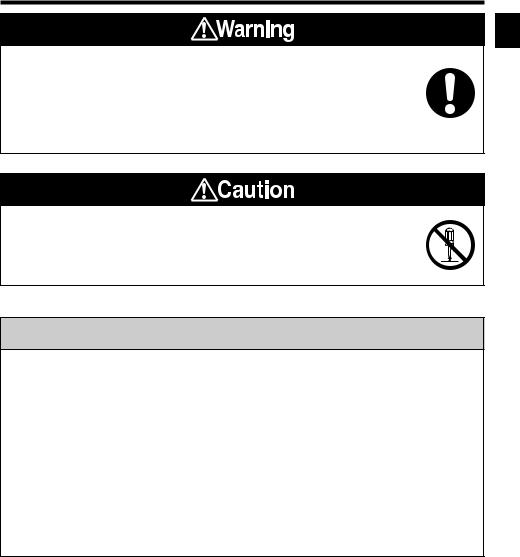
Never start weight reduction or exercise therapy without the instructions of a physician or a specialist.
•Self-diagnosis may damage your health condition.
•Consult with your physcian before using when pregnant.
Notes on Safety
Safety on Notes
Do not disassemble this unit. You may be injured or damage the unit.
General Advice
Do not use this unit when your body and/or fingers are wet, such as after taking a bath.
Do not place this unit in a highly humid environment, where water may splash, in direct sunshine, in a place where the air from
air conditioning hits directly, or near fire.
Do not wash this unit with water.
As this unit is a precision instrument, do not drop, vibrate, or apply strong shock.
Do not use batteries not specified for this unit. Do not insert the batteries with the polarities in the wrong direction.
3
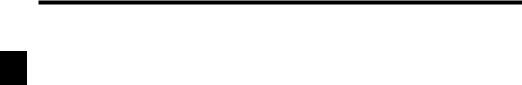
Product the of Features
Features of the Product
Easy-to-Understand Display
The unit displays the measured value of body fat percentage by the BI method and indicates the body mass in four ranges of LOW, NORMAL, HIGH, and VERY HIGH according to the BMI value.
BI method: Bioelectrical Impedance method (see page 5)
BMI: Body Mass Index = (weight (lbs) x703) / height (in) / height (in) BMI: Body Mass Index in metric = weight (kg) / height (m) / height (m)
NORMAL or ATHLETE mode can be selected for a more accurate measurement.
Measurement is fast and simple.
After inputting the data, a measurement can be started by simply holding the grip electrodes and pressing the Start button. The measured results are displayed approximately 7 seconds after the START symbol is displayed.
The measured results are shown in an easy-to-see display.
Body fat percentage and body mass index are shown simultaneously in an easy-to-see large digital display and a bar display that
can be read at a glance.
The memory function stores up to 9 personal profiles
The memory function can store up to 9 people's information (height, weight, age, and gender).
4
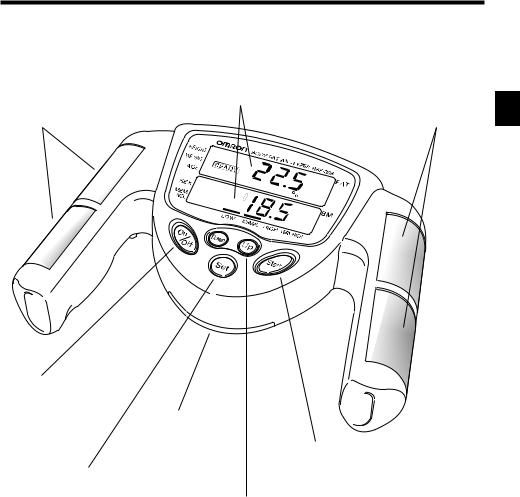
Names and Functions of the Parts
Main unit
Grip electrodes |
Display |
|
Extremely weak electrical |
||
Displays the set values |
||
current is sent from here |
||
and the measured results. |
||
during the measurement. |
||
|
Grip electrodes
Parts the of Functions and Names
On/Off button |
|
Turns the power |
|
on and off. |
Battery cover |
Set button |
Start button |
Press the button and |
|
Sets the personal |
the measurement starts. |
number and the |
Up / Down button |
personal data. |
|
|
Sets the numerical values for personal information |
|
including height, weight, age and gender. This button |
|
is also used to set the personal numbers from 1 to 9. |
5
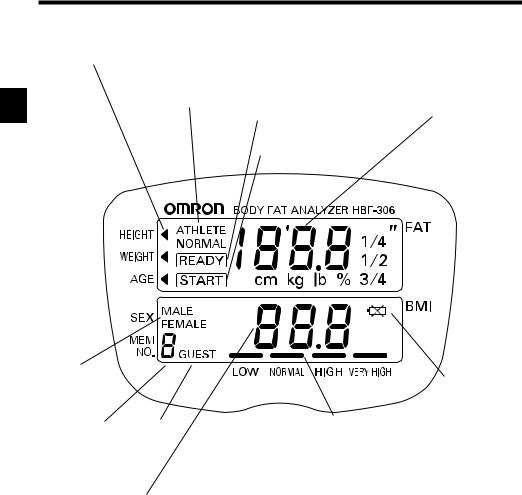
Parts the of Functions and Names
Names and Functions of the Parts
Display
Height / weight / age mode
Athletic level
Gender
Personal No. GUEST
BMI
Ready to measure
Starting to measure
Measurement progress / BMI classification bar
Body fat percentage / height / weight / age
Low battery indicator
(When this symbol
flashes, replace
the batteries.)
How to change the unit to metric mode:
1.Simultaneously push the On/Off, the Start, and the Up buttons. The power turns on and the bottom LCD should read USA.
(If the LCD says “guest”, turn the unit off and try again.)
2.Push the Set button and the LCD changes.
3.Push and hold the Set button again for 3-4 seconds until the upper LCD changes to “CAl”. At this time, all personal data are deleted.
4.Push the On/Off button to turn off the power.
•In this mode, the power does not turn off automatically. Be sure to turn off the power.
5.Push the On/Off button to turn on the power. The display unit changes to the metric system.
•To return to US display, repeat the same procedure.
6

How to Insert and Replace the Batteries
How to Insert the Batteries
1. While pressing the  mark on the battery cover on the back of the unit with your finger, slide off the cover in the direction of the arrow.
mark on the battery cover on the back of the unit with your finger, slide off the cover in the direction of the arrow.
2. Insert two AAA batteries with the polarities in correct alignment.
3. Slide and securely close the battery cover.
Battery life and replacement
When the battery replacement symbol flashes, replace both batteries with new ones.
•Replace the batteries after turning off the power.
•Dispose of the used batteries according to the disposal method in the municipality where you live.
Battery life
•Two AAA batteries will last approximately 1 year (when measurements are made twice a day).
•Because the supplied batteries are for monitor use only, they may have a shorter life.
As the batteries may leak and damage the main unit, please note the following points:
•Remove the batteries from this unit when you are not going to use it for a long period of time (approximately three months or more).
•Replace the worn batteries with new ones immediately.
•Do not use manganese and alkaline batteries together.
•Do not use new and worn batteries together.
Batteries the Replace and Insert to How
7
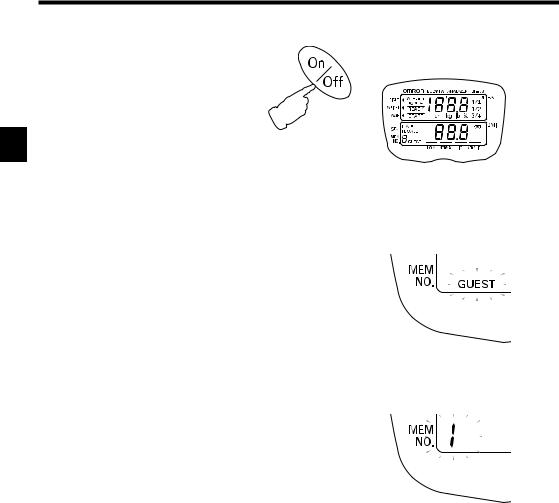
How to Measure: Set the Personal Data
1. Turn on the power.
Push the On/Off button.
All displays turn on.
Push
Measure to How
2. Set the personal data.
If you don’t want to set personal data for each measurement:
Select the guest.
1)The display GUEST flashes. Push the Set button.
The display GUEST changes
to NORMAL / ATHLETE selection mode.
2)Set the personal data (Refer to "Setting of personal data").
When you want to set the personal number and store the personal data:
Select the personal number.
1)When Guest is flasing, push the Up / Down button and select a personal number from 1 to 9.
2)Push the Set button.
The personal No. turns on and changes to NORMAL / ATHLETE selection mode.
3)Set the personal data (Refer to "Setting of personal data").
When you have already set your personal No. and stored your personal data:
Select your personal number
1)Push the Up / Down button to select your personal number
2)Push the Set button.
The personal No. turns on and the personal data is displayed.
3)Start the measurement (Refer to "Start the measurement").
8
