Omron FQM1-MMA21, FQM1-MMP21, FQM1-CM001 User Manual
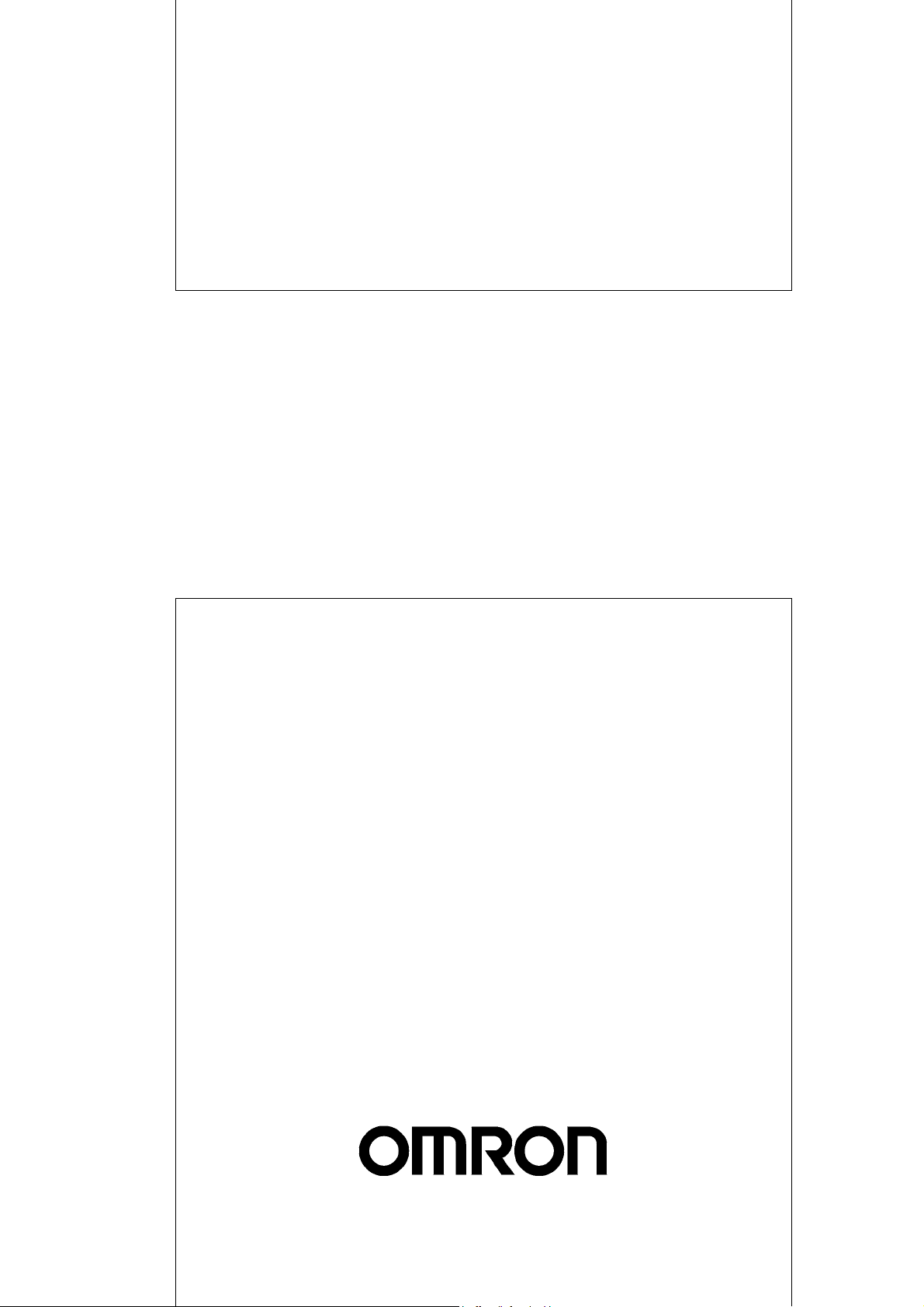
OPERATION MANUAL
Cat. No. O010-E1-01
FQM1 Series
FQM1-CM001
FQM1-MMP21
FQM1-MMA21
Flexible Motion Controller

FQM1 Series
FQM1-CM001
FQM1-MMP21
FQM1-MMA21
Flexible Motion Controller
Operation Manual
Produced November 2004

iv

v
Notice:
OMRON products are manufactured for use according to proper procedures
by a qualified operator and only for the purposes described in this manual.
The following conventions are used to indicate and classify precautions in this
manual. Always heed the information provided with them. Failure to heed pre-
cautions can result in injury to people or damage to property.
!DANGER Indicates an imminently hazardous situation which, if not avoided, will result in death or
serious injury.
!WARNING Indicates a potentially hazardous situation which, if not avoided, could result in death or
serious injury.
!Caution Indicates a potentially hazardous situation which, if not avoided, may result in minor or
moderate injury, or property damage.
OMRON Product References
All OMRON products are capitalized in this manual. The word “Unit” is also
capitalized when it refers to an OMRON product, regardless of whether or not
it appears in the proper name of the product.
The abbreviation “Ch,” which appears in some displays and on some OMRON
products, often means “word” and is abbreviated “Wd” in documentation in
this sense.
The abbreviation “CM” means Coordinator Module and the abbreviation “MM”
means Motion Control Module.
Visual Aids
The following headings appear in the left column of the manual to help you
locate different types of information.
Note Indicates information of particular interest for efficient and convenient opera-
tion of the product.
1,2,3... 1. Indicates lists of one sort or another, such as procedures, checklists, etc.
OMRON, 2004
All rights reserved. No part of this publication may be reproduced, stored in a retrieval system, or transmitted, in any form, o
r
by any means, mechanical, electronic, photocopying, recording, or otherwise, without the prior written permission o
f
OMRON.
No patent liability is assumed with respect to the use of the information contained herein. Moreover, because OMRON is con-
stantly striving to improve its high-quality products, the information contained in this manual is subject to change without
notice. Every precaution has been taken in the preparation of this manual. Nevertheless, OMRON assumes no responsibility
for errors or omissions. Neither is any liability assumed for damages resulting from the use of the information contained in
this publication.

vi

vii
TABLE OF CONTENTS
PRECAUTIONS . . . . . . . . . . . . . . . . . . . . . . . . . . . . . . . . . . . xiii
1 Intended Audience. . . . . . . . . . . . . . . . . . . . . . . . . . . . . . . . . . . . . . . . . . . . . . . . . . . . . . . . . xiv
2 General Precautions. . . . . . . . . . . . . . . . . . . . . . . . . . . . . . . . . . . . . . . . . . . . . . . . . . . . . . . . xiv
3 Safety Precautions . . . . . . . . . . . . . . . . . . . . . . . . . . . . . . . . . . . . . . . . . . . . . . . . . . . . . . . . . xiv
4 Conformance to EC Directives . . . . . . . . . . . . . . . . . . . . . . . . . . . . . . . . . . . . . . . . . . . . . . . xix
5 Data Backup. . . . . . . . . . . . . . . . . . . . . . . . . . . . . . . . . . . . . . . . . . . . . . . . . . . . . . . . . . . . . . xxii
SECTION 1
Features and System Configuration . . . . . . . . . . . . . . . . . . . 1
1-1 Outline of FQM1 Flexible Motion Controller. . . . . . . . . . . . . . . . . . . . . . . . . . . . . . . . . . . . 2
1-2 FQM1 Configuration . . . . . . . . . . . . . . . . . . . . . . . . . . . . . . . . . . . . . . . . . . . . . . . . . . . . . . . 4
1-3 Modules . . . . . . . . . . . . . . . . . . . . . . . . . . . . . . . . . . . . . . . . . . . . . . . . . . . . . . . . . . . . . . . . . 6
1-4 CX-Programmer . . . . . . . . . . . . . . . . . . . . . . . . . . . . . . . . . . . . . . . . . . . . . . . . . . . . . . . . . . 8
1-5 Expanded System Configuration . . . . . . . . . . . . . . . . . . . . . . . . . . . . . . . . . . . . . . . . . . . . . . 9
1-6 Basic Operating Procedure . . . . . . . . . . . . . . . . . . . . . . . . . . . . . . . . . . . . . . . . . . . . . . . . . .13
1-7 Function Tables Arranged by Purpose. . . . . . . . . . . . . . . . . . . . . . . . . . . . . . . . . . . . . . . . . . 19
SECTION 2
Specifications and Nomenclature . . . . . . . . . . . . . . . . . . . . . 31
2-1 List of Models . . . . . . . . . . . . . . . . . . . . . . . . . . . . . . . . . . . . . . . . . . . . . . . . . . . . . . . . . . . . 32
2-2 General Specifications. . . . . . . . . . . . . . . . . . . . . . . . . . . . . . . . . . . . . . . . . . . . . . . . . . . . . . 32
2-3 Coordinator Module. . . . . . . . . . . . . . . . . . . . . . . . . . . . . . . . . . . . . . . . . . . . . . . . . . . . . . . . 34
2-4 Motion Control Modules . . . . . . . . . . . . . . . . . . . . . . . . . . . . . . . . . . . . . . . . . . . . . . . . . . . .37
2-5 Dimensions . . . . . . . . . . . . . . . . . . . . . . . . . . . . . . . . . . . . . . . . . . . . . . . . . . . . . . . . . . . . . . 43
2-6 Module Current Consumption. . . . . . . . . . . . . . . . . . . . . . . . . . . . . . . . . . . . . . . . . . . . . . . . 45
2-7 Memory Block Diagram . . . . . . . . . . . . . . . . . . . . . . . . . . . . . . . . . . . . . . . . . . . . . . . . . . . . 47
SECTION 3
Installation and Wiring . . . . . . . . . . . . . . . . . . . . . . . . . . . . . 49
3-1 Installation . . . . . . . . . . . . . . . . . . . . . . . . . . . . . . . . . . . . . . . . . . . . . . . . . . . . . . . . . . . . . . . 50
3-2 Wiring . . . . . . . . . . . . . . . . . . . . . . . . . . . . . . . . . . . . . . . . . . . . . . . . . . . . . . . . . . . . . . . . . . 60
3-3 Wiring Module Connectors . . . . . . . . . . . . . . . . . . . . . . . . . . . . . . . . . . . . . . . . . . . . . . . . . 67
3-4 Wiring Servo Relay Units . . . . . . . . . . . . . . . . . . . . . . . . . . . . . . . . . . . . . . . . . . . . . . . . . . .75
3-5 List of FQM1 Connecting Cables . . . . . . . . . . . . . . . . . . . . . . . . . . . . . . . . . . . . . . . . . . . . . 83
3-6 Wiring Precautions . . . . . . . . . . . . . . . . . . . . . . . . . . . . . . . . . . . . . . . . . . . . . . . . . . . . . . . . 85
SECTION 4
Operation . . . . . . . . . . . . . . . . . . . . . . . . . . . . . . . . . . . . . . . . . 91
4-1 Coordinator Module. . . . . . . . . . . . . . . . . . . . . . . . . . . . . . . . . . . . . . . . . . . . . . . . . . . . . . . . 92
4-2 Motion Control Modules . . . . . . . . . . . . . . . . . . . . . . . . . . . . . . . . . . . . . . . . . . . . . . . . . . . .95
4-3 Operating Modes . . . . . . . . . . . . . . . . . . . . . . . . . . . . . . . . . . . . . . . . . . . . . . . . . . . . . . . . . . 99

viii
TABLE OF CONTENTS
4-4 Power OFF Operation . . . . . . . . . . . . . . . . . . . . . . . . . . . . . . . . . . . . . . . . . . . . . . . . . . . . . . 100
SECTION 5
Module Functions and Data Exchange . . . . . . . . . . . . . . . . . 103
5-1 Synchronous Operation between Modules . . . . . . . . . . . . . . . . . . . . . . . . . . . . . . . . . . . . . . 104
5-2 Data Exchange between Modules . . . . . . . . . . . . . . . . . . . . . . . . . . . . . . . . . . . . . . . . . . . . . 105
5-3 Cyclic Refresh . . . . . . . . . . . . . . . . . . . . . . . . . . . . . . . . . . . . . . . . . . . . . . . . . . . . . . . . . . . . 106
5-4 Synchronous Data Refresh . . . . . . . . . . . . . . . . . . . . . . . . . . . . . . . . . . . . . . . . . . . . . . . . . . 109
5-5 DM Data Transfer . . . . . . . . . . . . . . . . . . . . . . . . . . . . . . . . . . . . . . . . . . . . . . . . . . . . . . . . . 112
5-6 Cycle Time Settings. . . . . . . . . . . . . . . . . . . . . . . . . . . . . . . . . . . . . . . . . . . . . . . . . . . . . . . . 114
5-7 Operation Settings at Startup and Maintenance Functions . . . . . . . . . . . . . . . . . . . . . . . . . . 118
5-8 Diagnostic Functions . . . . . . . . . . . . . . . . . . . . . . . . . . . . . . . . . . . . . . . . . . . . . . . . . . . . . . . 120
SECTION 6
Coordinator Module Functions . . . . . . . . . . . . . . . . . . . . . . . 123
6-1 Serial Communications . . . . . . . . . . . . . . . . . . . . . . . . . . . . . . . . . . . . . . . . . . . . . . . . . . . . . 124
SECTION 7
Motion Control Module Functions . . . . . . . . . . . . . . . . . . . . 137
7-1 Overview . . . . . . . . . . . . . . . . . . . . . . . . . . . . . . . . . . . . . . . . . . . . . . . . . . . . . . . . . . . . . . . . 139
7-2 Interrupt Functions. . . . . . . . . . . . . . . . . . . . . . . . . . . . . . . . . . . . . . . . . . . . . . . . . . . . . . . . . 140
7-3 Input Interrupts . . . . . . . . . . . . . . . . . . . . . . . . . . . . . . . . . . . . . . . . . . . . . . . . . . . . . . . . . . . 142
7-4 Interval Timer Interrupts . . . . . . . . . . . . . . . . . . . . . . . . . . . . . . . . . . . . . . . . . . . . . . . . . . . . 146
7-5 Pulse Inputs . . . . . . . . . . . . . . . . . . . . . . . . . . . . . . . . . . . . . . . . . . . . . . . . . . . . . . . . . . . . . . 148
7-6 Pulse Outputs. . . . . . . . . . . . . . . . . . . . . . . . . . . . . . . . . . . . . . . . . . . . . . . . . . . . . . . . . . . . . 167
7-7 Functions for Servo Drivers Compatible with Absolute Encoders . . . . . . . . . . . . . . . . . . . . 199
7-8 Virtual Pulse Output Function . . . . . . . . . . . . . . . . . . . . . . . . . . . . . . . . . . . . . . . . . . . . . . . . 212
7-9 Analog Input Functions . . . . . . . . . . . . . . . . . . . . . . . . . . . . . . . . . . . . . . . . . . . . . . . . . . . . . 215
7-10 Analog Outputs . . . . . . . . . . . . . . . . . . . . . . . . . . . . . . . . . . . . . . . . . . . . . . . . . . . . . . . . . . . 225
SECTION 8
Connecting the CX-Programmer . . . . . . . . . . . . . . . . . . . . . 233
8-1 CX-Programmer . . . . . . . . . . . . . . . . . . . . . . . . . . . . . . . . . . . . . . . . . . . . . . . . . . . . . . . . . . 234
8-2 Connecting the CX-Programmer. . . . . . . . . . . . . . . . . . . . . . . . . . . . . . . . . . . . . . . . . . . . . . 235
SECTION 9
Error Processing . . . . . . . . . . . . . . . . . . . . . . . . . . . . . . . . . . . 241
9-1 Error Log . . . . . . . . . . . . . . . . . . . . . . . . . . . . . . . . . . . . . . . . . . . . . . . . . . . . . . . . . . . . . . . . 242
9-2 Error Processing. . . . . . . . . . . . . . . . . . . . . . . . . . . . . . . . . . . . . . . . . . . . . . . . . . . . . . . . . . . 243
9-3 Troubleshooting Problems in Modules . . . . . . . . . . . . . . . . . . . . . . . . . . . . . . . . . . . . . . . . . 256

ix
TABLE OF CONTENTS
SECTION 10
Inspection and Maintenance . . . . . . . . . . . . . . . . . . . . . . . . . 259
10-1 Inspections . . . . . . . . . . . . . . . . . . . . . . . . . . . . . . . . . . . . . . . . . . . . . . . . . . . . . . . . . . . . . . . 260
Appendices
Programming . . . . . . . . . . . . . . . . . . . . . . . . . . . . . . . . 263
A
I/O Memory . . . . . . . . . . . . . . . . . . . . . . . . . . . . . . . . . . . . . . . . . . . . . . . . . . . . . . . . . . . . . . . . . 299
B
System Setup, Auxiliary Area Allocations, and Built-in I/O Allocations . . . . . . . . . . . . . . . . . . 311
C
Auxiliary Area Allocations . . . . . . . . . . . . . . . . . . . . . . . . . . . . . . . . . . . . . . . . . . . . . . . . . . . . . 349
Index. . . . . . . . . . . . . . . . . . . . . . . . . . . . . . . . . . . . . . . . . . . . . 375
Revision History . . . . . . . . . . . . . . . . . . . . . . . . . . . . . . . . . . . 387

x
TABLE OF CONTENTS
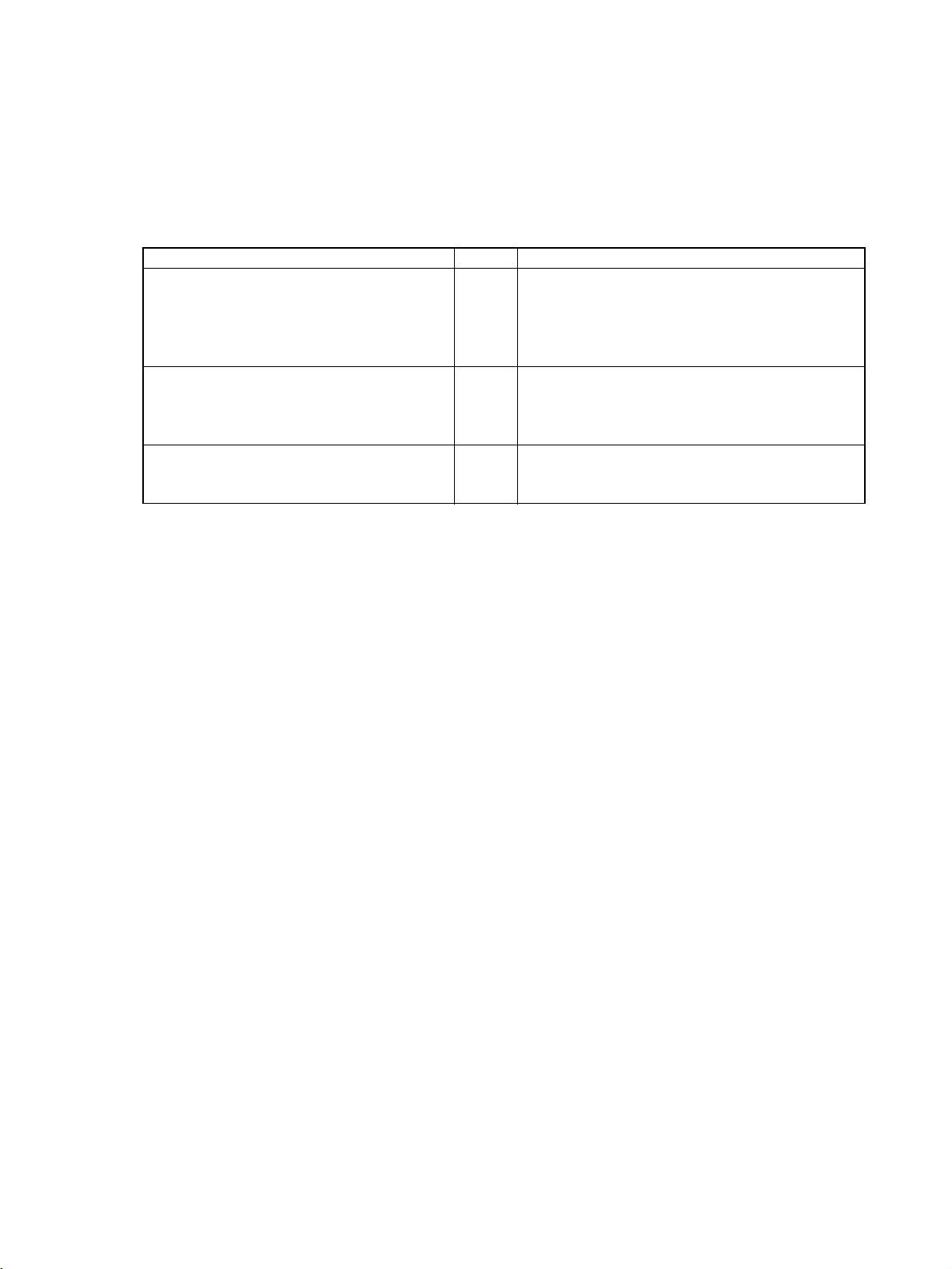
xi
About this Manual:
This manual describes the operation of the Coordinator Module and Motion Control Modules of the
FQM1-series Flexible Motion Controller.
Please read this manual and all related manuals listed in the table below and be sure you understand
information provided before attempting to program or use FQM1-series Flexible Motion Controllers in a
control system.
Section 1 describes the features of the FQM1 and its system configuration.
Section 2 provides the specifications of the FQM1 and describes the parts and their functions on the
Coordinator Module and Motion Control Modules.
Section 3 describes how to install and wire the FQM1
Section 4 describes the operation of the FQM1.
Section 5 describes the functions common to both the Coordinator Module and Motion Control Mod-
ules and the methods to transfer data between the Coordinator Module and Motion Control Modules.
Section 6 describes the serial communications functions, which are supported only by the Coordinator
Module.
Section 7 describes the various functions supported by the Motion Control Module.
Section 8 explains how to connect a personal computer running the CX-Programmer to the FQM1.
Section 9 provides information on identifying and correcting errors that occur during FQM1 operation.
Section 10 provides inspection and maintenance information.
The Appendices provide information on programming, I/O Memory, System Setup, and built-in I/O
allocations, and Auxiliary Area allocations.
Name Cat. No. Contents
FQM1 Series
FQM1-CM001, FQM1-MMP21, FQM1-MMA21
Flexible Motion Controller Operation Manual
(this manual)
O010 This manual provides an overview of and describes
the following information for the FQM1-series Flexible
Motion Controller: features, system configuration,
system design, installation, wiring, maintenance, I/O
memory allocation, troubleshooting, etc.
FQM1 Series
FQM1-CM001, FQM1-MMP21, FQM1-MMA21
Flexible Motion Controller
Instructions Reference Manual
O011 Describes the ladder diagram programming instruc-
tions supported by FQM1-series Flexible Motion Con-
troller. Use this manual together with the Operation
Manual (Cat. No. O010).
SYSMAC WS02-CXP@@-E
CX-Programmer Operation Manual Version 5.@
W437 Provides information on how to use the CX-Program-
mer, a Windows-based programming and monitoring
package for OMRON PLCs.

xii

xiii
PRECAUTIONS
This section provides general precautions for using the FQM1-series Flexible Motion Controller and related devices.
The information contained in this section is important for the safe and reliable application of the FQM1-series
Flexible Motion Controller. You must read this section and understand the information contained before attempting
to set up or operate a control system using the FQM1-series Flexible Motion Controller.
1 Intended Audience . . . . . . . . . . . . . . . . . . . . . . . . . . . . . . . . . . . . . . . . . . . . . xiv
2 General Precautions . . . . . . . . . . . . . . . . . . . . . . . . . . . . . . . . . . . . . . . . . . . . xiv
3 Safety Precautions. . . . . . . . . . . . . . . . . . . . . . . . . . . . . . . . . . . . . . . . . . . . . . xiv
4 Conformance to EC Directives . . . . . . . . . . . . . . . . . . . . . . . . . . . . . . . . . . . . xix
4-1 Applicable Directives . . . . . . . . . . . . . . . . . . . . . . . . . . . . . . . . . . . . xix
4-2 Concepts . . . . . . . . . . . . . . . . . . . . . . . . . . . . . . . . . . . . . . . . . . . . . . xix
4-3 Conformance to EC Directives . . . . . . . . . . . . . . . . . . . . . . . . . . . . . xix
4-5 Relay Output Noise Reduction Methods . . . . . . . . . . . . . . . . . . . . . xx
5 Data Backup . . . . . . . . . . . . . . . . . . . . . . . . . . . . . . . . . . . . . . . . . . . . . . . . . . xxii

xiv
Intended Audience 1
1 Intended Audience
This manual is intended for the following personnel, who must also have
knowledge of electrical systems (an electrical engineer or the equivalent).
• Personnel in charge of installing FA systems.
• Personnel in charge of designing FA systems.
• Personnel in charge of managing FA systems and facilities.
2 General Precautions
The user must operate the product according to the performance specifica-
tions described in the operation manuals.
Before using the product under conditions which are not described in the
manual or applying the product to nuclear control systems, railroad systems,
aviation systems, vehicles, combustion systems, medical equipment, amuse-
ment machines, safety equipment, petrochemical plants, and other systems,
machines, and equipment that may have a serious influence on lives and
property if used improperly, consult your OMRON representative.
Make sure that the ratings and performance characteristics of the product are
sufficient for the systems, machines, and equipment, and be sure to provide
the systems, machines, and equipment with double safety mechanisms.
!WARNING It is extremely important that the FQM1 be used for the specified purpose and
under the specified conditions, especially in applications that can directly or
indirectly affect human life. You must consult with your OMRON representa-
tive before applying a FQM1 System to the above-mentioned applications.
3 Safety Precautions
!WARNING Do not attempt to take any Modules apart while the power is being supplied.
Doing so may result in electric shock.
!WARNING Do not touch any of the terminals or terminal blocks while the power is being
supplied. Doing so may result in electric shock.
!WARNING Do not attempt to disassemble, repair, or modify any Modules. Any attempt to
do so may result in malfunction, fire, or electric shock.
!WARNING Provide safety measures in external circuits, i.e., not in the Flexible Motion
Controller (referred to as the “FQM1”), to ensure safety in the system if an
abnormality occurs due to malfunction of the FQM1 or another external factor
affecting the FQM1 operation. Not doing so may result in serious accidents.
• Emergency stop circuits, interlock circuits, limit circuits, and similar safety
measures must be provided in external control circuits.
• The FQM1 will turn OFF all outputs when its self-diagnosis function
detects any error or when a severe failure alarm (FALS) instruction is exe-
cuted. As a countermeasure for such errors, external safety measures
must be provided to ensure safety in the system.
• The FQM1 outputs may remain ON or OFF due to destruction of the out-
put transistors. As a countermeasure for such problems, external safety
measures must be provided to ensure safety in the system.

xv
Safety Precautions 3
• When the 24-VDC output (service power supply to the FQM1) is over-
loaded or short-circuited, the voltage may drop and result in the outputs
being turned OFF. As a countermeasure for such problems, external
safety measures must be provided to ensure safety in the system.
!WARNING Fail-safe measures must be taken by the customer to ensure safety in the
event of incorrect, missing, or abnormal signals caused by broken signal
lines, momentary power interruptions, or other causes. Not doing so may
result in serious accidents.
!Caution Execute online edit only after confirming that no adverse effects will be
caused by extending the cycle time. Otherwise, the input signals may not be
readable.
!Caution User programs and parameters written to the Coordinator Module or Motion
Control Module will be automatically backed up in the FQM1 flash memory
(flash memory function). The contents of I/O memory (including the DM Area),
however, are not written to flash memory. Part of the DM Area used as a hold-
ing area when recovering from a power interruption is backed up using a
super capacitor, but correct values will not be maintained if an error occurs
that prevents memory backup. As a countermeasure for such problems, take
appropriate measures in the program using the Memory Not Held Flag
(A404.14) when externally outputting the contents of the DM Area.
!Caution Confirm safety at the destination Module before transferring a program to
another Module or editing the I/O area. Doing either of these without confirm-
ing safety may result in injury.
!Caution Tighten the screws on the terminal block of the AC Power Supply Unit to the
torque specified in the operation manual. The loose screws may result in
burning or malfunction.
!Caution Do not touch the Power Supply Unit while the power is ON, and immediately
after turning OFF the power. Touching hot surfaces may result in burning.
!Caution Pay careful attention to the polarities (+/-) when wiring the DC power supply.
A wrong connection may cause malfunction of the system.
3-1 Operating Environment Precautions
!Caution Do not operate the control system in the following places:
• Locations subject to direct sunlight
• Locations subject to temperatures or humidity outside the range specified
in the specifications
• Locations subject to condensation as the result of severe changes in tem-
perature
• Locations subject to corrosive or flammable gases
• Locations subject to dust (especially iron dust) or salts
• Locations subject to exposure to water, oil, or chemicals
• Locations subject to shock or vibration
!Caution Take appropriate and sufficient countermeasures when installing systems in
the following locations:

xvi
Safety Precautions 3
• Locations subject to static electricity or other forms of noise
• Locations subject to strong electromagnetic fields
• Locations subject to possible exposure to radioactivity
• Locations close to power supplies
!Caution The operating environment of the FQM1 System can have a large effect on
the longevity and reliability of the system. Improper operating environments
can lead to malfunction, failure, and other unforeseeable problems with the
FQM1 System. Make sure that the operating environment is within the speci-
fied conditions at installation and remains within the specified conditions dur-
ing the life of the system.
3-2 Application Precautions
!WARNING Always heed these precautions. Failure to abide by the following precautions
could lead to serious or possibly fatal injury.
• Always connect to a ground of 100
Ω or less when installing the FQM1.
Not doing so may result in electric shock.
• Always connect to a ground of 100
Ω or less when short-circuiting the
functional ground and line ground terminals of the Power Supply Unit, in
particular.
• Always turn OFF the power supply to the FQM1 before attempting any of
the following. Not turning OFF the power supply may result in malfunction
or electric shock.
• Mounting or dismounting Power Supply Unit, Coordinator Module, Mo-
tion Control Module, and End Module
• Assembling the Modules
• Setting DIP switches
• Connecting or wiring the cables
• Connecting or disconnecting the connectors
!Caution Failure to abide by the following precautions could lead to faulty operation of
the FQM1 or the system, or could damage the FQM1. Always heed these pre-
cautions.
• Always use the CX-Programmer (Programming Device for Windows) to
create new cyclic tasks and interrupt tasks.
• The user program and parameter area data in Coordinator Module and
Motion Control Modules is backed up in the built-in flash memory. Do not
turn OFF the power supply to the FQM1 while the user program or param-
eter area data is being transferred. The data will not be backed up if the
power is turned OFF.
• The FQM1 will start operating in RUN mode when the power is turned ON
with the default settings (i.e., if the operating mode at power ON (startup
mode) setting in the System Setup is disabled).
• Configure the external circuits so that the control power supply turns ON
after the power supply to the FQM1 turns ON. If the power is turned ON in
the opposite order, the built-in outputs and other outputs may momen-
tarily malfunction and the control outputs may temporarily not operate cor-
rectly.

xvii
Safety Precautions 3
• Outputs may remain ON due to a malfunction in the built-in transistor out-
puts or other internal circuits. As a countermeasure for such problems,
external safety measures must be provided to ensure the safety of the
system.
• Part of the DM Area (data memory) in the Motion Control Module is held
using the super capacitor. Corrupted memory may prevent the correct
values from being saved, however. Take appropriate measures in the lad-
der program whenever the Memory Not Held Flag (A404.14) turns ON,
such as resetting the data in the DM Area.
• Part of the DM Area in the Coordinator Module is backed up in the built-in
flash memory when transferring data from the CX-Programmer. Do not
turn OFF the power to the FQM1 while data is being transferred. The data
will not be backed up if the power is turned OFF.
• Confirm that no adverse effect will occur in the system before attempting
any of the following. Not doing so may result in an unexpected operation.
• Changing the operating mode of the FQM1
• Force-setting/force-resetting any bit in memory
• Changing the present value of any word or any set value in memory
• Install external breakers and take other safety measures against short-cir-
cuiting in external wiring. Insufficient safety measures against short-cir-
cuiting may result in burning.
• Be sure that all the terminal screws and cable connector screws are tight-
ened to the torque specified in the relevant manuals. Incorrect tightening
torque may result in malfunction.
• Mount the Modules only after checking the connectors and terminal
blocks completely.
• Before touching the Module, be sure to first touch a grounded metallic
object in order to discharge any static built-up. Not doing so may result in
malfunction or damage.
• Be sure that the terminal blocks, connectors, and other items with locking
devices are properly locked into place. Improper locking may result in
malfunction.
• Wire correctly according to the specified procedures.
• Always use the power supply voltage specified in the operation manuals.
An incorrect voltage may result in malfunction or burning.
• Take appropriate measures to ensure that the specified power with the
rated voltage and frequency is supplied. Be particularly careful in places
where the power supply is unstable. An incorrect power supply may result
in malfunction.
• Leave the dust protective label attached to the Module when wiring.
Removing the label may result in malfunction.
• Remove the dust protective label after the completion of wiring to ensure
proper heat dissipation. Leaving the label attached may result in malfunc-
tion.
• Use crimp terminals for wiring. Do not connect bare stranded wires
directly to terminals. Connection of bare stranded wires may result in
burning.
• Do not apply voltages to the built-in inputs in excess of the rated input
voltage. Excess voltages may result in burning.

xviii
Safety Precautions 3
• Do not apply voltages or connect loads to the built-in outputs in excess of
the maximum switching capacity. Excess voltage or loads may result in
burning.
• Disconnect the functional ground terminal when performing withstand
voltage tests. Not disconnecting the functional ground terminal may result
in burning.
• Wire correctly and double-check all the wiring or the setting switches
before turning ON the power supply. Incorrect wiring may result in burn-
ing.
• Check that the DIP switches and data memory (DM) are properly set
before starting operation.
• Check the user program for proper execution before actually running it on
the Module. Not checking the program may result in an unexpected oper-
ation.
• Resume operation only after transferring to the new Module the contents
of the DM Areas, programs, parameters, and data required for resuming
operation. Not doing so may result in an unexpected operation.
• Do not pull on the cables or bend the cables beyond their natural limit.
Doing either of these may break the cables.
• Do not place objects on top of the cables. Doing so may break the cables.
• Use the dedicated connecting cables specified in operation manuals to
connect the Modules. Using commercially available RS-232C computer
cables may cause failures in external devices or the Coordinator Module.
• Do not connect pin 6 (+5V) on the RS-232C port on the Coordinator Mod-
ule to any external device other than the NT-AL001 or CJ1W-CIF11 Con-
version Adapter. Doing so may result in damage to the external device
and the Coordinator Module.
• When replacing parts, be sure to confirm that the rating of a new part is
correct. Not doing so may result in malfunction or burning.
• When transporting or storing the product, cover the PCBs with electrically
conductive materials to prevent LSIs and ICs from being damaged by
static electricity, and also keep the product within the specified storage
temperature range.
• Do not touch the mounted parts or the rear surface of PCBs because
PCBs have sharp edges such as electrical leads.
• When connecting the Power Supply Unit, Coordinator Module, Motion
Control Module, and End Module, slide the upper and lower sliders until a
click sound is heard to lock them securely. Desired functionality may not
be achieved unless Modules are securely locked in place.
• Be sure to mount the End Module supplied with the Coordinator Module
to the rightmost Module. Unless the End Module is properly mounted, the
FQM1 will not function properly.
• Make sure that parameters are set correctly. Incorrect parameter settings
may result in unexpected operations. Make sure that equipment will not
be adversely affected by the parameter settings before starting or stop-
ping the FQM1.

xix
Conformance to EC Directives 4
4 Conformance to EC Directives
4-1 Applicable Directives
•EMC Directives
• Low Voltage Directive
4-2 Concepts
EMC Directives
OMRON devices that comply with EC Directives also conform to the related
EMC standards so that they can be more easily built into other devices or the
overall machine. The actual products have been checked for conformity to
EMC standards (see the following note). Whether the products conform to the
standards in the system used by the customer, however, must be checked by
the customer.
EMC-related performance of the OMRON devices that comply with EC Direc-
tives will vary depending on the configuration, wiring, and other conditions of
the equipment or control panel on which the OMRON devices are installed.
The customer must, therefore, perform the final check to confirm that devices
and the overall machine conform to EMC standards.
Note Applicable EMC (Electromagnetic Compatibility) standards are as follows:
EMS (Electromagnetic Susceptibility): EN61000-6-2
EMI (Electromagnetic Interference): EN61000-6-4
(Radiated emission: 10-m regulations)
Low Voltage Directive
Always ensure that devices operating at voltages of 50 to 1,000 V AC and 75
to 1,500 V DC meet the required safety standards for the Motion Controller
(EN61131-2).
4-3 Conformance to EC Directives
The FQM1-series Flexible Motion Controllers comply with EC Directives. To
ensure that the machine or device in which the Motion Controller is used com-
plies with EC Directives, the Motion Controller must be installed as follows:
1,2,3... 1. The Motion Controller must be installed within a control panel.
2. You must use reinforced insulation or double insulation for the DC power
supplies used for the communications power supply and I/O power sup-
plies.
3. Motion Controllers complying with EC Directives also conform to the Com-
mon Emission Standard (EN61000-6-4). Radiated emission characteris-
tics (10-m regulations) may vary depending on the configuration of the
control panel used, other devices connected to the control panel, wiring,
and other conditions. You must therefore confirm that the overall machine
or equipment complies with EC Directives.
4-4 EMC Directive Conformance Conditions
The immunity testing condition of the Motion Control Modules is as follows:
Overall accuracy of FQM1-MMA21 analog I/O: +4%/
−2%
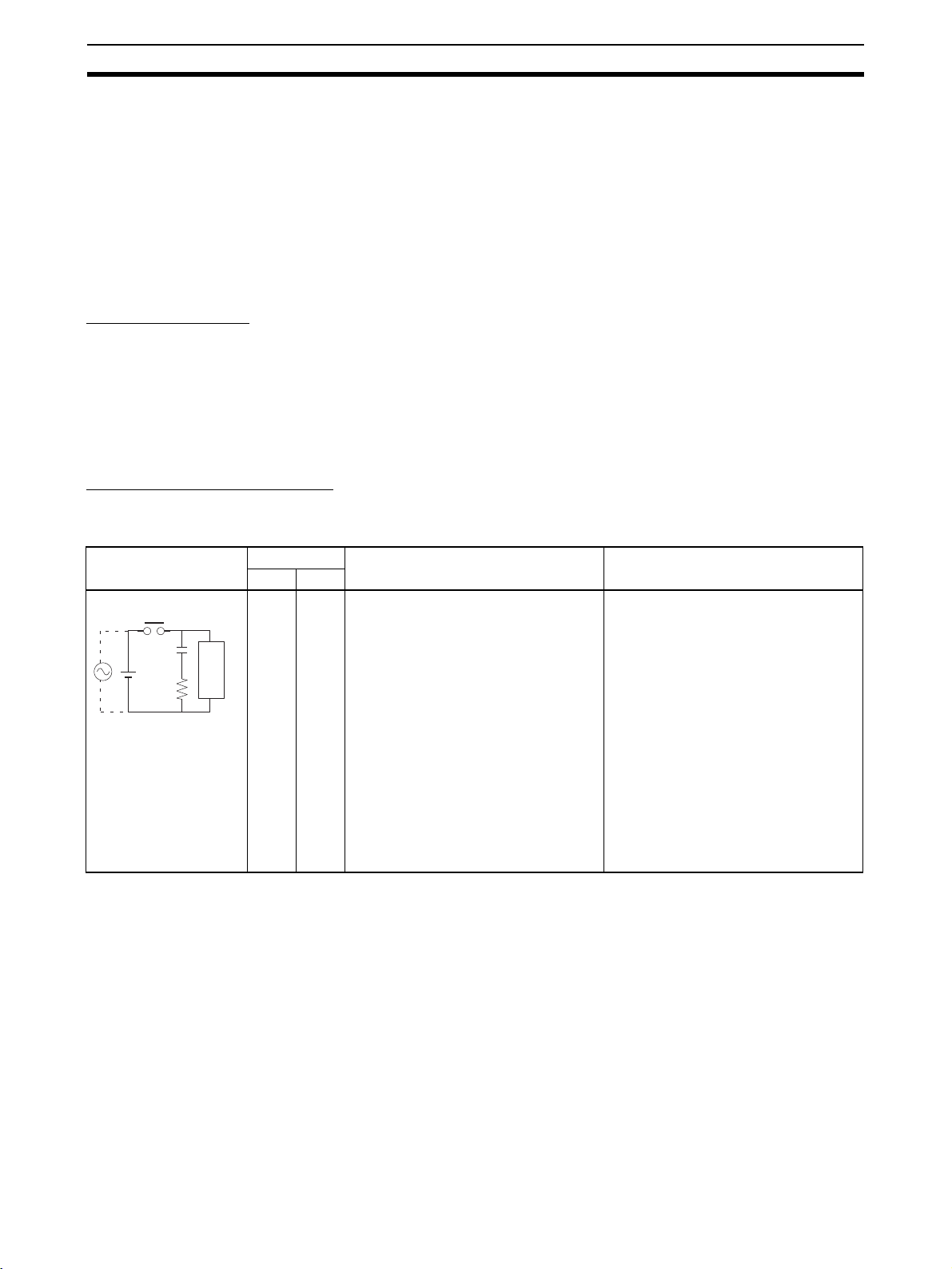
xx
Conformance to EC Directives 4
4-5 Relay Output Noise Reduction Methods
The FQM1-series Flexible Motion Controller conforms to the Common Emis-
sion Standards (EN61000-6-4) of the EMC Directives. However, noise gener-
ated by relay output switching may not satisfy these Standards. In such a
case, a noise filter must be connected to the load side or other appropriate
countermeasures must be provided external to the Motion Controller.
Countermeasures taken to satisfy the standards vary depending on the
devices on the load side, wiring, configuration of machines, etc. Following are
examples of countermeasures for reducing the generated noise.
Countermeasures
(Refer to EN61000-6-4 for more details.)
Countermeasures are not required if the frequency of load switching for the
whole system with the Motion Controller included is less than 5 times per
minute.
Countermeasures are required if the frequency of load switching for the whole
system with the Motion Controller included is more than 5 times per minute.
Countermeasure Examples
When switching an inductive load, connect an surge protector, diodes, etc., in
parallel with the load or contact as shown below.
Circuit Current Characteristic Required element
AC DC
Yes Yes If the load is a relay or solenoid, there
is a time lag between the moment the
circuit is opened and the moment the
load is reset.
If the supply voltage is 24 or 48 V,
insert the surge protector in parallel
with the load. If the supply voltage is
100 to 200 V, insert the surge protector
between the contacts.
The capacitance of the capacitor must
be 1 to 0.5 µF per contact current of
1 A and resistance of the resistor must
be 0.5 to 1 Ω per contact voltage of 1 V.
These values, however, vary with the
load and the characteristics of the
relay. Decide these values from experi-
ments, and take into consideration that
the capacitance suppresses spark dis-
charge when the contacts are sepa-
rated and the resistance limits the
current that flows into the load when
the circuit is closed again.
The dielectric strength of the capacitor
must be 200 to 300 V. If the circuit is an
AC circuit, use a capacitor with no
polarity.
CR method
Power
supply
Inductive
load
C
R
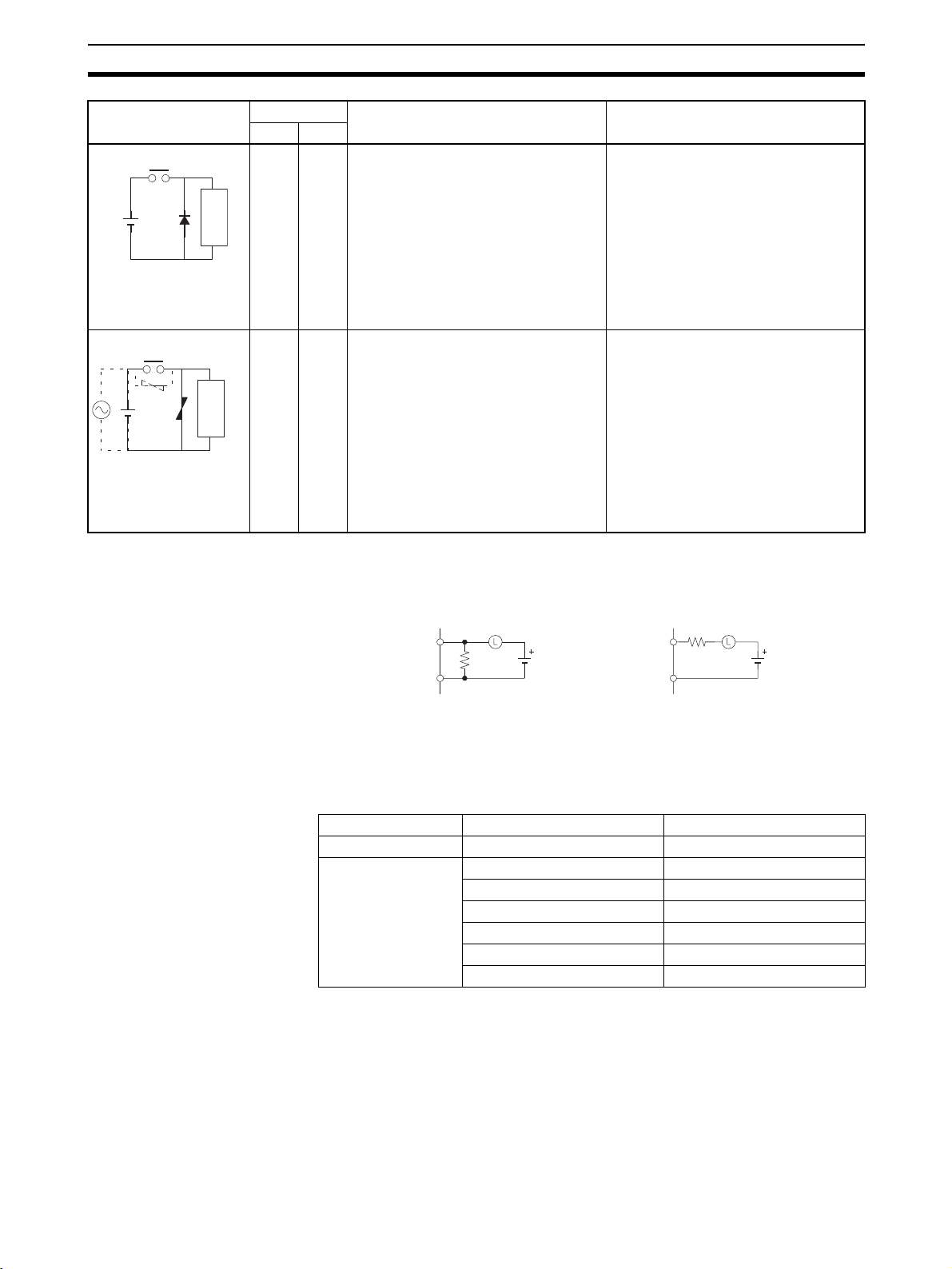
xxi
Conformance to EC Directives 4
When switching a load with a high inrush current such as an incandescent
lamp, suppress the inrush current as shown below.
The following Unit and Cables can be used with the FQM1-series Flexible
Motion Controller.
No Yes The diode connected in parallel with
the load changes energy accumulated
by the coil into a current, which then
flows into the coil so that the current
will be converted into Joule heat by the
resistance of the inductive load.
This time lag, between the moment the
circuit is opened and the moment the
load is reset, caused by this method is
longer than that caused by the CR
method.
The reversed dielectric strength value
of the diode must be at least 10 times
as large as the circuit voltage value.
The forward current of the diode must
be the same as or larger than the load
current.
The reversed dielectric strength value
of the diode may be two to three times
larger than the supply voltage if the
surge protector is applied to electronic
circuits with low circuit voltages.
Yes Yes The varistor method prevents the impo-
sition of high voltage between the con-
tacts by using the constant voltage
characteristic of the varistor. There is
time lag between the moment the cir-
cuit is opened and the moment the load
is reset.
If the supply voltage is 24 or 48 V,
insert the varistor in parallel with the
load. If the supply voltage is 100 to
200 V, insert the varistor between the
contacts.
---
Circuit Current Characteristic Required element
AC DC
Diode method
Power
supply
Inductive
load
Varistor method
Power
supply
Inductive
load
Name Model Cable length
Relay Unit XW2B-80J7-1A ---
Controller Connect-
ing Cables
XW2Z-050J-A28 0.5 m
XW2Z-100J-A28 1 m
XW2Z-050J-A30 0.5 m
XW2Z-100J-A30 1 m
XW2Z-050J-A31 0.5 m
XW2Z-100J-A31 1 m
OUT
COM
R
OUT
COM
R
Providing a dark current of approx.
one-third of the rated value
through an incandescent lamp
Providing a limiting resistor
Countermeasure 2Countermeasure 1
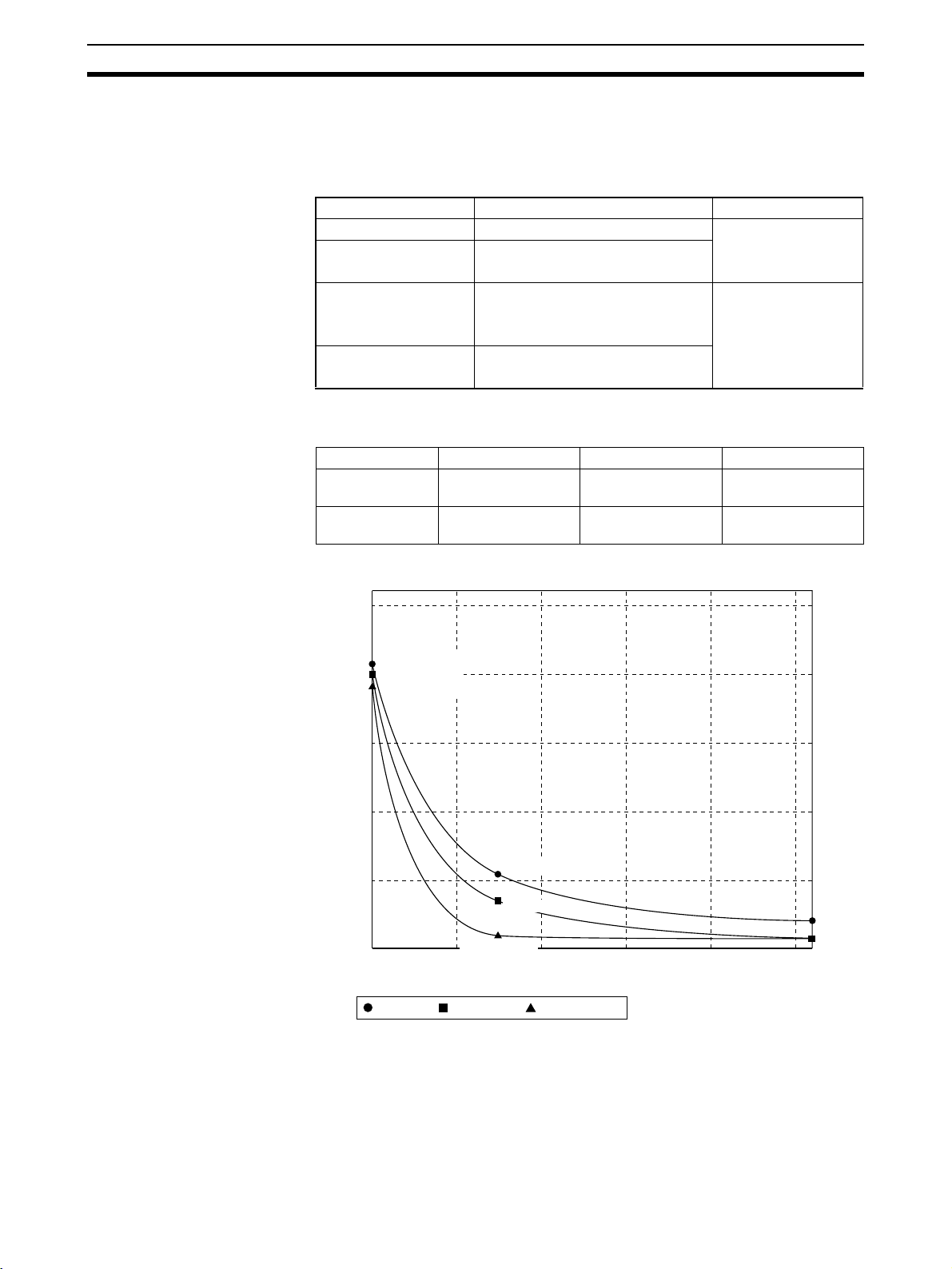
xxii
Data Backup 5
5Data Backup
The user programs, I/O memories, and other data in the Coordinator Module
and Motion Control Modules is backed up either by a super capacitor or flash
memory, as listed in the following table.
The data backup time of the super capacitor is given in the following table and
shown in the following graph.
Note 1. The times give above assume that the capacitor is completely charged.
Power must be supply to the FQM1 for at least 20 minutes to completely
charge the capacitor.
2. The backup time of the super capacitor is reduced as the capacitor ages.
It is also affected by the ambient temperature. Use portion of the DM Area
backed up by the super capacitor only for data that is to be held during mo-
Module Data Data backup
Coordinator Module Error log RAM with super
capacitor
Motion Control Module DM Area words D30000 to D32767
Error log
Coordinator Module User program
System Setup
DM Area words D30000 to D32767
Flash memory
Motion Control Module User program
System Setup
Temperature Initial After 5 years After 10 years
Ta = 2 5°C 101.61 hours
(4.23 days)
96.2 hours
(4.01days)
90.8 hours
(3.78 days)
Ta = 4 0°C 26.39 hours
(1.09 days)
15.28 hours 4.16 hours
25 35 45 55 65 75
0
24
48
72
96
120
Ambient temperature (°C)
Super Capacitor Backup Times
Backup time (h)
25°C: 96.20 h
25°C: 101.61 h
40°C: 26.39 h
Initial value,
40°C: 4.16 h
25°C: 90.80 h
40°C: 15.28 h
After 5 years, After 10 years
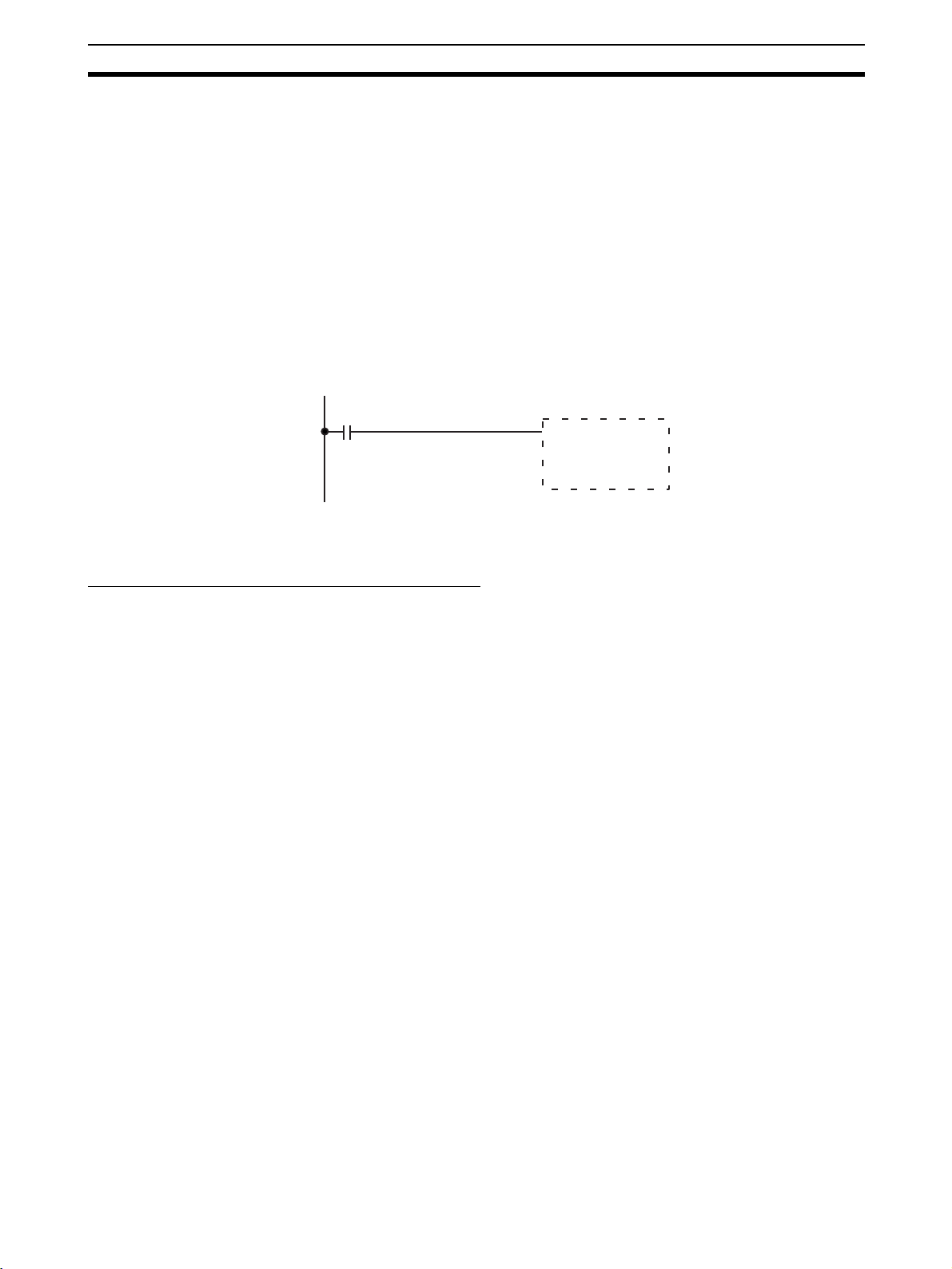
xxiii
Data Backup 5
mentary power interruptions. For operating parameters and other long-
term data, use the portion of DM Area stored in flash memory in the Coor-
dinator Module and transfer it to the Motion Control Modules before start-
ing operation.
The data in the DM Area and error log will become unstable or corrupted if the
power to the system is OFF for longer than the backup time.
If the power supply is to be turned OFF for an extended period of time, use
D30000 to D32767 in the Coordinator Module, which is backed up in flash
memory, to store data.
Otherwise, the Memory Not Held Flag (A404.14) can be used as the input
condition for programming using data in areas stored for power interruptions
to perform suitable processing.
A404.14: Turns ON when power is turned ON if data stored for power inter-
ruptions in the DM Area or error log is corrupted.
DM Area words D30000 to D32767 in the Coordinator Module are backed up
in flash memory as described in the next section.
Backing Up DM Area Data in Flash Memory
DM Area words D30000 to D32767 in the Coordinator Module is read from
flash memory when the power supply is turned ON. We recommend using DM
Area words D30000 to D32767 in the Coordinator Module to store operating
parameters and other data required for system operation and then using the
DM transfer function to transfer the data from the Coordinator Module to the
Motion Control Modules at the start of operation.
A404.14
Processing for
corruption of data
backed up for
power interruptions

xxiv
Data Backup 5

1
SECTION 1
Features and System Configuration
This section describes the features of the FQM1 and its system configuration.
1-1 Outline of FQM1 Flexible Motion Controller . . . . . . . . . . . . . . . . . . . . . . . . 2
1-2 FQM1 Configuration. . . . . . . . . . . . . . . . . . . . . . . . . . . . . . . . . . . . . . . . . . . . 4
1-3 Modules. . . . . . . . . . . . . . . . . . . . . . . . . . . . . . . . . . . . . . . . . . . . . . . . . . . . . . 6
1-4 CX-Programmer . . . . . . . . . . . . . . . . . . . . . . . . . . . . . . . . . . . . . . . . . . . . . . . 8
1-5 Expanded System Configuration. . . . . . . . . . . . . . . . . . . . . . . . . . . . . . . . . . . 9
1-5-1 Serial Communications. . . . . . . . . . . . . . . . . . . . . . . . . . . . . . . . . . . 9
1-5-2 Systems. . . . . . . . . . . . . . . . . . . . . . . . . . . . . . . . . . . . . . . . . . . . . . . 9
1-6 Basic Operating Procedure . . . . . . . . . . . . . . . . . . . . . . . . . . . . . . . . . . . . . . . 13
1-6-1 Examples. . . . . . . . . . . . . . . . . . . . . . . . . . . . . . . . . . . . . . . . . . . . . . 15
1-7 Function Tables Arranged by Purpose . . . . . . . . . . . . . . . . . . . . . . . . . . . . . . 19
1-7-1 Sync Cycles and Synchronized data. . . . . . . . . . . . . . . . . . . . . . . . . 19
1-7-2 Position and Speed Control . . . . . . . . . . . . . . . . . . . . . . . . . . . . . . . 21
1-7-3 Measuring Input Pulses. . . . . . . . . . . . . . . . . . . . . . . . . . . . . . . . . . . 25
1-7-4 High-speed Analog I/O Control . . . . . . . . . . . . . . . . . . . . . . . . . . . . 26
1-7-5 Controlling Timing . . . . . . . . . . . . . . . . . . . . . . . . . . . . . . . . . . . . . . 28
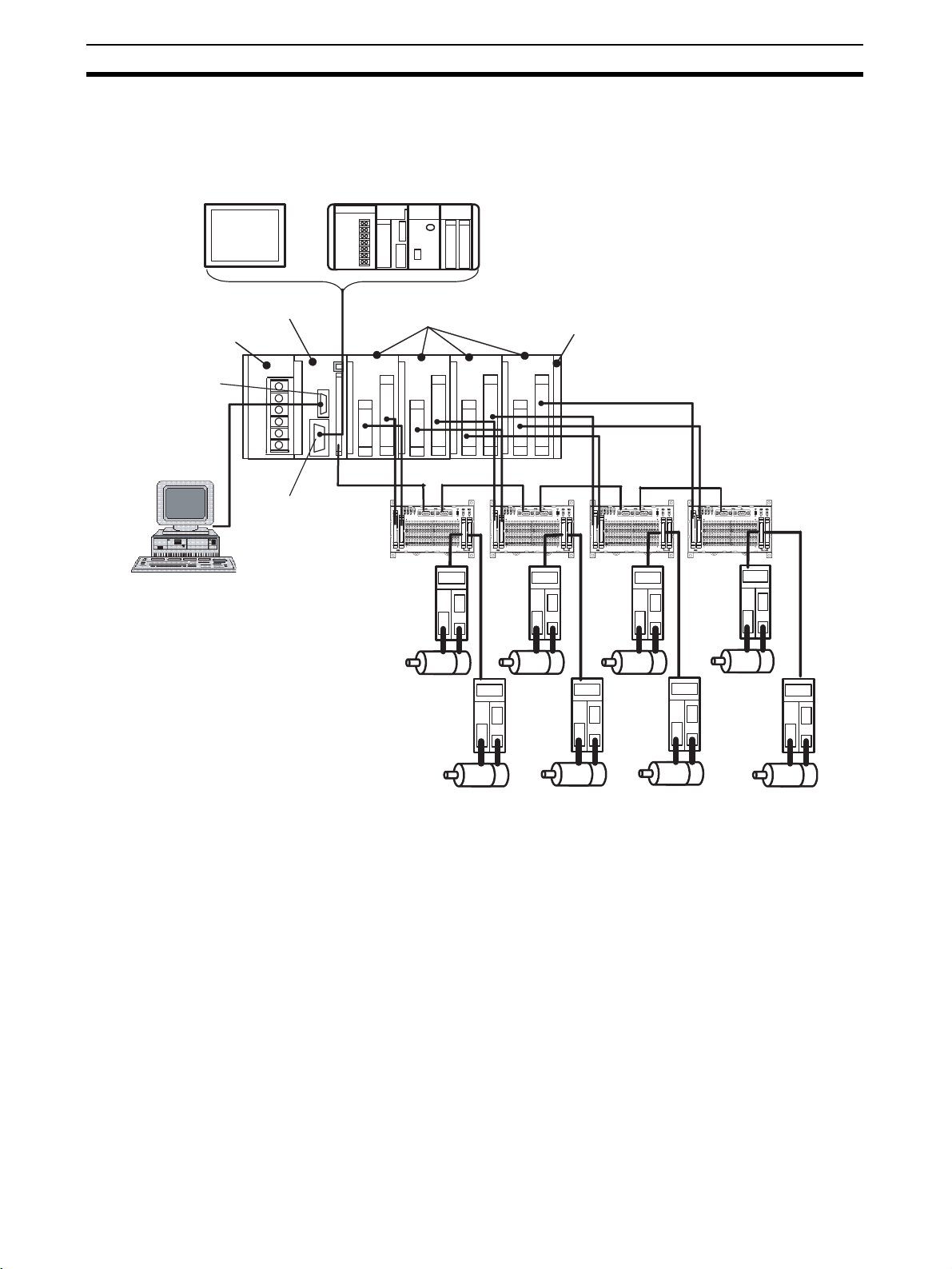
2
Outline of FQM1 Flexible Motion Controller Section 1-1
1-1 Outline of FQM1 Flexible Motion Controller
The FQM1 (Flexible Quick Motion) is a stand-alone Flexible Motion Controller
that can be used to create flexible high-speed, high-precision motion control
systems for 2 to 8 axes.
Flexible Configurations of
Up To 8 Axes
An FQM1 Flexible Motion Controller System is made up of a Power Supply
Unit, a Coordinator Module, one or more Motion Control Modules, and an End
Module.
Motion Control Modules are available with either pulse I/O or analog I/O, and
a mixture of up to four Motion Control Modules can be included in one system
(up to three if only analog I/O Motion Control Modules are used.) A flexible
system ideal for the application can be created because each Motion Control
Module controls two axes, giving total motion control of eight axes when four
Motion Control Modules are connected.
High-speed Processing Each Motion Control Module and Coordinator Module has independent ladder
programming, allowing high-speed independent control of pulse and analog
I/O. Data can be shared between all Modules. The Coordinator Module per-
forms general-purpose I/O control and manages overall system operation.
RS-422A
CX-Programmer
PT (Monitor
parameter
settings)
or
Host Controller
Power Supply Unit
Coordinator Module
Motion Control Modules
End Module
Peripheral port
RS-232C port
Servo Relay Units
Servomotors and
Servo Drivers
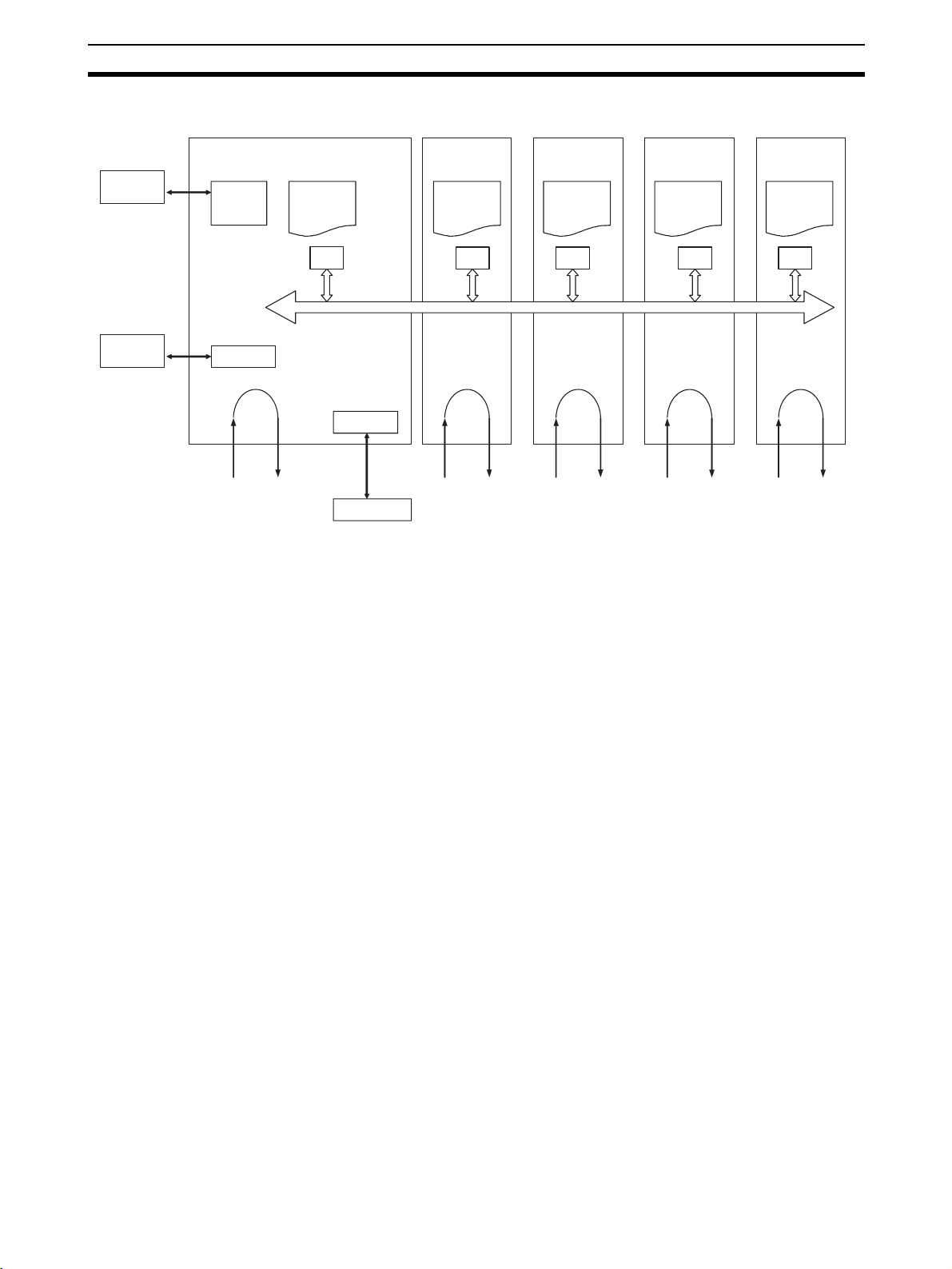
3
Outline of FQM1 Flexible Motion Controller Section 1-1
Built-in RS-232C Port in
Coordinator Module
A Programmable Terminal (PT) can be connected to the Coordinator Module
to monitor present values on the PT or make parameter settings for Servomo-
tors from the PT.
The RS-232C port is useful for a variety of applications. It can be used, for
example, to connect to a host computer or for a Serial PLC Link connection to
a SYSMAC CJ1M Programmable Controller.
Built-in RS-422A Port in
Coordinator Module
A PT can be connected to the Coordinator Module so that Servo parameters
can be read from and written to Servomotors/Servo Drivers using a Serial
Gateway Function.
Commands can also be sent from the Coordinator Module ladder program to
Servomotors/Servo Drivers.
Motion Control with
Familiar Ladder
Programming
The Coordinator Module and Motion Control Modules each have their own
ladder program, which perform basic I/O and special I/O (pulse I/O and ana-
log I/O).
Built-in General-purpose
I/O in Coordinator Module
The Coordinator Module has 24 built-in I/O (16 inputs and 8 outputs) for com-
munications with host controllers and 12 inputs and 8 outputs for Motion Con-
trol Modules.
Built-in General-purpose
I/O in Motion Control
Modules
Motion Control Modules have 12 contact inputs and 8 contact outputs for I/O
with peripheral devices.
Connections for Absolute
Servomotors
Motion Control Modules can read absolute position data from W-series Abso-
lute Servomotors/Servo Drivers.
High-speed Counter Latch
Function
The high-speed counter latch function latches the high-speed counter's PV
using 2 external signals. Ladder programs can then be used to read the
latched values.
Pulse Input Sampling
Function
The number of pulse inputs within a specified time can be measured.
RS-232C
CX-
Programmer
RS-422A
Coordinator Module
Motion Control
Module #1
Motion Control
Module #4
Motion Control
Module #3
Motion Control
Module #2
Periph-
eral port
Ladder
program
Ladder
program
Ladder
program
Ladder
program
Ladder
program
PT, host
computer,
etc.
Normal I/O
Servo Driver
Special I/O
(pulse or
analog I/O)
Basic I/O
Special I/O
(pulse or
analog I/O)
Basic I/O
Special I/O
(pulse or
analog I/O)
Basic I/O
Special I/O
(pulse or
analog I/O)
Basic I/O
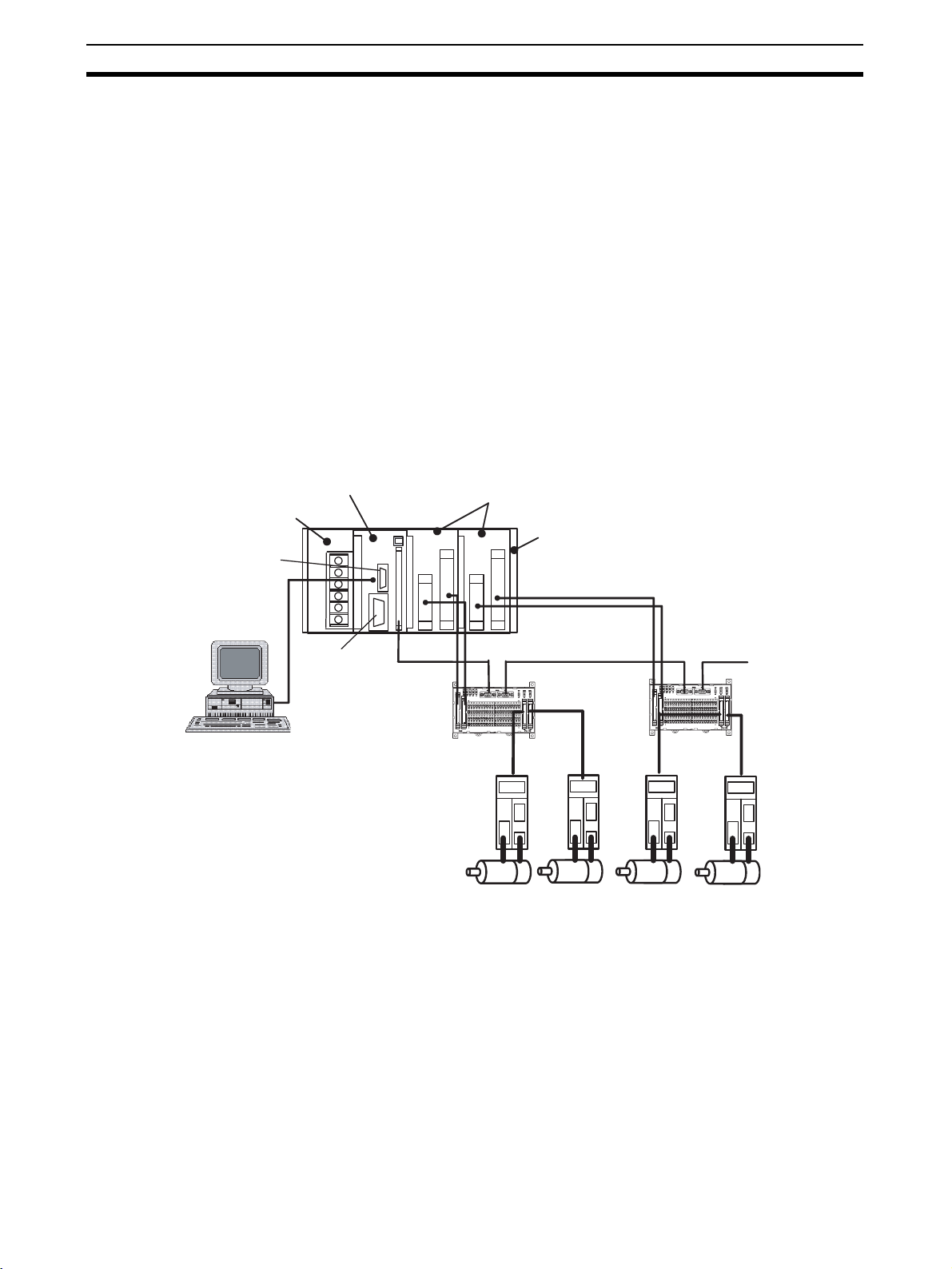
4
FQM1 Configuration Section 1-2
Pulse Input Frequency
Measurement Function
The speed of pulse inputs can be measured at the same time as the number
of pulse inputs is counted.
Wide Variety of Interrupt
Functions
The FQM1 can provide high-speed I/O responses because it has a wide vari-
ety of functions for starting interrupt tasks, in addition to input interrupts, inter-
val timer interrupts, high-speed counter interrupts, and pulse output interrupts.
High-speed Analog I/O
Supported
Motion Control Modules with analog I/O support linear (displacement/length
measurement) sensor input, inverter control, and control of Servomotors with
analog-input Servo Drivers. This gives flexibility for a great variety of motion
applications.
Writing and Monitoring
Ladder Programs
The ladder program for each Module is written using CX-Programmer Ver.
5.01 or later (see note) and then written to each Module via the peripheral
port on the Coordinator Module.The ladder program is saved in each Module
and operation of the program can be monitored from the CX-Programmer.
Note FQM1 Patch Software must be installed for CX-Programmer Ver. 5.0.
1-2 FQM1 Configuration
The FQM1 consists of a Power Supply Unit, a Coordinator Module, one or
more Motion Control Modules, and an End Module. Motion Control Modules
are available with either pulse I/O or analog I/O and up to four Motion Control
Modules can be connected in one system. (See note.)
Note The number of Motion Control Modules with Analog I/O that can be connected
is limited by the output capacity of the Power Supply Unit.
RS-422A
CX-Programmer
Power Supply Unit
Coordinator Module
Motion Control Modules
End Module
Peripheral port
RS-232C port
Servo Relay Units
Servomotors/
Servo Drivers
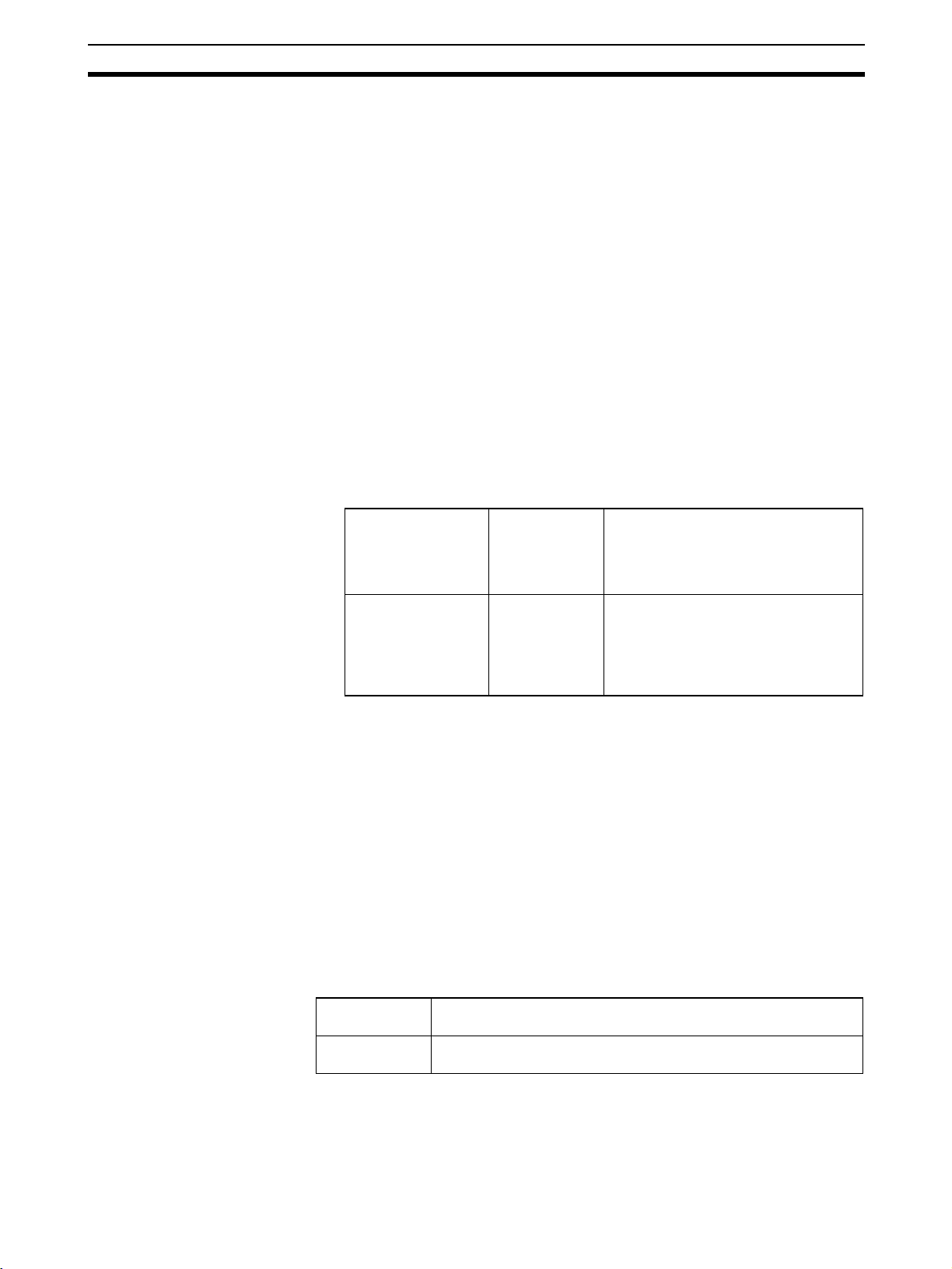
5
FQM1 Configuration Section 1-2
FQM1-CM001 Coordinator
Module
One Coordinator Module is required in an FQM1. The Coordinator Module
provides the following:
I/O: 16 inputs, 8 outputs
Program capacity: 5 Ksteps
DM Area capacity: 32 Kwords (DM)
• The CX-Programmer (Ver. 5.01 or later) is connected to the peripheral
port on the Coordinator Module, and a PT (Programmable Terminal) or
other device is connected to the RS-232C port.
• The Coordinator Module has its own ladder program, which is used to
coordinate Motion Control Module data.
• The Coordinator Module has 24 general-purpose I/O (16 inputs and 8 out-
puts).
• The Coordinator Module has a Cyclic Refresh Bit Area, in which 10 words
are allocated for cyclic refreshing with each Motion Control Module. This
area is refreshed each Coordinator Module cycle.
• The Coordinator Module has a Synchronous Data Link Bit Area, in which
4 words are allocated for sharing with the Synchronous Data Link Bit Area
of each Motion Control Module.
FQM1-MMP21/MMA21
Motion Control Modules
Each Motion Control Module provides the following:
• Rotary Encoders, Linear Sensors, Servos, Inverters, etc., can be con-
nected to the special I/O.
• Each Motion Control Module has a ladder program for executing motion
control and other functions.
• Each Motion Control Module has 20 general-purpose I/O (12 inputs and 8
outputs).
• Each Motion Control Module has 10 words allocated in the Coordinator
Module's Cyclic Refresh Bit Area that is refreshed every Coordinator
Module cycle.
• Each Module cycle, 4 words of Motion Control Module Synchronous Data
Link Bit Area data is shared with the Coordinator Module's Synchronous
Data Link Bit Area.
CJ1W-PA202/PA205R
Power Supply Units
SYSMAC CJ-series Power Supply Units are used.
Select a Power Supply Unit with a capacity greater than the total current con-
sumption of the connected Modules.
Pulse I/O Motion
Control Module
FQM1-MMP21 Program capacity: 5 Ksteps
Pulse inputs: 2
Pulse outputs: 2
General-purpose inputs: 12
General-purpose outputs:8
Analog I/O Motion
Control Module
FQM1-MMA21 Program capacity: 5 Ksteps
Pulse inputs: 2
Analog inputs: 1
Analog outputs: 2
General-purpose inputs: 12
General-purpose outputs: 8
CJ1W-PA202 100 to 240 V AC, output capacity: 5 V DC, 2.8 A, 24 V DC, 0.4 A,
up to 14 W total.
CJ1W-PA205R 100 to 240 V AC, output capacity: 5 V DC, 5.0 A, 24 V DC, 0.8 A,
up to 25 W total.
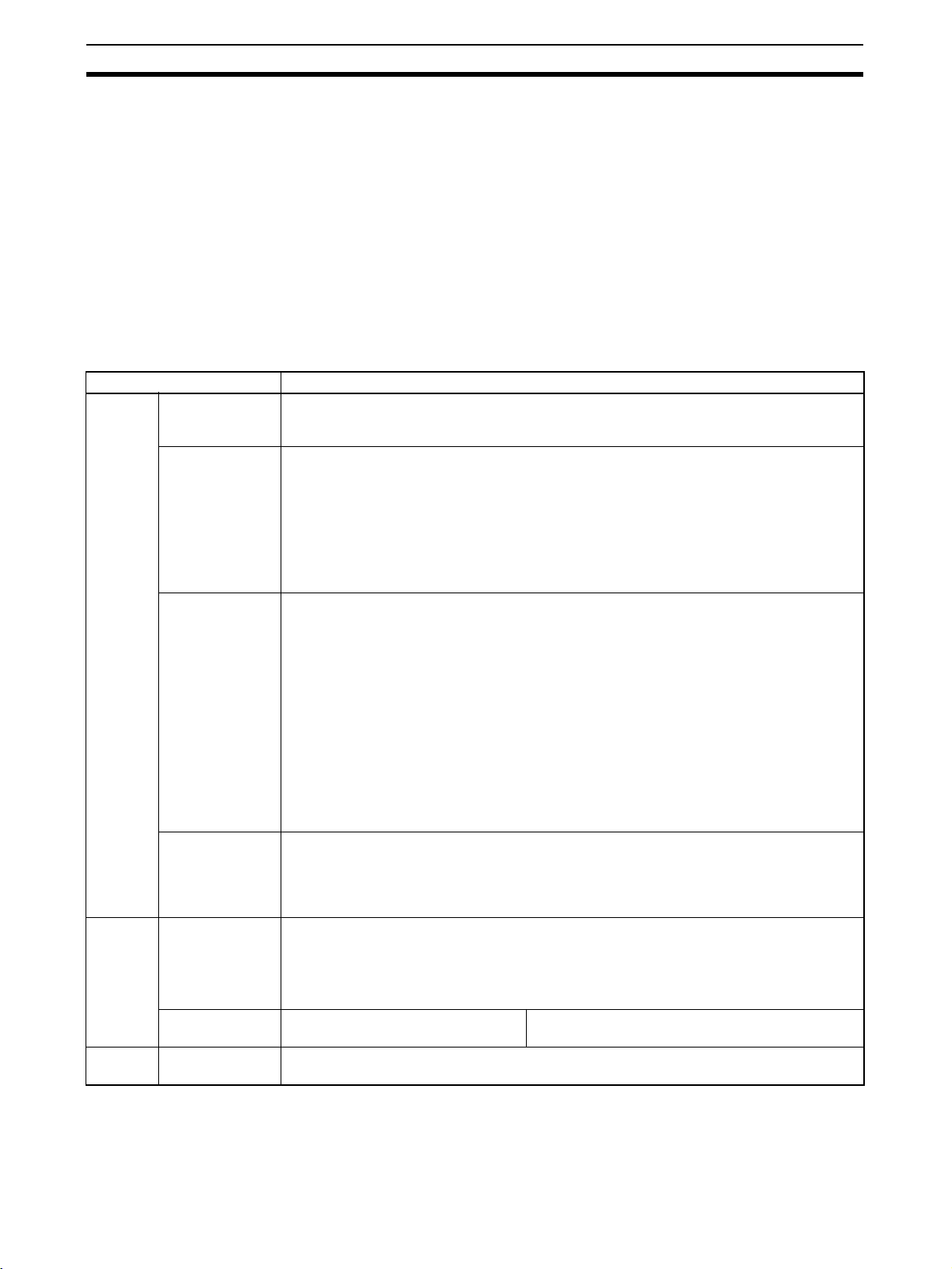
6
Modules Section 1-3
FQM1-TER01 End Module One End Module is supplied with the Coordinator Module. Always attach the
End Module because it acts as a terminator for the system. A fatal error will
occur if no End Module is attached.
Other Peripheral Devices Special Servo Relay Units are available for connecting the FQM1 Flexible
Motion Control system to OMRON W-series and SMARTSTEP Servo Drivers.
Specific cables suitable for the connected Servomotor/Servo Driver models
and the FQM1 Motion Control Module models are also available.
1-3 Modules
The Coordinator Module acts as the interface between the FQM1 system and
peripheral devices, shares data with each Motion Control Module, and syn-
chronizes specific data (e.g., virtual axis data) between Modules.
Item Details
Functions Interfaces for
peripheral
devices
Connection with the CX-Programmer (peripheral port)
Connection with PT for monitoring and parameter settings (RS-232C port)
Connections with Servo Drivers (RS-422A port)
Sharing data with
each Motion
Control Module
(each Coordina-
tor Module cycle)
The 10 words are allocated for each Motion Control Module in the Cyclic Refresh Bit Area
of the Coordinator Module (CIO 0100 to CIO 0139), based on the Motion Control Module
slot number. These words correspond to CIO 0100 to CIO 0109 in the Cyclic Refresh Bit
Area of each Motion Control Module.
• Coordinator Module to Motion Control Module: 5 words (General-purpose output)
• Motion Control Module to Coordinator Module: 5 words (General-purpose input: 4 words,
program RUN, fatal errors, non-fatal errors)
This cyclic refresh data is refreshed every Coordinator Module cycle.
Synchronized
sharing of special
data between
Modules (broad-
cast at specified
sync cycle)
User-specified synchronous data (see following list) can be allocated to CIO 0200 to CIO
0219 in the Synchronous Data Link Bit Area of the Coordinator Module and each Motion
Control Module, 4 words at a time (2 types of data × 2 words). The allocations are fixed,
starting with the Coordinator Module and followed by Motion Control Modules in order of
slot number.
• Any ladder program data
• High-speed counter PV
• Pulse output PV
• Analog input PV
• Analog output PV
• Built-in I/O input values
The synchronous data is broadcast each specified sync cycle and all other Modules
receive this data in essentially real-time.
DM data transfer
with specific
Motion Control
Modules (as
required)
DM data (499 words max.) can be transferred in the specified direction between the speci-
fied words in the DM Area in the specified Motion Control Module and the specified DM
Area words in the Coordinator Module when the DM Write Request Bit (A530.00) or DM
Read Request Bit (A530.01) in the Auxiliary Area of the Coordinator Module turns ON.
I/O Serial communi-
cations
• Peripheral port: Peripheral bus (for CX-Programmer)
• One RS-232C port: NT Link (for OMRON PTs), Host Link (for host computers), or no pro-
tocol (for PLCs)
• One RS-422A port (Same connector as general-purpose I/O): 1:N communications with
Servo Drivers (for transferring parameters to Servo Drivers)
General-purpose
I/O
General-purpose inputs: 16
General-purpose outputs: 8
40-pin connector (including RS-422A)
Programs Program capacity 5 Ksteps (for data exchange with host computer, coordination of Motion Control Modules,
and other peripheral programming)
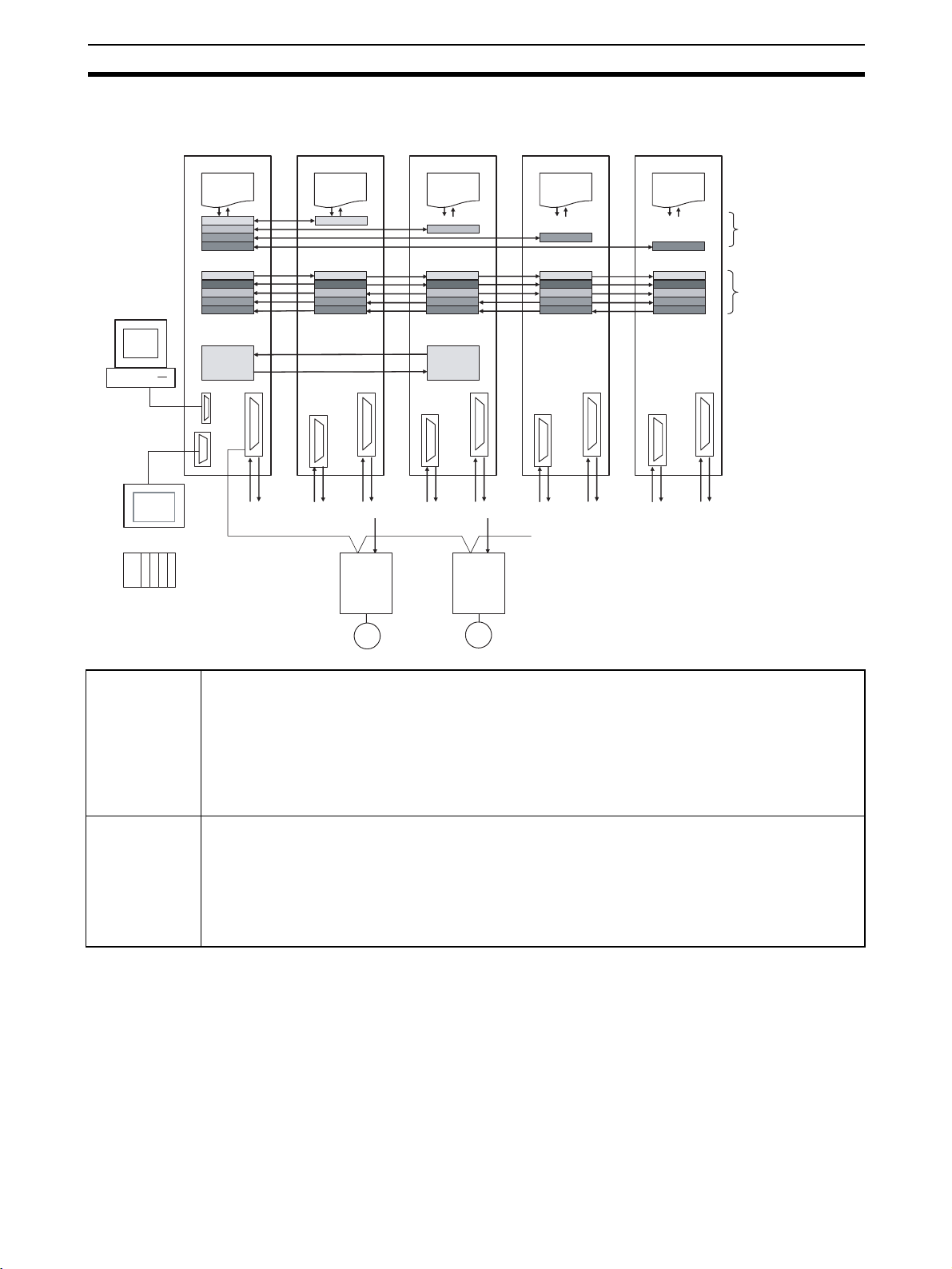
7
Modules Section 1-3
Outline of Internal Data Exchange and I/O
PT
CX-Programmer
DM DM
RS-232C
PLC
RS-422A
Coordinator
Module
Motion Control
Module #1
Motion Control
Module #2
Motion Control
Module #3
Motion Control
Module #4
Ladder program Ladder program Ladder program Ladder program Ladder program
Cyclic Refresh Bit
Area (refreshed each
Coordinator Module
cycle)
Sync Data Link Bit
Area (Broadcast
each Motion
Control Module
cycle)
DM data transfer
(as required)
Peripheral port
16 inputs
8 outputs
12 inputs
8 outputs
Special I/O 12 inputs
8 outputs
Special I/O 12 inputs
8 outputs
Special I/O 12 inputs
8 outputs
Special I/O
(for parameter settings)
W-series/
SMART
STEP
Servo
Driver
W-series/
SMART
STEP
Servo
Driver
Coordinator
Module
• Peripheral port for connecting CX-Programmer and RS-232C port for connecting PTs and other
devices
• Ladder program for coordinating Motion Control Module data and other functions
• 24 general-purpose I/O
• 10 words of cyclic refresh data for each Motion Control Module allocated in Cyclic Refresh Bit Area,
which is refreshed each Coordinator Module cycle
• 4 synchronous data link words allocated for each Motion Control Module in Coordinator Module's Syn-
chronous Data Link Bit Area, which is shared each Module cycle
Motion Control
Modules
• Linear Sensors, Servo Drivers, Inverters, etc., connected to special I/O
• Ladder program for executing motion control and other functions
• 20 general-purpose I/O
• 10 words of cyclic refresh data for each Motion Control Module allocated in its Cyclic Refresh Bit Area,
which is refreshed each Coordinator Module cycle
• 4 synchronous data link words allocated for each Motion Control Module in Coordinator Module's Syn-
chronous Data Link Bit Area, which is shared each Module cycle
