Oki OK-NIP10-A420GP, OK-NIP10-A420, OK-NIP10-A420P, OK-NIP10-A420G User Manual

OK-NIP10-A420
OK-NIP10-A420P
OK-NIP10-A420G – Wireless
OK-NIP10-A420GP – Wireless
PTZ X10 MPEG4/JPEG IP Camera
Quick Installation Guide
This guide describes the basic functions of
Network Camera with Pan/Tilt/Zoom.
All detailed information is described in the user’s manual.
0
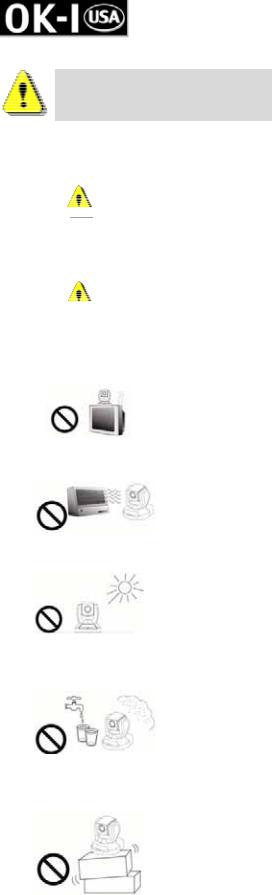
Warning Before Install
ʳ Power off the Network Camera as soon as it is found smoking or smelt unusual.
 Contact your distributor when such cases happen.
Contact your distributor when such cases happen.
ʳ Keep the Network Camera away from the water. If the Network Camera is wet, power off immediately.
 Contact your distributor when such cases happen.
Contact your distributor when such cases happen.
ʳDo not place the Network Camera around the heat sources, such as television or oven.
ʳRefer to your user’s manual for the operating temperature.
ʳKeep the Network Camera away from the direct sunlight.
Do not place the Network Camera in high humid environments.
ʳ Do not place the Network Camera on unsteady surfaces.
1

Do not touch the Network Camera when it’s lightening.
ʳ Do not disassemble the Network Camera.
ʳ Do not drop the Network Camera.
ʳ Do not manually pan and tilt the Network Camera when are power is on.
ʳ Do not insert any object into the Network Camera, such as needles.
2

1.Check Package contents
ʳThe Network Camera (Wire or Wireless model)
ʳ Power adapter |
Camera stand |
ʳ A/V cable |
Antennas for wireless model only |
ʳ Software CD |
Remote controller |
3
