Ohaus TS Series User Manual
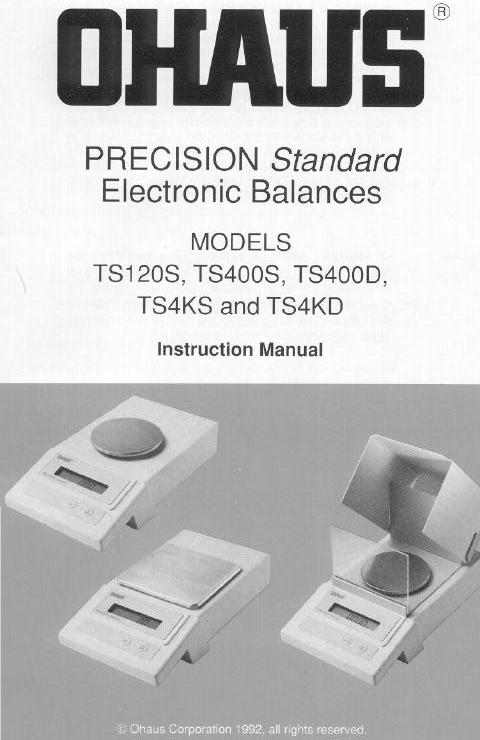
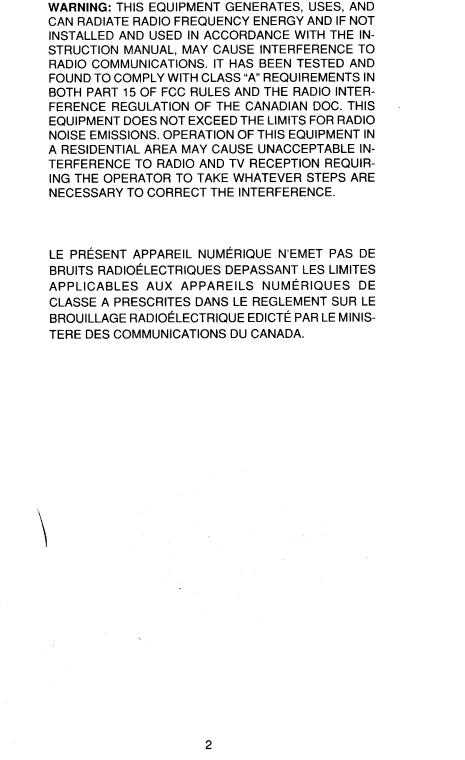
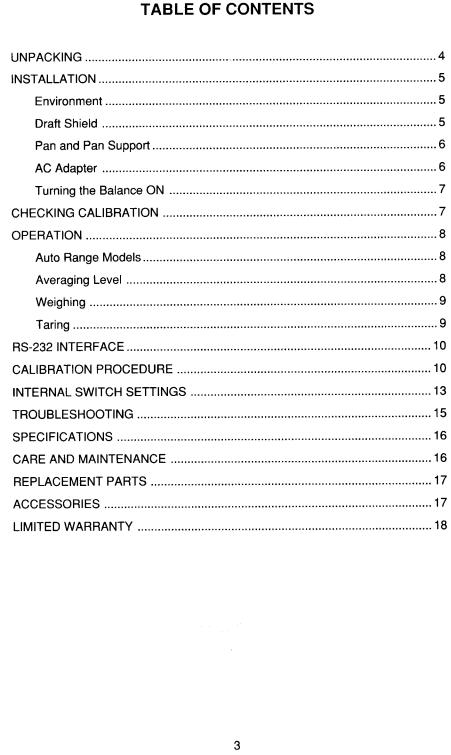
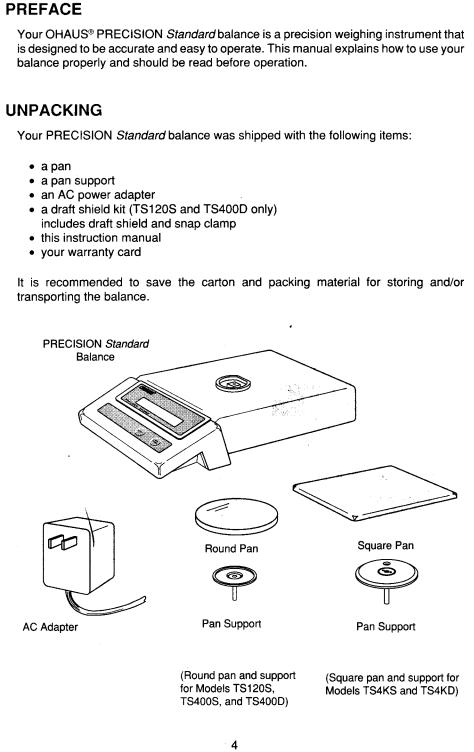
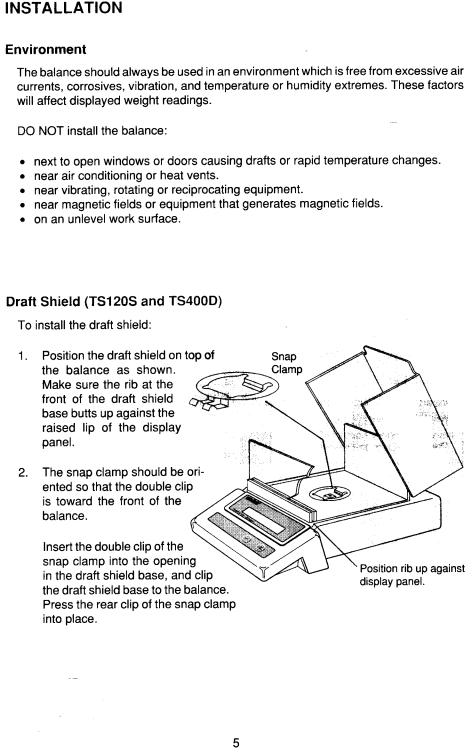
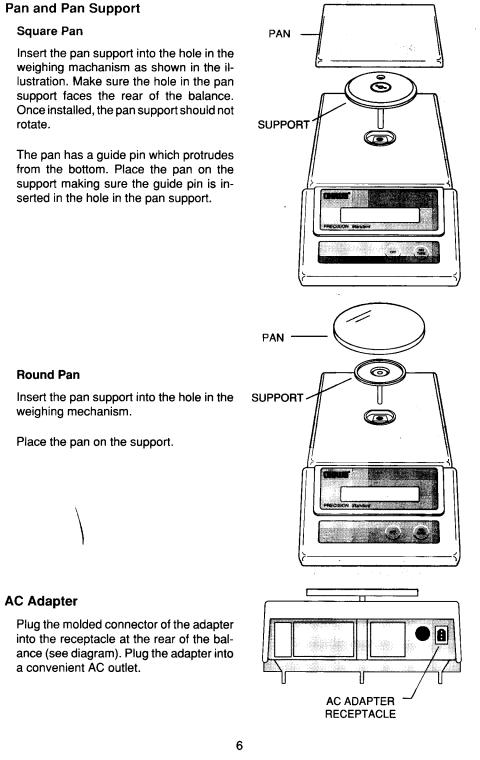
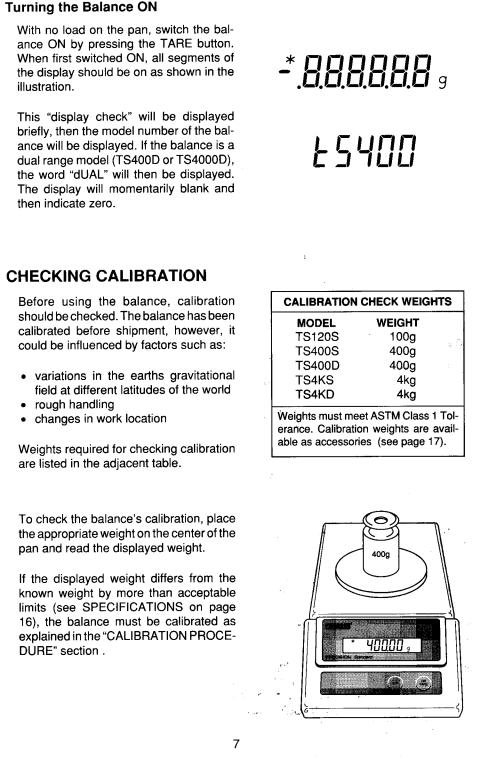
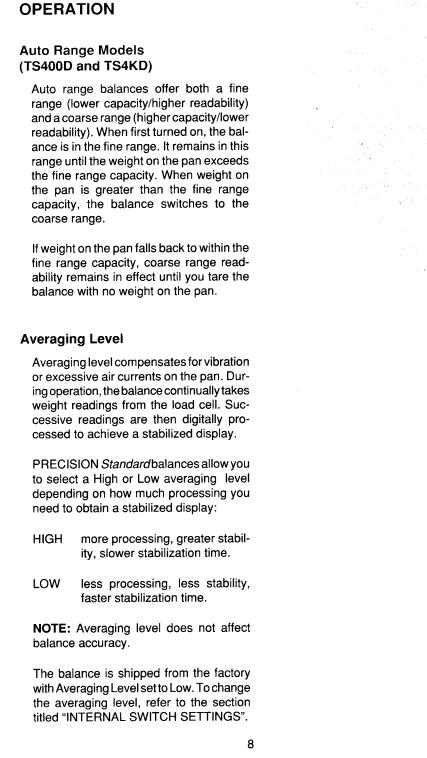
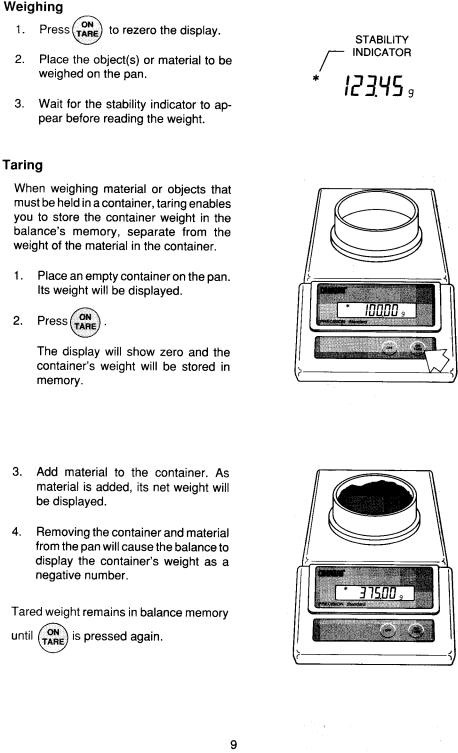
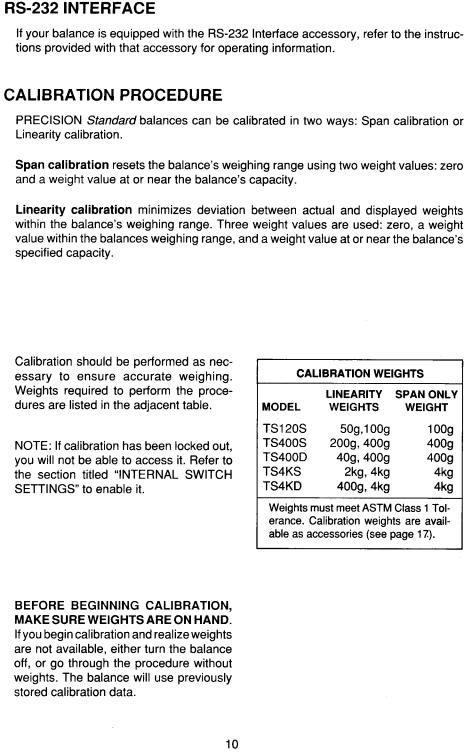
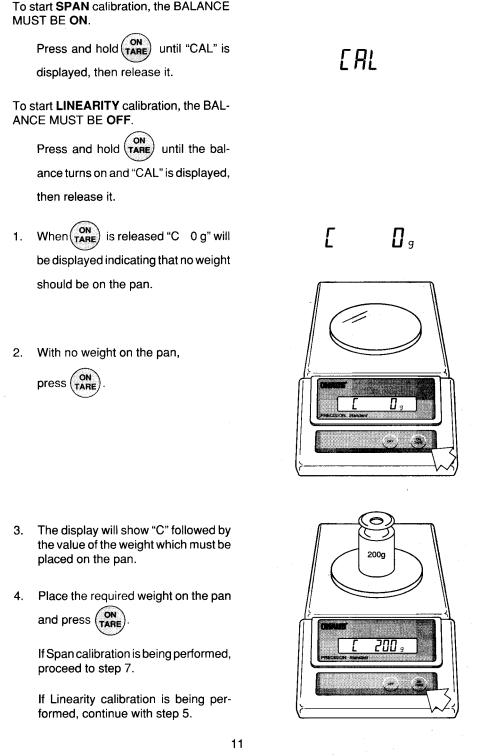
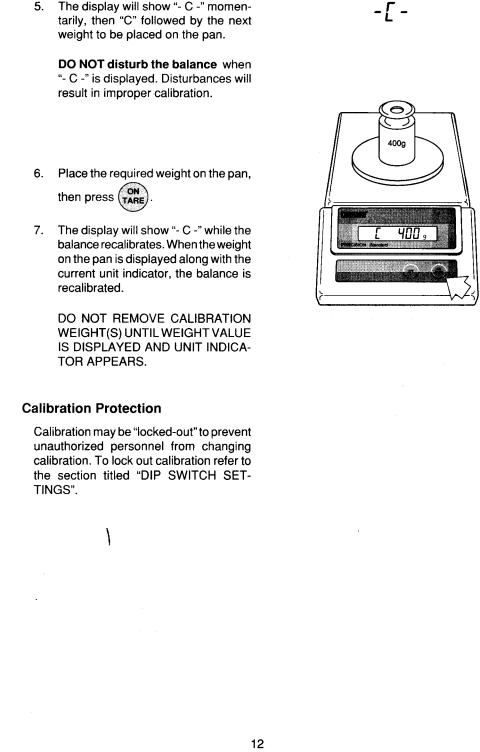
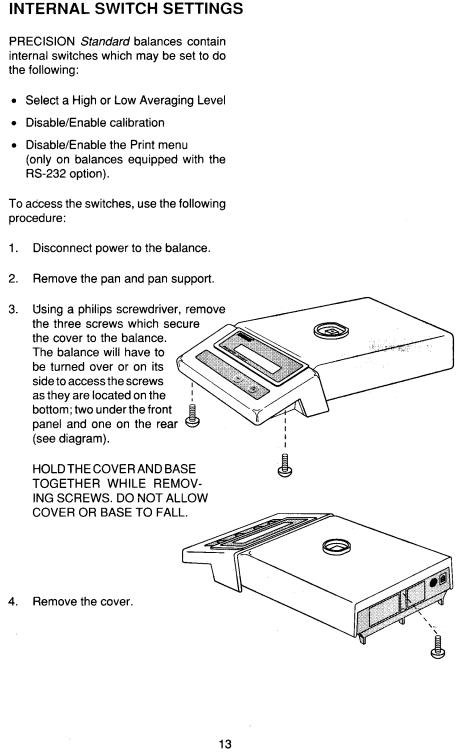
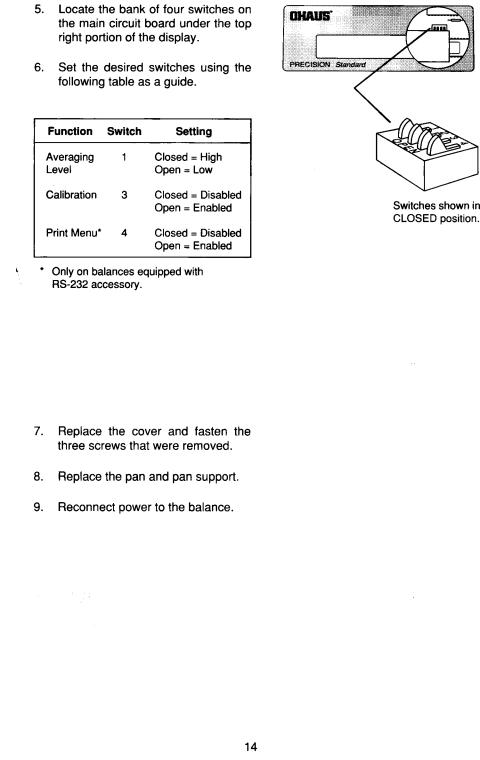
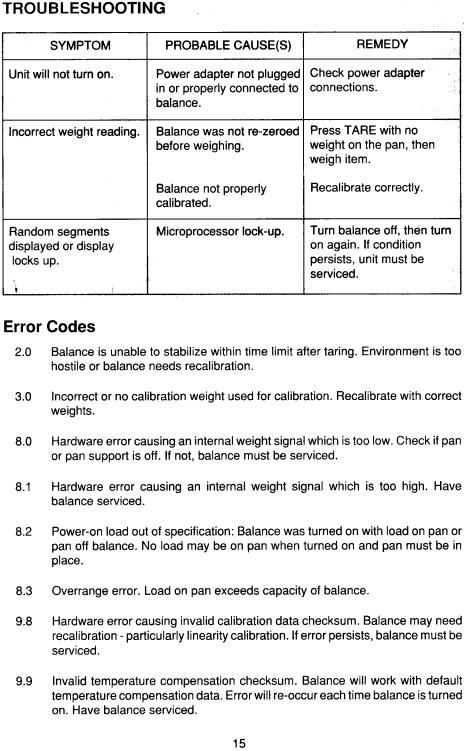
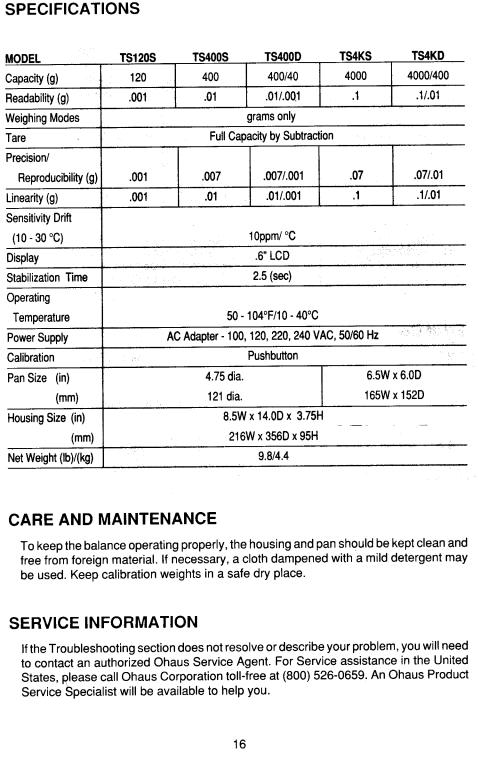
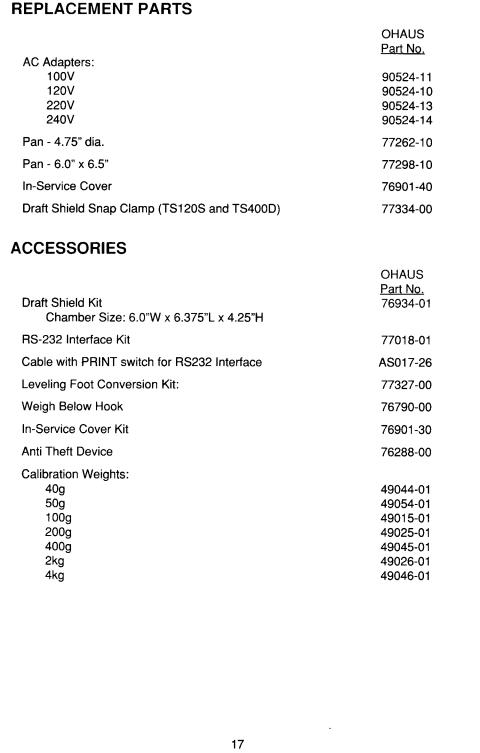
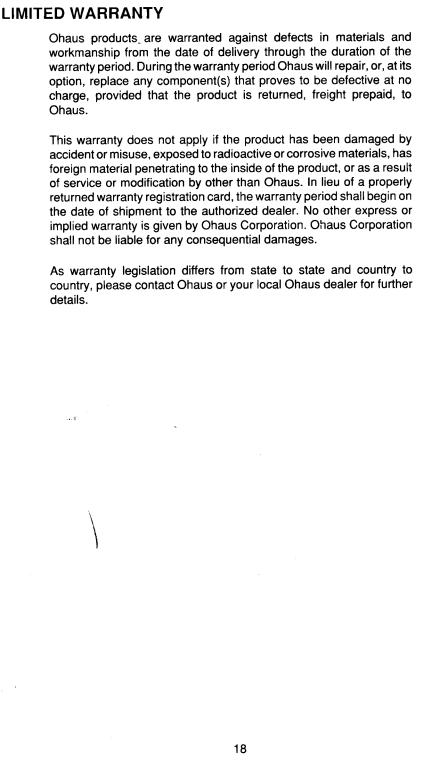

Ohaus Corporation
29 Hanover Road Florham Park NJ 07932-0900
PRECISION Standard
Electronic Balances
TS Series
Instruction Manual
NOTE: THIS EQUIPMENT HAS BEEN TESTED AND FOUND TO COMPLY WITH THE LIMITS FOR A CLASS A DIGITAL DEVICE, PURSUANT TO PART 15 OF THE FCC RULES.
THESE LIMITS ARE DESIGNED TO PROVIDE REASONABLE PROTECTION AGAINST HARMFUL INTERFERENCE WHEN THE EQUIPMENT IS OPERATED IN A COMMERCIAL ENVIRONMENT. THIS EQUIPMENT GENERATES, USES, AND CAN RADIATE RADIO FREQUENCY ENERGY AND, IF NOT INSTALLED AND USED IN ACCORDANCE WITH THE INSTRUCTION MANUAL, MAY CAUSE HARMFUL INTERFERENCE TO RADIO COMMUNICATIONS. OPERATION OF THIS EQUIPMENT IN A RESIDENTIAL AREA IS LIKELY TO CAUSE HARMFUL INTERFERENCE IN WHICH CASE THE USER WILL BE REQUIRED TO CORRECT THE INTERFERENCE AT HIS OWN EXPENSE.
THIS DIGITAL APPARATUS DOES NOT EXCEED THE CLASS A LIMITS FOR RADIO NOISE EMISSIONS FROM DIGITAL APPARATUS AS SET OUT IN THE INTERFERENCE-CAUSING EQUIPMENT STANDARD ENTITLED “DIGITAL APPARATUS”, ICES-003 OF THE DEPARTMENT OF COMMUNICATIONS.
CET APPAREIL NUMERIQUE RESPECTE LES LIMITES DE BRUITS RADIOELECTRIQUES APPLICABLES AUX APPAREILS NUMERIQUES DE CLASSE A PRESCRITES DANS LA NORME SUR LE MATERIEL BROUILLEUR : “APPAREILS NUMERIQUES”, NMB-003 EDICTEE PAR LE MINISTRE DES COMMUNICATIONS.
Unauthorized changes or modifications to this equipment are not permitted.
2
TABLE OF CONTENTS |
|
INTRODUCTION .................................................................................................. |
5 |
DESCRIPTION ..................................................................................................... |
5 |
UNPACKING ........................................................................................................ |
6 |
INSTALLATION .................................................................................................... |
7 |
Environment .................................................................................................. |
7 |
Draft Shield ................................................................................................... |
7 |
Pan and Pan Support .................................................................................... |
8 |
AC Adapter .................................................................................................... |
8 |
OPERATION ........................................................................................................ |
9 |
Turning the Balance ON ................................................................................ |
9 |
Stabilization ................................................................................................... |
9 |
Auto Range Models ....................................................................................... |
9 |
Checking Calibration ................................................................................... |
10 |
Weighing .................................................................................................... |
10 |
Taring .......................................................................................................... |
11 |
USING MENUS TO CONFIGURE THE BALANCE ........................................... |
12 |
CALIBRATION MENU ........................................................................................ |
13 |
Calibration Menu Protection ........................................................................ |
13 |
Calibration Weights ..................................................................................... |
13 |
Span Calibration .......................................................................................... |
14 |
Linearity Calibration .................................................................................... |
15 |
End .............................................................................................................. |
16 |
USER MENU ...................................................................................................... |
17 |
User Menu Protection ................................................................................. |
17 |
Reset to Factory Defaults ............................................................................ |
18 |
Averaging Level .......................................................................................... |
19 |
Stability Range ............................................................................................ |
20 |
Auto-Zero .................................................................................................... |
20 |
End .............................................................................................................. |
21 |
3
SETUP MENU .................................................................................................... |
22 |
Setup Menu Protection ................................................................................ |
22 |
Unit Selection .............................................................................................. |
23 |
Lock Switch ................................................................................................. |
24 |
End .............................................................................................................. |
25 |
MENU LOCK-OUT PROTECTION ..................................................................... |
25 |
CARE AND MAINTENANCE .............................................................................. |
26 |
TROUBLESHOOTING ....................................................................................... |
26 |
Error Codes ................................................................................................. |
27 |
SERVICE INFORMATION ................................................................................. |
28 |
SPECIFICATIONS ............................................................................................. |
29 |
PARTS INFORMATION ..................................................................................... |
30 |
REPLACEMENT PARTS ................................................................................... |
30 |
ACCESSORIES ................................................................................................. |
30 |
LIMITED WARRANTY ........................................................................................ |
31 |
4
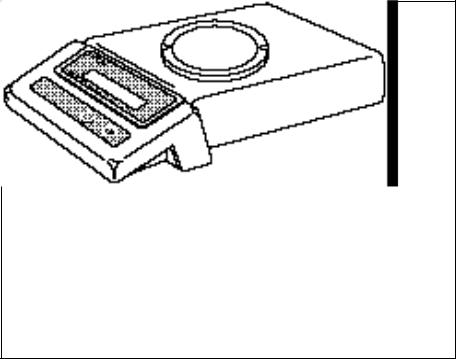
INTRODUCTION
This manual covers installation, operation and troubleshooting for the Ohaus Precision Standard balances, Models TS120, TS200, TS400, TS400D, TS600, TS2K, TS4K and TS4KD. To insure proper operation of the balance, please read this manual completely.
DESCRIPTION
The Ohaus Precision Standard series balances are precision weighing instruments, designed to provide years of service with virtually no maintenance. The Precision Standard series is constructed using a die-cast aluminum base finished with a durable epoxy powder paint which is resistant to commonly used acids, contains a one piece solid-state precision electronics PC board, a seven digit LCD display which is 0.6 inches in height. All Precision Standard series balances are factory set to measure in grams. Each balance operates through a series of menus which enable precise calibration and linearity along with various other parameters which enhances operation. A built in lock switch prevents preset settings from being changed. To prevent measurements from being affected by air currents, a draft shield is used on Models TS120, TS200 and TS400D balances. Power is supplied through an AC adapter which is available in five voltages for world-wide usage. Accessories include: an RS232 interface kit which allows printing of results through an external computer, an RS232 Interface cable with a print switch, weigh below hook, security device and calibration weights.
PRECISION Standard Balance
5
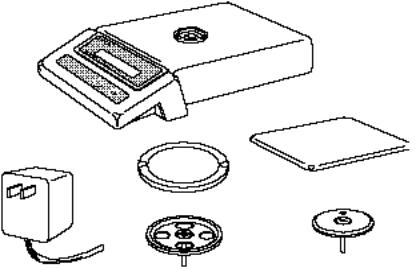
UNPACKING
Your Precision Standard balance was shipped with the following items:
∙a pan
∙a pan support
∙an AC power adapter
∙a draft shield (TS120, TS200 and TS400D only) includes draft shield and snap clamp
∙this instruction manual
∙your warranty card
It is recommended to save the carton and packing material for storing , transporting the balance or returning it for service.
Precision Standard
Balance
AC Adapter |
Pan Support |
Pan Support |
|
(Round pan and support |
(Square pan and support for |
|
for Models TS120, |
Models TS2K, TS4K and |
|
TS200, TS400, TS600, |
TS4KD) |
|
and TS400D) |
|
6
