Ocean Optics QE65000 User Manual
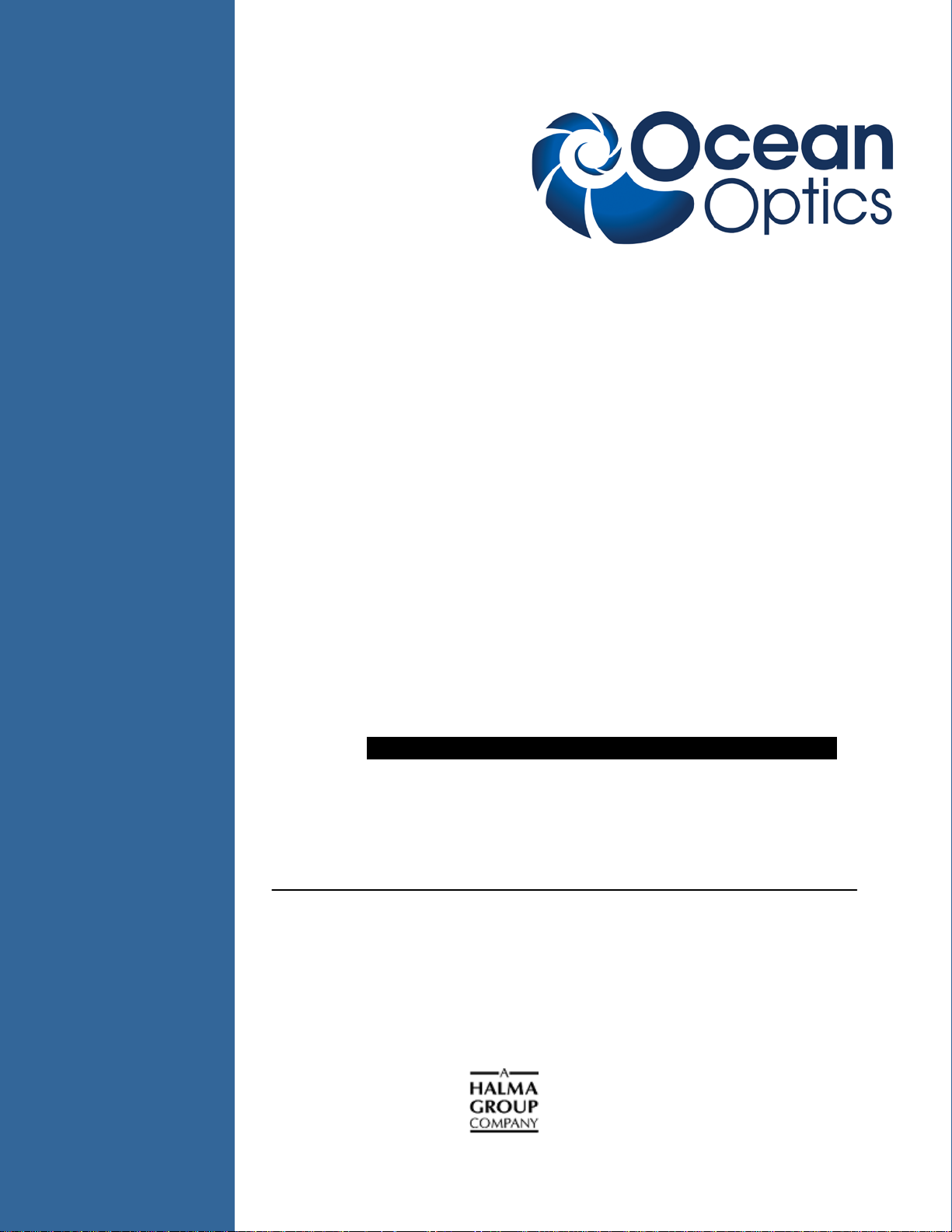
TechSupport@OceanOptics.com
(Technical support)
QE65000 Scientific-grade Spectrometer
Install ation and Operation Manual
Document Number 220-00000-000-02-201303
Offices: Ocean Optics, Inc. World Headquarters
830 Douglas Ave., Dunedin, FL, USA 34698
Phone 727.733.2447
Fax 727.733.3962
8 a.m.– 8 p.m. (Mon-Thu), 8 a.m.– 6 p.m. (Fri) EST
000-00000-000-02-A
E-mail: Info@OceanOptics.com (General sales inquiries)
Orders@OceanOptics.com (Questions about orders)

Additional
Ocean Optics Asia
Phone
86.21.5206.8686
Offices:
666 Gubei Road, Kirin Tower, Suite 601B, Changning District,
Shanghai, PRC. 200336
Fax 86.21.5206.8686
E-Mail Sun.Ling@OceanOptics.com
Ocean Optics EMEA
Sales and Support Center
Geograaf 24, 6921 EW DUIVEN, The Netherlands
Phone 31-26-3190500
Fax 31-26-3190505
E-Mail Info@OceanOptics.eu
Regional Headquarters
Maybachstrasse 11
73760 Ostfildern
Phone 49-711 34 16 96-0
Fax 49-711 34 16 96-85
E-Mail Sales@Mikropack.de
Copyright © 2010 Ocean Optics, Inc.
All rights reserved. No part of this publication may be reproduced, stored in a retrieval system, or transmitted, by any means, electronic, mechanical,
photocopying, recording, or otherwise, without written permission from Ocean Optics, Inc.
This manual is sold a s part of an order and subject to th e cond ition that it shall not, by way of tra de or otherwise, be lent, re-sold, hired out or otherwise
circulated without the prior consent of Ocean Optics, Inc. in any form of binding or cover other than that in whi ch it is published.
Trademarks
All products and services herein are the trademarks, service marks, registered trademark s or registered ser vice marks o f their respective owners.
Limit of Liability
Every effort has been made to make this manual as complete and as accur at e as possible, but no warranty or fitness is implied. The in f orm ation provided is
on an “as is” basis. Ocean Optics, Inc. shall have neither liability nor responsibility to any person or entity with respect to any loss or damages arising from
the information contained in this manual.

Table of Contents
About This Manual ......................................................................................................... iii
Document Purpose and Intended Audience .............................................................................. iii
What’s New in this Document ................................................................................................... iii
Document Summary .................................................................................................................. iii
Product-Related Documentation ............................................................................................... iii
Upgrades ....................................................................................................................... iv
Chapter 1: Introduction ..................................................................... 1
Product Overview .......................................................................................................... 1
Features ........................................................................................................................ 2
System Requirements ................................................................................................... 3
EEPROM Utili zat ion .................................................................................................................. 3
About Ocean Optics Software ................................................................................................... 3
Sampling System Overview....................................................................................................... 4
How Sampling Works ............................................................................................................ 4
Modular Sampling Accessories ............................................................................................. 4
Interface Options ........................................................................................................... 4
Shipment Components .................................................................................................. 5
Other Accessories Available .......................................................................................... 6
Breakout Box ............................................................................................................................. 6
Chapter 2: Installing the QE 6 5 0 00 .................................................... 7
Overview ....................................................................................................................... 7
QE65000 Installation ..................................................................................................... 7
USB Mode ................................................................................................................................. 7
Serial Port Mode ........................................................................................................................ 8
Configuring the QE65000 .............................................................................................. 8
Configuring the QE65000 in SpectraSuite ................................................................................ 8
SpectraSuite QE65000 Spectrometer Features ........................................................................ 8
Configuring the QE65000 in OOIBase32 .................................................................................. 10
QE65000 Controls in OOIBase32 ......................................................................................... 10
Connect Spectroscopic Accessories .............................................................................. 11
External Triggering Options ........................................................................................... 11
220-00000-000-02-201303 i

Table of Contents
Chapter 3: Troubleshooting .............................................................. 13
Overview ....................................................................................................................... 13
QE65000 Connected to Computer Prior to Software Installation .................................... 13
Windows Operating Systems .................................................................................................... 13
Remove the Unknown Device from Windows Device Manager ........................................... 13
Remove Improperly Installed Files ........................................................................................ 14
Mac Operating Systems ............................................................................................................ 14
Linux Operating Systems .......................................................................................................... 15
Appendix A: Calibrating the Wavelength of t he Q E 65000 .............. 17
Overview ....................................................................................................................... 17
About Wavelength Calibration ....................................................................................... 17
Calibrating the Spectrometer ......................................................................................... 18
Preparing for Calibration ............................................................................................................ 18
Calibrating the Wavelength of the Spectrometer ...................................................................... 18
Saving the New Calibration Coefficients: USB Mode ..................................................... 20
Appendix B: Specifications ............................................................... 21
Overview ....................................................................................................................... 21
How the QE65000 Works .............................................................................................. 21
QE65000 Components Table .................................................................................................... 22
QE65000 Specifications ................................................................................................ 23
CCD Detector Specifications ..................................................................................................... 23
QE65000 Spectrometer Specifications ..................................................................................... 24
System Compatibility ..................................................................................................... 25
30-Pin Accessory Connector Pinout .............................................................................. 25
30-Pin Accessory Connector Pinout Diagram ........................................................................... 26
30-Pin Accessory Connector – Pin Definitions and Descriptions .............................................. 26
30-Pin J2 Accessory Connector - Part Num bers....................................................................... 28
QE65000 15-Pin Accessory Cable Pinout ..................................................................... 29
Index ................................................................................................... 31
ii 220-00000-000-02-201303
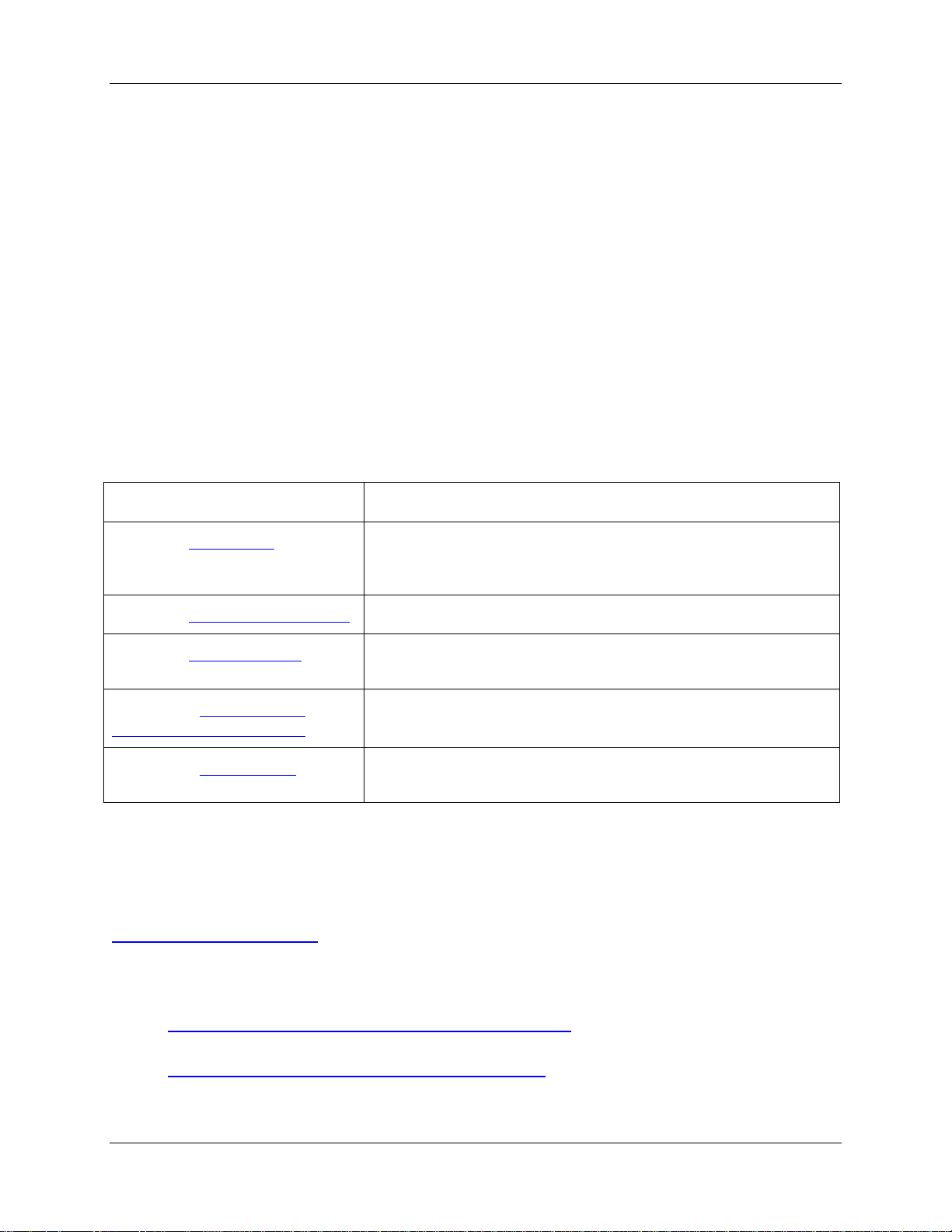
About This Manual
Document Purpose and Intended Audience
This document provides the user of the QE65000 Spectrometer with instructions for setting up,
calibrating and performing experiments with their spectrometer.
What’s New in this Document
This version of the QE65000 Scientific-grade Spectrometer Installation and Operation Manual updates
specification information.
Document Summary
Chapter Description
Chapter 1: Introduction
Chapter 2: Installing the QE65000
Chapter 3: Troubleshooting
Appendix A: Calibrating the
Wavelength of the QE65000
Appendix B: Specifications
Contains descriptive information about the QE65000 Spectrometer
and how sampling works. It also provides a list of system
requirements, interface options, and shipment components.
Provides installation and configuration instructions.
Contains recommended steps to isolate and correct common
problems.
Provides instructions for calibrating the QE65000 Spectrometer.
Contains technical specifications and connector pinouts for the
QE65000 Spectromet er.
Product-Related Documentation
You can access documentation for Ocean Optics products by visiting our website at
http://www.oceanoptics.com
document from the available drop-down lists. Or, use the Search by Model Number field at the bottom
of the web page.
. Select Technical → Operating Instructions, then choose the appropriate
• Detailed instructions for SpectraSuite Spectrometer Operating Software is located at:
http://www.oceanoptics.com/technical/SpectraSuite.pdf
• Detailed instructions for Overture Spectrometer Operating Software are located at:
http://www.oceanoptics.com/technical/Overture.pdf
220-00000-000-02-201303 iii
.
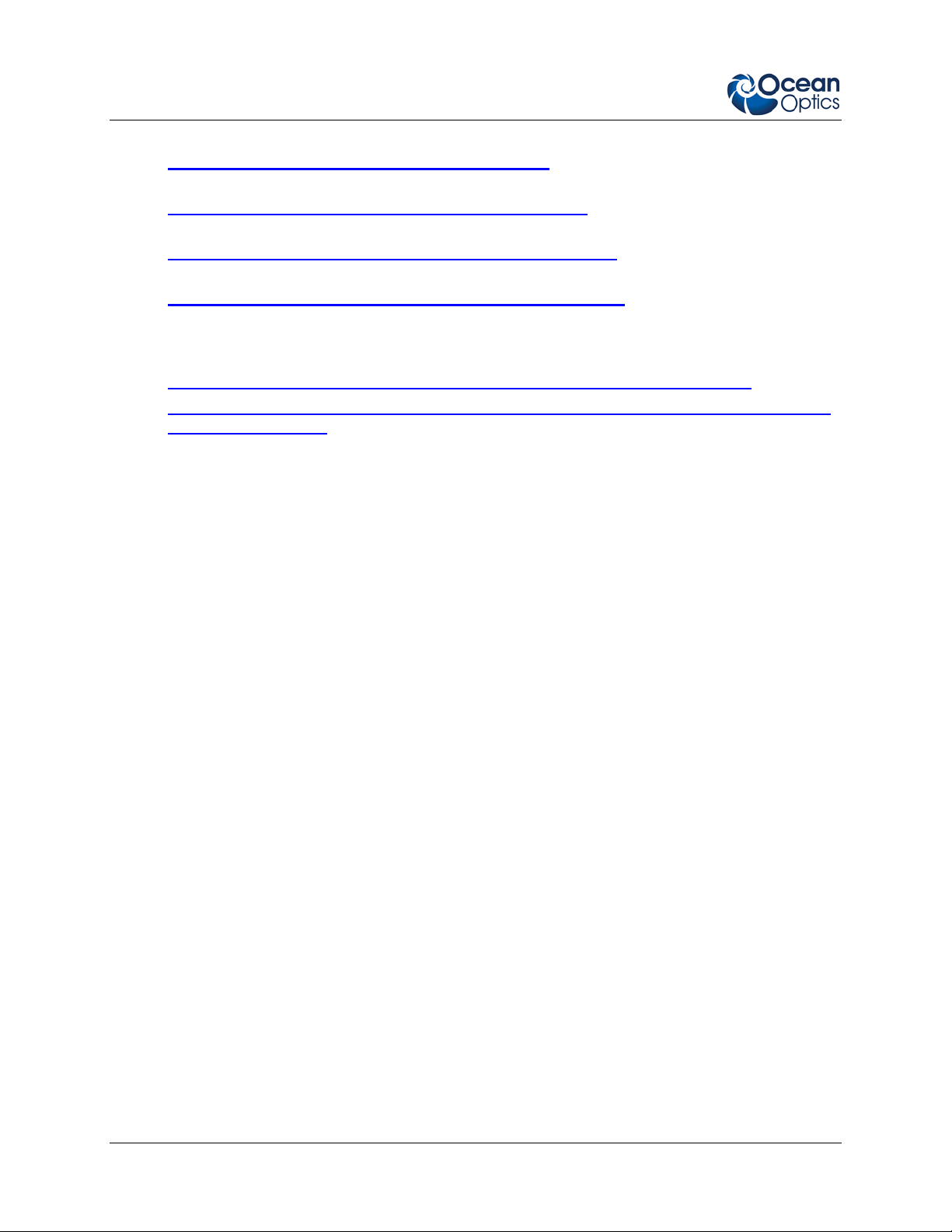
About This Manual
• Detailed instructions for OOIBase32 Spectrometer Operating Software are located at:
http://www.oceanoptics.com/technical/ooibase32.pdf
.
• Detailed instructions for the Breakout Box are located at:
http://www.oceanoptics.com/technical/HR4_breakout.pdf
• Detailed instructions for External Triggering for firmware versions below 3.0 are located at:
http://www.oceanoptics.com/technical/external-triggering.pdf
.
• Detailed instructions for External Triggering for firmware versions 3.0 and above are located at:
http://www.oceanoptics.com/technical/external-triggering2.pdf
Engineering-level documentation is located on our website at Technical → Engineering Docs.
• http://www.oceanoptics.com/technical/engineering/QE65000%20Addendum.pdf
• http://www.oceanoptics.com/technical/engineering/engineering/OEM%20Data%20Sheet%
20--%20QE65000.pdf
You can also access operating instructions for Ocean Optics products from the Software and Technical
Resources CD that ships with the product.
Upgrades
Occasionally, you may find that you need Ocean Optics to make a change or an upgrade to your system.
To facilitate these changes, you must first contact Customer Support and obtain a Return Merchandise
Authorization (RMA) number. Please contact Ocean Optics for specific instructions when returning a
product.
iv 220-00000-000-02-201303

Chapter 1
Introduction
Product Overview
The Ocean Optics QE65000 Spectrometer is a novel combination of detector, optical bench and
electronics technologies that provide you with a remarkably sensitive system for demanding, low-light
level applications such as fluorescence, DNA sequencing and Raman spectroscopy. The QE65000 is
Ocean Optics’ most sensitive spectrometer, achieving up to 90% quantum efficiency with high signal-tonoise and improved signal processing speed.
Ocean Optics QE65000 High-Sensitivity Fiber Opti c Spec tro meter
The QE65000 features a Hamamatsu back-thinned detector with a 2-D arrangement of pixels (1044
horizontal x 64 vertical) that is responsive from 200-1100 nm. The detector’s columns are binned, or
summed, inside the detector prior to the readout process, thereby minimizing readout noise. Additionally,
the detector can be cooled down to –15 ºC with the onboard TE-Cooler to reduce dark noise. The
reduction of noise and dark signal allows integration times of the spectrometer (analogous to the shutter
speed of a camera) of up to 15 minutes, which greatly enhances the detection limit in low-light level
applications. The back-illuminated detector has great response in the UV.
The combination of the spectrometer’s low-noise detector and 16-bit A/D Converter delivers a dynamic
range of 25000:1 and a signal-to-noise ratio of 1000:1.
220-00000-000-02-201303 1

1: Introduction
The QE65000’s onboard module has 10 user-programmable digital I/O lines for interfacing to other
equipment; and a pulse generator for triggering other devices. You can use the I/Os to flash a lamp,
stop/start a process, and send a message/alarm during the spectrometer’s integration period. The
spectrometer’s operating parameters can be controlled through software. In fact, wavelength calibration
coefficients unique to each spectrometer are programmed into a memory chip right on the spectrometer.
TheQE65000’s high-speed electronics have been designed for considerable flexibility in connecting to
various modules and external interfaces, including PCs, PLCs and other embedded controllers, through
USB 2.0 or RS-232 communications. Its USB 2.0 interface enables full spectral scans into memory every
7 milliseconds.
The QE65000 operates via USB interface. A +5 VDC external power supply is required for the TE Cooler
(TEC) and to operate the spectrometer via an RS-232 interface. This power supply is included with your
spectrometer.
Features
• Hamamatsu S7031-1006 Detector
• Peak QE: 90% @ 700 nm
• Back-thinned for good UV sensitivity
• MPP operation for low noise
• TE Cooled
• Spectrometer Design
• Symmetrical Crossed Czerny Turner
• 101mm focal length
• 14 gratings
• 6 slit widths
• Electrical Performance
• 16 bit, 500KHz A/D converter
• Integration times from 8ms to ~15min
• Embedded microcontroller allows programmatic control of all operating parameters and
standalone operation
• USB 2.0 480Mbps (high-speed) & 12Mbps (full speed)
• RS232 115Kbaud
• Multiple communication standards for digital accessories (SPI, I2C)
• Onboard Pulse Generator
• 2 programmable strobe signals for triggering other devices
• Software control of nearly all pulse parameters
• Onboard GPIO
• 10 user-programmable digital I/Os
2 220-00000-000-02-201303

1: Introduction
• EEPROM storage for
• Wavelength Calibration Coefficients
• Linearity Correction Coefficients
• Absolute Irradiance Calibration (optional)
• Plug-n-play interface for PC applications
• 30-pin connector for interfacing to external products
System Requirements
You can use the QE65000’s USB connectivity with any computer that meets the requirements for the
spectrometer operating software being used (Windows 98/Me/2000/XP, Mac OS X and Linux). See
About Ocean Optics Software
Alternately, the QE65000 has a serial port for connecting to PCs, PLCs, and other devices w ith a
Windows 32-bit operating system that support the RS-232 communication protocol. However, this
connection method requires an external power supply to power the QE65000, the Breakout Box, and a
serial cable.
EEPROM Utilization
.
An EEPROM memory chip in each QE65000 contains wavelength calibration coefficien ts, li nearity
coefficients, and a serial number unique to each individual spectrometer. The OOI software application
reads these values directly from the spectrometer, enabling the ability to “hot-swap” spectrometers
between computers without entering the spectrometer coefficients manually on each computer.
About Ocean Optics Software
SpectraSuite is the latest generation of operating software for all Ocean Optics spectrometers. It is a
completely modular, Java-based spectroscopy software platform that operates on Windows, Macintosh
and Linux operating systems. The software can control any Ocean Optics USB spectrometer and device,
as well as any other manufacturer’s USB instrumentation using the appropriate drivers.
SpectraSuite is a user-customizable, advanced acquisition and display program that provides a real-time
interface to a variety of signal-processing functions. With SpectraSuite, you have the ability to perform
spectroscopic measurements (such as absorbance, reflectance, and emission), cont rol all system
parameters, collect and display data in real time, and perform reference monitoring and time acquisition
experiments. Consult the SpectraSuite manual for hardware requirements when using SpectraSuite (see
Product-Related Documentation
Overture software is available for free for limited spectroscopy operating functionality such as absorbance
and transmission measurements (see Product-Related Documentation
OOIBase32 software has been discontinued, but still functions with the QE65000 Spectrometer. Consult
the OOIBase32 manual for hardware requirements when using OOIBase32 (see
Documentation).
).
).
Product-Related
220-00000-000-02-201303 3
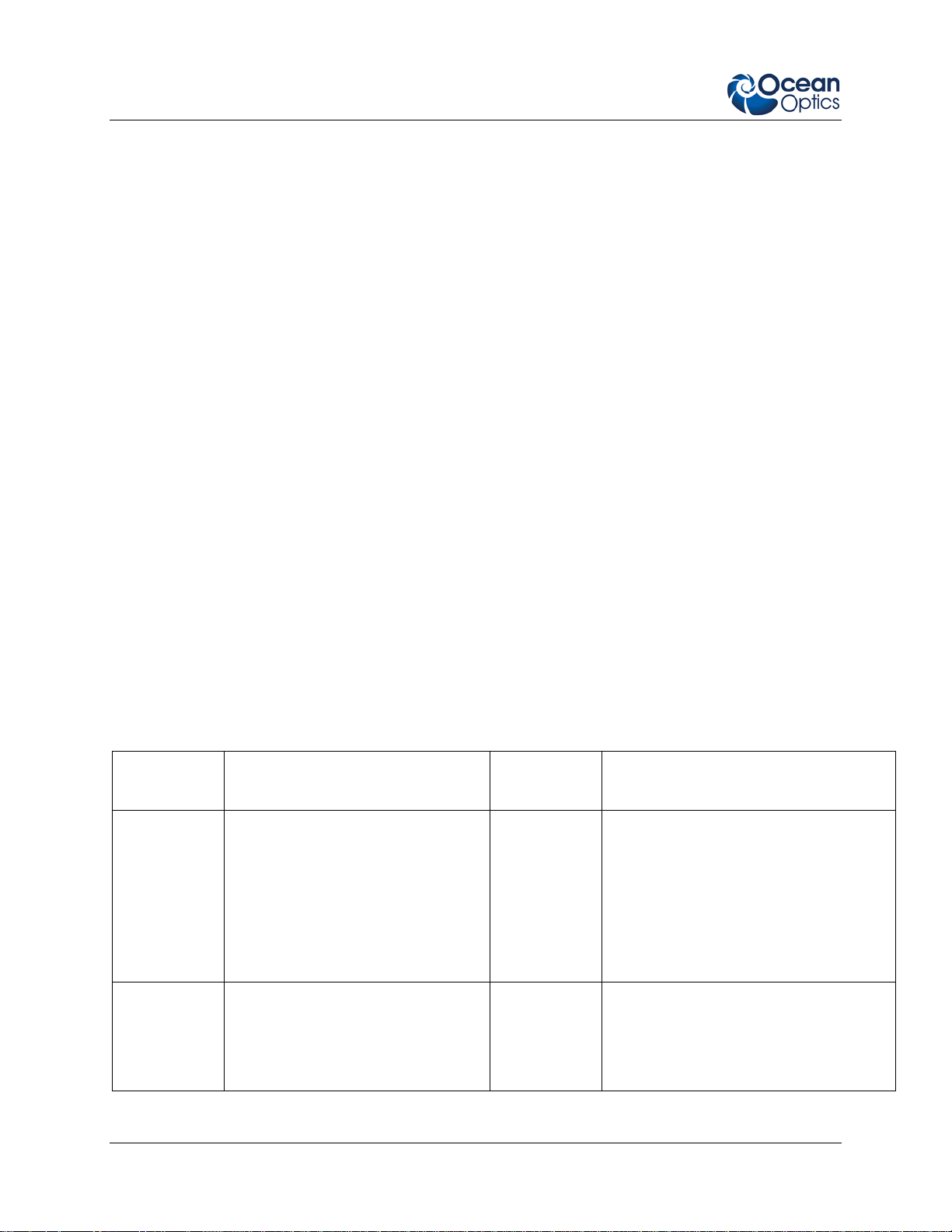
1: Introduction
Sampling System Overview
How Sampling Work s
Ocean Optics components function in a sampling system as follows:
1. The user stores reference and dark measurements to correct for instrument response variables.
2. The light transmits through an optical fiber to the sample.
3. The light interacts with the sample.
4. Another optical fiber collects and transmits the result of the interaction to the spectrometer.
5. The spectrometer measures the amount of light and transforms the data collected by the
spectrometer into digital information.
6. The spectrometer passes the sample information to OOI software.
7. OOI software compares the sample to the reference measurement and displays processed spectral
information.
Modular Sampling Accessories
Ocean Optics offers a complete line of spectroscopic accessories for use with the QE65000. Most of our
spectroscopic accessories have SMA connectors for application flexibility. Accordingly, changing the
sampling system components is as easy as unscrewing a connector and replacing an accessory.
Interface Options
The QE65000 has both USB and serial port connectors (with the use of an adapter), enabling you to
connect the spectrometer to a desktop or notebook computer via a USB port or serial port. However, you
must create custom software if using the serial port. SpectraSuite software is available if you are
connecting via the USB port.
Computer
Interface
Computer via
USB Port
Desktop or
Notebook PC
via Serial
Port
Operating System Requirements Part Needed Description of Part
SpectraSuite: Windows 2000/XP for
PC, OS X version 10.0 or later for
Mac, or Red Hat 9 or later, Fedora
(any version), Debian 3.1 (Sarge),
and SUSE (9.0 or later), Centos,
and Ubuntu for Linux
OOIBase32: Windows 98/Me/
2000/XP
Any 32-bit Windows operating
system
USB-CBL-1
(included)
HR4BREAKOUT
(not included)
Cable that connects from USB port on
QE65000 to USB port on desktop or
notebook PC
Adapter block that enables connection
from serial port on QE65000 to serial
port on desktop or notebook PC; comes
with 5 VDC power supply (required
when connecting to serial port)
4 220-00000-000-02-201303
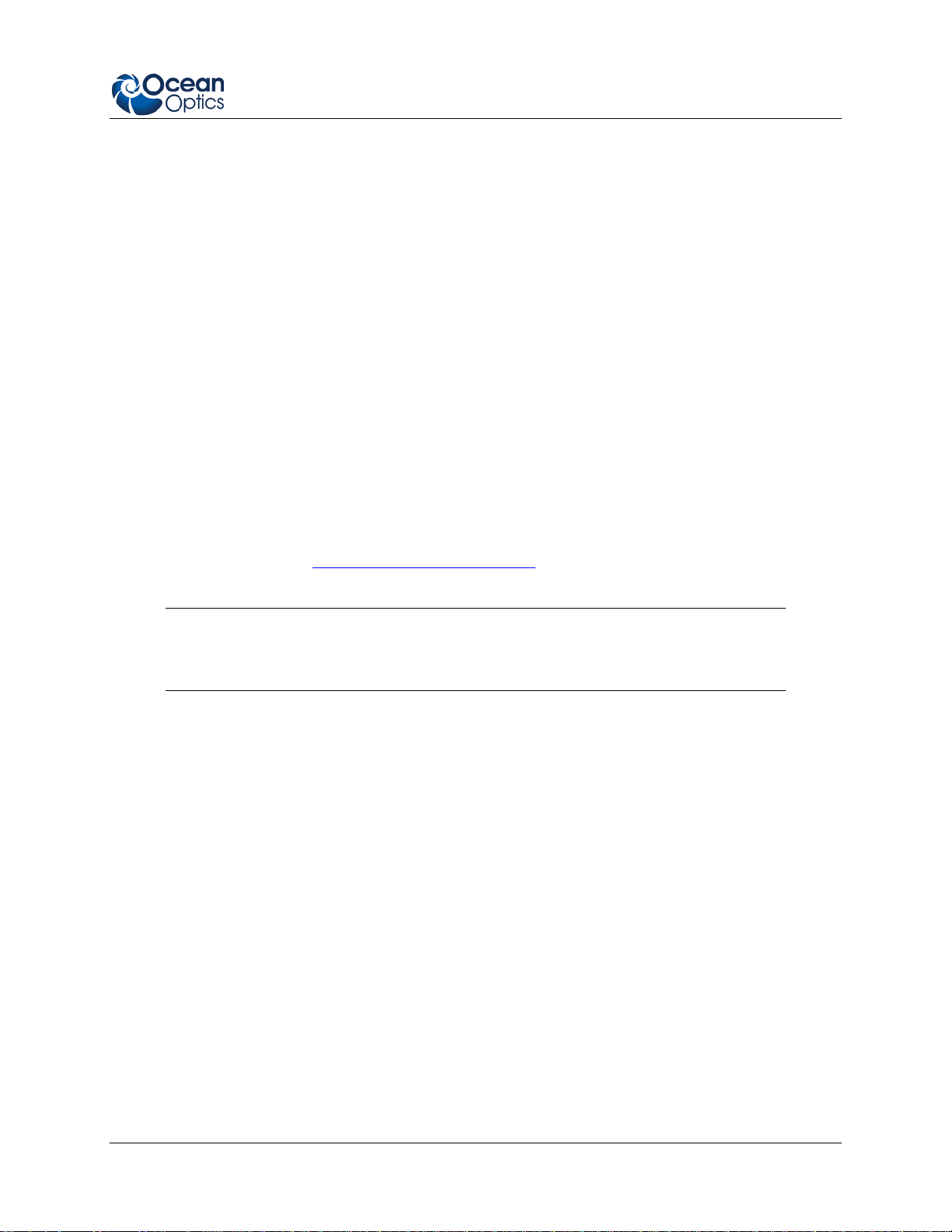
1: Introduction
Shipment Components
QE65000 Spectrometer
+ 5VDC power supply
The following information and documentation also ships with the QE65000 Spectrometer:
Packing List
The packing list is inside a plastic bag attached to the outside of the shipment box (the invoice
arrives separately). It lists all items in the order, including customized components in the
spectrometer (such as the grating, detector collection lens, and slit). The packing list also includes
the shipping and billing addresses, as well as any items on back order.
Wavelength Calibration Data Sheet
Each spectrometer is shipped with a Wavelength Calibration Data Sheet that conta ins information
unique to your spectrometer. Your spectrometer operating software reads thi s calibrat ion dat a
from your spectrometer when it interfaces to a computer via the USB port. Any other interface
requires that you manually enter the calibration data in OOIBase32 (select Spectrometer |
Configure | Wavelength Calibration tab). See the OOIBase32 documentation for more
information (refer to Product-Related Documentation
documentation).
for instructions on accessing OOIBase32
Note
Please save the Wavelength Calibration Data Sheet for future reference.
Software and Technical Resources CD
Each order ships with the Ocean Optics Software and Resources CD. This disc contains software,
operating instructions, and product information for all Ocean Optics software, spectrometers, and
spectroscopic accessories. You need Adobe Acrobat Reader version 6.0 or higher to view these
files. Ocean Optics includes the Adobe Acrobat Reader on the Software and Technical Resources
CD.
All Ocean Optics software requires a password during the installation process. You can locate
passwords for the other purchased software applications on the back of the Software and
Technical Resources CD package.
220-00000-000-02-201303 5
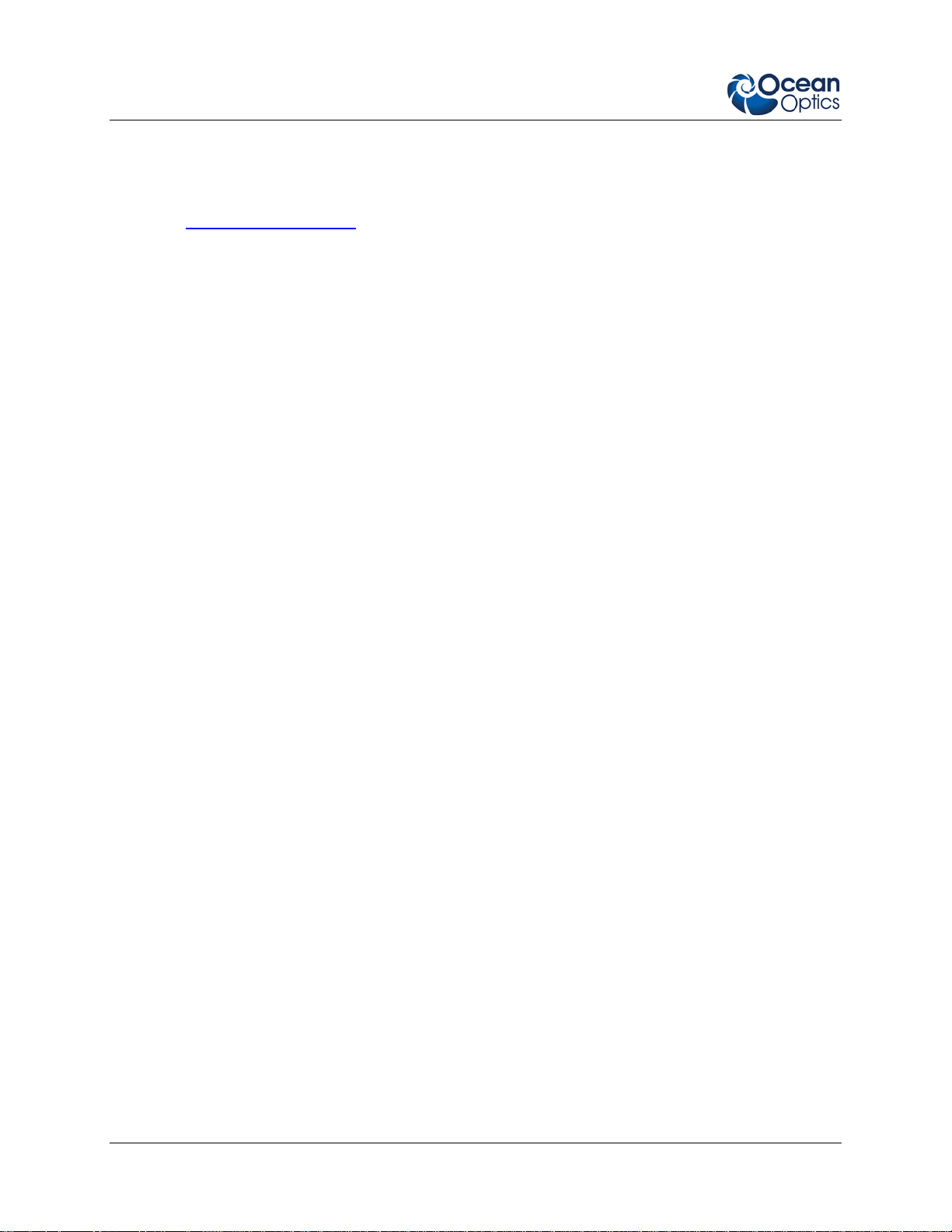
1: Introduction
Other Accessories Available
Visit us at www.OceanOptics.com for a complete list of products available for all of your spectroscopy
needs.
Fibers
Light Sources
Integrated Sampling Systems
Cuvettes
Filter Holders
Lithium Ion Battery Pack
HR4-BREAKOUT Breakout Box
Breakout Box
Ocean Optics also offers the Breakout Box (HR4-BREAKOUT), a passive module that separates the
signals from their 22-pin port to an array of standard connectors and headers, enabling easy access to a
variety of features found in Ocean Optics’ QE65000 Spectrometer. In addition to the accessory connector,
the breakout box features a circuit board based on a neutral breadboard pattern that allows custom
circuitry to be prototyped on the board itself.
6 220-00000-000-02-201303
