Nokia CK-300 User Manual

Nokia Car Kit CK-300
User and Installation Guide
9202247
Issue 1 EN
DECLARATION OF CONFORMITY
Hereby, NOKIA CORPORATION, declares that this HF-21W product is in compliance with the essential requirements and other relevant provisions of Directive 1999/5/EC. The product is in conformity with the limits defined in Directive 2004/104/EC (amending Directive 72/245/ EEC), Annex I, paragraph 6.5, 6.6, 6.8 and 6.9. A copy of the Declaration of Conformity can be found at http://www.nokia.com/phones/declaration_of_conformity/.

 0434
0434
© 2008 Nokia. All rights reserved.
Reproduction, transfer, distribution or storage of part or all of the contents of this document in any form without the prior written permission of Nokia is prohibited.
Nokia, Nokia Connecting People, and Navi are trademarks or registered trademarks of Nokia Corporation. Other product and company names mentioned herein may be trademarks or tradenames of their respective owners.
Bluetooth is a registered trademark of Bluetooth SIG, Inc.
Nokia operates a policy of ongoing development. Nokia reserves the right to make changes and improvements to any of the products described in this document without prior notice.
Under no circumstances shall Nokia be responsible for any loss of data or income or any special, incidental, consequential or indirect damages howsoever caused.
The contents of this document are provided “as is”. Except as required by applicable law, no warranties of any kind, either express or implied, including, but not limited to, the implied warranties of merchantability and fitness for a particular purpose, are made in relation to the accuracy, reliability or contents of this document. Nokia reserves the right to revise this document or withdraw it at any time without prior notice.
The availability of particular products may vary by region. Please check with the Nokia dealer nearest to you.
Export Controls
This device may contain commodities, technology or software subject to export laws and regulations from the US and other countries. Diversion contrary to law is prohibited.
9202247 / Issue 1 EN

Contents
For your safety......................... |
4 |
Quick start................................ |
5 |
Set up........................................................ |
5 |
Input device ............................................ |
5 |
Operation without CarMenu .............. |
6 |
Voice dialing key ................................ |
6 |
Mute key............................................... |
6 |
Mode key .............................................. |
6 |
Call key.................................................. |
6 |
End key.................................................. |
6 |
Navi wheel ........................................... |
6 |
Operation with CarMenu .................... |
7 |
Install CarMenu.................................. |
7 |
Use CarMenu |
|
with the input device........................ |
8 |
Charge the connected device........... |
10 |
1. Introduction ....................... |
11 |
2. Get started.......................... |
12 |
Parts ........................................................ |
12 |
Switch the car kit on or off .............. |
12 |
Switch on ........................................... |
13 |
Switch off........................................... |
13 |
Pair and connect a mobile device... |
13 |
Bluetooth wireless technology..... |
13 |
Connect your music player |
|
to the car kit ......................................... |
15 |
3. Use without CarMenu........ |
16 |
Answer a call ........................................ |
16 |
End a call ............................................... |
16 |
Make a call ............................................ |
16 |
Call the last dialed number........... |
16 |
Voice dialing...................................... |
16 |
Adjust volume during a call ............. |
16 |
Mute or unmute the microphone ... |
16 |
Switch a call between car kit |
|
and mobile device ............................... |
17 |
Connect a mobile device ................... |
17 |
Listen to music..................................... |
17 |
4. Troubleshooting.................. |
18 |
Connection issues................................ |
18 |
Audio issues .......................................... |
18 |
Other issues........................................... |
20 |
5. Installation.......................... |
21 |
Safety information.............................. |
21 |
Connection options............................. |
22 |
Bluetooth connection ..................... |
22 |
Cable connection ............................. |
23 |
Integration with a car stereo |
|
system ................................................. |
23 |
Install the car kit in a vehicle .......... |
30 |
Hands-free unit HF-21W............... |
31 |
Input device CU-10 ......................... |
32 |
Microphone MP-2............................ |
32 |
Connectivity cable CA-113CU...... |
33 |
System cable CA-139 ..................... |
33 |
Mobile holder.................................... |
34 |
Optional enhancements..................... |
34 |
Antenna coupler and |
|
external antenna.............................. |
35 |
Check the operation of |
|
the car kit .............................................. |
35 |
Care and maintenance ........... |
36 |
Additional safety information 37 |
|
3
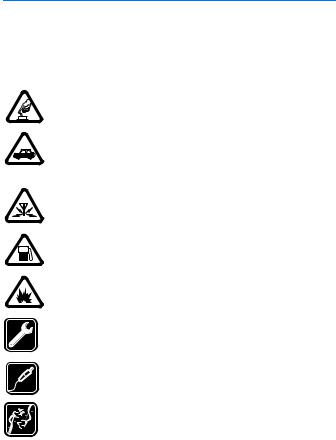
F o r y o u r s a f e t y
For your safety
Read these simple guidelines. Not following them may be dangerous or illegal. Read the complete guide for further information.
Your device and its enhancements may contain small parts. Keep them out of reach of small children.
SWITCH ON SAFELY
Do not switch the device on when wireless phone use is prohibited or when it may cause interference or danger.
ROAD SAFETY COMES FIRST
Obey all local laws. Always keep your hands free to operate the vehicle while driving. Your first consideration while driving should be road safety.
INTERFERENCE
All wireless devices may be susceptible to interference, which could affect performance.
SWITCH OFF WHEN REFUELING
Do not use the device at a refueling point. Do not use near fuel or chemicals.
SWITCH OFF NEAR BLASTING
Follow any restrictions. Do not use the device where blasting is in progress.
QUALIFIED SERVICE
Only qualified personnel may install or repair this product.
ENHANCEMENTS
Use only approved enhancements. Do not connect incompatible products.
CONNECTING TO OTHER DEVICES
When connecting to any other device, read its user guide for detailed safety instructions. Do not connect incompatible products.
4
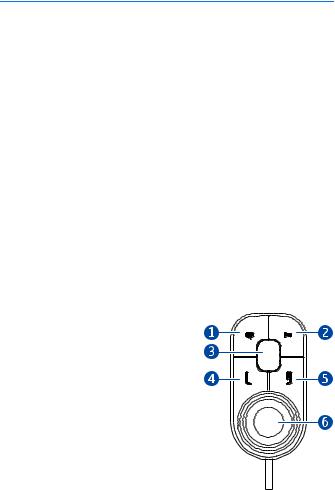
Q u i c k s t a r t
Quick start
Thank you for choosing the Nokia Car Kit CK-300. With the car kit, you can conveniently make and receive hands-free calls and listen to music stored on your mobile device through your car stereo system.
This chapter describes the basic features of the car kit. For details, refer to the respective sections in this guide.
■ Set up
1.Have the car kit installed by a qualified service technician using the original Nokia parts supplied in the sales package. For instructions, see “Installation,” p. 21.
2.If you want to operate the car kit through a user interface optimized for car use, download the CarMenu application from the product page at www.nokia.com or your local Nokia website, and install the application on your compatible mobile device.
3.Connect your compatible mobile device to the car kit using Bluetooth wireless technology. For instructions, see “Pair and connect a mobile device,” p. 13.
■ Input device
1. Voice dialing key
2. Mute key
3. Mode key
4.Call key
5.End key
6.NaviTM wheel
5
Q u i c k s t a r t
■ Operation without CarMenu
You can operate the car kit with or without the CarMenu application. This section describes how you can use the input device when CarMenu is not installed on your mobile device.
Voice dialing key
Press and hold the voice dialing key to activate voice dialing on a compatible mobile device when no call is in progress.
Mute key
Press the mute key to switch a call between the car kit and a compatible mobile device.
Press and hold the mute key to mute or unmute the microphone during a call.
Mode key
Press the mode key to start, pause, or resume music playback when the music player of your mobile device is active.
Call key
Press the call key to answer a call.
Press the call key twice to redial the last dialled number.
End key
Press the end key to end the active call or reject an incoming call.
Navi wheel
Press and hold the wheel to do the following:
•Switch the car kit on or off when the ignition sense wire is not connected
•Connect the car kit to a paired device (press and hold the wheel for about 1 second)
6
Q u i c k s t a r t
Turn the wheel to do the following:
•Adjust the volume during a call
•Skip to the next or previous track of a playlist, artist, or album when a track is playing or paused
■ Operation with CarMenu
If you want to operate the car kit through a user interface optimized for car use, download the CarMenu application from the product page at www.nokia.com or your local Nokia website, and install the application on your compatible mobile device. Also read the CarMenu user guide on the CD-ROM.
You can use the Nokia Maps application with CarMenu if Nokia Maps is installed on your mobile device.
Install CarMenu
For the installation, you may need the administrator rights for your PC. You also need the following:
•A compatible mobile device based on Series 60 version 3.0 (or higher). The device must support the Bluetooth specification and profiles described in “Bluetooth wireless technology,” p. 13.
•An Internet connection from your PC or mobile device. Contact your service provider for information about data transmission charges.
•Three megabytes of free memory in your mobile device
•The USB cable that is supplied with your mobile device
•A compatible PC with the Windows XP or Windows Vista operating system
To install CarMenu to your mobile device, do the following:
1.If you want to install CarMenu on a compatible memory card that you use with your mobile device, insert the card in the device.
2.If you use a PC for the Internet connection, place the supplied CDROM in the CD-ROM drive (or a compatible DVD drive) on your PC, and select the CarMenu download option in the program that starts
7
Q u i c k s t a r t
automatically (if the CD-ROM autorun feature is set to on in Windows). Follow the displayed instructions to download the CarMenu installation file from the Nokia website to the PC, and copy the file from the PC to your mobile device or the memory card inserted in it. You can also download the file from the product page at www.nokia.com or your local Nokia website without using the CD-ROM.
If you use the web browser of your compatible mobile device for the Internet connection, download the CarMenu installation file from the product page at www.nokia.com or your local Nokia website to your mobile device or the memory card inserted in it.
3.Start the installation as described in the user guide of your mobile device, and follow the instructions shown in the installation program.
4.To launch the CarMenu application, switch on the car kit.
Use CarMenu with the input device
Voice dialing key
Press and hold the voice dialing key to activate voice dialing on a compatible mobile device when no call is in progress.
In Nokia Maps, pressing the voice dialing key performs the same function as when you press the 4 key on your mobile device. If navigation is active, the last voice instruction is repeated.
Mute key
Press the mute key to do the following:
•Switch a call between the car kit and a compatible mobile device
•Set the car kit volume to silent when no call is in progress
Press and hold the mute key to mute or unmute the microphone during a call.
Mode key
Press the mode key to do the following:
8
Q u i c k s t a r t
•Switch between the phone and music player mode and Nokia Maps (if running)
•Return to the main screen of the current mode
Press and hold the mode key to return to the main screen of the phone mode from any mode.
Call key
In the phone mode, press the call key to do the following:
•Answer a call
•Switch between an active call and a call on hold
•View the list of last dialled numbers in the main screen
In the phone mode, press the call key twice to redial the last dialled number in the main screen.
In the music player mode, press the call key to do the following:
•Play the track displayed on your mobile device or pause or resume playing
•Play all the tracks of the selected playlist, artist, or album starting from the first track
In Nokia Maps, pressing the call key performs the same function as when you press the left selection key on your mobile device.
End key
Press the end key to do the following:
•End the active call or reject a call
•Clear a calendar note from the screen
•Return to the previous screen or menu level
•Delete a single character when you write text or numbers
•Stop playing the displayed track in the main screen of the music player mode
•In Nokia Maps, pressing the end key performs the same function as when you press the right selection key on your mobile device
9
Q u i c k s t a r t
Press and hold the end key to exit to the main screen of the current mode.
Navi wheel
Press the wheel to do the following:
•Answer an incoming call
•Perform the function shown at the bottom of the screen, to select an item (such as a menu function), or to clear a calendar note from the screen
•In Nokia Maps, pressing the Navi wheel performs the same function as when you press the middle selection key or the middle of the scroll key on your mobile device
Press and hold the wheel to do the following:
•Switch the car kit on or off when the ignition sense wire is not connected
•Connect the car kit to a paired device (press and hold the wheel for about 1 second)
Turn the wheel to either direction to do the following:
•Scroll to an item (such as a menu function) or through a list
•Adjust the volume during a call
•In the music player mode, skip to the next or previous track of a playlist, artist, or album when a track is playing or paused
•In Nokia Maps, turning the wheel performs the same function as when you press the scroll key up or down on your mobile device
Turn the wheel left in the main screen to enter a phone number or use speed dialing.
Turn the wheel right in the main screen to search for a contact in
Contacts.
■ Charge the connected device
To charge the battery in your compatible Nokia device while using the car kit, connect the device to the car kit using the connectivity cable CA-113CU.
10

I n t r o d u c t i o n
1. Introduction
With the Nokia Car Kit CK-300, you can conveniently manage handsfree calls and listen to music stored on your compatible mobile device. You can control the car kit using the external input device.
If you have a mobile device based on the Series 60 software platform version 3.0 (or higher), you can install the CarMenu application to your mobile device. CarMenu gives you instant access to all your contacts and music tracks saved on your compatible mobile device. You can also use it with the Nokia Maps application (if installed on your mobile device).
Read this guide carefully. Also read the user guide for your mobile device, which provides important safety and maintenance information, and the user guide for CarMenu and Nokia Maps. If you use a separate music player with the car kit, read its user guide as well.
Check www.nokia.com/support or your local Nokia website for the latest version of this guide, additional information, downloads, and services related to your Nokia product.
Some mobile devices may not support all the functions described in this guide.
Keep all enhancements out of the reach of small children.
11
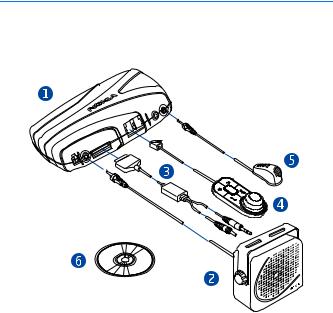
G e t s t a r t e d
2. Get started
■ Parts
The car kit contains the following parts:
1.Hands-free unit HF-21W
2.Loudspeaker SP-3 (not included in all sales packages)
3.Connectivity cable CA-113CU. The sales package may also contain other connectivity cables.
4.Input device CU-10
5.Microphone MP-2
6.CD-ROM that contains the CarMenu application and this guide
■ Switch the car kit on or off
If you are not certain whether the ignition sense wire is connected or not, consult with the technician who installed the car kit.
12
