Nikon AF-S 300 User Manual [en, de, es, fr, it]
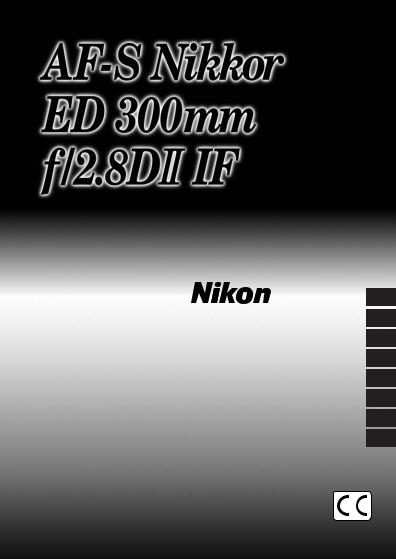
|
(P. 6–11) |
|
Instruction Manual |
(PP. 12–17) |
|
Bedienungsanleitung |
(S. 18–23) |
|
Manuel d’utilisation |
(P. 24–29) |
|
Manual de instrucciones |
(PP. 30–35) |
|
Manuale di istruzioni |
(PP. 36–41) |
|
|
(P. 42–46) |
|
|
(P. 47–51) |
|
|
|
|
J
E
G
F
S
IT
Ck
Ch
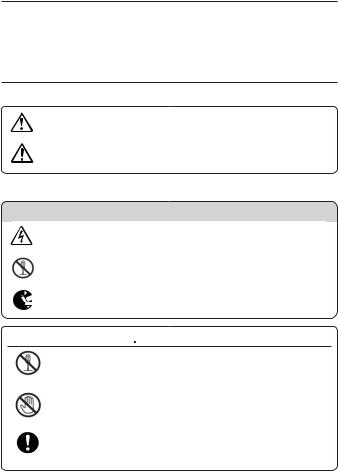
定される内容および物的損害の発生が想定される内容を示しています。

●

すぐに修理依頼を
2
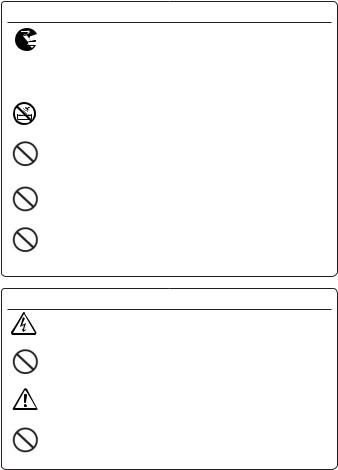


あたらない所に保管すること
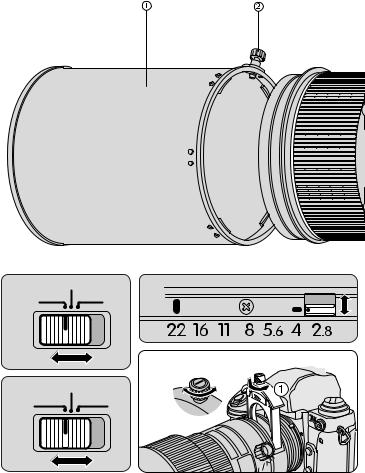
1 M/AM A
3
4 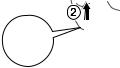


2 



4
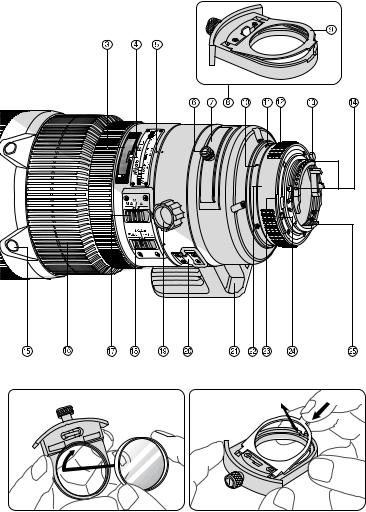
70
40 |
0 |
|
|
|
2 |
|
2 |
|
2 |
12 22
8 |
8 |
. |
2. |
2 |
|
4 |
4 |
6 |
6 |
. . |
|
5 |
5 |
8 |
8 |
11 |
11 |
16 |
16 |
22 |
2 |
2 |
|
5 6
5
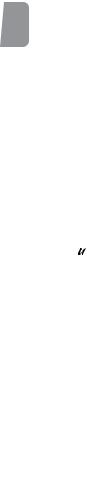
J |
1 |
HK-26 |
! |
~ |
2 |
" |
|
||
|
3 |
|
# |
+ |
|
4 |
|
$ |
, |
|
5 |
|
EE |
- |
E |
6 |
%CPU |
. |
|
|
7 |
|
& |
/ |
|
8 |
|
( |
|
|
|
|
) |
: |
G |
9 |
|
|
; F |
|
|
|
|
|
このレンズは、高速で静かなAF
F SWM
S
IT
●F5 F4 F100 F90X F90 F80 F70D AAAAA 600i S D2H D1D100 AF AFAF AF
Ck
Ch
●3D3D-
3DBL AFF3AF
●F F2.8
●AF 2.3m MF 2.2m
6
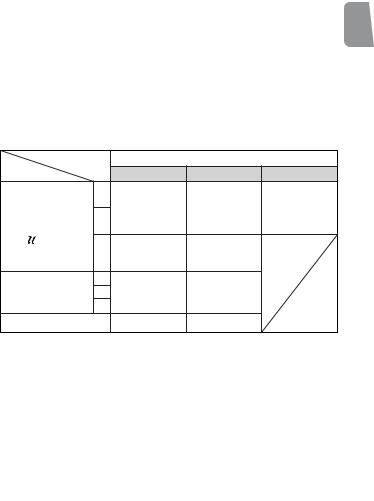
●CPU
●CPU PK-1 PK-11/11A JBR-4 K1
●F3AF DX-1
1 |
|
||||
|
|||||
|
|
|
|||
|
|
||||
|
|
M/A |
M |
A |
|
|
|
|
|||
F5 F4 C |
|
MF |
|
||
F100 |
|
|
AF |
||
F90X/F90 S |
AF |
|
|
||
|
|
|
|||
F80 F70D |
|
|
|
|
|
600i |
M |
MF |
MF |
|
|
S |
|
|
|||
|
|
|
|||
D2H D1 D100 |
|
|
|
|
|
AF |
C |
MF |
MF |
|
|
S |
|
||||
F3AF |
|
|
|||
|
|
M |
|
|
|
MF |
|
|
MF |
MF |
|
|
|
AF MF |
|||
7
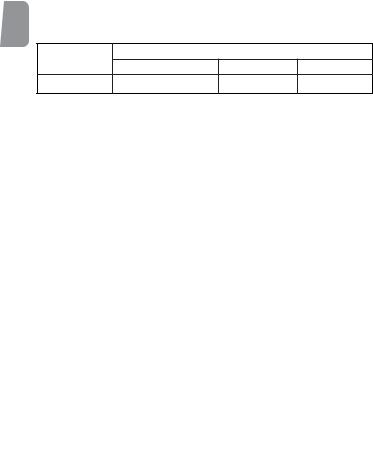
2
AF
J
FULL |
8 - 2.3m |
∞ - 6m |
∞ 2.3m 8m 2.3m ∞ 6m
F5 F4 F100 F90X/F90 F80
F70D  600i S D2H D1D100
600i S D2H D1D100
AF
F5 F4 F100 F90X/F90 F80
F70D  600i S D2H D1D100
600i S D2H D1D100
● 細は、ニコンサービスセンターまたはサービスステーションにお問い合わせく ださい。
3
2
8

|
A |
B |
C |
D |
E |
EC-B |
F |
G1 |
G3 |
G4 |
H1 |
H3 |
J |
K |
L |
M |
P |
R |
U |
|
J |
|
EC-E |
G2 |
H2 |
H4 |
T |
|
|||||||||||||||
|
|
|
|
|
|
|
|
|
|
|
|
|
|
|
|
||||||
|
|
|
|
|
|
|
|
|
|
|
|
|
|
|
|
|
|
|
|
|
|
F5+DP-30 |
|
|
○ |
|
|
|
|
|
○ |
|
|
|
|
|
|
|
|
|
|
|
|
|
|
|
|
|
|
|
|
|
+0.5 |
|
|
|
|
|
|
|
|
|
|
|
|
F5+DA-30 |
|
|
○ |
|
|
|
|
|
○ |
|
|
|
|
|
|
|
|
|
|
|
|
+0.5 |
|
|
|
+0.5 |
|
|
|
+0.5 |
|
+0.5 |
|
|
|
+0.5 |
|
|
|||||
F4+DP-20 |
|
|
○ |
|
|
|
○ |
|
○ |
|
|
|
|
|
|
|
|
|
|
|
|
|
|
|
|
-1.0 |
|
|
|
|
|
|
|
|
|||||||||
F4+DA-20 |
|
|
○ |
|
|
|
○ |
|
○ |
|
|
|
|
|
|
|
|
|
|
|
|
|
|
|
|
-1.0 |
|
|
|
|
|
|
|
|
|||||||||
F3 |
|
|
○ |
○ |
|
|
|
|
○ |
○ |
|
○ |
|
|
|
|
|
|
|
|
|
|
|
|
|
|
|
|
|
|
|
|
|
|
|
|
|
|
|
|
|
|
|
■
F5 No.18F4
M 1 1
B2 E2 K2 B E K
HK-26
9

4 5
52mm
J NC
L37C
C-PL1L
2
撮影に影響はありません。
6
55mm
● 外周へ渦巻状に、拭きムラ、拭き残りのないように注意して拭いてください。
10

● ● LF-1 ● LN-1●
CL-L1 ● HK-26 ●52mm NC ● J
● CT-305 ●52mm ●
C-PL1L ● TC-14BS TC-301S AF
●AF-I TC-14E TC-20E ●AF-S TC-14E TC-20E
|
|
|
|
|
F CPU D AF |
|
300mm |
|
|
1 : 2.8 |
|
|
8 11 ED 3 1 |
|
|
|
8°10′ IX240 6°40′ |
|
|
D2H D1 D100 5°20′ |
|
|
|
|
|
|
|
|
|
|
∞ 2.2m 8ft |
|
|
AF 2.3m MF 2.2m |
|
|
2.8 4 5.6 8 11 16 22 |
|
|
|
|
|
|
|
|
|
|
|
CPU AI |
|
|
|
|
|
|
|
FULL 8-2.3m ∞-6m 3 |
||
|
360° 90° |
|
|
124mm × 268.5mm |
|
|
|
277mm |
|
2560g |
|
11

Nomenclature
J |
1Lens hood HK-26 |
%CPU contacts |
2Lens hood screw |
&Focus lock button |
|
|
3Distance scale |
(Focus ring |
|
4Distance index line |
)Focus mode switch |
|
5Lens rotating position indices |
~Focusing limit switch |
E |
6Filter holder knob |
+Tripod collar lock screw |
7Filter holder |
,Strap eyelet |
|
|
8Dedicated gelatin filter holder |
-Built-in rotating tripod collar |
|
9Gelatin filter holder plate |
.Aperture scale |
|
!Aperture index/Mounting index |
/Aperture-direct-readout scale |
G |
"Minimum aperture lock lever |
:Meter coupling ridge |
#Aperture ring |
;Aperture indexing post |
|
|
$Minimum aperture signal post |
|
|
(EE servo coupling post) |
|
F |
Introduction |
|
Thank you for purchasing the AF-S Nikkor ED 300mm f/2.8DII IF. This is a high- |
||
|
grade, internal focusing (IF) lens employing a Silent Wave Motor to drive the |
|
|
focusing mechanism, thus the “S” designation. As a result, autofocusing is smooth, |
|
|
silent, and almost instantaneous. |
|
S |
Major features |
|
IT
Ck
Ch
•Autofocusing possible with Nikon F5, F4-Series, F100, F90X/N90s*, F90-Series/ N90*, F80-Series/N80-Series*, F70-Series/N70*, F65-Series/N65-Series*, Pronea 600i/6i*, Pronea S cameras and the Nikon Digital Cameras D2H, D1-Series, and D100. Also provided: autofocusing with manual override, autofocus range limiting via a focusing limit switch, and a focus lock button capable of locking focus on the lens.
•Many magnesium alloy parts are used inside to reduce weight, making it easier to shoot without a tripod.
•Manual focusing using focus assist possible with all Nikon AF camera bodies, except the F3AF.
•For more accurate exposure control, subject distance information is transmitted from the lens to the camera body, providing 3D Matrix Metering and 3D MultiSensor Balanced Fill-Flash with appropriate Nikon cameras and Speedlights.
•Featuring a maximum aperture of f/2.8, this lens is very effective for shooting fastmoving sports events or images in the dark.
•Closest focusing distances of 2.3m (7.5 ft.) (AF) and 2.2m (7.2 ft.) (MF) are provided.
*Sold exclusively in the USA.
12
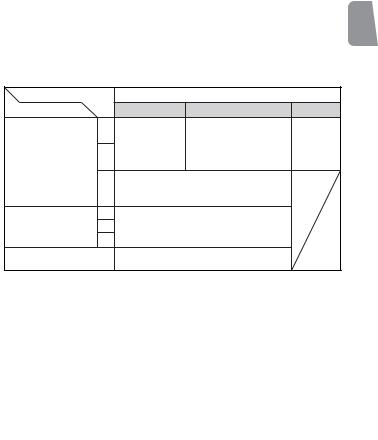
Important!
•Be careful not to soil or damage the CPU contacts.
•Do not attach the following accessories to the lens, as they might damage the lens CPU contacts: Auto Extension Ring PK-1, PK-11/11A, Auto Ring BR-4 and K1 Ring.
Other accessories may not be suitable when this lens is used with certain camera bodies. For details, refer to instruction manual for each product.
•This lens is not compatible when used with a Nikon F3AF camera with the AF Finder DX-1 attached.
J
E
Focusing (Fig. 1)
Set your camera’s focus mode selector according to this chart:
Camera’s focus mode |
|
Lens’ focus mode |
|
G |
|
|
|
|
|||
Cameras |
|
M/A |
M |
A |
|
F5, F4-Series, F100 |
C |
|
|
|
|
F90X/N90s*, |
Autofocus with |
Manual focus |
|
F |
|
|
Autofocus |
||||
F90-Series/N90* |
|
||||
S |
manual priority** |
(Focus assist is available.) |
|||
F80-Series/N80-Series* |
|
|
|
|
|
F70-Series/N70* |
|
|
|
|
|
F65-Series/N65-Series* |
|
|
|
|
|
Pronea 600i/6i*, |
M |
Manual focus |
|
|
|
Pronea S, |
(Focus assist is available.) |
|
|
||
D2H, D1-Series, and D100 |
|
|
|
|
S |
|
C |
|
|
|
|
Nikon AF cameras |
Manual focus |
|
|
|
|
S |
|
|
|
||
(except for F3AF) |
M |
(Focus assist is available.) |
|
|
|
|
|
|
|
|
|
Other Nikon cameras |
|
Manual focus |
|
|
IT |
(except for F3AF) |
|
|
|
||
|
|
|
|
||
|
|
|
|
|
|
* Sold exclusively in the U.S.A.
** To focus manually, rotate the focus ring while lightly pressing the shutter release |
|
button. Remove your finger from the shutter release button to cancel manual focus |
Ck |
mode and resume autofocus. |
Ch
13

To limit the range of autofocus (Fig. 2)
With AF operation, set the focusing limit switch according to the pre-determined
J |
distance range for the subject(s) to reduce focusing time. |
|
|||||
|
|
|
Focusing limit zones provided |
|
|||
|
|
|
FULL |
|
8 - 2.3m |
|
∞ - 6m |
E |
Focusing |
|
Infinity (∞) to close (2.3m) |
|
8m (26.2 ft.) to close |
|
Infinity (∞) to 6m |
distance |
|
(7.5 ft.) |
|
(2.3m) (7.5 ft.) |
|
(19.7 ft.) |
|
|
Usable cameras: F5, F4-Series, F100, F90X/N90s, F90-Series/N90, F80-Series/ |
||||||
|
|
|
N80-Series, F70-Series/N70, F65-Series/N65-Series, |
||||
G |
|
|
Pronea 600i/6i, Pronea S, and D2H, D1-Series, and D100. |
||||
Focus lock |
|
|
|
|
|
||
|
With autofocus operation, focus is locked while pressing the focus lock button. |
||||||
|
Although the AF-Lock function can be set on both camera and lens, priority is given |
||||||
F |
to whichever is set first. |
|
|
|
|||
Usable cameras: F5, F4-Series, F100, F90X/N90s, F90-Series/N90, F80-Series/ |
|||||||
|
|
|
N80-Series, F70-Series/N70, F65-Series/N65-Series, |
||||
|
|
|
Pronea 600i/6i, Pronea S, and D2H, D1-Series, and D100. |
||||
|
•The position of the focus lock button on this lens can be modified. For information, |
||||||
S |
please contact an authorized Nikon dealer or service center. |
|
|||||
Depth of field |
|
|
|
||||
|
If your camera has a depth of field preview (stop-down) button or lever, depth of field |
||||||
|
can be observed while looking through the camera viewfinder. |
|
|||||
IT |
Minimum aperture lock (Fig. 3) |
|
|
|
|||
|
For programmed auto or shutter-priority auto exposure shooting, use the minimum |
||||||
aperture lock lever to lock the lens aperture at f/22.
1Set the lens to its minimum aperture (f/22) by aligning it with the aperture index.
2Slide the lock lever toward the aperture ring, so the two orange dots are aligned. Ck To release the lock, slide the lever in the opposite direction.
Ch
14
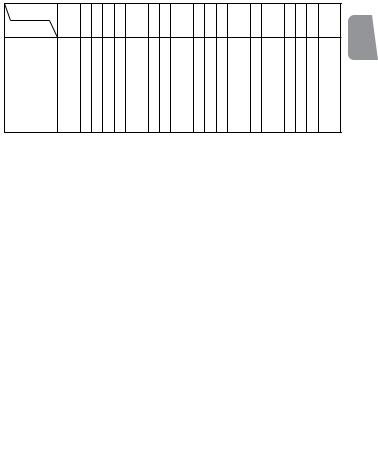
Recommended focusing screens
Various interchangeable focusing screens are available for certain Nikon SLR cameras to suit any picture-taking situation. The ones recommended for use with this lens are:
Screen |
EC-B |
G1 |
H1 |
H3 |
J K L M P |
R |
A B C D E |
EC-E |
F |
G3 G4 |
H4 |
U |
|
Camera |
G2 |
H2 |
|
T |
F5+DP-30 |
○ |
|
|
○ |
|
|
|
|
|
|
|
|
|
|
+0.5 |
|
|
|
|
F5+DA-30 |
|
○ |
|
|
○ |
|
|
|
|
+0.5 |
|
+0.5 |
+0.5 |
+0.5 |
|
+0.5 |
|||
F4+DP-20 |
|
○ |
|
○ |
○ |
|
|
|
|
|
-1.0 |
|
|||||||
F4+DA-20 |
|
○ |
|
○ |
○ |
|
|
|
|
|
-1.0 |
|
|||||||
F3 |
○○ |
|
○ ○ ○ |
||||||
J
E
G
Excellent focusing
○Acceptable focusing
Slight vignetting or moiré patterns appear in the viewfinder, but not on the film.
( ) Indicates degree of exposure compensation needed (Center-Weighted metering only). For F5 cameras, compensate using Custom Setting #18 on the camera body. For F4-Series cameras, compensate using the Exposure Compensation Dial for the focusing screen.
Blank box means not applicable. Since type M screen can be used for both macrophotography at a 1:1 magnification ratio and for photomicrography, it has different applications than other screens.
When using the B2, E2 and K2 focusing screens in cameras other than those listed above, refer to the columns for the B, E and K screens.
F
S
Built-in rotating tripod collar
When shooting vertical pictures, loosen the tripod collar lock screw by turning it counterclockwise, rotate the lens to an appropriate position, then tighten the screw clockwise.
•When holding the camera by its handgrip and rotating the camera with the lens in its tripod collar, your hand may bump into the tripod, depending on the tripod in use.
Lens hood HK-26
When using the HK-26 lens hood, tighten the lens hood screw securely. To store the HK-26, attach it in the reverse position and tighten the lens hood screw.
IT
Ck
Ch
15

Filter holder (Fig. 4, 5)
Always use a filter. The slip-in filter holder is provided with a 52mm screw-in Nikon J NC filter. Use an L37C filter to cut ultraviolet rays and a slip-in circular polarizing
filter C-PL1L to cut unwanted reflections from non-metallic surface such as glass or water.
1Press down on the filter holder knob, and turn counterclockwise until the white line on the knob is at a right angle to the axis of the lens.
E 2 Pull the holder out and screw in the filter into the holder.
•The filter holder can be attached either facing lens or camera side without having any effect on your pictures.
Dedicated gelatin filter holder (Fig. 6)
G (supplied accessories)
F
S
IT
A 55mm slip-in gelatin filter holder is supplied with the lens to match your shooting purposes.
Lens care
•Clean the lens surface with a blower brush. To remove dirt and smudges, use a soft, clean cotton cloth or lens tissue moistened with ethanol (alcohol) or lens cleaner. Wipe in a circular motion from center to outer edge, taking care not to leave traces or touch other parts.
•Never use thinner or benzene to clean the lens as this might damage the lens, result in a fire, or cause health problems.
•When storing the lens in the lens case, attach both front and rear caps. •When the lens will not be used for a long time, store it in a cool, dry place to
prevent mold. Also store the lens away from direct sunlight or chemicals such as camphor or naphthalene.
•Do not get water on the lens or drop it in water as this will cause it to rust and malfunction.
•Reinforced plastic is used for some parts of the lens. To avoid damage, never leave the lens in an excessively hot place.
Ck
Ch
16

Supplied accessories
• Slip-on front lens cap • Rear lens cap LF-1 • Strap LN-1 • Semi-soft case
CL-L1 |
• Lens hood HK-26 • 52mm screw-in NC filter • Dedicated gelatin filter |
J |
holder |
|
|
Optional accessories
• Heavy duty case CT-305 • Other 52mm screw-in filters • Slip-in circular polarizing filter C-PL1L • Teleconverter TC-14B, TC-301 (autofocus operation impossible) • AF-I teleconverter TC-14E, TC-20E • AF-S teleconverter TC-14EII, TC-20EII
Specifications
Type of lens: |
D-type AF Nikkor lens having built-in CPU and Nikon |
|
bayonet mount |
Focal length: |
300mm |
Maximum aperture: |
f/2.8 |
Lens construction: |
11 elements in 8 groups (3 ED elements) (1 built-in |
|
protective glass on the front of the lens) |
Picture angle: |
8°10´ (6°40´ with IX240 system cameras, 5°20´ with |
|
the Nikon Digital Cameras D2H, D1-Series, D100) |
Distance information: |
Output to camera body |
Focusing: |
Nikon Internal Focusing (IF) system (utilizing an internal |
|
Silent Wave Motor); manually via separate focus ring |
Shooting distance scale: Graduated in meters and feet from 2.2m (8 ft.) to |
|
|
infinity (∞) |
Closest focusing distance: 2.3m (7.5 ft.) in AF mode, 2.2m (7.2 ft.) in MF mode |
|
Aperture scale: |
f/2.8– f/22 on both standard and aperture-direct-readout |
|
scales |
Minimum aperture lock: Provided |
|
Diaphragm: |
Fully automatic |
Exposure measurement: Via full-aperture method with AI cameras or cameras |
|
|
|
with CPU interface system; via stop-down method for |
|
|
other cameras |
|
Focus limit switch: |
Provided; three ranges available: FULL, 8–2.3m, |
|
|
or ∞–6m |
|
Tripod collar: |
Rotatable through 360°, lens rotating position indices |
|
|
every 90° |
|
Dimensions: |
Approx. 124mm dia. x 268.5mm extension from the |
|
|
camera’s lens mounting flange; overall length is approx. |
|
|
277mm |
|
Weight: |
Approx. 2560g (5.6 lbs.) |
17 |
E
G
F
S
IT
Ck
Ch
