Nikon V ED, 9000ED, 5000 ED User Manual
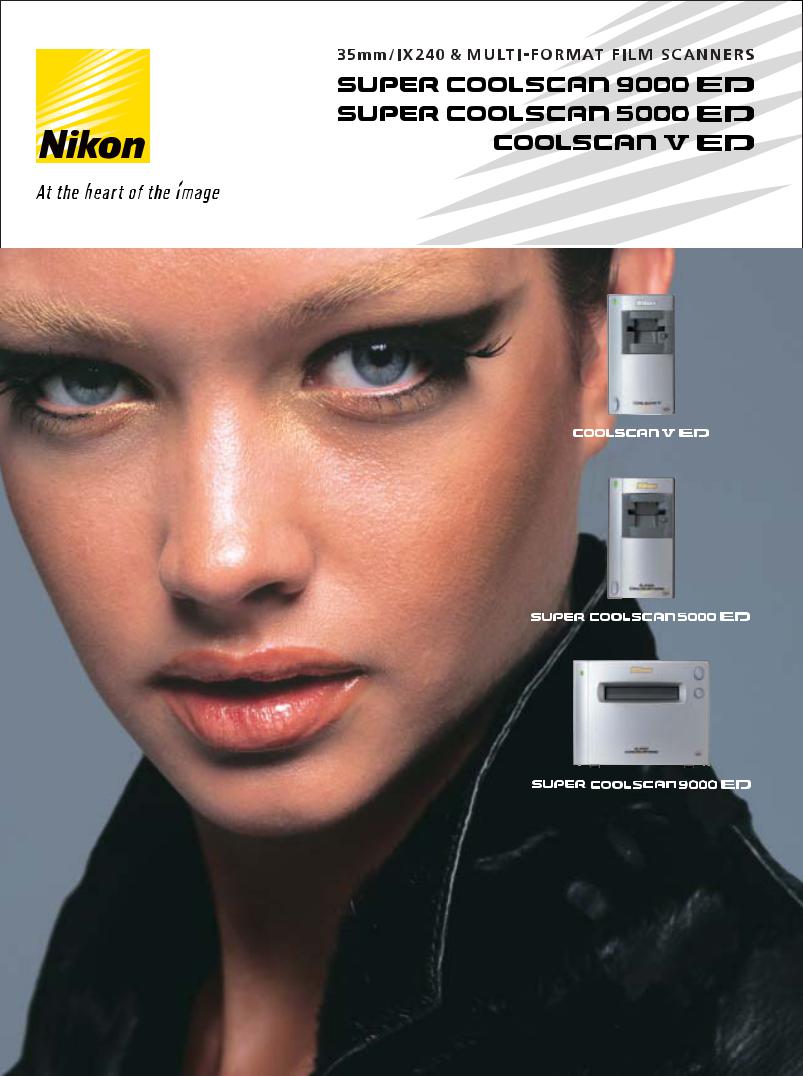

Three new achievements from the leader in |
desktop film scanning |
|||||
Dynamic, sophisticated core technologies. A history of excellence in digital imaging. World-renowned optics. These are the |
|
|
|
|||
attributes that have made Nikon the dominant force in the desktop film scanning market. |
|
|
|
|||
Nikon’s COOLSCAN lineup features three models, each offering superior optical components, color reproduction and image |
|
|
|
|||
correction functions, along with incomparable operability. Every model, however, also possesses defining capabilities that, |
|
|
|
|||
when integrated with Nikon’s advanced core technologies, make each COOLSCAN scanner the best in its class. |
|
|
|
|||
Whether for home use or for application in smallto large-scale business operations, Nikon COOLSCAN desktop film scan- |
|
|
|
|||
ners get the job done — better and faster than any in the field. |
|
|
|
|
|
|
|
|
|
|
|
|
|
Welcome to imaging excellence |
The speed and performance of a leader |
Multi-format scanning at its finest |
||||
•High-quality scanning of 35mm (135) format film |
•High-quality, high-speed scanning of 35mm (135) format film |
•High-quality scanning of multiple film formats (120/220, 35mm, etc.) |
||||
•4,000 dpi optical resolution and 14-bit A/D converter |
•Ultra-fast 20-second scanning |
•4,000 dpi optical resolution and 16-bit A/D converter |
||||
•Plug-and-play USB 2.0 interface for rapid transfer of image data |
•4,000 dpi optical resolution and 16-bit A/D converter |
•High-speed IEEE 1394 interface |
||||
•Fast 38-second scanning |
•Plug-and-play USB 2.0 interface for rapid transfer of image data |
•High-speed scanning (35mm slides: 40 seconds; 6 x 9: 185 seconds) |
||||
•Digital ICE4 Advanced™ |
•Digital ICE4 Advanced™ |
•Digital ICE4 Advanced™ with Digital ICE Professional™ |
||||
2 |
|
|
|
|
|
|
The Nikon Difference — exclusive core technologies for unrivaled performance
In the decade since Nikon unveiled the first COOLSCAN film scanner, we have accumulated considerable expertise and applied it to the development of exclusive, cutting-edge technologies. They serve as the foundation for the unparalleled performance offered by each model in the COOLSCAN lineup.
Scanner Nikkor ED lens
The single most important element in the production of high-quality scans is the lens. As you would expect from a world leader in optical technology, Nikon
has incorporated lenses of the highest quality in each of our film scanners.
Compared to ordinary glass, our ED (Extra-low Dispersion) lens elements are superior in edge-to-edge sharpness, definition and contrast, as well as color registration, saturation and accuracy. No scanner manufacturer can match this level of optical performance.
Low-heat, high-accuracy LED light source
Most competitors’ scanners use halogen or fluorescent lamps as light sources, but they require time to warm up and the heat they generate can cause damage to film. Nikon’s COOLSCAN series are the only scan-
ners to employ LEDs as their source of light. LEDs are a stable, precise light source requiring neither maintenance nor warmup time, and there’s no risk of your film suffering heat-related damage. LED illumination also assures stability in color characteristics, which contributes to faithful reproduction.
Nikon Color Management System
The Nikon Color Management System, or Nikon CMS, provides consistently accurate reproduction of image data on monitors and in printouts. This powerful tool permits the manipulation of colors in the calibrated RGB color spaces
before the data are transferred to the host application. Profiles detailing the color characteristics and the output device (monitor or printer) ensure high color-accuracy in almost any operating environment. Each scanner in Nikon’s COOLSCAN lineup is compatible with ICC (International Color Consortium) version 4 standards.
Digital ICE4 Advanced™
Nikon’s world-renowned optics and } innovative lighting help to optimize the
effectiveness of Digital ICE4
Advanced™ components, making Nikon
scanners and the automatic image correction technology an ideal match.
The latest editions of Nikon’s COOLSCAN film scanners are the first ever to offer Digital ICE™, Digital ROC™, Digital GEM™ and Digital DEE™ all in one package. In addition to providing superb image correction, the power of these technologies also serves to improve the timeand cost-efficiency of your enterprise, regardless of scale.
Digital ICE4 Advanced™ are technologies developed by Applied Science Fiction.
3
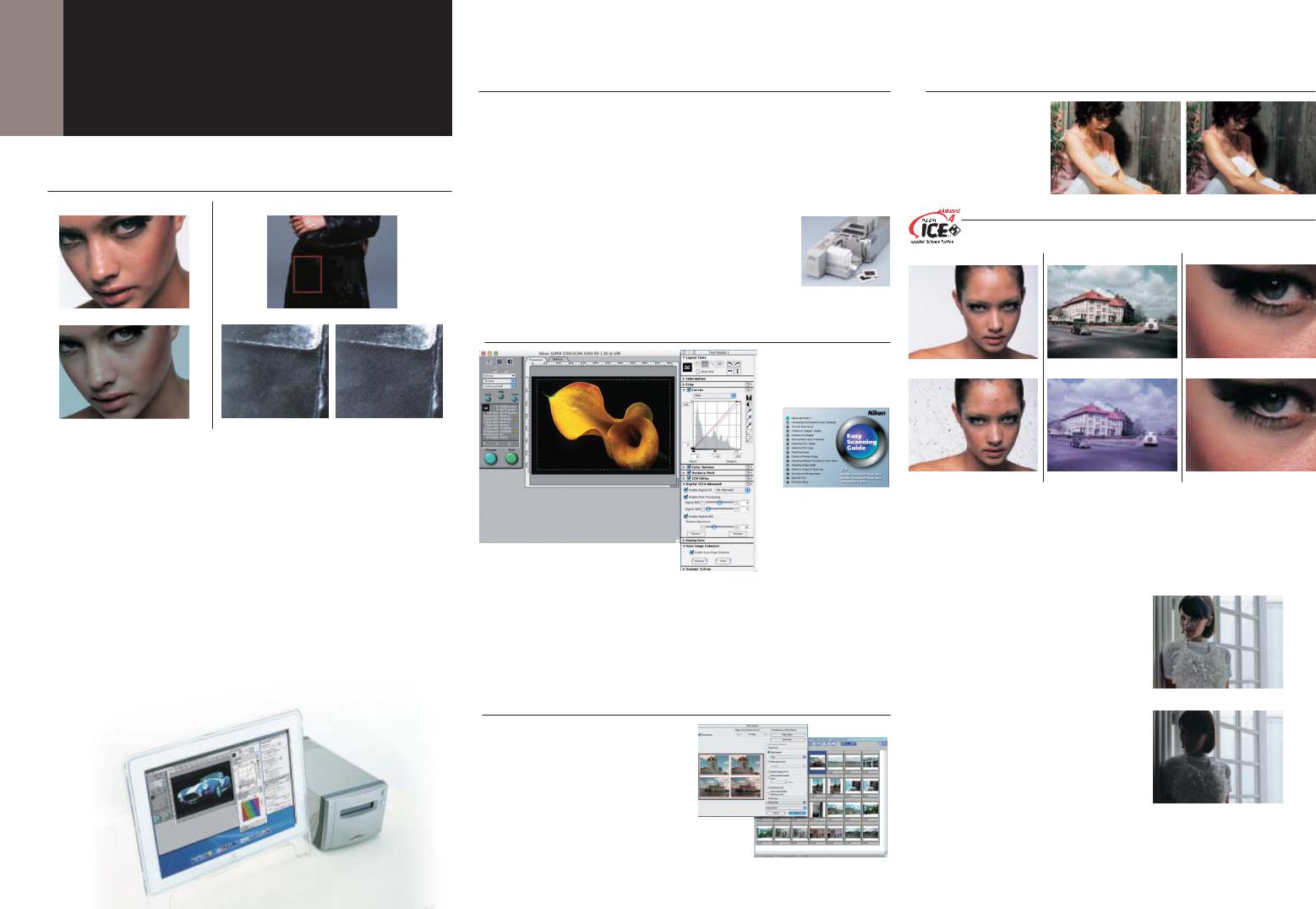
C o m p r e h e n s i v e S c a n n e r C o n t r o l
Pr o g r e s s i v e f e a t u r e s f o r h i g h - q u a l i t y i m a g e s
▼ Color negative scanning |
▼Multi-sample scanning |
With COOLSCAN
With other film scanners |
With Multi-sample scanning (16x) |
Without Multi-sample scanning |
In order to clearly present the benefits of this function, the image’s gamma values have been adjusted.
Improved color negative scanning
Nikon has upgraded its negative film scanning algorithm, significantly boosting image quality. Details that were once hidden in the darker portions of an image are now revealed. Correction of color casts found in color negative film has also been achieved, and monochrome negative film scans now offer smoother, more natural gradation.
Efficient autofocus delivers crisp, accurate images
Scanning curled film strips and film mounts of varying thickness means that the film plane will not always be in the same position relative to the lens. This makes accurate focusing essential in producing superior-quality scans. Nikon’s new film scanners feature fast, precise autofocusing, for crisp, clear images quickly and easily. For even higher accuracy, you
can select a particular focus point on an image about to be scanned.
Superior scans through Nikon’s image control
By using image control features such as Unsharp Mask, Tone Curve and LCH editor during the scanning process, you are virtually guaranteed images of higher quality than would result from post-scan adjustments made using other image control software.
Multi-sample scanning for rich, noise-free images
The multi-sample scanning feature exposes details in the darker portions of photos while eliminating nearly all noise that can appear in those areas after only one scan. By making as many as 16 passes, multi-sample scanning — only available with the SUPER COOLSCAN 9000 ED and 5000 ED — helps ensure
faithful reproduction with smoother gradation.
Fa s t , e f f i c i e n t s c a n n i n g
Quick operation
Simply turn on the power, and the scanner is ready for operation.
When using the SLIDE MOUNT ADAPTER MA-21, focus is achieved automatically once the scanner recognizes the type of film about to be scanned. You can begin scanning right away, as necessary exposure adjustments are made during image preview.
Batch scanning for increased productivity
You can easily initiate the automatic scanning of multiple frames. For example, using the STRIP FILM ADAPTER SA-21 with the 5000 ED or V ED enables batch scanning of as
many as 6 frames, or the 35mm STRIP FILM HOLDER FH-835S with the 9000 ED for up to 12 frames — and you can select different settings for each frame.
The 5000 ED can batch-scan up to 40 frames of an uncut roll of film (optional ROLL FILM ADAPTER SA-30), or up to 50 mounted slides (optional SLIDE FEEDER SF-210), giving you time-efficient, high-
quality scanning capability.
The 5000 ED with
SLIDE FEEDER SF-210
Si m p l e , u s e r - f r i e n d l y o p e r a ti o n
astonished at how simple quality film scanning can be. Nikon Scan 4 features an intuitive GUI (Graphical User Interface) that allows you to quickly and easily preview images and even make necessary adjustments before scanning.
Easy Scanning Guide
Nikon COOLSCAN and SUPER COOLSCAN film scanners come with an Easy Scanning Guide CD-ROM which features a Flash™ animated
explanation of the setup and operation of your new scanner. It also advises you on the quickest way to scan images based on the film type, the desired quality and the application.
Ea s y d i g i t a l a r c h i v e c r e a t i o n
Nikon View
Nikon View is a comprehensive digital imaging software package that enables you to store and check scanned images effortlessly. It features searching and tagging functions that simplify digital archiving. And Nikon View’s browser allows you to easily view, edit and print image files that have been saved to your computer’s hard disk.
Un m a t c h e d i m a g e r e s t o r a t i o n f u n c t i o n s
Scan Image Enhancer for one-touch image correction
Without the trouble of complicated control settings, the Scan Image Enhancer automatically adjusts brightness and color saturation to produce images
with optimal contrast. |
With Scan Image Enhancer |
Without Scan Image Enhancer |
Stunning image corrections with Digital ICE4 Advanced™ technology |
||
▼Digital ICE™ |
▼Digital ROC™ |
▼Digital GEM™ |
Digital ICE™ ON |
Digital ROC™ ON |
Digital GEM™ ON |
Digital ICE™ OFF |
Digital ROC™ OFF |
Digital GEM™ OFF |
Digital ICE™ (Image Correction & Enhancement) |
Digital DEE™ (Dynamic Exposure Extender) |
|
Digital ICE™ works in tandem with Nikon’s special LED illumination to remove surface defects like dust and scratches from a scanned image without altering the underlying composition, details or any other elements of the original image.
Digital ICE Professional™
The 9000 ED features Digital ICE Professional™ which is an advanced version of Digital ICE™ and compatible with Kodachrome film.
Digital ROC™ (Restoration Of Color)
Digital ROC™ restores colors lost through fading of the original film. After calculating the amount of color shift, it then instantly rebuilds and restores the deteriorated color values automatically. The results are faithfully rendered digitized images.
Digital GEM™ (Grain Equalization & Management)
Digital GEM™ reduces the effects of film grain. It reads the grain details in film, extracting all the vital data related to image quality and color. The resulting images are sharp, clear and devoid of grain clumping or graininess.
Digital DEE™ makes its debut in Digital ICE4 Advanced™. This new feature helps reveal details that are sometimes lost in shadows and highlights. It compensates for the underexposure of backlit subjects or shaded areas as well as the overexposure of brightly lit areas.
With Digital DEE™
Without Digital DEE™
Notes:
•Digital ICE™ is compatible with both color film and color process monochrome film, but is not recommended for use with monochrome film.
•With the 5000 or V ED, when Digital ICE™ is applied to Kodachrome film, blurred images or localized loss of detail may occasionally occur, depending on the film used.
•With the 9000 ED, when using Digital DEE™ to scan medium-format film in a Windows® operating environment, “Crop” palette settings must be adjusted so that the file size is 169MB or less.
4 |
5 |
