Netgear PS121 Owner's Manual
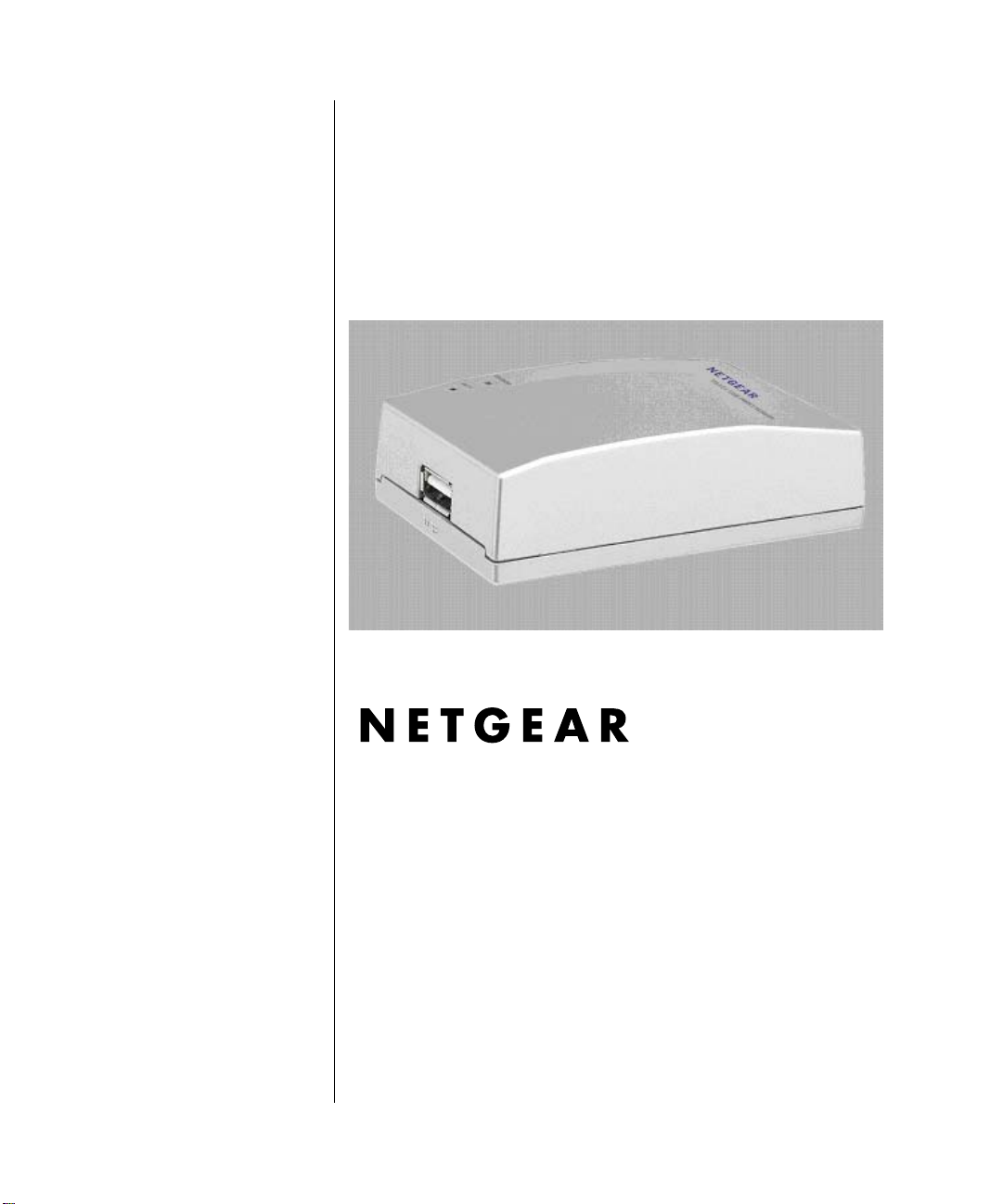
User Manual for the NETGEAR PS121 Mini Print Server
NETGEAR, Inc.
4500 Great America Parkway
Santa Clara, CA 95054 USA
Version v1.0
February 2004
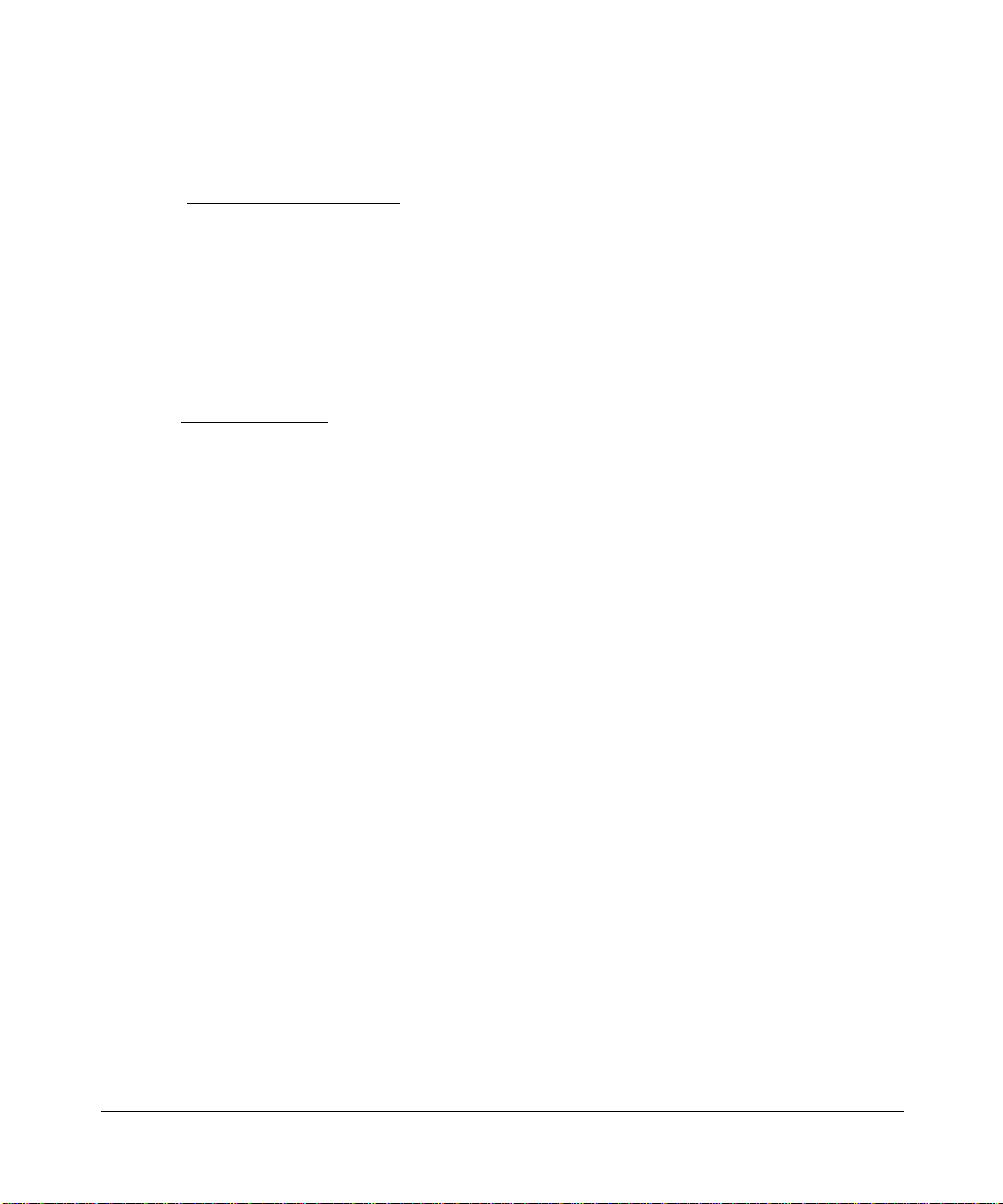
Technical Support
Please refer to the support information card that shipped with your product. By registering your
product at www.netgear.com/register
, we can provide you with faster expert technical support and
timely notices of product and software upgrades.
NETGEAR, INC. Support Information
Phone: 1-888-NETGEAR, for US & Canada only. For other countries, see your Support
information card.
E-mail: support@netgear.com
Web site: www.netgear.com
Statement of Conditions
In the interest of improving internal design, operational function, and/or reliability, NETGEAR reserves the right to
make changes to the products described in this document without notice.
NETGEAR does not assume any liability that may occur due to the use or application of the product(s) or circuit
layout(s) described herein.
©2003 NETGEAR, Inc. NETGEAR, the NETGEAR logo, The Gear Guy and Everybody's Connecting are
trademarks or registered trademarks of NETGEAR, Inc. in the United States and/or other countries.
Microsoft and Windows are registered trademarks of Microsoft Corporation in the United States and/or
other countries. Other brand and product names are trademarks or registered trademarks of their respective
holders. Information is subject to change without notice. All rights reserved
February 2004
.
Certificate of the Manufacturer/Importer
It is hereby certified that the Model PS121 Print Server has been suppressed in accordance with the conditions set out in
the BMPT- AmtsblVfg 243/1991 and Vfg 46/1992. The operation of some equipment (for example, test transmitters) in
accordance with the regulations may, however , be subject to certain restricti ons. Please refer to the notes in the operating
instructions.
Federal Office for Telecommunications Approvals has been notified of the placing of this equipment on the market and
has been granted the right to test the series for compliance with the regulations.
VCCI Statement
This equipment is in the Class B category (information equipment to be used in a residential area or an adjacent area
thereto) and conforms to the standards set by the Voluntary Control Council for Interference by Data Processing
Equipment and Electronic Office Machines aimed at preventing radio interference in such residential areas. When used
near a radio or TV receiver, it may become the cause of radio interference. Read instructions for correct handling.
ii

Contents
Chapter 1
About This Manual
Audience, Conventions, Scope ......................................................................................1-1
Chapter 2
Introduction
About the NETGEAR PS121 Mini Print Server ..............................................................2-1
Key Features ..................................................................................................................2-2
What’s in the Box? ..........................................................................................................2-3
Hardware Description .....................................................................................................2-4
Status Indicators .......................................................................................................2-4
The USB Port ...........................................................................................................2-5
Diagnostic/Reset Push Button .................................................................................2-6
How to Restore the Factory Default Settings ....................................................2-6
How to Generate a Diagnostic Printout .............................................................2-6
Chapter 3
Setup
Verify Printer and Network Readiness ............................................................. ............... 3-1
Observe these Precautions ...................................... .... ... ... ... .... ... ... ... .... ... ... ... ... .... ... ..... 3-1
Overview of PS121 Print Server Setup ..........................................................................3-2
PS121 Default Factory Settings ...............................................................................3-2
First, Connect the Print Server and Printer to Your Network ..........................................3-3
Now, Inst all and Configure the PS121 Software ........................ ................................ ..... 3-4
Finally, Set Up Each Computer to Use the PS121 .........................................................3-6
Chapter 4
Troubleshooting
Basic Functioning ...........................................................................................................4-1
The mini print server has no power ..........................................................................4-1
No lights are lit on the mini print server ............................... ... ... ...............................4-2
Printing Errors .................................................................................................................4-2
The printer is printing "garbage" characters .............................................................4-2
Windows error message appears when printing ......................................................4-2
Contents iii

The print server is not found ....................................................................................4-2
Nothing is printing ....................................................................................................4-2
I am using a DHCP server, and the Mini Print Server gets an IP Address conflict ..4-3
Troubleshooting the TCP/IP Settings Using Ping ...........................................................4-3
Restoring the Default Configuration ...............................................................................4-4
Checking the Current Status of the Printer .....................................................................4-4
Appendix A
Technical Specifications
Appendix B
Understanding IP Addresses
IP Addresses and the Internet ......................................... .... ... ... ... .... ... ... ... ... .... ... ... . B-1
Netmask .................................... ................................................................ ..............B-3
Subnet Addressing .................................................................................................. B-4
Private IP Addresses ................................. ... ... ... ....................................... ... .... ... ... . B-6
Address Resolution Protocol ........................... ....................................... ................. B-7
IP Configuration by DHCP ..................... ... ... ... ....................................... ... ... .... ... ... . B-7
Glossary
List of Glossary Terms ................................................................................................... C-1
Index
iv Contents
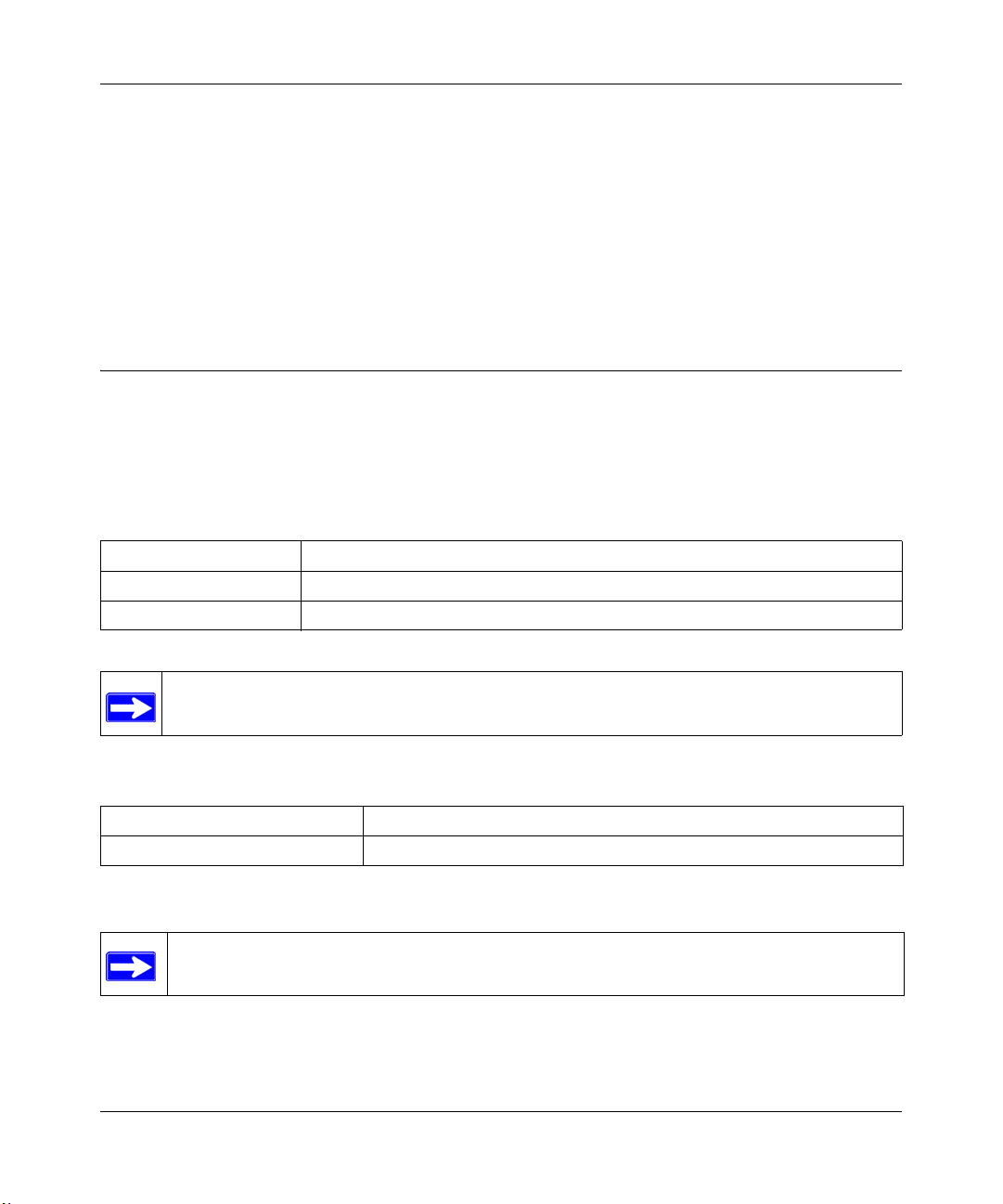
User Manual for the NETGEAR PS121 Mini Print Server
Chapter 1
About This Manual
Thank you for purchasing the NETGEAR PS121 Mini Print Server.
Audience, Conventions, Scope
This reference manual assumes that the reader has basic-to-intermediate computer and Internet
skills.
This guide uses the following typographical conventions:
Table 1. Typographical conventions
italics Emphasis, books, CDs, URL names
bold times roman User input
courier font Screen text, file and server names, extensions, commands, IP addresses
Note: This format is used to highlight information of importance or special interest.
This manual is written for the PS121 Print Server according to these specifications:
Table 1-1. Manual Specifications
Product Version NETGEAR PS121 Mini Print Server
Manual Publication Date February 2004
Note: Product updates are available on the NETGEAR, Inc. Web site at
http://www.netgear.com/support/main.asp.
About This Manual 1-1

User Manual for the NETGEAR PS121 Mini Print Server
1-2 About This Manual

User Manual for the NETGEAR PS121 Mini Print Server
Chapter 2
Introduction
This chapter introduces the features, package contents, and appearance of the NETGEAR PS121
Mini Print Server.
This manual describes the installation and use of the PS121 for operation with a Microsoft®
Windows® XP, Windows® 2000, Windows® Me, or Windows® 98SE 2nd edition system.
For quick installation and setup, please see the Model PS121 Print Server Installation Guide. This
manual describes in detail how to set up the Model PS121 single USB Mini Print Server and
provides you with further reference information.
About the NETGEAR PS121 Mini Print Server
Congratulations on your purchase of the NETGEAR® PS121 Print Server. NETGEAR Print
Servers are fast and easy to set up with NETGEAR Print Server configuration software. The
PS121 Print Server is packed with features, including:
• Versatility. The Print Server supports up to three protocols: TCP/IP, SMB (Service Message
Block), and NetBEUI. It features a 10/100BaseT Ethernet port for connection to your LAN
and operating system support for Microsoft Windows.
• Easy Installation. The Print Server makes adding printers or plotters to your network simple.
• Easy Setup. A number of utility programs are supplied to simplify setup. For Windows 98/
Me/2000/XP users, the easy to configure Print Server Setup Wizard simplifies PS121 network
configuration tasks.
• Web-based Interface. The Web-based interface provides an easy method of configuration in
TCP/IP networks regardless of your operating system.
• Compact Size. This allows the Print Server to be used even where space is limited.
Introduction 2-1
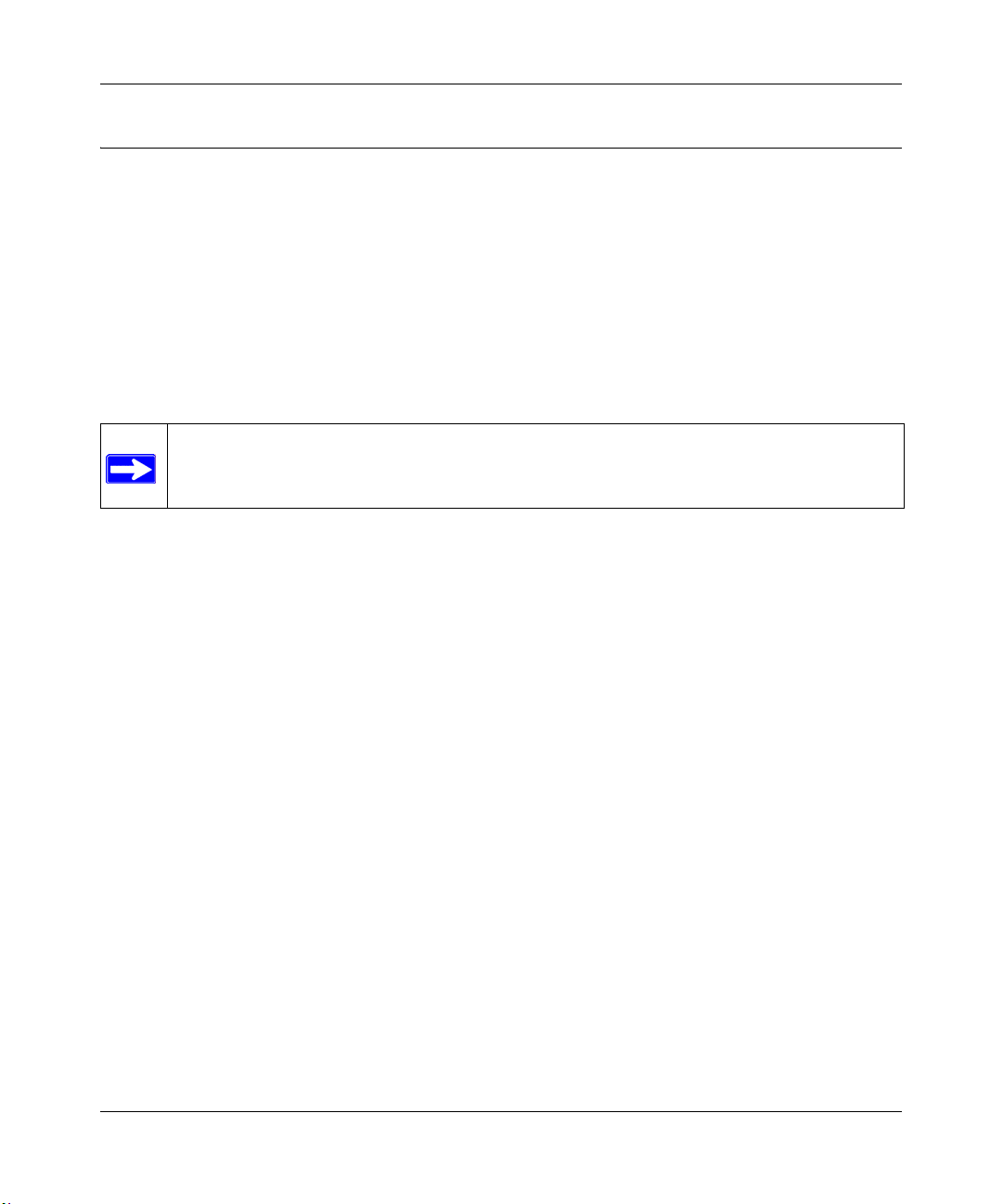
User Manual for the NETGEAR PS121 Mini Print Server
Key Features
The key features of the PS121 Print Server are:
• Extremely compact size
• Easy configuration of the device with NETGEAR Print Server software that assures fast and
easy setup for Windows 98, Windows Me, Windows 2000, and Windows XP
• 10/100 BASE-T standard Ethernet capable to connect any 10/100 Mbps hub and switch
• One USB port on the Model PS121 Print Server
• Upgradeable BIOS Flash EPROM
Note: Product updates are available on the NETGEAR, Inc. web site at
http://www.netgear.com/support/main.asp.
For a list of USB printers that have been tested with NETGEAR print servers, see the Support
section of the NETGEAR Web site.
Note: Other USB printers may also be compatible, or partially compatible, but NETGEAR has not
tested them.
2-2 Introduction
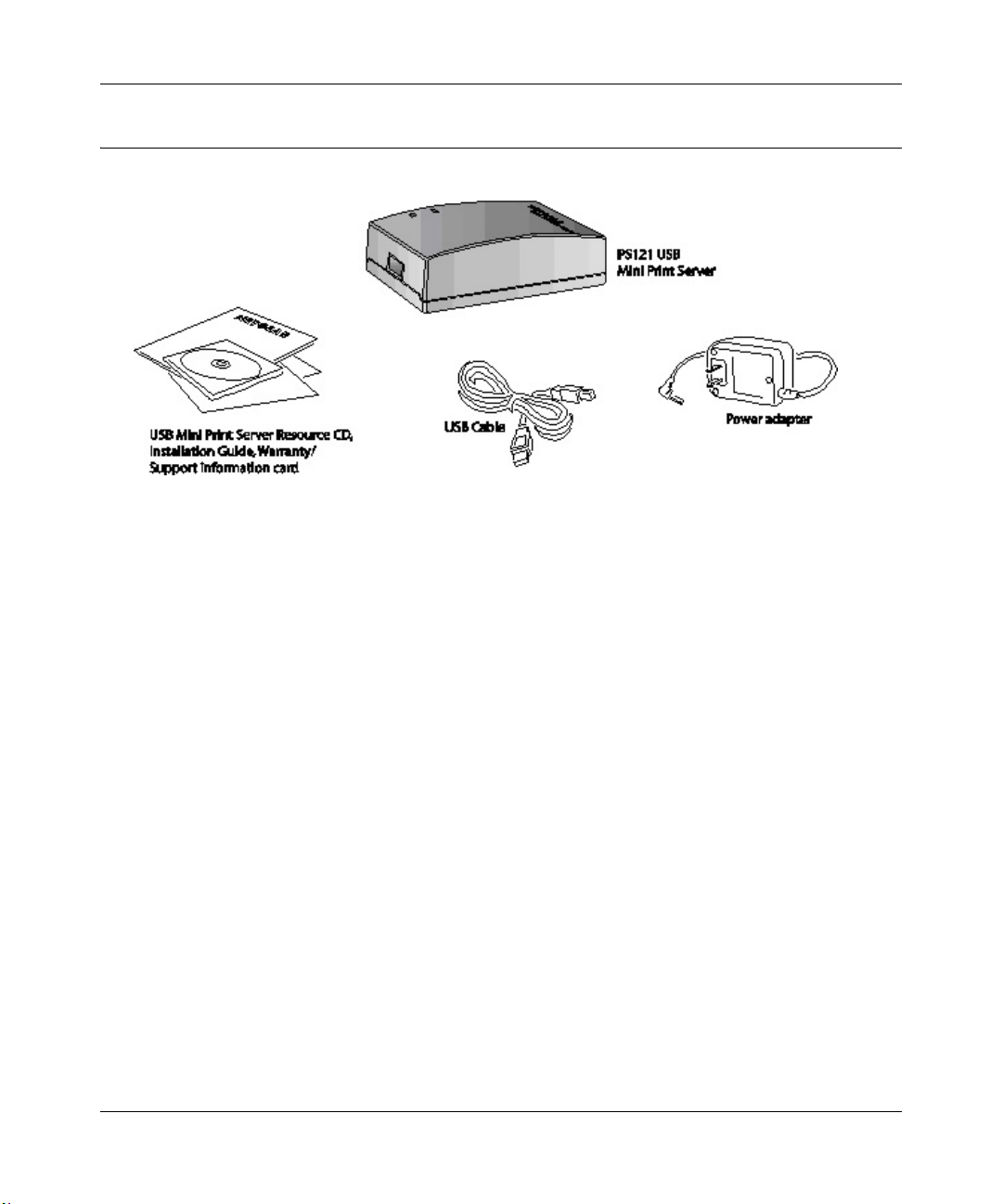
User Manual for the NETGEAR PS121 Mini Print Server
What’s in the Box?
Figure 2-1: PS121 Package Contents
The product package should contain the following items:
• PS121 Print Server
•AC Power adapter
• USB cable
• Installation Guide for the NETGEAR PS121 Mini Print Server (201-10011-01)
• NETGEAR PS121 Mini Print Server Resource CD , including:
— Driver and System Utility Software
— User Manual for the NETGEAR PS121 Mini Print Server
— Animated Network Properties Configuration Tutorial
— PC Networking Tutorial
• Warranty & Registration card
• Support information card
If any of the parts are incorrect, missing, or damaged, contact your NETGEAR dealer. Keep the
carton, including the original packing materials, in case you need to return the product for repair.
To qualify for product updates and product warranty registrations, fill out the registration
information within 30 days of purchase. For priority service, register online on the NETGEAR
Web page at: http://www.NETGEAR.com
You can also fill out and return the Warranty & Registration Card that is included in your product
package.
Introduction 2-3
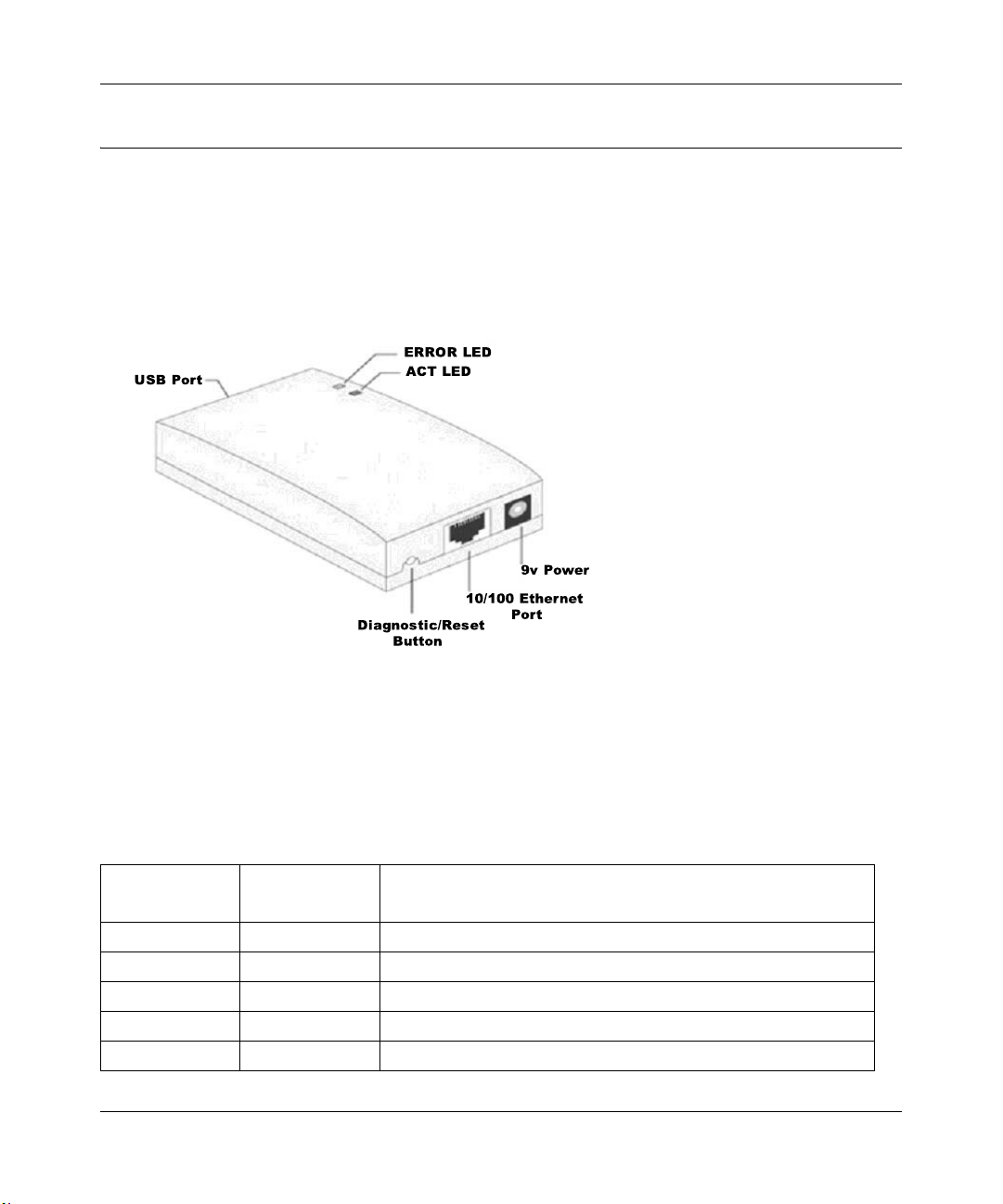
User Manual for the NETGEAR PS121 Mini Print Server
Hardware Description
The Model PS121 Mini Print Server LEDs indicate the status of the server and the Ethernet traffic.
It has one 10/100 Mbps network port. The port operates in 10/100 Mbps when connected to a 10/
100Mbps Ethernet network. It has one USB port. It has a power adapter receptacle that accepts a
9V 500mA DC power adapter. It has a diagnostic/reset button.
As illustrated in the figure below, the PS121 Print Server has 2 LEDs.
Figure 2-2: Model PS121 Mini Print Server
Status Indicators
See the table below for a description of the LED indicator lights:
Table 2-1. LED Descriptions
ACT Status LED
(Green)
Off Off No power
On Off Idle normal operation
Flashing Off Normal operation transmitting or receiving data from the network.
On On Hardware error
Flashing Flashing Firmware upgrade in progress
2-4 Introduction
ERROR LED
(Amber)
Description
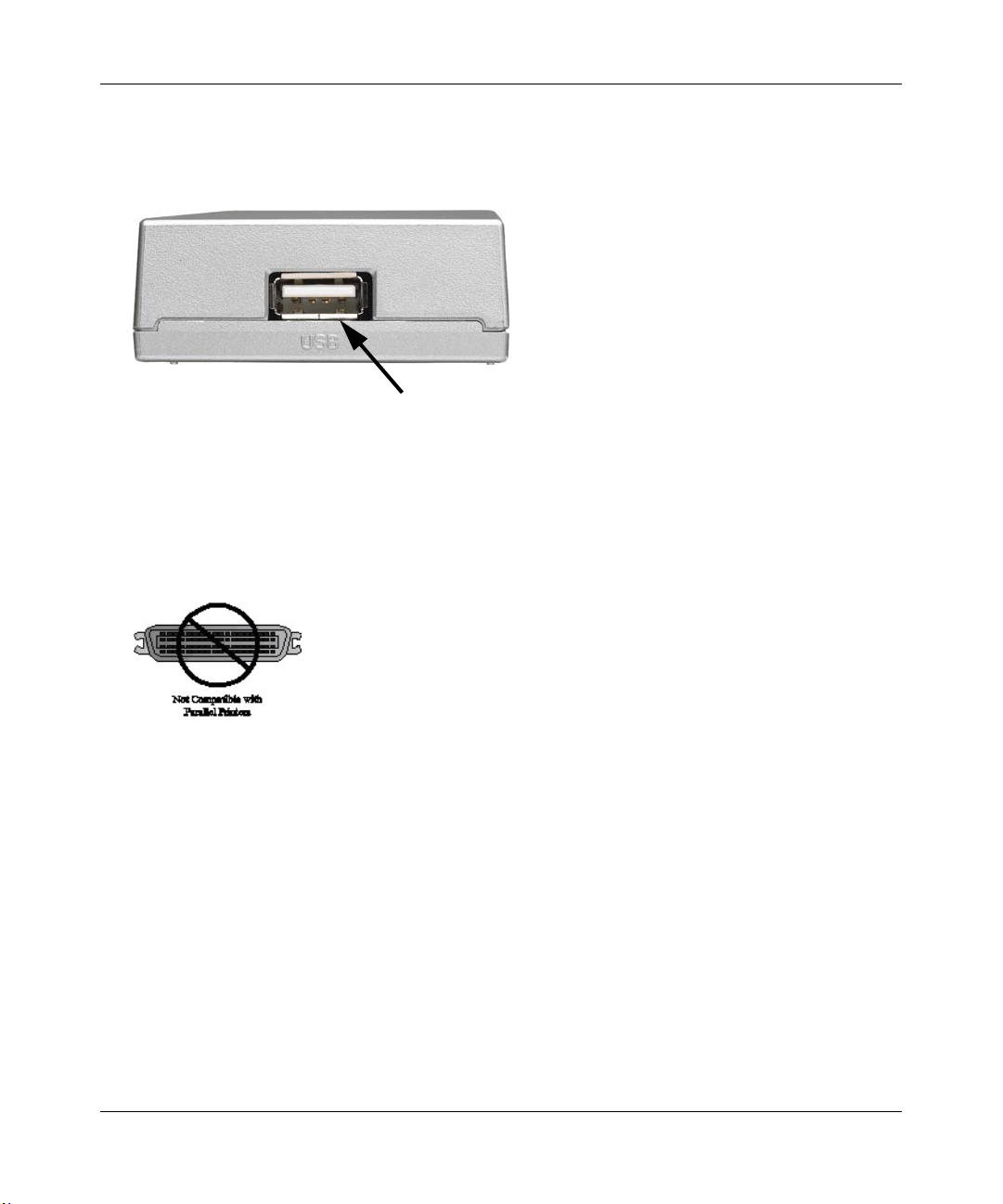
User Manual for the NETGEAR PS121 Mini Print Server
The USB Port
The USB port of the Model PS121 Mini Print Server is a standard USB connector.
PS121 USB Port
Figure 2-3: Print Server USB Port
Note: The Model PS121 Mini Print Server does not support printers using parallel connectors. If
your printer uses a parallel connector, you should use one of the other NETGEAR Print Servers
such as the Model PS101 Mini Print Server.
Figure 2-4: Not Compatible with Centronics Parallel Printer Port s
Introduction 2-5

User Manual for the NETGEAR PS121 Mini Print Server
Diagnostic/Reset Push Button
This button has 2 functions:
• Restore the factory default settings
• Print a test page containing all current settings
Recessed Diagnostic/Reset Button
Figure 2-5: Print Server recessed diagnostic/reset button
The button is recessed. Use a pin or paper clip to press it.
How to Restore the Factory Default Settings
1. Unplug the Print Server.
2. Press and hold the diagnostic button. While pressing the button, plug in the Print Server.
3. If you continue pressing the button for 10 seconds, a diagnostic page will be printed, showing
the new (default) settings.
How to Generate a Diagnostic Printout
Note: PostScript printers are unable to print this page. If you have a PostScript printer, the test
page will not be printed.
1. Ensure that both the Print Server and the attached printer are on.
2. Press the diagnostic button, and hold it in for 2 seconds.
3. The test page, containing the current settings, will print.
2-6 Introduction
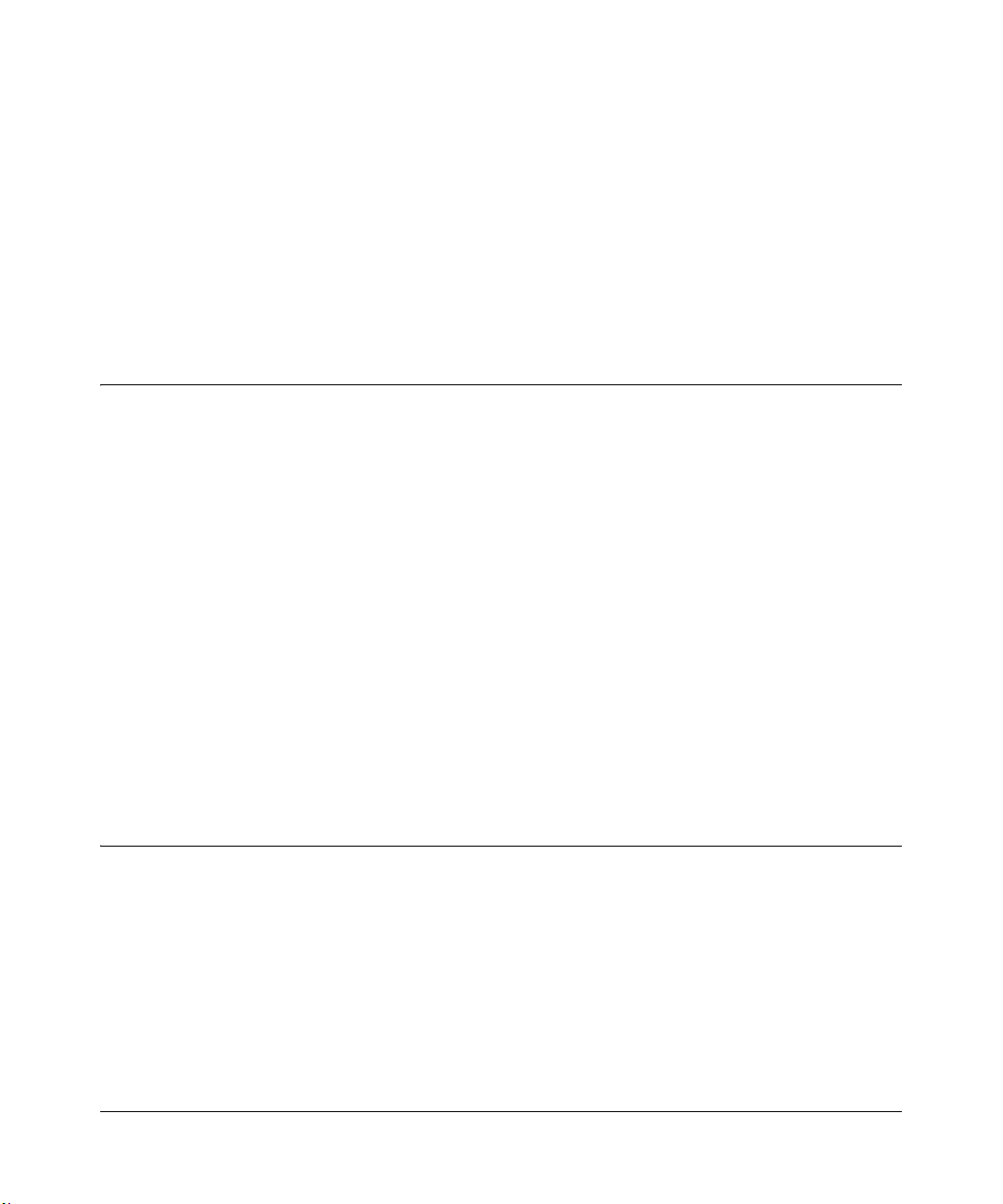
Chapter 3
Setup
This chapter describes how to install your NETGEAR PS121 Mini Print Server and set up basic
connectivity on your Local Area Network (LAN).
Verify Printer and Network Readiness
Assure that the following are available:
• You have a working Ethernet network running TCP/IP with at least one Windows 98SE, Me,
2000, or XP PC.
• You have a printer with a USB port.
Note: As illustrated in “Not Compatible with Centronics Parallel Printer Ports” on page 2-5,
the Model PS121 Mini Print Server does not support print ers using parallel connectors. If your
printer uses a parallel connector, you should use one of the other NETGEAR Print Servers
such as the Model PS101 Mini Print Server.
• You may also need to have your printer driver software handy. For most popular printers,
Windows already has the printer driver software available.
Tip: Set up the printer you will use directly on a computer and verify that it is working properly
before connecting it to the PS121.
Observe these Precautions
For your own safety, and to protect your Print Server, please observe the following precautions.
• Use only the correct 9v power supply. Do not pinch, crimp or otherwise damage the power
cord. If exposed to foot traffic, ensure that the cable is properly shielded and does not pose a
tripping hazard.
• Unplug this device from its power source before cleaning. Use only a slightly dampened cloth
for cleaning. Do not use liquid or aerosol cleaners.
• Avoid using this product near water. Exposure to water poses an electric-shock hazard.
Setup 3-1
