NEC Versa VX User Manual
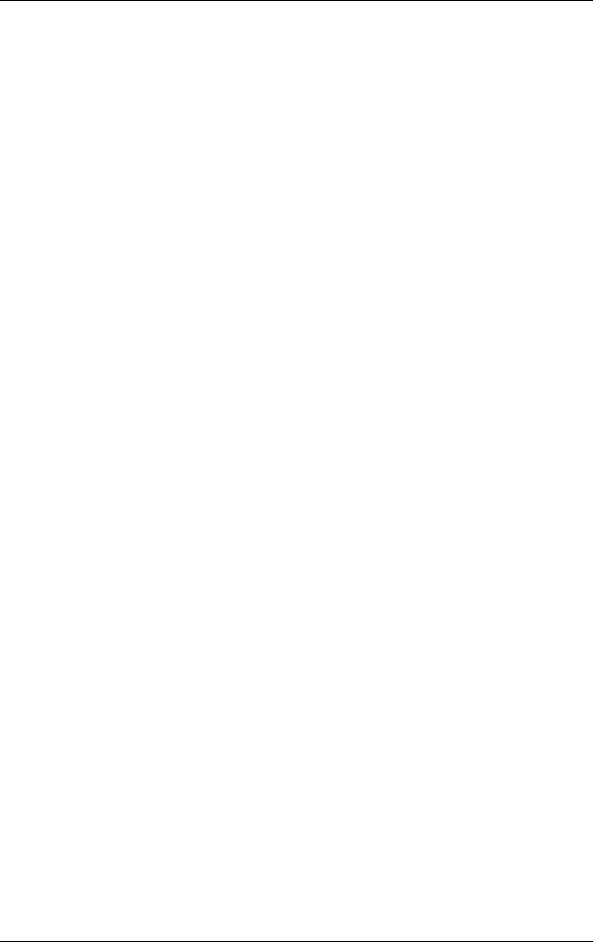
NEC Versa® VX
Release Notes
Congratulations on purchasing your NEC Versa VX notebook computer! Before using your system, complete the installation process and read the important information detailed in this document. The topics described in this document apply to NEC Versa VX systems running the Windows® 2000, Windows 98, Windows 95, and Windows NT operating systems. Topics specific to a particular operating system are noted. All other topics apply to all operating systems.
CONTENTS |
|
Using Hard Disk Drive Security ....................................................................................................... |
2 |
Establishing Hard Disk Drive Passwords ...................................................................................... |
2 |
Changing Hard Disk Drive Passwords .......................................................................................... |
2 |
Using Hard Disk Drive Password Protection................................................................................. |
3 |
Moving the Hard Disk Drive ........................................................................................................ |
3 |
Updating the Modem Driver ............................................................................................................. |
4 |
Installing PC Cards .......................................................................................................................... |
4 |
Attaching the NEC Versa PortBar .................................................................................................... |
4 |
Identifying the Switch Settings ......................................................................................................... |
4 |
Swapping PC Cards.......................................................................................................................... |
4 |
Removing the Battery....................................................................................................................... |
5 |
Mini-PCI FCC Registration Numbers ............................................................................................... |
5 |
Using Wake on Ring ........................................................................................................................ |
5 |
Using Windows 2000 ....................................................................................................................... |
5 |
Rebooting Your Versa VX System ............................................................................................... |
5 |
Conserving Battery Power............................................................................................................ |
5 |
Using the Infrared Port................................................................................................................. |
6 |
Using Windows 98........................................................................................................................... |
7 |
Setting Your Audio Driver ........................................................................................................... |
7 |
Disabling Power Management...................................................................................................... |
7 |
Using Windows 95........................................................................................................................... |
7 |
Using the Email Button ................................................................................................................ |
7 |
Using Windows 95 or Windows 98................................................................................................... |
8 |
Installing SoftDVD Player............................................................................................................ |
8 |
Updating the Video Driver ........................................................................................................... |
8 |
Using Windows NT.......................................................................................................................... |
9 |
MIDI File Support ....................................................................................................................... |
9 |
Creating a STF Partition File........................................................................................................ |
9 |
Installing Internet Explorer........................................................................................................... |
9 |
NEC Versa VX Release Notes 1

Be sure to read the following sections when using any of the Windows operating systems on your NEC Versa VX. Information specific to one or more operating system are presented separately.
Using Hard Disk Drive Security
Your NEC Versa allows you to establish password protection for the internal hard disk drive. Hard disk drive (HDD) password protection restricts access to the drive only if the drive is removed from your NEC Versa and installed in another system. You are not prompted to enter your hard disk drive passwords while the drive remains in your current system.
The HDD passwords are written to the system BIOS and to the hard disk drive to ensure that the password protection travels with the drive when moved from system to system.
Establishing Hard Disk Drive Passwords
To establish password protection for your system’s hard disk drive you must establish a master password, establish a user password, and enable the established passwords for the internal HDD. Follow these steps to establish HDD passwords and to enable HDD password protection.
1.Boot your system. Press F2 when prompted to enter BIOS setup.
2.Enter BIOS Setup, using the Up and Down arrow keys, highlight and select the System Security Setup.
3.Highlight Assign HDD Password and press Enter. The system prompts you to enter a master password.
4.Enter a master HDD password and press Enter.
The system prompts you to reenter the password to verify.
5.Reenter the master HDD password and press Enter.
The system confirms the creation of the master password and prompts you to enter a user password.
6.Enter a user password and press Enter.
The system prompts you to reenter the password to verify.
7.Reenter the user password and press Enter.
8.Highlight and select Internal HDD Password and use the PgUp/PgDn keys to enable the selection. (This enables password protection for the internal HDD.)
Changing Hard Disk Drive Passwords
To change hard disk drive passwords, follow these steps.
1.Boot your system. Press F2 when prompted to enter BIOS Setup.
2.Once the BIOS Setup screen appears, use the Up and Down arrow keys to highlight and select the System Security Setup.
2 NEC Versa VX Release Notes

3.Highlight Assign HDD Password and press Enter.
T If you enter the current master password, you are prompted to enter a new master password.
TIf you enter the current user password, you are prompted to enter the new user password.
TIf you do not want to establish a new master or user password, press Esc instead of entering a new password.
4.Save the changes and exit BIOS setup.
Using Hard Disk Drive Password Protection
To facilitate the transfer of one or more HDDs between systems, establish a single master password (and store the password in a secure place). Forgetting your master password results in the inability to access the data on your hard drive. Establish different user passwords to limit access to specific systems.




 If you set the master and user password on a hard drive, the passwords can never be removed. They can be changed. If the master password is forgotten and the drive is installed in another system, you cannot access the data on the hard drive.
If you set the master and user password on a hard drive, the passwords can never be removed. They can be changed. If the master password is forgotten and the drive is installed in another system, you cannot access the data on the hard drive.
If the hard drive is installed in another NEC Versa system with hard disk drive security enabled, the password must be entered to allow access to the hard drive. If this NEC Versa system does not support hard disk drive security, you cannot access the data on the hard drive.
With hard disk drive security enabled on the original NEC Versa system, the system boots normally.
If the hard drive is installed in another NEC Versa system with security enabled, you must enter the master password to access the hard disk drive. If the hard drive is installed in another NEC Versa system with security disabled, you are prompted to enter the master password and then a new user password.
Moving the Hard Disk Drive
When a password-protected HDD is moved from its original system and installed in another system, error messages appear indicating that the drive is locked. Next, the Security Setup screen appears requiring the user to enter the master password to unlock the drive. Enter the master password, when prompted.
To take advantage of HDD password protection in another system, the system must be equipped with the same HDD password protection feature. To determine if the system has HDD password protection, check the System Security Setup in the BIOS Setup to see if there are provisions for establishing HDD passwords.
NEC Versa VX Release Notes 3
