NEC NEAX 2400 IPX User Manual
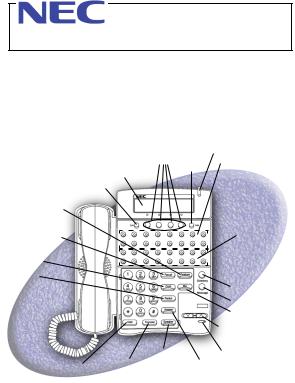
NEAX 2400 IPX
Dterm Series i/Dterm IP Digital Extension Reference Guide
This booklet is provided with your NEC telephone, compliments of NEC Business Solutions, as a guide to the features available with the NEAX ECP (Enterprise Communication Platform).
HELP
EXIT
FEATURE
RECALL
CONFERENCE
REDIAL
HOLD BUTTON
CALL INDICATOR
LAMP
SOFTKEYS
PROGRAMMABLE
HELP
KEYS
LCD Flexible Line/Feature Keys, programmable by telephone system administrator.
PROGRAMMABLE KEYS
One-touch Speed Dial/Feature Keys, programmable by user.
DIRECTORY
MESSAGE
MIC
VOLUME/CONTRAST
CONTROL
SPEAKER
BUILT-IN
MICROPHONE
TRANSFER |
ANSWER |
BUTTON |
|
Dterm Series i/Dterm IP Terminal and Call Outs
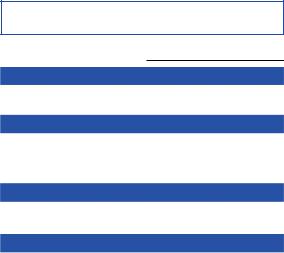
GENERAL FEATURES
My Extension Number is:
To Make an Internal Call
Dial the required extension number.
To Make an Outgoing Call
Dial |
|
for outside line access. |
Dial the required number. |
||
To Call the Operator |
||
|
|
|
Dial |
|
. |
Last Number Redial/Stack Dial
To redial any of the last 5 numbers you have dialled internally or externally:
Press Redial repeatedly until the desired number is displayed.
Press # to dial the selected number.
*Whenever an operation states “lift handset”, you can press Speaker instead for handsfree operation.
2
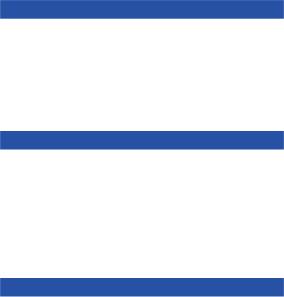
Hold
To place a call on hold:
Press Hold – held line flashes.
To retrieve the held call:
Lift handset*.
Press flashing line.
Note: For exclusive hold – press Hold twice.
To Transfer a Call
Whilst on a call press Transfer.
Dial the extension number and announce the call.
If call is accepted, hang up or extension hangs up and call is returned.
If extension is busy or unanswered press Transfer to return to call.
†Always dial |
|
to make an external call |
Conference Call
To establish a 3-way conversation:
Whilst on a call press Transfer.
Dial extension or external number† .
When called party answers, press Conf for a 3- way conversation.
Note: At most, two parties can be on an external line. Any party may hang up to exit conference.
3

Message Key
One touch access to Voice Mail System:
To Program
Press Feature key.
Press Message key.
Enter Voice Mail System extension number.
Press Feature key.
To Use
Press Message Key.
Dterm will automatically connect to Voice Mail System.
Directory Key
To allow access to system speed dial numbers:
To Use
Lift handset.
Press Directory key.
Enter number for required speed idal number.
System will now automatically dial.
Note: System speed feature needs to be enabled by the administrator.
4

SOFTKEYS FEATURES
To Use Soft keys
Softkeys are indicated in the LCD according to the status of the Multiline Terminal (telephone).
Press the >>> (Scroll) key to scroll the display until the desired feature appears.
Press the Softkey under the indicated feature on the LCD.
The service feature of the pressed Softkey is activated.
Help/Exit
Press the Help key repeatedly until the desired feature displays.
Press Exit key to exit the help program.
Call Hold
Hold one call and make a second:
Press Softkey below “C HLD”.
Dial extension or external number† .
Press “C HLD” to swap between the calls.
When finished with one call, hang up and second call will ring back.
5

Call Forward All
Forwards all calls immediately.
SET:
Lift handset*.
Press the Softkey below “FD A”.
Dial extension or external number† to which your calls are to be forwarded.
CANCEL:
Lift handset*.
Press the Softkey below “FD A”.
Call Forward No Answer
Forwards only after 4 - 6 rings.
SET:
Lift handset*.
Press the Softkey below “FD N”.
Dial extension or external number† to which your calls are to be forwarded.
CANCEL:
Lift handset*.
Press the Softkey below “FD N”.
6
