Navman FUEL 2100 User Manual
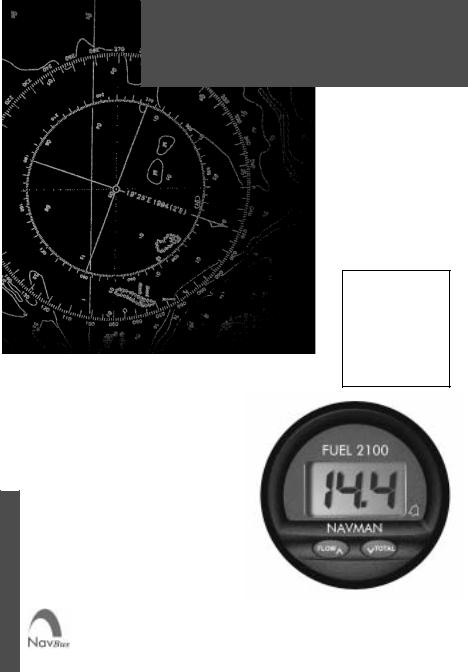
FUEL 2100
Installation and
Operation Manual
English ............. |
3 |
Français ......... |
11 |
Español .......... |
19 |
Deutsch .......... |
27 |
Nederlands .... |
35 |
Svenska ......... |
43 |
Suomi ............. |
51 |
w w w . n a v m a n . c o m
NAVMAN

FCC Statement
Note: This equipment has been tested and found to comply with the limits for a Class B digital device, pursuant to Part 15 of the FCC Rules. These limits are designed to provide reasonable protection against harmful interference in a normal installation. This equipment generates, uses and can radiate radio frequency energy and, if not installed and used in accordance with the instructions, may cause harmful interference to radio communications. However, there is no guarantee that interference will not occur in a particular installation. If this equipment does cause harmful interference to radio or television reception, which can be determined by turning the equipment off and on, the user is encouraged to try to correct the interference by one or more of the following measures:
Reorient or relocate the receiving antenna.
Increase the separation between the equipment and receiver.
Connect the equipment into an output on a circuit different from that to which the receiver is connected.
Consult the dealer or an experienced technician for help.
A shielded cable must be used when connecting a peripheral to the serial ports.
2 |
NAVMAN |
FUEL 2100 Installation and Operation Manual |
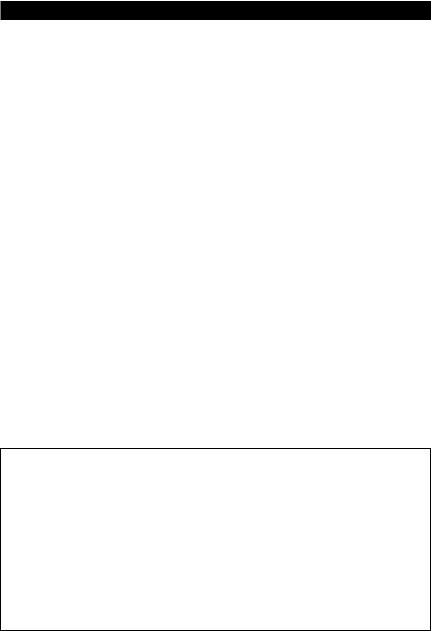
Contents |
|
1 Operation ......................................................................................................... |
4 |
Fuel Flow ........................................................................................................................... |
4 |
Other Fuel Functions ......................................................................................................... |
4 |
Changing the fuel remaining value ..................................................................................... |
4 |
Setting the low fuel alarm ................................................................................................... |
5 |
Alarm activation ................................................................................................................. |
5 |
Resetting the TRIP LOG or the TOTAL LOG ..................................................................... |
5 |
2 Instrument Setup ............................................................................................. |
6 |
Selecting units of measure ................................................................................................. |
6 |
Calibration ......................................................................................................................... |
6 |
3 Installation ....................................................................................................... |
7 |
Location ............................................................................................................................. |
7 |
Mounting ........................................................................................................................... |
7 |
Wiring Connection ............................................................................................................. |
8 |
Installation of the fuel flow transducer ................................................................................ |
8 |
Appendix A - Specifications .............................................................................. |
9 |
Appendix B - Troubleshooting Chart .............................................................. |
10 |
Appendix C - How to contact us ..................................................................... |
59 |
Important
It is the owner’s sole responsibility to install and use the instrument and transducer/s in a manner that will not cause accidents, personal injury or property damage. The user of this product is solely responsible for observing safe boating practices.
NAVMAN NZ LIMITED DISCLAIMS ALL LIABILITY FOR ANY USE OF THIS PRODUCT IN A WAY THAT MAY CAUSE ACCIDENTS, DAMAGE OR THAT MAY VIOLATE THE LAW.
This manual represents the FUEL 2100 as at the time of printing. Navman NZ Limited reserves the right to make changes to specifications without notice.
Governing Language: This statement, any instruction manuals, user guides and other information relating to the product (Documentation) may be translated to, or has been translated from, another language (Translation). In the event of any conflict between any Translation of the Documentation, the English language version of the Documentation will be the official version of the Documentation.
Copyright © 2002 Navman NZ Limited, New Zealand.All rights reserved. NAVMAN is a registered trademark of Navman NZ Limited.
NAVMAN |
FUEL 2100 Installation and Operation Manual |
3 |
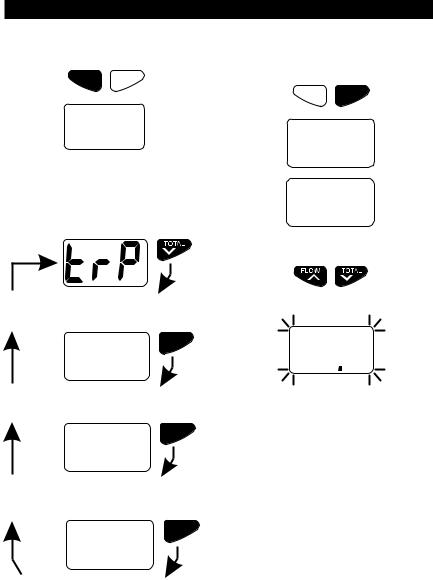
1 Operation
Fuel Flow
Press the  key to display the current fuel flow rate.
key to display the current fuel flow rate.
FLOW |
TOTAL |
|
|

Other Fuel Functions
Press the  key to cycle through the possible functions. Each time the
key to cycle through the possible functions. Each time the  key is pressed the display will show an identifier for 2 seconds before the value is displayed.
key is pressed the display will show an identifier for 2 seconds before the value is displayed.
Fuel used on trip
TOTAL
Fuel used in total
TOTAL
Low fuel alarm setting
TOTAL
Fuel remaining in tank
Changing the fuel remaining value
To change the value of fuel remaining in the tank, press the  key until the display indicates
key until the display indicates  for
for
two seconds and then displays the current value.
FLOW |
TOTAL |
|
|
Press and hold both keys for three seconds and the displayed value will begin to flash.
Press and hold for 3 seconds
Use the  and
and  keys to change the value. Press and hold both keys for one second to save this new value to memory and to exit this function. The display will indicate
keys to change the value. Press and hold both keys for one second to save this new value to memory and to exit this function. The display will indicate  and then the new value.
and then the new value.
4 |
NAVMAN |
FUEL 2100 Installation and Operation Manual |
