MSI A320M-A Pro Max Service Manual
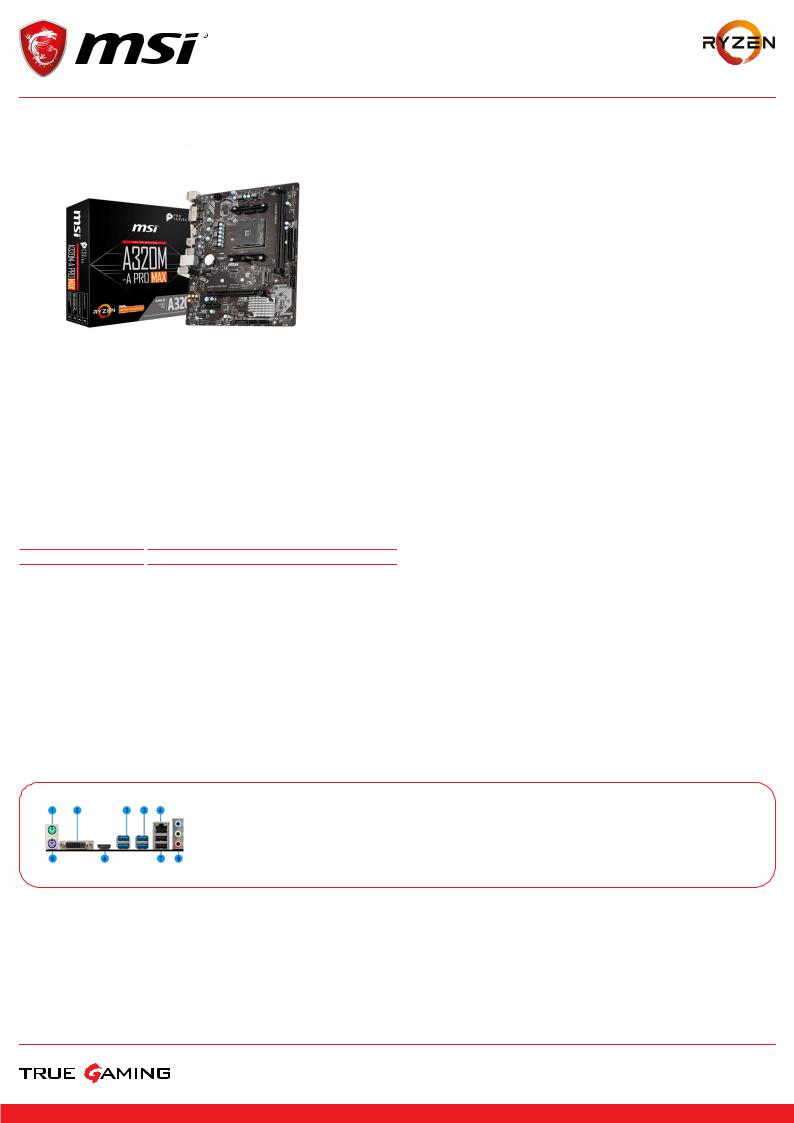
M O T H E R B O A R D
A320M-A PRO MAX B U S I N E S S E L E G A N C E
FEATURE
SPECIFICATION
Model Name
CPU Support
CPU Socket
Chipset
Graphics Interface
Display Interface
Memory Support
Expansion Slots
Storage
USB ports
LAN
Audio
A320M-A PRO MAX
Supports 1st, 2nd and 3rd Gen AMD® Ryzen™ / Ryzen™ with Radeon™ Vega Graphics and 2nd Gen AMD® Ryzen™ with Radeon™ Graphics / Athlon™ with Radeon™ Vega Graphics and A-series / Athlon™ X4 Desktop Processors for Socket AM4
Socket AM4
AMD® A320 Chipset
1 x PCI-E 3.0 x16 slot
DVI-D, HDMI - Requires Processor Graphics
2 DIMMs, Dual Channel DDR4 up to 3200(OC) MHz
1 x PCI-E 2.0 x1 slot
1x Turbo M.2 slot + 4 x SATA 6Gb/s
6 x USB 3.2 Gen1 + 6 x USB 2.0
Realtek® 8111H Gigabit LAN
8-Channel(7.1) HD Audio with Audio Boost
DDR4 Boost
Advanced technology to deliver pure data signals for the best gaming performance and stability.
Core Boost
With premium layout and fully digital power design to support more cores and provide better performance.
AMD Turbo USB 3.2 Gen1
Powered by AMD, ensure an uninterrupted connection with more stability and fastest USB speeds.
Turbo M.2
Delivering Speeds Up to 32Gb/s
Audio Boost
Reward your ears with studio grade sound quality for the most immersive audio experience.
CONNECTIONS
1. |
Mouse |
5. |
Keyboard |
2. |
DVI-D Port |
6. |
HDMI Port |
3. |
USB 3.2 Gen1 |
7. |
USB 2.0 Ports |
4. |
LAN Port |
8. |
HD Audio Connectors |
© 2018 Micro-Star Int'l Co.Ltd. MSI is a registered trademark of Micro-Star Int'l Co.Ltd. All rights reserved.
Generated 2019-08-23, check for the latest version www.msi.com/datasheet. The information provided in this document is intended for informational purposes only and is subject to change without notice.
