Motorola T5100, T5200 User Manual
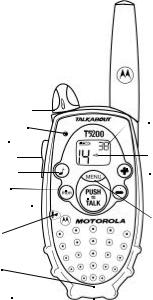
Your New Radio
Motorola Talkabout T5100 and T5200 radios operate on Family Radio Service (FRS) designated frequencies.This license-free, short range, two-way radio service was established specifically for family and group recreational use.
Use of this radio outside the country where it was intended to be distributed is subject to government regulations and may be prohibited.
2
Power/Volume Knob
LED Indicator Light
Battery Meter
Accessory Jack
Call Tone Button
Monitor (mon)
Push-To-Talk Button (PTT)
(PTT) 
Microphone
Battery Cover Latch (radio back)
Front Cover Latch (radio bottom)
Interference
 Eliminator
Eliminator
Code*
“Roger” Beep Icon
 Scroll
Scroll
 Buttons
Buttons
Menu/Lock
Button
*T5200 Only
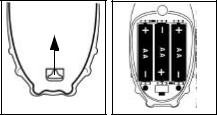
Batteries
T5100 and T5200 radios operate with 3 AA alkaline batteries providing approximately 30 hours of use. That is almost 3 hours of talk and over 27 hours of standby time.
To Install:
1.With back of radio facing you, flip Battery Cover Latch up to release. Lift cover off. Fig. 1.
2.Insert 3 AA batteries as shown. Fig. 2.
3.Reposition Battery Cover, flip Battery Cover Latch down to secure.
Battery Cover Latch
Figure 1 |
Figure 2 |
Radio Etiquette:
Your radio has multiple channels shared on a “take turns” basis. This means other groups may be talking on the channels. For uninterrupted communications, do not talk over someone who is already using the channel – your message may not be completely heard. Try changing the channel to avoid channel congestion or use the Monitor button to check for channel activity. If you hear static while holding down the Monitor button the channel is clear for use.
Note: Since the channels are shared, your conversations will not be private and you may hear others talking.
3

Belt Clip
Motorola T5100 and T5200 radios come with a swivel belt clip.
To Attach:
1.Align belt clip post with hole in the radio back.
2.Gently push until it clicks into place. Fig. 3.
To Remove:
1.Push release tab on top of belt clip down to release catch.
2.Pull belt clip from the radio back.
Front Cover
The T5100 and T5200 radios have a removable front cover that allows you to customize your radio to your lifestyle. Do not operate the radio without the cover.
To Remove:
1.Press down on the tab at the bottom of the radio with your fingernail or a small coin. Fig. 4.
2.Pull the bottom of the removable cover away from the radio.
To Attach:
1.Reinsert housing tab.
2.Press down to snap cover into place.
Figure 3
Figure 4
4
To Communicate
Read this manual carefully and make sure you know how to properly operate radio before use.
Motorola Talkabout two-way radios have 14 channels. To communicate with others, all radios in your group must be set to the same channel. Other FRS radios, such as the T5200, may have Interference Eliminator Codes, which must be turned off or set to zero for proper communication with T5100 radios.
Turn The Radio On:
1.Rotate Power/Volume knob clockwise until you hear a click. Radio will beep and LED Indicator Light will flash to confirm.The display will show current channel and code (T5200 only). LED will flash every three seconds.
2.To turn radio off, rotate Power/Volume knob counter clockwise until you hear a click and display disappears.
Note: All icons on the display will light up briefly, some of which may not be supported by your radio.
Monitor Button:
The Monitor (mon) button lets you hear the radio’s volume level when you are not receiving so you can adjust the volume. It is also used to check activity on current channel before transmitting.
Channel Busy Indicator:
The radio also has a Channel Busy Indicator where the LED will also flash twice per second to indicate the channel frequency is in use.
Adjust The Volume:
Rotate Power/Volume knob while holding down the Monitor button until you reach a comfortable listening level. Rotate knob clockwise to increase and counter clockwise to decrease volume.
5

Time-out Timer:
The Time-out Timer feature helps extend battery life by preventing accidental transmission. The radio will emit a continuous warning tone after the Push-To-Talk button is pressed for 60 continuous seconds and will stop transmitting.
Menu/Lock Button:
You can be sure your menu settings won’t be changed accidentally. Just turn on the menu lock by pressing the Menu button for three seconds. Now you’ll see a lock on the display. You can turn off the menu lock by pressing the Menu button for three seconds again. The lock icon disappears from your display when it’s turned off.
Set The Channel:
1.With radio on, press Menu button, Current channel will begin to flash. Fig. 5.
2.Use Scroll buttons to change channel while flashing.
3.Press Menu or Push-To-Talk button to set new channel.
Set The Code: (T5200 only)
1.With radio on, press Menu button twice. Fig. 5. Current code will begin to flash.
2.Use Scroll buttons to change code while flashing.
3.Press Menu or Push-To-Talk button to set new code.
Figure 5
Note: Radio automatically saves channel (and code for T5200) after 5 seconds.
6

Call Tone:
The Call Tone gets others’ attention before you start talking. Press Call button and users on your channel will hear your Call Tone. T5100 has a single Call Tone, while the T5200 has 5 Call Tones.
Set The Call Tone: (T5200 only)
1.With the radio on, press Menu button three times. Current Call Tone will begin to flash.Fig. 6.
2.Use Scroll buttons to change and hear Call Tone while flashing.
3.Press Menu or Push-To-Talk button to set new Call Tone.
“Roger” Beep: |
Figure 6 |
Whenever you turn on the ”Roger” Beep feature, your two-way radio transmits a unique tone when you finish transmitting. It’s like saying “Roger” or “Over” and lets others know you’re finished talking. If you don’t hear the tone, you can enable it by pressing and holding Scroll + button as you turn on your radio. Now, whenever you release the Push-To-Talk button, you let your friends know you’re finished talking by transmitting a tone. To disable the ”Roger” Beep feature, turn your radio off and then back on while pressing and holding Scroll + button. The ”Roger” Beep icon will not appear on the display.
Sending Messages:
1.To maximize clarity, hold radio 2 to 3 inches from mouth.
2.Press and hold Push-To-Talk button and speak into microphone. LED Indicator Light glows continuously when transmitting.
To receive messages, release Push-To-Talk button.
7

Battery Meter:
The Battery Meter, located on the front display, is divided into three bars. As power is used, the bars will disappear. Fig. 7.
Note: To ensure proper functioning of the battery meter use only alkaline batteries. The meter will not work accurately with rechargeable batteries.
Low Battery Alert:
When batteries are low, radio will beep:
•3 to 4 seconds after turning power on
•Every 10 minutes in standby mode
•After releasing PTT or Call button
Replace batteries immediately to avoid interrupted use.
Figure 7
Note: Remove batteries before storing your radio for extended periods. Batteries corrode over time and may cause permanent damage to your radio.
Accessories
There are many accessories (sold separately) available for T5100 and T5200 radios. For more information refer to the brochure we’ve included with your radio, contact place of purchase or call Motorola at:
1-800-353-2729 USA 1-800-461-4575 Canada 1-800-739-7834 (TTY)
To Use Audio Accessories:
1.Make sure radio is off. Open accessory jack cover and plug accessory connector into jack.
2.Turn radio on and lower volume before placing accessory on head or in ear.
3.Press Monitor button while rotating Volume knob to adjust volume to a comfortable listening level.
4.To transmit, press Push-To-Talk on radio or accessory and speak into accessory microphone.
5.To receive, release Push-To-Talk.
8

Talk Range
Motorola T5100 and T5200 radios have been designed to maximize performance and improve transmission range in the field. It is recommended that you do not use the radios closer than 5 feet apart.
Care of Your Radio
To clean the radio, wipe with a soft cloth dampened with water. Do not use cleaners or solvents on the radio; they can harm the radio body and leak inside, causing permanent damage. Battery contacts may be wiped with a dry, lint-free cloth.
If radio gets wet, turn it off and remove batteries immediately. Dry battery compartment with a soft cloth to minimize potential water damage. Leave cover off battery compartment overnight or until completely dry. Do not use radio until completely dry.
Optimal Range
Maximum talk range in flat, open areas, is up to 2 (two) miles.
Medium Range
Range is decreased when buildings and trees are in the way.
Minimal Range
Dense foliage and mountains can limit range.
9
