Motorola CDMA 800-1900 MHz User Manual
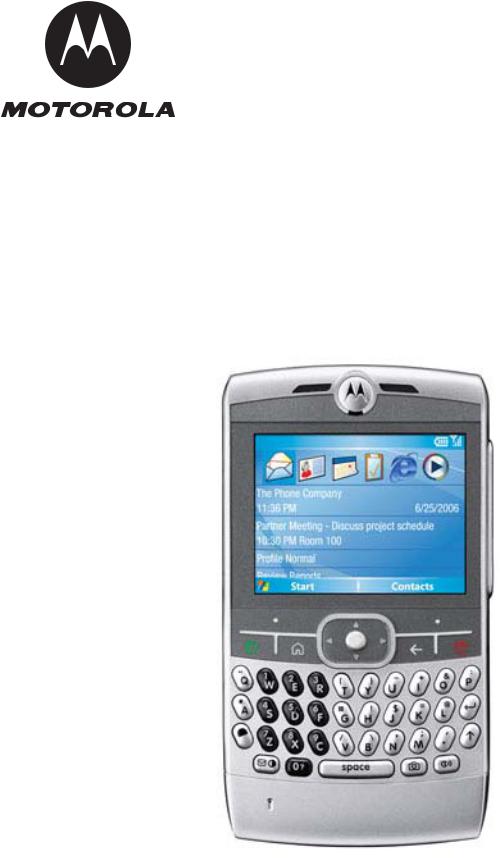
Level 2 Service Manual
6809497A97-O
Q
Digital Wireless Telephone
CDMA 800/1900 MHz, CDMA 1X/EV-DO
MOTOROLA and the Stylized M Logo are registered in the US Patent & Trademark Office. All other product or service names are the property of their respective owners.
© Motorola, Inc. 2006. All rights reserved.
Mobile Devices Business,
Sawgrass International Concourse
789 International Parkway
Room S2C
Sunrise, FL 33325-6220

Level 2 Service Manual |
Contents |
Contents
Introduction . . . . . . . . . . . . . . . . . . . . . . . . . . . . . . . . . . . . . . . . . . . . . . . . . . . . . . . . . . . . . . . . . . . . . . . . . . . . . . 4
Product Identification . . . . . . . . . . . . . . . . . . . . . . . . . . . . . . . . . . . . . . . . . . . . . . . . . . . . . . . . . . . . . . . . 4 Product Names . . . . . . . . . . . . . . . . . . . . . . . . . . . . . . . . . . . . . . . . . . . . . . . . . . . . . . . . . . . . . . . . . . . . . 4 Regulatory Agency Compliance . . . . . . . . . . . . . . . . . . . . . . . . . . . . . . . . . . . . . . . . . . . . . . . . . . . . . . . . 4 Computer Program Copyrights . . . . . . . . . . . . . . . . . . . . . . . . . . . . . . . . . . . . . . . . . . . . . . . . . . . . . . . . 5 About this Service Manual . . . . . . . . . . . . . . . . . . . . . . . . . . . . . . . . . . . . . . . . . . . . . . . . . . . . . . . . . . . . 5 Warranty Service Policy . . . . . . . . . . . . . . . . . . . . . . . . . . . . . . . . . . . . . . . . . . . . . . . . . . . . . . . . . . . . . . 6 Parts Replacement . . . . . . . . . . . . . . . . . . . . . . . . . . . . . . . . . . . . . . . . . . . . . . . . . . . . . . . . . . . . . . . . . . 7
Specifications . . . . . . . . . . . . . . . . . . . . . . . . . . . . . . . . . . . . . . . . . . . . . . . . . . . . . . . . . . . . . . . . . . . . . . . . . . |
. 8 |
Product Overview . . . . . . . . . . . . . . . . . . . . . . . . . . . . . . . . . . . . . . . . . . . . . . . . . . . . . . . . . . . . . . . . . . . . . . . . . |
9 |
Features . . . . . . . . . . . . . . . . . . . . . . . . . . . . . . . . . . . . . . . . . . . . . . . . . . . . . . . . . . . . . . . . . . . . . . . . . . . |
9 |
General Operation . . . . . . . . . . . . . . . . . . . . . . . . . . . . . . . . . . . . . . . . . . . . . . . . . . . . . . . . . . . . . . . . . . . . . . . . |
11 |
Controls, Indicators, and Input/Output (I/O) Connectors . . . . . . . . . . . . . . . . . . . . . . . . . . . . . . . . . . |
11 |
Battery Function . . . . . . . . . . . . . . . . . . . . . . . . . . . . . . . . . . . . . . . . . . . . . . . . . . . . . . . . . . . . . . . . . . . |
15 |
Operation . . . . . . . . . . . . . . . . . . . . . . . . . . . . . . . . . . . . . . . . . . . . . . . . . . . . . . . . . . . . . . . . . . . . . . . . . |
16 |
Tools and Test Equipment . . . . . . . . . . . . . . . . . . . . . . . . . . . . . . . . . . . . . . . . . . . . . . . . . . . . . . . . . . . . . . . . . |
17 |
Disassembly . . . . . . . . . . . . . . . . . . . . . . . . . . . . . . . . . . . . . . . . . . . . . . . . . . . . . . . . . . . . . . . . . . . . . . . . . . . . . |
18 |
Removing the Battery Door . . . . . . . . . . . . . . . . . . . . . . . . . . . . . . . . . . . . . . . . . . . . . . . . . . . . . . . . . . |
19 |
Removing and Replacing the Battery . . . . . . . . . . . . . . . . . . . . . . . . . . . . . . . . . . . . . . . . . . . . . . . . . . |
20 |
Removing and Replacing the Rear Housing . . . . . . . . . . . . . . . . . . . . . . . . . . . . . . . . . . . . . . . . . . . . . |
21 |
Removing the Motor/Vibrator Assembly . . . . . . . . . . . . . . . . . . . . . . . . . . . . . . . . . . . . . . . . . . . . . . . . |
23 |
Removing and Replacing the Antenna . . . . . . . . . . . . . . . . . . . . . . . . . . . . . . . . . . . . . . . . . . . . . . . . . |
24 |
Removing the Daughter Board . . . . . . . . . . . . . . . . . . . . . . . . . . . . . . . . . . . . . . . . . . . . . . . . . . . . . . . . |
25 |
Removing the Camera Assembly . . . . . . . . . . . . . . . . . . . . . . . . . . . . . . . . . . . . . . . . . . . . . . . . . . . . . . |
26 |
Removing and Replacing the Speaker Carrier . . . . . . . . . . . . . . . . . . . . . . . . . . . . . . . . . . . . . . . . . . . |
27 |
Removing and Replacing the Main Board . . . . . . . . . . . . . . . . . . . . . . . . . . . . . . . . . . . . . . . . . . . . . . . |
28 |
Removing and Replacing the Keyboard . . . . . . . . . . . . . . . . . . . . . . . . . . . . . . . . . . . . . . . . . . . . . . . . . |
30 |
Removing the Display Assembly . . . . . . . . . . . . . . . . . . . . . . . . . . . . . . . . . . . . . . . . . . . . . . . . . . . . . . |
36 |
Removing and Replacing the Keypad . . . . . . . . . . . . . . . . . . . . . . . . . . . . . . . . . . . . . . . . . . . . . . . . . . |
38 |
Phone Identification . . . . . . . . . . . . . . . . . . . . . . . . . . . . . . . . . . . . . . . . . . . . . . . . . . . . . . . . . . . . . . . . . . . . . . 39
Personality Transfer . . . . . . . . . . . . . . . . . . . . . . . . . . . . . . . . . . . . . . . . . . . . . . . . . . . . . . . . . . . . . . . . 39
Identification . . . . . . . . . . . . . . . . . . . . . . . . . . . . . . . . . . . . . . . . . . . . . . . . . . . . . . . . . . . . . . . . . . . . . . 39
Troubleshooting . . . . . . . . . . . . . . . . . . . . . . . . . . . . . . . . . . . . . . . . . . . . . . . . . . . . . . . . . . . . . . . . . . . . . . . . . 40
Programming: Software Upgrade and Flexing . . . . . . . . . . . . . . . . . . . . . . . . . . . . . . . . . . . . . . . . . . . 41
Exploded View Diagram . . . . . . . . . . . . . . . . . . . . . . . . . . . . . . . . . . . . . . . . . . . . . . . . . . . . . . . . . . . . . 42
Exploded View Parts List . . . . . . . . . . . . . . . . . . . . . . . . . . . . . . . . . . . . . . . . . . . . . . . . . . . . . . . . . . . . 43
Accessories . . . . . . . . . . . . . . . . . . . . . . . . . . . . . . . . . . . . . . . . . . . . . . . . . . . . . . . . . . . . . . . . . . . . . . . . 44
6809497A97-O |
May 15, 2006 |
3 |

Introduction |
Q CDMA |
Introduction
Motorola® Inc. maintains a worldwide organization that is dedicated to provide responsive, full-service customer support. Motorola products are serviced by an international network of company-operated product-care centers as well as authorized independent service firms.
Available on a contract basis, Motorola Inc. offers comprehensive maintenance and installation programs that enable customers to meet requirements for reliable, continuous communications.
To learn more about the wide range of Motorola service programs, contact your local
Motorola products representative or the nearest Customer Service Manager.
Product Identification
Motorola products are identified by the model number on the housing. Use the entire model number when inquiring about the product. Numbers are also assigned to chassis and kits. Use these numbers when requesting information or ordering replacement parts.
Product Names
Product names are listed on the front cover. Product names are subject to change without notice. Some product names, as well as some frequency bands, are available only in certain markets.
Regulatory Agency Compliance
This device complies with Part 15 of the FCC Rules. Operation is subject to the following conditions:
•This device may not cause any harmful interference
•This device must accept interference received, including interference that may cause undesired operation
This class B device also complies with all requirements of the Canadian
Interference-Causing Equipment Regulations (ICES-003).
Cet appareil numérique de la classe B respecte toutes les exigences du Règlement sur le matériel brouilleur du Canada.
4 |
May 15, 2006 |
6809501A03-O |

Level 2 Service Manual |
Introduction |
Computer Program Copyrights
The Motorola products described in this manual may include Motorola computer programs stored in semiconductor memories or other media that are copyrighted with all rights reserved worldwide to Motorola. Laws in the United States and other countries preserve for Motorola, Inc. certain exclusive rights to the copyrighted computer programs, including the exclusive right to copy, reproduce, modify, decompile, disassemble, and reverse-engineer the Motorola computer programs in any manner or form without Motorola's prior written consent. Furthermore, the purchase of Motorola products shall not be deemed to grant either directly or by implication, estoppel, or otherwise, any license or rights under the copyrights, patents, or patent applications of Motorola, except for a nonexclusive license to use the Motorola product and the Motorola computer programs with the Motorola product.
About this Service Manual
Using this service manual and the suggestions contained in it assures proper installation, operation, and maintenance. Refer questions about this manual to the nearest Customer Service Manager.
Audience
This service manual aids service personnel in testing and repairing Q telephones. Service personnel should be familiar with electronic assembly, testing, and troubleshooting methods, and with the operation and use of associated test equipment.
Use of this manual assures proper installation, operation, and maintenance of Motorola products and equipment. It contains all service information required for the equipment described and is current as of the printing date.
Scope
This manual provides basic information relating to Q telephones, and provides procedures and processes for repairing the units at Level 1 and 2 service centers including:
•Unit swap out
•Repairing of mechanical faults
•Basic modular troubleshooting
•Testing and verification of unit functionality
•Initiate warranty claims and send faulty modules to Level 3 or 4 repair centers
6809501A03-O |
May 15, 2006 |
5 |

Introduction |
Q CDMA |
Conventions
The following special characters and typefaces are used in this manual to emphasize certain types of information.
Note: Emphasizes additional information pertinent to the subject matter.
GCaution: Emphasizes information about actions that may result in equipment damage.
EWarning: Emphasizes information about actions that may result in personal injury.
H
Keys to be pressed are represented graphically. For example, instead of “Press
the Menu Key”, you will see “Press H”.
Information from a screen is shown in text as similar as possible to what
displays on the screen. For example, ALERTS.
Information that you need to type is printed in boldface type.
Warranty Service Policy
The product is sold with the standard 12-month warranty terms and conditions. Accidental damage, misuse, and extended warranties offered by retailers are not supported under warranty. Non warranty repairs are available at agreed fixed repair prices.
Out-of-Box Failure Policy
The standard out of box failure criteria applies. Customer units that fail very early on after the date of sale, are to be returned to Manufacturing for root cause analysis, to guard against epidemic criteria. Manufacturing will bear the costs of early life failure.
Product Support
Customer’s original units will be repaired but not refurbished as standard. Appointed Motorola Service Hubs will perform warranty and non-warranty field service for level 2 (assemblies) and level 3 (limited PCB component). The Motorola High Technology Centers will perform level 4 (full component) repairs.
Customer Support
Customer support is available through dedicated Call Centers and in-country help desks. Product Service training is available through the local Motorola Support Center.
6 |
May 15, 2006 |
6809501A03-O |

Level 2 Service Manual |
Introduction |
Parts Replacement
When ordering replacement parts or equipment, include the Motorola part number and description used in the service manual or supplement.
When the Motorola part number of a component is not known, use the product model number or other related major assembly along with a description of the related major assembly and of the component in question.
In the U.S.A., to contact Motorola, Inc. on your TTY, call: 800-793-7834
Accessories and Aftermarket Division (AAD)
Order replacement parts, test equipment, and manuals from AAD.
U.S.A. |
Outside U.S.A. |
Phone: 800-422-4210 |
Phone: 847-538-8023 |
FAX: 800-622-6210 |
FAX: 847-576-3023 |
Website: http://businessonline.motorola.com
EMEA
Phone: +49 461 803 1404
Website: http://emeaonline.motorola.com
Asia
Phone: +65 648 62995
Website: http://asiaonline.motorola.com
6809501A03-O |
May 15, 2006 |
7 |

Specifications |
Q CDMA |
Specifications
General Function |
Specification |
|
|
Frequency Range 1900 MHz PCS |
1931.250 -1988.750 MHz Rx |
|
1851.250 -1908.750 MHz Tx |
Frequency Range 800 MHz CDMA |
869.70 - 893.31 Rx |
|
824.70 - 848.31 Tx |
Channel Spacing |
50 kHz PCS |
|
30 kHz CDMA |
|
|
Channels |
1150 PCS |
|
788 CDMA 800 |
Modulation |
1M25D1W (1.25 MHz bandwidth) CDMA |
|
3G1XRTT (1.25 MHz bandwidth) CDMA-1X |
Duplex Spacing |
80 MHz PCS |
|
45 MHz CDMA 800 |
|
|
Frequency Stability |
± 150 Hz (CDMA) |
|
|
Power Supply |
3.6V Li Ion 1130 mAh battery |
|
|
Average Transmit Current |
310 mA at +13 dBm) |
|
|
Average Stand-by Current |
3.40 mA |
|
|
Dimensions (WHD) |
64mm x 116mm x 11.5mm |
(with 1130 mAh Li Ion battery) |
2.5 in. x 4.5 in. x 0.4 in. |
Size (Volume) |
80 cc (4.8 in.3) without antenna |
Weight |
<115g (4.65 oz) with battery |
|
|
Temperature Range |
-30° C to +60° C (-22° F to +140° F) |
|
|
Humidity |
80% Relative Humidity at 50° C (122° F) |
|
|
Battery Life, 1130 mAh Li Ion Battery |
Up to 180 minutes digital talk time (IS 95 A/B) |
|
Up to 250 hours (IS 95 A/B) standby time |
|
Up to 350 hours (IS 2000) standby time |
|
All talk and standby times are approximate and |
|
depend on network configuration, signal strength, |
|
and features selected. |
Transmitter Function |
Specification |
||
|
|
|
|
RF Power Output |
0.20 watts -23 dBm into 50 ohms (CDMA |
||
nominal) |
|||
|
|||
|
|
||
Input/Output Impedance |
50 ohms (nominal) |
||
|
|
||
Transmit Audio Response |
6 dBm/octave pre-emphasis |
||
|
|
||
Modulation |
1M25DIW (1.25 MHz bandwidth) CDMA |
||
|
|
|
|
CDMA Transmit Waveform Quality |
0.94 |
|
|
(Rho) |
|
||
|
|
||
Receiver Function |
Specification |
|
|
|
|
Receive Sensitivity |
-104 dBm (CDMA, 0.5% Static FER) 0.5% or less |
|
Audio Distortion |
Less than 5% at 1004 Hz, +/- 8 kHz peak |
|
frequency deviation (transmit and receive) |
||
|
||
|
|
|
Adjacent and Alternate Channel |
3% BER max at 107 dBm signal; -94 dBm/30 kHz, |
|
Desensitization |
-65 dBm/60 kHz |
8 |
May 15, 2006 |
6809501A03-O |

Level 2 Service Manual |
Product Overview |
Product Overview
Motorola Q mobile telephones feature Code Division Multiple Access (CDMA) technology. Q also supports EVDO a wireless radio broadband data standard adopted by many CDMA mobile phone service providers. Compared to 1xRTT (CDMA2000 1x) networks currently being used by operators, 1xEV-DO is significantly faster, providing mobile devices with air interface speeds of up to 2.4576 Mb/s with Rev. 0 and up to 3.1 Mb/s with Rev. A. Only terminals with 1xEVDO chipsets can take advantage of the higher speeds.
The Q uses the Microsoft Windows Mobile operating system. Windows Mobile is a compact operating system for mobile devices based on the Microsoft Win32 API.
The Q mobile device provides Short Message Service (SMS) text messaging, and includes clock, alarm, datebook, calculator, and caller profiling personal management tools. The Q also has a built in 1.3 Megapixel camera with 6X digital zoom, Bluetooth wireless connectivity. The phone provides 32 Embedded ring tones including VibraCall vibrating alert and 32 Downloadable/Customizable iMelody ring tones. The phone also contains a Secure Data (SD) removable memory expansion slot. The Q is a dual band phone that allows roaming within the CDMA 800 and 1900 MHz bands.
The Q CDMA phone consists of a main housing assembly that contains the battery, battery cover, accessory connector, main circuit board, chassis, keypad, and internal antenna. The main display, speaker, control keys, and a QWERTY keyboard are located on the front of the device. The camera, battery compartment, and rf connectors are located at the rear of the device.
The main circuit board contains the Receiver, Transmitter, Synthesizer and Control
Logic Circuitry which together comprise the dual band phone electronics.
The main display is a 2.4" 320 x 240 65k TFT LCD. The camera is a 1.3 mega pixel, with 6X digital zoom.
The telephones are made of polycarbonate plastic. The 1130 mAh Lithium Ion (Li Ion) battery provides up to 178 minutes of talk time in CDMA mode with up to 141 hours of standby time1.
Features
Q telephones use advanced, self-contained, sealed, custom integrated circuits to perform the complex functions required for CDMA communication. Aside from the space and weight advantage, microcircuits enhance basic reliability, simplify maintenance, and provide a wide variety of operational functions.
Features available in this product include:
•Thinnest Converged Device on the market – 11.5mm
•Windows Mobile™ 5.0 software with email, calendar, contacts and tasks
•Enabled for leading corporate email solutions
•Receive and view documents, spreadsheets, presentations and more
•Optimized QWERTY keyboard
•Video capture and playback
•Connectivity via ActiveSync®, AirSync®, Bluetooth™ wireless technology and IrDA
1.All talk and standby times are approximate and depend on network configuration, signal strength, and features selected. Standby times are quoted as a range from DRX=2 to DRX=9. Talk times are quoted as a range from DTX off to DTX on.
6809501A03-O |
May 15, 2006 |
9 |

Product Overview |
Q CDMA |
•1.3 mega pixel camera
•Multi-Media Messaging (MMS)
•Dual stereo quality speakers
•Audio formats supported: iMelody, MIDI, MP3, AAC, WAV, WMA, WAX, QCELP
•Image formats supported: GIF87a, GIF89a, JPEG, WBMP, BMP, PNG
•Video formats supported: H.263, MPEG-4, GSM-AMR, AAC, WMV
•Mini-SD removable memory
•Large, high-resolution display (320 x 240 pixels, 65K TFT)
•Display: 2.4” 320x240 65K TFT
Personal Information Management
The Q leverages Microsoft’s Windows Mobile software and is among the first devices to run on the new Windows Mobile 5.0 platform which delivers scalable and costeffective mobile messaging support with Exchange 2003 out of the box.
Enabled for leading corporate email solutions, the Moto Q can meet the diverse needs of the enterprise.
The user can receive and view documents, spreadsheets, presentations and more.
10 |
May 15, 2006 |
6809501A03-O |
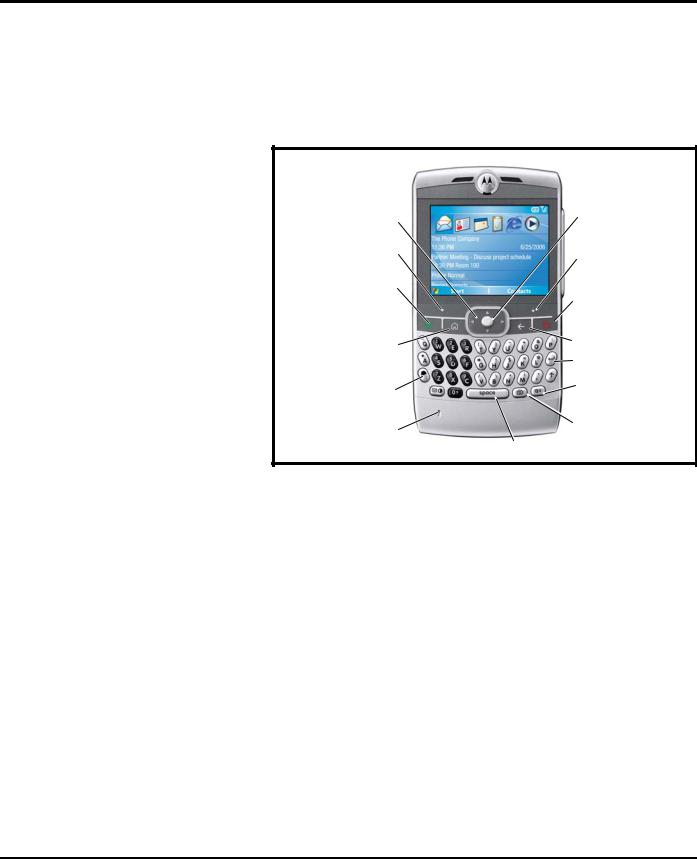
Level 2 Service Manual |
General Operation |
General Operation
Controls, Indicators, and Input/Output (I/O) Connectors
The Q telephones’ controls are on the front and sides of the device, and on the keyboard as shown in Figures 1 and 2.
|
Center Key |
Navigate menus. |
Selects menu |
|
items. |
Left Soft Key |
Right Soft Key |
|
|
Make & answer |
Turn on & off, |
calls. |
|
|
hang up, exit |
|
menus. |
Home Key |
Back Key |
|
Enter Key |
ALT Key |
Voice Key |
Microphone |
Camera Key |
|
|
|
Space Key |
050250o
Figure 1. Controls and Indicators Locations, Front
6809501A03-O |
May 15, 2006 |
11 |
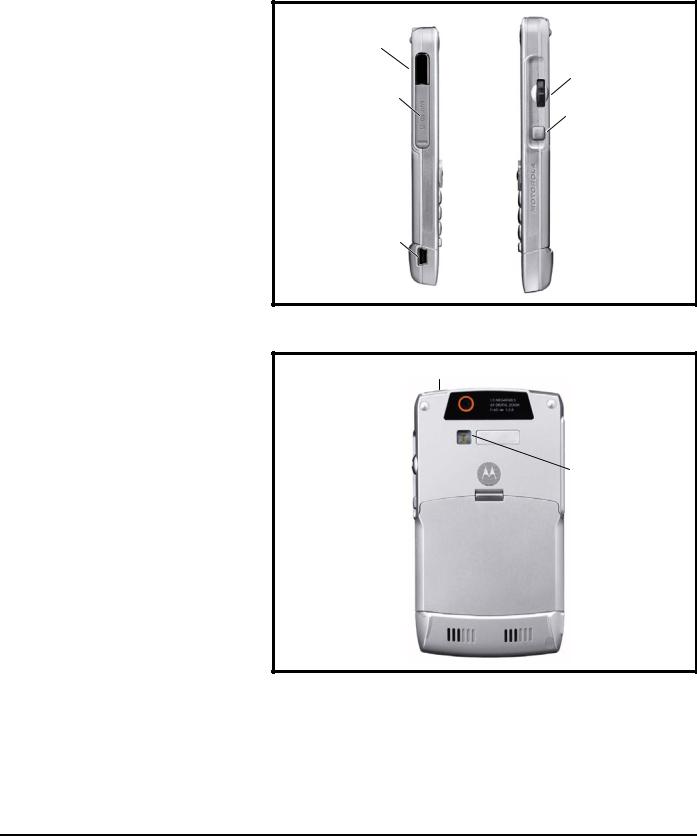
General Operation |
Q CDMA |
|
|
Infrared Port
ThumbWheel
Mini SD
Port
Undo/Back
Key
Charge up and connect phone accessories
060151o
Figure 2. Controls and Indicator Locations, Left and Right Side
Headset Jack
Camera Lens 
Camera
Flash
Battery Door 
Release
Speakers 
060xxxo
Figure 3. Controls and Indicator Locations, Back Side
Menu Navigation
Q telephones have a simple icon and GUI. The phone also features a customizeable Start menu accessed by pressing the Start key.
12 |
May 15, 2006 |
6809501A03-O |
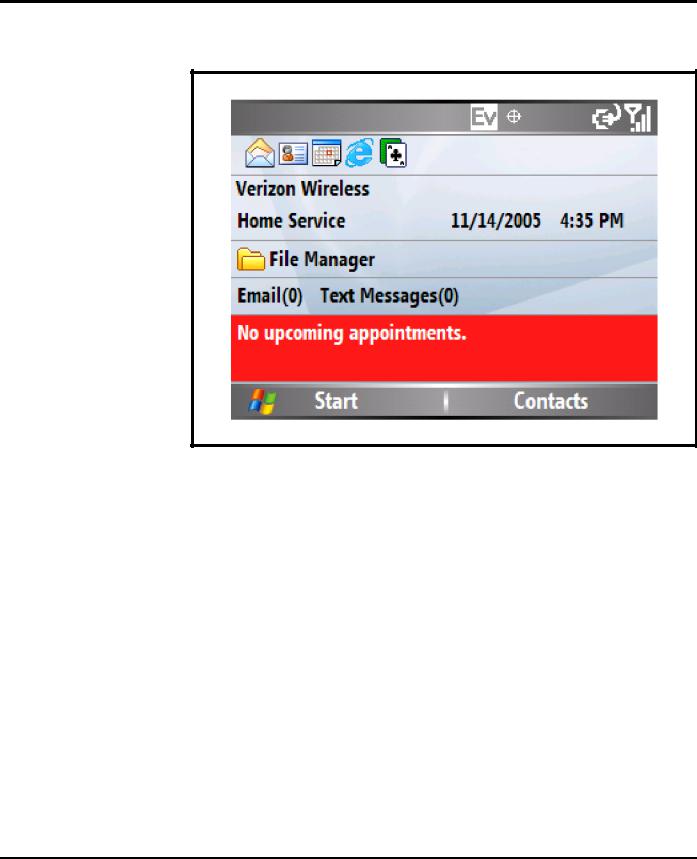
Level 2 Service Manual |
General Operation |
A 5-way navigation key allows you to move easily through menus. Figure 4 provides a view of the Home screen display.
060170o
Figure 4. Home Screen Display
Status Icons
The main display provides constant graphical representations of battery capacity and signal strength, as well as the real-time clock. The Q user guide provides more information about icons shown on the main display.
Whether a phone displays all indicators depends on the programming and services to which the user subscribes.
6809501A03-O |
May 15, 2006 |
13 |
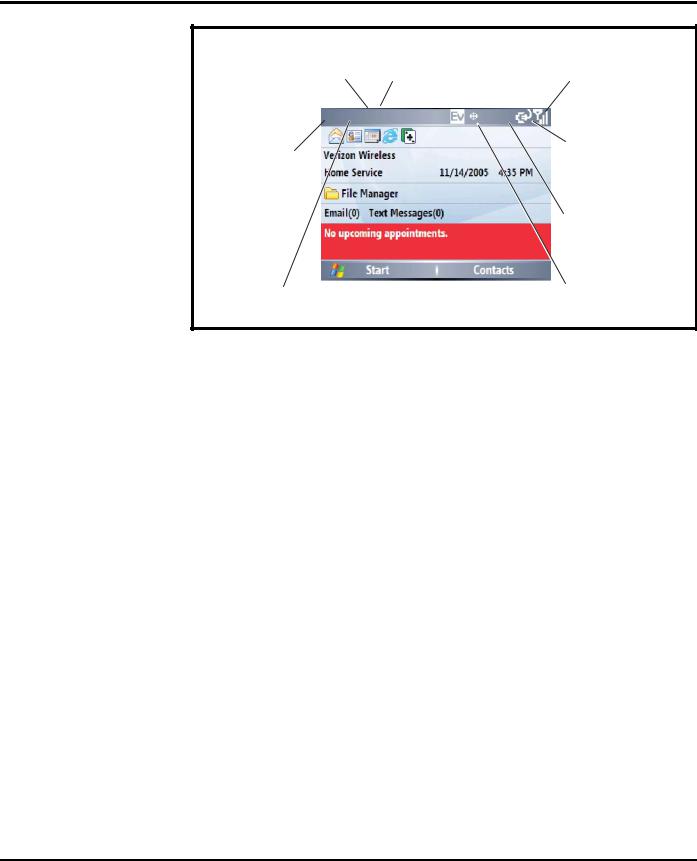
General Operation |
Q CDMA |
3. |
Roam |
4. Active |
5. Signal |
Line |
|||
|
|
|
Strength |
|
C E G H |
Q |
|
2. Message |
|
6. Battery |
|
Indicator |
|
|
Level |
|
|
|
7. Profile |
1. Data |
|
|
8. Location |
o
Figure 5. Home Screen Status Icons
1 Data Indicator Shows connection status. Other indicators can include:
a = secure data transfer |
E = Bluetooth® wireless connection |
2 Message Indicator Shows when you receive a new message. Indicators can include:
C = new e-mail or text message B = voicemail message
3 Roam Indicator The roam indicator shows when your phone is seeking or using a network outside your home network. Other indicators can include:
) = 2G home + = roaming unavailable
4 Active Line Indicator Shows Tto indicate an active call, or D to indicate when call forwarding is on. Indicators can include:
H = line 1 active |
I = line 2 active |
8= line 1 active, call forward on
9= line 2 active, call forward on
5 Signal Strength Indicator Vertical bars show the strength of the network connection. You can’t make or receive calls when 0 or *displays.
14 |
May 15, 2006 |
6809501A03-O |

Level 2 Service Manual |
General Operation |
6 Battery Charge Indicator Vertical bars show the battery charge level. Recharge the battery when your phone shows Low Battery.
7 Profile Indicator Shows the call alert (ring) setting. When the profile is normal, outdoor, or automatic, no indicator is displayed.
< = meeting |
% = speakerphone |
& = car |
(no icon) = normal |
Q = silent |
(no icon) = outdoor |
& = headset |
(no icon) = automatic |
8 Location Indicator Shows when your phone can send location information # or not $.
Battery Function
Battery Charge Indicator
The telephone displays a battery charge indicator icon in the idle screen to indicate the battery charge level. The gauge shows four levels: 100%, 66%, 33%, and Low Battery.
Battery Removal
Removing the battery causes the device to shut down immediately and lose any pending work (partially entered phone book entries or outgoing messages, for example). If battery is removed before the unit is fully powered down, the display will not display properly until the unit is powered down correctly and then repowered up. (Snowy screen).
All batteries can cause property damage and/or bodily injury such as burns if a
Econductive material, such as jewelry, keys, or beaded chains touch exposed terminals. The conductive material may complete an electrical circuit (short circuit) and become quite hot. Exercise care in handling any charged battery, particularly when placing it inside a pocket, purse, or other container with metal objects.
G
If the battery is removed while receiving a message, the message is lost.
To ensure proper memory retention, turn the phone OFF before removing the battery. Immediately replace the old battery with a fresh battery.
6809501A03-O |
May 15, 2006 |
15 |
