Mitsubishi Electronics WS-65513, WS-48613, WS-55513, WS-48513 User Manual

T ECHNICAL
RAINING
2003
Projection Television
Technical Training & Troubleshooting Manual
V23
|
V23 |
V23+ |
V23++ |
V23+++ |
|
|
|
||||
|
WS-48513 |
WS-48613 |
WS-65713 |
WS-55813 |
|
|
WS-55513 |
WS-55613 |
WS-73713 |
WS-65813 |
|
|
WS-65513 |
WS-65613 |
|
|
|
|
WS-73513 |
|
|
|
|
|
|
|
|
|
|
 MITSUBISHI ELECTRIC
MITSUBISHI ELECTRIC
MITSUBISHI DIGITAL ELECTRONICS AMERICA, INC.
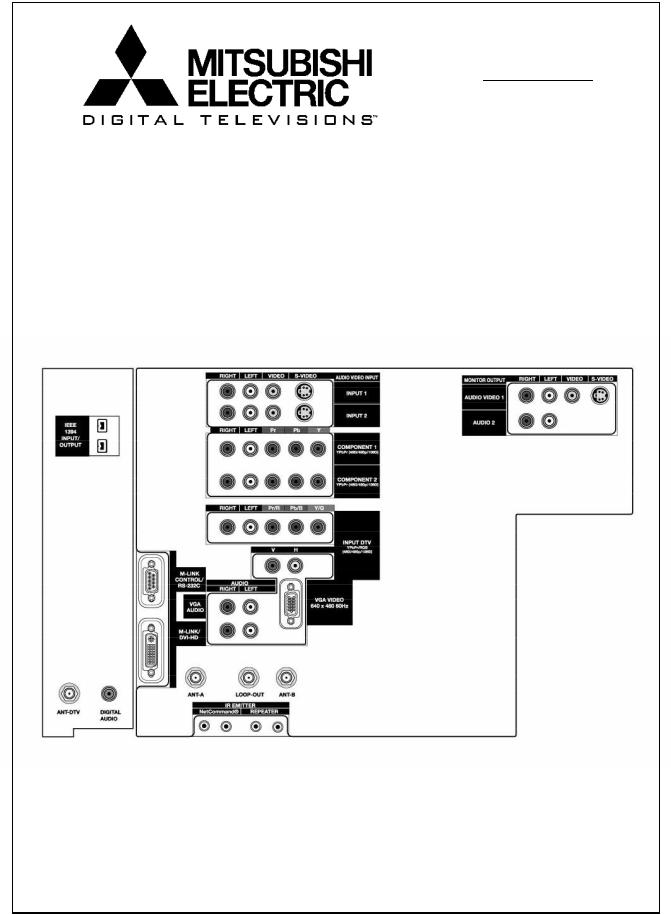
T ECHNICAL
RAINING
2003
V23 Chassis
Projection Television
Technical Training &
Troubleshooting Manual
Copyright © 2003, Mitsubishi Digital ElectronicsAmerica, Inc.
All Rights Reserved
V23 CHASSIS
TECHNICAL TRAINING AND TROUBLESHOOTING MANUAL
|
TABLE of CONTENTS |
|
Introduction ... New Technologies |
|
|
Models ............................................................................................................... |
|
1 |
Features ............................................................................................................... |
|
2 |
NetCommand™ 3.0 ............................................................................................. |
3 |
|
Five Format Memory Card Reader ....................................................................... |
4 |
|
PerfectColor™ ...................................................................................................... |
5 |
|
MonitorLink™ ....................................................................................................... |
6 |
|
Service Code Chart ............................................................................................ |
12 |
|
Chapter1 ... |
Disassembly and Service |
|
Disassembly Procedures ................................................................................... |
1-1 |
|
DM Replacement .............................................................................................. |
1-2 |
|
PCB & Main Component Locations ................................................................... |
1-4 |
|
Convergence Output IC Replacement .............................................................. |
1-5 |
|
Composite Cabinet ............................................................................................ |
1-6 |
|
Chapter 2 ... |
Alignment Procedures |
|
Initial Setup ....................................................................................................... |
|
2-1 |
Circuit Adjustment Mode ................................................................................... |
2-3 |
|
ConvergenceAdjustment Mode ......................................................................... |
2-5 |
|
Alignment Data Storage Locations .................................................................... |
2-6 |
|
Chapter 3 ... |
Power Supply |
|
Low Energy Power Supply ................................................................................ |
3-1 |
|
Standard Standby Power Supply ....................................................................... |
3-4 |
|
Time Shift Recording Power Supply .................................................................. |
3-2 |
|
Switched Supplies ............................................................................................. |
3-7 |
|
Troubleshooting ................................................................................................. |
3-8 |
|
Chapter 4 ... |
Control Circuitry |
|
Basic uPC Requirements .................................................................................. |
4-1 |
|
Reset Circuitry ................................................................................................... |
4-2 |
|
Input Command Circuitry ................................................................................... |
4-3 |
|
Serial Data Lines ............................................................................................... |
4-4 |
|
Parallel Input Lines ............................................................................................ |
4-5 |
|
Parallel Outputs ................................................................................................. |
4-7 |
|
I
Chapter 5 ... Video/Color Circuitry |
|
Overall Block Diagram ....................................................................................... |
5-1 |
PCB-Terminal .................................................................................................... |
5-2 |
PCB-Signal ........................................................................................................ |
5-3 |
RGB CRT Drive & Protect Circuitry ................................................................... |
5-4 |
Digital Signal Path ............................................................................................. |
5-5 |
Monitor Out ....................................................................................................... |
5-6 |
Chapter 6 ... Sync, Deflection and High Voltage |
|
Overall Block Diagram ....................................................................................... |
6-1 |
Sync Signal Path ............................................................................................... |
6-2 |
Vertical Deflection ............................................................................................. |
6-5 |
Horizontal Deflection ......................................................................................... |
6-5 |
Deflection Loss Detection.................................................................................. |
6-7 |
High Voltage & HV Regulation .......................................................................... |
6-8 |
X-Ray Protect .................................................................................................... |
6-9 |
Chapter 7... Convergence Circuitry |
|
Overall Block Diagram ....................................................................................... |
7-1 |
Waveform Generator and D/A Converter .......................................................... |
7-2 |
LPF and Summing Amplifiers ............................................................................ |
7-3 |
Convergence Output Circuitry ........................................................................... |
7-4 |
Chapter 8 ... |
Sound Circuitry |
|
Overall Block Diagram ....................................................................................... |
8-1 |
|
Signal Path ........................................................................................................ |
|
8-2 |
Chapter 9 ... |
Troubleshooting Tips |
|
Using the Front Panel LED ................................................................................ |
9-1 |
|
II
Introduction
|
Series |
Gold |
Gold Plus |
Platinum |
Diamond |
|
Chassis |
V23 |
V23+ |
V23++ |
V23+++ |
|
48" W |
WS-48513 |
WS-48613 |
|
|
Screen |
55" W |
WS-55513 |
WS-55613 |
|
WS-55813 |
Size |
65" W |
WS-65513 |
WS-65613 |
WS-65713 |
WS-65813 |
|
73" W |
WS-73513 |
|
WS-73713 |
|
Table 1: V23 Models
The V23 Chassis is carried in the Gold, Gold Plus, Platinum and Diamond series models for 2003 and 2004. This full featured, integrated HDTV chassis represents the latest technologies in CRT based projection television. A breakdown of V23 models is shown in Table 1.
Features
Table 2 shows some of the major features by model category. Some of the features are carried over from previous years, some have been improved upon and some are totally new. In addition to all the user features, the V23 chassis includes many serviceability features.
Carry Over Features
•IEEE1394, FireWire
•DTV Link
•VGA Input
•QuadField Focus
•TruFocus Lenses
•Gold Plated Jacks
•2 Piece Cabinets (65" & 73")
•Fine Pitch Lenticular Screen
•Anti-glare DiamondShield
Improved Features
•3rd Generation HDTV Receiver
•NetCommand 3.0 with IR Learning
•PerfectColor - All Inputs and Signal Types
•AMVP™ Improved Performance
•9" CRTs now available in a 65" Model
•Coaxial and 2-way speaker systems
•Contemporary cabinet in a 55" Model
New Features
•5 Format Memory Card Reader
•MonitorLink™ Input
•Low Energy Mode
Serviceability Features
•Modular design with "Light Box"
•Self Diagnostics
•Serviceable to Component or PCB level.
•ATSC Tuner/Decoder circuitry separated from DM assembly.
•Reduction in number of stand-up PCBs.
•Service Adjustment Mode Data Reset.
This section will provide further explanation on the following features that are either new or may have the most impact on service:
1)NetCommand 3.0
2)5 Format Memory Card Reader
3)PerfectColor
4)MonitorLink
1
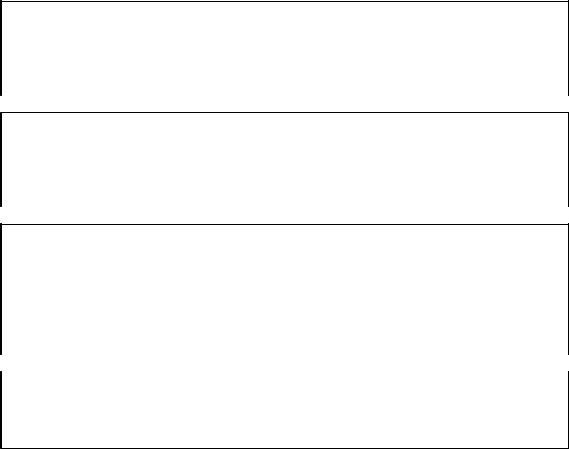
|
V23 Features |
|
Feature |
|
Explaination |
3rd Generation HDTV Receiver |
|
ATSC and Unscrambled QAM Reception |
|
|
Greater Sensitivity |
NetCommand™ 3.0 |
|
Home Theater Control by Firewire or IR |
Five-Format Memory Card Reader |
|
For viewing JPEG digital photos and listening to |
|
|
MP3 or WMA audio recordings. |
AMVP (Advanced Multimedia Video |
|
8 Screen Formats, Improved Line Doubling and |
Processor) |
|
Noise Reduction |
FireWire/IEEE1394 |
|
Digital Home Networking Interface. |
DTV-LINK |
|
Standard for future FireWire interfaces. |
PerfectColor™ |
|
Individual Control of 6 Colors |
Low Energy Mode |
|
Reduced Power Consumption in Standby |
MonitorLink™ Input |
|
Digital Video Input |
VGA Input |
|
640x480 - 60HZ |
|
|
|
|
V23+ Features |
|
|
(Additional Features) |
|
QuadField Focus™ |
|
Magnetic Focus Assembly on CRT Neck. |
|
|
Results in smaller electron beam. |
Two-way Coaxial Speakers |
|
WS-55613 & WS-65613. Improved Audio. |
|
|
|
|
V23++ Features |
|
|
(Additional Features) |
|
Tru-Focus™ Lenses |
|
Improved and more uniform focus. |
Two-way Speaker System |
|
6" Woofer & 1.5" Tweeter for improved audio. |
Gold Plated Jacks |
|
Gives high quality connections. |
|
|
|
V23+++ Features |
|
(Additional Features) |
|
Contemporary Cabinet |
High Gloss Black. |
|
Composite Back has Reduced Weight |
Fine-Pitch Lenticular Screen |
Best Horizontal Resolution |
Anti-glare DiamondShield™ |
Reduction in Reflections |
9" CRT (WS-65813) |
Improved Brightness and Resolution |
|
|
Other Features |
|
9" CRTs in all 73" Models |
Improved Brightness and Resolution |
2 Piece Cabinet (65" & 73" Models) |
Simplifies Delivery |
Table 2: Features
2
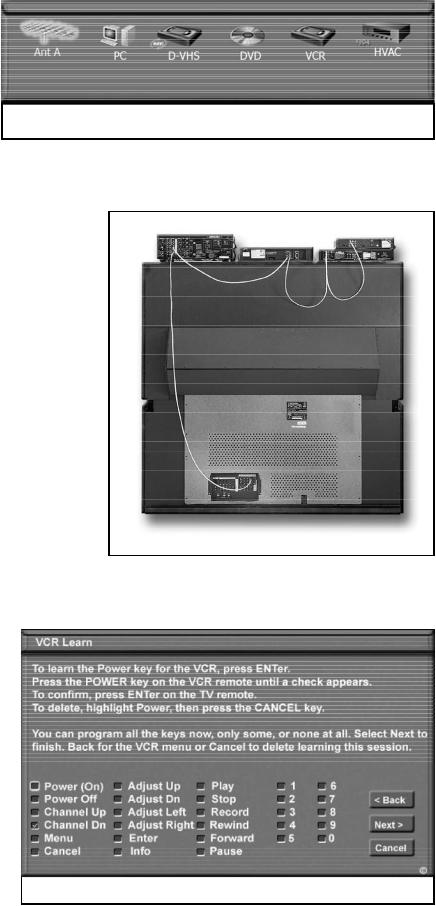
NetCommand 3.0
NetCommand allows most common home theater products to be connected and controlled by way of the TV's remote control by simply selecting onscreen icons. See Figure 1.
The control interface can be by one of two means.
•IEEE1394/Firewire
•Infrared (IR Blaster)
The 3rd generation of NetCommand offers additional functionality and a simplier user interface.
When using the Firewire, NetCommand is "plug- and-play." For the end user, it makes all digital video, audio and control connections with one cable (Figure 2).
All other configuration is automatic. For control, the industry standard sofware supported includes:
•AV/C - Includes common functions such as Stop, Play, FF, RWD, etc.
•HAVi - Includes AV/C but also allows a higher level of sofware communication for a more interactive interface.
When using IR, an IR blaster must be connected to the TV and placed in front of the device to be controlled. The TV must then be configured so the proper IR codes will be used.
Like previous versions of NetCommand, an "IR Library" is loaded in the TV's software so that most common devices can be selected for immediate use. New for NetCommand 3.0 is the "Learning" feature. For devices that are not included in the IR Library, NetCommand can memorize the IR code from that devices remote. A series of menus walks the customer through the learning process. Once loaded, the TV can then control the device using the IR blaster. This makes NetCommand almost 100% compatable with all other IR controlled devices.
Figure 1: NetCommand Icons
Figure 2: FireWire Connection
Figure 3: IR Learning Menu
3
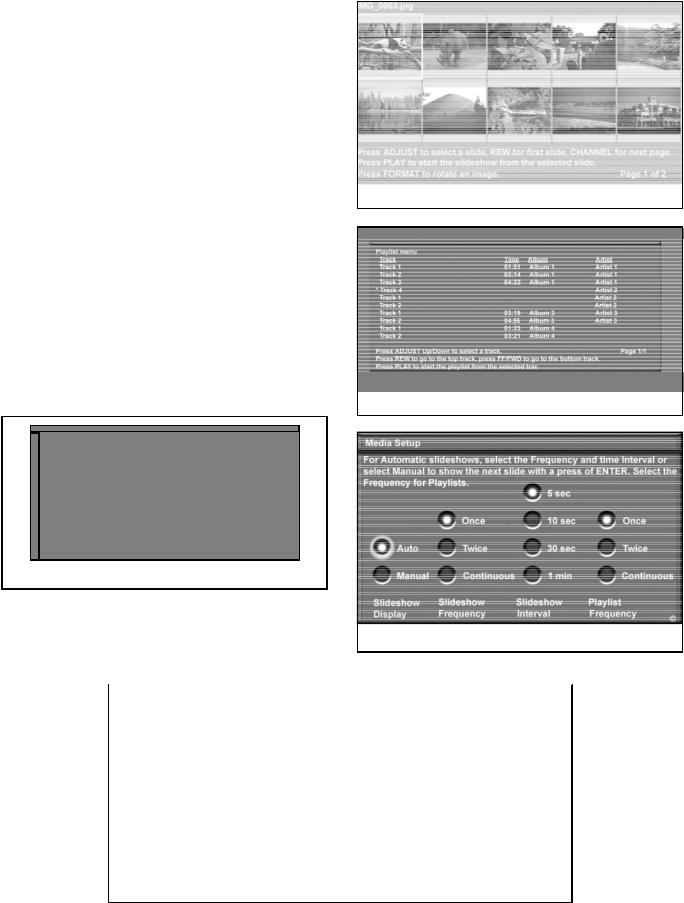
5 Format Memory Card Reader
Digital music and photography can now be enjoyed in the home theater environment thanks to the memory card reader featured in the V23 chassis. When the user inserts a memory card into any one of the four card reader slots on the front of the set, NetCommand will take control, allowing a slide show or giving a music play list.
The memory card formats supported are:
•Memory Stick™
•MultiMedia Card™
•SD (Secure Digital)
•SmartMedia™
•CompactFlash®
When a memory card is inserted into the correct slot, an LED next to the slot will light up. Then, after the slot is selected using the DEVICE button on the remote, the Memory Card Screen, Figure 4, will be automatically displayed.
For Slideshow, press PLAY. For Thumbnails, press GUIDE. To redisplay this menu or to setup, press DEVICE MENU.
For Playlist, press AUDIO
Figure 4: Memory Card Screen
An overview of remote push buttons and their functions is given in Table 3. Other remote functions are explained within the menus. Full instructions are included in the Owner's Guide.
Figure 5: JPEG Thumbnails
Figure 6: Audio Playlist
Figure 7: Media Setup
BUTTON |
FUNCTION |
VIDEO |
Switch from Audio Play List to JPEG Thumbnails (Figure 5) |
AUDIO |
Switch from JPEG Thumbnails to Audio Playlist (Figure 6) |
DEVICE |
Display the Media Setup Menu (Figure 7 ) |
MENU |
|
PLAY |
Start the Slideshow or play audio |
GUIDE |
Return to the Thumbnail menu or the Audio Playlist while in Play |
PAUSE |
Pauses or resumes playback |
FF |
Skips to the next slide or song |
REW |
Returns to the previous slide or song |
STOP |
Stops slide show or play and returns to Memory Card Screen |
FORMAT |
Rotates slide 90° each time it is pressed |
Table 3: Remote Functions
4
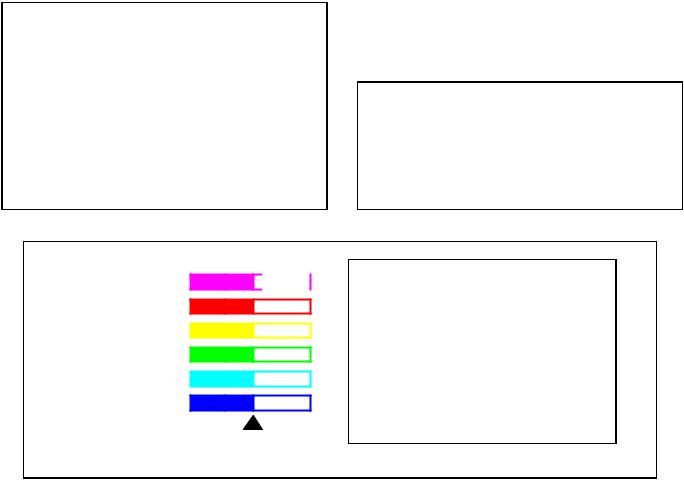
Compatibility
Users having difficulties with the memory card reader should be aware of the following requirements: For JPEG Pictures up to 128mb:
1.Still images recorded using the Exchangable Image File Format (EXIF) for digital still cameras and Design Rules for Camera File Systems (DCF).
2.Standard digital images with a maximum size of 5-megapixels (2560x1920).
3.File name maximum of 50 characters ending with a .jpg extension.
For MP3 or WMA7 Audio files:
1.Files recorded with sampling rates of 32 KHz,
44.1KHz or 48KHz.
2.Files recorded with fixed bit rates.
3.File names with .jpg or .wma extensions.
NOTES:
Images opened and resaved on a computer may not playback or may not be able to display a picture in the thumbnail list. This is because the computer may change the file to an incompatible format.
For audio playback, the audio output from the TV to the A/V receiver is analog. Digital audio output is not available.
Magenta (31):
Red (31):
Yellow (31):
Green (31):
Cyan (31):
Blue (31):
PerfectColor™
With conventional tint controls providing only a tradeoff between red and green, PerfectColor was developed to provide precise control over the 6 individual primary and secondary colors.
Introduced in the V20 Chassis, PerfectColor was initially limited to 480i composite video sources only. For the V22 and V23 chassis, PerfectColor can be setup individually for each and every Input and is compatible with all video source formats. (480i, 480p, 1080i)
A colorbar chart with slider controls is provided in the menu for easy reference. See Figure 8.
PerfectColor can also provide automatic color correction. Compared to conventional “Auto Color” systems, it can better sense and correct for color differences when changing channels. It is specifically designed for the customer that watches a wide range of channels where no one setting can be used.
NOTE: Improperly set, PerfectColor can exhibit a wide variety of color symptoms. These symptoms will not affect the on-screen menus or a black and white picture. In such instances, be sure to check the PerfectColor settings prior to troubleshooting.
|
Y |
C |
G |
M |
R |
B |
|
E |
Y |
R |
A |
E |
L |
|
L |
A |
E |
G |
D |
U |
|
L |
N |
E |
E |
|
E |
|
O |
|
N |
N |
|
|
|
W |
|
|
T |
|
|
|
|
|
|
A |
|
|
|
|
|
|
|
|
|
Figure 8: PerfectColor On-Screen Display
5
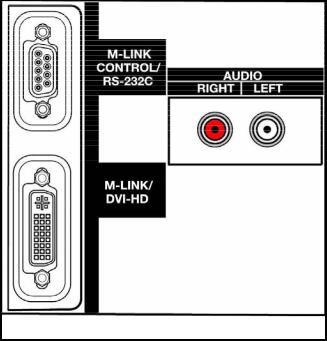
MonitorLink™
MonitorLink is a new digital interface introduced in
Mitsubishi's 2003-2004 model line, including the
V23 chassis.
MonitorLink provides a proprietary connection for Mitsubishi's HD-5000, Monitor/Receiver, allowing Mitsubishi's upgradeability promise to be fulfilled using a digital, rather than analog, interface.
While MonitorLink is a proprietary connection, it uses industry standard technologies that may provide even more versatility.
•RS-232C - Provides device communication and control.
•Audio - Standard analog stereo connections.
• DVI - (Digital Visual Interface) Provides a |
Figure 9: MonitorLink Input |
digital video connection. |
Digital Visual Interface (DVI) |
|
RS-232C… The RS-232C connection interfaces communications and control between the receiver/ controller and display. Commands such as Power On, Input, Mute, etc., make the system operate as one via the customer's remote control.
Audio… Analog Left and Right Audio connectors are provided for the set's internal audio/speaker system. The V23 chassis has digital audio outputs and IEEE1394 for more advanced connections with an external A/V receiver.
DVI… Technicians experienced with computer monitors may already be familiar with DVI and its features. However, because it is new to home theater, it will be covered here further.
DVI was originally designed by the Digital Display Working Group (DDWG) to provide a universally accepted digital connection between a PC and a display device.
At first glance, another digital interface would seem unnecessary with the presence of IEEE1394, Firewire. However, differences between IEEE1394 and DVI make them each suitable for different applications. A comparison of the two interfaces, as applied to home theater, is provided in Table 4.
Simply stated, 1394's bi-directional, compressed data, and AV control capabilities make it suited for recording and networking between various devices. DVI's high speed, full bandwidth capabilities make it most suitable to connect a display device.
IEEE1394 |
DVI |
Bi-directional interface (Record and Playback) |
One direction interface (One way to a display) |
Networkable between multiple devices |
Single point-to-point. |
Distributes Compressed Data (MPEG2) |
Uncompressed Data (High bit rate HDTV) |
Supports A/V Commands (AV/C & HAVi) |
No AV Control capability |
Copy Protection (5C) |
Copy Protection (HDCP) |
Table 4
6
|
Acronyms |
DDC |
Display Data Channel |
DDWG |
Digital Display Working Group |
DMPM |
Digital Monitor Power Management |
DVI-A |
Digital Visual Interface - Analog |
DVI-D |
Digital Visual Interface - Digital |
DVI-I |
Digital Visual Interface - Integrated (Digital or Analog) |
EDID |
Extended Display Identification Data |
HDCP |
High-bandwidth Digital Content Protection |
TMDS |
Transistion Minimized Differential Signaling |
VESA |
Video Electronics Standards Association |
|
Table 5 |
Used with its optional copy protection scheme, DVI makes it possible to view full resolution signals without exposing the signal to copyright infringement. It is the digital equivalent of component DTV connections (Y,Pr,Pb) that can be configured for use in a copy protected environment.
The DVI standard supports the following…
•Analog only interface (DVI-A)
•Digital only interface (DVI-D)
•Analog or Digital interface (DVI-I)
•Transition Minimized Differential Signaling (TMDS)
•Display Data Channel (DDC)
•Extended Display Identification Data (EDID)
•High-bandwidth Digital Content Protection (HDCP)
•Hot Plug Detect (HPD)
•Digital Monitor Power Management (DMPM)
A glossary of acronyms is provided in Table 5.
DVI-A, DVI-D, DVI-I
DVI can provide an analog link, DVI-A, or a digital link, DVI-D. The integrated link, DVI-I, was designed to support either. Each link has its own type connector, covered later in this article. MonitorLink uses digital only DVI, so the focus of the remainder of this discussion will concentrate on the digital link.
Transition Minimized Differential Signaling (TMDS)
TMDS is a method used to transmit digital data that reduces the number of bit transitions (high to low or low to high) occurring in the serial bit stream. To reduce the transitions, it uses an advanced formula (algorithm) that converts 8 bit data into 10 bit data. Differential circuitry is then used to output complimentary signals. The results are…
•Reduced Electromagnetic Interference (EMI).
•Faster transfer rates with reduced errors.
•Ability to use twisted pair wire vs. coax.
A TMDS link consists of a TMDS Transmitter that encodes and sends a data stream to a TMDS Receiver, see Figure 10. Three sets of twisted pair wires carry the Red, Green and Blue data. An additional twisted pair carries the timing clock signal.
Because the bandwidth over copper wire is limited to about 165 MHz, DVI can use up to two TMDS links, or 6 channels sharing the same clock. DVI with a dual-link TMDS has a bandwidth that is doubled.
1080i HDTV, with a pixel rate of 1920 X 1080 at 30Hz can be supported by a DVI interface operating in the single-link mode.
7
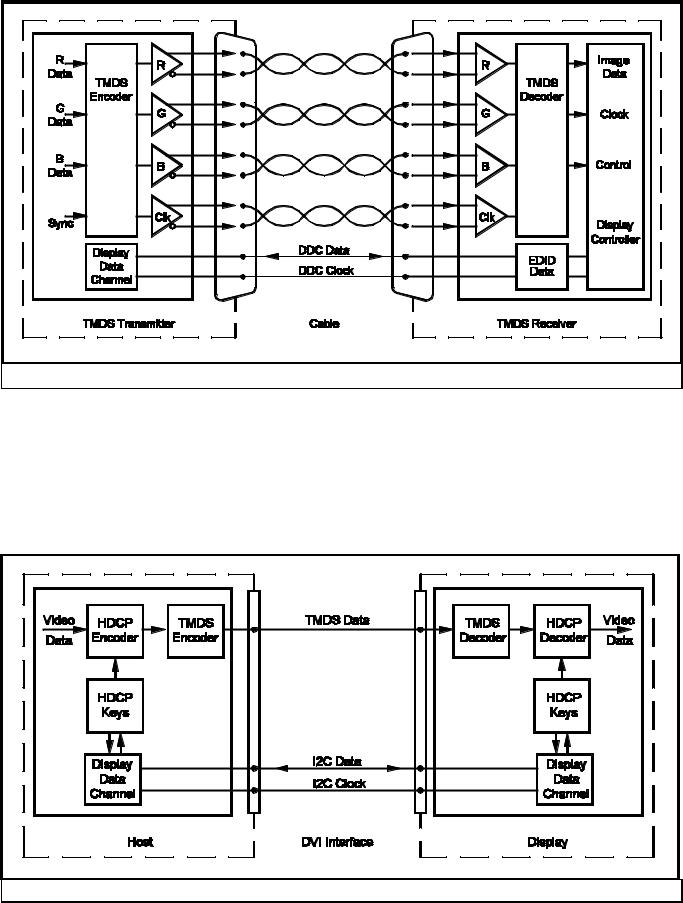
Figure 10: Single-Link TMDS
Display Data Channel (DDC)
The VESA standard Display Data Channel, shown in Figure 10, is part of the DVI specification. It is an I2C bus used for data communications between the two devices. The data can include information specifying the type of display device connected and can also be used to support copy protection.
Extended Display Identification Data (EDID)
EDID is the VESA standard protocol used over the DDC so the display device can communicate identification about itself to the host device. The data, stored in memory in the display device, can include its resolution, sync timing and refresh rates, etc. It is part of the plug and play package.
Figure 11: HDCP
8
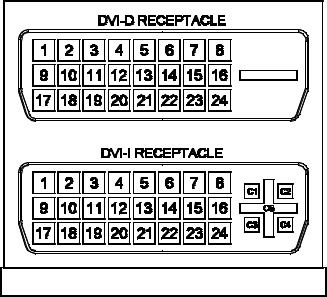
High-bandwidth Digital Content Protection (HDCP)
HDCP is a system designed to protect the outputs of a DVI device from being copied. The protection can be applied in various ways.
•Unrestricted copies
•Limited number of copies
•Limited use of copies
•No copies
Since this is a optional element of DVI, both the host device and the receiving device must be properly equipped to function and provide the protected link between them. There are three parts within the content protection scheme.
•Authentication… The host and receiver exchange data to confirm the receiver is authorized to receive the protected data.
•Encryption/Decryption… After the host has verified the receiver, "keys" are provided that will allow the receiver to decrypt the data sent.
•Renewability… Each receiver is given both a secret code and a non-secret identification number. If the host determines the secret keys have been tampered with, the receiver is denied authentication.
The authentication process occurs over the DDC I2C bus shown in Figure 11. After authentication, the encrypted video data is applied to the TMDS encoder. The encrypted data sent over the DVI interface is then immune to "eavesdropping." Only the authorized display device can reverse the encryption afterwards.
Hot Plug Detect (HPD)
Another part of the plug and play package is the VESA standard Hot Plug Detect. A dedicated pin on the DVI connector is used by the display to let
the host know it is plugged in. When the host device detects a High condition greater than 2.4 VDC (typically 5.0 VDC), it will read the EDID and start operation. If the potential falls below 2.0 VDC the TMDS transmitter is stopped.
Digital Monitor Power Management (DMPM)
DMPM allows several different levels of power management by detecting the presence of EDID and/or TMDS activity. One pin on the DVI connector is provided so the host can supply a 5 V source. The display has the option to use this supply to keep the DDC capable while the monitor is off.
DVI Connectors
There two types of DVI receptacles shown in Figure 12, DVI-D and DVI-I. Pin assignments are detailed in Table 6. It should be noted, the additional pins, C1-C5, arranged in the + shape on the DVI-I receptacle, are provided for analog signals. No DVI- A connector is shown because DVI-A is generally associated with adapting VGA connectors to DVI-I.
Figure 12: DVI Receptacles
9

PIN |
SIGNAL |
PIN |
SIGNAL |
1 |
TMDS Data 2- |
16 |
Hot Plug Detect |
2 |
TMDS Data 2+ |
17 |
TMDS Data 0- |
3 |
TMDS 2&4 Shield |
18 |
TMDS Data 0+ |
4 |
TMDS Data 4- (NA) |
19 |
TMDS 0&5 Shield |
5 |
TMDS Data 4+ (NA) |
20 |
TMDS Data 5- (NA) |
6 |
DDC Clock |
21 |
TMDS Data 5+ (NA) |
7 |
DDC Data |
22 |
TMDS Clock Shield |
8 |
Analog Vertical Sync (NA) |
23 |
TMDS Clock+ |
9 |
TMDS Data 1- |
24 |
TMDS Clock- |
10 |
TMDS Data 1+ |
C1 |
Analog Red (NA) |
11 |
TMDS 1&3 Shield |
C2 |
Analog Green (NA) |
12 |
TMDS Data 3- (NA) |
C3 |
Analog Blue (NA) |
13 |
TMDS Data 3+ (NA) |
C4 |
Analog Horizontal Sync (NA) |
14 |
+5.0 VDC |
C5 |
Analog Ground (NA) |
15 |
Ground |
(NA) Not used by MonitorLink |
|
Table 6
MonitorLink DVI Connector
Some manufacturers use DVI-I connectors for DVI- D only. This is the arrangement used by MonitorLink. This configuration will not support analog connections. Therefore, any attempt to interface analog signals, no matter what form of DVI- A or DVI-I cables or adaptors used, will not be successful. Looking at the pin assignments in Table 6, it should become obvious, the DVI-I connector used by MonitorLink is a digital only, single-link TMDS interface.
NOTE: V23 models are compliant with HDCP and EIA861 standards for standard, extended and high definition (480i, 480p, 1080i) video. The DVI input is not intended for use with personal computers or devices outputing video signals with computer resolution.
DVI Input Block Diagram
Figure 13 is a block diagram of the DVI input circuitry used on the V23 Chassis. The circuitry will be similar in other models.
Single-link TMDS Data and Clock signals are applied directly to IC2D00. Vcc for the EEPROM, IC7AAA, is supplied by the host device via the DVI connector, pin 14. At the same time, this potential is fed back to pin 16 for Hot Plug Detection. The host device communicates over the DDC bus directly with the EEPROM to retrieve the EDID. IC2D02 is used to convert the 5V I2C to 3.3V logic for compatibility with IC2D00 where HDCP data is exchanged.
IC2D00 decodes and outputs analog RGB/H/V signals for selection by the TV input select circuitry.
Firewire is a trademark of Apple Computer, Inc.
DVI is a trademark of the Digital Display Working Group.
VESA, DDC and EDID are trademarks of the Video Electronics Standard Association.
TMDS is a trademark of Silicone Image, Inc.
HDCP is a trademark of Digital Content Protection, LLC.
10
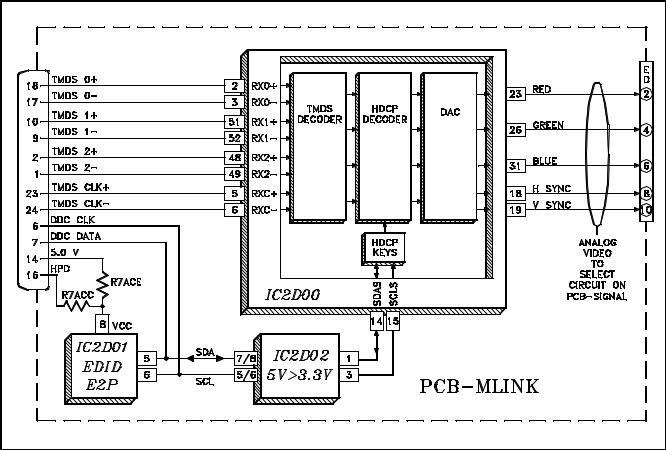
Figure 13: V23 Chassis DVI Input Block Diagram
11
Chassis |
Option Menu |
Adjustment Mode |
Convergence Mode |
OSD Position |
VZ5/VZ6/V15 |
1-3-7-0 |
2-3-5-7 |
2-3-5-9 <6><5><4> |
Adjust Mode |
VZ7/VZ8/V16 |
1-2-7-0 |
1-2-5-7 |
1-2-5-9 <6><5><4> |
Adjust Mode |
V17 |
8-2-7-0 |
8-2-5-7 |
8-2-5-9 <6><5><4> |
Adjust Mode |
VZ9/V18/V19 |
0-1-7-0 |
0-1-5-7 |
0-1-5-9 <6><5><4> |
Adj. Mode/0-1-8-8 |
V20/VK20 |
2-2-7-0 |
2-2-5-7 |
2-2-5-9 <6><5><4> |
Adjust Mode |
V21 |
2-1-7-0 |
2-1-5-7 |
2-1-5-9 <6><5><4> |
2-1-8-8 |
K20/V22/V23 |
0-3-7-0 |
0-3-5-7 |
0-3-5-9 <6><5><4> |
Adj. Mode/0-3-8-8 |
Service Menu Access Codes
12
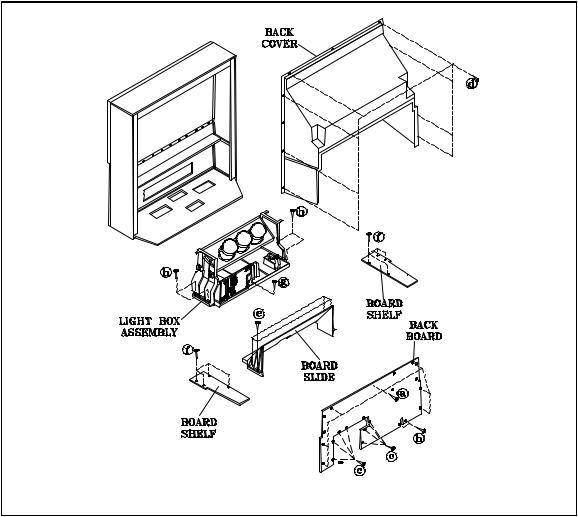
Chapter 1
Disassembly and Service
Figure 1-1: Lightbox Removal - 48” Models
With 11 different models, mechanical features and disassembly procedures vary in the V23. Since all features and disassembly procedures are in the Service Manual, this chapter will only provide a general discussion.
The V23 has the following mechanical features:
•Removable Lightbox
•Two piece cabinet (65” & 73” models)
•Customer Removable DiamondShield™
•Composite Cabinet Back (V23+++)
Lightbox
Like previous Mitsubishi projection TV chassis, the V23 is based on a modular design that allows the “lightbox” to be removed for service. Even without the front control panel, card reader or front inputs, it is still fully functional by use of the remote control. This allows easier access to test points, etc. And, when “shop service” becomes necessary, this design has several more benefits.
•No lifting of heavy, bulky cabinets
•No cabinet or screen damage.
•Less customer inconvenience.
1-1
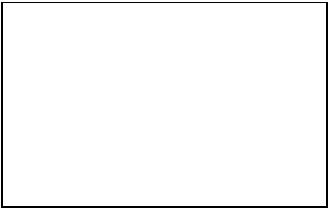
The lightbox removal procedure for 48” V23 models is shown in Figure 1-1.
1.Remove the Back Board by removing 7 screws (a), 2 screws (b) and 8 screws (c).
2.Remove the Back Cover by removing 8 screws (d).
3Remove 4 screws (e) to remove the Board Slide.
4.Remove 8 screws (f) to remove the Board Shelves.
5.Remove screw (g) holding the chassis.
6.Remove 4 screws (h) securing the Light Box Assembly.
7.Be certain that all cables and connectors between the Light Box Assembly and external items are disconnected (e.g. speaker plugs, etc.), including the USB and IEE1394 connectors from the Card Reader to the DM.
8.Slide the Light Box Assembly from the cabinet.
The procedure is similar for all models. The 48” versions do not require the removal of the black plastic Back Cover. Refer to the Service Manual for specific disassembly instructions on all models.
NOTE: When V19, V21 and V23 models are first plugged in, the front panel LED will flash for about 1 minute indicating the “boot time” required before the Power On command will be recognized. In addition, V23 models have a “Energy Mode,” If set to Low, the 1 minute boot time does not start until after the Power on command is given. If the lightbox is being serviced without the front panel, no indication of these requirements will be present.
Although not required, for the reasons noted, it is usually better to have the front panel connected when servicing the lightbox. If this is not possible, the following power up sequence should be used:
1)Apply AC power.
2)Press the remote Power button once.
3)Wait 90 seconds.
4)If no response, press the Power button again.
5)Wait 90 seconds.
Main Chassis Removal
Refer to Figure 1-2 to remove the Main Chassis.
1.Undo the cable wire ties to the Front Panel, Speakers, CRTs, etc.
2.Unplug the Card Reader USB and 1394 cables from the DM module.
2.Remove screw (a) securing the Main Chassis [and screws (b) in models WS-55813 and WS-65813] .
3.Release the Chassis Locks on each side of the chassis.
4.Slide the Chassis out the rear of the unit.
5.Tilt upward to access the bottom of the main chassis.
DM Replacement
Refer to Figure 1-3 to replace the DM assembly.
1.Unplug the Card Reader USB and 1394 cables from the DM module, and refer to the Chassis Removal Procedure to slide the chassis towards the rear of the set.
2.Remove screws (a), to remove the DM Rear Panel, Step 1.
3.Remove screws (a) and (b) to remove the DM Module Cover, Step 2.
3. Remove the E2P module from the original DM and plug it into the replacement DM.
5.Plug the DM module securely into the PCB- DTV-TUNER.
6.Check operation before installing the DM Cover, Step 3.
•Insert insulation (cardboard) between the Demodulator Ground Spring and the DM.
•Plug the set in and check the operation.
•If O.K., unplug the set and install the DM Cover.
1-2
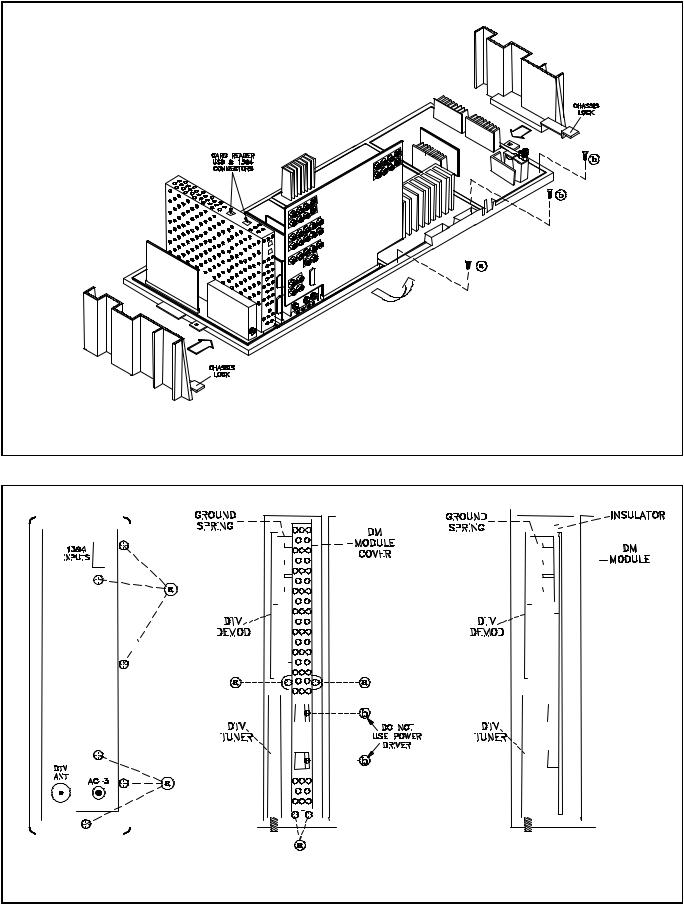
Figure 1-2: Main Chassis Removal
|
REAR VIEW |
|
|
|
|
|
|
|
|
|
|
|
|
TOP VIEW |
|
|
|
|
|
|
|
|
|
|
|
|
|
|
|
|
|
|
|
|
|
|
|
|
|
|
|
|
|
|
|
|
|
TOP VIEW |
||||||||||||||||||||||||||||||||||||||||||||||||||||||||||||||||||||||||||||||
|
|
|
|
|
|
|
|
|
|
|
|
|
|
|
|
|
|
|
|
|
|
|
|
|
|
|
|
|
|
|
|
|
|
|
|
|
|
|
|
|
|
|
|
|
|
|
|
|
|
|
|
|
|
|
|
|
|
|
|
|
|
|
|
|
|
|
|
|
|
|
|
|
|
|
|
|
|
|
|
|
|
|
|
|
|
|
|
|
|
|
|
|
|
|
|
|
|
|
|
|
|
|
|
|
|
|
|
|
|
|
|
|
|
|
|
|
|
|
|
|
|
|
|
|
|
|
|
|
|
|
|
|
|
|
|
|
|
|
|
|
|
|
|
|
|
|
|
|
|
|
|
|
|
|
|
|
|
|
|
|
|
|
|
|
|
|
|
|
|
|
|
|
|
|
|
|
|
|
|
|
|
|
|
|
|
|
|
|
|
|
|
|
|
|
|
|
|
|
|
|
|
|
|
|
|
|
|
|
|
|
|
|
|
|
|
|
|
|
|
|
|
|
|
|
|
|
|
|
|
|
|
|
|
|
|
|
|
|
|
|
|
|
|
|
|
|
|
|
|
|
|
|
|
|
|
|
|
|
|
|
|
|
|
|
|
|
|
|
|
|
|
|
|
|
|
|
|
|
|
|
|
|
|
|
|
|
|
|
|
|
|
|
|
|
|
|
|
|
|
|
|
|
|
|
|
|
|
|
|
|
|
|
|
|
|
|
|
|
|
|
|
|
|
|
|
|
|
|
|
|
|
|
|
|
|
|
|
|
|
|
|
|
|
|
|
|
|
|
|
|
|
|
|
|
|
|
|
|
|
|
|
|
|
|
|
|
|
|
|
|
|
|
|
|
|
|
|
|
|
|
|
|
|
|
|
|
|
|
|
|
|
|
|
|
|
|
|
|
|
|
|
|
|
|
|
|
|
|
|
|
|
|
|
|
|
|
|
|
|
|
|
|
|
|
|
|
|
|
|
|
|
|
|
|
|
|
|
|
|
|
|
|
|
|
|
|
|
|
|
|
|
|
|
|
|
|
|
|
|
|
|
|
|
|
|
|
|
|
|
|
|
|
|
|
|
|
|
|
|
|
|
|
|
|
|
|
|
|
|
|
|
|
|
|
|
|
|
|
|
|
|
|
|
|
|
|
|
|
|
|
|
|
|
|
|
|
|
|
|
|
|
|
|
|
|
|
|
|
|
|
|
|
|
|
|
|
|
|
|
|
|
|
|
|
|
|
|
|
|
|
|
|
|
|
|
|
|
|
|
|
|
|
|
|
|
|
|
|
|
|
|
|
|
|
|
|
|
|
|
|
|
|
|
|
|
|
|
|
|
|
|
|
|
|
|
|
|
|
|
|
|
|
|
|
|
|
|
|
|
|
|
|
|
|
|
|
|
|
|
|
|
|
|
|
|
|
|
|
|
|
|
|
|
|
|
|
|
|
|
|
|
|
|
|
|
|
|
|
|
|
|
|
|
|
|
|
|
|
|
|
|
|
|
|
|
|
|
|
|
|
|
|
|
|
|
|
|
|
|
|
|
|
|
|
|
|
|
|
|
|
|
|
|
|
|
|
|
|
|
|
|
|
|
|
|
|
|
|
|
|
|
|
|
|
|
|
|
|
|
|
|
|
|
|
|
|
|
|
|
|
|
|
|
|
|
|
|
|
|
|
|
|
|
|
|
|
|
|
|
|
|
|
|
|
|
|
|
|
|
|
|
|
|
|
|
|
|
|
|
|
|
|
|
|
|
|
|
|
|
|
|
|
|
|
|
|
|
|
|
|
|
|
|
|
|
|
|
|
|
|
|
|
|
|
|
|
|
|
|
|
|
|
|
|
|
|
|
|
|
|
|
|
|
|
|
|
|
|
|
|
|
|
|
|
|
|
|
|
|
|
|
|
|
|
|
|
|
|
|
|
|
|
|
|
|
|
|
|
|
|
|
|
|
|
|
|
|
|
|
|
|
|
|
|
|
|
|
|
|
|
|
|
|
|
|
|
|
|
|
|
|
|
|
|
|
|
|
|
|
|
|
|
|
|
|
|
|
|
|
|
|
|
|
|
|
|
|
|
|
|
|
|
|
|
|
|
|
|
|
|
|
|
|
|
|
|
|
|
|
|
|
|
|
|
|
|
|
|
|
|
|
|
|
|
|
|
|
|
|
|
|
|
|
|
|
|
|
|
|
|
|
|
|
|
|
|
|
|
|
|
|
|
|
|
|
|
|
|
|
|
|
|
|
|
|
|
|
|
|
|
|
|
|
|
|
|
|
|
|
|
|
|
|
|
|
|
|
|
|
|
|
|
|
|
|
|
|
|
|
|
|
|
|
|
|
|
|
|
|
|
|
|
|
|
|
|
|
|
|
|
|
|
|
|
|
|
|
|
|
|
|
|
|
|
|
|
|
|
|
|
|
|
|
|
|
|
|
|
|
|
|
|
|
|
|
|
|
|
|
|
|
|
|
|
|
|
|
|
|
|
|
|
|
|
|
|
|
|
|
|
|
|
|
|
|
|
|
|
|
|
|
|
|
|
|
|
|
|
|
|
|
|
|
|
|
|
|
|
|
|
|
|
|
|
|
|
|
|
|
|
|
|
|
|
|
|
|
|
|
|
|
|
|
|
|
|
|
|
|
|
|
|
|
|
|
|
|
|
|
|
|
|
|
|
|
|
|
|
|
|
|
|
|
|
|
|
|
|
|
|
|
|
|
|
|
|
|
|
|
|
|
|
|
|
|
|
|
|
|
|
|
|
|
|
|
|
|
|
|
|
|
|
|
|
|
|
|
|
|
|
|
|
|
|
|
|
|
|
|
|
|
|
|
|
|
|
|
|
|
|
|
|
|
|
|
|
|
|
|
|
|
|
|
|
|
|
|
|
|
|
|
|
|
|
|
|
|
|
|
|
|
|
|
|
|
|
|
|
|
|
|
|
|
|
|
|
|
|
|
|
|
|
|
|
|
|
|
|
|
|
|
|
|
|
|
|
|
|
|
|
|
|
|
|
|
|
|
|
|
|
|
|
|
|
|
|
|
|
|
|
|
|
|
|
|
|
|
|
|
|
|
|
|
|
|
|
|
|
|
|
|
|
|
|
|
|
|
|
|
|
|
|
|
|
|
|
|
|
|
|
|
|
|
|
|
|
|
|
|
|
|
|
|
|
|
|
|
|
|
|
|
|
|
|
|
|
|
|
|
|
|
|
|
|
|
|
|
|
|
|
|
|
|
|
|
|
|
|
|
|
|
|
|
|
|
|
|
|
|
|
|
|
|
|
|
|
|
|
|
|
|
|
|
|
|
|
|
|
|
|
|
|
|
|
|
|
|
|
|
|
|
|
|
|
|
|
|
|
|
|
|
|
|
|
|
|
|
|
|
|
|
|
|
|
|
|
|
|
|
|
|
|
|
|
|
|
|
|
|
|
|
|
|
|
|
|
|
|
|
|
|
|
|
|
|
|
|
|
|
|
|
|
|
|
|
|
|
|
|
|
|
|
|
|
|
|
|
|
|
|
|
|
|
|
|
|
|
|
|
|
|
|
|
|
|
|
|
|
|
|
|
|
|
|
|
|
|
|
|
|
|
|
|
|
|
|
|
|
|
|
|
|
|
|
|
|
|
|
|
|
|
|
|
|
|
|
|
|
|
|
|
|
|
|
|
|
|
|
|
|
|
|
|
|
|
|
|
|
|
|
|
|
|
|
|
|
|
|
|
|
|
|
|
|
|
|
|
|
|
|
|
|
|
|
|
|
|
|
|
|
|
|
|
|
|
|
|
|
|
|
|
|
|
|
|
|
|
|
|
|
|
|
|
|
|
|
|
|
|
|
|
|
|
|
|
|
|
|
|
|
|
|
|
|
|
|
|
|
|
|
|
|
|
|
|
|
|
|
|
|
|
|
|
|
|
|
|
|
|
|
|
|
|
|
|
|
|
|
|
|
|
|
|
|
|
|
|
|
|
|
|
|
|
|
|
|
|
|
|
|
|
|
|
|
|
|
|
|
|
|
|
|
|
|
|
|
|
|
|
|
|
|
|
|
|
|
|
|
|
|
|
|
|
|
|
|
|
|
|
|
|
|
|
|
|
|
|
|
|
|
|
|
|
|
|
|
|
|
|
|
|
|
|
|
|
|
|
|
|
|
|
|
|
|
|
|
|
|
|
|
|
|
|
|
|
|
|
|
|
|
|
|
|
|
|
|
|
|
|
|
|
|
|
|
|
|
|
|
|
|
|
|
|
|
|
|
|
|
|
|
|
|
|
|
|
|
|
|
|
|
|
|
|
|
|
|
|
|
|
|
|
|
|
|
|
|
|
|
|
|
|
|
|
|
|
|
|
|
|
|
|
|
|
|
|
|
|
|
|
|
|
|
|
|
|
|
|
|
|
|
|
|
|
|
|
|
|
|
|
|
|
|
|
|
|
|
|
|
|
|
|
|
|
|
|
|
|
|
|
|
|
|
|
|
|
|
|
|
|
|
|
|
|
|
|
|
|
|
|
|
|
|
|
|
|
|
|
|
|
|
|
|
|
|
|
|
|
|
|
|
|
|
|
|
|
|
|
|
|
|
|
|
|
|
|
|
|
|
|
|
|
|
|
|
|
|
|
|
|
|
|
|
|
|
|
|
|
|
|
|
|
|
|
|
|
|
|
|
|
|
|
|
|
|
|
|
|
|
|
|
|
|
|
|
|
|
|
|
|
|
|
|
|
|
|
|
|
|
|
|
|
|
|
|
|
|
|
|
|
|
|
|
|
|
|
|
|
|
|
|
|
|
|
|
|
|
|
|
|
|
|
|
|
|
|
|
|
|
|
|
|
|
|
|
|
|
|
|
|
|
|
|
|
|
|
|
|
|
|
|
|
|
|
|
|
|
|
|
|
|
|
|
|
|
|
|
|
|
|
|
|
|
|
|
|
|
|
|
|
|
|
|
|
|
|
|
|
|
|
|
|
|
|
|
|
|
|
|
|
|
|
|
|
|
|
|
|
|
|
|
|
|
|
|
|
|
|
|
|
|
|
|
|
|
|
|
|
|
|
|
|
|
|
|
|
|
|
|
|
|
|
|
|
|
|
|
|
|
|
|
|
|
|
|
|
|
|
|
|
|
|
|
|
|
|
|
|
|
|
|
|
|
|
|
|
|
|
|
|
|
|
|
|
|
|
|
|
|
|
|
|
|
|
|
|
|
|
|
|
|
|
|
|
|
|
|
|
|
|
|
|
|
|
|
|
|
|
|
|
|
|
|
|
|
|
|
|
|
|
|
|
|
|
|
|
|
|
|
|
|
|
|
|
|
|
|
|
|
|
|
|
|
|
|
|
|
|
|
|
|
|
|
|
|
|
|
|
|
|
|
|
|
|
|
|
|
|
|
|
|
|
|
|
|
|
|
|
|
|
|
|
|
|
|
|
|
|
|
|
|
|
|
|
|
|
|
|
|
|
|
|
|
|
|
|
|
|
|
|
|
|
|
|
|
|
|
|
|
|
|
|
|
|
|
|
|
|
|
|
|
|
|
|
|
|
|
|
|
|
|
|
|
|
|
|
|
|
|
|
|
|
|
|
|
|
|
|
|
|
|
|
|
|
|
|
|
|
|
|
|
|
|
|
|
|
|
|
|
|
|
|
|
|
|
|
|
|
|
|
|
|
|
|
|
|
|
|
|
|
|
|
|
|
|
|
|
|
|
|
|
|
|
|
|
|
|
|
|
|
|
|
|
|
|
|
|
|
|
|
|
|
|
|
|
|
|
|
|
|
|
|
|
|
|
|
|
|
|
|
|
|
|
|
|
|
|
|
|
|
|
|
|
|
|
|
|
|
|
|
|
|
|
|
|
|
|
|
|
|
|
|
|
|
|
|
|
|
|
|
|
|
|
|
|
|
|
|
|
|
|
|
|
|
|
|
|
|
|
|
|
|
|
|
|
|
|
|
|
|
|
|
|
|
|
|
|
|
|
|
|
|
|
|
|
|
|
|
|
|
|
|
|
|
|
|
|
|
|
|
|
|
|
|
|
|
|
|
|
|
|
|
|
|
|
|
|
|
|
|
|
|
|
|
|
|
|
|
|
|
|
|
|
|
|
|
|
|
|
|
|
|
|
|
|
|
|
|
|
|
|
|
|
|
|
|
|
|
|
|
|
|
|
|
|
|
|
|
|
|
|
|
|
|
|
|
|
|
|
|
|
|
|
|
|
|
|
|
|
|
|
|
|
|
|
|
|
|
|
|
|
|
|
|
|
|
|
|
|
|
|
|
|
|
|
|
|
|
|
|
|
|
|
|
|
|
|
|
|
|
|
|
|
|
|
|
|
|
|
|
|
|
|
|
|
|
|
|
|
|
|
|
|
|
|
|
|
|
|
|
|
|
|
|
|
|
|
|
|
|
|
|
|
|
|
|
|
|
|
|
|
|
|
|
|
|
|
|
|
|
|
|
|
|
|
|
|
|
|
|
|
|
|
|
|
|
|
|
|
|
|
|
|
|
|
|
|
|
|
|
|
|
|
|
|
|
|
|
|
|
|
|
|
|
|
|
|
|
|
|
|
|
|
|
|
|
|
|
|
|
|
|
|
|
|
|
|
|
|
|
|
|
|
|
|
|
|
|
|
|
|
|
|
|
|
|
|
|
|
|
|
|
|
|
|
|
|
|
|
|
|
|
|
|
|
|
|
|
|
|
|
|
|
|
|
|
|
|
|
|
|
|
|
|
|
|
|
|
|
|
|
|
|
|
|
|
|
|
|
|
|
|
|
|
|
|
|
|
|
|
|
|
|
|
|
|
|
|
|
|
|
|
|
|
|
|
|
|
|
|
|
|
|
|
|
|
|
|
|
|
|
|
|
|
|
|
|
|
|
|
|
|
|
|
|
|
|
|
|
|
|
|
|
|
|
|
|
|
|
|
|
|
|
|
|
|
|
|
|
|
|
|
|
|
|
|
|
|
|
|
|
|
|
|
|
|
|
|
|
|
|
|
|
|
|
|
|
|
|
|
|
|
|
|
|
|
|
|
|
|
|
|
|
|
|
|
|
|
|
|
|
|
|
|
|
|
|
|
|
|
|
|
|
|
|
|
|
|
|
|
|
|
|
|
|
|
|
|
|
|
|
|
|
|
|
|
|
|
|
|
|
|
|
|
|
|
|
|
|
|
|
|
|
|
|
|
|
|
|
|
|
|
|
|
|
|
|
|
|
|
|
|
|
|
|
|
|
|
|
|
|
|
|
|
|
|
|
|
|
|
|
|
|
|
|
|
|
|
|
|
|
|
|
|
|
|
|
|
|
|
|
|
|
|
|
|
|
|
|
|
|
|
|
|
|
|
|
|
|
|
|
|
|
|
|
|
|
|
|
|
|
|
|
|
|
|
|
|
|
|
|
|
|
|
|
|
|
|
|
|
|
|
|
|
|
|
|
|
|
|
|
|
|
|
|
|
|
|
|
|
|
|
|
|
|
|
|
|
|
|
|
|
|
|
|
|
|
|
|
|
|
|
|
|
|
|
|
|
|
|
|
|
|
|
|
|
|
|
|
|
|
|
|
|
|
|
|
|
|
|
|
|
|
|
|
|
|
|
|
|
|
|
|
|
|
|
|
|
|
|
|
|
|
|
|
|
|
|
|
|
|
|
|
|
|
|
|
|
|
|
|
|
|
|
|
|
|
|
|
|
|
|
|
|
|
|
|
|
|
|
|
|
|
|
|
|
|
|
|
|
|
|
|
|
|
|
|
|
|
|
|
|
|
|
|
|
|
|
|
|
|
|
|
|
|
|
|
|
|
|
|
|
|
|
|
|
|
|
|
|
|
|
|
|
|
|
|
|
|
|
|
|
|
|
|
|
|
|
|
|
|
|
|
|
|
|
|
|
|
|
|
|
|
|
|
|
|
|
|
|
|
|
|
|
|
|
|
|
|
|
|
|
|
|
|
|
|
|
|
|
|
|
|
|
|
|
|
|
|
|
|
|
|
|
|
|
|
|
|
|
|
|
|
|
|
|
|
|
|
|
|
|
|
|
|
|
|
|
|
|
|
|
|
|
|
|
|
|
|
|
|
|
|
|
|
|
|
|
|
|
|
|
|
|
|
|
|
|
|
|
|
|
|
|
|
|
|
|
|
|
|
|
|
|
|
|
|
|
|
|
|
|
|
|
|
|
|
|
|
|
|
|
|
|
|
|
|
|
|
|
|
|
|
|
|
|
|
|
|
|
|
|
|
|
|
|
|
|
|
|
|
|
|
|
|
|
|
|
|
|
|
|
|
|
|
|
|
|
|
|
|
|
|
|
|
|
|
|
|
|
|
|
|
|
|
|
|
|
|
|
|
|
|
|
|
|
|
|
|
|
|
|
|
|
|
|
|
|
|
|
|
|
|
|
|
|
|
|
|
|
|
|
|
|
|
|
|
|
|
|
|
|
|
|
|
|
|
|
|
|
|
|
|
|
|
|
|
|
|
|
|
|
|
|
|
|
|
|
|
|
|
|
|
|
|
|
|
|
|
|
|
|
|
|
|
|
|
|
|
|
|
|
|
|
|
|
|
|
|
|
|
|
|
|
|
|
|
|
|
|
|
|
|
|
|
|
|
|
|
|
|
|
|
|
|
|
|
|
|
|
|
|
|
|
|
|
|
|
|
|
|
|
|
|
|
|
|
|
|
|
|
|
|
|
|
|
|
|
|
|
|
|
|
|
|
|
|
|
|
|
|
|
|
|
|
|
|
|
|
|
|
|
|
|
|
|
|
|
|
|
|
|
|
|
|
|
|
|
|
|
|
|
|
|
|
|
|
|
|
|
|
|
|
|
|
|
|
|
|
|
|
|
|
|
|
|
|
|
|
|
|
|
|
|
|
|
|
|
|
|
|
|
|
|
|
|
|
|
|
|
|
|
|
|
|
|
|
|
|
|
|
|
|
|
|
|
|
|
|
|
|
|
|
|
|
|
|
|
|
|
|
|
|
|
|
|
|
|
|
|
|
|
|
|
|
|
|
|
|
|
|
|
|
|
|
|
|
|
|
|
|
|
|
|
|
|
|
|
|
|
|
|
|
|
|
|
|
|
|
|
|
|
|
|
|
|
|
|
|
|
|
|
|
|
|
|
|
|
|
|
|
|
|
|
|
|
|
|
|
|
|
|
|
|
Step 1 |
Step 2 |
Step 3 |
|
Figure 1-3: DM Replacement |
|
|
1-3 |
|
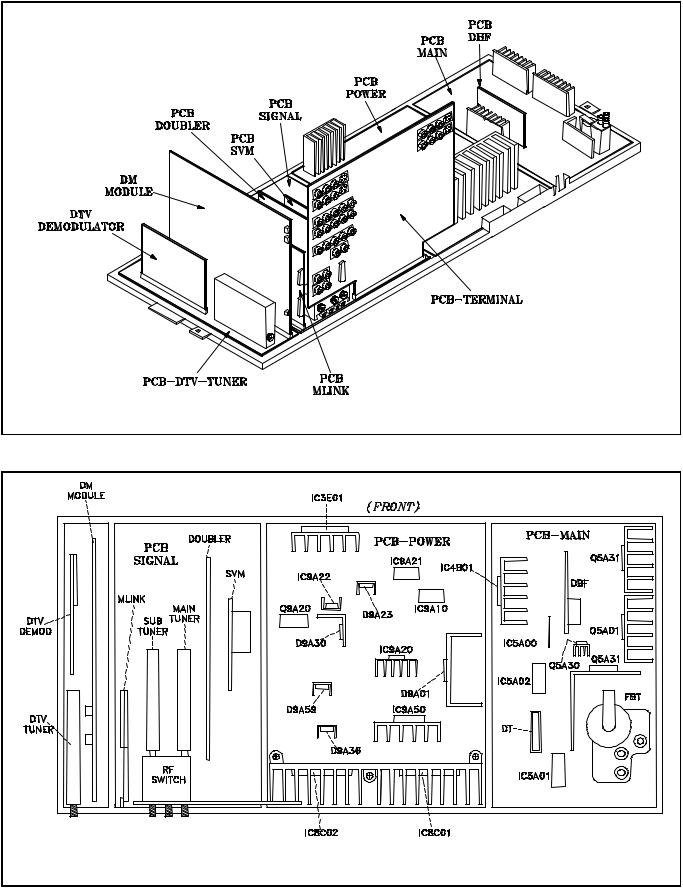
Figure 1-4: PCB Locations
Figure 1-5: Main Component Locations
1-4
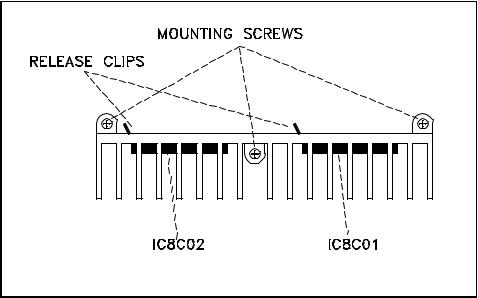
PCB-DTV Tuner |
DM |
PCB-MLINK |
PCB-Terminal |
PCB-Signal |
IR Learning |
NetCommand |
DVI Decoder |
A/V Inputs |
Control uPC |
DM Interface |
IEEE1394 |
RS-232C Interface |
A/V Selection |
Tuning |
DTV Tuner |
Card Viewer |
|
3D-Y/C |
VCJ |
& Demodulator |
OSD-Menus |
|
NTSC Video |
Convergence |
Interface |
Digital uPC Control |
|
Decoders |
Generator |
PCB-Doubler |
PCB-SVM |
|
PCB-Power |
PCB-Main |
PCB-DBF |
PIP-POP |
Scan Velocity |
|
Power Supplies |
Horizontal Defl. |
Dynamic |
Picture Format |
Modulation |
|
Audio Amp. |
Vertical Defl. |
Beam |
3:2 Pull Down |
(Picture Edge |
|
Convergence Amps. |
High Voltage |
Forming |
Line Double |
Enhancement) |
|
|
|
(Corner Focus) |
480i to 480p |
|
|
|
|
|
|
|
Table |
1-1: PCB Functions |
|
|
PCB & Major Component Locations
PCB and major component locations are shown in Figures 1-4 and 1-5. The major circuit functions performed on each PCB is listed in Table 1-1.
Convergence IC Replacement
To maximize cooling efficiency, the Convergence Amplifier ICs, IC8C01 & IC8C02, are mounted as close to the back cover vents as possible. With the heat sink fins over the top of the IC, access for replacement is restricted. To simplify replacement use the following procedure to remove the heat sink.
1)Release the 2 spring clips from the rear (towards the front of the set) of the heat sink.
2)Remove the 3 mounting screws shown in
Figure 1-6.
3)Remove the heat sink by gently prying the IC’s loose.
When reinstalling, please note:
•Overtightening the screws can strip the plastic threads in the chassis.
•Mounting clips should be firmly seated for proper heat transfer.
Figure 1-6: Convergence IC Removal
1-5
