Mitsubishi Electronics 3DC-100S User Manual
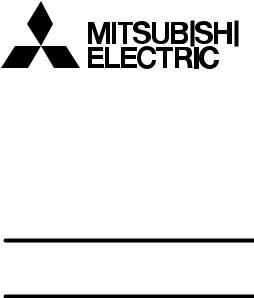
3D Starter Pack
MODEL
3DC-100S
OWNER’S GUIDE
For questions:
-- Visit our website at www.mitsubishi-tv.com. -- E-mail us at TVSupport@mevsa.com.
-- Call Consumer Relations at 800-332-2119 for operational or connection assistance.
To order replacement or additional remote controls or other accessories, visit our website at www.mitsuparts.com or call 800-553-7278.
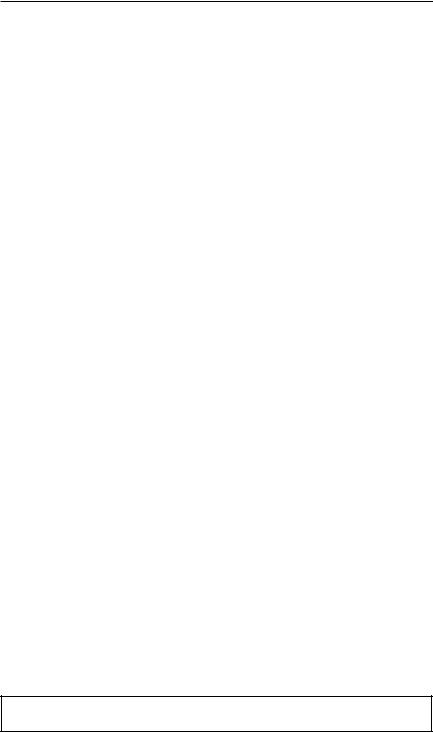
2
Important Safety Instructions
1)Read these instructions.
2)Keep these instructions.
3)Heed all warnings.
4)Follow all instructions.
5)Do not use this apparatus near water.
6)Clean only with dry cloth.
7)Do not install near any heat sources such as radiators, heat registers, stoves, or other apparatus (including amplifiers) that produce heat.
8)Only use attachments/accessories specified by the manufacturer.
9)Refer all servicing to qualified service personnel. Servicing is required when the apparatus has been damaged in any way, such as power-supply cord or plug is damaged, liquid has been spilled or
objects have fallen into the apparatus, the apparatus has been exposed to rain or moisture, does not operate normally, or has been dropped.
FCC Information
Product: |
3D Adapter |
Model: |
3DC-100S |
Responsible |
Mitsubishi Electric |
Party: |
Visual Solutions |
|
America, Inc. |
|
9351 Jeronimo Rd. |
|
Irvine, CA |
|
92618-1904 |
NOTE: This equipment has been tested and found to comply with the limits for a Class B digital device, pursuant to Part 15 of the FCC Rules. These limits are designed to provide reasonable protection against harmful inter-
ference in a residential installation. This equipment generates, uses and can radiate radio frequency energy and, if not installed and used in accordance with the instructions, may cause harmful interference to radio communi-
cations. However, there is no guarantee that interference will not occur in a particular installation.
If this equipment does cause harmful interference to radio or television reception, which can be determined by turning the equipment off and on, the user is encouraged to try to correct the interference by one or more of the following measures:
•Reorient or relocate the receiving antenna.
•Increase the separation between the equipment and receiver.
•Connect the equipment into an outlet on a circuit different from that to which the receiver is connected.
•Consult the dealer or an experienced radio/TV technician for help.
WARNING. To reduce the risk of fire or electric shock, do not expose this apparatus to rain or moisture.
Please check www.mitsubishi-tv.com for updates on 3D signals and safety.
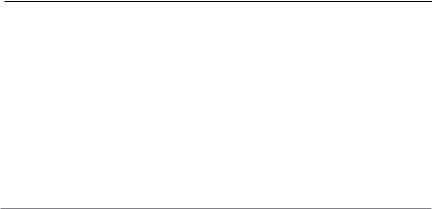
3
Features
•Converts 3D video originating in several popular formats to checkerboard format for display on your 3D or 3D-ready Mitsubishi television or 3D-ready Samsung DLP television.
•Processes side-by-side, top-and-bottom, and frame-packing 3D (e.g., Blu-ray 3D) formats.
•Passes 2D images unaltered for normal display.
•Includes two pairs of active-shutter 3D glasses and matching IR emitter.
•Compatible with these Mitsubishi television models:
3D-Ready |
833 series (2007) |
L65-A90 (2008) |
L75-A91 (2010) |
Televisions |
C8 series (2008) |
737 series (2009) |
638 series (2010) |
(2007 through |
735 series (2008) |
837 series (2009) |
C10 series (2010) |
2010) |
736 series (2008) |
C9 series (2009) |
|
|
835 series (2008) |
L75-A81 (2010) |
|
|
|
|
|
3D Televisions |
738 series (2010) |
838 series (2010) |
|
(starting in 2010) |
|
|
|
|
|
|
|
Use and Compatibility
The Mitsubishi 3D Adapter, Model 3DC-100S may be used to display 3D content only when connected to a Mitsubishi 3D-Ready DLP TV, Samsung 3D –Ready DLP TV or a Mitsubishi 3D TV. When using the Mitsubishi 3D adapter, a 3D source device connected to the Mitsubishi 3D adapter is required to support the display of 3D games, 3D broadcasts from terrestrial/cable/satellite and 3D Blu-ray disc content. Mitsubishi 738 and 838 Series TVs with software version of 012.06 or higher do not require the use of the adapter for HDMI 1.4a mandatory 3D signals.
For assistance call 1(800) 332-2119
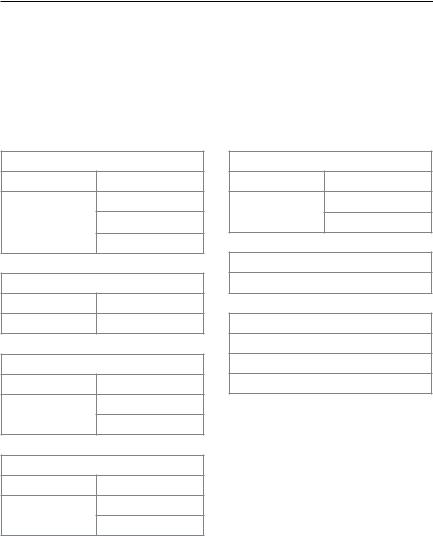
4
Samsung 3D Ready DLP TVs
Compatibility with 3DC-100S Adapter
Mitsubishi has tested the 3DC-100S with representative models from several series of Samsung 3D-Ready DLP HDTVs. Mitsubishi has not tested all Samsung 3D-Ready DLP HDTV models or series and cannot guarantee compatibility with non-tested models or series. Samsung 3D-Ready Plasma TVs are not compatible with the 3DC-100S.
650 Series
Tested Model: HL61A650C1F
Other Models: HL50A650C1F
HL56A650C1F
HL72A650C1F
750 Series
Tested Model: HL61A750A1F
Other Model: HL67A750A1F
75 Series
Tested Model: HL-T5075S
Other Models: HL-T4675S
HL-T5675S
87 Series
Tested Model: HL-T5687S
Other Models: HL-T5087S
HL-T6187S
88Series (not tested)
HL-T7288S
89Series (not tested)
HL-T5089S HL-T5689S HL-T6189S
76 Series
Tested Model: HL-T6176S
Other Models: HL-T5076S
HL-T5676S
The Samsung models listed here are models that have been tested at the time of printing. Normally all models from the same series will operate the same way and have the same compatibility.
Mitsubishi continues to test additional models when they are available. For updates to the list of tested models, please check the Owner’s Guide for the 3DC-100S on line at www.mitsubishi-tv.com.
Please check www.mitsubishi-tv.com for updates on 3D signals and safety.
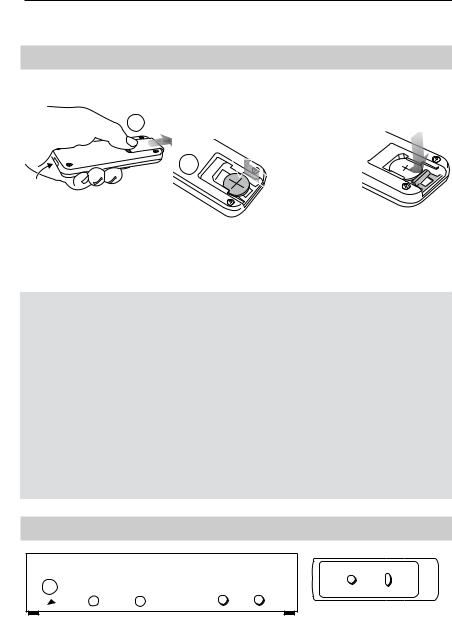
5
3D Adapter
Battery Installation
The remote control requires one CR2025 lithium battery.
1 |
To remove the battery, |
|
press on the |
||
|
||
|
retaining clip. |
|
|
2 |
Emitter
1.Remove the cover.
2.Insert the battery, positive side up. Be sure the retaining clip holds the battery securely.
3.Reinstall the cover.
Lithium Battery Safety
This product uses CR2025 Li/MnO2 lithium coin batteries.
WARNING: Lithium coin cell batteries pose a serious risk of injury if ingested. Keep cells out of reach of children. If ingested immediately contact a physician or the National Poison Center at 202-625-3333.
CAUTION: Danger of explosion if battery is incorrectly replaced. Replace only with the same or equivalent type (CR2025).
CAUTION: Risk of fire and burns. Do not recharge, disassemble, heat above 100˚ C (212˚ F), or incinerate. Keep battery out of reach of children.
Disposal. Dispose of used batteries promptly according to local recycling or waste regulations.
Controls and Indicators
POWER |
3D STATUS |
 IR Sensor
IR Sensor
POWER 3D MODE
Adapter
POWER |
3D MODE |
Remote Control
POWER Light |
Lit when power is on. |
|
|
3D STATUS Light |
Lit during 3D signal processing. |
|
|
POWER Button |
Allows manual override of auto on/off. Press to power |
|
off the Adapter if it powers on when not needed, |
|
|
3D MODE Button |
Allows manual selection of 3D format conversion. |
|
|
For assistance call 1(800) 332-2119
