Midland Radio 74-200 User Manual
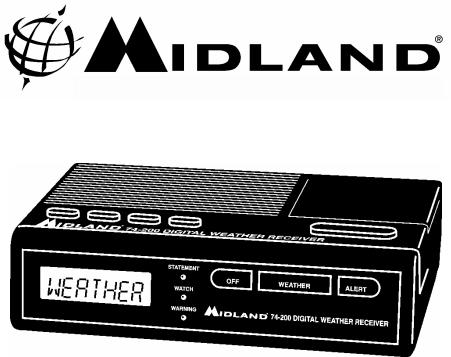
Model 74-200
Digital Weather Receiver with NWR-SAME decoding and Digital clock with alarm
PRODUCT INFORMATION
The 74-200 N.W.R./ S.A.M.E. (National Weather Radio/Specific Area Message Encoding) Weather / All Hazard Monitor provides you with constant monitoring of your local National Weather Service broadcast for messages warning you of hazardous conditions. The NWR/SAME decoding allows you to hear only messages concerning the area concerning you. You now have a choice as to what information will be brought to you. No more will you be awakened to hear of a problem many miles from your home that will not affect you. A clock with alarm is also featured.
The 74-200 has an emergency battery backup system for use if you lose power. It will provide up to three hours of operation if power fails.
The 74-200 NWR/SAME Weather / All Hazard Monitor is the latest advance in Weather monitoring technology providing you with the information you need for your greatest safety from the effects of weather and other external hazards.
FEATURES:
∙VHF Weather Monitor with seven different National Weather Service channels in the 162 MHz FM band
– Provides 24-hour-a-day National Weather Service
information from seven different channels for
2
maximum reception possible (in areas where available)
∙Alert monitor system receives NWR/SAME codes transmitted by National Weather Service stations warning of dangerous weather conditions and other general hazards. The SAME codes designate which counties or parts of counties are affected by the individual message. When the alert feature is activated, the receiver remains in a standby mode. As SAME coded messages are received, the receiver automatically activates to warn you of dangerous weather conditions.
∙User-selectable warning system – Your choice of siren alarm, voice or visual flasher.
∙Weather Command Button – large touchbar turns unit from alert mode to full time monitoring.
∙High Performance Chassis – Receives weather broadcasts up to 50 miles from transmitter.
∙Large Top-Firing Speaker – Directs alerts and audio toward listener.
∙Eight-character LCD display for viewing alert type and monitor status.
∙Clock displays time and date and has alarm and snooze functions.
∙Emergency Powered from a single 9-volt battery (optional).
∙Telescopic Antenna – Provides maximum range
3
reception-up to 50 miles. Antenna folds down for easy transport.
∙Fully Variable Volume Control – Adjusts audio output.
∙Alert siren volume adjustable for maximum flexibility.
∙External Alert jack to operate external warning devices.
∙External Antenna Jack – Permits use of an optional extended range base antenna or a mobile antenna.
∙External Power Jack – Allows use of AC adapter (included) or DC cigarette lighter power cord (optional) to run off a car or boat battery.
∙Compact, Ultra Modern Styling – Small enough to take along – looks good anywhere.
∙Earphone Jack – Allows private listening or remote speaker location.
CONTROLS:
[add illustration with numbers and lines to controls.]
1.Weather Bar Button – This is a push "on" button. One push activates the weather receiver. Push again to return receiver to standby.
2.Alert Bar Button – This is a push on switch. It
4
enables and disables the alert siren and external alert signals. When Alert is off, only the LED indicators are active.
3.Off Bar button – this switch cancels alert siren sounds and any external alert features when alert is active.
4.“WARNING” LED Indicator – This red light emitting diode visual indicator tells you that the unit has received a SAME message that has issued a warning for your area.
5.“WATCH” LED Indicator – This yellow light emitting diode visual indicator tells you that the unit has
received a SAME message that has issued a watch for your area.
6.“STATEMENT” LED Indicator – This green light emitting diode visual indicator tells you that the unit has received a SAME message that has issued a statement for your area.
7.Off/On/Volume Control – This is the volume control and the main power switch. It lets you adjust volume to the desired listening level.
8.Earphone Jack – Allows private listening with use of an optional earphone. Also may be used for connecting an external speaker.
9.Alarm Switch – Enables and disables clock alarm function.
10.DISP. MODE/year button – Normally this button selects what is seen on the LCD display. Pressing the button changes the display from current time to current date to alarm time to weather alert. The
5
display automatically switches to display messages from the SAME decoder when they are received.
11.SET button – Press this button to switch from display to set mode in time, date or alarm time display modes. Characters will flash in set mode. Use the other three adjacent buttons to change settings. Press SET again to return to display mode.
12.MIN/ MONTH and HOUR/DATE buttons – Used mostly for time and date setting. Not active in normal display mode.
13.SNOOZE button – Used for advancing the alarm time by 9 minutes each time the clock alarm sounds.
14.Programming Keypad – used to enter “FIPS” codes into the memory of the radio, to set the radio to the National Weather Radio channel for your area and to change other programmable functions. See section on programming your radio for details.
NWR-SAME:
In 1994, the National Oceanic and Atmospheric Administration (NOAA) began broadcasting coded emergency signals that identify the specific geographic area (such as a county) affected by an emergency. Until that time such specific emergency weather information was sent in other ways to broadcast stations and others then relayed to the public.
NOAA transmits the coded weather emergency signals using a
6
technique called SAME (Specific Area Message Encoding). The Midland 74-200 7-channel weather/ all hazards monitor is designed to receive these SAME transmissions.
Your Midland 74-200 can be programmed with up to 15 predefined state/county codes that will define which notices broadcast by your NOAA weather station will cause the radio to alert you. Warnings, watches and statements of weather and other area emergencies, about 40 different typeswill activate the radio if one or more location code programmed into your unit is included in the SAME message.
Also included in the SAME message is the amount of time for which the message is effective. The 74-200 will continue to display the alert until its time expires.
You don’t need to wait for the 74-200 to give you an alert. Just find the NWR station broadcasting to your area from the 7 available channels. You can listen at any time, day or night to the latest weather information from the National Weather Service.
EMERGENCY POWER
To install the emergency backup battery, turn the unit off and disconnect it from the AC power adapter. Remove the cover by pushing the battery door in the direction of the arrow.
7
Install a 9-volt alkaline battery (Eveready 522 or equivalent, not supplied). Observe the battery polarity (+ and -). Replace the battery cover. (Rechargeable batteries are not recommended because the 74-200 will not charge the battery.)
INITIAL SETUP
Connecting power –
The AC power adapter is required for normal operation if the radio is to be in service for more than a few hours. Plug the wall adapter into a 110-115 Volt AC (standard house current) outlet. Connect the cord end to the DC-12Volt power jack on the back of the unit.
A backup battery as stated above is also recommended. The condition of the battery is monitored by the radio. When REPLACE BATTTERY appears on the display, the battery has been discharged and should be replaced. Do not leave a dead or weak battery in the radio. Do not leave a battery in the radio when it is not in use. The battery may leak and possibly damage
your unit. Dispose of batteries properly.
Antenna -
The telescoping antenna on the back of the radio should be positioned vertically and extended to its full length. In most cases this antenna should provide good reception of your NWR broadcast.
In some cases especially in remote areas an external antenna may be used to improve weak reception.
8
NOTE: The National Weather Radio service operates Weather Broadcast systems covering a large area of the United States. Some areas are not included. Check the directory enclosed for weather broadcast availability.
Your 74-200 can receive broadcasts from the Weather Stations up to 50 miles. Hills and certain terrain can reduce reception. An external antenna can improve range. If your city is listed as having a Weather Service Station but you do not receive it please call your local Weather Service to confirm they are broadcasting (Sometimes these stations are shut down for maintenance). If your local Weather Service is transmitting and you are not receiving the broadcasts, you may need an outdoor antenna.
What is a FIPS Code:
The NWR divides the United States and territories by state and county (or parish) and assigns a six digit code number called a FIPS (Federal Information Processing System) code or also known as a NWR/SAME county code. The first digit identifies subdivision. The next two identify the state or territory, and the last three identify the county. For example the code for Clay county Missouri is 029047. The“047” indicates the county, the “29” indicates the state, and the “0” indicates the subdivision of the county. In this case and most cases the code will have a zero for the first digit, indicating that no subdivision is in use. The NWS plans to introduce subdivisions of some counties in the future, assigning digits 1 through 9 to the parts resulting in codes
9
