Microsemi RAID 3101-4i, RAID 3151-4i, RAID 3102-8i, RAID 3152-8i, RAID 3154-8i Service Manual
...
.
InstallationandUser'sGuide
MicrosemiAdaptec® SmartRAID3100Seriesand SmartHBA2100SeriesHostBusAdapters
Released
September2017

RevisionHistory
 Issue
Issue  IssueDate
IssueDate  DetailsofChange
DetailsofChange
1September FirstProductionRelease. 2017
CONFIDENTIALInstallationandUser'sGuideIssue1 |
2 |

Contents
MicrosemiAdaptec® ProductSupport............................................................................................. |
8 |
||
Limited 3-Year Hardware Warranty................................................................................................. |
9 |
||
Regulatory Compliance Statements............................................................................................... |
10 |
||
1 AboutThisGuide........................................................................................................................ |
13 |
||
1.1 |
WhatYouNeedtoKnowBeforeYouBegin................................................................................................. |
13 |
|
1.2 |
Terminology Used in this Guide.................................................................................................................. |
13 |
|
1.3 |
HowtoFindMoreInformation................................................................................................................... |
13 |
|
2 KitContentsandSystemRequirements..................................................................................... |
15 |
||
2.1 |
Kit Contents................................................................................................................................................ |
15 |
|
2.2 |
System Requirements ................................................................................................................................ |
15 |
|
3 AboutYourSmartRAID3100SeriesHostBusAdapter .............................................................. |
16 |
||
3.1 |
Standard Features....................................................................................................................................... |
16 |
|
3.2 |
MechanicalInformation ............................................................................................................................. |
16 |
|
|
3.2.1 BoardDimensions......................................................................................................................... |
16 |
|
|
3.2.2 HeatSink....................................................................................................................................... |
16 |
|
3.3 |
VisualIndicators.......................................................................................................................................... |
17 |
|
3.4 |
AbouttheMicrosemiAdaptecSmartRAID3101-4i/3151-4i....................................................................... |
19 |
|
3.5 |
AbouttheMicrosemiAdaptecSmartRAID3102-8i/3152-8i/3154-8i......................................................... |
20 |
|
3.6 |
About the Microsemi Adaptec SmartRAID 3154-8e................................................................................... |
21 |
|
3.7 |
About the Microsemi Adaptec SmartRAID 3154-16i.................................................................................. |
22 |
|
3.8 |
About the Microsemi Adaptec SmartRAID 3154-24i.................................................................................. |
23 |
|
4 AboutYourSmartHBA2100SeriesHostBusAdapter ............................................................... |
24 |
||
4.1 |
Standard Features....................................................................................................................................... |
24 |
|
4.2 |
MechanicalInformation ............................................................................................................................. |
24 |
|
|
4.2.1 BoardDimensions......................................................................................................................... |
24 |
|
|
4.2.2 HeatSink....................................................................................................................................... |
24 |
|
4.3 |
VisualIndicators.......................................................................................................................................... |
25 |
|
4.4 |
About the Microsemi Adaptec SmartHBA 2100-4i4e................................................................................. |
26 |
|
4.5 |
About the Microsemi Adaptec SmartHBA 2100-8i..................................................................................... |
27 |
|
4.6 |
About the Microsemi Adaptec SmartHBA 2100-24i................................................................................... |
28 |
|
5 InstallingtheControllerandDiskDrives.................................................................................... |
29 |
||
5.1 |
Before You Begin......................................................................................................................................... |
29 |
|
5.2 |
SelectingDiskDrivesandCables ................................................................................................................ |
29 |
|
|
5.2.1 |
Disk Drives.................................................................................................................................... |
29 |
|
5.2.2 |
Cables........................................................................................................................................... |
29 |
5.3 |
Installing the Host Bus Adapter.................................................................................................................. |
30 |
|
6 InstallingtheDriverandanOperatingSystem .......................................................................... |
33 |
||
6.1 |
DownloadtheDriverPackage..................................................................................................................... |
33 |
|
6.2 |
Creating a Driver Disk................................................................................................................................. |
33 |
|
6.3 |
InstallingwithWindows ............................................................................................................................. |
33 |
|
CONFIDENTIALInstallationandUser'sGuideIssue1 |
3 |

6.4 |
|
Installing with Red Hat Linux or CentOS..................................................................................................... |
34 |
6.5 |
InstallingwithSuSELinuxEnterpriseServer............................................................................................... |
35 |
|
6.6 |
Installing with Oracle Linux......................................................................................................................... |
36 |
|
6.7 |
|
Installing with Ubuntu Linux....................................................................................................................... |
37 |
6.8 |
Installing with Debian Linux........................................................................................................................ |
38 |
|
6.9 |
|
Installing with FreeBSD............................................................................................................................... |
39 |
6.10 |
Installing with Solaris................................................................................................................................ |
41 |
|
|
|
6.10.1 Installing with Solaris Live Media............................................................................................... |
41 |
|
|
6.10.2 InstallingwithSolarisTextInstaller............................................................................................. |
42 |
6.11 |
Installing with Citrix XenServer ................................................................................................................ |
43 |
|
6.12 |
Installing with VMware ............................................................................................................................ |
43 |
|
7 Installing the Driver on an Existing Operating System .............................................................. |
45 |
||
7.1 |
DownloadtheDriverPackage..................................................................................................................... |
45 |
|
7.2 |
|
Creating a Driver Disk................................................................................................................................. |
45 |
7.3 |
InstallingonWindows ................................................................................................................................ |
45 |
|
7.4 |
InstallingonRedHatorCentOS.................................................................................................................. |
46 |
|
7.5 |
InstallingonSuSELinuxEnterpriseServer.................................................................................................. |
47 |
|
7.6 |
Installing on Oracle Linux............................................................................................................................ |
48 |
|
7.7 |
|
Installing on Ubuntu Linux.......................................................................................................................... |
49 |
7.8 |
Installing on Debian Linux........................................................................................................................... |
50 |
|
7.9 |
|
Installing on FreeBSD.................................................................................................................................. |
50 |
7.10 |
Installing on Solaris................................................................................................................................... |
50 |
|
7.11 |
Installing on Citrix XenServer.................................................................................................................... |
52 |
|
7.12 |
Installing on VMware................................................................................................................................ |
52 |
|
8 SolvingProblems ....................................................................................................................... |
53 |
||
8.1 |
TroubleshootingChecklist........................................................................................................................... |
53 |
|
8.2 |
Resetting the Adapter ................................................................................................................................ |
53 |
|
Appendix A Using the Microsemi SAS/SATA Configuration Utility................................................ |
54 |
||
A.1 |
Running the Microsemi SAS/SATA Configuration Utility: Ctrl-A or UEFI/HII? ............................................ |
54 |
|
A.2 |
ControllerInformation................................................................................................................................ |
55 |
|
A.3 |
Creating an Array........................................................................................................................................ |
55 |
|
A.4 |
Managing Arrays and Logical Drives........................................................................................................... |
55 |
|
|
A.4.1 |
Viewing Logical Drive Properties.................................................................................................. |
55 |
|
A.4.2 |
Creating Logical Drives................................................................................................................. |
56 |
|
A.4.3 |
Enabling IO Bypass....................................................................................................................... |
56 |
|
A.4.4 EditingLogicalDriveProperties.................................................................................................... |
56 |
|
|
A.4.5 |
Deleting a Logical Drive................................................................................................................ |
57 |
|
A.4.6 |
Assigning Spares........................................................................................................................... |
57 |
|
A.4.7 DeletingaSpareDrive.................................................................................................................. |
57 |
|
|
A.4.8 IdentifyingtheDrivesinanArray................................................................................................. |
58 |
|
|
A.4.9 DeletinganArray.......................................................................................................................... |
58 |
|
A.5 |
ModifyingSmartHBA2100/SmartRAID3100controllerSettings .............................................................. |
58 |
|
A.6 |
Clearing the Controller Configuration........................................................................................................ |
60 |
|
A.7 |
Backup Power Source................................................................................................................................. |
60 |
|
A.8 |
Manage Power Settings.............................................................................................................................. |
60 |
|
A.9 |
BMC Settings.............................................................................................................................................. |
61 |
|
A.10 |
Device Information................................................................................................................................... |
61 |
|
A.11 IdentifyingaDiskDrive............................................................................................................................. |
61 |
||
A.12 |
Erasing a Disk Drive.................................................................................................................................. |
62 |
|
A.13 |
Updating Drive Firmware......................................................................................................................... |
62 |
|
A.14 |
Clearing RAID Meta-data.......................................................................................................................... |
63 |
|
CONFIDENTIALInstallationandUser'sGuideIssue1 |
4 |

A.15 |
SettingtheBootableDevice(s)forLegacyBootMode............................................................................. |
63 |
A.16 |
UpdatingtheSmartHBA2100/SmartRAID3100controllerFirmware...................................................... |
63 |
A.17 |
CreatingaSupportArchive....................................................................................................................... |
64 |
Appendix B Installing the SmartPQI Drivers from Source ............................................................ |
65 |
|
B.1 |
InstallationInstructionsforSupportedLinuxOS's...................................................................................... |
65 |
B.2 |
Using the Installation DVD as the Repository............................................................................................. |
67 |
Appendix C Safety Information..................................................................................................... |
69 |
|
C.1 |
Electrostatic Discharge (ESD)...................................................................................................................... |
69 |
Appendix D Technical Specifications............................................................................................. |
70 |
|
D.1 |
Environmental Specifications..................................................................................................................... |
70 |
D.2 |
DCPowerRequirements............................................................................................................................. |
70 |
D.3 |
Current and Power Requirements ............................................................................................................. |
70 |
CONFIDENTIALInstallationandUser'sGuideIssue1 |
5 |

Figures |
|
Figure 1 • SmartRAID 3100 Series LED Locations......................................................................................................... |
17 |
Figure 2 • Microsemi Adaptec SmartRAID 31x1-4i....................................................................................................... |
19 |
Figure 3 • Microsemi Adaptec SmartRAID 31xx-8i....................................................................................................... |
20 |
Figure4•MicrosemiAdaptecSmartRAID3154-8e...................................................................................................... |
21 |
Figure5•MicrosemiAdaptecSmartRAID3154-16i..................................................................................................... |
22 |
Figure6•MicrosemiAdaptecSmartRAID3154-24i..................................................................................................... |
23 |
Figure 7 • SmartHBA 2100 Series Status LEDs.............................................................................................................. |
25 |
Figure8•MicrosemiAdaptecSmartHBA2100-4i4e.................................................................................................... |
26 |
Figure 9 • Microsemi Adaptec SmartHBA 2100-8i Features......................................................................................... |
27 |
Figure 10 • Microsemi Adaptec SmartHBA 2100-24i Features..................................................................................... |
28 |
CONFIDENTIALInstallationandUser'sGuideIssue1 |
6 |

Tables |
|
Table 1 • SmartRAID 3100 Series Board Dimensions .............................................................................................. |
16 |
Table2•SmartRAID3100SeriesStatusLEDs ......................................................................................................... |
17 |
Table3•SmartRAID3100SeriesDDR/FBWCLEDStates ........................................................................................ |
18 |
Table 4 • SmartHBA 2100 Series Board Dimensions ............................................................................................... |
24 |
Table5•SmartHBA2100SeriesStatusLEDs .......................................................................................................... |
25 |
CONFIDENTIALInstallationandUser'sGuideIssue1 |
7 |

MicrosemiAdaptec® ProductSupport
IfyouhavequestionsaboutinstallingorusingyourMicrosemiAdaptec® product,checkthisdocument first—youwillfindanswerstomostofyourquestions. Ifyouneedfurtherassistance,usethesupport optionslistedbelow. Toexpediteyourservice,haveyourcomputerinfrontofyou.
Note: PleasevisitourSupportsiteat start.microsemi.com forthemostuptodatecontact information.
SelfHelpandSupportinEnglish
•SearchtheMicrosemiSupportKnowledgebase(ASK)at ask.microsemi.com forarticles, troubleshootingtips,andfrequentlyaskedquestionsforyourproduct.
•Forsupportthroughemail,submityourquestionat ask.microsemi.com.
•TocontactTechnicalSupport,visitourproductsupportsiteat start.microsemi.com.
TechnischeInformationenundSupportinDeutsch
•SuchenSieinderAdaptecSupportKnowledgebase(ASK)unterask-de.microsemi.comnachArtikeln, TippszurFehlerbehebungundhäufiggestelltenFragenzuIhremProdukt.
•SupportperEmailerhaltenSieunter ask-de.microsemi.com.
•UmdenTechnischenSupportzukontaktieren,besuchenSieunsbitteunterstart.microsemi.com
undklickenSieauf„Supportkontaktieren“,fürAuswahlmöglichkeiten.
Техническаяподдержкаиинформациянарусскомязыке
•БазазнанийMicrosemi(ASK)насайтеask-ru.microsemi.comask-ru.adaptec.com–статьи,советы поустранениюнеисправностейичастозадаваемыевопросыоВашемпродукте.
•ДляподдержкипоэлектроннойпочтеотправьтеВашзапроснасайте ask-ru.microsemi.com
•ДляобращениявслужбуТехническойПоддержки, пожалуйста, посетитенаш web сайт start.microsemi.com ииспользуйтессылку "ContactSupport".
• ask.microsemi.co.jp MicrosemiSupportKnowledgebase(ASK)
•E ask.microsemi.co.jp
•start.microsemi.com "Contact Support“
CONFIDENTIALInstallationandUser'sGuideIssue1 |
8 |

Limited3-YearHardwareWarranty
1.MicrosemiCorporation(“Microsemi”)warrantstothepurchaserofthisproductthatitwillbefree
fromdefectsinmaterialandworkmanshipforaperiodofthree(3)yearsfromthedateofpurchase.
Iftheproductshouldbecomedefectivewithinthewarrantyperiod,Microsemi,atitsoption,will
repairorreplacetheproduct,orrefundthepurchaser'spurchasepricefortheproduct,providedit
isdeliveredatthepurchaser'sexpensetoanauthorizedMicrosemiservicefacilityortoMicrosemi.
2.Repairorreplacementpartsorproductswillbefurnishedonanexchangebasisandwilleitherbe neworreconditionedandwillbesubjecttooriginalwarrantyterm. Allreplacedpartsorproducts shallbecomethepropertyofMicrosemi. Thiswarrantyshallnotapplyiftheproducthasbeen damagedbyaccident,misuse,abuseorasaresultofunauthorizedserviceorparts.
3.Warrantyserviceisavailabletothepurchaserbydeliveringtheproductduringthewarrantyperiod toanauthorizedMicrosemiservicefacilityortoMicrosemiandprovidingproofofpurchaseprice anddate. Thepurchasershallbearallshipping,packing,andinsurancecostsandallothercosts, excludinglaborandparts,necessarytoeffectuaterepair,replacementorrefundunderthiswarranty.
4.Formoreinformationonhowtoobtainwarrantyservice,clickontheServices&Supportlinkat microsemi.com.
5.THISLIMITEDWARRANTYDOESNOTEXTENDTOANYPRODUCTWHICHHASBEENDAMAGEDASA RESULTOFACCIDENT,MISUSE,ABUSE,ORASARESULTOFUNAUTHORIZEDSERVICEORPARTS.
6.THISWARRANTYISINLIEUOFALLOTHEREXPRESSWARRANTIESWHICHNOWORHEREAFTERMIGHT OTHERWISEARISERESPECTTOTHISPRODUCT. IMPLIEDWARRANTIES,INCLUDINGTHOSEOF MERCHANTABILITY,FITNESSFORAPARTICULARPURPOSEANDNON-INFRINGEMENTSHALL(A) HAVENOGREATERDURATIONTHAN3YEARSFROMTHEDATEOFPURCHASE,(B)TERMINATE AUTOMATICALLYATTHEEXPIRATIONOFSUCHPERIODAND(C)TOTHEEXTENTPERMITTEDBYLAW BEEXCLUDED.INTHEEVENTTHISPRODUCTBECOMESDEFECTIVEDURINGTHEWARRANTYPERIOD, THEPURCHASER'SEXCLUSIVEREMEDYSHALLBEREPAIR,REPLACEMENTORREFUNDASPROVIDED ABOVE. INCIDENTALORCONSEQUENTIALDAMAGES,INCLUDINGWITHOUTLIMITATIONLOSSOF DATA,ARISINGFROMBREACHOFANYEXPRESSORIMPLIEDWARRANTYARENOTTHERESPONSIBILITY OFMICROSEMIAND,TOTHEEXTENTPERMITTEDBYLAW,AREHEREBYEXCLUDEDBOTHFOR PROPERTYDAMAGE,ANDTOTHEEXTENTNOTUNCONSCIONABLE,FORPERSONALINJURYDAMAGE.
7.WITHINTHEUS,SOMESTATESDONOTALLOWTHEEXCLUSIONORLIMITATIONOFINCIDENTALOR
CONSEQUENTIALDAMAGESFORCONSUMERPRODUCTS,ANDSOMESTATESDONOTALLOW
LIMITATIONSONHOWLONGANIMPLIEDWARRANTYLASTS,SOTHEABOVELIMITATIONOR
EXCLUSIONSMAYNOTAPPLYTOYOU.
8.THISWARRANTYGIVESYOUSPECIFICLEGALRIGHTS,ANDYOUMAYALSOHAVEOTHERRIGHTS
WHICHVARYDEPENDINGONWHEREYOURESIDE.
9.FORAUSTRALIARESIDENTS,IFTHEPRODUCTSHOULDBECOMEDEFECTIVEWITHINTHEWARRANTY
PERIOD,MICROSEMI,ATITSOPTION,WILLREPAIRORREPLACETHEPRODUCT,ORREFUNDTHE
PURCHASER'SPURCHASEFORTHEPRODUCT,PROVIDEDITISDELIVEREDATTHEPURCHASER'S EXPENSEBACKTOTHEPLACEOFPURCHASEAFTERMICROSEMITECHNICALSUPPORTHASISSUED ANINCIDENTNUMBER.INADDITIONTOTHEWARRANTIESSETFORTHHEREIN,OURGOODSCOME WITHGUARANTEESTHATCANNOTBEEXCLUDEDUNDERTHEAUSTRALIANCONSUMERLAW. YOU AREENTITLEDTOAREPLACEMENTORREFUNDFORAMAJORFAILUREANDFORCOMPENSATION FORANYOTHERREASONABLYFORESEEABLELOSSORDAMAGE. YOUAREALSOENTITLEDTOHAVE THEGOODSREPAIREDORREPLACEDIFTHEGOODSFAILTOBEOFACCEPTABLEQUALITYANDTHE FAILUREDOESNOTAMOUNTTOAMAJORFAILURE.
CONFIDENTIALInstallationandUser'sGuideIssue1 |
9 |
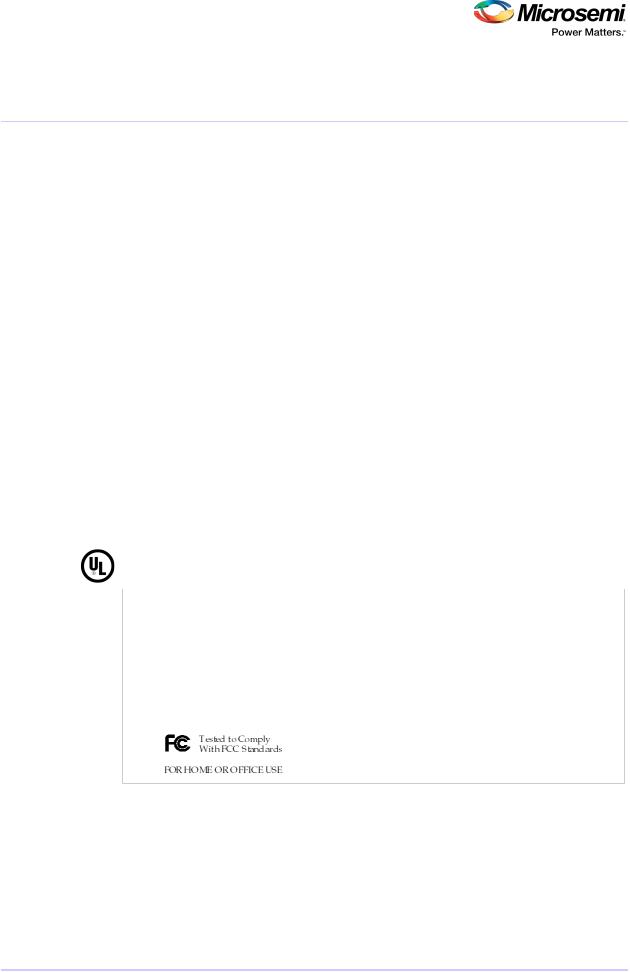
RegulatoryComplianceStatements
FederalCommunicationsCommissionRadioFrequencyInterferenceStatement
Attention: Changesormodificationstothisunitnotexpresslyapprovedbythepartyresponsible forcompliancecouldvoidtheuser'sauthoritytooperatetheequipment.
ThisequipmenthasbeentestedandfoundtocomplywiththelimitsforaClassBdigitaldevice,pursuant toPart15oftheFCCrules. Theselimitsaredesignedtoprovidereasonableprotectionagainstharmful interferenceinaresidentialinstallation.Thisequipmentgenerates,uses,andcanradiateradiofrequency energy,andifnotinstalledandusedinaccordancewiththeinstructionmanual,maycauseharmful interferencetoradiocommunications. However,thereisnoguaranteethatinterferencewillnotoccur inaparticularinstallation. However,ifthisequipmentdoescauseinterferencetoradioortelevision equipmentreception,whichcanbedeterminedbyturningtheequipmentoffandon,theuseris encouragedtotrytocorrecttheinterferencebyoneormoreofthefollowingmeasures:
•Reorientorrelocatethereceivingantenna.
•Increasetheseparationbetweenequipmentandreceiver.
•Connecttheequipmenttoanoutletonacircuitdifferentfromthattowhichthereceiveris connected.
•Consultthedealeroranexperiencedradio/televisiontechnicianforhelp.
•UseashieldedandproperlygroundedI/Ocableandpowercabletoensurecomplianceofthisunit
tothespecifiedlimitsoftherules.
Thisdevicecomplieswithpart15oftheFCCrules.Operationissubjecttothefollowingtwoconditions: (1)thisdevicemaynotcauseharmfulinterferenceand(2)thisdevicemustacceptanyinterference received,includinginterferencethatmaycauseundesiredoperation.
ULComplianceStatement
MicrosemiAdaptecproductsaretestedandlistedbyUnderwritersLaboratories,Inc. toUL60950-1 SecondEditionandIEC-60950-1SecondEditionstandards,filenumbersE175975. MicrosemiAdaptec productsareforuseonlywithULlistedITE.
MicrosemiCorporation |
UseonlywiththelistedITE: |
MicrosemiAdaptecSmartRAID3101-4i/MicrosemiAdaptecSmartRAID3151-4i/
MicrosemiAdaptecSmartRAID3102-8i/MicrosemiAdaptecSmartRAID3152-8i/
MicrosemiAdaptecSmartRAID3154-8i/MicrosemiAdaptecSmartRAID3154-8e/
MicrosemiAdaptecSmartRAID3154-16i/MicrosemiAdaptecSmartRAID3154-24i
MicrosemiAdaptecSmartHBA2100-8i/MicrosemiAdaptecSmartHBA2100-24i/
MicrosemiAdaptecSmartHBA2100-4i4e
CONFIDENTIALInstallationandUser'sGuideIssue1 |
10 |
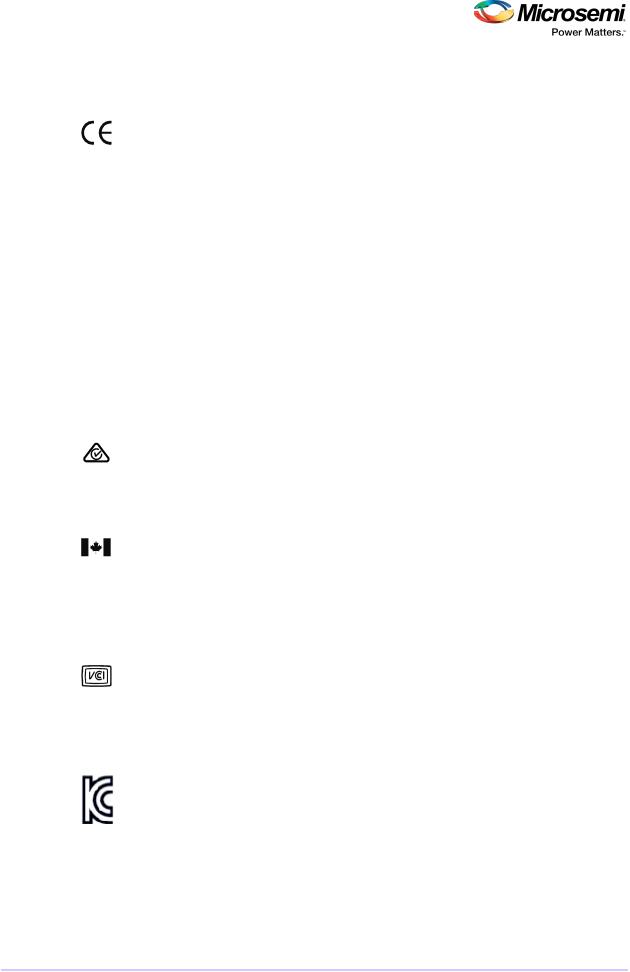
EuropeanUnionComplianceStatement
ThisInformationTechnologyEquipmenthasbeentestedandfoundtocomplywithEMCDirective2014
/30/EU,inaccordancewith:
•EN55032(2014)Emissions:
•ClassBITEradiatedandconductedemissions
•EN55024(2010)Immunity:
•EN61000-4-2(2009)Electrostaticdischarge:±4kVcontact,±8kVair
•EN61000-4-3(2010)Radiatedimmunity:3V/m
•EN61000-4-4(2012)Electricalfasttransients/burst:±1kVAC,±0.5kVI/O
•EN61000-4-5(2014)Surges:±1kVdifferentialmode,±2kVcommonmode
•EN61000-4-6(2014)Conductedimmunity:3V
•EN61000-4-11(2004)Supplydipsandvariations:30%and100%
•EN50581(2012)TechnicalDocumentation:
•Fortheassessmentofelectricalandelectronicproductswithrespecttotherestrictionofhazardoussubstances
Inaddition,allequipmentrequiringU.L. listinghasbeenfoundtocomplywithEMCDirective2014/35/
EU,inaccordancewithEN60950withamendmentsA1,A2,A3,A4,A11,A12.
Australian/NewZealandComplianceStatement
ThisdevicehasbeentestedandfoundtocomplywiththelimitsforaClassBdigitaldevice,pursuantto
theAustralian/NewZealandstandardAS/NZS3548setoutbytheSpectrumManagementAgency.
CanadianComplianceStatement
ThisClassBdigitalapparatusmeetsallrequirementsoftheCanadianInterference-CausingEquipment Regulations. CetappareilnumériquedelaclasseBrespectetouteslesexigencesduRèglementsurlematérielbrouilleur duCanada.
JapaneseCompliance(VoluntaryControlCouncilInitiative)
ThisequipmentcompliestoclassBInformationTechnologyequipmentbasedonVCCI(VoluntaryControl CouncilforInterface).Thisequipmentisdesignedforhomeusebutitmaycausesradiofrequencyinterferenceproblemifusedtooneartoatelevisionorradio.Pleasehandleitcorrectlyperthisdocumentation.
KoreanCompliance(KCC)Statement
MicrosemiAdaptecproductsaretestedandcertifiedbyKCC:
KoreanCompliance(KCC)Statement:
MSIP-REM-M2C-3154-8i
Theabovecertificationcoversthefollowingseries:
MicrosemiAdaptecSmartRAID3101-4i
MicrosemiAdaptecSmartRAID3151-4i
MicrosemiAdaptecSmartRAID3102-8i
MicrosemiAdaptecSmartRAID3152-8i
MicrosemiAdaptecSmartRAID3154-8i
CONFIDENTIALInstallationandUser'sGuideIssue1 |
11 |

MicrosemiAdaptecSmartHBA2100-8i
KoreanCompliance(KCC)Statement:
MSIP-REM-M2C-3154-8e
Theabovecertificationcoversthefollowingseries:
MicrosemiAdaptecSmartRAID3154-8e
KoreanCompliance(KCC)Statement:
MSIP-REM-M2C-3154-24i
Theabovecertificationcoversthefollowingseries:
MicrosemiAdaptecSmartRAID3154-16iw/ASCM-35F
MicrosemiAdaptecSmartRAID3154-24iw/ASCM-35F
MicrosemiAdaptecSmartHBA2100-24i
KoreanCompliance(KCC)Statement:
MSIP-REM-M2C-2100-4i4e
Theabovecertificationcoversthefollowingseries:
MicrosemiAdaptecSmartHBA2100-4i4e
Thisequipmentishomeuse(ClassB)electromagneticwavesuitabilityequipmentandtobeusedmainly
athomeanditcanbeusedinallareas.
CONFIDENTIALInstallationandUser'sGuideIssue1 |
12 |

AboutThisGuide
1AboutThisGuide
ThisInstallationandUser'sGuideexplainshowtoinstallandsetupyourMicrosemiAdaptec®SmartRAID 3100orSmartHBA2100SeriesHostBusAdapter,includingdriverinstallation,BIOSoperations, troubleshootingtips,andinstructionsforflashingtheadapterfirmware.
TheseSmartRAID3100Seriesadaptermodelsaredescribedinthisguide:
•MicrosemiAdaptecSmartRAID3101-4i
•MicrosemiAdaptecSmartRAID3151-4i
•MicrosemiAdaptecSmartRAID3102-8i
•MicrosemiAdaptecSmartRAID3152-8i
•MicrosemiAdaptecSmartRAID3154-8i
•MicrosemiAdaptecSmartRAID3154-8e
•MicrosemiAdaptecSmartRAID3154-16i
•MicrosemiAdaptecSmartRAID3154-24i
TheseSmartHBA2100Seriesadaptermodelsaredescribedinthisguide:
•MicrosemiAdaptecSmartHBA2100-8i
•MicrosemiAdaptecSmartHBA2100-4i4e
•MicrosemiAdaptecSmartHBA2100-24i
1.1WhatYouNeedtoKnowBeforeYouBegin
ThisguideiswrittenfordatastorageandITprofessionalswhoareresponsibleforinstalling,configuring,
andmaintainingSmartRAID3100SeriesandSmartHBA2100SeriesHostBusAdaptersincomputersor serversina"cloud"ordatacenterenvironment. Youshouldbefamiliarwithcomputerhardware, operatingsystemadministration,datastoragedevices,andSASandSerialATA(SATA)technology.
IfyouareresponsibleforconfiguringthestorageresourcesontheSmartRAIDandSmartHBAadapters,
youshouldbefamiliarwithRAIDtechnologyandcreatingbootablevolumes.
1.2TerminologyUsedinthisGuide
Manyofthetermsandconceptsreferredtointhisguideareknowntocomputerusersbymultiple names. Thisguideusestheseterms:
•HostBusAdapterorHBA(alsoknownascontroller,adapter,orI/Ocard)
•Diskdrive(alsoknownasharddisk,harddrive,orharddiskdrive)
•SolidStateDrive(alsoknownasSSDornon-rotatingstoragemedia)
•Enclosure(alsoknownasastorageenclosure,diskdriveenclosure,orJBOD)
1.3HowtoFindMoreInformation
YoucanfindmoreinformationaboutyourSmartRAID3100SeriesorSmartHBA2100SeriesHostBus
Adapterbyreferringtothesedocuments.
•ARCCONFCommandLineUtilityUser'sGuideforMicrosemiSmartStorageControllers—Describes howtousetheARCCONFutilitytoperformconfigurationandstoragemanagementtasksfroman interactivecommandline. (ESC-2161615)
•MicrosemiAdaptecSmartRAID3100SeriesandSmartHBA2100SeriesHostBusAdaptersInstallation andUser'sGuide (thismanual)—DescribeshowtoinstallSmartRAID3100andSmartHBA2100 Seriesadaptersinacomputerorserver,installdrivers,andconfiguretheadapterforinitialuse. (ESC-2171547)
•MicrosemiAdaptecFlashBackupModuleASCM-35InstallationInstructions—Describeshowto installtheASCM-35FlashBackupmoduleusingthemountingplatemethod. (ESC-2170352)
CONFIDENTIALInstallationandUser'sGuideIssue1 |
13 |

AboutThisGuide
•MicrosemiAdaptecSmartRAID3100andSmartHBA2100Software/FirmwareRelease Notes—Includesupdatedproductinformation,knownissues,andlimitations. (ESC-2161026)
CONFIDENTIALInstallationandUser'sGuideIssue1 |
14 |

KitContentsandSystemRequirements
2KitContentsandSystemRequirements
ThissectionliststhecontentsofyourSmartRAID3100SeriesorSmartHBA2100Serieskitandthesystem
requirementsforsuccessfullyinstallingandusingyouradapter.
2.1KitContents
SmartRAID3100Serieskits:
•SmartRAID3100Seriesadapter
•Full-height("FH")andLow-profile("LP")brackets,withmountingscrews
•ASCM-35FSupercapModule,including:
•Supercapmoduleextensioncable
•Full-heightandLow-profilemountingplate,withmountingscrews
•Supercapmountingclip
•Tie-wraps(nylon)
SmartHBA2100Serieskits:
•SmartHBA2100Seriesadapter
•Full-height("FH")andLow-profile("LP")brackets,withmountingscrews
Note: Thelatestfirmware,drivers,utilitiessoftware,anddocumentationcanbedownloadedat storage.microsemi.com. Formoreinformation,see DownloadingtheDriverPackage.
2.2SystemRequirements
•PC-compatiblecomputerwithIntelPentium,orequivalent,processor
•4GBofRAMminimum
•AvailablecompatiblePCIeslot(dependingonyouradaptermodel—seethedescriptionsin About YourHostBusAdapter)
•Oneoftheseoperatingsystems:
•Microsoft® Windows® Server,Windows10,Windows8.1,Windows7
•RedHat® EnterpriseLinux
•CentOS
•SuSELinuxEnterpriseServer
•UbuntuLinux
•DebianLinux
•OracleLinux
•CitrixXenserver
•Solaris
•FreeBSD
•VMwareESXi
Seethe ReleaseNotes foracompletelistofsupportedOSsandOSversions.
• USBflashdriveorCDburner,forcreatingdriverdisksandbootablemedia
CONFIDENTIALInstallationandUser'sGuideIssue1 |
15 |
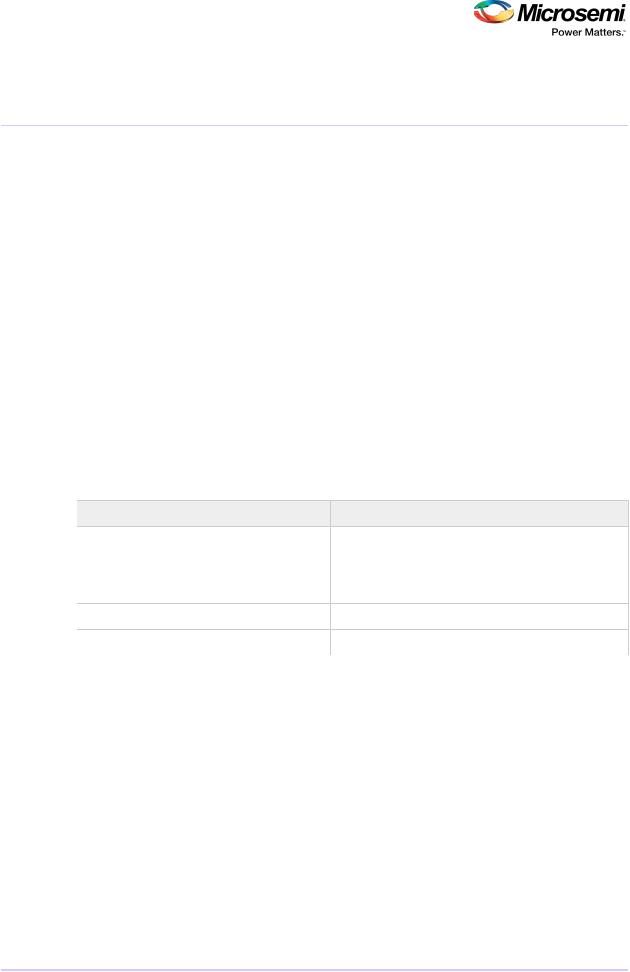
AboutYourSmartRAID3100SeriesHostBusAdapter
3AboutYourSmartRAID3100SeriesHostBusAdapter
ThissectionprovidesanoverviewofthefeaturesoftheSmartRAID3100Seriesadapter.
3.1StandardFeatures
•SupportforSASandSATAHardDiskDrives(HDD)andSolidStateDrives(SSD)
•uEFIpre-bootBIOS,CTRL-Aconfigurationutility
•FlashROMforupdatestofirmwareandBIOS
•Upto24ports,12Gb/sI/O
•SAS3.0,PCIe3.0
•Low-profileMD2formfactor
•Mini-SASHDconnectors
•Cacheprotectionwithsupercapacitormodule
•SupportfordiskdriveenclosureswithSES2enclosuremanagementhardware
•Thermalsensor,withloggingcapabilities
•GUIandCLImanagementutilities
•SupportforRAID0,1,5,6,10,50,60
•Universalasynchronousreceiver/transmitter(UART)debug/diagnosticport
Note: SeetheProductBriefforacompletelistofsupportedfeatures.
3.2MechanicalInformation
3.2.1BoardDimensions
ThistableshowstheboarddimensionsoftheSmartRAID3100Seriesadapter,ininches.
Table1•SmartRAID3100SeriesBoardDimensions
Dimension |
Measure |
Height |
2.700" |
Length |
6.600" |
PCBThickness |
0.062" |
MaxComponentHeight,TopSide |
0.570" |
MaxComponentHeight,BottomSide |
0.105" |
3.2.2HeatSink
SmartRAID3100Seriesadaptersincludeapassive50x70Mheatsink. Theheatsinkdoesnotsupport anoptionalfan.Theheatsinkhasfourpush-pinslocatedatitsfourcornerstoensureanevendistribution offorceacrossthetopoftheASIC.Forairflowrequirements,seeEnvironmentalSpecificationsonpage 70.
CONFIDENTIALInstallationandUser'sGuideIssue1 |
16 |
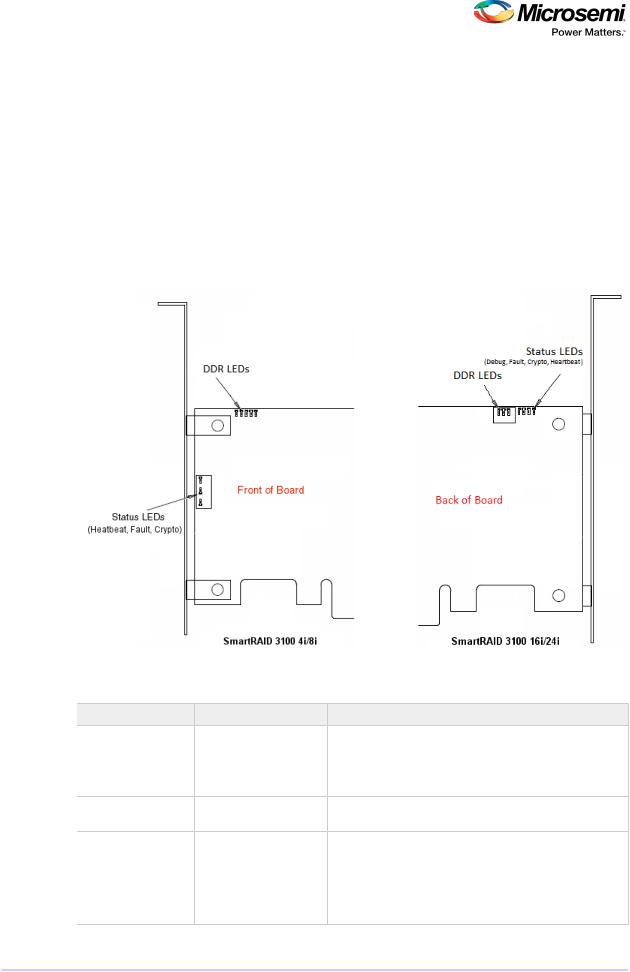
AboutYourSmartRAID3100SeriesHostBusAdapter
3.3VisualIndicators
LEDsonSmartRAID3100Seriesadaptersprovideavisualindicationoftheboardhardwarestatusand cachebackupsystem.SmartRAID3100-4iand-8iadaptersincludestatusLEDsnearthemountingbracket andDDRLEDs(alsoreferredtoasFlash-BasedWriteCache,orFBWC,LEDs)atthetopoftheprinted circuitboard. OnSmartRAID3100-16iand -24iadapters,theLEDsarelocatedonthebackoftheboard (see Figure1•SmartRAID3100SeriesLEDLocations). TheLEDstatesaredescribedbelowin Table2• SmartRAID3100SeriesStatusLEDs and Table3•SmartRAID3100SeriesDDR/FBWCLEDStates.
FrontpanelbracketsonSmartRAID3100-4i/8icontrollershavethreeholesfortheHeartbeatLED,Fault
LED,andCryptoLED.
Figure1•SmartRAID3100SeriesLEDLocations
Table2•SmartRAID3100SeriesStatusLEDs
LED |
Color |
Meaning |
DDR_LED1 |
Yellow |
Cachebackuperror(see Table3•SmartRAID3100Series |
|
|
DDR/FBWCLEDStates) |
DDR_LED2 |
Green |
Dirtycache(seeTable3•SmartRAID3100SeriesDDR/FBWC |
|
|
LEDStates) |
DDR_LED3 |
Green |
Chargestatus(see Table3•SmartRAID3100SeriesDDR/FB- |
|
|
WCLEDStates) |
HEARTBEAT |
Green |
Heartbeat(blinksonceper/secondwhenfirmwareoperating |
|
|
normally) |
FAULT |
Yellow |
HardwareLockup/Fault |
CRYPTO |
Green |
CryptographicState:Off=NON-ENCRYPTING,On=ENCRYPT- |
|
|
ING |
CONFIDENTIALInstallationandUser'sGuideIssue1 |
17 |

AboutYourSmartRAID3100SeriesHostBusAdapter
LED |
Color |
Meaning |
AVS_ENB |
Green |
ThecontrollerisoperatingnormallyifthisLEDisonoroff: |
|
|
On=AdaptiveVoltageScaling(AVS)Enabled,Off=Adaptive |
|
|
VoltageScaling(AVS)Disabled |
|
|
Note: NotsupportedonSmartRAID3100-16iand |
|
|
SmartRAID3100-24iadapters. |
PAL_DEBUG |
Yellow(8i/8eadapters) |
DebugLEDcontrolsignal |
|
Red(16i/24iadapters) |
|
Table3•SmartRAID3100SeriesDDR/FBWCLEDStates
CacheStatus |
DDR_LED1 |
DDR_LED2 |
DDR_LED3 |
Meaning/Comments |
|
(Yellow) |
(Green) |
(Green) |
|
|
|
INFORMATIONAL:AmberLEDOff |
|
|
CachepoweredOff |
Off |
Off |
Off |
Controller/cacheisnotpowered. |
Bootloader/Program |
Off |
Blinking1/2Hz |
Blinking1/2Hz |
|
State |
|
|
|
|
PowerUpState |
Off |
Blinking1Hz |
Blinking1Hz |
|
IdleState,BACKUP |
Off |
Off |
Blinking1Hz |
|
POWERnotready |
|
|
|
|
IdleState,BACKUP |
Off |
Off |
On |
|
POWERready,No |
|
|
|
|
dirtyCache |
|
|
|
|
IdleState,BACKUP |
Off |
On |
On |
|
POWERready,Dirty |
|
|
|
|
Cache |
|
|
|
|
BackupState |
Off |
Blinking1Hz |
Off |
|
BackupComplete |
Off |
On |
Off |
|
State |
|
|
|
|
BackupStateCont. |
Off |
On |
Blinking1Hz |
Dataretentioninprocess,systempower |
State |
|
|
|
isavailable. |
|
|
ERROR:AmberLEDOnorBlinking |
||
IdleState&BDtF& |
Blinking1Hz |
Blinking1Hz |
Off |
IndicatesPICBackupError:PICunable |
BROWNOUT&BAD_ |
|
|
|
tocompletethebackuponaprevious |
VOLT |
|
|
|
Panic. |
IdleState&BAD_ |
Blinking1Hz |
Blinking1Hz |
On |
IndicatesBAD_VOLTeithersetona |
VOLT |
|
|
|
previousbootorduringcurrentbootby |
|
|
|
|
thePIC. Datamaybecorrupted. |
Over-temperature |
Blinking1Hz |
On |
Off |
OVER_TEMP_ALERTisset. |
IdleState,Capcharg- |
Blinking2Hz |
Blinking2Hz |
On |
|
ertimeout |
|
|
|
|
BackupComplete |
On |
On |
Off |
IndicatesASICBackupError. |
SateASICError |
|
|
|
|
CacheError |
On |
On |
On |
Errordetected:PICfailedtoloadboot- |
|
|
|
|
loader,maincodechecksumfailed,stuck |
|
|
|
|
inbootloader,otherfailure. |
CONFIDENTIALInstallationandUser'sGuideIssue1 |
18 |
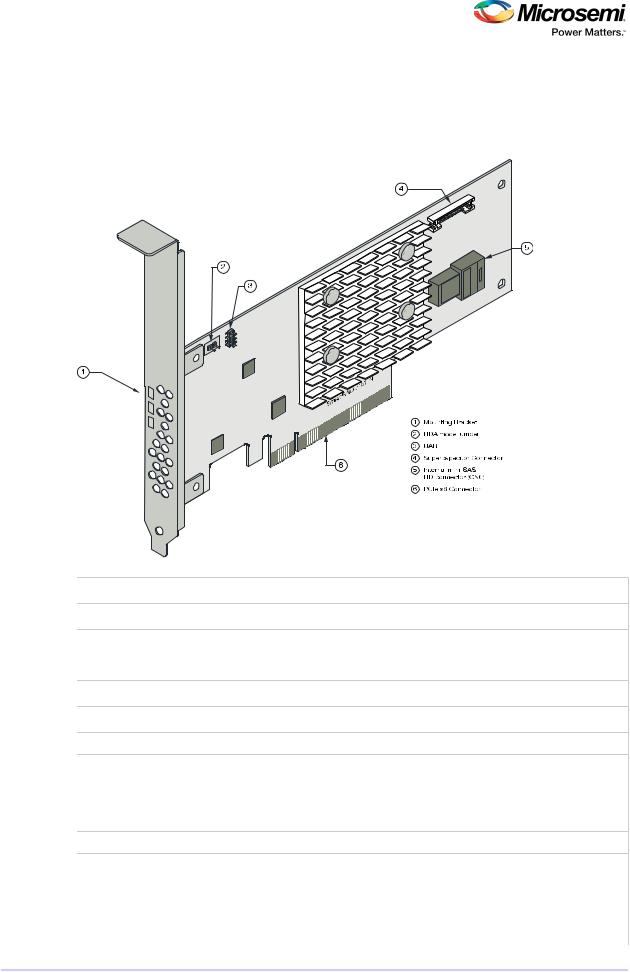
AboutYourSmartRAID3100SeriesHostBusAdapter
3.4AbouttheMicrosemiAdaptecSmartRAID3101-4i/3151-4i
TheMicrosemiAdaptecSmartRAID3101-4i/3151-4iisaSASHostBusAdapterwiththesefeatures:
Figure2•MicrosemiAdaptecSmartRAID31x1-4i
FormFactor |
Low-profileMD2 |
Buscompatibility |
PCIe3.0 |
PCIebuswidth |
x8 |
Datatransferrate |
12Gb/sperport |
Phys(UnifiedSerialPorts) |
4 |
Standardmemory |
32MBBootFlash,256KbSEEPROM,1MbMRAM |
Cache |
1GB |
Connectors,internal |
1mini-SASHDx4(SFF-8643) |
Maximumnumberofdiskdrives |
4direct-attached(orupto238withexpanders) |
EnclosureSupport |
SES2,SES3,IBPIandSGPIO |
Encryption |
No |
Thermalsensor |
Inletambienttemperature,ASICdietemperature,Top-sideboardam- |
|
bienttemperature,Bottom-sideboardambienttemperature |
CacheProtection/Backup |
SmartRAID3101-4i:No |
|
SmartRAID3151-4i:IntegratedASCM-35Fbackupmodulewithexternal |
|
supercapacitor |
CONFIDENTIALInstallationandUser'sGuideIssue1 |
19 |
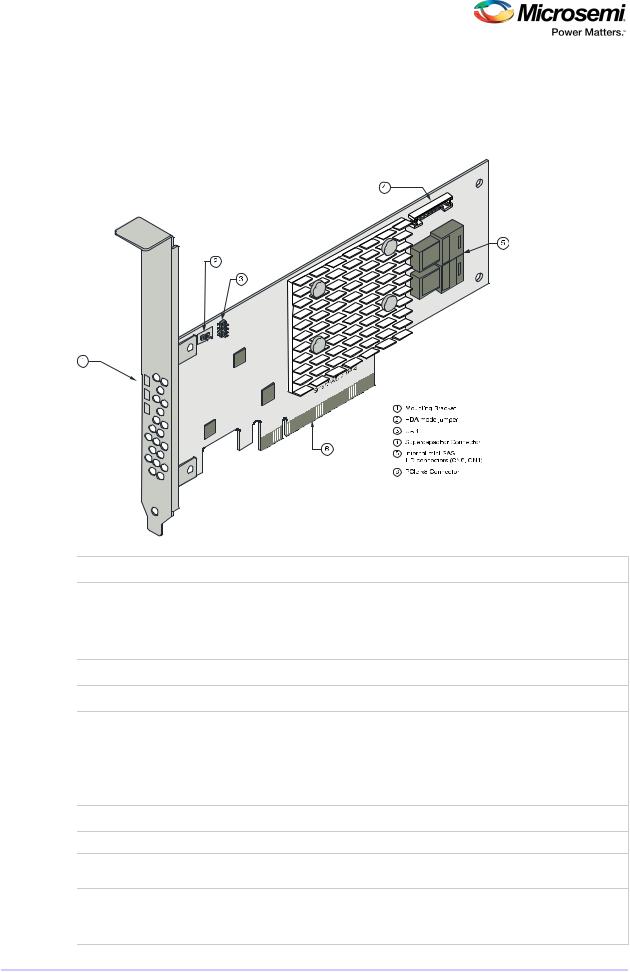
AboutYourSmartRAID3100SeriesHostBusAdapter
3.5AbouttheMicrosemiAdaptecSmartRAID3102-8i/3152-8i/3154-8i
TheMicrosemiAdaptecSmartRAID3102-8i/3152-8i/3154-8iisaSASHostBusAdapterwiththesefeatures:
Figure3•MicrosemiAdaptecSmartRAID31xx-8i
FormFactor |
Low-profileMD2 |
Buscompatibility |
PCIe3.0 |
PCIebuswidth |
x8 |
Datatransferrate |
12Gb/sperport |
Phys(UnifiedSerialPorts) |
8 |
Standardmemory |
32MBBootFlash,256KbSEEPROM,1MbMRAM |
Cache |
SmartRAID3102-8i/3152-8i:2GB |
|
SmartRAID3154-8i:4GB |
Connectors,internal |
2mini-SASHDx4(SFF-8643) |
Maximumnumberofdiskdrives |
8direct-attached(orupto238withexpanders) |
EnclosureSupport |
SES2,SES3,IBPIandSGPIO |
Encryption |
Yes |
Thermalsensor |
Inletambienttemperature,ASICdietemperature,Top-sideboardam- |
|
bienttemperature,Bottom-sideboardambienttemperature |
CacheProtection/Backup |
SmartRAID3102-8i:No |
|
SmartRAID3152-8i/3154-8i:IntegratedASCM-35Fbackupmodulewith |
|
externalsupercapacitor |
CONFIDENTIALInstallationandUser'sGuideIssue1 |
20 |
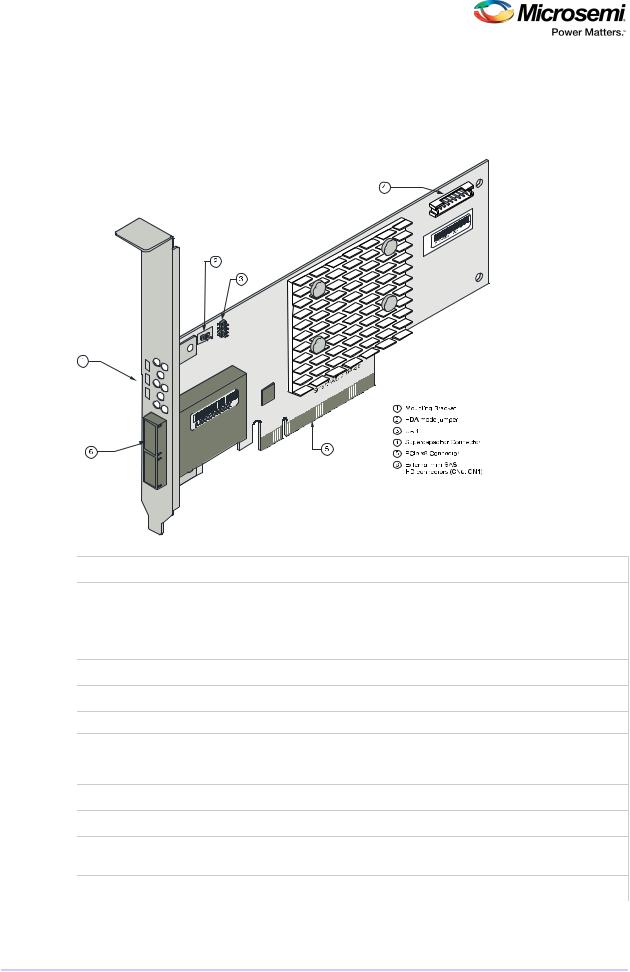
AboutYourSmartRAID3100SeriesHostBusAdapter
3.6AbouttheMicrosemiAdaptecSmartRAID3154-8e
TheMicrosemiAdaptecSmartRAID3154-8eisaSASHostBusAdapterwiththesefeatures:
Figure4•MicrosemiAdaptecSmartRAID3154-8e
FormFactor |
Low-profileMD2 |
Buscompatibility |
PCIe3.0 |
PCIebuswidth |
x8 |
Datatransferrate |
12Gb/sperport |
Phys(UnifiedSerialPorts) |
8 |
Standardmemory |
32MBBootFlash,256KbSEEPROM,1MbMRAM |
Cache |
4GB |
Connectors,external |
2mini-SASHDx4(SFF-8644) |
Maximumnumberofdiskdrives |
8direct-attached(orupto238withexpanders) |
EnclosureSupport |
SES2,SES3,IBPIandSGPIO |
Encryption |
No |
Thermalsensor |
Inletambienttemperature,ASICdietemperature,Top-sideboardam- |
|
bienttemperature,Bottom-sideboardambienttemperature |
CacheProtection/Backup |
IntegratedASCM-35Fbackupmodulewithexternalsupercapacitor |
CONFIDENTIALInstallationandUser'sGuideIssue1 |
21 |
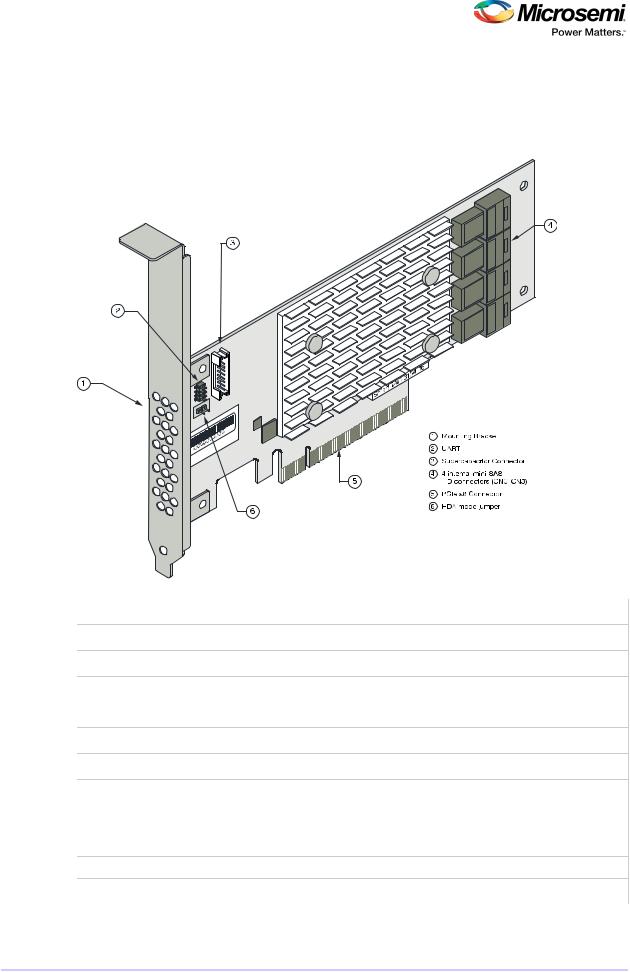
AboutYourSmartRAID3100SeriesHostBusAdapter
3.7AbouttheMicrosemiAdaptecSmartRAID3154-16i
TheMicrosemiAdaptecSmartRAID3154-16iisaSASHostBusAdapterwiththesefeatures:
Figure5•MicrosemiAdaptecSmartRAID3154-16i
FormFactor |
Low-profileMD2 |
Buscompatibility |
PCIe3.0 |
PCIebuswidth |
x8 |
Datatransferrate |
12Gb/sperport |
Phys(UnifiedSerialPorts) |
16 |
Standardmemory |
32MBbootflash,128KbSEEPROM,128KBMRAM |
Cache |
4GB |
Connectors,internal |
4mini-SASHDx4(SFF-8643) |
Maximumnumberofdiskdrives |
16direct-attached(orupto238withexpanders) |
EnclosureSupport |
SES2,SES3,IBPIandSGPIO |
Thermalsensor |
Processortemperature,Ambienttemperature |
CacheProtection/Backup |
IntegratedASCM-35Fbackupmodulewithexternalsupercapacitor |
CONFIDENTIALInstallationandUser'sGuideIssue1 |
22 |
