MGE UPS Systems Nova 600 AVR, Nova 1100 AVR User Manual

www.mgeups.com
Nova 600 AVR
Nova 1100 AVR
Battery Backup UPS
Installation
and
User Manual
Manuel d’installation et d’utilisation
THE UNINTERRUPTIBLE POWER PROVIDER

Important Safety Instruction – Read before Installing this Product
Safety of Persons
►The UPS has its own internal power source (the battery). Consequently, the power outlets may be energized even if the UPS is disconnected from the AC-power source.
►Dangerous voltage levels are present within the UPS. It should be opened exclusively by qualified service personnel.
►The UPS must be properly earthed. Measurements are required to ensure that the total leakage current of the UPS and the protected equipment does not exceed 3.5mA by checking their characteristics.
►The battery supplied with the UPS contains small amounts of toxic materials. To avoid accidents, the directives listed below must be observed:
-Never burn the battery (risk of explosion).
-Do not attempt to open the battery (the electrolyte is dangerous for the eyes and skin).
-Comply with all applicable regulations for the disposal of the battery.
-Batteries constitute a danger (electrical shock, burns). The short-circuit current may be very high. Precautions must be taken for all handing: remove watches, rings, bracelets and any other metal objects, use tools with insulated handles.
Product Safety
►The UPS connection instructions and operation described in the manual must be followed in the indicated order.
►UPS must be connected to a nearby wall outlet that is easily accessible. The UPS can be disconnected from the AC-power source by removing the power cord.
►Check that the indications on the rating plate correspond to your AC-power system and to the actual electrical consumption of all the equipment to be connected to the UPS.
►Never install the UPS near liquids or in an excessively damp environment
►Never let a foreign body penetrate inside the UPS.
►Never block the ventilation grates of the UPS.
►Never expose the UPS to direct sunlight or a source of heat.
►If the UPS must be stored prior to installation, storage must be in a dry place.
►The admissible storage temperature range is –25°C to +55°C
Special Precautions
►Once installed and connected to the AC power source for the first time, the battery will start to charge. Full charging to obtain the rated battery backup time requires at least 8 hours.
►Before and after the installation, if the UPS remains de-energized for a long period, the UPS must be energized for a period of 24 hours, at least once every 6 months (for a normal storage temperature less than 25°C). This charges the battery, thus avoiding possible irreversible damage.
►During the replacement of the battery module, it is imperative to use the same type and number of element previously mounted in the UPS, in order to maintain an identical level of performance and safety. In case of doubt, don’t hesitate to contact our after sales department (for more information, refer to the web site www.mgeups.com).
MGE UPS SYSTEMS |
NOVA AVR User’s Manual / MAU-00026 AA |
Page 2 |
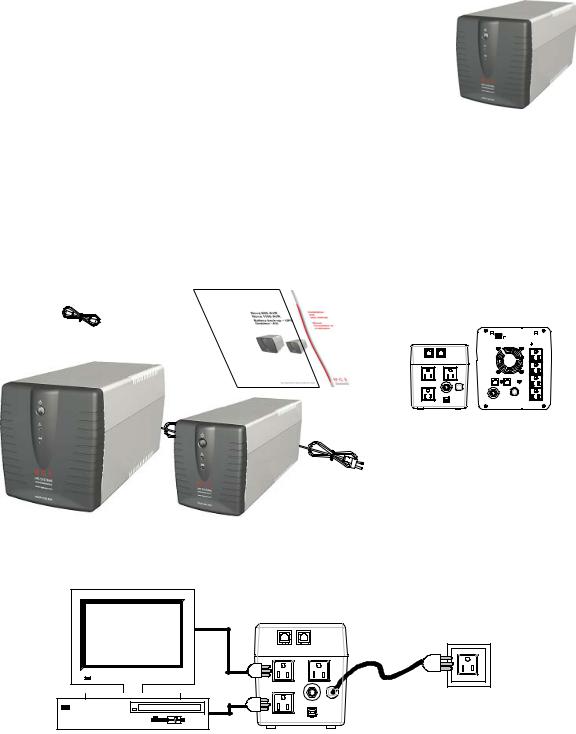
1. Introduction
Thank you for purchasing a NOVA AVR Uninterruptible Power Supply (UPS) from MGE UPS SYSTEMS. The NOVA AVR UPS is specially designed for PC users and will provide many years of accurate, trouble-free power protection. Please read this manual fully to familiarize yourself with the safety section and many features of the NOVA AVR product.
2.Installation
►The UPS contains voltages which are potentially hazardous
►This equipment is operator installable and can be operated by an individual with no previous training
►All repairs should be performed by qualified personnel
CAUTION:
Always turn off all power to the computer prior to making any NOVA AVR connections.
Unpacking and set-up:
1> Unpack the NOVA AVR and accessories.
Installation and
User Manual
USB Cable
3 or 4 NEMA-5-15R receptacles (for peripherals to UPS, Computer, Monitor, And Modem.)
Input LIne Core
NEMA-5-15P
|
NOTE: Management software is downloaded fr |
|
NOVA1100 AVR |
the MGE web site at www.mgeups.com |
|
NOVA 600 AVR |
||
|
Connecting equipment
2> Connect UPS input cord to a properly sized AC outlet.
3> Connect critical devices (computer, monitor, and modem) to the output outlets.
Additional features
4> Connect the telephone line / modem on the surge suppressor (cables are not supplied)
5> Connect USB or serial cable between the UPS and the computer. Use MGE UPS SYSTEMS Personal Solution-Pac software for power management (to be downloaded from the web site http://www.mgeups.com/download/soft/explore/eng/ptp/ptp_sol.htm)
Start up
6> Press the ON/OFF switch to start the UPS and allow recharging for 8 hours for full battery capacity.
MGE UPS SYSTEMS |
NOVA AVR User’s Manual / MAU-00026 AA |
Page 3 |
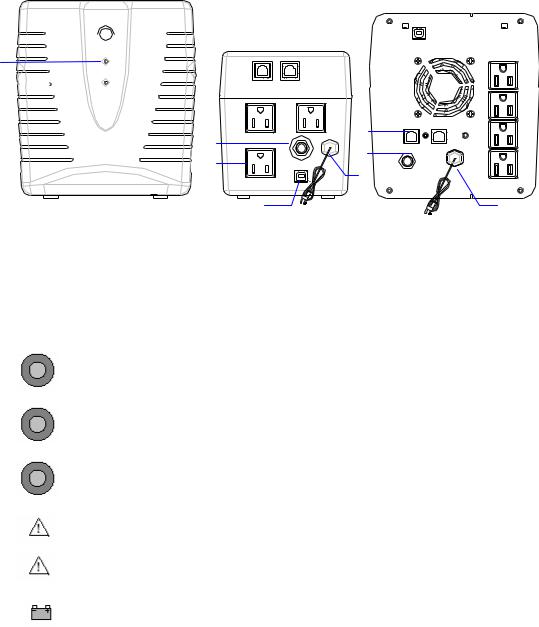
3. Control and rear panel presentation
1
2
3
6 |
|
7 |
|
6 |
|
5 |
|
|
|
4 |
|
|
|
|
|
8 |
4 |
1> Power on/off switch |
2> Indicator Alarm |
3> Indicator Battery |
4> AC input |
5> AC output |
6> Circuit breaker |
7> Telephone line / modem protection |
|
|
8> RS232 port for serial model, USB port for USB model (B type)
4. LED and Audible Alarm operation Table
|
LED Status |
Audible Alarm |
UPS Status |
|
Green ON |
None |
UPS on normal operation |
|
|
|
|
|
(Power on/off switch) |
|
|
|
Green ON |
1 beep every 10 seconds |
UPS on battery power |
|
|
|
|
|
(Power on/off switch) |
|
|
|
Green ON |
1 beep every 1 second |
UPS on battery power |
|
Low battery level |
||
|
|
||
|
(Power on/off switch) |
|
|
|
Red ON |
Continuous beep |
Internal failure |
|
|
|
|
|
|
|
|
|
Red Blinking |
1 beep every 0.5 second |
Overload, reduce load |
|
|
|
|
|
Red ON |
None |
Battery fault |
|
|
|
|
Notes: |
|
|
|
1> As soon as the UPS is connected to power, the battery begins charging, whatever the On/Off switch position. When the UPS is operating on battery power, Solution-Pac software will indicate how much time is left at the current level of load. The indicated time remaining is an approximation based on several load-power curves.
2> If the utility power failure exceeds the battery backup time, the UPS will shut down to prevent excessive battery discharge and will restart as soon as utility power returns.
3> After a power outage, when the battery is partially or fully depleted, the indicated time remaining on battery may not be accurate. Always exercise caution when operating your equipment under these circumstances until the batteries have had enough time to completely recharge.
4> The overload breaker trips off during a severe overload. If this occurs, unplug excessive loads and reset circuit breaker by pressing its reset button.
5> Lead-acid batteries operating inside a UPS will last from two to four years before needing replacement, depending on the environment. Before they quit operating entirely, you should contact MGE to order replacement batteries. Doing so will greatly increase the likelihood of protecting your equipment from power black-outs.
6> Do not connect non-computer type loads to NOVA AVR outlets.
MGE UPS SYSTEMS |
NOVA AVR User’s Manual / MAU-00026 AA |
Page 4 |
