Metrohm tiamo 2.4 User Manual
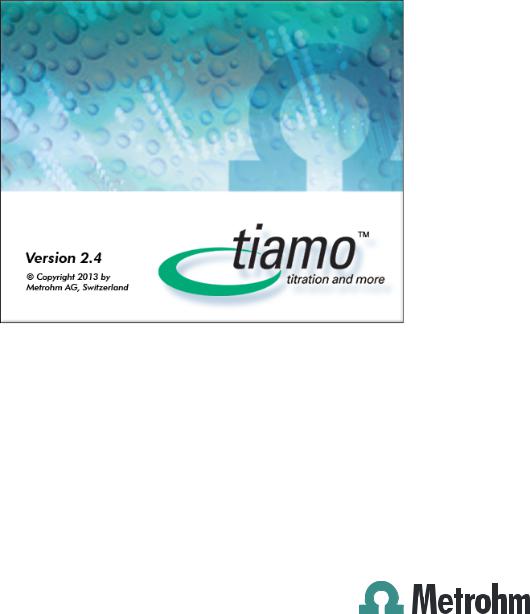
tiamo 2.4 (for Process Analysis)
Manual
8.101.8062EN

Metrohm AG CH-9100 Herisau Switzerland
Phone +41 71 353 85 85 Fax +41 71 353 89 01 info@metrohm.com www.metrohm.com
tiamo 2.4 (for Process Analysis)
Manual
8.101.8062EN |
09.2013 ek/doe |
Teachware Metrohm AG CH-9100 Herisau
teachware@metrohm.com
This documentation is protected by copyright. All rights reserved.
Although all the information given in this documentation has been checked with great care, errors cannot be entirely excluded. Should you notice any mistakes please send us your comments using the address given above.
Documentation in additional languages can be found on
http://documents.metrohm.com.
|
Table of contents |
Table of contents
1 Introduction |
1 |
|
1.1 |
Welcome to tiamo ................................................................ |
1 |
1.2 |
Operation .............................................................................. |
2 |
1.3 |
Device integration ................................................................ |
3 |
1.4 |
Method editor ....................................................................... |
4 |
1.5 |
Database ................................................................................ |
5 |
1.6 |
Communication ..................................................................... |
6 |
1.7 |
Conformity ............................................................................ |
7 |
1.8 |
Versions ................................................................................. |
8 |
1.9 |
Online help ............................................................................ |
9 |
1.10 |
What is new in tiamo 2.4? ................................................. |
10 |
1.10.1 |
New features ......................................................................... |
10 |
1.10.2 |
Improvements ....................................................................... |
11 |
1.10.3 Fixed bugs and problems ....................................................... |
12 |
|
2 General program functions |
18 |
|
2.1 |
Program parts ..................................................................... |
18 |
2.1.1 |
Program parts ........................................................................ |
18 |
2.1.2 |
Workplace - Desktop ............................................................. |
19 |
2.1.3 |
Database - Desktop ............................................................... |
19 |
2.1.4 |
Method - Desktop ................................................................. |
20 |
2.1.5 |
Configuration - Desktop ........................................................ |
20 |
2.1.6 |
Manual control - Desktop ...................................................... |
21 |
2.2 |
Login/password protection ................................................ |
21 |
2.2.1 |
General information on Login/password protection .............. |
21 |
2.2.2 |
Login ..................................................................................... |
22 |
2.2.3 |
Manual logout ...................................................................... |
23 |
2.2.4 |
Automatic logout .................................................................. |
23 |
2.2.5 |
Change password .................................................................. |
23 |
2.3 |
Electronic signatures .......................................................... |
24 |
2.3.1 |
Rules for electronic signatures ................................................ |
24 |
2.3.2 |
Procedure for electronic signatures ........................................ |
25 |
2.3.3 |
Signature Level 1 ................................................................... |
26 |
2.3.4 |
Signature Level 2 ................................................................... |
27 |
2.3.5 |
Delete signatures level 2 ........................................................ |
29 |
2.4 |
Formula editor .................................................................... |
30 |
2.4.1 |
Input field .............................................................................. |
30 |
2.4.2 |
Calculation algorithms ........................................................... |
31 |
2.4.3 |
Variables ............................................................................... |
33 |
tiamo 2.4 (for Process Analysis) |
III |
Table of contents |
|
|
2.4.4 |
Operators/functions ............................................................... |
56 |
2.4.5 |
Molar mass calculator ............................................................ |
90 |
2.5 |
Editing ................................................................................. |
91 |
2.5.1 |
Select date ........................................................................... |
91 |
2.5.2 |
Text editor ............................................................................. |
91 |
2.5.3 |
Hyperlink ............................................................................... |
93 |
2.6 |
E-mail ................................................................................... |
93 |
2.6.1 |
Send E-mail ........................................................................... |
93 |
3 Workplace |
|
94 |
3.1 |
Workplace - General ........................................................... |
94 |
3.1.1 |
Workplace - Definition ........................................................... |
94 |
3.1.2 |
Workplace - Desktop ............................................................. |
94 |
3.1.3 |
Workplace - Menu bar ........................................................... |
94 |
3.1.4 |
Workplace - Toolbar .............................................................. |
97 |
3.1.5 |
Workplace - Subwindows ...................................................... |
97 |
3.1.6 |
Workplace - Functions ........................................................... |
98 |
3.1.7 |
Views .................................................................................... |
99 |
3.2 |
Workplaces ....................................................................... |
102 |
3.2.1 |
Create new workplace ......................................................... |
102 |
3.2.2 |
Edit workplace ..................................................................... |
103 |
3.2.3 |
Displaying workplaces ......................................................... |
103 |
3.2.4 |
Close workplace .................................................................. |
104 |
3.3 |
Sample tables ................................................................... |
104 |
3.3.1 |
Editing the sample table ...................................................... |
104 |
3.3.2 |
Sample table - Properties ..................................................... |
114 |
3.3.3 |
Sample table manager ......................................................... |
123 |
3.4 |
Sample assignment table ................................................. |
125 |
3.4.1 |
Sample assignment table .................................................... |
125 |
3.4.2 |
Sample assignment ............................................................. |
126 |
3.4.3 |
Enter assignment ID ............................................................. |
127 |
3.5 |
Text templates .................................................................. |
128 |
3.5.1 |
List of text templates ........................................................... |
128 |
3.5.2 |
Edit text template ................................................................ |
128 |
3.6 |
Run subwindow ................................................................ |
129 |
3.6.1 |
Run - General ...................................................................... |
129 |
3.6.2 |
Run test ............................................................................... |
129 |
3.6.3 |
Single determination ............................................................ |
130 |
3.6.4 |
Determination series ............................................................ |
146 |
3.7 |
Subwindow Method ......................................................... |
177 |
3.7.1 |
Method window - General .................................................. |
177 |
3.7.2 |
Method window - Zoom ..................................................... |
177 |
3.7.3 |
Method window - Live modifications ................................... |
178 |
3.7.4 |
Method window - Cancel command .................................... |
179 |
3.8 |
Subwindow Live display .................................................. |
179 |
3.8.1 |
Live display - General ........................................................... |
179 |
IV |
tiamo 2.4 (for Process Analysis) |
|
|
Table of contents |
3.8.2 |
Live display - Tracks ............................................................. |
180 |
3.8.3 |
Live display - Application note ............................................. |
181 |
3.8.4 |
Live display - Messages ........................................................ |
181 |
3.8.5 |
Live display - Properties ........................................................ |
181 |
3.9 |
Subwindow Report ......................................................... |
189 |
3.9.1 |
Report - General ................................................................. |
189 |
3.9.2 |
Latest report ....................................................................... |
189 |
3.9.3 |
Selected report ................................................................... |
189 |
3.9.4 |
Report overview ................................................................. |
189 |
3.9.5 |
Properties report overview ................................................... |
190 |
4 Database |
|
191 |
4.1 |
Database - General ........................................................... |
191 |
4.1.1 |
Database - Definition ........................................................... |
191 |
4.1.2 |
Database - Desktop ............................................................. |
191 |
4.1.3 |
Database - Menu bar ........................................................... |
192 |
4.1.4 |
Database - Toolbar .............................................................. |
196 |
4.1.5 |
Database - Subwindows ...................................................... |
198 |
4.1.6 |
Database - Functions ........................................................... |
198 |
4.1.7 |
Views .................................................................................. |
199 |
4.2 |
Database display .............................................................. |
202 |
4.2.1 |
Open database ................................................................... |
202 |
4.2.2 |
Select database ................................................................... |
204 |
4.2.3 |
Display single database ....................................................... |
204 |
4.2.4 |
Display databases next to one another ................................. |
205 |
4.2.5 |
Display databases one below the other ................................ |
205 |
4.2.6 |
Close database ................................................................... |
205 |
4.3 |
Managing databases ........................................................ |
205 |
4.3.1 |
Managing databases ........................................................... |
205 |
4.3.2 |
Creating a new database ..................................................... |
206 |
4.3.3 |
Renaming a database .......................................................... |
207 |
4.3.4 |
Deleting a database ............................................................. |
207 |
4.3.5 |
Database properties ............................................................. |
207 |
4.3.6 |
Backing up a database manually .......................................... |
211 |
4.3.7 |
Restoring a database ........................................................... |
212 |
4.4 |
Templates .......................................................................... |
213 |
4.4.1 |
Report templates ................................................................. |
213 |
4.4.2 |
Templates for control chart .................................................. |
249 |
4.4.3 |
Curve overlay templates ....................................................... |
253 |
4.4.4 |
Export templates ................................................................. |
259 |
4.5 |
Determination overview .................................................. |
296 |
4.5.1 |
Determination overview - General ........................................ |
296 |
4.5.2 |
Determination overview - Functions ..................................... |
302 |
4.6 |
Subwindow Information .................................................. |
348 |
4.6.1 |
Information - Overview ........................................................ |
348 |
4.6.2 |
Information - Determination ................................................ |
348 |
4.6.3 |
Information - Method .......................................................... |
352 |
tiamo 2.4 (for Process Analysis) |
V |
Table of contents |
|
|
4.6.4 |
Information - Sample ........................................................... |
353 |
4.6.5 |
Information - Configuration ................................................. |
355 |
4.6.6 |
Information - Messages ....................................................... |
363 |
4.6.7 |
Information - Determination comment ................................ |
363 |
4.7 |
Subwindow Results .......................................................... |
364 |
4.7.1 |
Results - General .................................................................. |
364 |
4.7.2 |
Results - Results overview .................................................... |
364 |
4.7.3 |
Results - Raw data ............................................................... |
366 |
4.7.4 |
Results - Calculation # ......................................................... |
377 |
4.7.5 |
Results - Properties .............................................................. |
378 |
4.8 |
Subwindow Curves ........................................................... |
379 |
4.8.1 |
Curves - General .................................................................. |
379 |
4.8.2 |
Curves - Measuring point list ................................................ |
381 |
4.8.3 |
Curves - Monitoring report .................................................. |
381 |
4.8.4 |
Properties ............................................................................ |
382 |
5 Method |
|
398 |
5.1 |
Method - General ............................................................. |
398 |
5.1.1 |
Method - Definition ............................................................. |
398 |
5.1.2 |
Method - Desktop ............................................................... |
399 |
5.1.3 |
Method - Menu bar ............................................................. |
399 |
5.1.4 |
Method - Toolbar ................................................................ |
401 |
5.1.5 |
Method - Functions ............................................................. |
403 |
5.2 |
Method editor ................................................................... |
404 |
5.2.1 |
Creating a new method ....................................................... |
404 |
5.2.2 |
Opening a method .............................................................. |
404 |
5.2.3 |
Select method .................................................................... |
406 |
5.2.4 |
Editing a method ................................................................. |
408 |
5.2.5 |
Checking a method ............................................................. |
413 |
5.2.6 |
Saving a method ................................................................. |
413 |
5.2.7 |
Modification comment on method ...................................... |
415 |
5.2.8 |
Print method report ............................................................. |
416 |
5.2.9 |
Closing a method ................................................................ |
416 |
5.3 |
Managing methods .......................................................... |
417 |
5.3.1 |
Managing methods ............................................................. |
417 |
5.3.2 |
Renaming a method ............................................................ |
419 |
5.3.3 |
Copying a method ............................................................... |
419 |
5.3.4 |
Moving a method ................................................................ |
419 |
5.3.5 |
Deleting a method ............................................................... |
420 |
5.3.6 |
Sending a method to ........................................................... |
420 |
5.3.7 |
Exporting a method ............................................................. |
421 |
5.3.8 |
Importing a method ............................................................ |
421 |
5.3.9 |
Renaming an imported method ........................................... |
421 |
5.3.10 |
Signing methods ................................................................. |
422 |
5.3.11 |
Showing the method history ................................................ |
427 |
5.4 |
Method groups ................................................................. |
428 |
5.4.1 |
Manage method groups ..................................................... |
428 |
VI |
tiamo 2.4 (for Process Analysis) |
|
|
Table of contents |
5.4.2 |
Edit method groups ............................................................. |
429 |
5.5 |
Tracks ................................................................................ |
430 |
5.5.1 |
Tracks - General ................................................................... |
430 |
5.5.2 |
Track types .......................................................................... |
431 |
5.5.3 |
Edit tracks ............................................................................ |
436 |
5.6 |
Commands ........................................................................ |
437 |
5.6.1 |
Commands - General ........................................................... |
437 |
5.6.2 |
Track commands ................................................................. |
441 |
5.6.3 |
Titration commands ............................................................. |
456 |
5.6.4 |
Measuring commands ......................................................... |
935 |
5.6.5 |
Calibration commands ....................................................... |
1095 |
5.6.6 |
Dosing commands ............................................................. |
1158 |
5.6.7 |
Automation commands ..................................................... |
1215 |
5.6.8 |
Result commands .............................................................. |
1241 |
5.6.9 |
Communications commands .............................................. |
1259 |
5.6.10 |
Various commands ............................................................ |
1280 |
5.6.11 |
Process analysis commands ............................................... |
1295 |
6 Configuration |
1319 |
|
6.1 |
Configuration - General ................................................. |
1319 |
6.1.1 |
Configuration - Definition .................................................. |
1319 |
6.1.2 |
Configuration - Desktop .................................................... |
1319 |
6.1.3 |
Configuration - Menu bar .................................................. |
1320 |
6.1.4 |
Configuration - Toolbar ..................................................... |
1322 |
6.1.5 |
Configuration - Subwindows ............................................. |
1322 |
6.1.6 |
Configuration - Functions .................................................. |
1323 |
6.1.7 |
Views ................................................................................ |
1324 |
6.2 |
Administration ................................................................ |
1327 |
6.2.1 |
User administration ........................................................... |
1327 |
6.2.2 |
Security settings ................................................................. |
1336 |
6.2.3 |
Program administration ..................................................... |
1346 |
6.3 |
Configuration data ......................................................... |
1351 |
6.3.1 |
Export/import .................................................................... |
1351 |
6.3.2 |
Backing up/restoring .......................................................... |
1357 |
6.3.3 |
Templates .......................................................................... |
1360 |
6.3.4 |
Options ............................................................................. |
1373 |
6.4 |
Audit Trail ....................................................................... |
1376 |
6.4.1 |
Audit Trail - General ........................................................... |
1376 |
6.4.2 |
Audit Trail table ................................................................. |
1380 |
6.5 |
Subwindow Devices ....................................................... |
1392 |
6.5.1 |
Configuration - Devices ..................................................... |
1392 |
6.5.2 |
Device table ....................................................................... |
1393 |
6.5.3 |
Device properties ............................................................... |
1397 |
6.6 |
Subwindow Titrants/Solutions ...................................... |
1398 |
6.6.1 |
Titrants/Solutions - General ................................................ |
1398 |
6.6.2 |
Solution table .................................................................... |
1398 |
tiamo 2.4 (for Process Analysis) |
VII |
Table of contents |
|
|
6.6.3 |
Solution properties ............................................................ |
1402 |
6.7 |
Sensors subwindow ....................................................... |
1421 |
6.7.1 |
Sensors - General ............................................................... |
1421 |
6.7.2 |
Sensor table ...................................................................... |
1421 |
6.7.3 |
Sensor properties ............................................................... |
1425 |
6.8 |
Subwindow Colorimetric sensors ................................. |
1447 |
6.8.1 |
Colorimetric sensors - General ........................................... |
1447 |
6.8.2 |
Table - Colorimetric sensors ............................................... |
1447 |
6.8.3 |
Properties - Colorimetric sensor ......................................... |
1450 |
6.9 |
Subwindow Global variables ......................................... |
1459 |
6.9.1 |
Configuration - Common variables ................................... |
1459 |
6.9.2 |
Table of common variables ................................................ |
1459 |
6.9.3 |
Common variable properties .............................................. |
1462 |
6.10 |
Subwindow Global variables ......................................... |
1468 |
6.10.1 |
Configuration - Global variables ......................................... |
1468 |
6.10.2 |
Table of global variables .................................................... |
1468 |
6.10.3 |
Properties Global variables ................................................. |
1471 |
6.11 |
Subwindow Sample solutions (TC conductivity) ......... |
1477 |
6.11.1 |
Sample solutions (TC conductivity) - General ...................... |
1477 |
6.11.2 |
Sample solutions (TC conductivity) table ............................. |
1477 |
6.11.3 |
Sample solutions (TC conductivity) properties ..................... |
1481 |
6.12 |
Subwindow Rack data ................................................... |
1484 |
6.12.1 |
Configuration - Rack data ................................................. |
1484 |
6.12.2 |
Rack table ......................................................................... |
1484 |
6.12.3 |
Rack properties .................................................................. |
1487 |
7 Devices |
|
1494 |
7.1 |
874 Oven Sample Processor .......................................... |
1494 |
7.1.1 |
874 Oven Sample Processor - Overview ............................. |
1494 |
7.1.2 |
Properties - General ........................................................... |
1494 |
7.1.3 |
Properties - Tower ............................................................. |
1495 |
7.1.4 |
Properties - Rack ................................................................ |
1496 |
7.1.5 |
Properties - MSB # ............................................................. |
1496 |
7.1.6 |
Properties - Oven ............................................................... |
1498 |
7.1.7 |
Properties - GLP ................................................................ |
1499 |
7.2 |
867 pH Module ............................................................... |
1501 |
7.2.1 |
867 pH Module - Overview ................................................ |
1501 |
7.2.2 |
Properties - General ........................................................... |
1501 |
7.2.3 |
Properties - Measuring inputs ............................................ |
1502 |
7.2.4 |
Properties - MSB # ............................................................. |
1503 |
7.2.5 |
Properties - GLP ................................................................ |
1504 |
7.3 |
864 Robotic Balance Sample Processor ....................... |
1506 |
7.3.1 |
864 Robotic Balance Sample Processor - Overview ............. |
1506 |
7.3.2 |
Properties - General ........................................................... |
1507 |
7.3.3 |
Properties - Tower # .......................................................... |
1508 |
7.3.4 |
Properties - Rack ................................................................ |
1510 |
VIII |
tiamo 2.4 (for Process Analysis) |
|
|
Table of contents |
7.3.5 |
Properties - Initial position ................................................. |
1511 |
7.3.6 |
Properties - MSB # ............................................................. |
1512 |
7.3.7 |
Properties - GLP ................................................................ |
1513 |
7.4 |
856 Conductivity Module .............................................. |
1515 |
7.4.1 |
856 Conductivity Module - Overview ................................. |
1515 |
7.4.2 |
Properties - General ........................................................... |
1515 |
7.4.3 |
Properties - Measuring inputs ............................................ |
1516 |
7.4.4 |
Properties - MSB # ............................................................. |
1517 |
7.4.5 |
Properties - GLP ................................................................ |
1518 |
7.5 |
855 Robotic Titrosampler .............................................. |
1520 |
7.5.1 |
855 Robotic Titrosampler - Overview ................................. |
1520 |
7.5.2 |
Properties - General ........................................................... |
1521 |
7.5.3 |
Properties - Measuring inputs ............................................ |
1522 |
7.5.4 |
Properties - Tower # .......................................................... |
1523 |
7.5.5 |
Properties - Rack ................................................................ |
1525 |
7.5.6 |
Properties - Initial position ................................................. |
1526 |
7.5.7 |
Properties - MSB # ............................................................. |
1527 |
7.5.8 |
Properties - GLP ................................................................ |
1528 |
7.6 |
846 Dosing Interface ..................................................... |
1530 |
7.6.1 |
846 Dosing Interface - Overview ........................................ |
1530 |
7.6.2 |
Properties - General ........................................................... |
1530 |
7.6.3 |
Properties - MSB # ............................................................. |
1531 |
7.6.4 |
Properties - GLP ................................................................ |
1533 |
7.7 |
814/815 USB Sample Processor .................................... |
1535 |
7.7.1 |
814/815 USB Sample Processor - Overview ........................ |
1535 |
7.7.2 |
Properties - General ........................................................... |
1535 |
7.7.3 |
Properties - Tower # .......................................................... |
1536 |
7.7.4 |
Properties - Rack ................................................................ |
1538 |
7.7.5 |
Properties - Initial position ................................................. |
1539 |
7.7.6 |
Properties - MSB # ............................................................. |
1540 |
7.7.7 |
Properties - GLP ................................................................ |
1542 |
7.7.8 |
Configuration Robotic arm ................................................ |
1543 |
7.7.9 |
External position ............................................................... |
1545 |
7.8 |
778/789 Sample Processor ............................................ |
1545 |
7.8.1 |
778/789 Sample Processor - Overview ............................... |
1545 |
7.8.2 |
Properties - General ........................................................... |
1546 |
7.8.3 |
Properties - Tower # .......................................................... |
1547 |
7.8.4 |
Properties - Rack ................................................................ |
1549 |
7.8.5 |
Properties - MSB # ............................................................. |
1550 |
7.8.6 |
Properties - RS-232 ............................................................ |
1551 |
7.8.7 |
Properties - GLP ................................................................ |
1552 |
7.9 |
774 Oven Sample Processor .......................................... |
1554 |
7.9.1 |
774 Oven Sample Processor - Overview ............................. |
1554 |
7.9.2 |
Properties - General ........................................................... |
1554 |
7.9.3 |
Properties - Tower ............................................................. |
1555 |
7.9.4 |
Properties - Rack ................................................................ |
1556 |
7.9.5 |
Properties - Dosing device .................................................. |
1557 |
tiamo 2.4 (for Process Analysis) |
IX |
Table of contents |
|
|
7.9.6 |
Properties - Oven ............................................................... |
1557 |
7.9.7 |
Properties - Gas ................................................................. |
1558 |
7.9.8 |
Properties - RS-232 ............................................................ |
1559 |
7.9.9 |
Properties - GLP ................................................................ |
1559 |
7.10 |
756/831 Coulometer ...................................................... |
1561 |
7.10.1 |
756/831 Coulometer - Overview ........................................ |
1561 |
7.10.2 |
Properties - General ........................................................... |
1561 |
7.10.3 |
Properties - RS-232 ............................................................ |
1562 |
7.10.4 |
Properties - GLP ................................................................ |
1563 |
7.11 |
730 Sample Changer ...................................................... |
1565 |
7.11.1 |
730 Sample Changer - Overview ........................................ |
1565 |
7.11.2 |
Properties - General ........................................................... |
1565 |
7.11.3 |
Properties - Tower ............................................................. |
1566 |
7.11.4 |
Properties - Rack ................................................................ |
1567 |
7.11.5 |
Properties - Dosing device .................................................. |
1568 |
7.11.6 |
Properties - RS-232 ............................................................ |
1569 |
7.11.7 |
Properties - GLP ................................................................ |
1569 |
7.12 |
712 Conductometer ....................................................... |
1571 |
7.12.1 |
712 Conductometer - Overview ......................................... |
1571 |
7.12.2 |
Properties - General ........................................................... |
1571 |
7.12.3 |
Properties - RS-232 ............................................................ |
1572 |
7.12.4 |
Properties - GLP ................................................................ |
1573 |
7.13 |
089 Photometer ............................................................ |
1575 |
7.13.1 |
089 Photometer - Overview ............................................... |
1575 |
7.13.2 |
Properties - General ........................................................... |
1575 |
7.13.3 |
Properties - Settings ........................................................... |
1576 |
7.13.4 |
Properties - Adjustment ..................................................... |
1577 |
7.13.5 |
Properties - MSB # ............................................................. |
1578 |
7.13.6 |
Properties - GLP ................................................................ |
1579 |
7.14 |
Avantes spectrometer .................................................... |
1581 |
7.14.1 |
Avantes spectrometer - Overview ...................................... |
1581 |
7.14.2 |
Properties - General ........................................................... |
1582 |
7.14.3 |
Properties - Settings ........................................................... |
1583 |
7.14.4 |
Properties - Detector .......................................................... |
1584 |
7.14.5 |
Properties - Calibration ...................................................... |
1584 |
7.14.6 |
Properties - Dark spectrum ................................................. |
1585 |
7.14.7 |
Properties - Reference spectrum ........................................ |
1586 |
7.14.8 |
Properties - Correction spectrum ........................................ |
1587 |
7.14.9 |
Properties - GLP ................................................................ |
1588 |
7.15 |
Barcode reader ............................................................... |
1590 |
7.15.1 |
Barcode reader - General ................................................... |
1590 |
7.15.2 |
Barcode reader - Overview ................................................. |
1591 |
7.15.3 |
Properties - General ........................................................... |
1592 |
7.15.4 |
Properties - Settings ........................................................... |
1593 |
7.15.5 |
Properties - GLP ................................................................ |
1593 |
7.15.6 |
Establish a connection to the barcode reader ..................... |
1595 |
X |
tiamo 2.4 (for Process Analysis) |
|
|
Table of contents |
7.16 |
RS-232 device ................................................................. |
1595 |
7.16.1 |
RS-232 device - Overview .................................................. |
1595 |
7.16.2 |
Properties - General ........................................................... |
1596 |
7.16.3 Properties - RS-232 ............................................................ |
1597 |
|
7.16.4 |
Properties - GLP ................................................................ |
1599 |
7.16.5 Establish a connection to the RS-232 device ...................... |
1600 |
|
7.17 |
Titrando .......................................................................... |
1601 |
7.17.1 |
Titrando - Overview ........................................................... |
1601 |
7.17.2 |
Properties - General ........................................................... |
1601 |
7.17.3 |
Properties - Measuring inputs ............................................ |
1602 |
7.17.4 |
Properties - MSB # ............................................................. |
1603 |
7.17.5 |
Properties - GLP ................................................................ |
1605 |
7.17.6 Load new program version ............................................... |
1606 |
|
7.18 |
Titrino .............................................................................. |
1607 |
7.18.1 |
Titrino - Overview .............................................................. |
1607 |
7.18.2 |
Properties - General ........................................................... |
1608 |
7.18.3 Properties - Int. Dosing device D0 ...................................... |
1609 |
|
7.18.4 Properties - Ext. Dosing device D# ...................................... |
1610 |
|
7.18.5 Properties - RS-232 ............................................................ |
1611 |
|
7.18.6 |
Properties - GLP ................................................................ |
1612 |
7.19 |
Balances .......................................................................... |
1614 |
7.19.1 |
Balance - Overview ............................................................ |
1614 |
7.19.2 |
Properties - General ........................................................... |
1614 |
7.19.3 Properties - RS-232 ............................................................ |
1615 |
|
7.19.4 |
Properties - GLP ................................................................ |
1617 |
7.19.5 Establish a connection to the balance ................................ |
1618 |
|
7.20 |
IO controller .................................................................... |
1619 |
7.20.1 |
IO controller - Overview ..................................................... |
1619 |
7.20.2 |
Properties - General ........................................................... |
1619 |
7.20.3 |
Properties - Settings ........................................................... |
1620 |
7.20.4 |
Properties - Digital inputs ................................................... |
1621 |
7.20.5 |
Properties - Digital outputs ................................................ |
1625 |
7.20.6 |
Properties - Analog inputs .................................................. |
1628 |
7.20.7 |
Properties - Analog outputs ............................................... |
1630 |
7.20.8 |
Properties - Controller ........................................................ |
1633 |
7.20.9 |
Properties - GLP ................................................................ |
1652 |
7.21 |
Stepping Motor Controller ............................................ |
1654 |
7.21.1 |
Stepping Motor Controller - Overview ............................... |
1654 |
7.21.2 |
Properties - General ........................................................... |
1654 |
7.21.3 |
Properties - Settings ........................................................... |
1655 |
7.21.4 |
Properties - Digital inputs ................................................... |
1656 |
7.21.5 |
Properties - Digital outputs ................................................ |
1660 |
7.21.6 |
Properties - Stepping motors ............................................. |
1663 |
7.21.7 |
Properties - GLP ................................................................ |
1666 |
8 Manual control |
1668 |
|
8.1 |
Manual control - General ............................................... |
1668 |
tiamo 2.4 (for Process Analysis) |
XI |
Table of contents |
|
|
8.2 |
Manual control - Desktop .............................................. |
1668 |
8.3 |
Manual control - Device selection ................................ |
1669 |
8.4 |
Manual control - Functions ........................................... |
1669 |
8.4.1 |
Dosing ............................................................................... |
1669 |
8.4.2 |
Stirring .............................................................................. |
1675 |
8.4.3 |
Remote functions .............................................................. |
1677 |
8.4.4 |
Sample changer functions .................................................. |
1679 |
8.4.5 |
Measuring ......................................................................... |
1689 |
8.4.6 |
Process analysis functions .................................................. |
1695 |
8.5 |
Manual control - Graphical display ............................... |
1714 |
9 How to proceed? |
1715 |
|
9.1 |
Audit Trail ....................................................................... |
1715 |
9.1.1 |
Opening Audit Trail .......................................................... |
1715 |
9.1.2 |
Filtering Audit Trail ........................................................... |
1715 |
9.1.3 |
Exporting Audit Trail ......................................................... |
1716 |
9.1.4 |
Archiving Audit Trail ......................................................... |
1717 |
9.1.5 |
Deleting Audit Trail ........................................................... |
1718 |
9.2 |
Backup ............................................................................ |
1719 |
9.2.1 |
Backing up a database ....................................................... |
1719 |
9.2.2 |
Restoring the database ...................................................... |
1721 |
9.2.3 |
Backing up configuration data ........................................... |
1722 |
9.2.4 |
Restoring configuration data .............................................. |
1723 |
9.2.5 |
Backing up methods .......................................................... |
1724 |
9.2.6 |
Archiving the Audit Trail .................................................... |
1726 |
9.3 |
Determinations ............................................................... |
1728 |
9.3.1 |
Starting single determination ............................................. |
1728 |
9.3.2 |
Starting determination series ............................................. |
1729 |
9.3.3 |
Search for determinations .................................................. |
1731 |
9.3.4 |
Filter determinations .......................................................... |
1731 |
9.3.5 |
Signing determination ....................................................... |
1733 |
9.3.6 |
Export determinations ....................................................... |
1735 |
9.3.7 |
Importing determinations .................................................. |
1736 |
9.3.8 |
Deleting determinations .................................................... |
1737 |
9.3.9 |
Make the determination version current |
............................ 1738 |
9.3.10 |
Reprocessing determinations ............................................ |
1739 |
9.3.11 |
Printing determination report ............................................ |
1743 |
9.3.12 |
Printing determination overview ....................................... |
1744 |
9.4 |
Databases ....................................................................... |
1745 |
9.4.1 |
Database in general ........................................................... |
1745 |
9.4.2 |
Opening a database .......................................................... |
1746 |
9.4.3 |
Closing a database ............................................................ |
1746 |
9.4.4 |
Creating a database ........................................................... |
1747 |
9.4.5 |
Backing up a database ....................................................... |
1748 |
9.4.6 |
Restoring the database ...................................................... |
1749 |
9.4.7 |
Deleting a database ........................................................... |
1750 |
XII |
tiamo 2.4 (for Process Analysis) |
|
|
Table of contents |
9.5 |
Configuration data ......................................................... |
1751 |
9.5.1 |
Configuration data in general ............................................ |
1751 |
9.5.2 |
Exporting configuration data ............................................. |
1751 |
9.5.3 |
Importing configuration data ............................................. |
1752 |
9.5.4 |
Backing up configuration data ........................................... |
1752 |
9.5.5 |
Restoring configuration data .............................................. |
1754 |
9.6 |
Methods .......................................................................... |
1755 |
9.6.1 |
Opening a method ............................................................ |
1755 |
9.6.2 |
Closing a method .............................................................. |
1755 |
9.6.3 |
Creating a new method ..................................................... |
1756 |
9.6.4 |
Creating a new method ..................................................... |
1756 |
9.6.5 |
Deleting a method ............................................................. |
1757 |
9.6.6 |
Export method .................................................................. |
1758 |
9.6.7 |
Import methods ............................................................... |
1758 |
9.6.8 |
Signing method ................................................................. |
1759 |
9.6.9 |
Making previous method version current .......................... |
1761 |
9.6.10 |
Print method report .......................................................... |
1761 |
9.6.11 |
Backup methods ............................................................... |
1762 |
9.7 |
Method groups ............................................................... |
1764 |
9.7.1 |
Creating method group .................................................... |
1764 |
9.7.2 |
Deleting method group .................................................... |
1765 |
9.8 |
Sample tables ................................................................. |
1765 |
9.8.1 |
Create sample table .......................................................... |
1765 |
9.8.2 |
Edit sample table .............................................................. |
1766 |
9.8.3 |
Loading working sample table .......................................... |
1768 |
9.8.4 |
Edit working sample table ................................................. |
1768 |
9.9 |
Reports ............................................................................ |
1769 |
9.9.1 |
Creating report template .................................................. |
1769 |
9.9.2 |
Edit report template .......................................................... |
1771 |
9.9.3 |
Printing determination report ............................................ |
1772 |
9.9.4 |
Printing determination overview ....................................... |
1773 |
9.10 |
No help available ............................................................ |
1774 |
Index |
|
1775 |
tiamo 2.4 (for Process Analysis) |
XIII |
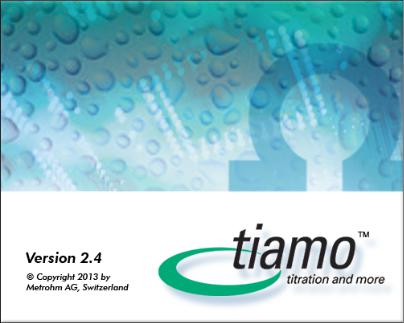
|
1 Introduction |
1 Introduction
1.1Welcome to tiamo
Introduction
tiamo = titration and more
tiamo is a control and database software for titrators, dosing devices and sample changers and makes complete laboratory automation possible. It is for that reason that the name tiamo stands for "titration and more" - tiamo can do more than just titrate.
tiamo is the successor software to TiNet and Workcell. Metrohm thus provides a uniform software product for laboratory automation. Companies with international operations can use the same software platform at all sites around the globe for the processing of their samples and exchange data and methods without loss.
Overview of the main program features
Easy-to-operate and easily configurable user interface
Simple integration of devices and accessories
Convenient method editor
Database-based program with client/server functionality
Wide range of import and export functions
FDA compatibility in accordance with 21 CFR Part 11
Comprehensive online help
tiamo 2.4 (for Process Analysis) |
1 |

1.2 Operation |
|
Program versions
What is new in tiamo 2.4?
Overview of the most important information concerning process analysis instruments under tiamo
Process analysis instruments
–IO controller
–Stepping Motor Controller
Process analysis - Commands
Process analysis - Manual control
1.2Operation
Introduction
The modern user interface makes it simple for users to find their way around tiamo. All commands and control elements are located where you would expect. The bar on the left edge of the screen gives you access to the five basic elements of tiamo:
Workplace |
Database |
Method |
Configura- |
Manual |
|
|
|
tion |
|
Depending on the access permissions, these buttons are either visible or invisible. The menu bar is in the upper part of the screen. It is also possible for the individual commands to be hidden, depending on the access permissions.
In the center of the screen, you can find the information windows with the settings, sample entry masks, live curves or results. This view can be set individually for each user with the aid of the new Layout Manager. As a result, users see only those windows or buttons they actually need for their work. This reduces the introductory period for routine users to a minimum. Incorrect operation as a result of overcrowded screens is also a thing of the past.
The method and calculation templates successfully introduced with the Titrando system are also available in tiamo. A wide range of tried-and- tested methods allow any user to create new methods quickly and simply and to use them immediately.
2 |
tiamo 2.4 (for Process Analysis) |
|
1 Introduction |
1.3Device integration
Introduction
tiamo brings together the world of Titrino devices and the new generation of the Titrando System under the same roof. Compatibility with existing Metrohm devices is not a matter of course in the software sector. The entire product range of the Titrino family, which was already integrated in TiNet, can be used with tiamo, and this after more than 10 years on the market! In addition, sample changers which to some extent are no longer included in the sales program, are integrated in tiamo. That is how Metrohm secures your investments!
It goes without saying that all of the models of the new Titrando generation, as well as the new sample processors, are compatible with tiamo. Thus, the advantages of USB communications, such as plug-and-play or recognition of intelligent dosing systems, can be used with tiamo to their fullest extent. Even a mixed operation made up of older RS-232-operated devices and newer USB devices is possible without any problem.
With the process analysis version of tiamo, an IO controller integrated into the company network can also be directly controlled by tiamo.
Devices that can be used with tiamo
Titrando
808, 809, 835, 836, 841, 842, 851, 852, 855, 857, 888, 890, 901, 902, 904, 905, 906, 907
Titrino
702, 716, 718, 719, 720, 721, 736, 751, 758, 784, 785, 794, 795, 798, 799
Conductometers
712, 856
KF coulometers
756, 831
Sample changers
730, 774, 778, 789, 814, 815, 855, 864, 874
Miscellaneous
846 Dosing Interface, 859 Titrotherm, 867 pH Module, Avantes spectrometer, 089 Photometer, balances, barcode readers, IO controllers,
…
tiamo 2.4 (for Process Analysis) |
3 |
1.4 Method editor |
|
1.4Method editor
Introduction
The new graphic method editor gets more out of your titration system. With the aid of the numerous templates, methods can be created quickly and easily. For most routine and automated tasks, there are tried-and- tested methods available. Just a few clicks and they are adapted and ready to use.
One new feature is that actions running in parallel at the same time can now be programmed and linked. Together with the new Titrando system and the Robotic Sample Processors, a sample can be prepared while the previous one is being titrated. This saves time and increases the sample throughput. The crowning feature is the simultaneous processing of several samples. This means that one Titrando can carry out two titrations at the same time. As a result, sample throughput is doubled!
tiamo is flexible and accommodates itself to analysis procedures, and not the other way around.
Overview of functions
Graphical method editor (see Chapter 5.6.1.2, page 438)
Method manager (see Chapter 5.3.1, page 417)
Separate management of access permissions for each method group
(see Chapter 5.4.2.3, page 429)
Templates for method development and calculations (see Chapter 5.2.1, page 404)
Plausibility check for methods (see Chapter 5.2.5, page 413)
Comments can be added to the methods (see Chapter 5.2.4.2.9, page 412)
Parallel runs (see Chapter 5.6.10.3.1, page 1285)
Loop functions (see Chapter 5.6.10.4.1, page 1287)
4 |
tiamo 2.4 (for Process Analysis) |
|
1 Introduction |
1.5Database
Introduction
tiamo is based on an object-oriented database, that has proven itself in practice. All program settings, the user administration, methods and templates are stored in the configuration database and the determination data is stored in the determination databases defined by the user. These databases can be installed locally on the computer reserved for measurements and make up a simple measurement system. tiamo is however scalable and grows with operational requirements. As soon as data security and central data management make it necessary, tiamo is installed as a Client/Server configuration. The tiamo database is then installed on a server. All measurement and office computers work as clients. All results are stored centrally in this network and can be accessed and processed by all Client PCs. All clients also access the same pool of methods.
The new database has all the major tools necessary for management of, searching for and grouping of results. Quick filters allow the user to search through thousands of determinations within seconds and to display the result clearly. Chart plots give a fast overview of the sequence of results based on time.
All options for reprocessing are available to the user.
Overview of functions
Object-oriented Client/Server database (see Chapter 6.2.3.1, page 1346).
Layout manager for the database view (see Chapter 3.1.7, page 99).
Quick filter (see Chapter 4.5.2.4.3, page 306).
Efficient search functions (see Chapter 4.5.2.3, page 303).
Access permissions control for every database (see Chapter 4.3.5.3, page 208).
Automatic database backup (see Chapter 4.3.5.4, page 209).
Control charts (see Chapter 4.5.2.17, page 345).
Reprocess determinations (see Chapter 4.5.2.6, page 316).
tiamo 2.4 (for Process Analysis) |
5 |
1.6 Communication |
|
1.6Communication
Introduction
The decisive factor for the acceptance of PC-controlled analysis systems is being able to integrate it easily and economically in existing laboratory information systems, central databases and long-term archiving systems.
tiamo is communicative. LIMS systems can easily import work lists into the tiamo sample table and control them remotely, without extra modules. Data generated in tiamo can be exported in XML format. Connection to LIMS systems on the market is thus not difficult. Export to longterm archiving systems such as NuGenesis SDMS or Scientific Software Cyberlab is also supported.
The Report generator provides a simple and flexible solution for creating analysis reports. The report generator allows you to freely define the report templates. It is therefore possible at any time to display one or more determinations in a choice of PDF layouts or as a printout.
A special feature is that tiamo messages, error messages or results from the method run can be sent to the user by e-mail.
Overview of functions
Import of sample data (see Chapter 3.3.1.6, page 111).
Various export formats , e.g. XML, CSV, SLK (see Chapter 4.4.4.2.1, page 260).
Automatic data export, e.g. to NuGenesis SDMS, Scientific Software CyberLAB, etc. (see Chapter 5.6.8.5.1, page 1258).
Report designer (see Chapter 4.4.1.4.1.1, page 216).
E-mail functions for status messages, error messages or results (see Chapter 2.6, page 93).
Import of external measured values (see Chapter 5.6.3.11.2, page 934).
6 |
tiamo 2.4 (for Process Analysis) |
|
1 Introduction |
1.7Conformity
Introduction
tiamo also sets new standards with respect to the fulfilling of GMP, GLP and FDA requirements. The latest quality standards and validation procedures were implemented in developing and programming the software. tiamo has been designed to fulfill the FDA directive 21 CFR Part 11 and the customer-specific interpretations. This is evidenced by a Certificate of Conformity. A centralized user administration defines the access permissions for program functions, methods and results, whereby any number of users with freely definable access profiles are possible. The system administrator can conveniently access the user administration from any tiamo client. Access to the software is password-protected and there is a choice of tiamo or Windows login.
The use of digital signatures makes it possible to sign methods and results. There are two signatures available with differing properties. With the first signature (Level 1, Review) the user confirms that he has programmed the method correctly or carried out the analysis correctly. With the second signature (Level 2, Release) the method or result is released and protected against further modifications. It is thus possible to mirror customized workflows in tiamo.
All data is organized according to the version and protected against unauthorized access, modification or deletion in the database. The database itself controls access to the data in network operation and provides archiving and restore functions.
The "Audit Trail" protocols all actions by the user and all major system processes.
Conformity relevant properties of tiamo
Conformity is priority in development and validation.
Centralized user administration (see Chapter 6.2.1.1, page 1327).
Detailed access permissions (see Chapter 6.2.1.2.2, page 1330).
Password protection under tiamo or Windows (see Chapter 6.2.2.2, page 1337).
Digital signature on two levels (see Chapter 2.3, page 24).
One signature each for methods and results.
Documentation of all method and result modifications (see Chapter 4.5.2.14, page 343).
Traceability thanks to detailed Audit Trail (see Chapter 6.4.1.1, page 1376).
tiamo 2.4 (for Process Analysis) |
7 |
1.8 Versions |
|
1.8Versions
Introduction
tiamo is available in three sales versions which differ with regard to the scope of functions. An upgrade is possible at any time.
|
tiamo 2.4 |
tiamo 2.4 |
tiamo 2.4 |
|
light |
full |
multi |
|
|
|
|
Product |
6.6056.241 |
6.6056.242 |
6.6056.243 |
Maximum number |
2 |
unlimited |
unlimited |
of Metrohm |
|
|
|
instruments per PC |
|
|
|
Compatible with |
|
• |
• |
FDA 21 CFR Part |
|
|
|
11 |
|
|
|
User administra- |
• |
• |
• |
tion |
|
|
|
Security settings |
|
• |
• |
Traceability ("Audit |
|
• |
• |
Trail") |
|
|
|
Client/server sup- |
|
|
• |
port |
|
|
|
Number of licen- |
1 |
1 |
3 |
ses |
|
|
|
Additional licenses |
|
|
• |
as an option |
|
|
|
XML data export |
|
• |
• |
to LIMS |
|
|
|
Parallel titrations |
|
• |
• |
Upgrade possible |
• |
• |
|
8 |
tiamo 2.4 (for Process Analysis) |

|
1 Introduction |
1.9Online help
Introduction
Calling up the help
tiamo has an extensive and detailed online help that can be accessed in two ways:
General call With the menu item Help tiamo help, or the symbol  the online help with the topic Welcome to tiamo is opened. From there you can jump via Contents, Index, Search or personal Favorites to the desired topic.
the online help with the topic Welcome to tiamo is opened. From there you can jump via Contents, Index, Search or personal Favorites to the desired topic.
Context-sensitive call With the function key [F1] on the keyboard you can jump directly to the topic which will show information on the active element in tiamo (dialog window, tab).
Symbols and conventions
The following symbols and styles are used in this documentation:
Device table |
Link to another help topic in which information is |
||
|
|
|
shown for the marked term. |
|
|
||
Method |
Dialog text |
||
|
|
|
Designation for names of parameters, menu items, |
|
|
|
tabs and dialog windows in the software. |
|
|
|
|
100 |
|
Designation for parameter values in input fields. |
|
|
|
||
File New |
Menu or menu item; Path needed to reach a certain |
||
|
|
|
point in the program. |
|
|
||
[Next] |
Button |
||
|
|
|
|
|
|
|
Formula editor |
|
|
|
Formulae can be entered in fields with this symbol, |
|
|
|
and the formula editor opens when you click on the |
|
|
|
symbol (see Chapter 2.4, page 30). |
|
|
|
|
|
|
|
Instruction step |
|
|
|
Carry out these steps in the sequence shown. |
|
|
|
|
|
|
|
Caution |
|
|
|
This symbol draws attention to a possible damage of |
|
|
|
instruments or instrument parts. |
|
|
|
|
|
|
|
Note |
|
|
|
|
|
|
|
This symbol marks additional information and tips. |
|
|
|
|
tiamo 2.4 (for Process Analysis) |
9 |
1.10 What is new in tiamo 2.4? |
|
1.10What is new in tiamo 2.4?
This chapter describes the changes that were made from tiamo 2.3 to tiamo 2.4.
1.10.1New features
General
New determination examples for conductometric titrations are included in the delivery (was already implemented in tiamo 2.3, Patch 1).
It is now possible to carry out two-channel measurements using two USB2 Avantes spectrometers that are connected with each other with a synchronization cable.
Method program part
The flash rate can now be defined for the commands that can be carried out with the Avantes spectrometer (MEAS Ref, MEAS Spec, MEAS Opt, MEAS Opt Conc, CAL MEAS Opt).
New instrument firmware
The new versions allow the instruments listed below to be operated directly via the computer's USB3.0 connectors.
Instruments |
Firmware version |
|
|
|
|
814 |
USB Sample Processor |
5.814.0025 |
|
|
|
815 |
Robotic USB Sample Processor XL |
5.815.0026 |
|
|
|
846 |
Dosing Interface |
5.846.0022 |
|
|
|
851 |
Titrando |
5.851.0012 |
|
|
|
852 |
Titrando |
5.852.0012 |
|
|
|
855 |
Robotic Titrosampler |
5.855.0014 |
|
|
|
856 |
Conductivity Module |
5.856.0022 |
|
|
|
857 |
Titrando |
5.857.0022 |
|
|
|
859 |
Titrotherm |
5.846.0022 |
|
|
|
864 |
Robotic Balance Sample Processor XL |
5.815.0026 |
|
|
|
867 pH Module |
5.867.0022 |
|
|
|
|
874 |
USB Oven Sample Processor |
5.874.0012 |
|
|
|
888 |
Titrando |
5.888.0022 |
|
|
|
10 |
tiamo 2.4 (for Process Analysis) |
|
1 Introduction |
|
|
|
|
|
Instruments |
Firmware version |
|
|
|
|
890 Titrando |
5.890.0022 |
|
|
|
|
901 Titrando |
5.901.0022 |
|
|
|
|
902 Titrando |
5.902.0022 |
|
|
|
|
904 Titrando |
5.904.0022 |
|
|
|
|
905 Titrando |
5.905.0022 |
|
|
|
|
906 Titrando |
5.906.0022 |
|
|
|
|
907 Titrando |
5.907.0022 |
|
|
|
Manual program part
Dosing devices and stirrers can now be controlled in the section of the 089 Photometer.
In two-channel instrument setups, it is possible to control the flash rate for the instrument for the measuring channel.
1.10.2Improvements
General
Starting with version 2.4, tiamo also runs on Windows 8 operating system.
The installation manual now contains a description of the directories that can be stored in a network.
E-mails can now be sent simultaneously to several recipients.
The Calculation algorithms Statistics chapter in the online help has been revised.
Workplace program part
For IO and stepper motor controllers, it is possible to access the inputs from two simultaneously active workplaces, so that determinations can proceed in parallel (was already implemented in tiamo 2.3, Patch 1).
If an instrument required in the method does not exist, the message
009-032 Device not OK is displayed instead of 009-117 Device not ok. The new message also contains the corresponding command name, in addition to the instrument name.
The determination of the transmission factor (MEAS TMF command) has been optimized.
Database program part
If a regular spectrum is measured with the Avantes spectrometer (MEAS Spec), it is now possible to modify the evaluation areas during the reprocessing of the determination.
tiamo 2.4 (for Process Analysis) |
11 |
1.10 What is new in tiamo 2.4? |
|
In the Calibration curve/Calibration data dialog window, the number of decimal places for Variance has been increased from 1 to 3 for
CAL LOOP pH, CAL LOOP Conc and ELT LOOP.
Method program part
New method examples are supplied for the 864 validation. They are stored in the directory
...\examples\methods\english\Automation\864 Validation methods.
In the MET Cond command, the lower limit of the threshold value of the minimum and maximum evaluation has been lowered on the
Additional evaluations tab.
The off selection for the Control range parameter is described in the online help in more detail for the commands SET and KFT.
In the CAL LOOP Conc command, the selection for the Number of standards parameter has been raised from 5 to 9.
A recommendation has been added in the Standard addition - Overview chapter in the online help.
The description of the principle of titration and the optimization of the parameters has been improved in the STAT - Overview chapter in the online help.
Variance is now also available as the VAR command variable in the commands CAL LOOP pH, ELT LOOP and CAL LOOP Conc.
The default value for the stirring rate of the 089 Photometer has been increased to 5. This modification affects the commands MEAS TMF,
MEAS Opt, MEAS Opt Conc and CAL MEAS Opt.
Configuration program part
The limitation to two instruments applies only for Metrohm instruments (Titrino, Titrando, etc.). That means that balances and other generic (i.e. non-Metrohm) instruments can be included without limitation (was already implemented in tiamo 2.3, Patch 1).
The online help did not describe how signing affects the number of login attempts, i.e. the relationship between signing and login monitoring.
1.10.3Fixed bugs and problems
General
Beginning with tiamo 2.3 (Build 98), communication between software and devices has been optimized (was already implemented in tiamo 2.3, Patch 1).
12 |
tiamo 2.4 (for Process Analysis) |
|
1 Introduction |
Client ID was output as text in various places (in the header of PDF reports and the report templates, in the Information subwindow on the Determination tab in the Database program part, in the Global Variables subwindow on the Global Variable tab in the Configuration program part). The associated value, however, corresponded to the computer name. Client ID has now been replaced with Computer name (the error was already eliminated in tiamo 2.3, Patch 1).
Workplace program part
If a method was programmed in which a check at the time of the start was required for one or several method variables of the type Number (e.g. the Sample size) or Date/Time and which contained an ERROR track, the exception wizard appeared in the Workplace program part after the 014-152 Field empty message was exited when the determination was started (tiamo crashed) (this error was already eliminated in tiamo 2.3, Patch 1).
If a method was written in which the file name did not have the extension .pdf in the REPORT command in the PDF file field (completely forgotten or only the period forgotten, e.g. abc or abcpdf), then this would lead to a crash at the start of a determination (the error was already eliminated in tiamo 2.3, Patch 1).
If the digital output of the Avantes spectrometer was used (CTRL command) while a measuring command using the same device was also present in the method, then the message 014-122 Device occupied appeared (the error was already eliminated in tiamo 2.3, Patch 1).
In the View Properties menu item, the properties of the respective live display were always displayed as Properties Live display instead of Properties Live display # (the error was already eliminated in tiamo 2.3, Patch 1).
If it is determined during the start test that the wavelength of the calibration of the colorimetric sensor does not match the wavelength of the light source of the 089 Photometer in the MEAS Opt Conc command, then the message 014-042 Incorrect wavelength appears. Instead of the wavelength value of the colorimetric sensor calibration, the wavelength value of the light source of the 089 Photometer was specified in the message (the error was already eliminated in tiamo 2.3, Patch 1).
The stop conditions for the commands DIGITAL IN and ANALOG IN did not function, although the maximum running time did (the error was already eliminated in tiamo 2.3, Patch 1).
In the ELT MEAS command for the electrode test, the drift was not evaluated at the correct time. This resulted in the sensor rating being too strict.
If a measuring command contained in a separate track was called from a loop, then the command's indexed variables were not available after the first run.
tiamo 2.4 (for Process Analysis) |
13 |
1.10 What is new in tiamo 2.4? |
|
If, in a REPORT command, all options were selected in the Report output section (Printer, PDF file and Send e-mail), then it could happen that e-mails were not sent during the run.
If Calibration data monitoring was enabled for a conductivity sensor and the validity for the calibration had expired, then no message was displayed in the method run of a conductivity measurement, MEAS Cond, and a titration, MET Cond.
No message was displayed while the CAL Cond command was being carried out when the new cell constant was outside the limit values defined for the conductivity sensor.
The DBL command variable, which indicates the total time for processing the command in s, yielded incorrect times for the commands
MEAS Ref, MEAS Spec and CAL Spec.
If a standard addition was performed with no sample size entry, tiamo crashed.
The 016-003 Invalid position message used wrong parameters (instrument name).
If, on the Determination series tab in the Run subwindow, a new line was added to the working sample table, then the method was entered in the new line also when the Method check box was deacti-
vated in the Copy automatically into next determination section under [Sample table] Properties... Edit.
When a method consisting of several parallel tracks was run, two different tracks were displayed at the same time in the live displays. When you selected Quit in the context menu while hovering with the cursor over one of the two live displays, then both tracks were canceled.
In the CAL MEAS Opt command, no check was made during start test as to whether the Wavelength measuring parameter corresponded with the wavelength of the calibration of the colorimetric sensor.
The MEAS TC Cond command was not executed correctly in determinations for the temperature coefficient measurement of the conductivity. When the start temperature was reached, the actual measurement was not started, i.e., there was no live display of the curve. Instead, the text Waiting for data... was still displayed. The error message
013-258 Invalid TC conductivity appeared when the stop time was reached; the determination was canceled after the confirmation of the error message.
Database program part
If a determination was carried out with intelligent electrodes, then the ADC data (ADC type and serial number) of the analog (non-intelligent) measuring input to which the iConnect was connected was stored in the Database, on the Configuration tab in the Information subwindow (this error was already eliminated in tiamo 2.3, Patch 1).
14 |
tiamo 2.4 (for Process Analysis) |
