Metrohm tiamo 2.3 Installation

Metrohm AG CH-9100 Herisau Switzerland
Phone +41 71 353 85 85 Fax +41 71 353 89 01 info@metrohm.com www.metrohm.com
Installation tiamo 2.x
1 Minimum system requirements
Operating system |
32 bit version of: |
|
Windows 2000 SP4 |
|
Windows XP Professional SP2 |
|
Windows Vista Business / Enterprise / Ultimate |
|
Windows 7 Professional / Ultimate / Enterprise |
|
64 bit version of: |
|
Windows 7 Professional / Ultimate / Enterprise |
RAM |
Windows 2000, Windows XP: 1 GB |
|
Windows Vista, Windows 7: 2 GB |
Memory |
Program: 1 GB |
|
Data: 2 GB |
Serial ports |
for devices with RS-232 interface |
USB ports |
for devices with USB interface |
Screen |
Resolution 1024 x 768 |
The windows user must have administrator rights in order to be able to install the tiamo software.
Additional requirements for the tiamo server:
Operating system |
32 bit version of: |
|
|
|
Windows 2000 Server |
|
|
Windows Server 2003 |
|
|
Windows Server 2008 |
|
Windows Server 2008 R2 |
|
|
64 bit version of: |
|
|
Windows Server 2008 R2 |
|
Network |
10 Mbit/s, stable and permanent |
|
|
Communication via TCP/IP |
|
8.101.8044EN |
1 |
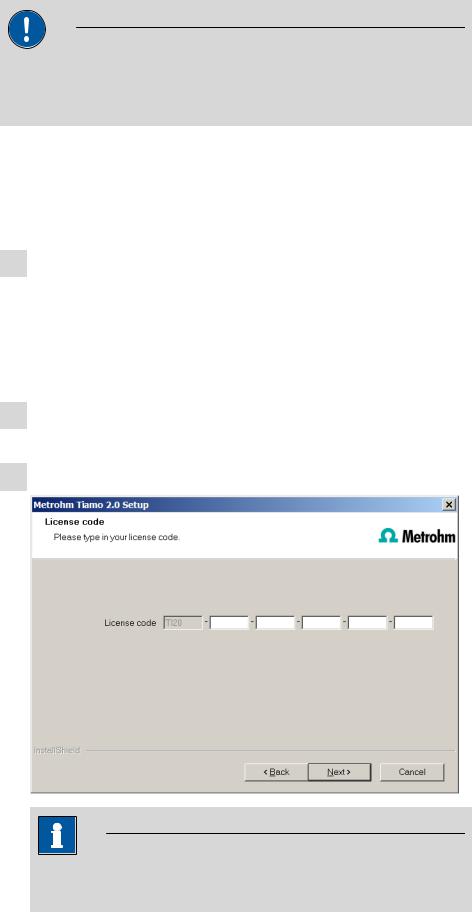
Caution
During a determination data loss may occur when the PC switches over to the standby mode. In the energy settings of the operating system the standby mode should therefore be deactivated.
2 Single workplace installation
With the single workplace version tiamo light or tiamo full the workplace and database will be installed on your computer.
1On inserting the CD into the drive of your computer the installation will be started automatically. If this option is deactivated on your computer, double click the file setup.exe.
If the minimum system requirements are not met (see above) a message appears. Click on [Yes] if you like to install the program nevertheless.
Afterwards, click on [Next >].
2After having read the license agreement for tiamo and accepting it with [Yes] a window will appear where you can enter the license code.
3 Enter your license code and click on [Next >].
Note
If you have entered the license code of an update license, then the license code of the previous full version will additionally be requested.
2 |
8.101.8044EN |
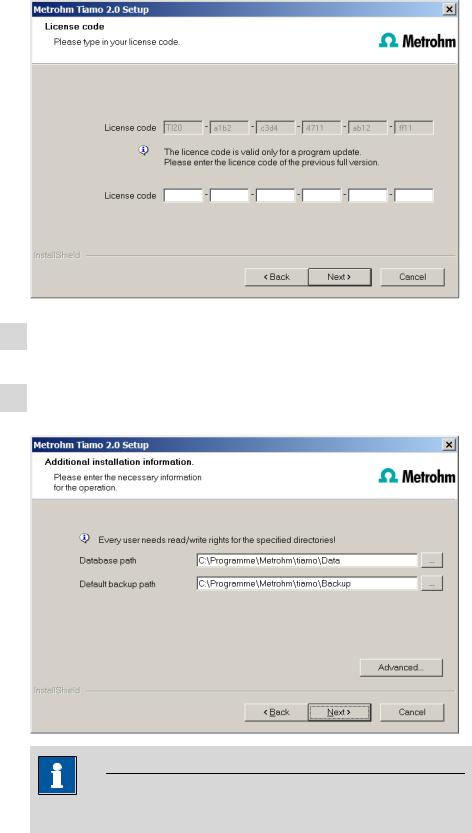
4Now enter the target folder for the tiamo installation and confirm with
[Next >].
5In the dialog window Additional installation information you can define the paths for the databases and backups:
Note
The default paths differ in the different Windows versions.
Under [Advanced...] it is possible to change the ports tiamo uses to communicate with the database and administration server. If the ports are used already, an appropriate error message will appear. Ask your system administrator for more information about this. Continue with [Next >].
8.101.8044EN |
3 |
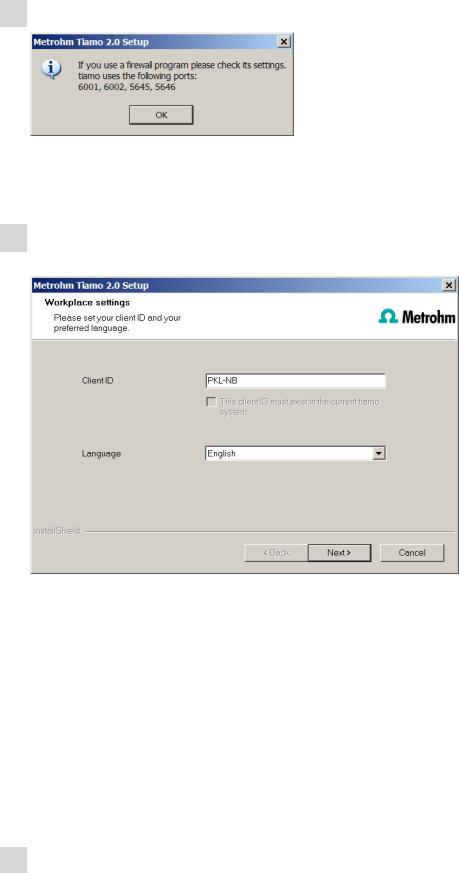
6 Follow the installation instructions until the following message appears:
This message points out which ports tiamo uses. Write down these ports and inform your system administrator in case tiamo is not able to connect to the database. Confirm the message with [OK].
7As soon as the copying procedure has been finished you can set further workplace settings:
The option "The client ID must exist in the current tiamo system." is only selectable if a database from a previous installation already exists on your computer or if you want to connect to a database server which has been installed on another computer.
If you activate this option tiamo checks whether the identifier you have entered exists in the database. If this is true the identifier and all associated settings will be adopted. With this option a renewed installation of a client is much easier.
Click on [Next >]. If the database ports are not available, an appropriate error message will appear and the installation will be canceled. In this case, check your server and firewall settings before installing the program again.
8At the end of the installation the file info.txt will be created which contains all relevant information concerning your current tiamo installation. Save this file on your hard disk in case of need in future and print it (add to IQ). Complete the installation with [Finish].
4 |
8.101.8044EN |
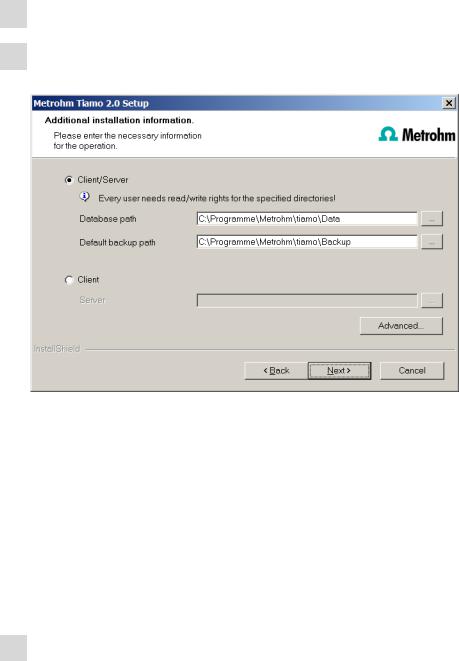
An InstallLog file with a list of all files having been copied to your computer and with a confirmation for a successful installation is saved in the tiamo installation folder (default: C:\Program Files\Metrohm\tiamo) under bin\InstallLog.
3 Client/Server installation
With the tiamo multi version (multiple workplace version with 3 licenses) you can select during the installation whether you want to install a client (workplace) or the server (incl. client) on your computer.
If you only want to install a client on your computer, in advance the server the client will be connected to must have been installed on another computer.
1 Carry out steps 1 to 4 of the Single workplace installation.
2The dialog window Additional installation information appears where you can select whether you want to install a client or the server:
The option workplace installs the client and the database server on your computer. Select this option if your computer will be used as server.
With workplace only the client will be installed and with  you have to select the database server (has to be installed in advance!) to which you want to connect. The network server name or the IP address are accepted.
you have to select the database server (has to be installed in advance!) to which you want to connect. The network server name or the IP address are accepted.
Under [Advanced...] it is possible to change the ports tiamo uses to communicate with the database and administration server. If the ports are used already, an appropriate error message will appear. Ask your system administrator for more information about this. Continue with [Next >].
3 Carry out steps 6 to 8 of the Single workplace installation.
8.101.8044EN |
5 |
