Metrohm tiamo 1.3 User Manual
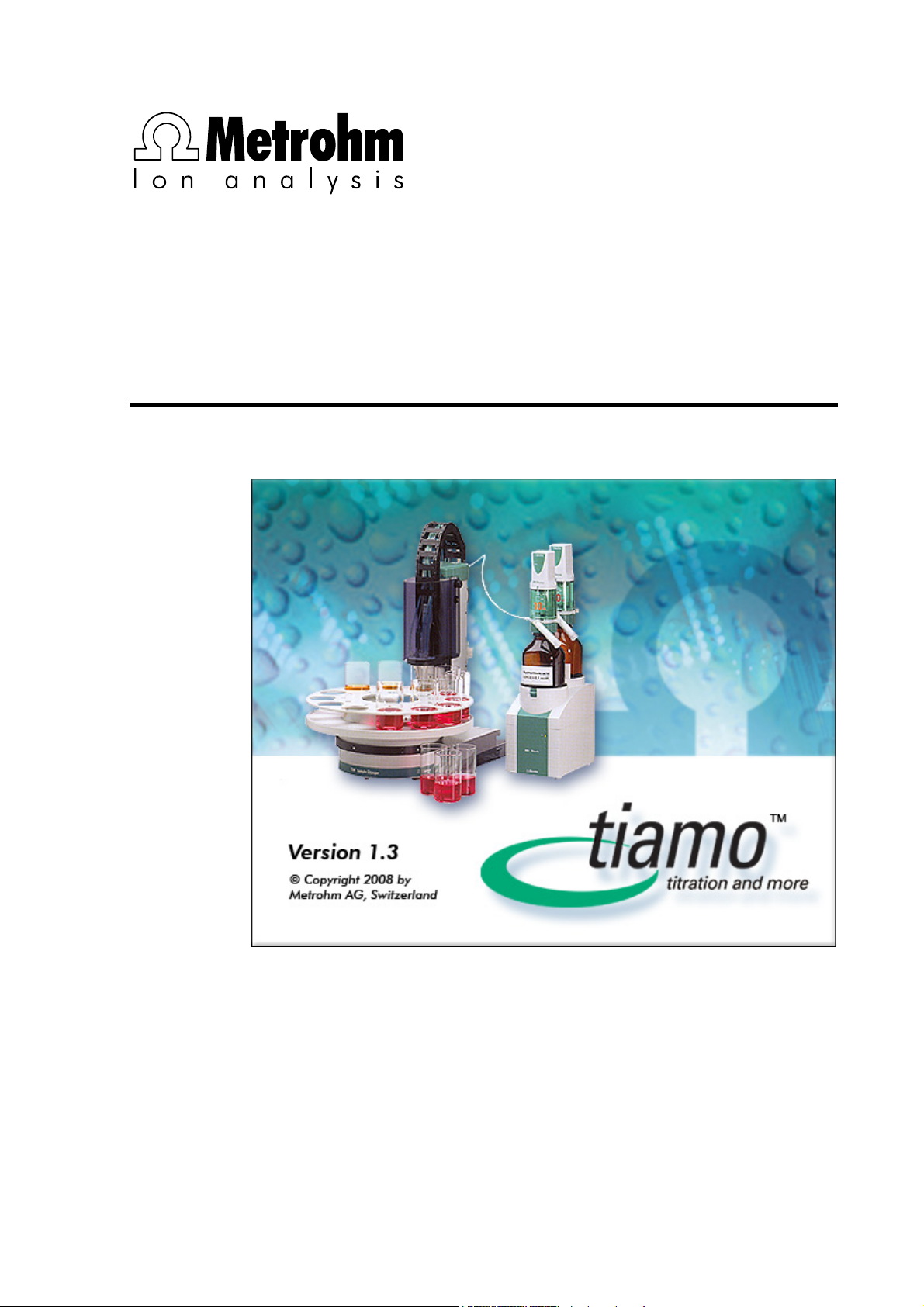
CH-9101 Herisau/Switzerland
E-Mail info@metrohm.com
Internet www.metrohm.com
tiamo User Manual
Program version 1.3
8.101.0033 06.2008/dö/pkl

Teachware
Metrohm AG
Oberdorfstrasse 68
CH-9101 Herisau
teachware@metrohm.com
This User Manuel is protected by copyright. All rights reserved.
Although this User Manuel has been prepared with the greatest care, errors cannot be completely excluded. Should you notice any please contact the above address.

Table of contents
Chapter 1 Introduction .................................. 1
1.1 Welcome to tiamo ................................................................1
1.2 User interface ......................................................................2
1.3 Integration of devices..........................................................3
1.4 Method editor .......................................................................4
1.5 Database ..............................................................................5
1.6 Communication ....................................................................6
1.7 Compliance ..........................................................................6
1.8 Versions................................................................................7
1.9 Online Help...........................................................................8
1.10 What's new in tiamo 1.3?.....................................................8
Chapter 2 General program functions .......... 9
2.1 Program parts ......................................................................9
2.2 Login/Password protection................................................10
2.2.1 General .....................................................................................10
2.2.2 Login .........................................................................................11
2.2.3 Manual logout........................................................................... 11
2.2.4 Automatic logout......................................................................11
2.2.5 Change password.....................................................................12
2.3 Electronic signatures.........................................................13
2.3.1 Rules .........................................................................................13
2.3.2 Procedure ................................................................................. 13
2.3.3 Signature Level 1 .....................................................................14
2.3.4 Signature Level 2 .....................................................................15
2.3.5 Delete Level 2 signatures ........................................................16
2.4 Formula editor....................................................................17
2.4.1 Overview ................................................................................... 17
2.4.2 Input field .................................................................................17
2.4.3 Arithmetic algorithms .............................................................. 18
2.4.4 Variables...................................................................................20
Overview ................................................................................................... 20
Method variables ...................................................................................... 20
Command variables.................................................................................. 21
Result variables ........................................................................................ 27
Table of contents iii

Determination variables ........................................................................... 27
System variables ...................................................................................... 28
Common variables.................................................................................... 28
2.4.5 Operators/Functions ................................................................ 29
Operators - Arithmetic.............................................................................. 30
Addition .............................................................................................. 30
Subtraction......................................................................................... 31
Multiplication ...................................................................................... 32
Division............................................................................................... 33
Potentiation ........................................................................................ 34
Operators - Logic...................................................................................... 35
AND .................................................................................................... 35
OR ...................................................................................................... 36
Operators - Compare................................................................................ 37
Equal .................................................................................................. 37
Larger than ......................................................................................... 38
Larger than or equal to....................................................................... 39
Smaller than ....................................................................................... 40
Smaller than or equal to..................................................................... 41
Unequal .............................................................................................. 42
Functions - Arithmetic .............................................................................. 43
Exponential function........................................................................... 43
Natural logarithm................................................................................ 43
Common logarithm ............................................................................ 43
Square root ........................................................................................ 44
Absolute value.................................................................................... 44
Fraction .............................................................................................. 44
Integer ................................................................................................ 45
Round integer..................................................................................... 45
Sign .................................................................................................... 46
Functions - Date/Time .............................................................................. 46
Time() ................................................................................................. 46
Time(Date).......................................................................................... 46
Time(Date + Time)............................................................................. 47
Functions - Type conversion.................................................................... 48
NumberToText ................................................................................... 48
NumberToTime .................................................................................. 48
TextToNumber.................................................................................... 49
TextToTime......................................................................................... 49
TimeToNumber .................................................................................. 50
TimeToText......................................................................................... 51
Functions - Text ........................................................................................ 52
TextPosition........................................................................................ 52
SubText .............................................................................................. 53
Trim .................................................................................................... 54
Miscellaneous functions .......................................................................... 54
Case ................................................................................................... 54
Error.................................................................................................... 55
ASCII table ................................................................................................ 56
2.5 Edit 57
2.5.1 Text editor ................................................................................ 57
2.5.2 Select date ............................................................................... 58
2.6 Manual control .................................................................. 59
2.6.1 General..................................................................................... 59
iv Table of contents

Select device ............................................................................ 60
2.6.2
2.6.3 Functions .................................................................................. 60
2.6.4 Graphic display ........................................................................60
2.6.5 Dosing .......................................................................................60
General...................................................................................................... 61
Prepare...................................................................................................... 62
Fill .............................................................................................................. 63
Empty ........................................................................................................ 64
Add fixed volume...................................................................................... 65
Dosing ....................................................................................................... 67
2.6.6 Stirring ......................................................................................68
Switch on/off ............................................................................................. 69
Continuous operation............................................................................... 70
2.6.7 Remote functions ..................................................................... 71
2.6.8 Sample changer functions....................................................... 72
General...................................................................................................... 73
Move .......................................................................................................... 74
Assign position ......................................................................................... 76
Pump ......................................................................................................... 78
Heater/Gas ................................................................................................ 79
Chapter 3 Workplace ................................... 81
3.1 General ...............................................................................81
3.1.1 General ..................................................................................... 81
3.1.2 Desktop..................................................................................... 81
3.1.3 Menu bar...................................................................................81
Menu File................................................................................................... 82
Menu View................................................................................................. 82
Menu Tools ............................................................................................... 82
Menu Help ................................................................................................. 83
3.1.4 Toolbar......................................................................................83
3.1.5 Subwindows .............................................................................84
3.1.6 Functions .................................................................................. 84
3.1.7 Workplace views ......................................................................86
Change layout........................................................................................... 87
Save view .................................................................................................. 88
Load view .................................................................................................. 89
Rename view............................................................................................. 89
Delete view................................................................................................ 89
3.2 Workplaces.........................................................................90
3.2.1 Create new workplace.............................................................90
3.2.2 Edit workplace .........................................................................90
3.2.3 Show workplace.......................................................................91
Select workplace in workplace symbol................................................... 91
Show single workplace ............................................................................ 91
Show workplaces beside each other ...................................................... 91
Show workplaces one below the other ................................................... 91
Table of contents v

Close workplace ...................................................................... 91
3.2.4
3.3 Sample tables.................................................................... 92
3.3.1 Edit ........................................................................................... 92
Create new sample table.......................................................................... 92
Open sample table.................................................................................... 92
Edit sample table ...................................................................................... 93
Edit sample data ....................................................................................... 94
Import sample data................................................................................... 96
Save sample table .................................................................................... 96
Print sample table (PDF) .......................................................................... 97
3.3.2 Properties................................................................................. 98
Display................................................................................................ 98
Edit ..................................................................................................... 99
Process............................................................................................. 100
Data import....................................................................................... 101
Comment.......................................................................................... 103
3.3.3 Manager ................................................................................. 103
Sample table manager ........................................................................... 103
Rename sample table............................................................................. 104
Copy sample table.................................................................................. 104
Delete sample table................................................................................ 104
Export sample table................................................................................ 104
Import sample table................................................................................ 104
3.4 Tools 105
3.4.1 Run test .................................................................................. 105
3.4.2 Sample assignment table...................................................... 105
General.................................................................................................... 105
Sample assignment table....................................................................... 106
Sample assignment ................................................................................ 106
Sample assignment request .................................................................. 107
3.4.3 Text templates ....................................................................... 107
3.5 Subwindow Run............................................................... 109
3.5.1 General................................................................................... 109
3.5.2 Single determination ............................................................. 109
Overview.................................................................................................. 109
Operating tools ....................................................................................... 110
Status display ......................................................................................... 110
Determination parameters ..................................................................... 111
Modify remark .................................................................................. 111
Sample data ............................................................................................ 112
Live modifications .................................................................................. 113
Modification comment for sample data................................................. 114
Determination run................................................................................... 114
Properties................................................................................................ 117
Display.............................................................................................. 117
Process............................................................................................. 118
Data import....................................................................................... 119
3.5.3 Determination series ............................................................. 120
Overview.................................................................................................. 120
Operating tools ....................................................................................... 120
Status display ......................................................................................... 121
vi Table of contents

Determination parameters ..................................................................... 122
Modify remark ...................................................................................123
Modify autostart counter...................................................................123
Sample data ............................................................................................ 123
Determination run................................................................................... 124
Working sample table............................................................................. 127
Load new and empty sample table ..................................................127
Load sample table ............................................................................127
Edit working sample table ................................................................128
Edit sample data ...............................................................................130
Import sample data...........................................................................132
Save sample table.............................................................................132
3.5.4 Run test ..................................................................................133
Print sample table (PDF)...................................................................133
Properties................................................................................................ 134
Display ..............................................................................................134
Edit ....................................................................................................136
Process .............................................................................................137
Data import .......................................................................................138
Comment ..........................................................................................139
3.6 Subwindow Method..........................................................140
3.6.1 General ................................................................................... 140
3.6.2 Zoom for method window ......................................................140
3.6.3 Live modifications ..................................................................140
3.6.4 Quit command ........................................................................ 141
3.7 Subwindow Live display ..................................................142
3.7.1 General ................................................................................... 142
3.7.2 Tracks .....................................................................................142
3.7.3 Application note .....................................................................143
3.7.4 Properties ...............................................................................143
3.8 Subwindow Report ...........................................................146
3.8.1 General ................................................................................... 146
3.8.2 Latest report........................................................................... 146
3.8.3 Selected report.......................................................................146
3.8.4 Report overview .....................................................................146
Chapter 4 Database ................................... 149
4.1 General .............................................................................149
4.1.1 General ................................................................................... 149
4.1.2 Desktop................................................................................... 149
4.1.3 Menu bar.................................................................................150
Menu File................................................................................................. 150
Menu Edit ................................................................................................ 150
Menu View............................................................................................... 150
Menu Determinations ............................................................................. 151
Menu Tools ............................................................................................. 152
Menu Help ............................................................................................... 152
Table of contents vii

Toolbar ................................................................................... 153
4.1.4
4.1.5 Subwindows ........................................................................... 154
4.1.6 Functions................................................................................ 155
4.1.7 Database views...................................................................... 155
Change layout......................................................................................... 156
Save view ................................................................................................ 156
Load view ................................................................................................ 157
Rename view........................................................................................... 158
Delete view.............................................................................................. 158
4.2 Open/display database ................................................... 159
4.2.1 Open database....................................................................... 159
4.2.2 Select database in database symbol.................................... 160
4.2.3 Show single database ........................................................... 160
4.2.4 Show databases beside each other...................................... 160
4.2.5 Show databases one below the other .................................. 160
4.2.6 Close database ...................................................................... 161
4.3 Manage databases.......................................................... 162
4.3.1 Database manager ................................................................ 162
4.3.2 Create new database ............................................................ 163
4.3.3 Rename database.................................................................. 163
4.3.4 Delete database..................................................................... 163
4.3.5 Database properties .............................................................. 164
General............................................................................................. 164
Access rights.................................................................................... 165
Backup ............................................................................................. 165
Monitoring ........................................................................................ 166
4.3.6 Manual database backup ...................................................... 167
4.3.7 Restore database................................................................... 167
4.4 Report templates ............................................................ 169
4.4.1 Create new report template.................................................. 169
4.4.2 Open report template ............................................................ 169
4.4.3 Edit report templates............................................................. 170
General.................................................................................................... 170
Desktop ............................................................................................ 171
Menu bar .......................................................................................... 171
Menu File.....................................................................................172
Menu Edit ....................................................................................172
Menu View...................................................................................172
Menu Insert .................................................................................173
Menu Tools..................................................................................173
Menu Help...................................................................................173
General toolbar ................................................................................ 173
Module-specific toolbar.................................................................... 174
Module bar ....................................................................................... 174
Functions................................................................................................. 175
Page setup ....................................................................................... 175
viii Table of contents

Define sections..................................................................................176
Insert pages ......................................................................................177
Insert modules ..................................................................................177
Edit modules .....................................................................................178
Zoom for report templates ................................................................179
Page preview ....................................................................................179
Comment ..........................................................................................180
Options..............................................................................................181
Save report template.........................................................................181
Modules................................................................................................... 183
Text field............................................................................................183
Data field ...........................................................................................184
Date field ...........................................................................................185
Time field...........................................................................................186
Page number ....................................................................................187
Number of pages ..............................................................................188
Fixed report.......................................................................................189
Image ................................................................................................190
Line....................................................................................................191
Rectangle ..........................................................................................191
Curve field .........................................................................................192
Curve field - x axis ...................................................................... 193
Curve field - y1 axis .................................................................... 194
Curve field - y2 axis .................................................................... 196
Curve field - options ................................................................... 197
Calibration curve field .......................................................................199
4.4.4 Manage report templates ...................................................... 200
Rename report template ...................................................................200
Copy report templates ......................................................................201
Delete report templates ....................................................................201
Export report templates ....................................................................201
Import report template ......................................................................201
4.5 Templates for control chart.............................................202
4.5.1 Manage control chart templates...........................................202
4.5.2 Properties ...............................................................................202
Graphical settings .............................................................................203
Limits.................................................................................................204
Statistics............................................................................................204
Comment ..........................................................................................205
4.6 Templates for curve overlay ............................................206
4.6.1 Manage curve overlay templates ..........................................206
4.6.2 Properties ...............................................................................207
x Axis.................................................................................................207
y-axis .................................................................................................208
Options..............................................................................................209
Comment ..........................................................................................210
4.7 Export templates..............................................................211
4.7.1 Manage ...................................................................................211
4.7.2 Properties ...............................................................................212
Select fields.......................................................................................213
Options..............................................................................................214
Table of contents ix

4.8 Subwindow Determination overview.............................. 215
4.8.1 General................................................................................... 215
Overview.................................................................................................. 215
Determination table ................................................................................ 215
Column display....................................................................................... 216
Filter selection ........................................................................................ 217
Navigation bar......................................................................................... 217
Table navigation ..................................................................................... 218
Data record selection ............................................................................. 218
4.8.2 Functions................................................................................ 219
Overview.................................................................................................. 219
Update determination table.................................................................... 220
Determination comment......................................................................... 220
Search determinations ........................................................................... 220
Filter determinations .............................................................................. 222
Last filter ........................................................................................... 222
Quick filter ........................................................................................ 222
Special filter...................................................................................... 222
Edit filter criterion ........................................................................224
Save filter.......................................................................................... 226
All statistics records ....................................................................226
Remove filter .................................................................................... 226
Sign determinations ............................................................................... 227
Rules................................................................................................. 227
Sign determinations at Level 1......................................................... 228
Sign determinations at Level 2......................................................... 229
Show determination signatures ....................................................... 230
Delete signatures 2 for determinations ............................................ 230
Export determinations ............................................................................ 231
Import determinations ............................................................................ 231
Delete determinations ............................................................................ 231
Print determination overview ................................................................. 232
Print determination report...................................................................... 233
Show determination method.................................................................. 234
Show determination history ................................................................... 235
Show calibration curve................................................................235
Control chart ........................................................................................... 237
Overlay curves ........................................................................................ 239
4.8.3 Reprocess determinations .................................................... 240
General.................................................................................................... 240
Reprocessing window ............................................................................ 241
Reprocessing rules ................................................................................ 242
Modifications .......................................................................................... 243
Variables........................................................................................... 244
Method ............................................................................................. 245
Statistics ........................................................................................... 246
Curve evaluation............................................................................... 247
Edit curve ebvaluation............................................................................ 248
Properties ......................................................................................... 250
x axis............................................................................................250
y axis ...........................................................................................251
Options........................................................................................252
Result view.............................................................................................. 254
Results overview............................................................................... 254
Raw data .......................................................................................... 255
Modification comment for determinations............................................ 256
x Table of contents

4.9 Subwindow Information...................................................257
4.9.1 Overview ................................................................................. 257
4.9.2 Determination.........................................................................257
4.9.3 Method .................................................................................... 259
4.9.4 Sample ....................................................................................261
4.9.5 Configuration.......................................................................... 262
4.9.6 Messages................................................................................264
4.9.7 Determination comment ........................................................264
4.10 Subwindow Results..........................................................265
4.10.1 Overview .................................................................................265
4.10.2 Results overview .................................................................... 265
4.10.3 Raw data................................................................................. 266
4.10.4 Calculation command ............................................................ 266
4.10.5 Properties ...............................................................................268
4.11 Subwindow Curves...........................................................269
4.11.1 General ...................................................................................269
4.11.2 Measuring point list ...............................................................270
4.11.3 Monitoring report ...................................................................271
4.11.4 Properties ...............................................................................272
x Axis.................................................................................................272
y1-axis ...............................................................................................273
y2 Axis...............................................................................................275
Options..............................................................................................276
Measuring point list...........................................................................278
Chapter 5 Method....................................... 281
5.1 General .............................................................................281
5.1.1 General ................................................................................... 281
5.1.2 Desktop................................................................................... 282
5.1.3 Menu bar.................................................................................282
Menu File................................................................................................. 282
Menu Edit ................................................................................................ 283
Menu View............................................................................................... 283
Menu Insert ............................................................................................. 284
Menu Tools ............................................................................................. 284
Menu Help ............................................................................................... 284
5.1.4 Toolbar....................................................................................284
5.1.5 Functions ................................................................................ 286
5.2 Method editor ...................................................................287
5.2.1 Create new method................................................................ 287
5.2.2 Open method ..........................................................................287
5.2.3 Display method.......................................................................289
Table of contents xi
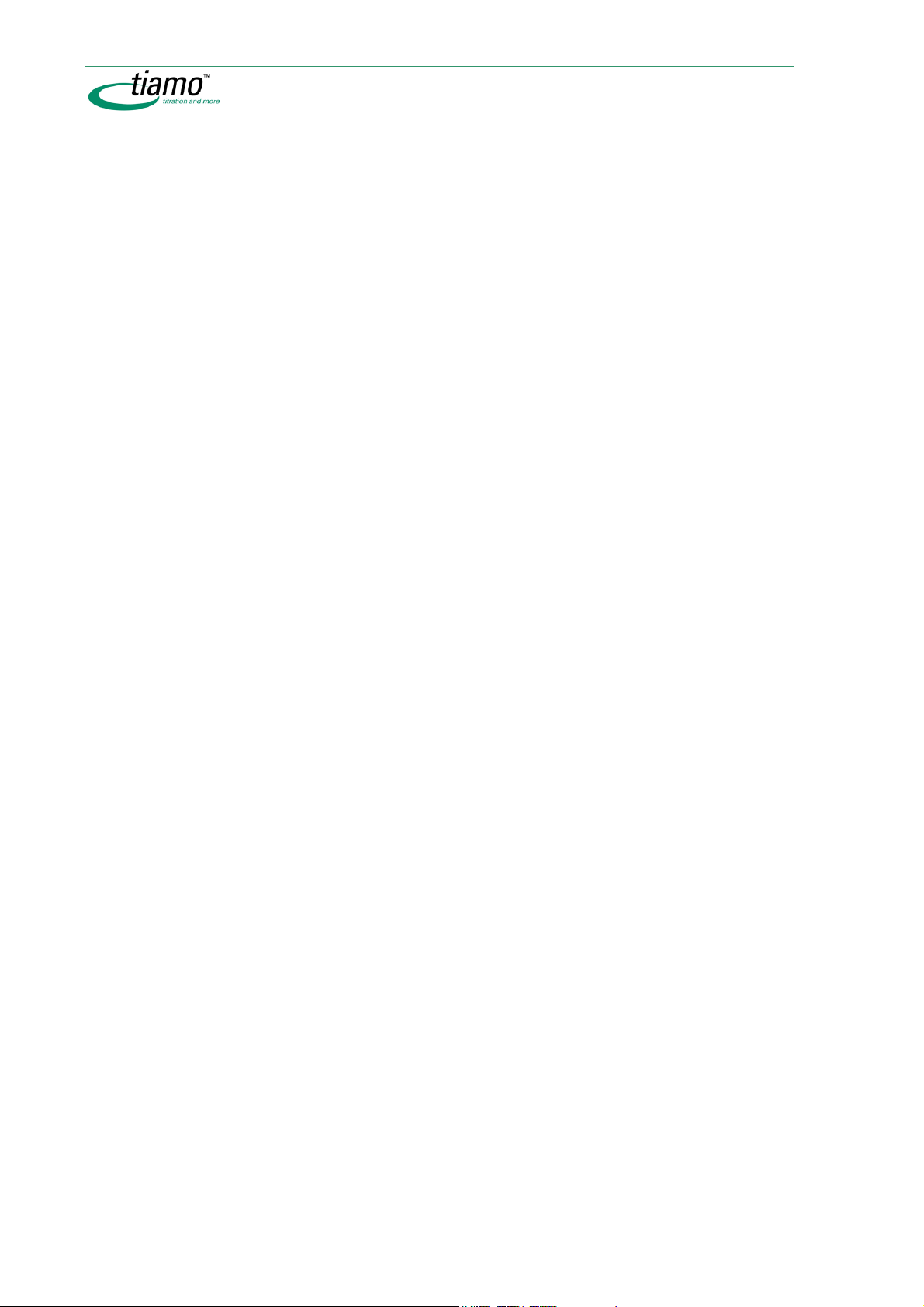
Selecting the method in the method symbol ........................................ 289
Display single method............................................................................ 289
Display methods beside each other...................................................... 289
Display methods one below the other................................................... 289
Zoom for methods .................................................................................. 290
5.2.4 Edit method ............................................................................ 290
Edit tracks ............................................................................................... 290
Insert new track................................................................................ 290
Select track..................................................................................291
Move track........................................................................................ 291
Copy track........................................................................................ 291
Cut track........................................................................................... 292
Insert track........................................................................................ 292
Delete track ...................................................................................... 292
Edit commands ....................................................................................... 292
Insert new command........................................................................ 292
Select commands ............................................................................ 293
Move commands.............................................................................. 293
Copy commands.............................................................................. 293
Cut commands................................................................................. 293
Insert commands ............................................................................. 294
Delete commands ............................................................................ 294
Command properties ....................................................................... 294
Command comment ........................................................................ 294
5.2.5 Check method ........................................................................ 296
5.2.6 Save method .......................................................................... 296
5.2.7 Comment on modification for method .................................. 298
5.2.8 Close method ......................................................................... 298
5.3 Manage methods............................................................. 299
5.3.1 Manage methods ................................................................... 299
5.3.2 Rename method..................................................................... 300
5.3.3 Copy method .......................................................................... 301
5.3.4 Move method.......................................................................... 301
5.3.5 Delete method........................................................................ 301
5.3.6 Export method........................................................................ 301
5.3.7 Import method ....................................................................... 302
5.3.8 Sign methods ......................................................................... 302
Rules........................................................................................................ 302
Sign method at level 1............................................................................ 303
Sign method at level 2............................................................................ 304
Show method signatures ....................................................................... 304
Delete signatures 2................................................................................. 305
5.3.9 Show method history ............................................................. 306
5.4 Manage method groups .................................................. 307
5.4.1 Manage method groups......................................................... 307
5.4.2 Method group properties ....................................................... 307
General.................................................................................................... 308
Access rights .......................................................................................... 308
xii Table of contents

5.5 Tracks...............................................................................309
5.5.1 General ................................................................................... 309
5.5.2 Track types.............................................................................310
Main track................................................................................................ 310
Normal track ........................................................................................... 310
Series start track .................................................................................... 311
Series end track...................................................................................... 312
Exit track ................................................................................................. 312
Error track ............................................................................................... 313
5.5.3 Edit tracks .............................................................................. 314
5.6 Commands .......................................................................315
5.6.1 General ................................................................................... 315
5.6.2 Edit commands.......................................................................316
5.6.3 Method command overview...................................................316
5.6.4 Track commands....................................................................318
START...................................................................................................... 319
General ....................................................................................... 319
Application note ......................................................................... 321
Method variables (table) ............................................................ 322
Method variables (properties).................................................... 323
TRACK..................................................................................................... 325
SERIES START........................................................................................ 326
SERIES END............................................................................................ 326
EXIT ......................................................................................................... 327
ERROR .................................................................................................... 327
END.......................................................................................................... 327
5.6.5 Titration commands...............................................................328
DET .......................................................................................................... 328
DET pH..............................................................................................331
General/Hardware ...................................................................... 332
Start conditions .......................................................................... 335
Titration parameters ................................................................... 337
Stop conditions .......................................................................... 339
Potentiometric evaluation........................................................... 340
Additional evaluations ................................................................ 344
Additional measured values....................................................... 348
DET U................................................................................................350
General/Hardware ...................................................................... 351
Start conditions .......................................................................... 353
Titration parameters ................................................................... 355
Stop conditions .......................................................................... 355
Potentiometric evaluation........................................................... 356
Additional evaluations ................................................................ 358
Additional measured values....................................................... 360
DET Ipol ............................................................................................360
General/Hardware ...................................................................... 361
Start conditions .......................................................................... 364
Titration parameters ................................................................... 364
Stop conditions .......................................................................... 364
Potentiometric evaluation........................................................... 364
Additional evaluations ................................................................ 365
Additional measured values....................................................... 368
Table of contents xiii

DET Upol .......................................................................................... 369
General/Hardware.......................................................................370
Start conditions ...........................................................................372
Titration parameters ....................................................................374
Stop conditions ...........................................................................376
Potentiometric evaluation............................................................377
Additional evaluations.................................................................379
Additional measured values .......................................................381
MET.......................................................................................................... 382
MET pH ............................................................................................ 383
General/Hardware.......................................................................384
Start conditions ...........................................................................384
Titration parameters ....................................................................384
Stop conditions ...........................................................................386
Potentiometric evaluation............................................................386
Additional evaluations.................................................................387
Additional measured values .......................................................387
MET U............................................................................................... 387
General/Hardware.......................................................................387
Start conditions ...........................................................................388
Titration parameters ....................................................................388
Stop conditions ...........................................................................388
Potentiometric evaluation............................................................388
Additional evaluations.................................................................388
Additional measured values .......................................................388
MET Ipol ........................................................................................... 388
General/Hardware.......................................................................389
Start conditions ...........................................................................389
Titration parameters ....................................................................389
Stop conditions ...........................................................................389
Potentiometric evaluation............................................................389
Additional evaluations.................................................................389
Additional measured values .......................................................389
MET Upol.......................................................................................... 390
General/Hardware.......................................................................390
Start conditions ...........................................................................390
Titration parameters ....................................................................390
Stop conditions ...........................................................................391
Potentiometric evaluation............................................................391
Additional evaluations.................................................................391
Additional measured values .......................................................391
SET .......................................................................................................... 392
SET pH ............................................................................................. 393
General/Hardware.......................................................................394
Start conditions ...........................................................................394
Control parameters .....................................................................397
Titration parameters ....................................................................399
Stop conditions ...........................................................................400
Conditioning................................................................................401
Additional evaluations.................................................................403
Additional measured values .......................................................404
SET U ............................................................................................... 405
General/Hardware.......................................................................405
Start conditions ...........................................................................405
Control parameters .....................................................................406
Titration parameters ....................................................................408
Stop conditions ...........................................................................408
xiv Table of contents

Conditioning ............................................................................... 408
Additional evaluations ................................................................ 409
Additional measured values....................................................... 410
SET Ipol.............................................................................................410
General/Hardware ...................................................................... 411
Start conditions .......................................................................... 411
Control parameters .................................................................... 411
Titration parameters ................................................................... 411
Stop conditions .......................................................................... 411
Conditioning ............................................................................... 411
Additional evaluations ................................................................ 411
Additional measured values....................................................... 411
SET Upol...........................................................................................412
General/Hardware ...................................................................... 412
Start conditions .......................................................................... 413
Control parameters .................................................................... 414
Titration parameters ................................................................... 416
Stop conditions .......................................................................... 416
Conditioning ............................................................................... 416
Additional evaluations ................................................................ 417
Additional measured values....................................................... 418
KFT .......................................................................................................... 419
KFT Ipol.............................................................................................421
General/Hardware ...................................................................... 421
Start conditions .......................................................................... 424
Control parameters .................................................................... 424
Titration parameters ................................................................... 426
Stop conditions .......................................................................... 427
Conditioning ............................................................................... 427
Additional evaluations ................................................................ 427
Additional measured values....................................................... 427
KFT Upol ...........................................................................................427
General/Hardware ...................................................................... 428
Start conditions .......................................................................... 428
Control parameters .................................................................... 428
Titration parameters ................................................................... 428
Stop conditions .......................................................................... 428
Conditioning ............................................................................... 428
Additional evaluations ................................................................ 428
Additional measured values....................................................... 428
KFC.......................................................................................................... 429
General/Hardware ...................................................................... 430
Start conditions .......................................................................... 431
Control parameters .................................................................... 432
Titration parameters ................................................................... 434
Stop conditions .......................................................................... 435
Conditioning ............................................................................... 435
Additional evaluations ................................................................ 438
Additional measured values....................................................... 438
STAT ........................................................................................................ 439
STAT pH............................................................................................ 440
General/Hardware ...................................................................... 441
Start conditions .......................................................................... 446
Control parameters .................................................................... 448
Titration parameters ................................................................... 450
Stop conditions .......................................................................... 451
Monitoring................................................................................... 452
Table of contents xv

Evaluations..................................................................................459
Additional measured values .......................................................462
STAT U ............................................................................................. 462
General/Hardware.......................................................................463
Start conditions ...........................................................................466
Control parameters .....................................................................467
Titration parameters ....................................................................469
Stop conditions ...........................................................................470
Monitoring ...................................................................................471
Evaluations..................................................................................477
Additional measured values .......................................................480
Evaluation................................................................................................ 480
pK value and half neutralization potential ........................................ 480
Minimum and maximum evaluation ................................................. 481
Break point evaluation...................................................................... 482
Gran evaluation ................................................................................ 483
5.6.6 Measuring commands ........................................................... 484
MEAS pH ................................................................................................. 484
General/Hardware.......................................................................485
Measuring parameters................................................................ 487
Evaluations..................................................................................489
Additional measured values .......................................................491
MEAS U ................................................................................................... 491
General/Hardware.......................................................................492
Measuring parameters................................................................ 493
Evaluations..................................................................................495
Additional measured values .......................................................497
MEAS Ipol................................................................................................ 497
General/Hardware.......................................................................498
Measuring parameters................................................................ 499
Evaluations..................................................................................499
Additional measured values .......................................................499
MEAS Upol .............................................................................................. 500
General/Hardware.......................................................................501
Measuring parameters................................................................ 502
Evaluations..................................................................................504
Additional measured values .......................................................506
MEAS T.................................................................................................... 506
General/Hardware.......................................................................507
Measuring parameters................................................................ 508
Evaluations..................................................................................510
Additional measured values .......................................................512
MEAS T/Flow........................................................................................... 512
General/Hardware.......................................................................512
Measuring parameters................................................................ 513
Evaluations..................................................................................513
Additional measured values .......................................................514
MEAS Conc ............................................................................................. 514
General/Hardware.......................................................................515
Measuring parameters................................................................ 516
Additional measured values .......................................................516
MEAS Cond............................................................................................. 516
General/Hardware.......................................................................517
Measuring parameters................................................................ 518
Evaluations..................................................................................519
Additional measured values .......................................................520
STDADD................................................................................................... 521
xvi Table of contents
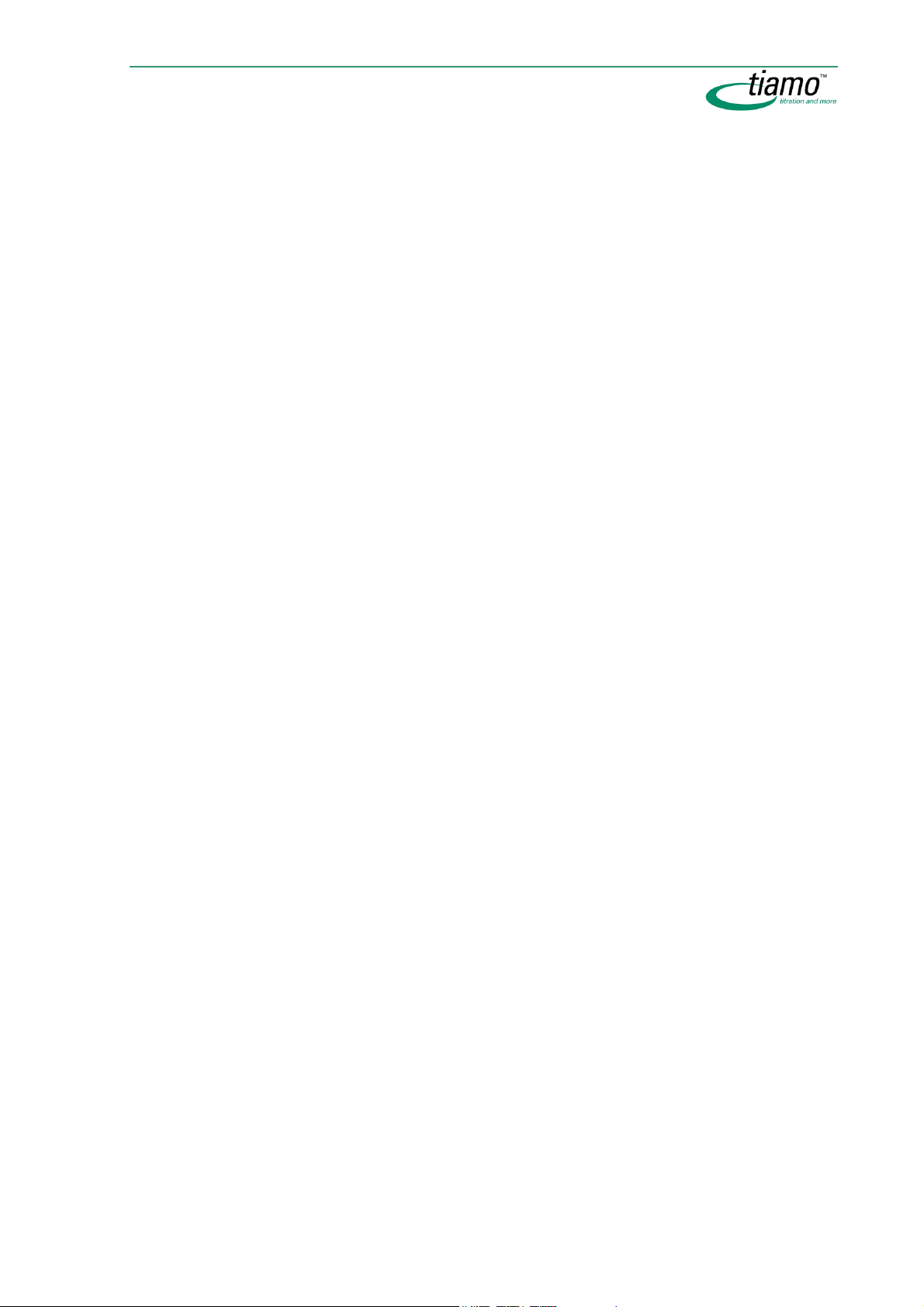
STDADD man....................................................................................521
General/Hardware ...................................................................... 522
Standard addition....................................................................... 524
Measuring parameters ............................................................... 525
STDADD dos.....................................................................................527
General/Hardware ...................................................................... 528
Standard addition....................................................................... 530
Measuring parameters ............................................................... 531
STDADD auto....................................................................................531
General/Hardware ...................................................................... 532
Standard addition....................................................................... 532
Measuring parameters ............................................................... 533
5.6.7 Calibration commands...........................................................533
Calibrating with manual solution changing .......................................... 535
Calibrating with automatic solution changing ...................................... 536
CAL LOOP pH ......................................................................................... 537
CAL LOOP pH - properties ........................................................ 538
CAL MEAS pH ......................................................................................... 539
General/Hardware ...................................................................... 539
Measuring parameters ............................................................... 542
CAL LOOP Conc ..................................................................................... 543
CAL LOOP Conc - properties .................................................... 543
CAL MEAS Conc..................................................................................... 544
General/Hardware ...................................................................... 544
Measuring parameters ............................................................... 545
5.6.8 Dosing commands.................................................................. 546
ADD.......................................................................................................... 546
General/Hardware ...................................................................... 547
Dosing parameters..................................................................... 550
DOS ......................................................................................................... 551
DOS pH.............................................................................................551
General/Hardware ...................................................................... 552
Dosing parameters..................................................................... 554
Stop conditions .......................................................................... 556
Monitoring................................................................................... 557
Additional measured values....................................................... 560
DOS U ...............................................................................................560
General/Hardware ...................................................................... 561
Dosing parameters..................................................................... 564
Stop conditions .......................................................................... 564
Monitoring................................................................................... 565
Additionan measured values ..................................................... 569
LQH.......................................................................................................... 569
General/Hardware ...................................................................... 569
Parameters ................................................................................. 570
PREP........................................................................................................ 572
PREP - properties....................................................................... 573
EMPTY ..................................................................................................... 575
EMPTY - properties .................................................................... 575
5.6.9 Automation commands..........................................................576
MOVE....................................................................................................... 576
MOVE - properties...................................................................... 577
SWING ..................................................................................................... 579
SWING - properties .................................................................... 579
LIFT.......................................................................................................... 581
LIFT - Properties ......................................................................... 581
Table of contents xvii

PUMP....................................................................................................... 582
PUMP - properties.......................................................................583
STIR ......................................................................................................... 584
STIR - properties .........................................................................584
RACK ....................................................................................................... 586
RACK - properties .......................................................................586
HEATER................................................................................................... 587
HEATER - properties...................................................................588
FLOW....................................................................................................... 589
FLOW - properties.......................................................................590
5.6.10 Result commands .................................................................. 591
CALC ....................................................................................................... 591
CALC - result table ........................................................................... 592
CALC result properties..................................................................... 594
Result - definition ........................................................................594
Result - Monitoring......................................................................595
Result - options ...........................................................................597
Send e-mail .................................................................................598
Result templates............................................................................... 599
Manage result templates ............................................................599
Save result template ...................................................................599
Rename result template..............................................................600
DATABASE .............................................................................................. 600
DATABASE - properties ..............................................................601
REPORT................................................................................................... 602
REPORT - Properties ..................................................................602
EXPORT................................................................................................... 603
EXPORT - properties...................................................................603
5.6.11 Communication commands................................................... 604
CTRL........................................................................................................ 604
CTRL - Properties........................................................................605
SCAN ....................................................................................................... 606
SCAN - Properties.......................................................................606
SEND ....................................................................................................... 608
SEND - properties.......................................................................608
SEND - event messages.............................................................609
RECEIVE.................................................................................................. 610
RECEIVE - properties..................................................................610
RECEIVE - event/state ................................................................612
TRANSFER .............................................................................................. 613
TRANSFER - properties ..............................................................613
TRANSFER - transfer commands...............................................614
5.6.12 Miscellaneous commands ..................................................... 617
REQUEST ................................................................................................ 617
REQUEST - properties ................................................................617
REQUEST - sample data request...............................................619
CALL ........................................................................................................ 620
CALL - properties........................................................................620
CALL - call...................................................................................621
LOOP ....................................................................................................... 622
LOOP - properties.......................................................................624
WAIT ........................................................................................................ 625
WAIT - properties ........................................................................625
SEQUENCE ............................................................................................. 626
SEQUENCE - properties.............................................................627
xviii Table of contents

5.7 Method reports.................................................................628
5.7.1 Select method reports ...........................................................628
5.7.2 Method sequence report........................................................628
5.7.3 Method parameters report.....................................................629
5.7.4 Titration and measurement parameters report ...................629
Chapter 6 Configuration ............................ 631
6.1 General .............................................................................631
6.1.1 General ................................................................................... 631
6.1.2 Desktop................................................................................... 631
6.1.3 Menu bar.................................................................................632
Menu File................................................................................................. 632
Menu View............................................................................................... 632
Menu Tools ............................................................................................. 633
Menu Help ............................................................................................... 633
6.1.4 Toolbar....................................................................................634
6.1.5 Subwindows ...........................................................................634
6.1.6 Functions ................................................................................ 635
6.1.7 Configuration views ............................................................... 636
Change layout......................................................................................... 636
Save view ................................................................................................ 637
Load view ................................................................................................ 638
Rename view........................................................................................... 639
Delete view.............................................................................................. 639
6.2 Administration..................................................................640
6.2.1 Security settings ....................................................................640
Login/Password protection.................................................................... 641
Send e-mail ................................................................................ 643
Audit Trail/Modifications ........................................................................ 644
Signatures............................................................................................... 645
Default reasons....................................................................................... 646
6.2.2 User administration ............................................................... 648
User groups ............................................................................................ 649
User group information.....................................................................649
Access rights.....................................................................................651
Signatures.........................................................................................652
Options..............................................................................................653
Add user group .................................................................................653
Copy user group...............................................................................654
Rename user group ..........................................................................654
Delete user group .............................................................................654
Add user............................................................................................655
Users ....................................................................................................... 655
User information................................................................................655
Add user............................................................................................656
Set start password ............................................................................657
6.2.3 Program administration......................................................... 658
Backup directories ................................................................................. 658
Create new backup directory............................................................659
Table of contents xix

Edit backup directory ....................................................................... 659
Clients............................................................................................... 660
Licenses ........................................................................................... 660
6.3 Configuration data .......................................................... 662
6.3.1 Export/Import ......................................................................... 662
Export configuration data....................................................................... 662
Import configuration data....................................................................... 664
6.3.2 Backup/Restore...................................................................... 665
Backup configuration data automatically ............................................. 665
Backup configuration data manually..................................................... 666
Restore configuration data .................................................................... 668
6.3.3 Templates .............................................................................. 669
Custom calibration buffers .................................................................... 669
Templates for input lines........................................................................ 670
Templates for output lines ..................................................................... 671
6.3.4 Options ................................................................................... 673
General............................................................................................. 673
Save.................................................................................................. 674
PDF................................................................................................... 674
6.4 Audit Trail ........................................................................ 675
6.4.1 General................................................................................... 675
General.................................................................................................... 675
Desktop ................................................................................................... 675
Menu bar ................................................................................................. 675
Menu File.......................................................................................... 676
Menu View........................................................................................ 676
Menu Filter........................................................................................ 676
Menu Tools....................................................................................... 676
Menu Help........................................................................................ 676
Toolbar .................................................................................................... 677
Filter selection ........................................................................................ 677
Audit Trail - navigation bar..................................................................... 677
Functions................................................................................................. 678
6.4.2 Audit Trail table ..................................................................... 678
Column display....................................................................................... 680
Filter Audit Trail ...................................................................................... 680
Last filter ........................................................................................... 680
Quick filter ........................................................................................ 681
Special filter...................................................................................... 681
Edit filter condition ......................................................................683
Save filter.....................................................................................684
Remove filter .................................................................................... 684
Update Audit Trail................................................................................... 685
Export Audit Trail .................................................................................... 685
Archive Audit Trail .................................................................................. 685
Delete Audit Trail .................................................................................... 686
Print Audit Trail ....................................................................................... 687
Audit Trail monitoring............................................................................. 687
6.5 Subwindow Devices ........................................................ 688
6.5.1 General................................................................................... 688
6.5.2 Device table ........................................................................... 688
xx Table of contents

Column display....................................................................................... 690
Add new device ...................................................................................... 691
Delete device .......................................................................................... 691
Print devices list ..................................................................................... 691
6.5.3 Device properties ...................................................................692
Overview ................................................................................................. 692
Titrando ................................................................................................... 692
General..............................................................................................693
Load new program version ........................................................ 693
Measuring inputs ..............................................................................694
MSB #...............................................................................................695
GLP ...................................................................................................696
Titrino ...................................................................................................... 697
General..............................................................................................697
Load new program version ........................................................ 698
Int. dosing device D0 ........................................................................699
Ext. dosing device D# ......................................................................699
RS 232...............................................................................................700
GLP ...................................................................................................701
Coulometer ............................................................................................. 702
General..............................................................................................702
Load new program version ........................................................ 703
RS 232...............................................................................................703
GLP ...................................................................................................704
Conductometer ....................................................................................... 706
General..............................................................................................706
Load new program version ........................................................ 707
RS 232...............................................................................................707
GLP ...................................................................................................708
Dosing Interface ..................................................................................... 709
General..............................................................................................709
Load new program version ........................................................ 710
MSB #...............................................................................................711
GLP ...................................................................................................712
814/815 USB Sample Processor............................................................ 713
General..............................................................................................714
Load new program version ........................................................ 714
Tower #.............................................................................................715
Robotic arm configuration.......................................................... 716
External position......................................................................... 718
Rack ..................................................................................................719
MSB #...............................................................................................720
GLP ...................................................................................................721
855 Robotic Titrosampler....................................................................... 722
General..............................................................................................722
Load new program version ........................................................ 723
Measuring inputs ..............................................................................724
Tower #.............................................................................................725
External position......................................................................... 728
Rack ..................................................................................................728
MSB #...............................................................................................729
GLP ...................................................................................................730
778/789 Sample Processor .................................................................... 732
General..............................................................................................733
Load new program version ........................................................ 733
Tower #.............................................................................................734
Robotic arm configuration.......................................................... 736
Table of contents xxi

External position..........................................................................737
Rack ................................................................................................. 738
MSB # .............................................................................................. 739
RS 232.............................................................................................. 740
GLP................................................................................................... 740
730 Sample Changer .............................................................................. 741
General............................................................................................. 742
Load new program version.........................................................742
Towers.............................................................................................. 743
Rack ................................................................................................. 744
Dosing device................................................................................... 745
RS 232.............................................................................................. 745
GLP................................................................................................... 746
774 Oven Sample Processor ................................................................. 747
General............................................................................................. 748
Load new program version.........................................................748
Towers.............................................................................................. 749
Rack ................................................................................................. 750
Edit rack properties (774)................................................................. 751
Lift positions ................................................................................751
Special beakers ..........................................................................752
Dosing device................................................................................... 752
Oven ................................................................................................. 753
Gas ................................................................................................... 753
RS 232.............................................................................................. 754
GLP................................................................................................... 755
Balance.................................................................................................... 756
General............................................................................................. 756
RS 232.............................................................................................. 757
Test connection...........................................................................758
GLP................................................................................................... 759
Barcode reader ....................................................................................... 760
General............................................................................................. 760
Settings ............................................................................................ 761
Check connection .......................................................................762
GLP................................................................................................... 762
RS232 device .......................................................................................... 763
General............................................................................................. 764
RS 232.............................................................................................. 765
Test connection...........................................................................766
GLP................................................................................................... 766
6.6 Subwindow Titrants/Solutions........................................ 768
6.6.1 General................................................................................... 768
6.6.2 Solution table......................................................................... 768
Column display....................................................................................... 770
Add new solution .................................................................................... 770
Delete solution........................................................................................ 771
Print solution list..................................................................................... 771
6.6.3 Solution properties ................................................................ 771
Solution ............................................................................................ 772
Titer................................................................................................... 773
Titer history....................................................................................... 775
Titer history - Limits .....................................................................776
Exchange unit .................................................................................. 777
Dosing unit ....................................................................................... 780
xxii Table of contents

GLP ...................................................................................................784
6.7 Subwindow Sensors.........................................................786
6.7.1 General ................................................................................... 786
6.7.2 Sensor table ...........................................................................786
Column display....................................................................................... 788
Add new sensor...................................................................................... 788
Delete sensor.......................................................................................... 789
Print sensor list....................................................................................... 789
6.7.3 Sensor properties...................................................................790
Edit properties ............................................................................ 790
Sensor...............................................................................................790
Calibration data.................................................................................792
Limits.................................................................................................794
History ..................................................................................................... 795
Sensor history - Limits................................................................ 796
6.8 Subwindow Common Variables.......................................799
6.8.1 General ................................................................................... 799
6.8.2 Table of common variables ...................................................799
Column display....................................................................................... 801
Add new common variable..................................................................... 801
Delete common variable ........................................................................ 802
Print list of common variables ............................................................... 802
6.8.3 Common variables properties ...............................................802
Common variable..............................................................................803
History...............................................................................................805
History - limits............................................................................. 806
6.9 Subwindow Rack data .....................................................807
6.9.1 General ................................................................................... 807
6.9.2 Rack table ..............................................................................807
Add new rack .......................................................................................... 808
Delete rack .............................................................................................. 809
Print rack list........................................................................................... 809
6.9.3 Rack properties......................................................................810
Rack parameters...............................................................................811
Lift positions......................................................................................812
Special beakers ................................................................................813
Special beaker............................................................................ 814
Chapter 7 How to proceed......................... 815
7.1 Audit Trail .........................................................................815
7.1.1 Open Audit Trail......................................................................815
7.1.2 Filter Audit Trail .....................................................................815
7.1.3 Export Audit Trail ...................................................................816
7.1.4 Archive Audit Trail.................................................................. 816
7.1.5 Delete Audit Trail ...................................................................817
7.2 Backup..............................................................................818
Table of contents xxiii

Backup database................................................................... 818
7.2.1
7.2.2 Restore database................................................................... 819
7.2.3 Backup configuration data.................................................... 819
7.2.4 Restore configuration data ................................................... 820
7.2.5 Backup methods .................................................................... 821
7.2.6 Archive Audit Trail ................................................................. 822
7.3 Determinations................................................................ 823
7.3.1 Start single determination .................................................... 823
7.3.2 Start determination series .................................................... 824
7.3.3 Search determinations .......................................................... 825
7.3.4 Filter determinations ............................................................. 825
7.3.5 Sign determination ................................................................ 826
7.3.6 Export determinations ........................................................... 827
7.3.7 Import determinations........................................................... 827
7.3.8 Delete determinations........................................................... 828
7.3.9 Make current previous determination version ..................... 828
7.3.10 Reprocess determinations .................................................... 828
7.3.11 Print determination report .................................................... 831
7.3.12 Print determination overview................................................ 831
7.4 Databases........................................................................ 832
7.4.1 Open database....................................................................... 832
7.4.2 Close database ...................................................................... 832
7.4.3 Create new database ............................................................ 832
7.4.4 Backup database................................................................... 833
7.4.5 Restore database................................................................... 834
7.4.6 Delete database..................................................................... 834
7.5 Configuration data .......................................................... 835
7.5.1 Export configuration data...................................................... 835
7.5.2 Import configuration data ..................................................... 835
7.5.3 Backup configuration data.................................................... 835
7.5.4 Restore configuration data ................................................... 836
7.6 Methods ........................................................................... 838
7.6.1 Open method.......................................................................... 838
7.6.2 Close method ......................................................................... 838
7.6.3 Create new method ............................................................... 838
7.6.4 Save method .......................................................................... 839
7.6.5 Delete method........................................................................ 839
7.6.6 Export method........................................................................ 840
xxiv Table of contents

Import method........................................................................840
7.6.7
7.6.8 Sign method............................................................................840
7.6.9 Make current previous method version ................................ 841
7.6.10 Print method report................................................................842
7.7 Method groups .................................................................843
7.7.1 Create new method group .....................................................843
7.7.2 Delete method group..............................................................843
7.8 Reports .............................................................................844
7.8.1 Create new report template ..................................................844
7.8.2 Edit report template...............................................................844
7.8.3 Print determination report..................................................... 845
7.8.4 Print method report................................................................846
7.8.5 Print determination overview ................................................ 846
7.9 Sample tables ..................................................................847
7.9.1 Create new sample table.......................................................847
7.9.2 Edit sample table ................................................................... 847
7.9.3 Load working sample table ................................................... 848
7.9.4 Edit working sample table.....................................................848
Chapter 8 Index.......................................... 849
Table of contents xxv

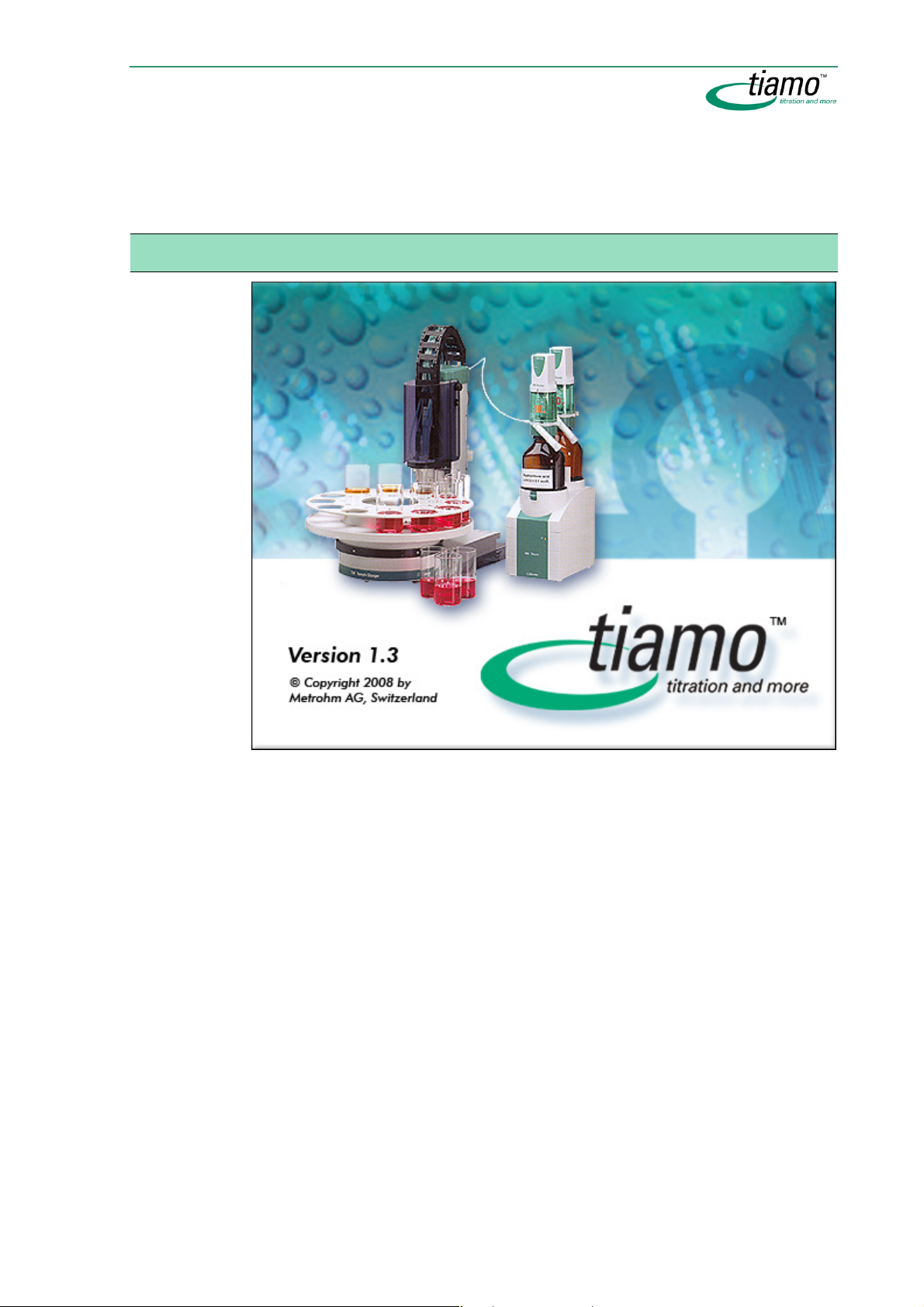
Chapter 1 Introduction
1.1 Welcome to tiamo
tiamo = titration and more
tiamo is a control and database software for titrators, dosing devices and sample
changers that allows complete laboratory automation, which is why the name
tiamo stands for «titration and more» – tiamo can do far more than just titrate.
tiamo is the successor of the TiNet and Workcell software. With it Metrohm now of-
fers worldwide a uniform software product for laboratory automation. This means
that an internationally operating concern can now use the same software platform
for processing all its samples and exchange data and methods without any loss.
The most important program features
• Easy to use and configurable user interface
• Easy integration of instruments and accessories
• Comfortable method editor
• Database program with client/server functionality
• Manifold import and export possibilities
• FDA compatibility according to 21 CFR Part 11
• Program versions
• Extensive online help
• What's new in tiamo 1.3?
Welcome to tiamo 1

1.2 User interface
The modern user interface makes it easy for users to familiarize themselves with
tiamo quickly. All command and control functions are located where users would
expect them. The tiamo bar on the left-hand side of the screen allows access to
the four basic tiamo components:
Whether these buttons are visible or concealed depends on the user’s rights of
access. The menu bar is located in the upper part of the screen. Again, each individual command can be concealed in accordance with the rights of access of the
user.
In the center of the screen are the information windows, in which settings, sample input templates, real-time curves or results are shown. This display can be adjusted individually for each user with the aid of the new Layout Manager. This
means that each user can only see the windows or buttons necessary for his or
her work. This shortens the familiarization time for users carrying out routine work
to a minimum; operating errors resulting from a cluttered screen are now a thing
of the past.
The methods and calculation templates successfully introduced with the Titrando system are also available with tiamo. Numerous tried and tested methods
allow users to draw up their own individual methods quickly and simply and to use
them immediately.
2 Introduction

1.3 Integration of devices
tiamo brings together the world of Titrino devices with the new generation of the
Titrando system. In the software sector such compatibility with existing Metrohm
devices is not just a matter of course. The whole Titrino family, which was previously also controlled by TiNet, can continue to be operated under tiamo, and this
after more than 10 years on the market! In addition, sample changers, some of
which are no longer in our sales program, can also be operated under tiamo.
That's how Metrohm protects your investments!
Of course, all the models of the latest Titrando generation as well as the new
Sample Processors are compatible with tiamo. In this way all the advantages of
USB communication, such as plug and play or recognition of the intelligent dosing
systems, can be utilized to the full with tiamo. Even the mixed operation of older
RS 232-controlled and the new USB-controlled instruments is possible without any
problems.
Devices compatible with tiamo
• Titrando
808, 809, 835, 836, 841, 842, 855, 857, 888, 890
• Titrino
702, 716, 718, 719, 720, 721, 736, 751, 758, 784, 785, 794, 795, 798, 799
• Conductometer
712
• KF Coulometer
756, 831
• Sample Changer
730, 774, 778, 789, 814, 815, 855
• Miscellaneous
846 Dosing Interface, balances, barcode readers ...
Integration of devices 3

1.4 Method editor
The new graphical Method Editor makes more of your titration system. Methods
can be drawn up quickly and simply by using the numerous templates. Methods
that have been proved in practice are available for most routine and automation
tasks. A few clicks are all that is needed to adapt them and make them ready for
use.
It is now possible to program and link activities that take place in parallel. This
means that, together with the new Titrando system and the Robotic Sample Processors, a sample can now be titrated while the next sample is already being prepared. This saves time and increases sample throughput. The crowning achievement is the simultaneous processing of several samples – one Titrando can carry
out two titrations at the same time. This doubles sample throughput!
tiamo is flexible and adapts itself to the analytical sequence, not vice versa.
Overview of functions
• Graphical method editor
• Method manager
• Access rights management for each method group
• Templates for method development and calculations
• Method test
• Comments for methods
• Parallel track function
• Loop function
4 Introduction
