Marantz SS-2500, ER-2500 Owners Manual
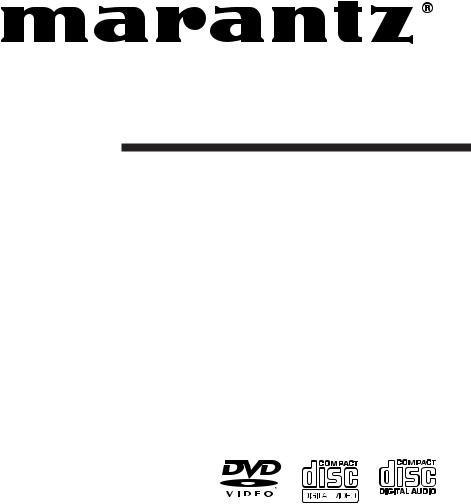
Model ER2500 / SS2500 User Guide
DVD Surround Receiver /
5.1/6.1ch Speaker System
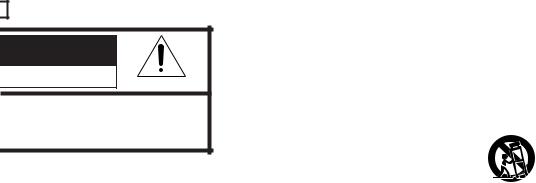
AUTION |
OF ELECTRIC SHOCK |
DO NOT OPEN |
CE THE RISK OF ELECTRIC SHOCK, |
EMOVE COVER (OR BACK) |
ERVICEABLE PARTS INSIDE |
O QUALIFIED SERVICE PERSONNEL |
with arrowhead symbol within an equilateral triangle is user to the presence of uninsulated “dangerous voltage” nclosure that may be of sufficient magnitude to constitute k to persons.
nt within an equilateral triangle is intended to alert the user portant operating and maintenance (servicing) instructions mpanying the product.
OR ELECTRIC SHOCK,
T TO RAIN OR MOISTURE.
ECTRIC SHOCK, MATCH WIDE BLADE OF PLUG ERT.
LES CHOC ÉLECTRIQUES, INTRODUIRE LA LA FICHE DANS LA BORNE CORRESPONDANTE
JUSQU’AU FOND.
ALLER:
V (Cable-TV) system installer’s attention to Section 820-40 of the er grounding and, in particular, specifies that the cable ground m of the building, as close to the point of cable entry as practical.
found to |
- Reorient or relocate the receiving antenna. |
|
al device, |
- Increase the separation between the equipment |
|
ese limits |
and receiver. |
|
rotection |
||
- Connect the equipment into an outlet on a circuit |
||
sidential |
||
different from that to which the receiver is |
||
uses and |
||
nd, if not |
connected. |
|
with the |
- Consult the dealer or an experienced radio/TV |
|
rence to |
technician for help. |
|
re is no |
|
|
ccur in a |
NOTE: |
|
es cause |
||
levision |
Changes or modifications not expressly approved |
|
uning the |
by the party responsible for compliance could void |
|
ged to try |
the user’s authority to operate the equipment. |
|
re of the |
||
|
IMPORTANT SAFETY
INSTRUCTIONS
READ BEFORE OPERATING EQUIPMENT
This product was designed and manufactured to meet strict quality and safety standards. There are, however, some installation and operation precautions which you should be particularly aware of.
1.Read Instructions – All the safety and operating instructions should be read before the product is operated.
2.Retain Instructions – The safety and operating instructions should be retained for future reference.
3.Heed Warnings – All warnings on the product and in the operating instructions should be adhered to.
4.Follow Instructions – All operating and use instructions should be followed.
5.Cleaning – Unplug this product from the wall outlet before cleaning. Do not use liquid cleaners or aerosol cleaners. Use a damp cloth for cleaning.
6.Attachments – Do not use attachments not recommended by the product manufacturer as they may cause hazards.
7.Water and Moisture – Do not use this product near water-for example, near a bath tub, wash bowl, kitchen sink, or laundry tub, in a wet basement, or near a swimming pool, and the like.
8.Accessories – Do not place this product on an unstable cart, stand, tripod, bracket, or table. The product may fall, causing serious injury to a child or adult, and serious damage to the product. Use only with a cart, stand, tripod, bracket, or table recommended by the manufacturer, or sold with the product. Any mounting of the product should follow the manufacturer’s instructions, and should use a mounting accessory recommended by the manufacturer.
9.A product and cart combination should be moved with care. Quick stops, excessive force, and uneven surfaces may cause the product and cart combination to overturn.
10.Ventilation – Slots and openings in the cabinet are provided for ventilation and to ensure reliable operation of the product and to protect it from overheating, and these openings must not be blocked or covered. The openings should never be blocked by placing the product on a bed, sofa, rug, or other similar surface. This product should not be placed in a built-in installation such as a bookcase or rack unless proper ventilation is provided or the manufacturer’s instructions have been adhered to.
11.Power Sources – This product should be operated only from the type of power source indicated on the marking label. If you are not sure of the type of power supply to your home, consult your product dealer or local power company. For products intended to operate from battery power, or other sources, refer to the operating instructions.
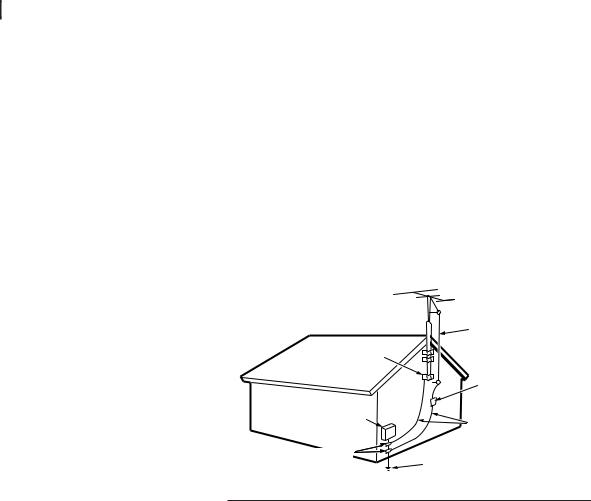
ct may natingblade nto the safety
e plug
g.If the t your
tlet. Do larized
y cords ikely to d upon ntion to es, and uct.
duct is having eature. ent or cement service t plug as the al plug.
outside to the system tection static ectrical mation e mast of the nit, size ntennaunding or the
16.Lightning – For added protection for this product during a lightning storm, or when it is left unattended and unused for long periods of time, unplug it from the wall outlet and disconnect the antenna or cable system. This will prevent damage to the product due to lightning and power-line surges.
17.Power Lines – An outside antenna system should not be located in the vicinity of overhead power lines or other electric light or power circuits, or where it can fall into such power lines or circuits. When installing an outside antenna system, extreme care should be taken to keep from touching such power lines or circuits as contact with them might be fatal.
18.Overloading – Do not overload wall outlets, extension cords, or integral convenience receptacles as this can result in a risk of fire or electric shock.
19.Object and Liquid Entry – Never push objects of any kind into this product through openings as they may touch dangerous voltage points or short-out parts that could result in a fire or electric shock. Never spill liquid of any kind on the product.
20.Servicing – Do not attempt to service this product yourself as opening or removing covers may expose you to dangerous voltage or other hazards. Refer all servicing to qualified service personnel.
21.Damage Requiring Service – Unplug this product from the wall outlet and refer servicing to qualified service personnel under the following conditions:
a.When the power-supply cord or plug is damaged.
b.If liquid has been spilled, or objects have fallen into the product.
c.If the product has been exposed to rain or water.
d.If the product does not operate normally by following the operating instructions. Adjust only those controls that are covered by the operating instructions as an improper adjustment of other controls may result in damage and will often require extensive work by a qualified technician to restore the product to its normal operation.
e.If the product has been dropped or damaged in any way, and
f.When the product exhibits a distinct change in performance – this indicates a need for service.
22.Replacement Parts – When replacement parts are required, be sure the service technician has used replacement parts specified by the manufacturer or have the same characteristics as the original part. Unauthorized substitutions may result in fire, electric shock, or other hazards.
23.Safety Check – Upon completion of any service or repairs to this product, ask the service technician to perform safety checks to determine that the product is in proper operating condition.
24.Wall or Ceiling Mounting – The product should be mounted to a wall or ceiling only as recommended by the manufacturer.
25.Heat – The product should be situated away from heat sources such as radiators, heat registers, stoves, or other products (including amplifiers) that produce heat.
FIGURE 1
EXAMPLE OF ANTENNA GROUNDING AS PER
NATIONAL ELECTRICAL CODE, ANSI/NFPA 70
|
ANTENNA |
|
|
LEAD IN WIRE |
|
GROUND |
|
|
CLAMP |
|
|
|
ANTENNA |
|
|
DISCHARGE UNIT |
|
|
(NEC SECTION 810-20) |
|
ELECTRIC |
|
|
SERVICE |
GROUNDING CONDUCTORS |
|
EQUIPMENT |
(NEC SECTION 810-21) |
|
GROUND CLAMPS |
POWER SERVICE GROUNDING |
|
ELECTRODE SYSTEM |
||
|
||
|
(NEC ART 250, PART H) |
|
NEC - NATIONAL ELECTRICAL CODE |
||
This Class B digital apparatus complies with |
Cet appareil numérique de la Classe B est conforme |
|
Canadian ICES-003. |
à la norme NMB-003 du Canada. |
|
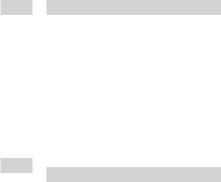
l Marantz
record of in a safe nsurance rantz.
t i s t h e ish proof eceipt or
ntacter le
AT manente
sur pour ouverture ondances
rt par la reuve de eçu ou la es.
ESPAÑOL
GARANTIA
Para obtener información acerca de la garantia póngase en contacto con su distribuidor Marantz.
GUARDE SU RECIBO DE COMPRA
Su recibo de compra es su prueba permanente de haber adquirido un aparato de valor, Este recibo deberá guardarlo en un lugar seguro y utilizarlo como referencia cuando tenga que hacer uso del seguro o se ponga en contacto con Marantz.
IMPORTANTE
Cuando solicite el servicio otorgado por la garantia el usuario tiene la responsabilidad de demonstrar cuando efectuó la compra. En este caso, su recibo de compra será la prueba apropiada.
PORTUGUÊS
GARANTIA
Para informações sobre a garantia, contactar o distribuidor Marantz local.
GUARDAR O RECIBO DE COMPRA
O recibo é o registo permanente da compra que fez. Deve ser guardado num local seguro, para ser apresentado em questões relacionadas com o seguro ou para quando tiver de contactar a Marantz.
IMPORTANTE
Quando procurar assisténcia técnica ao abrigo da garantia, é da responsabilidade do consumidor estabelecer a prova e data de compra. O recibe é prova adequada.
English
WARNINGS
-Do not expose the equipment to rain or moisture.
-Do not remove the cover from the equipment.
-Do not insert anything into the equipment through the ventilation holes.
-Do not handle the mains lead with wet hands.
-Do not cover the ventilation with any items such as tablecloths, newspapers, curtains, etc.
-No naked flame sources, such as lighted candles, should be placed on the equipment.
-When disposing of used batteries, please comply with governmental regulations or environmental public instruction’s rules that apply in your country or area.
-Do not place anything about 0.2 meter above the top panel.
-Make a space of about 0.2 meter around the unit.
Français
AVERTISSEMENTS
-Ne pas exposer l’appareil à la pluie ni à l’humidité.
-Ne pas essayer de retirer le boîtier de l’appareil.
-Ne rien insérer dans l’appareil par les orifices de ventilation.
-Ne pas manipuler le cordon d’alimentation avec les mains mouillées.
-Ne pas recouvrir les ouïes de ventilation avec un objet quelconque comme une nappe, un journal, un rideau, etc.
-Ne placer aucune source de flamme nue, comme une bougie allumée, sur l'appareil.
-Pour mettre au rebut les piles usées, respecter les lois gouvernementales ou les règlements officiels concernant l’environnement qui s'appliquent à votre pays ou région.
-Ne placez aucun object à moins de 0,2 mètre environ du panneau supérieur.
-Veiller à ce qu’aucun objet ne soit à moins de 0,2 mètre des côtés de l'appareil.
Español
ADVERTENCIAS
-No exponga el equipo a la lluvia ni a la humedad.
-No extraiga la tapa del equipo.
-No introduzca nada en el interior del equipo a través de los orificios de ventilación.
-No maneje el cable de alimentación con las manos mojadas.
-No cubra la ventilación con objetos como manteles, periódicos, cortinas, etc.
-No deben colocarse sobre el equipo elementos con fuego, por ejemplo velas encendidas.
-Cuando se eliminen baterías usadas, deben cumplirse las reglamentaciones oficiales o las normas de protección medioambiental aplicables en su país o en su zona.
-No ponga nada a menos de 0,2 metro por encima del panel superior.
-Deje un espacio de unos 0,2 metro alrededor de la unidad.
Português
ADVERTÊNCIAS
-Não exponha o equipamento à chuva nem à humidade.
-Não retire a tampa do equipamento.
-Não atire nada para dentro do equipamento através dos orificíos de ventilação.
-Não manuseie o cabo de alimentação com as mãos molhadas.
-Não cobrir os orifícios de ventilação com objectos tais como toalhas de mesa, jornais, cortinas, etc.
-Não colocar chamas abertas tais como velas acesas, sobre o aparelho.
-Ao deitar foras as pilhas usadas, favor observar os regulamentos governamentais ou as regras com respeito ao meio ambiente que se aplicam no seu país ou área de residência.
-Deixar um espaço completamente livre de cerca de 0,2 metro acima do painel superior.
-Deixar um espaço de cerca de 0,2 metro ao redor do aparelho.

TABLE OF CONTENTS
............................................................................. |
2 |
GUI (GRAPHICAL USER INTERFACE) .......................................................................................... |
24 |
|
TING |
2 |
DVD MENU ....................................................................................................................................... |
24 |
|
PLAYING VCD DISCS WITH PBC FUNCTION |
25 |
|||
|
2 |
|||
................................................................................................. |
PLAYING MP3/WMA |
25 |
||
|
2 |
|||
............................................................................. |
VIEWING JPEG |
26 |
||
|
|
............................................................................. |
2 |
............................................................................. |
3 |
............................................................................. |
3 |
............................................................................. |
3 |
................................................................................................. |
3 |
................................................................................................. |
3 |
................................................................................................. |
3 |
................................................................................................. |
4 |
................................................................................................. |
4 |
................................................................................................. |
4 |
................................................................................................. |
4 |
............................................................................. |
4 |
........................................................................... |
5 |
MOTE CONTROL UNIT ..................................... |
7 |
L UNIT .................................................................................... |
9 |
NTROL UNIT ........................................................................... |
9 |
........................................................................... |
11 |
NECTIONS .......................................................................... |
11 |
SYSTEM SS2500 (OPTIONAL) .......................................... |
11 |
AKER (5.1/6.1CH SPEAKER SYSTEM SS2500) ................. |
12 |
LS AND OTHER SPEAKERS .............................................. |
13 |
S ........................................................................................... |
14 |
TS .......................................................................................... |
15 |
........................................................................... |
16 |
............................................................................................... |
16 |
............................................................................................... |
17 |
............................................................................................... |
17 |
............................................................................................... |
18 |
VD SETUP MENU) .............................................................. |
18 |
........................................................................... |
19 |
............................................................................................... |
19 |
............................................................................................. |
19 |
ND TREBLE) ......................................................................... |
19 |
............................................................................................... |
19 |
............................................................................................... |
20 |
K) ....................................................................... |
22 |
............................................................................................... |
22 |
............................................................................................... |
22 |
............................................................................................... |
22 |
............................................................................................... |
23 |
............................................................................................... |
23 |
............................................................................................... |
23 |
............................................................................................... |
24 |
VARIOUS PLAYING FUNCTIONS ........................................................................ |
27 |
SLOW PLAY ..................................................................................................................................... |
27 |
STEP PLAY ...................................................................................................................................... |
27 |
CHANGING ANGLES ...................................................................................................................... |
27 |
ZOOM FUNCTION ........................................................................................................................... |
27 |
CHANGING AUDIO ......................................................................................................................... |
28 |
CHANGING SUBTITLE LANGUAGES ............................................................................................ |
28 |
REPEAT PLAY ................................................................................................................................. |
28 |
A-B REPEAT PLAY .......................................................................................................................... |
29 |
RANDOM PLAY ............................................................................................................................... |
30 |
PROGRAM PLAY ............................................................................................................................. |
31 |
BASIC OPERATIONS (TUNER) ............................................................................ |
32 |
LISTENING TO THE TUNER (TUNING MODE) ............................................................................... |
32 |
PRESET MEMORY OPERATION .................................................................................................... |
32 |
SELECTING PRESET CHANNEL ................................................................................................... |
33 |
CLEARING PRESET CHANNEL ..................................................................................................... |
33 |
OTHER OPERATIONS .......................................................................................... |
34 |
NIGHT MODE ................................................................................................................................... |
34 |
USING THE DIMMER FUNCTION ................................................................................................... |
34 |
USING THE SLEEP TIMER .............................................................................................................. |
34 |
ANALOG/DIGITAL (VCR / DSS MODE ONLY) ............................................................................... |
34 |
LISTENING THROUGH HEADPHONES ......................................................................................... |
34 |
DVD SETUP MENU OPERATION ......................................................................... |
35 |
CONTENTS OF SETUP MENU ....................................................................................................... |
35 |
OSD LANGUAGE ............................................................................................................................. |
35 |
SUB-TITLE ....................................................................................................................................... |
35 |
TV DISPLAY ..................................................................................................................................... |
35 |
TV TYPE ........................................................................................................................................... |
36 |
PARENTAL RATING ........................................................................................................................ |
36 |
PASSWORD ..................................................................................................................................... |
37 |
PROGRESSIVE SCAN VIDEO OUTPUT ......................................................................................... |
37 |
DEFAULT SETUP (DVD SETUP MENU ONLY) ............................................................................... |
37 |
TROUBLE SHOOTING .......................................................................................... |
38 |
MAINTENANCE ..................................................................................................... |
38 |
ENGLISH
1
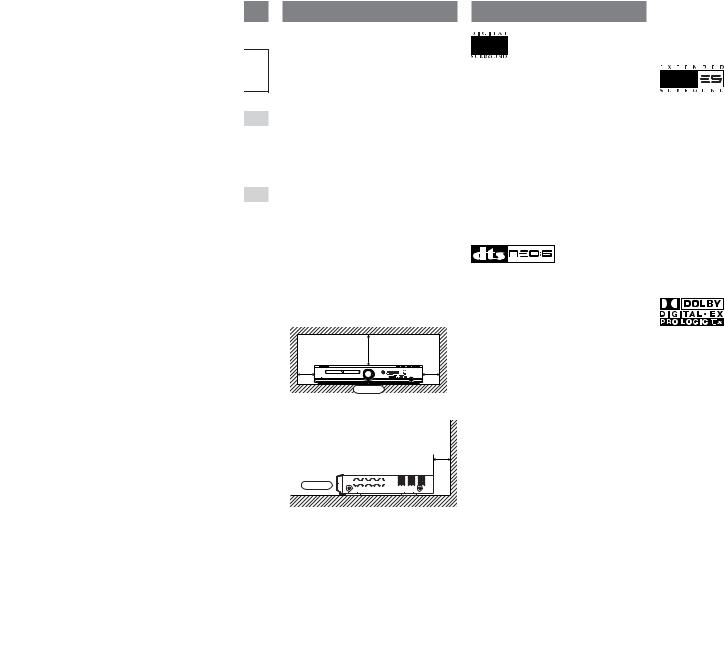
ction is
de is
A.
G
red to safety
y.
y.
al may r to the
1958
972
ts and
PRECAUTIONS
The following precautions should be taken when operating the equipment.
GENERAL PRECAUTIONS
When siting the equipment ensure that:
—the ventilation holes are not covered;
—air is allowed to circulate freely around the equipment
—it is on a vibration free-surface;
—it will not be exposed to interference from an external source;
—it will not be exposed to excessive heat, cold, moisture or dust;
—it will not be exposed to direct sunlight;
—it will not be exposed to electrostatic
discharges
Never place heavy objects on the equipment.
If a foreign body or water does enter the equipment, contact your nearest dealer or service centre.
Do not pull out the plug by pulling on the mains lead, hold the plug.
It is advisable when leaving the house, or during a thunderstorm, to disconnect the equipment from the mains supply.
CAUTIONS ON INSTALLATION
For heat dispersal, leave at least 8 inches (20 cm) of space between the top, back and sides of this unit and the wall or other components.
• Do not obstruct the ventilation holes.
4 ins. |
8 ins. |
4 ins. |
(20cm) |
||
(10cm) |
or more |
(10cm) |
or more |
|
or more |
|
ER2500 |
|
4 ins. |
(10cm) |
or more |
ER2500 |
DESCRIPTION
DTS was introduced in 1994 to provide 5.1 channels of discrete digital audio into home theater systems. DTS brings you premium quality discrete multichannel digital sound to both movies and music.
DTS is a multichannel sound system designed to create full range digital sound reproduction.
The no compromise DTS digital process sets the standard of quality for cinema sound by delivering an exact copy of the studio master recordings to neighborhood and home theaters.
Now, every moviegoer can hear the sound exactly as the moviemaker intended.
DTS can be enjoyed in the home for either movies or music on of DVD’s, LD’s, and CD’s.
“DTS” and “DTS Digital Surround” are registered trademarks of Digital Theater Systems, Inc.
The advantages of discrete multichannel systems over matrix are well known.
B u t e v e n i n h o m e s e q u i p p e d f o r d i s c r e t e multichannel, there remains a need for high-quality matrix decoding. This is because of the large library of matrix surround motion pictures available on disc and on VHS tape; and analog television broadcasts. The typical matrix decoder of today derives a center channel and a mono surround channel from two-channel matrix stereo material. It is better than a simple matrix in that it includes steering logic to improve separation, but because of its mono, band-limited surround it can be disappointing to users accustomed to discrete multichannel.
Neo:6 offers several important improvements as follow,
•Neo:6 provides up to six full-band channels of matrix decoding from stereo matrix material. Users with 6.1 and 5.1 systems will derive six and five separate channels, respectively, corresponding to the standard home-theater speaker layouts.
•Neo:6 technology allows various sound elements within a channel or channels to be steered separately, and in a way which follows naturally from the original presentation.
•Neo:6 offers a music mode to expand stereo nonmatrix recordings into the fiveor six-channel layout, in a way which does not diminish the subtlety and integrity of the original stereo recording.
DTS-ES Extended Surround is a new multichannel digital signal format developed by Digital Theater Systems Inc. While offering high compatibility with the conventional DTS Digital Surround format, DTS-ES Extended Surround greatly improves the 360-degree surround impression and space expression thanks to further expanded surround signals. This format has been used professionally in movie theaters since 1999.
In addition to the 5.1 surround channels (FL, FR, C, SL, SR and LFE), DTS-ES Extended Surround also offers the SB (Surround Back) channel for surround playback with a total of 6.1 channels. DTS-ES Extended Surround includes two signal formats with different surround signal recording methods, as DTS-ES Discrete 6.1 and DTS-ES Matrix 6.1.
“DTS”, “DTS-ES” and “Neo:6” are trademarks of Digital Theater Systems, Inc.
Dolby Digital identifies the use of Dolby Digital audio coding for such consumer formats as DVD and DTV. As with film sound, Dolby Digital can provide up to five full-range channels for left, center, and right screen channels, independent left and right surround channels, and a sixth ( ".1") channel for low-frequency effects.
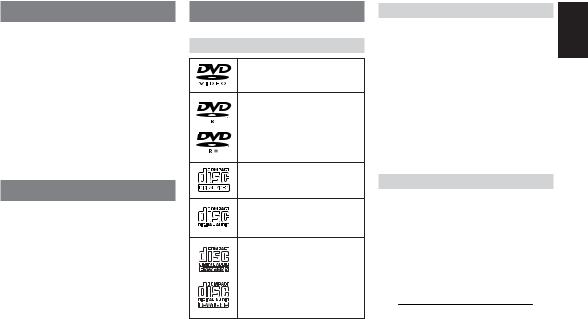
ed matrix spatiality program ensional
om u s i c bring the nd. While is fully Logic II encoded
oLogic II nd right is also ecoders.)
th output s is done surround ecording. be used th Dolby
a natural listening nment. A ound and Logic IIx tion that nce from ources.
ith Dolby optimally available ttes and epth and h-quality nel music
-channel
oratories. mbol are
FEATURES
ER2500
 6.1ch DVD Receiver
6.1ch DVD Receiver
(5 speakers including phantom speaker for surround back and passive subwoofer)
 Easy speaker setting menu
Easy speaker setting menu
 Sleep timer
Sleep timer
 Play back DVD /VCD /CD-DA /CD-R /CD-RW / MP3/WMA /S-VCD /DVD+R /DVD+RW /DVD-R /DVD-RW(video mode) /JPEG photo data
Play back DVD /VCD /CD-DA /CD-R /CD-RW / MP3/WMA /S-VCD /DVD+R /DVD+RW /DVD-R /DVD-RW(video mode) /JPEG photo data
 10-bit/54 MHz Video DAC
10-bit/54 MHz Video DAC
 24-bit/192 KHz Audio DAC
24-bit/192 KHz Audio DAC
SS2500 (Optional)
 5.1/6.1ch speaker system
5.1/6.1ch speaker system
ACCESSORIES
ER2500
 Remote control unit x1
Remote control unit x1
 Batteries (AAA type) x2
Batteries (AAA type) x2
 FM antenna x1
FM antenna x1
 AM antenna x1
AM antenna x1
 AC power cord x1 (only for ER2500S)
AC power cord x1 (only for ER2500S)
 AUDIO cable x1
AUDIO cable x1
 VIDEO cable x1
VIDEO cable x1
 User’s guide x1
User’s guide x1
 Warranty card for USA x1 (only for ER2500U)
Warranty card for USA x1 (only for ER2500U)  Warranty card for CANADA x1 (only for ER2500U)
Warranty card for CANADA x1 (only for ER2500U)
SS2500 (Optional)
 Front speakers (right and left) x 2
Front speakers (right and left) x 2
 Center speaker x 1
Center speaker x 1
 Surround speakers (right and left) x2
Surround speakers (right and left) x2
 Subwoofer x 1
Subwoofer x 1  Speaker cord
Speaker cord
•5m cord for front left (White) x 1
•5m cord for front right (Red) x 1
•5m cord for center (Green) x 1
•5m cord for subwoofer (Purple) x 1
•10m cord for surround left (Blue) x 1
•10m cord for surround right (Gray) x 1
•10m separation cord for surround back (Phantom) (Brown) x 1
 Tray for center speaker x 1
Tray for center speaker x 1
 Cushion for subwoofer x 4
Cushion for subwoofer x 4
 Terminal cover x 5
Terminal cover x 5
ABOUT DISCS
PLAYABLE DISCS
DVD
DVD+R/DVD+RW
DVD-R/DVD-RW
Finalized DVD disc recorded in the DVD video format.
Video CD (VCD) /
Super Video CD(SVCD)
Audio CD (CD-DA)
CD-R/CD-RW
Finalized CD-R and CD-RW discs recorded in the CD-DA format, MP3 format ( p4 “ABOUT MP3/WMA”) or VideoCD format can be played with the unit.
*Finalize is the process to make a DVD+R/DVD+RW, DVD-R/DVD-RW or CD-R/CD-RW playable for players (not recorders)
*Some discs may not be able to be played depending on condition of the discs and recording software.
NOT PLAYABLE DISCS
•DVD discs whose region number is not “1” nor “ALL”.
•DVD-ROM
•DVD-RAM
•DVD-Audio
•CD-ROM
•CDV
•CD-G
•CVD
•Super Audio CD
•CD Photo, etc.
Caution
Some copy-controlled CDs may not conform to official CD standards. They are special discs and may not play on the this unit.
VIDEO FORMAT
This unit can handle with MULTI, NTSC or PAL format.
Caution
This unit cannot handle with NTSC4.43 and SECAM formats.
SETTING PICTURE FORMAT
1.Every time the NTSC/PAL button on the remote is pressed, picture format changes in the following order.
 PAL
PAL  MULTI
MULTI  NTSC
NTSC 
Caution
•If wrong color or disordered picture appears in the MULTI mode, switch the mode to NTSC or PAL.
•If a disc recorded in PAL(NTSC) is played in the NTSC(PAL) mode, picture may be disordered.
ENGLISH
3
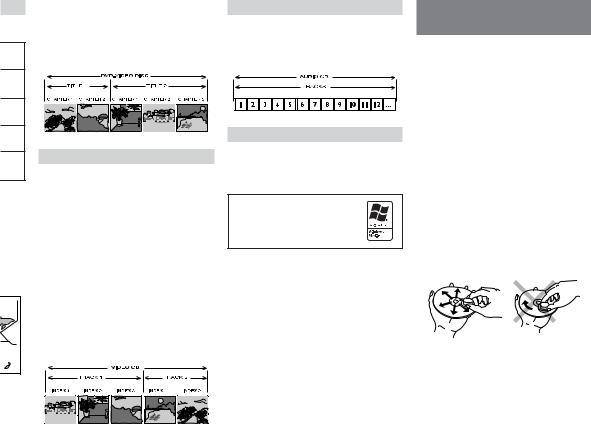
a disc.
ed
ed
the
R2500 n. If the es not D disc,
r panel shows bers.
STRUCTURE OF DVD DISCS
Depending on the material on the disc (a movie, video clips, a drama series, etc.), these discs may have one or more Titles, and each Title may have one or more Chapters. To make access easy and convenient, your player lets you move between Titles and between Chapters.
ABOUT VIDEO CDS
VARIATIONS OF VIDEO CD
• Video-CD Version 2.0
The Video-CD with PBC (Play Back Control : Menu playback function) function. You can choose or search a section to play with a menu displayed on the TV screen. Also still pictures can be displayed in higher quality.
• Video-CD Version 1.1
The video-CD without PBC function. It can play video and audio by operation much like to the ordinary audio-CD.
STRUCTURE OF VIDEO-CD DISCS
Depending on the material on the disc (a movie, video clips, a drama series, etc.), these discs may have one or more tracks, and tracks may have one or more indexes, as indicated on the disc case. To make access easy and convenient, your player lets you move between tracks and between indexes.
ABOUT AUDIO CD
STRUCTURE OF AUDIO CD
Audio CDs contain music tracks only.
You can play them in conventional style through a stereo system, using the keys on the remote control and/or front panel.
ABOUT MP3/WMA
MP3 is the compressed music file in MPEG1, Audio Layer 3 format.
A WMA(Windows Media Audio) file is a Microsoft audio compression technology. WMA offers double the audio compression of the MP3 format.
Microsoft, Windows Media, and the Windows Logo are trademarks or registered trademarks of Microsoft Corporation in both the United States and other countries.
MP3/WMA PLAYBACK
•This player can play MP3/WMA discs recorded in ISO9660 format.
•The player plays the files with “.mp3/.WMA” extension only.
•The maximum file number in a disc is 650. (Including the number of folders.)
•The maximum folder layer number is 8.
•When playing a MP3/WMA disc, it may take more than 30 seconds depending on the number of files and folder layer structure.
ADDITIONAL
INFORMATION
The glossy side shining like a rainbow is the front side of the disc, and the side on which the label is printed is the back.
Unlike conventional turntables for playing analog discs, the ER2500 reads the information recorded on the disc from underneath without contacting it using a beam of laser light. Therefore, the performance of a compact disc will not degrade like conventional analog records.
Handle discs carefully so as not to damage or scratch the front side.
To protect the disc, avoid placing it in the following locations:
•In direct sunlight or near a source of heat like a heater.
•In a place which is damp or dirty.
•In a place which could be exposed to rain, such as near a window.
Always keep the disc surface clean.
When cleaning the disc surface, always be sure to use a special compact disc cleaner and wipe as shown below.
•Do not use conventional record cleaner for analog records, as this will adversely affect the disc surface.
Store discs properly by placing them in their disc cases.
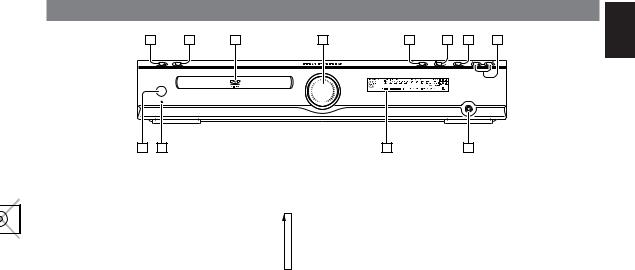
er on the |
CONTROLS ON THE MAIN UNIT |
|
|
|
|
|
|||
piece of |
|
|
|
|
|
||||
ith paste |
FRONT PANEL |
|
|
|
|
|
|
|
|
isc has a |
|
|
|
|
|
|
|
|
|
ttempt to |
1 |
|
2 |
3 |
4 |
5 |
6 |
7 |
8 |
d on the |
|
|
|
|
|
|
|
|
|
t the disc |
|
ON/STANDBY |
OPEN/CLOSE |
|
|
PLAY/ IPAUSE |
TOP |
FUNCT ON |
DOWN VOL-UP |
|
|
|
|
|
Volume |
|
|
|
|
|
|
STANDBY |
|
|
|
|
|
PHONES |
ER2500 |
|
|
|
|
|
|
|
|
|
|
e. |
12 |
11 |
|
|
|
10 |
|
9 |
|
a special |
|
|
|
|
|
||||
|
|
|
|
|
|
|
|
|
|
octagonal |
z POWER ON / STANDBY button |
m FUNCTION button |
⁄0Display |
||||||
ction may |
|||||||||
•Press to turn power ON and press again to switch to STANDBY mode.
x OPEN/CLOSE button
• Press this button to open and close the disc tray.
c Disc tray
v Master volume indication
•This indication shows volume status of the unit. 8dB 1 time shift the light up LED position.
b 2PLAY/ ; PAUSE button
•In DVD mode, press this button to start playback.
•In DVD mode, press this button to pause playback.
•Press this button to select the input function. Pressing this button to change the function as follows:
DVD
TUNER (FM/AM)
TV
VCR
 DSS
DSS
, VOLUME UP / DOWN
/ DOWN buttons
buttons
•These buttons are used to change the master volume for listening. Press the up button to increase and the down button to decrease the volume.
•When the unit is on, the current status of the unit is displayed.
⁄1STANDBY indicator
•The indicator lights GREEN when power is ON, and lights RED when in STANDBY mode.
⁄2Infrared sensor
•The infrared signal from the remote control enters the unit through this sensor.
n 9 STOP button |
. PHONES jack |
• For connecting stereo headphones. When the |
|
• In DVD mode, press this button to stop playback. |
headphones are connected to this jack, the |
|
speaker sound is turned off and the surround |
|
mode be changed to stereo mode. |
ENGLISH
5
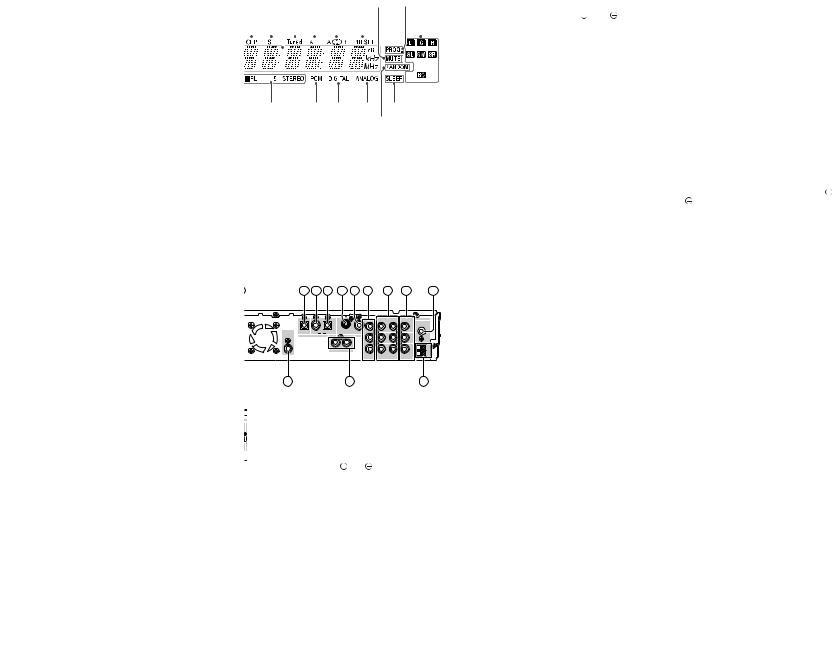
j¡2 ¡3
g h |
k l ¡0 ¡1 |
¡4 |
|||||||||||||||||
|
|
|
|
|
|
|
|
|
|
|
|
|
|
|
|
|
|
|
|
|
|
|
|
|
|
|
|
|
|
|
|
|
|
|
|
|
|
|
|
|
|
|
|
|
|
|
|
|
|
|
|
|
|
|
|
|
|
|
|
|
|
|
|
|
|
|
|
|
|
|
|
|
|
|
|
|
|
|
|
|
|
|
|
|
|
|
|
|
|
|
|
|
|
|
|
|
|
|
|
B FRONT L/R speaker terminals
• Connect the front left and right speaker cord of front channel, observing the  and polarity of the cord and terminals.
and polarity of the cord and terminals.
C Digital output jack (Optical)
•The DVD, CD signals during playback are output digitally from this optical jack.
™0 |
¡9¡8 ¡7 ¡5 |
|
¡6 |
¡3PROG. indicates programmed playback is active. ode. ¡4Speaker icons.
¡5Illuminates when SLEEP TIMER is set. ¡6Illuminates during shuffle playback. ¡7Illuminates when an analog source is selected. ¡8Illuminates when a digital source is selected. ¡9Type of audio signal.
™0Surround mode.
yback. ™1Indicates encoding audio format. ™2Operating status indicator.
lected.
D VCR digital audio input jack
(Coaxial)
• Connect to the digital audio output jack of a VCR.
E DSS digital audio input jack
(Optical)
• Connect to the digital audio output jack of a DSS.
F S-Video output jack
(DVD mode only)
•Connect to the s-video input jack of a monitor or TV input.
L AM antenna and ground terminals
•Connect the supplied AM loop antenna. Use the terminals marked “AM” and “GND”. The supplied AM loop antenna will provide good AM reception in most areas. Position the loop antenna until you hear the best reception.
M TV AUDIO IN jack
• Connect the IN jack to the audio output jack of TV.
N SUB WOOFER PRE OUT jack
•Connect to a component speaker input of an active subwoofer.
O SURROUND BACK CENTER speaker terminals
• Connect the separation cord supplied (Brown) for Surround Back (Phantom) observing the  and polarity of the cord and terminals.
and polarity of the cord and terminals.
•If you use other 6.1ch speaker system than SS2500, connect the surround back center speaker cord of surround back center channel.
|
C |
D |
|
E |
F |
G |
H |
|
I |
J |
K |
|
|
|
|
DVD |
|
|
|
OUT |
N |
IN |
ANTENNA |
|
|
|
|
|
|
Y |
V DEO |
||||
|
|
|
|
ONLY |
|
|
|
|
|
FM |
|
|
|
|
|
|
|
|
|
|
|
|
(75Ω) |
SUB |
PT CAL OUT |
VCR |
N |
DSS |
S VIDEO |
V DEO |
C /PB |
|
|
|
|
WOO ER |
|
|
|
|
|||||||
PRE OUT |
|
D GITAL |
|
|
MONITOR OUT |
|
|
|
|
L |
|
|
|
|
|
R |
|
L |
|
|
|
|
|
|
|
|
|
|
|
|
C /PR |
|
|
|
AUD O |
|
|
|
|
|
|
|
|
|
|
|
ND |
|
|
|
|
TV AUDIO N |
|
|
|
|
|
R |
|
|
|
|
|
|
|
|
|
|
|
|
M |
|
|
|
|
|
|
|
COM ONENT |
|
VCR |
DSS |
|
|
|
|
|
|
|
|
VI EO OUT |
|
|
||
N M L
A CENTER, SURROUND L/R
Mand SUBWOOFER speaker
terminals
• Connect the center, surround left and right, passive subwoofer speaker cord of center, surround L/R and subwoofer channels, observing the  and polarity of the cord and terminals.
and polarity of the cord and terminals.
G Video output jack
•Connect to the composite video input jack of a monitor or TV input.
H Component video output jacks
(DVD mode only)
•Connect to the component video input jacks of TV.
I VCR IN/OUT jacks
•Connect the IN jacks to the output jacks of VCR and the OUT jacks to VCR input jacks.
J DSS IN jacks
• Connect the IN jacks to the output jacks of DSS.
K FM antenna terminal (75 ohms)
•Connect an external FM antenna with a coaxial cable, or a cable network FM source.
P AC power cable (ER2500U)
•Connect to an AC power outlet.
This unit has to be powered by 120V AC only.
Q AC IN (ER2500S)
•Connect to supplied an AC cable, and connect to an AC power outlet.
ER2500S unit has to be powered by 230V AC only.

ON THE REMOTE CONTROL UNIT
|
q STANDBY/ON button |
11 |
• Press to turn power ON and press again to switch |
to STANDBY mode. |
12w Function buttons
•There are DVD, TUNER, TV, VCR, DSS buttons.
13These buttons are used to select the source to
be played.
14
e A/D button
(VCR / DSS mode only)
15• Press this button to switch between the analog and digital inputs.
16
17r Numeric (ten keypad) button
•These buttons are used to key in the track
18number, program number, preset channel
number, password, etc directly.
 19
19
20 |
t SURROUND button |
• Press this button to select for surround mode. |
The surround mode which can be select changes with audio signals and speaker settings. ( p20)
Select the appropriate surround mode according to the program source.
y VOLUME + / – (up / down) buttons
•These buttons are used to change the volume for listening. Press the + button to increase and the – button to decrease the volume.
u DISPLAY button
(DVD mode only)
•This button is used to display the playback information during disc playback.
i DVD-SET UP button
•In DVD mode, this button is used to display the setup menu (OSD) in stop mode.
o Cursor ( ,
,  ,
,  ,
,  ) buttons
) buttons
•These buttons are used to operate the MENU functions.
 : Moves the cursor left
: Moves the cursor left
 : Moves the cursor right
: Moves the cursor right
 : Moves the cursor up
: Moves the cursor up
 : Moves the cursor down
: Moves the cursor down
!7MUTE button
•This button is used to mute the sound from the speakers. When this button is pressed, the speakers’ sound level is muted and “MUTE” appears on the display. Press this button again to cancel the muting function, and it can also be cancelled by pressing the volume up or down button.
ENGLISH
!0RETURN button
In DVD mode for DVD disc
•This button is used to exit menu of DVD disc.
In DVD mode for Video CD disc
•This button is used to return the menu screen while playing VCD disc with PBC ON.
!1SLEEP timer button
•This button is used to set the sleep timer. Each press of this button change the sleep time following order.
10 → 20 → 30 → 40 → 50 → 60 → 70 → 80 → 90 → 100 → 110 → 120 → OFF (original display)
•The setting time passes, the power is turned off.
!2TV POWER button*
•Press to turn power ON and press again to switch standby for TV.
!3TV-INPUT button*
• Press this button to select for TV side input function.
!4TV-VOL ( /
/  ) button*
) button*
•These button are used to change the TV volume level.
!5TV-CH ( /
/  ) button*
) button*
•These button are used to change the TV channel.
* These buttons can be programmed to use the codes for your appliances of different brands from build in data bank. Other buttons can not be programmed.
!6DIMMER button
•This button is used to select the dimmer on / off. Repeatedly press the this button to select DIMM ON and DIMM OFF. When you select DIMM ON, the display is dimmed.
!8TOP MENU button
In DVD mode for DVD disc
•Press this button to display the title screen in a DVD disc. This button is to show the title menu screen of DVD discs that contain multiple titles.
In DVD mode for Video CD disc
•This button is used to change PBC on / off in DVD mode.
!9ENTER button
•This button is used to enter the selected MENU function.
@0MENU button
•Press this button to display the menu in a DVD disc menu.
7
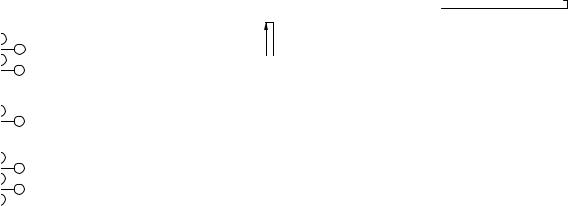
5
26
7
28
1
32
8
39
0
41
2
r / track on the
hapter / number
@3. /RDS button
In DVD mode
•Press this button for slow forward playback chapter.
In TUNER mode
• This button is unavailable.
@4, /T.CLR button
In DVD mode
•Press this button for slow backward playback chapter.
In TUNER mode
•In Preset mode, press this button to clear preset memory.
@53 (Play) /BAND button
In DVD mode
•In DVD or CD mode, press this button to start playback.
In TUNER mode
• Press this button to select FM or AM.
@6TUNE MODE button
•In TUNER mode, press this button to select between the Tuning mode and Preset mode.
@77 (Stop) /FM MODE button
In DVD mode
• Press this button to stop playback.
In TUNER mode
•In Tuning mode, press this button to select stereo or monoral mode, while listening to FM broadcasts.
@88 (Pause) /MEMORY button
In DVD mode
•In DVD or CD mode, press this button to pause playback.
In TUNER mode
•Press this button to memory the preset channels.
•Press this button to scan the preset channels automatically for 2 seconds or more.
@9AUDIO button
• In DVD mode, press this button to select an audio.
#0S.TITLE button
•In DVD mode, press this button to select a subtitle language.
#1ANGLE button
•If the playing DVD disc contains multi-angle video, press this button to change the angle.
#2ZOOM button
•Press this button to enlarge picture. (This function may be disabled depending on discs.)
#3REPEAT 1/ALL button
•In DVD mode, press for repeat play during playback. Each time the button is pressed, the mode changes in the following sequence:
1-chapter(track) repeat
Title(all track) repeat
 Off
Off
#4PRG (Program) button
•In DVD mode, press this button to program tracks for program play in stop mode. (VCD/CD)
#5NTSC/PAL button
•Press this button to select for the picture format PAL, NTSC, or MULTI to mach your TV.
#6T.TONE button
• This button is used to output the test tone.
Note:
The maximum test tone level is depending on the volume level.
#7SPK SET button
•Press this button to select for speaker size, speaker distance, speaker level by pressing the cursor buttons.
#8RANDOM button
•Press for random play to play the tracks in a random sequence. (VCD/CD/MP3/WMA/JPEG)
#9CLR (Clear) button
$0NIGHT button
•Pressing this button prevents the Dolby Digital signal from playback at a loud voice. This function reduces the voice by 1/3 to 1/4 at maximum. Thus, it eliminates the occurrence of an abruptly loud voice at night.
The Night Mode is effective the Dolby Digital only when the signal is entered through the DVD, VCR, DSS, digital input jack and it compresses the dynamic range.
$1TONE button
•Press this button to select for the tone (BASS or TREBLE). To adjust the tone level by pressing the volume buttons.

 BASS
BASS  TRE
TRE  OFF
OFF
$2REPEAT A-B button
•In DVD mode, used to set the starting and stopping points of a passage for repeated playback.
•Press this button to cancel a programmed track. (VCD/CD)
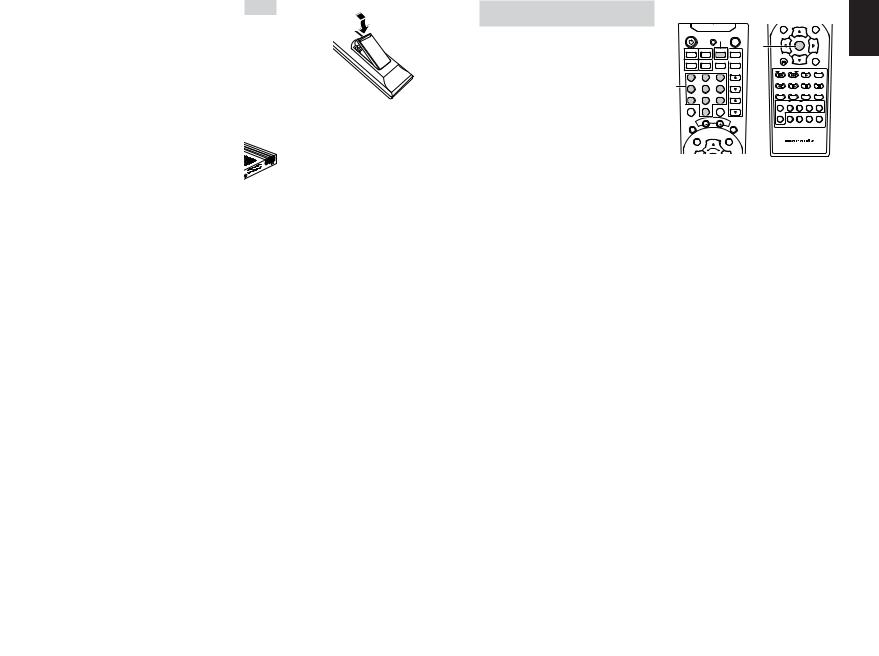
UNIT
he remote ER2500 ransmitter SENSOR , remote
te control o be sure otice that
pe) with
3.Close until it clicks.
Notes:
•Do not mix alkaline and manganese batteries.
•Do not mix old and new batteries.
CAUTIONS ON BATTERIES
•Use “AAA” type batteries in this remote control unit.
•If the remote control unit does not operate from close to the main unit, replace the batteries with new ones, even if less then a year has passed.
•The included battery is only for verifying operation. Replace it with a new battery as soon as possible.
•When inserting the batteries, be careful to do so in the proper direction, following the + and - marks in the remote control unit’s battery compartment.
•To prevent damage or battery fluid leakage:
-Do not use a new battery with an old one.
-Do not use two different types of batteries.
-Do not short-circuit, disassemble, heat or dispose of batteries in flames.
•Remove the batteries when not planning to use the remote control unit for a long period of time.
•If the batteries should leak, carefully wipe off the fluid from the inside of the battery compartment, then insert new batteries.
•When disposing of used batteries, please comply with governmental regulations or environmental public instruction’s rules that apply in your country or area.
PROGRAMMING THE REMOTE CONTROL
UNIT
The remote control unit RC2500ER must be programmed to use the codes for your appliances of different brands. This is done by keying in a 3- digit code or by scanning the codes until the correct one is found. We recommend to using the 3-digit code. This mode is faster and more reliable. The code scanning method should be used only if you cannot find the code for one of your appliances.
The codes are listed at the end of this book.
Important:
•Use the remote control buttons for programming, not the buttons of the receiver or other appliances.
•Some codes may be not match your equipment. In this case, your equipment cannot be controlled with this remote controller.
•If the battery life of remote controller is lost, a program code will be reset from a memory.
PROGRAMMING WITH THE 3-DIGIT CODE |
ENGLISH |
|||||||||
|
DVD |
TUNER |
TV |
TV POWER |
2 |
|
|
|
|
|
|
STANDBY/ON |
|
2 |
SLEEP |
DVD SET UP |
|
TOP MENU |
|
||
|
|
|
|
|
|
|
|
|
|
|
|
|
|
|
|
|
|
ENTER |
|
|
|
|
|
|
|
|
RETURN |
|
|
MENU |
|
|
|
VCR |
DSS |
A/D |
TVNPUT |
|
|
|
|
|
|
|
|
|
|
|
TUNE PRESET |
|
BAND |
TUNE MODE |
|
|
|
1 |
2 |
3 |
|
|
|
|
|
|
|
3 |
|
|
|
TV VOL |
T CLR |
RDS |
|
FM MODE |
MEMORY |
|
4 |
5 |
6 |
|
|
|
|
|
|
|
|
|
|
|
|
|
S.TIT E |
AUDIO |
ANGLE |
ZOOM |
|
|
|
7 |
8 |
9 |
|
PRG |
REPEAT |
RANDOM CLR |
|
||
|
|
|
|
|
1/ALL |
A B |
|
|||
|
SURROUND |
|
D MMER |
TV-CH |
|
|
|
|
|
|
|
|
0 |
|
|
TSC PAL T.TONE |
SPK SET TONE |
N GHT |
|
||
|
|
VOLUME |
|
|
|
|
|
|
|
|
AY |
MU |
SPL |
TE |
D |
|
RC2500ER
DVD SET UP 
 TOP MENU
TOP MENU
1.Turn on the appliance which should be controlled.
2.Press and hold down the ENTER button and press TV button until the indicator lamp blinks twice.
3.Press the 3-digit code for appliance. (code table at the end of this book)
•If the 3-digit code is not pressed with 10 seconds, this programming function is canceled.
4.When the procedure is successful, the indicator lamp will blink twice.
Note:
•If the indicator lamp blinks in 1 second, program code is wrong.
•If the indicator lamp did not blink twice, then repeat steps 1 through 2 and try entering the
same code again.
9
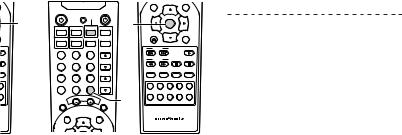
CHECKING THE CODE
USYSTEM
2,5
DVD
VCR
1
4
OM
R7
STEREO
CK
OST |
SURROUND |
|
1 |
SOURCE |
|
|
|
TUNER |
TV |
TV POWER |
AMP |
SLEEP |
TV INPUT |
2 |
3 |
|
|
|
TV-VOL |
5 |
6 |
|
8 |
9 |
|
|
DISPLAY |
TV CH |
0 |
|
|
VOLUME |
|
|
MUTE
1
2
DVD-SET UP  TOP MENU
TOP MENU
|
ENTER |
|
|
|
RETURN |
|
|
MENU |
|
PRESET |
|
|
|
|
|
TUNE |
|
|
|
S.T TLE |
AUD O |
ANGLE |
ZOOM |
|
MODE |
RDS |
|
PTY |
CLR |
SET UP ROOM SET SPK SET |
T MER |
CLOCK |
||
A D |
T TONE S WOO ER N GHT |
B- OOST |
||
DVD-SET UP |
RC2400SR |
TOP MENU |
ntrolled. |
1. |
Press and hold down the ENTER button and |
on and |
|
press TV button until the indicator lamp blinks |
p blinks |
|
twice. |
|
2. |
Press the DISPLAY button. |
pliance |
|
The indicator will blink twice. |
button |
3. |
After 2 seconds, the indicator will blink according |
|
|
to first, second and third digit for the current |
ressed |
|
setup code, count the indicator blinks (e.g. 3 |
unction |
|
blinks = 3) and write down the number. |
|
Note: |
|
e code. |
|
• If a code digit is “0”, the indicator will blinks 10 |
|
times. |
|
twice.
Once you have found and the codes for your various appliances, you may want to write them down here.
TV
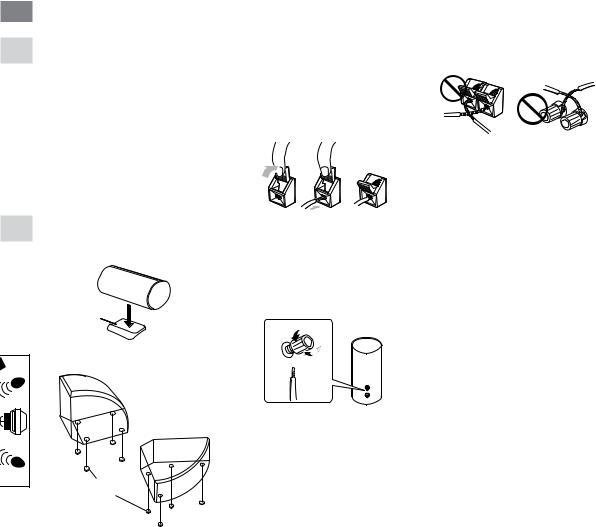
R2500U,
500S. use a fire
plugging
ing in the
n the left gs when
er audio l for that to make
YSTEM
onsists of s of each
1
low.
Front left and right speakers
We recommend to set the front L and R speakers with 45-60 degrees from the listening position.
Center speaker
We recommend to set the front line of the center speaker with the front L/R speakers.
Surround left and right speakers include phantom surround back speaker
Place the speakers right beside of the listening position or a little backward.
Subwoofer
We recommend to use a subwoofer to have maximum bass effect. Subwoofer bears only low frequency range so you can place it vertically or horizontally, anywhere in the room.
Note:
•Pay special attention for the following speakers placements.
Surround L and Surround R Speakers.
Place the Surround Speaker L (SS2500SL) to your left side and the Surround R Speaker (SS2500SR) to your right side. Do not interchange left and right.
Center Speaker
Lay the Center Speaker(SS2500C) on the tray attached as an accessory.
Tray
Subwoofer
• Vertical Setting
• Horizontal Setting
Cushion
2.Connect Speaker to Unit. ( p12)
Connect the speakers to the corresponding speaker terminals of the ER2500 using colored cords supplied.
CONNECTING SPEAKER CORD TO UNIT
1.Push the terminal lever in the direction of the arrow, and keep this condition.
2.Insert the bare part of the cord into the hole in the side of each terminal.
3.Put the terminal lever back, and make sure it is fastened securely by pulling the cord lightly.
1.2. 3.
CONNECTING SPEAKER CORD TO 5.1/ 6.1CH SPEAKER SYSTEM SS2500
1.Loosen the knob by turning counterclockwise.
2.Insert the bare part of the cord into the hole in the side of each terminal.
3.Tighten the knob by turning clockwise to secure the cable.
1.

2. 3.
3.
Caution: |
ENGLISH |
|
• Be sure to use speakers with the specified |
||
|
||
impedance shown on the rear panel of this |
|
|
unit. |
|
|
• To prevent damage to circuitry, do not let the |
|
|
bare speaker cords touch each other and do |
|
|
not let them touch any metal part of this unit. |
|
•Do not touch the speaker terminals when the power is on. It may cause electric shocks.
•Do not connect more than one speaker cord to one speaker terminal. Doing so may damage this unit.
Note:
•Be sure to connect the positive and negative cords for the speaker properly. If they are miss-connected, the signal phase will reversed and the signal quality will be corrupted.
SPECIAL INSTRUCTION FOR SURROUND L AND SURROUND R SPEAKERS.
The upper two terminals are for the Surround Back connection for both Surround L (SS2500SL) and Surround R (SS2500SR) speakers.
Connect the brown cord supplied (separation cord for Surround Back) referring the label on rear of the cabinet.
11
