Magnavox 19MF337B, 15MF227B, 15MF237S User Manual
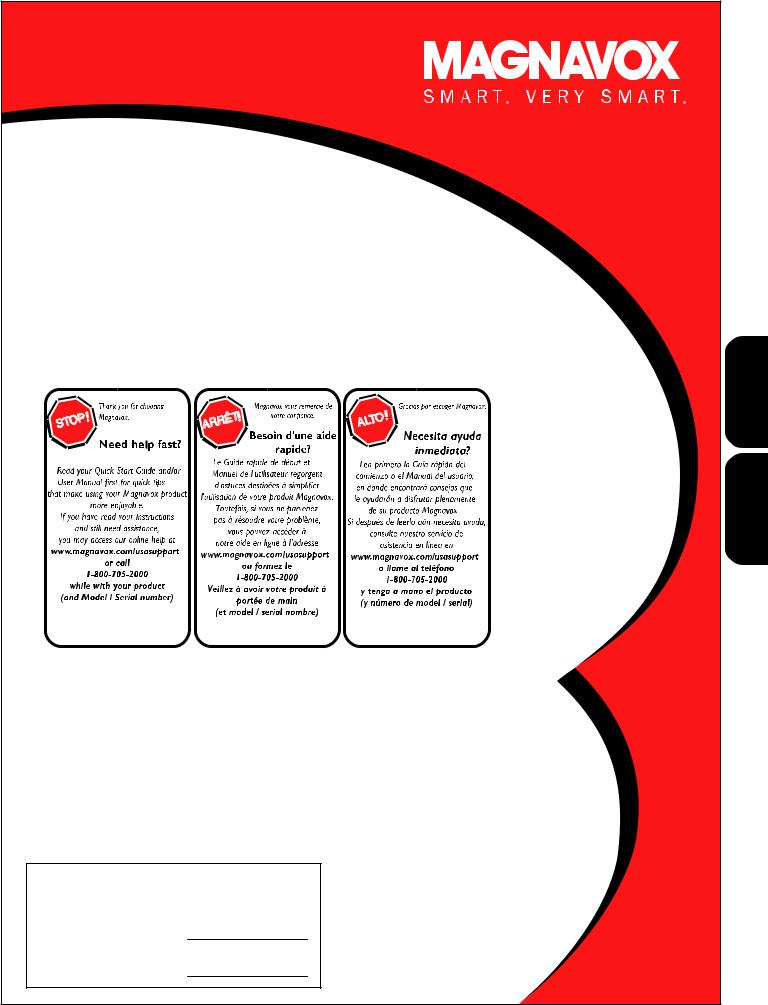
User Manual
Manuel de l’utilisateur
Guía del usuario
15MF227B
15MF237S 19MF337B LCD TV
Español English
Quick Use Guide Inside!
Guide d’usage Rapide Incluse!
Guía de Uso Rápido Incluida!
For Customer Use / À l’usage du client /
Para Uso del Cliente
Model/Modle/ModeloNo. :
Serial/Srie/Serie No. |
: |
P41T5009-813-1B
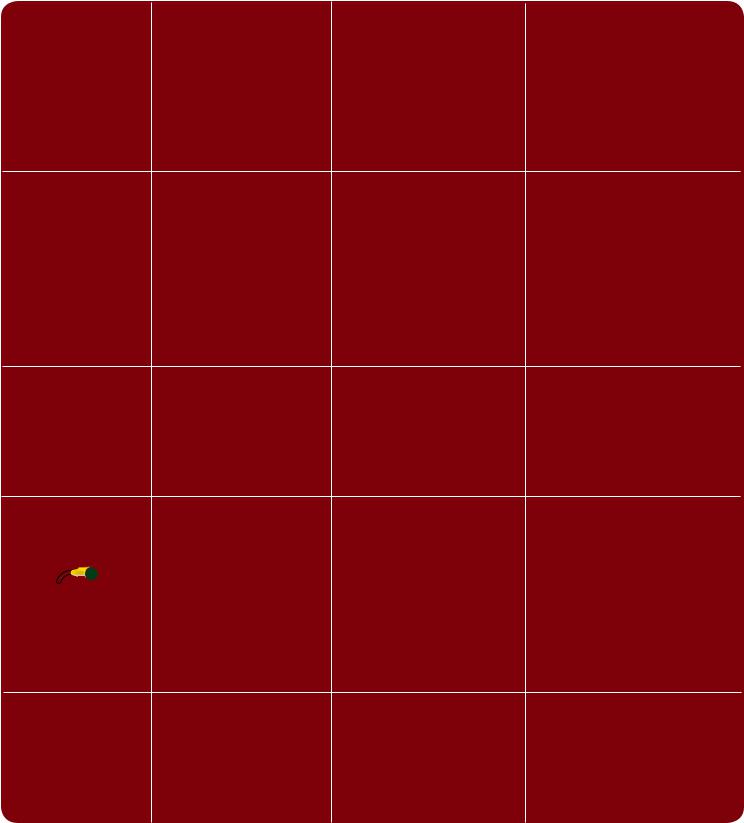
How to make the optimal connection
(Need a Cable? Philips has them at: www. shopping.philips.com/cables)
Comment réaliser une bonne connexion
(Besoin d’un câble ? Philips vous en propose à l’adresse suivante : www.shopping.philips.com/cables)
Cómo realizar la mejor conexión
(¿Necesita un cable? Philips lo tiene en: www.shopping.philips.com/cables)
Best |
Supérieure |
La mejor |
HDMI |
HDMI |
HDMI |
High-Definition Multimedia |
l’interface HDMI (High-Definition |
La interfaz multimedia de alta |
Interface provides an uncom- |
Multimedia Interface) Propose une |
definición (HDMI, por sus siglas en |
pressed, all-digital audio/video |
connexion décompressée audio/ |
inglés) proporciona una conexión de |
connection. HDMI provides the |
vidéo entièrement numérique. |
audio/video completamente digital |
ultimate connection (Please use |
HDMI propose l’ultime connexion |
sin comprimir. La HDMI proporciona |
a certified HDMI cable.) |
(Veuillez utiliser un câble HDMI |
la mejor conexión (Sírvase utilizar un |
|
certifié). |
cable HDMI certificado). |
Better |
Excellente |
Mejor |
|
Component Video input |
Entrée vidéo composant |
Entrada de video componente |
|
Provides superior picture |
Fournit une qualité d’image |
Proporciona calidad de imagen |
|
quality by separating the green, |
supérieure en séparant les signaux |
superior al separar las señales de |
|
blue and red luminance signals. |
de luminance vert, bleu et rouge. |
luminancia verde, azul y roja. Se usa |
|
Typically used with red/white |
Utilisée généralement avec les |
normalmente con cables de audio |
|
câbles audio rouge/blanc. |
|||
audio cables. |
rojo/blanco. |
||
Remarque: l’entrée vidéo com- |
|||
|
Nota: La entrada de video |
||
|
posant aparaît sur le tableau de |
||
|
componente se muestra en el panel |
||
|
connexions comme YPbPr. |
||
|
de conexión como YPbPr. |
||
|
|
Good |
Bonne |
Buena |
|
S-Video |
S-Vidéo |
S-Video |
|
Suppplies a better picture than |
Fournit une meilleure image que |
Brinda una mejor imagen que las |
|
RF and Composite connec- |
les connexions RF et composite. |
conexiones RF y compuestas. Se usa |
|
tions. Used with red/white |
Utilisée avec les câbles audio |
con cables de audio rojo/blanco. |
|
rouge/blanc. |
|||
audio cables. |
|
||
|
|
||
Basic |
De base |
Básica |
|
Composite Audio/Video |
Audio/Vidéo |
Audio/Video Compuesto |
|
Separate video (yellow) and |
Composite |
Cables de video (amarillo) y audio |
|
audio (red/white) cables that |
Câbles vidéo (jaune) et audio |
(rojo/blanco), que proporcionan una |
|
provide a basic connection |
(rouge/blanc) séparés fournissant |
conexión básica de la caja de cable y |
|
from the cable box and other |
une connexion de base à partir |
otros dispositivos. |
|
devices. Note: The color of au- |
du boîtier de connexion et autres |
Nota: El color de las entradas de au- |
|
dio inputs may differ, e.g. red/ |
dispositifs. Remarque: La couleur |
dio puede diferir, por ej., rojo/blanco |
|
white or red/ black. |
des entrées audio peut varier, par |
o rojo/negro. |
|
|
ex. rouge/blanc ou rouge/noir. |
|
|
RF |
RF |
RF |
|
Provides a basic connection |
Fournit une connexion de base |
Proporciona una conexión de antena |
|
for antenna or cable. Provides |
pour l’antenne ou le service et la |
o cable básica. Suministra audio y |
|
both audio and video. |
vidéo. |
video. |
|
|
Cover & Connection 1
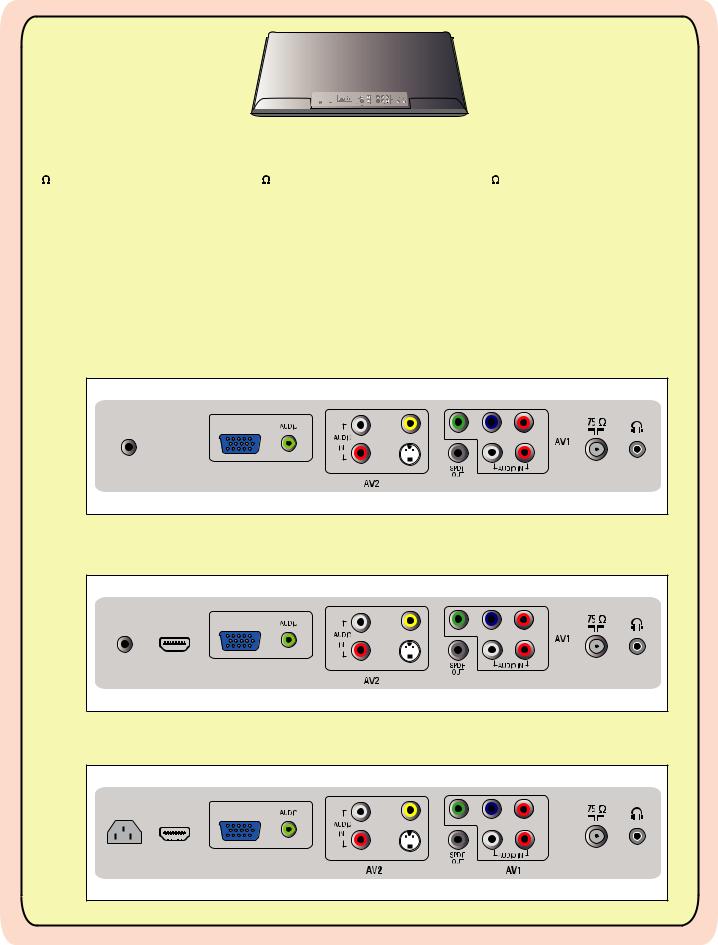
VGA
DC IN HDMI
PC IN
Earphone |
Écouteurs |
Audífono |
||
75 |
/ RF |
75 / RF |
75 |
/ RF |
AV1 - ComponentVideo (YPbPr), |
AV1 - Vidéo composante (YPbPr), |
AV1 - Video por Componente (YPbPr), |
||
|
Audio L/R input |
Entrée audio G/D |
|
Entrada deAudio Izq./Der. |
AV2 - CompositeVideo,(Video In) |
AV2 - Vidéo composite (entréeVidéo) |
AV2 - Video Compuesto,(Video In) |
||
|
S-Video, Audio L/R input |
S-vidéo,entrée audio G/D |
|
S-Video,Entrada deAudio Izq./Der. |
PC |
-VGA, Audio |
Ordinateur - VGA, Audio |
PC |
-VGA, Audio |
HDMI (not available on15MF237S) |
HDMI (non disponible sur le |
HDMI (no disponible en 15MF237S) |
||
DC In (15”) /AC In (19”) |
modèle 15MF237S) |
Entrada CC (15”) / Entrada CA (19”) |
||
SPDIF output (Digital Only) |
Entrée CC (15 po) / entrée CA (19 po) |
Salida SPDIF (Digital Solamente) |
||
|
|
Sortie SPDIF (numérique seulement) |
|
|
15MF237S
L |
Y |
Pb |
Pr |
|
|
|
DC IN |
VGA |
VIDEO |
|
|
IN |
R L R
S-VIDEO
PC IN
15MF227B
L |
Y |
Pb |
Pr |
|
|
|
DC IN |
HDMI |
VGA |
VIDEO |
|
|
|
IN |
R L R
S-VIDEO
PC IN
19MF337B
L |
Y |
Pb |
Pr |
|
|
|
AC IN |
HDMI |
VGA |
VIDEO |
|
|
|
IN |
R L R
S-VIDEO
PC IN
Cover & Connection 2
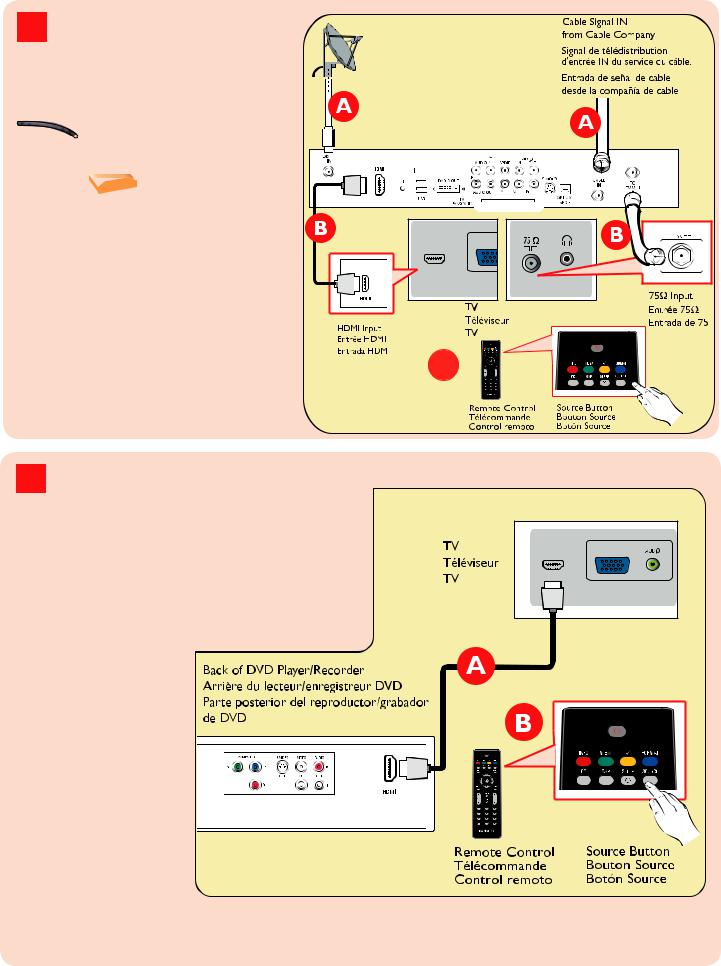
1 Set-Top Box toTV
Boîtier de décodage vers téléviseur
De la caja superior o caja de cable alTV
HDMI
OR/OU/O
RF
HDMI is not available on 15MF237S.
HDMI n’est pas disponible sur le modèle 15MF237S.
HDMI no está disponible en 15MF237S.
2DVD Player/Recorder toTV Lecteur D
DVD vers Del repr de DVD al
HDMI
HDMI is not available on 15MF237S.
HDMI n’est pas disponible sur le modèle 15MF237S.
HDMI no está disponible en 15MF237S.
HDMI VGA
C
HDMI VGA
PC IN
Cover & Connection 3
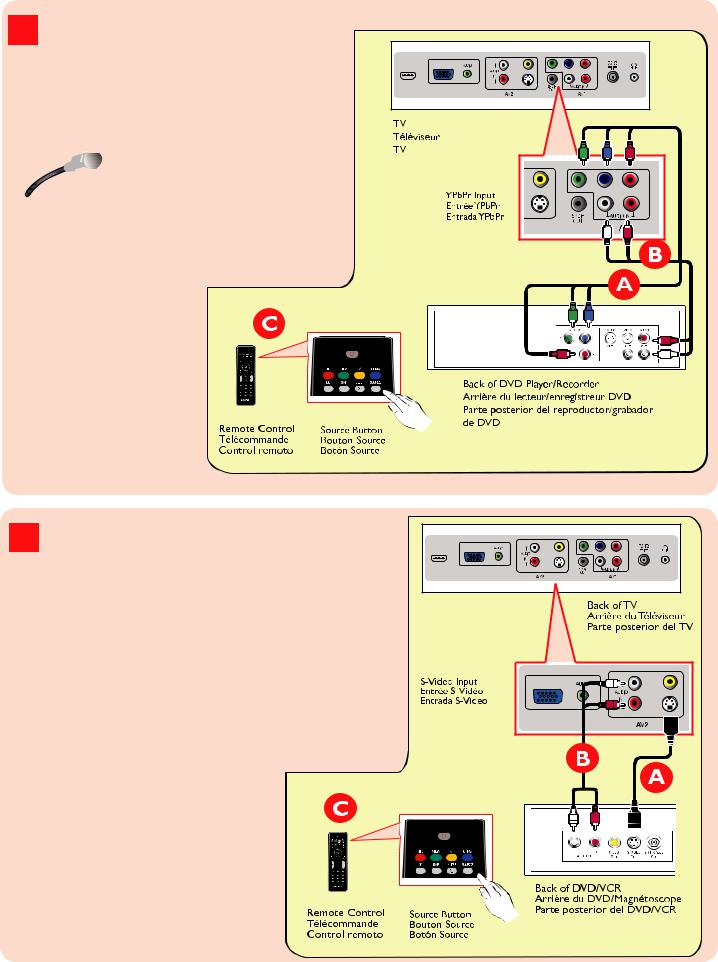
3DVD Player or Recorder toTV Lecteur DVD
vers téléviseu Del reproduc grabador de
ComponentVideo Input /Entrée vidéo composant /Entrada de video componente
L |
Y |
Pb |
Pr |
HDMI |
VGA |
VIDEO |
|
|
IN |
R L R
S-VIDEO
PC IN
Y |
Pb |
O |
|
|
L |
DEO |
|
4DVD Player/Recor Lecteur DVD/Enregist DVD/Magnétoscope v téléviseur
Del reproductor/grabador DVD/VCR alTV
S-Video /S-Vidéo /S-Video
L |
Y |
Pb |
Pr |
HDMI |
VGA |
VIDEO |
|
|
IN |
R L R
S-VIDEO
PC IN
VGA |
L |
VIDEO |
|
|
IN |
|
R |
|
S-VIDEO |
PC IN |
|
Cover & Connection 4
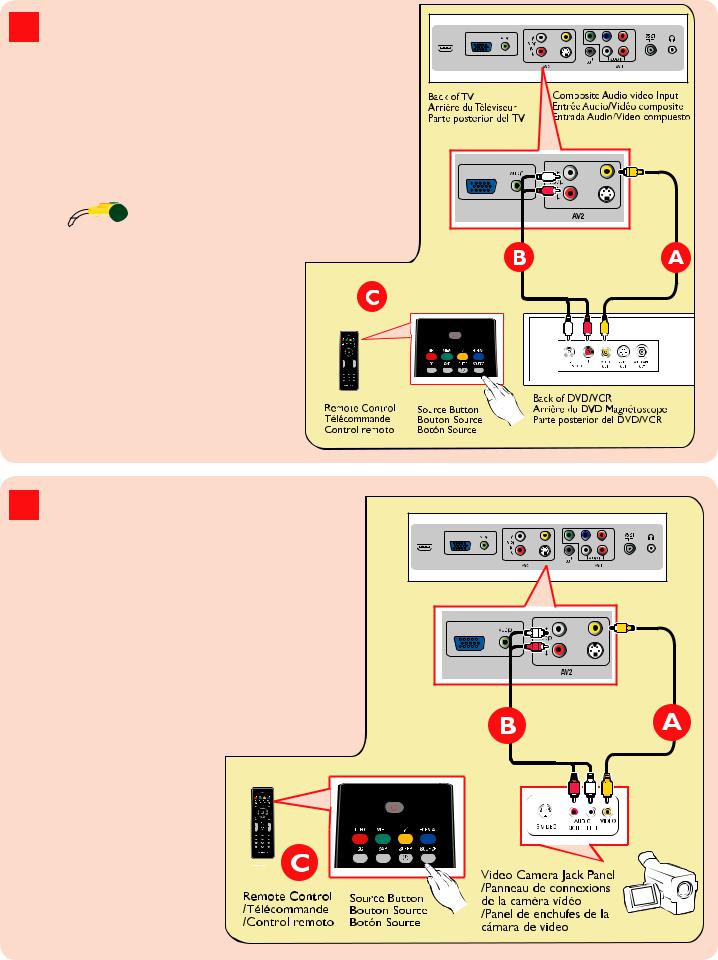
5DVD Player/Recorder/VCR toTV
Lecteur DVD/Enregistr DVD/Magnétoscope vers téléviseur
Del reproductor/grabador
DVD/VCR alTV
L |
Y |
Pb |
Pr |
HDMI |
VGA |
VIDEO |
|
|
IN |
R L R
S-VIDEO
PC IN
VGA |
L |
VIDEO |
|
|
IN |
|
R |
|
S-VIDEO |
PC IN |
|
CompositeAudio-video /Audio-Vidéo composite /Audio-Video compuesto
6Video Camera Console toTV Caméra
jeux vers télé De la cámara Consola de jue
CompositeAudio-video /Audio-Vidéo composite /Audio-Video compuesto
L |
Y |
Pb |
Pr |
HDMI |
VGA |
VIDEO |
|
|
IN |
R L R
S-VIDEO
PC IN
VGA |
L |
VIDEO |
|
|
IN |
|
R |
|
S-VIDEO |
PC IN |
|
Cover & Connection 5
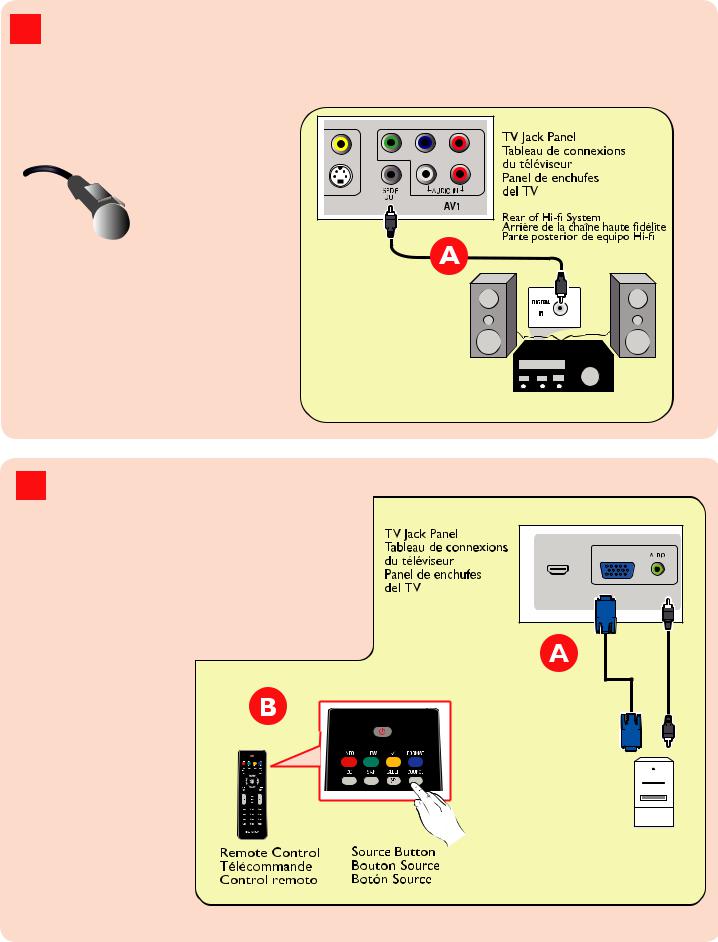
7Audio to Hi-fi System (Digital)
Audio vers chaîne haute fidélité (Numérique) Audio al sistema Hi-fi (Digital)
SPDIF
Y |
Pb |
Pr |
|
L |
R |
O |
|
|
8
PC connects to TV (as
L’ordinateur se connecte (en tant que moniteur
El computador (PC) (como monitor del
HDMI VGA
PC IN
VGA
Cover & Connection 6
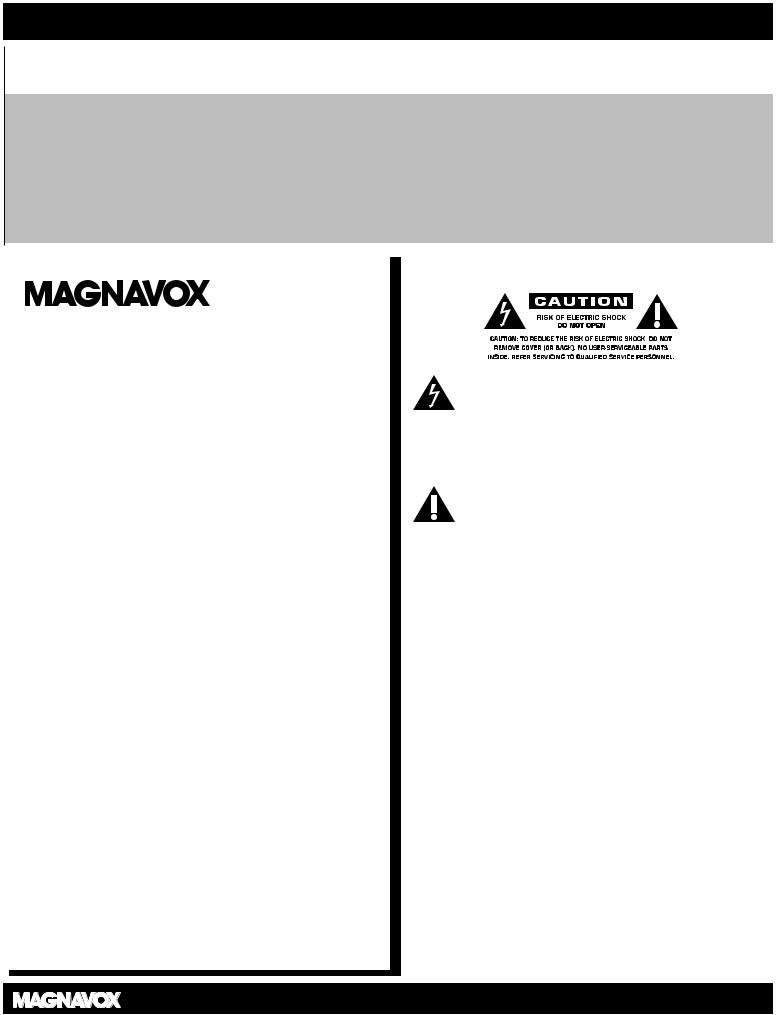
Return your Product Registration Card or register online at www.magnavox.com/usasupport today to get the very most from your purchase.
Registering your model with MAGNAVOX makes you eligible for all of the valuable benefits listed below, so don’t miss out. Complete and return your Product Registration Card at once, or register online at www.magnavox.com/usasupport to ensure:
*Proof of Purchase |
*Product Safety |
|
|
*Additional Benefits |
||||||
Returning the enclosed card |
Notification |
|
|
Registering your product |
||||||
guarantees that your date of |
By registering your product, you’ll |
|||||||||
purchase will be on file, so no |
guarantees that you’ll receive all |
|||||||||
receive notification directly from |
||||||||||
additional paperwork will be |
the manufacturer - in the rare |
of the privileges to which you’re |
||||||||
required from you to obtain |
entitled, including special |
|||||||||
case of a product recall or safety |
||||||||||
warranty service. |
money-saving offers. |
|||||||||
|
defect. |
|
|
|
|
|
|
|
||
|
|
|
Know these safetysymbols |
|||||||
Congratulations on your purchase, |
|
|||||||||
|
|
|
|
|
|
|
|
|||
|
|
|
|
|
|
|
|
|||
and welcome to the“family!” |
|
|
|
|
|
|
|
|
|
|
Dear MAGNAVOX product owner: |
|
This “bolt of lightning” indicates |
||||||||
|
uninsulated material within your unit |
|||||||||
Thank you for your confidence in |
|
|
||||||||
|
|
may cause an electrical shock. For the safety of |
||||||||
MAGNAVOX. You’ve selected one of the |
|
|||||||||
|
everyone in your household, please do not re- |
|||||||||
best-built, best-backed products available today.We’ll |
|
|||||||||
|
move product covering. |
|||||||||
do everything in our power to keep you happy with |
|
|||||||||
|
|
|
|
|
|
|
|
|||
your purchase for many years to come. |
|
The “exclamation point” calls attention to |
||||||||
As a member of the MAGNAVOX “family,” you’re |
|
features for which you should read the en- |
||||||||
|
closed literature closely to prevent operating |
|||||||||
entitled to protection by one of the most |
|
and maintenance problems. |
||||||||
comprehensive warranties and outstanding service |
|
WARNING: To reduce the risk of fire or |
||||||||
networks in the industry.What’s more, your purchase |
|
|||||||||
guarantees you’ll receive all the information and |
|
electric shock, this apparatus should not be |
||||||||
special offers for which you qualify, plus easy access |
|
exposed to rain or moisture and objects filled |
||||||||
|
with liquids, such as vases, should not be placed |
|||||||||
to accessories from our convenient home shopping |
|
|||||||||
|
on this apparatus. |
|||||||||
network. |
|
|
||||||||
|
|
|
|
|
|
|
|
|
||
Most importantly, you can count on our |
|
CAUTION: To prevent electric shock, match |
||||||||
|
wide blade of plug to wide slot, fully insert. |
|||||||||
uncompromising commitment to your total |
|
|||||||||
|
|
|
|
|
|
|
|
|||
satisfaction. |
|
|
ATTENTION: Pour éviter les choc |
|||||||
|
|
|
||||||||
All of this is our way of saying welcome - and thanks |
|
électriques, introduire la lame la plus large de la |
||||||||
|
fiche dans la borne correspondante de la prise et |
|||||||||
for investing in a MAGNAVOX product. |
|
pousser jusqu’au fond. |
||||||||
P.S.To getthemostfromyourMAGNAVOX pur- |
|
|
|
|
|
|
|
|
||
chase,be sure to complete and return your |
|
For Customer Use |
|
|||||||
Product Registration Card at once or register |
|
Enter below the Serial No. which is located |
|
|||||||
online at: |
|
|
on the rear of the cabinet. Retain this |
|
||||||
www.magnavox.com/usasupport |
|
information for future reference. |
|
|||||||
|
|
|
Model No._______________________ |
|
||||||
|
|
|
Serial No. _______________________ |
|
||||||
|
|
|
|
|
|
|
|
|
|
|
Visit our World Wide Web Site at http://www.magnavox.com/usasupport
1
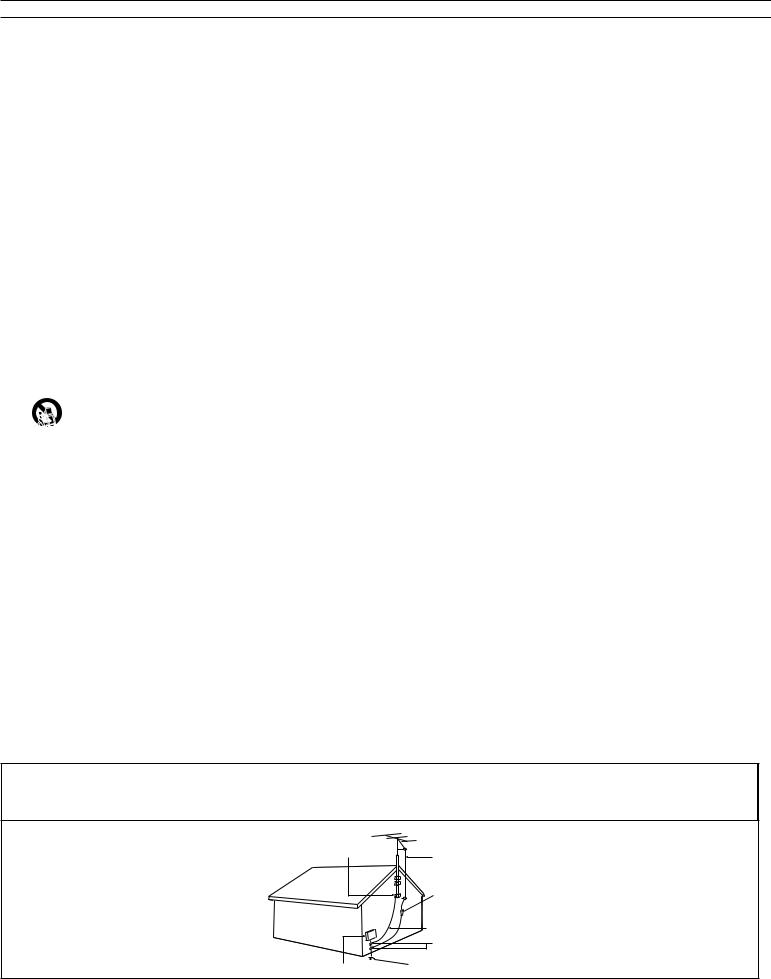
IMPORTANT SAFETY INSTRUCTIONS Read before operating equipment
1.Read these instructions.
2.Keep these instructions.
3.Heed all warnings.
4.Follow all instructions.
5.Do not use this apparatus near water.
6.Clean only with a dry cloth.
7.Do not block any of the ventilation openings.
Install in accordance with the manufacturers instructions.
8.Do not install near any heat sources such as radiators, heat registers, stoves, or other apparatus (including amplifi ers) that produce heat.
9.Do not defeat the safety purpose of the polarized or grounding-type plug. A polarized plug has two blades with one wider than the other. A grounding type plug has two blades and third grounding prong. The wide blade or third prong are provided for your safety. When the provided plug does not fi t into your outlet, consult an electrician for replacement of the obsolete outlet.
10.Protect the power cord from being walked on or pinched particularly at plugs, convenience receptacles, and the point where they exit from the apparatus.
11.Only use attachments/accessories specifi ed by the manufacturer.
12 Use only with a cart, stand, tripod, bracket, or table
specifi ed by the manufacturer, or sold with the apparatus. When a cart is used, use caution when moving the
cart/apparatus combination to avoid injury from tip-over.
13.Unplug this apparatus during lightning storms or when unused for long periods of time.
14.Refer all servicing to qualifi ed service personnel. Servicing is required when the apparatus has been damaged in any way, such as power-supply cord or plug is damaged, liquid has been spilled or objects have fallen into apparatus, the apparatus has been exposed to rain or moisture, does not operate normally, or has been dropped.
15.Damage Requiring Service - The appliance should be serviced by qualifi ed service personnel when:
A.The power supply cord or the plug has been damaged;
B.Objects have fallen, or liquid has been spilled into the appliance;
C.The appliance has been exposed to rain
D.The appliance does not appear to operate normally or exhibits a marked change in performance;
E.The appliance has been dropped, or the enclosure damaged.
16.Tilt/Stability - All televisions must comply with recommended international global safety standards for tilt and stability properties of its cabinet design.
•Do not compromise these design standards by applying excessive pull force to the front, or top, of the cabinet which could ultimately overturn the product.
•Also, do not endanger yourself, or children, by placing electronic equipment/toys on the top of the cabinet. Such items could unsuspectingly fall from the top of the set and cause product damage and/or personal injury.
17.Wall or Ceiling Mounting - The appliance should be mounted to a wall or ceiling only as recommended by the manufacturer.
18.Power Lines - An outdoor antenna should be located away from power lines.
19.Outdoor Antenna Grounding - If an outside antenna is connected to the receiver, be sure the antenna system is grounded so as to provide some protection against voltage surges and built up static charges.
Section 810 of the National Electric Code, ANSI/NFPA No. 70-1984, provides information with respect to proper grounding of the mast and supporting structure, grounding of the lead-in wire to an antenna discharge unit, size of grounding connectors, location of antenna-discharge unit, connection to grounding electrodes, and requirements for the grounding electrode. See Figure below.
20.Object and Liquid Entry - Care should be taken so that objects do not fall and liquids are not spilled into the enclosure through openings.
21.Battery Usage CAUTION - To prevent battery leakage that may result in bodily injury, property damage, or damage to the unit:
•Install all batteries correctly, with + and - aligned as marked on the unit.
•Do not mix batteries (old and new or carbon and alkaline, etc.).
•Remove batteries when the unit is not used for a long time.
Note to the CATV system installer: This reminder is provided to call the CATV system installer’s attention to Article 820-40 of the NEC that provides guidelines for proper grounding and, in particular, specifi es that the cable ground shall be connected to the grounding system of the building, as close to the point of cable entry as practical.
ExampleofAntennaGroundingas perNEC-NationalElectricCode
GROUND CLAMP
ANTENNA LEAD IN WIRE
ANTENNA DISCHARGE UNIT (NEC SECTION 810-20)

 GROUNDING CONDUCTORS (NEC SECTION 810-21)
GROUNDING CONDUCTORS (NEC SECTION 810-21)
GROUND CLAMPS
ELECTRIC SERVICE EQUIPMENT |
POWER SERVICE GROUNDING ELECTRODE SYSTEM (NEC ART 250, PART H) |
2
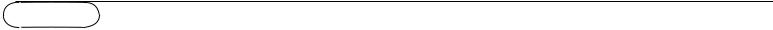
Precaution
ADDITIONAL SAFETY PRECAUTIONS
•ENSURE that LCD TV stand is tightened properly to the set on the right way of tightening of the screw of the stand to the set. Improper tightening of screw may render the set unsafe.
•If LCD TV is installed on the wall, installation should be carried out by qualified servicemen. Improper or incorrect installation may render the set unsafe.
•Disconnect main plug when :
—cleaning the TV screen, never use abrasive cleaning agents.
—there is a lightning storm.
—the set is left unattended for a prolonged period of time.
•Do not shift or move the LCD TV around when it is powered on.
•Do not touch, push or rub the surface of the LCD screen with any sharp or hard objects.
•When the surface of the LCD screen becomes dusty, wipe it gently with an absorbent cotton cloth or
other soft material like chamois. DO NOT USE acetone, toluene or alcohol to clean the surface of the screen. These chemicals will cause damage to the surface.
•Wipe off water or saliva as soon as possible. These liquids can cause deformation and color fading of the LCD screen when left exposed for some time.
•Be careful of condensation when temperature changes occur. Condensation can cause damage to the LCD screen and electrically parts. After condensation fades, spots or blemishes will be present on the LCD screen.
POSITIONING THE LCD TELEVISION
•Place the LCD TV on a solid, sturdy base or stand. Be sure the stand is strong enough to handle the weight of the LCD TV.
•Try to leave at least 6” of space around each side of the LCD TV cabinet to allow for proper ventilation.
•Do not place the LCD TV near a radiator or other sources of heat.
•Do not place the LCD TV where it can be exposed to rain or excessive moisture.
RECYCLING PROCEDURE/END OF LIFE DISPOSAL
•To minimize harm to the environment, the batteries supplied with the LCD TV do not contain mercury or nickel cadmium. If possible, when disposing of batteries, use recycling means available in your area.
•The LCD TV uses materials that can be recycled. To minimize the amount of waste in the environment, check your area for companies that will recover used televisions for dismantling and collection of reusable materials, or contact your dealer for TV recycling tips.
•Please dispose of the carton and packing material through the proper waste disposal management in your area.
This product contains mercury -  and must be recycled or disposed of according to local, state or federal laws. As this material maybe regulated due to environmental considerations, please contact you local authorities or the Electronic Industries Alliance: www.eiae.org.
and must be recycled or disposed of according to local, state or federal laws. As this material maybe regulated due to environmental considerations, please contact you local authorities or the Electronic Industries Alliance: www.eiae.org.
3
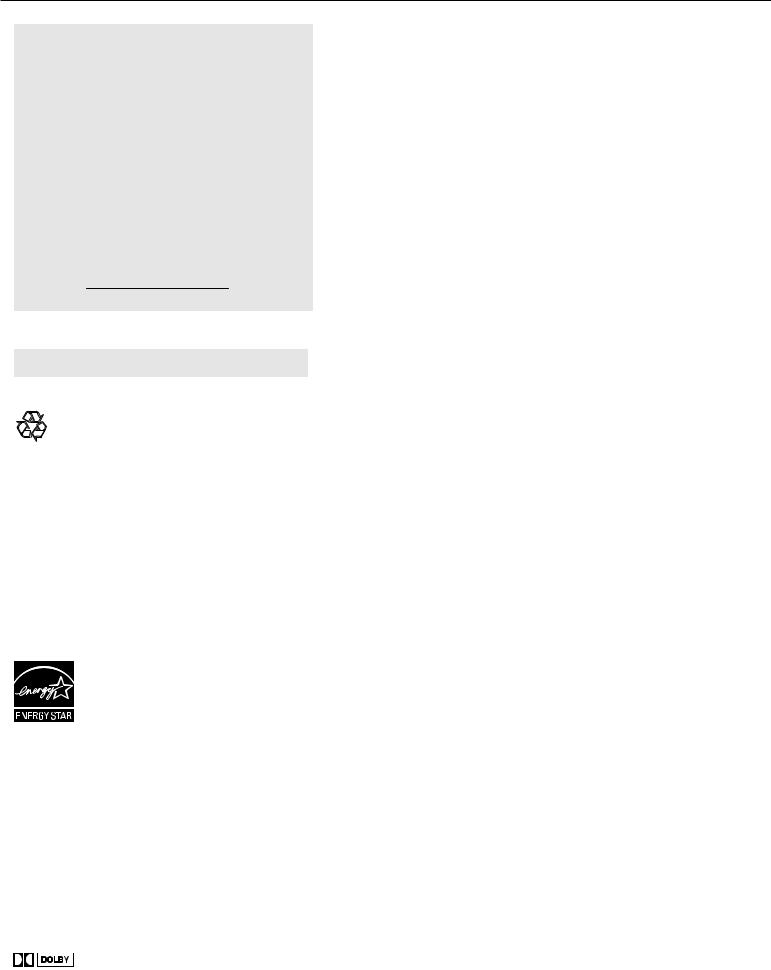
Help
If this User Manuel does not provide an answer or if the “Trouble Shooting Tips” do not solve your TV problem, you can call the Magnavox Customer Care Center at
1 800 705 2000.
Please have your model and serial number of your TV before making this call. You can find your TV’s model and serial number located on a sticker on the front of this User Manual or on the back side of the TV.
Model: 15MF227B, 15MF237S, or 19MF337B Serial No:
Care of the screen See Tips, p. 32
End of life directives - Recycling
Magnavox has paid a lot of attention to producing an environmentally friendly product. Your new TV contains several materials that can be recycled for new uses. At the end of its life, specialized companies can dismantle and recycle this set. This will minimize the amount of materials being disposed of. Please be sure to dispose of this set in accordance with all state and local regulations. Like all LCD products, this set contains a lamp with Mercury, please dispose of according to all Local, State and Federal laws.
ENERGY STAR
As an ENERGY STAR® Partner, Magnavox has determined this product meets the ENERGY STAR® guidelines for energy efficiency.
ENERGY STAR® is a U.S. registered mark. Using products with ENERGY STAR® label can save energy. Saving energy reduces air pollution and lowers utility bills.
Contents
Welcome/registration of your TV . . . . . . . . . . . . . . . 1 IMPORTANT SAFETY INSTRUCTIONS . . . . . . . . . 2 Precaution . . . . . . . . . . . . . . . . . . . . . . . . . . . . . . . . . . . 3 Contents . . . . . . . . . . . . . . . . . . . . . . . . . . . . . . . . . . . . . 4 Preparation . . . . . . . . . . . . . . . . . . . . . . . . . . . . . . . . . . 5 Wall mounting . . . . . . . . . . . . . . . . . . . . . . . . . . . . . . . . 5 Use of the remote control . . . . . . . . . . . . . . . . . . . . . . 8 Buttons on the top of the TV . . . . . . . . . . . . . . . . . . . .10 To use the menus . . . . . . . . . . . . . . . . . . . . . . . . . . . . . 11
How to navigate through the Settings menu |
11 |
Introduction . . . . . . . . . . . . . . . . . . . . . . . . . . . . . . . . . . |
11 |
TV menu . . . . . . . . . . . . . . . .. . . . . . . . . . . . . . . . . . . . |
12 |
Installation |
12 |
Select the menu language |
12 |
Store TV channels |
12 |
Weak channel installation |
13 |
Source, Analog Audio In, Clock |
14 |
Reset AV settings |
15 |
Features menu |
16 |
Picture menu |
19 |
Sound menu |
20 |
Parental Control menu |
22 |
PC menu . . . . . . . . . . . . . . . .. . . . . . . . . . . . . . . . . . . . |
26 |
Installation |
26 |
Picture menu |
27 |
Sound menu |
28 |
Record with your recorder. . . . . . . . . . . . . . . . . . . . . . 29
Record a TV program |
29 |
To select connected devices . . . . . . . . . . . . . . . . . . . . |
29 |
Trouble shooting tips . . . . . . . . . . . . . . . . . . . . . . . . . . |
30 |
Glossary. . . . . . . . . . . . . . . . . . . . . . . . . . . . . . . . . . . . . |
31 |
Care and cleaning . . . . . . . . . . . . . . . . . . . . . . . . . . . . . |
32 |
Regulatory . . . . . . . . . . . . . . . . . . . . . . . . . . . . . . . . . . . |
33 |
Specification . . . . . . . . . . . . . . . . . . . . . . . . . . . . . . . . . |
35 |
Limited warranty . . . . . . . . . . . . . . . . . . . . . . . . . . . . . |
36 |
Manufactured under license from Dolby Laboratories. ‘Dolby’ and the 




 double-D symbol are trademarks of Dolby Laboratories.
double-D symbol are trademarks of Dolby Laboratories.
4
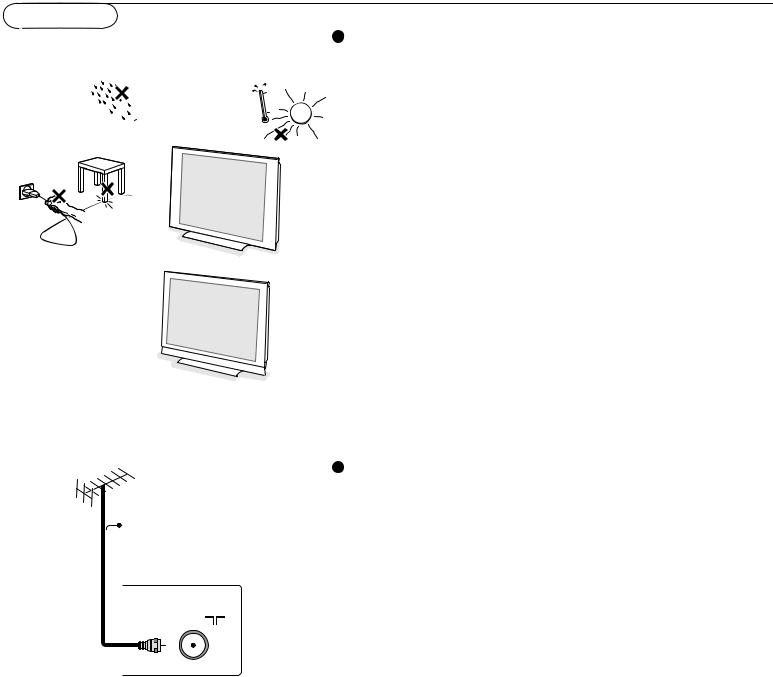
Preparation
ANTENNA
CABLE |
OR ANTENNA
75
1 |
Do not insert the power plug in a wall socket before |
|
all connections are made.
Place the TV on a solid surface.
For ventilation, leave at least 4” to 6” free all around the TV. Do not place the TV on a carpet. To prevent any unsafe
situations, no naked flame sources, such as lighted candles, should be placed in the vicinity. Avoid heat, direct sunlight and exposure to rain or water. The equipment shall not be exposed to dripping or splashing.
Mounting the TV on the wall
This TV set complies with the VESA standard for wall mounting. Refer to specification page 35 for detail.
Caution: Installing the TV requires special skills that should only be performed by qualified personnel. You should not attempt to do the work yourself. Magnavox bears no responsibility for improper mounting or mounting that results in accident or injury.
Make sure that the wall mount is being fixed securely enough so that it meets safety standards.
2Basic connections to the TV
Your integrated digital TV automatically decodes and displays the four basic DTV picture resolution standards.
-SDTV (Standard Definition TV) are broadcast as 480i (480-line interlaced) or 480p (480-line progressive scan) video.
-HDTV (High-Definition TV) are broadcast either in the 1080i or 720p formats, always with a widescreen picture.
Note: Progressive scan video (p) is more like what you see in a movie theater. Images are much more distinct, free of flicker and motion is smoother.
Your TV has an integrated HDTV tuner, which receives and decodes terrestrial ATSC and unscrambled cable (QAM) signals and displays them. There are two ways to obtain HDTV content:
-through a cable provider
-through an antenna.
Note: Use the illustrations on the left for cable or Antenna connections.
5
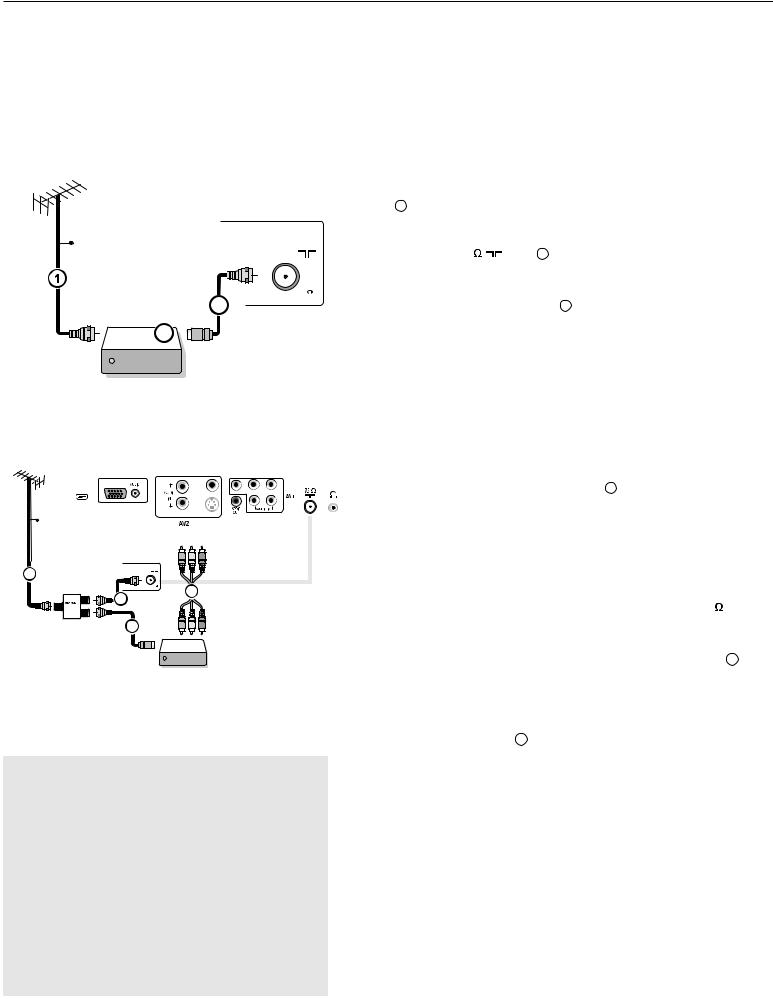
ANTENNA
CABLE |
|
CABLE OR ANTENNA |
|
|
|
|
OUTPUT |
75 |
|
2 |
|
IN |
/OUT |
|
(TO TV) |
|
3
Cable box
ANTENNA
|
VGA |
|
Y Pb |
Pr |
HDMI |
|
VIDEO |
|
|
|
|
|
IN |
|
|
|
|
L |
R |
|
|
|
S-VIDEO |
|
|
PC IN |
|
|
|
CABLE |
|
|
|
|
1 |
|
ANTENNA |
|
|
|
|
|
|
|
|
|
75 |
4 AV2: |
|
|
2 |
|
|
|
|
|
L+R+VIDEO |
|
|
SPLITTER |
|
|
|
|
3
IN OUT
Cable box
Watching cable TV programs that don’t require the use of a cable box.
Since you’ve connected the cable TV signal directly to the TV’s tuner, you can also watch unscrambled programs by simply tuning to
the desired channel; however, you must fi rst use Auto program to store available channels in the TV’s memory. (p. 12)
Note: This connection will supply stereo sound to the TV if the station you are viewing broadcasts stereo sound.
- Cable TV
Connect the cable TV signal to the CABLE/ ANTENNA 75 
 jack at the bottom of the TV. See page 12 for details on using Autoprogram to store channels in the TV’s memory.
jack at the bottom of the TV. See page 12 for details on using Autoprogram to store channels in the TV’s memory.
Note: This connection will supply stereo sound to the TV if the station you are viewing broadcasts stereo sound.
- Cable box with RF IN/OUT
•Connect the incoming cable TV signal to the cable IN jack  on the back of the cable box.
on the back of the cable box.
•Connect a coaxial cable (not supplied) from the TO TV jack on the back of the cable box to the CABLE/ ANTENNA 75 jack  at the bottom of the TV.
at the bottom of the TV.
Note: Your cable box may have a different label for the TO TV jack. Commonly used labels include OUTPUT or OUT.
•Set the OUTPUT CH switch  on the cable box to CH 3 or 4 (whichever is correct for your cable box), Next, tune the TV to the corresponding channel. Once
on the cable box to CH 3 or 4 (whichever is correct for your cable box), Next, tune the TV to the corresponding channel. Once
tuned, change channels using the cable box, not the TV.
Note: This connection will not supply stereo sound to the TV. The reason is that the RF output on a cable box - labeled TO TV, OUT or OUTPUT for example - will not send a stereo signal to the tuner (VHF/UHF) input on a TV.
- Cable box with A/V outputs
• Connect the incoming cable TV signal  to a signal
to a signal
splitter (not supplied). The signal splitter enables you to avoid having to use the TO TV jack on the back of the cable box. This jack will not supply stereo sound to the TV.
Note: Your cable box may have a different label for the TO TV jack. Commonly used labels include OUTPUT or OUT.
•Connect a coaxial cable (not supplied) to a connector on the signal splitter and to the CABLE/ANTENNA 75
 jack
jack  on the TV.
on the TV.
•Connect another coaxial cable (not supplied) to a
connector on the signal splitter and to the cable IN jack  on the back of the cable box.
on the back of the cable box.
•Connect A/V cables (not supplied) to the VIDEO IN and
AUDIO L and R outputs on the back of the cable box and to the AV2 video (labeled VIDEO IN) and AUDIO (labeled L and R) jacks  on the back of the TV.
on the back of the TV.
•To view programs from your cable box, fi rst press the SOURCE button on the remote control.
•Press the cursor down or up buttons until the AV2 signal source is selected.
•Press the OK button to confi rm your selection. The AV2 input source becomes current for the viewing of cable TV programs through your cable box.
Note: If your cable box audio/video outputs do not supply video and stereo audio to the TV, you will need to make the connection shown above in “Cable box with RF IN/OUT.
6
