Lowrance GLOBALMAP 1000 User Manual
GlobalMap 1000
INSTALLATION AND OPERATION
INSTRUCTIONS
|
|
•eL0wRANcE ELECTRONICS, INC. |
LITHO IN U.S.A. |
988-0134-00 |
12000 E. SKELLYDR., TULSA,OK 74128 |
PDF compression, OCR, web-optimization with CVISION's PdfCompresso
NOTES:
WARNING!
USE THIS MAPPING UNIT ONLY AS AN AID TO NAVIGATION. A
CAREFULNAVIGATOR NEVER RELIES ON ONLY ONEMETHOD TO OBTAIN POSITION INFORMATION.
Thebackground maps built intothis unitare notintended fornavigation. Theaccuracyofthesemaps hasnotbeen verified. Themaps are derived
fromU.S. Government sources which relyon ground andaerial surveys and satellitedata. Since therecan be inaccuracies in the data used to
createthemap andthemapsresolution, and position inaccuracies in the navigation system, you shoulduse cautionwhenusingthisproduct.
CAUTION
Whenshowing navigationdatatoaposition (waypoint), thisunitwillshow the shortest, most direct path to the waypoint regardless of obstacles.
Therefore, the prudent navigator will not only take advantage of all available navigation tools when travelling to a waypoint, but will also visuallychecktomake certain aclear, safepath tothewaypoint isalways
available.
NOTICE!
Asofthiswriting,theDepartment ofDefense (DOD) hasnotdeclared the
GPSnavigation systemoperational. Thesystemisstill inatesting phase. Satellites can be turned off or accuracy can be degradedat will by the systemoperators. Remember this if you use a GPS receiver as the
positioninputtotheGlobalMap 1000.
C-MAFI
CMAPTM
The CMAPTM database is not intended as a replacement of official nauticalchartswhich are required forsafe navigation.
Copyright® 1993 Lowrance Electronics, Inc.
All rights reserved.
Allfeaturesand specifications subjectto change withoutnotice.
All screens inthis manual are simulated.
PDF compression, OCR, web-optimization with CVISION's PdfCompresso
NOTES:
TABLE OFCONTENTS |
|
INTRODUCTION |
|
MOUNTING |
|
BRACKET MOUNT |
2 |
IN-DASH MOUNT |
|
POWER CONNECTIONS |
3 |
DATA INPUT ANDOUTPUTCONNECTIONS |
4 |
DGPS BEACON RECEIVER |
7 |
MAPLINKIM |
10 |
LOWRANCE GPSMODULE INSTALLATION |
II |
KEYBOARD |
14 |
GE1TING STARTED INITIALIZATION |
15 |
DGPSSETUP |
16 |
LOWRANCELGC-1 GPSMODULE |
17 |
COLDSTART |
19 |
LGC-1 GPSMODULE TEST |
19 |
MAPPING/NAVIGATION/STEERING DISPLAYS |
20 |
MAP SCREEN |
21 |
MAPPING OPTIONS |
23 |
CARTRIDGE SWITCH |
25 |
C-MAP SETUP |
25 |
CURSOR |
26 |
TRAIL PLOTTER |
27 |
EVENT MARKER |
29 |
NAVIGATION SCREEN |
31 |
STEERING SCREEN |
32 |
CDI.RANGE |
33 |
SATELLITEJDGPS INFORMATION SCREEN |
33 |
CUSTOMIZE SCREENS |
35 |
WAYPOINT NAVIGATION |
37 |
HOW TO SAVE A WAYPOINT |
37 |
QUICKSAVE METHOD |
37 |
VIEW AND SAVE METHOD |
37 |
EDITING A WAYPOINT |
38 |
WAYPOINT SYMBOLS |
39 |
GOTOAWAYPOINT |
40 |
CANCEL NAVIGATION |
40 |
ERASE AWAYPOINT |
41 |
WAYPOINT DISPLAY |
41 |
ROUTES |
42 |
CREATING A ROUTE |
42 |
NAMEAROUTE |
42 |
WAYPOINT SELECTION |
43 |
REMOVEAWAYPOINT |
46 |
EDITWAYPOINT |
46 |
ERASEAROUTE |
46 |
FOLLOWING AROUTE |
47 |
GPS ALARMS |
49 |
ARRIVAL ALARM |
49 |
XTE(CROSS TRACK ERROR) ALARM |
50 |
ANCHOR ALARM |
50 |
PERPENDICULAR ALARM |
SI |
NMEA OUTPUT |
SI |
UNITS OF MEASURE |
52 |
CONTRAST, VOLUME, ANDLIGHT ADJUSTMENT |
53 |
MAN OVERBOARD |
53 |
DATIJMS |
55 |
PCF(Position Correcllon Factor) |
56 |
POSITION FILTER |
58 |
PRESET |
58 |
GPSSIMULATOR |
58 |
LAST-MINUTE CHANGES |
59 |
PDF compression, OCR, web-optimization with CVISION's PdfCompresso
NOTES:
PDF compression, OCR, web-optimization with CVISION's PdfCompresso
6.TRAILPLOT
Ifyouturntheplottrailrecordingoff, (usingtheTrailRecording function on the "Mapping Setup" menu) then the GlobalMap 1000 will stop plotting yourtrail. However, itwill show yourtrail onthemapuptothe pointthatyou turned itoff.
7.TRAILPLOT
There isa maximum of2000 dotsavailable to plot atrail.
8.EVENT MARKER
Pressing theEVENT MARKER |
key |
twice |
thelastusedmarker at |
|||
|
|
|
|
puts |
|
|
your |
present |
position |
or atthecursor |
if it's |
||
|
|
|
position |
displayed. |
||
9.EVENT MARKER
Youcan'teraseevent markersfromthedisplaywhen it'sinthe"course- up" mode.
10.The storage temperature for your unit is from -4 degreesto +167 degreesFahrenheit (-20 to ÷75 degrees Celcius). Extended storage temperatures higherorlowerthan specifiedwillcausetheliquid crystal displayto fail. Neither this type of failure nor its consequences are coveredby the warranty. For moreinformation, consultthe factory customerservicedepartment.
INTRODUCTION
The GlobalMap 1000 is a high quality, wide screen mapping unit with performance that issecond tonone in itsclass. Using menufeaturesand
"soft-key" operation, theGlobalMap 1000isalso oneoftheeasiest-to-use productsthat Lowrance has everbuilt. It sets new standardsin mapping bycombining abuilt-inreference map (background map)withtheabilityto readmappingcartridges(requires optional
MapLinkTM cartridge reader.)Thedisplayandkeyboard are also lightedfor nightoperation.
The GlobalMap 1000'sbuilt-in background map includes virtually the
whole |
ofthe |
detailisin |
||
world,however, over7o% |
map's |
the48-contiguous |
||
states,HawaD, and southernCanada. Ifyou install theMapLink cartridge reader, theGlobalMap 1000candisplayhighlydetailedchartsavailable on C-Map cartridges, covering most coastalareas around theworld. In the
future,Lowrancewill also have cartridgesavailablethatcovermanyinland areas.
MOUNTING - Bracket Mount
Install theGlobalMap 1000 in anyconvenient location, provided thereis clearance behind theunitwhenitistiltedforthe bestviewingangle. Holes in the bracket baseallowwoodscrewor through-bolt mounting. Youmay need toplaceapieceof plywood on thebackofthin fiberglass panelsto securethemounting hardware. Makecertainthereisenoughroom behind the unitto attachthe power and MapLink cables (ifused).
SLOT
Thesmallest holethatwill passthepower plug isone inch.Afterthehole
isdrilled, passthe MapLink connector upthrough theholefirst (ifused), thenpassthe power cabledown through it.
Afterthecables havebeen routed,filltheholewith agood marinesealing compound. Offsetthe bracket to coverthe hole. Route the powerand MapLink cablesthrough theslot in thebackofthe bracket.
60
PDF compression, OCR, web-optimization with CVISION's PdfCompresso
IN-DASHMOUNTING
The GlobalMap 1000 can be installed in the dash with the supplied hardware ifthedash is1/2" thickor less. Determining thedash thickness can be difficult, however, ifyou remove agaugefromthe dash, you can easilymeasure thethickness. Trythisin anareathat'sclosetothelocation
that youwishto install the unitsincethethickness canvary significantly in someboats. Makecertainthereisclearance behindthedashforthe unit
and thereis enough room totighten the boltson both sides ofthe unit.
7,625' |
" |
|
|
|
|
|
T |
|
|
|
|
DASH CUTOUT |
'a |
|
||
|
|
|
|
|
||
.400" radius |
|
|
|
|
|
|
(4 places) |
|
|
|
|
|
|
|
|
'— |
|
|
|
|
Once |
determined thelocationforthe |
unit, |
cutthehole |
according |
to |
|
you've |
|
|
|
|||
thedrawingshown above. Measure carefullybeforecuttinglAftercutting thedash,placethegasket supplied withtheGlobalMap 1000 aroundthe unit andplacethe unitin thehole.
Supplied with theGlobalMap 1000 are rubber pads, bolts, washers, and cam clampsto attachit to the dash. Peelthe adhesivebacking offthe rubberpadsand place oneoneachside oftheunit in thelocation where the camclampwilltouch thebackside ofthedash.Usingthehardware
suppliedwiththeunit,attachtheunittothedash. Looking atthebackofthe unit, makecertainthatthecamclampontheleftsideoftheunitispointing downand thecam clamp ontherightsideoftheunitispointing upbefore you starttightening the bolts.
RUBBER PAD |
|
|
|
RUBBER PAD |
|
|
|
|
BOLT |
BOLT |
[ |
LOWRANCJ |
|
|
|
|
|
||
CAM CLAMP |
|
GO |
1 |
CAM CLAMP |
(TURNED DOWN) |
|
|
|
(TURNED UP) |
|
|
2 |
|
|
Toturn thesimulator on, press the MENU keytwotimes.Nowpress the key next to the "Simulator" label. The screen clears and the simulator
beginsoperation. Toturnthesimulator off, either repeat theabove steps or turnthe unit off.
LASTMINUTE CHANGES & ERRATA |
|||
1. C-MAP |
1000won't |
in thecourse mode when theC- |
|
TheGlobalMap |
|||
operate |
up |
||
MapTM background mapis in use. |
|
||
2. C-MAP |
|
|
|
Buoys and other naviga- |
|
||
tional aids have additional |
|
||
information available when |
|
||
using a C-MAP cartridge. |
|
||
Toviewthisdata, movethe |
|
||
cursoron topofthedesired |
|
||
symbol,as shown at right. |
|
||
NowpresstheENTkey.The |
15.5 |
||
screen shown below ap- |
|||
pears. An information box |
|
||
|
H 25°46.42?'LI 8OU4.UE'l4.1O |
||
showsonthescreen, giving |
|
||
information about the se- |
|
||
lected symbol. Toerasethis |
|
||
messagebox,presstheCLR |
|
||
key. |
|
Iiuforriation |
|
3. ROUTES andWAYPOINTS |
|
||
Ifan asterisk*appears next |
|
||
to a waypoint in the list of |
|
||
waypointsused in a route, |
|
||
then that waypoint has |
CLR to Benouc |
||
changedsince itwas added |
|
||
to a route. For example, if |
5:Ofl22p |
||
you use waypoint number |
|
||
one in a route and later change the waypoint'slocation, then the
GlobalMap |
1000will |
place |
anasterisk nexttothe |
number in |
|
|
waypoint's |
theroutelist.Thisalertsyoutoanychange madetoanywaypoint used in a route, including name, symbol, andposition.
4.CURSOR
Thecursoris not available whenthe map is in the "course up" mode.
59
PDF compression, OCR, web-optimization with CVISION's PdfCompresso
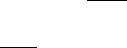
POSITION FILTER
No matter what kind of
radionavigation input you're usingwiththeGlobalMap1000,
"jitter"orsmallpositionchanges will show on the display even
when not For you're moving.
example, theGPSmodule or antennaismounted highabove
thedeck,positionchangeswill occuras the boat rolls in the waves. The position filter will
Customtize__________________Displaya-
Units Of fleasure
___________________
)attut Translations
______________
Filter 10FF OLOW a High
______________________________
Sinulator ON 10FF
_____
—
Preset Unit To Factory Settings
______________________________
More
____________________________
average thejitter, showing asmoother positionand navigation display.
(The jitter affects not only the position, but all otherdisplays including course overground and speedover ground.) Therearethreesettings:off, low, andhigh. WhentheGlobalMap1000isfirstturnedonor ispreset,the filter isturnedoff.Tosetthefilter, press theMENU keytwice.Thescreen
shown above appears. Nowpressthekey nexttothe"Filter" label untilthe checkmarkisonthedesiredsetting. PresstheCLRkeytoexit thisscreen and putyour change into effect.
PRESET
The presetfeature returnsalloftheGlobalMap'ssettings totheiroriginal
Thisresetsthe unitsofmeasure, speakervolume, display factorysettings.
contrast, and more. However, this doesn'terase any event markers, waypointsor routes.
To presetthe unit, press the MENU key two times.The screen shown aboveappears. Nowpress the key next to the °PresetUnitto Factory Settings" label. Amessage appears, warning youthatthiswill presetthe unit. Press the ENT to presetthe unit or the CLR key to exit without
presetting. IfyoupresstheENTkey, the menu screen disappears andthe GlobalMap 1000 returnstothemapping screen. All unitswillbe returned
totheirfactorysettings.
SIMULATOR
The GlobalMap 1000 has a simulator feature that shows your present position travelling a preset course from Miami, Florida. All navigation
featuresofthe unitoperate, also. A recurring message appears alerting you that the simulator mode is enabled. DON'TUSE THIS UNIT FOR
NAVIGATION WHEN THESIMULATOR IS OPERATING!
POWER CONNECTIONS |
Forthebest |
|
TheGlobalMap |
1000worksfromatwelve-volt |
|
batterysystem. |
||
results, attach the power cabledirectly tothebattery. You can attach the
power cable to an accessory or power buss, howeveryou may have problemswithelectrical interference.Therefore, it'ssafertogoaheadand
attachthepowercabledirectlytothebattery. Ifthecableistooshort, splice
#18gaugewireonto it. Thepower cable hasfourwires; red, black, green,
and white. Red is the positive lead, black is negative or ground. Make certaintoattachthein-linefuseholdertotheredleadasclosetothepower
sourceas possible. Forexample, ifyouhavetoextend thepowercableto thebatteryorpowerbuss,attach oneend ofthefuse holderdirectlytothe
batteryor powerbuss. Thiswillprotect both theunit and thepowercable in the eventofashort. The GlobalMap 1000 usesa3-ampfuse.
IMPORTANT!
Do not usethisproductwithouta3-amp fuse wired intothe power cable! Failure to usea3-ampfusewill void yourwarranty.
TO P'CONNECTOR
ON GLOBALMAP 1000
TO
NMEA 0183
VERSION2.0
INTERFACE
TO
LOWRANcF
GPS MODULE
TO
NMEA0180or
0183 VERSION 1.5 INTER FACE
GlobalMap 1000 POWER CONNECTIONS
58 3
PDF compression, OCR, web-optimization with CVISION's PdfCompresso
DATA INPUTANDOUTPUT CONNECTIONS
In orderfortheGlobalMap 1000toshowpositioninformation, itrequires navigation datafromeither aLoran-C, Decca, or GPSreceiver thancan
sendthedatain NMEA 0183 version 1.5 or2.0format.IftheNMEA input isnotused, thenthe Lowrance LGC-1 GPSreceiver can be used.
Thewiring connections forthe NMEA 0183 version 1.5aredifferent than
theonesusedforthe NMEA 0183version 2.0.If |
are |
using |
version |
1.5, |
|||||
thenusethegreen and blackwiresonthe |
|
you |
|
|
|||||
|
|
|
|
If |
|||||
are usingversion 2.0, then |
|
|
GlobalMap'spowercable. you |
||||||
be |
using |
thefourshielded wires onthe |
|||||||
GlobalMap's |
cable. |
you'll |
|
|
|
|
|
||
|
|
|
|
|
|
|
|
||
power |
|
|
|
|
|
|
|
|
|
If you'reusingthe Lowrance LGC-1 GPS module, simplyplug its cable directlyinto the in-lineconnector onthe GlobalMap'spowercable. This sendsnavigation datadirectlytotheGlobalMap withoutusing any NMEA input. Youcan, ifdesired, useeither NMEA outputtodriveanother device while usingthe LGC-1 as an input. The GlobalMap 1000 also has the provisionforaDGPSbeacon receiverforusewiththeLGC-1 GPSmodule.
TO"P"OONNECTOR ONGLOBALMAP 1000
TO
NMEA0183
VERSION 2.0
INTER FACE
(FOUR SHIELDED
WIRES)
LOWRANCE
OPS MODULE
To
NMEA0180or 0183 VERSION 1.5 INTERFACE
4
indicates whatthe possible er- ror is. This feature should al-
waysbe resettozero (0)when finishedwiththat chart.
Forexample, suppose youare stopped at a location that is
accurately marked on achart.
Your unit shows a longitude position that is .010 degrees lessthanthe one onthechart.
Using the Position Correction
Factor(PCF) Offsetfeature, youmaketheunitreadthesameasthechart.
If you move, the unit will continuously add the changeto all position displays. This makes itmore closely match thedatumused bythechart.
Forthisreason, |
you |
should becarefulwhen |
thePCFoffset.This |
||
|
|
entering |
|||
offsetissavedin |
memory. |
It doesn't |
whenthe unit isturned off. |
||
|
|
change |
|
||
However, a Preset does erase thePCFfactor.
TosetthePCFfactor,firstpress theMENU keytwotimes,then pressthe keynexttothe"Datum Translations label. Finally, pressthe keynextto the "PCF" labelatthe bottom ofthe display. The screen shown above
appears.
Nowenterthecorrectionforyourlocation.Remember,thisisthedifference between the location shown on the present positiondisplay and the position shown on the chart. In this example, we have entered 0 de-
grees,.012 minutes north latitude and 0 degrees, .068 minutes east longitude as the PCFoffset. Thatis the difference between the present position shownon the unitand ourposition shown by thechart. In other words,our position shown onthe unit is 0.012 minutes southand 0.068 minuteswtofthe position shown onthechart.
Afteryou'veentered the desired offset, press the key next to the "PCF
Mode ONOFF"label.ThisturnstheFCFcorrection entered factorthatyou
on.Toleavethisscreen, presstheCLRkey.This alsoputsyourchanges into effect.
Toturnthesechanges off, returntothis screenandpressthekeynext to the"PCFModeONOFF" label. Remember,presetting theunitalsoerases any PCFoffset, thereby turning itoff.
57
PDF compression, OCR, web-optimization with CVISION's PdfCompresso
Therearetwoboxesontheleft |
Australia 66 |
|||
side ofthe screen. One reads |
||||
Australia 84 |
||||
"Source Datum, the other is |
European 5J |
|||
Datum."Before |
chang- |
European |
79 |
|
'Display |
|
|||
ing the Datum, you need to |
Geodetic 49 |
|||
knowwhich datumthenaviga- |
MAD 2? CONUS |
|||
tion receiversupplying position |
Ord. Suruey G.ll. |
|||
datatothe GlobalMap 1000 is |
Tokyo |
|
||
|
|
|||
using. |
For example, all Low- |
UGS 72 |
|
UGS 84 |
|||
rance |
GPS receivers (includ- |
||
|
ing the LGC-1 UPS receiver)
useWOS84; all Lowrance Loran-C receivers useWGS72.
The display datum box shows the datum currently displayed on the mappingscreen by theGlobalMap 1000. Ifthedisplaydatumis different fromthesourcedatum,theGlobalMap 1000"translates"thesourcedatum
tothe displayed one. Thislets youdisplay amap using anydatumonthe listontherightsideofthescreen.
Tochange eitherthesourceordisplayeddatum,first pressthekeyonthe right sideofthe screen next tothe desired boxthat you wishto change.
Then press the up or down arrow keys to move highlightthe datumyou wishto use. Forexample, tochange the source datumfromWOS 84to
WGS72,simply pressthekeynexttothe"Source Datum"label, thenpress thedownarrowkeyuntil "WGS 72"is highlighted. When the source box shows the correct datum, press the ENT key. This saves the datum displayed inthe source box.
Onceyou have the desired datums showing in both the source andthe displayboxes, presstheCLRkey.Thisunitreturnsto themappingscreen, usingthedatums you specified.
The default forboth thesource anddisplay datums is WGS84.
PCF(Position Correction Factor)
Anothermethod used to reducetheerrorfactor between datumiscalled
PCF,or Position Correction Factor.This unit gives you the capability to moveor "offset" thepositionshown onthedisplaytomatch theoneonthe
chart. Theunitwilladd thisoffsetorPCFtoallpositiondisplaysatalltimes.
Remember, the position error on .any radionavigation system is very dynamicandthePCFoffsetshouldneverbeused inanattempt tocancel the error. In general terms this feature should only be used ifyour map
N%IEA 0183,VERSION1.5 WIRING CONNECTIONS
GLOBALMAP 1000'S |
OTHERDEVICE'SNMEA0183, |
POWER GABLE |
VERSION 1.5 OUTPUT CABLE |
BLACK
GLOBALMAP 1000 RECEIVING
NMEA0183 VERSION 1.5DATA
PROM ANOTHER DEVICE
Thewhiteand green wires are fora NMEA 0183, version1.5 interface. TheGlobalMap 1000 sendsdata tootherelectronic navigation devices
through thewhitewireand receives NMEA datathrough thegreenwire,
Ifthe white and greenwires are not used, tape their ends so that they cannot short.
To connecta device tothe GlobalMap 1000'sNMEA 0183 version 1.5 input,attach atwistedpair cablefromthe device'sNMEA outputtothe
green |
and black wires on the |
GlobalMap |
Il's |
cable. Solder the |
|
power |
|
ground conductor of the twisted pair to the black wire on the power cable.
GlobalMap 1000'sNMEA 0183 version 1.5 output,attach atwisted paircablefromthe device'sNMEA input
white and black wires on the GlobalMap |
Il's |
cable. |
Solderthe |
power |
|
ground conductorof the twisted pair to the black wire on the power cable.Seethe otherinstrument'smanual formore wiring instructions.
GLOBALMAP 1000 |
OTHERDEVICE'SNMEA0183, |
POWER CABLE |
VERSION 1.6 INPUT CABLE |
BLACK
GLOBALMAP1000 SENDINGINMEA
0183 VERSION 1.5DATA ANOTHER DEVICE
56 5
PDF compression, OCR, web-optimization with CVISION's PdfCompresso
NMEA VERSION 2.0WIRING CONNECTION
The shieldedred, black, white and greenwires arefor a NMEA 0183, version2.0 interface. This is ashielded, balanced line interface. Do not usethe shield on these wires! Trimtheshieldback,awayfromthesplice whenyou attachwires fromanother device totheGlobalMap 1000. The GlobalMap 1000sends data (transmits) to another electronic navigation device throughthe shielded white and green wires and receives NMEA data through the shielded red andblackwires. Ifthe any ofthesewires are not used, tapetheirendsso that theycannotshort.
To senddatatotheGlobalMap 1000, connect theotherdevice'sNMEA 0183 version2.0 output to the GlobalMap'sNMEA 0183 version 2.0's input (GlobalMap receives data)by attaching atwistedpaircablefrom the otherdevice'sNMEA outputtotheshielded redand black wires on
the |
GlobalMap |
Ii's |
cable. |
|
power |
|
In orderfortheGlobalMap 1000to send data toanotherdevice, connect the other device'sNMEA 0183 version 2.0 input to the GlobaiMap's NMEA 0183version2.0'soutput (GlobalMap sendsdata)by attaching atwistedpaircablefromtheotherdevice'sNMEA inputtothe shielded
whiteand |
green |
wiresonthe |
|
il's |
|
cable. |
|
|
|
GlobalMap |
power |
|
|||
|
|
WHITE |
— |
r |
|
|
|
|
GREEN\"\ |
|
TRANSMIT WIRES |
||||
|
|
|
|
||||
GLOBALMAP 1000 |
|
|
|
||||
|
BLACK |
|
|
|
OTHER DEVICE'S |
||
|
|
|
|
NMEA OUTPUT |
|||
|
|
RED/ |
|
|
|
|
|
GLOBALMAP1000 RECEIVE DATAFROM NMEA0183, VERSION 2.0ONLY
|
OTHER DEVICE'S |
BLACK |
NMEAINPUT |
GLOBALMAP1000fNQNMEA0183, VERSION 2.0 DATATO DEVICE ONLY
1ECEIVEWIRES
BLACK
RED
SENDAND RECEIVE NMEA0183VER.2.0 DATA
6
Toaddtheposition shown atthetopofMan Overboard Information menu to the waypoint table, simply pressthe key next to the "Covert Man Overboard to Waypoint" label. The GlobalMap 1000 will assign that position tothefirst availablewaypoint number in thewaypoint table. This waypoint can be edited the same as any other waypoint on the list,
including thename,symbol, andposition.
Remember, repeated pressing of the Man Overboard key does not repeatedlysave yourpresentposition!Theunitonlysavesthepositionthe first time the Man Overboard key is pressed. To save a new Man Overboard position, you must first reset Man Overboard by Dressingthe key next to the "Reset Man Overboard" label on the Man Overboard
Information menu.
You can navigate toawaypoint using theWaypoint Recallfeature atany time,howeverthis stopstheGlobalMap 1000 fromnavigating tothe Man
Overboard position.
Remember, saving thevictimistheprimarygoal.Tryalloptions torescue thepersonimmediately aftertheaccident happens. Trainingandeduca- tion arealsogood accidentpreventative.The Coast Guardhasexcellent safety courses. Instruct all members on board your boat on safety procedures before leaving the dock.Makecertainallonboard knowwhat to do beforeany emergency occurs.
DATUMS
TheGPSnavigation systemreliesoncomplexmathematical calculations todetermine yourposition based onsatellite dataand otherfactors. One
factoristheEarth's |
SincetheEarth isnotatrue |
sphere, |
variations |
shape. |
|
|
in thecalculations have tobemadetoaccommodate deviations. Tomake
mattersmorecomplex, not everyone uses the same data to determine whatthedeviations are.Thesizeand shapeoftheellipsoids thatareused to approximate the earth'ssurface are improved often. This can lead to errors if yournavigation device usesone ellipsoid, whileyourchartuses a different one. Thetermused fortheseellipsoids
Toreducetheerrorfactorbetween datum,thisunitgivesyouthecapability toselectthedatumused bytheGlobalMap1000whendisplaying themap.
You can selectanewdatumfromalistor enteracorrection offset based onlatitude/longitude.
Tochangethedatum, firstpresstheMENU keytwotimes.Nowpressthe keynexttothe"DatumTranslations" label.Thescreenshown atthetopof
the nextpageappears.
55
PDF compression, OCR, web-optimization with CVISION's PdfCompresso
you navigate back to the man |
|
1-;—i |
|
overboard position. |
|
|
|
ManOverboard Information |
|
|
|
aManOver- |
|
|
|
Onceyou'vesaved |
|
|
|
board position, the unitshows |
|
|
|
navigation data tothatposition |
|
|
|
until you reset the Man Over- |
|
0.04 |
|
boardfunction,turntheunitoff, |
|
__________ |
|
or use the Cancel |
Navigation |
|
15.O |
feature. |
_____________________ |
_________ |
|
|
2:51:511p |
||
|
|
N 25°41.951' W80c12.0842 |
|
|
|
|
|
ToresettheManOverboard or
viewmore information aboutit, press the WAYPT/ROUTE key. Nowpress thekeynexttothe"ManOverboardInformation" label.Thescreen shown
below appears.
Your position, time, and date |
|
|
|||
whenthe Man Overboard key |
N 25°41.931' |
Z:51:4lprl |
|||
was |
pressed |
showsat |
the top |
U 80° 12.1111' |
10/28/1993 |
|
|
______________________________ |
|||
of the screen. If you wish to |
|
|
|||
saveyour presentposition in- |
|
|
|||
stead oftheone shown at the |
|
|
|||
topofthescreen, pressthekey |
|
|
|||
next to the "Save New Man |
|
|
|||
Overboard" label. If |
not |
|
|
||
you're currentlynavigating totheMan Overboard positionandwishto doso, press thekeynext tothe "Navigate to Man Overboard
Location" label. TheGlobalMap1000willinstantly shownavigation datato thepositionshown atthetop ofthisscreen.
Oncethe Man Overboard keyispressed, your present position is saved in memory. Pressing thekeyagainwon'tsaveyourposition again, instead
awarning message will appear. Thisprevents the inadvertent lossofthe currentMan Overboard position by someone accidentally pressing the ManOverboard key.ToresettheManOverboardfunctionwhich"arms'the
key next tothe"Reset Man Overboard" labelon the menu
The GlobalMap 1000 doesn'tsave the Man Overboard position in the waypoint table. However,itdoes savetheposition ontheMan Overboard Informationscreen.
Forthe GlobalMap 1000 to both sendand receive NMEA 0183, version 2.0 data , see the wiring diagram atthe bottom ofthe previous page.
Remember, under no circumstances should the shields on the
wiresbe connected tothe |
ground |
ontheotherdevice. See |
GlobalMap's |
|
the otherinstrument'smanual formorewiring instructions.
NOTE
When usingthe shielded wires (NMEA0183 version2.0),donotconnect the black wiretothe battery'sground.
DGPS BEACONRECEIVER CONNECTIONS
If the Lowrance LGC-1 OPS receiver is connectedto the GlobalMap 1000, a differential (DGPS) beacon receivercan also be connected,
giving you higheraccuracy positions in the areacoveredby the beacon receivers. The unshielded green wire (used withthe NMEA version 1.5
data) on the power cable is used for the differential (DGPS) beacon receiverinput. At this time two DGPS beacon receivers can be con-
nected to the GlobalMap 1000. Thesearethe Starlink model MRB-2A and MagnavoxMX-50R. Please note that the GlobalMap 1000 will not send NMEA 0183 data whenthe Magnavox MX-50R receiveris connected.
To connecta beacon receiver to the GlobalMap 1000, attach a twisted pair cable from the beacon receiver'soutput to the green and black on the GlobalMap 1000'spower cable as shown
below. Solderthe ground conductor ofthetwistedpairto the blackwire onthe powercable.
Afterthe beacon receiveris connected tothe GlobalMap 1000, see the "Input/Output Setup"sectionfor information on sellingthe communica- tion parameters forthe DGPS receiver.
GLOBALMAP 1000'S |
DGPS RECEIVER'S |
POWER CABLE |
NMEA 0183OUTPUTCABLE |
|
WIRE |
BLACK
GLOBALMAP1000RECEIVING
DATA FROM DGPS BEACON
RECEIVER
PDF compression,54OCR, web-optimization with CVISION's7 PdfCompresso
