Logitech O-R0004 Quick Start Manual
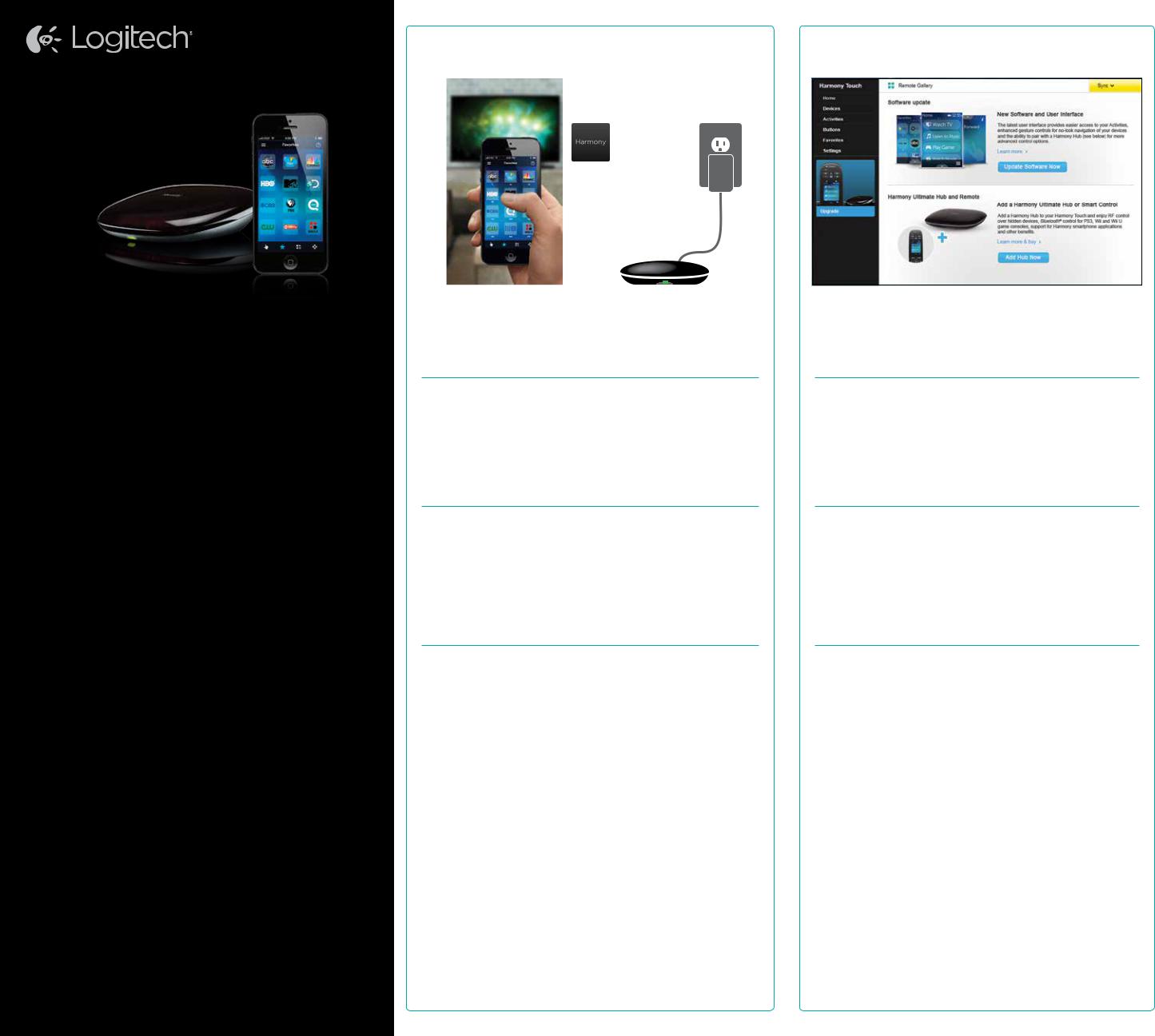
Harmony® Ultimate Hub
Setup Guide
Guide d’installation
Guía de configuración
English
Français
Español
Access setup videos, support articles and Harmony community forums: www.logitech.com/support/harmonyultimatehub
Accédez aux vidéos d’installation, aux articles d’assistance et aux forums de la communauté Harmony: www.logitech.com/support/harmonyultimatehub
Accede a videos sobre configuración, artículos de asistencia y foros de la comunidad Harmony: www.logitech.com/support/harmonyultimatehub
English
New Setup
•Plug your Harmony Hub into a power supply near your entertainment center
(see back panel for more information).
•Visit the Apple App Store or Google Play and install the Harmony App.
•Launch the app, select the Continue button and follow the instructions on your smartphone.
Optionally, you may visit myharmony.com to perform setup using a Mac or Windows computer.
Français
Nouvelle configuration
•Branchez le hub Harmony à une prise d’alimentation proche de votre système multimédia (voir au dos pour plus d’informations).
•Rendez-vous sur l’App Store d’Apple ou dans la boutique Google Play pour installer l’application Harmony.
•Lancez l’application, cliquez sur Continuer et suivez les instructions sur l’écran de votre smartphone.
Vous pouvez également accéder au site myharmony.com pour procéder à l’installation à l’aide d’un ordinateur Mac ou Windows.
Español
Configuración nueva
•Conecta Harmony Hub a una fuente de alimentación cerca del centro de entretenimiento (consulta el panel posterior para obtener más información).
•Visita el App Store de Apple o el Play Store de Google e instala la aplicación Harmony.
•Abre la aplicación, selecciona el botón Continuar y sigue las instrucciones en tu teléfono Smartphone.
También puedes visitar myharmony.com para realizar la configuración con una computadora Mac o Windows.
English
Upgrading your Harmony Touch
•Visit myharmony.com on your computer and sign in to your account.
•Select your Harmony Touch remote from the remote gallery.
•Click on the Upgrade button and follow the on screen instructions.
Français
Mise à niveau de votre Harmony Touch
•Accédez au site myharmony.com sur votre ordinateur et connectez-vous à votre compte.
•Sélectionnez votre télécommande Harmony Touch dans la galerie de télécommandes.
•Cliquez sur Mettre à niveau et suivez les instructions à l’écran.
Español
Actualización de Harmony Touch
•Visita myharmony.com desde tu computadora e inicia sesión en tu cuenta.
•Selecciona tu remoto Harmony Touch en la galería de remotos.
•Haz click en el botón de actualización y sigue las instrucciones en pantalla.
