Logitech K350 User Manual [en, es, fr]

Logitech®
User’sguide WirelessKeyboardK350

Contents
English |
Setup, 4 |
Features and troubleshooting, 8 |
Español |
Instalación, 4 |
Características y resolución de problemas, 15 |
Français |
Installation, 4 |
Fonctions et dépannage, 22 |
Português |
Programa de instalação, 4 |
Recursos e solução de problemas, 29 |
888 XXXMPHJUFDI DPN TVQQPSU, 36
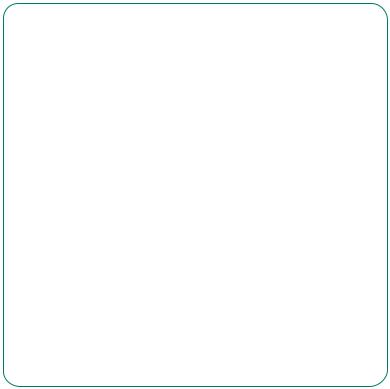
5IBOL ZPV
 (SBDJBT
(SBDJBT
.FSDJ
0CSJHBEP
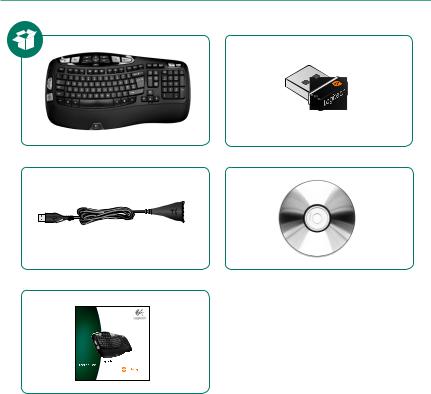
Logitech® Wireless Keyboard K350
WirelessKeyboardK350
4
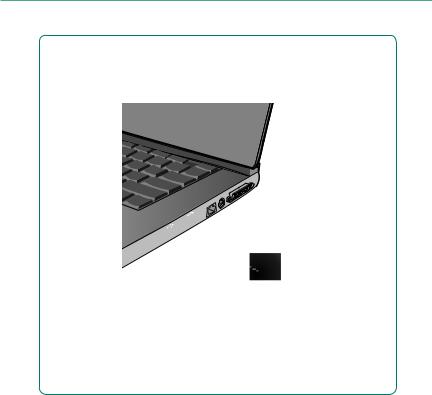
Logitech® Wireless Keyboard K350
64# |
5
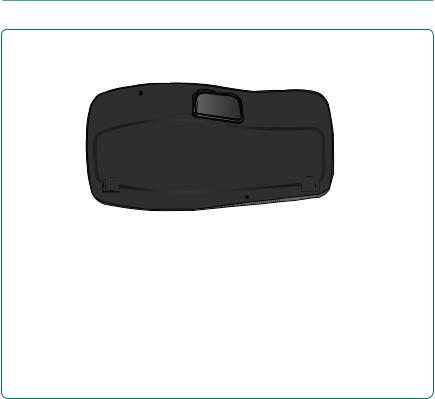
Logitech® Wireless Keyboard K350
16--
Español TIRAR
Français TIRER
Português PUXAR
6
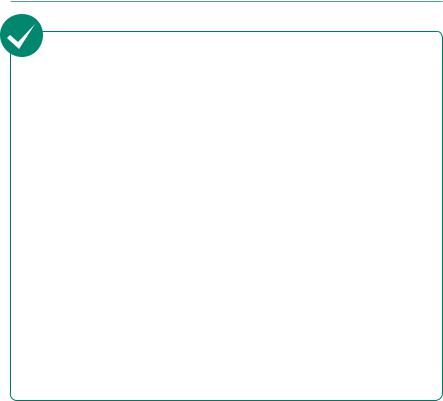
Logitech® Wireless Keyboard K350
English
Your Keyboard is now ready for use.
Optional: To enable and customize the keyboard hotkeys (F-keys and media keys), install the Logitech® SetPoint™ Software.
Español
Ya puedes usar el teclado.
Opcional: para activar y personalizar las teclas de acceso rápido de teclado (teclas F y botones multimedia), instala el software Logitech® SetPoint™.
Français
Votre clavier est prêt à être utilisé.
Facultatif: pour activer et personnaliser les touches de raccourci du clavier (touches F et touches multimédia), vous devez installer le logiciel Logitech® SetPoint™.
Português
Seu teclado agora está pronto para ser usado.
Opcional: para ativar e personalizar as teclas de aceleração do teclado (teclas F e teclas de mídia),
instale o Logitech® SetPoint™ Software.
7
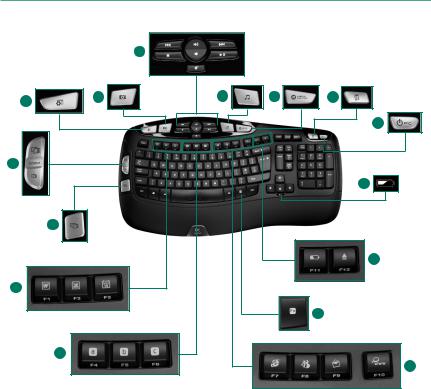
Logitech® Wireless Keyboard K350
|
|
5 |
|
|
3 |
4 |
6 |
7 |
8 |
|
|
|
|
|
|
|
|
|
9 |
2 |
|
|
|
|
|
|
|
|
11 |
1
15
12
10
13
14
8 English
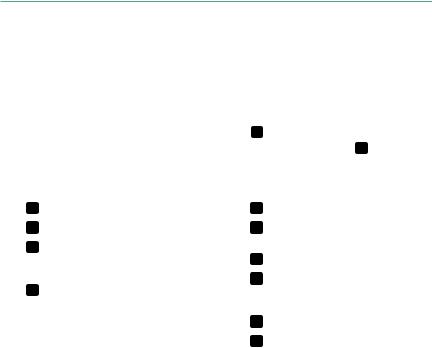
User’s Guide
Keyboard features
1.Windows Vista® Flip 3D
(Application Switcher in Windows® XP)*
2.Zoom in/out documents and images or scroll windows and Flip 3D*
3.Windows Vista® Gadget (Yahoo® Widgets in Windows XP)*
4.Windows Vista® Photo Gallery (My Pictures in Windows XP)*
12. Productivity zone
'O +F1 Launches document application*
'O +F2 Launches spreadsheet application*
'O +F3 Launches calendar*
13. Favorites zone
'O +F4 to F6 program your favorite application, folder, or web site with a long, simultaneous press of and the corresponding F4, F5, or F6 key (just like the presets of a car radio).*
* Requires SetPoint™ Software.
5.Multimedia navigation
6.Media player
7.Windows Media Center*
8.Windows Calculator
9.PC sleep
10.'O key (for use with F-keys)
11.Battery status indicator ('O +F11)
14. Internet zone
'O +F7 Launches Internet browser
'O +F8 Launches instant message application*
'O +F9 Launches e-mail application
'O +F10 Launches Windows search
15. Convenience zone
'O +F11 Battery status check
'O +F12 Opens/closes CD-DVD tray*
English 9

Logitech® Wireless Keyboard K350
Keyboard features: F-key usage
User-friendly enhanced F-keys let you launch applications easily.
To use the enhanced functions (blue icons), first press and hold the 'O key; second, press the F-key you want to use.
Tip In the software settings, you can invert the FN mode if you prefer to access directly the enhanced functions without having to press the FN key.*
2nd - Press an F-key |
1st - Press and hold the Fn key |
|||
|
|
|
|
|
|
|
|
|
|
|
|
|
|
|
|
|
|
|
|
* Requires SetPoint™ Software.
10 English
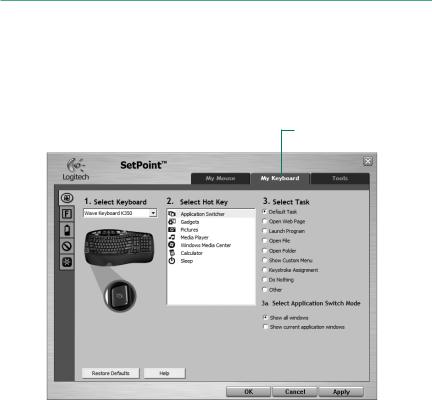
User’s Guide
Customizing the keyboard
1.Double-click the Mouse and Keyboard Settings icon  on the Windows® desktop to make changes.
on the Windows® desktop to make changes.
2.To customize the keyboard, click the My Keyboard tab.
3.A series of tabs is shown on the left.
Click to customize the keyboard
English 11
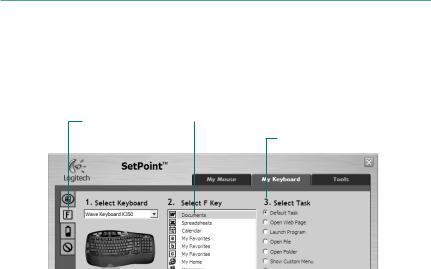
Logitech® Wireless Keyboard K350
4.Choose a tab, such as the keyboard F-key Settings. A picture of the keyboard is displayed showing F-keys (list 2) to which tasks can be assigned (list 3).
5.In the 2. Select F-key list, highlight the F-key to be reassigned a task.
6.In the 3. Select Task list, highlight the new task.
7.When you are done, click OK to save the new F-key assignments.
Choose a tab |
|
Select an F-key |
|
Choose a task for the F-key
Use the same sequence of steps to specify changes on other keyboard tabs. For the keyboard, you can
•Specify settings for F-keys
•Specify settings for Hot keys
•Check battery level
•Disable keys you don’t use often
12 English
