Logitech H111 User Manual [ru]

Logitech® Stereo Headset H111
Setup Guide

Logitech Stereo Headset H111
English . . . . . . . . . . . . . . . . . . |
. 3 |
Česká verze . . . . . . . . . . . . . |
. . 78 |
Deutsch . . . . . . . . . . . . . . . . . |
. 8 |
Slovenčina . . . . . . . . . . . . . . |
. . 83 |
Français. . . . . . . . . . . . . . . . . . |
13 |
Українська . . . . . . . . . . . . . . . |
. . 88 |
Italiano . . . . . . . . . . . . . . . . . . |
18 |
Eesti . . . . . . . . . . . . . . . . . |
. . 93 |
Español . . . . . . . . . . . . . . . . . |
23 |
Latviski . . . . . . . . . . . . . . . . |
. . 98 |
Português . . . . . . . . . . . . . . . . |
28 |
Lietuvių . . . . . . . . . . . . . . . . |
.103 |
Nederlands . . . . . . . . . . . . . . . |
33 |
Български . . . . . . . . . . . . . . . |
. 108 |
Svenska . . . . . . . . . . . . . . . . . |
38 |
Hrvatski . . . . . . . . . . . . . . . . |
. 113 |
Dansk . . . . . . . . . . . . . . . . . . |
43 |
Srpski . . . . . . . . . . . . . . . . . |
. . 118 |
Norsk . . . . . . . . . . . . . . . . . . . |
48 |
Slovenščina . . . . . . . . . . . . . . |
. 123 |
Suomi . . . . . . . . . . . . . . . . . . |
53 |
Română . . . . . . . . . . . . . . . . |
. 128 |
Ελληνικά . . . . . . . . . . . . . . . . . . |
58 |
Türkçe . . . . . . . . . . . . . . . . . |
. 133 |
По-русски . . . . . . . . . . . . . . . . . |
63 |
138. . . . . . . . . . . . . . . . . . . |
ةيبرعلا |
Po polsku . . . . . . . . . . . . . . . . |
68 |
143. . . . . . . . . . . . . . . . . . . |
תירבע |
Magyar . . . . . . . . . . . . . . . . . . |
73 |
|
|
2

Logitech Stereo Headset H111
 What’s in the box
What’s in the box
|
Stereo Headset H110 / H111 |
|
|
1 |
H110 |
H111 |
|
2 |
|
3 |
|
|
|
www.logitech.com/support/h110 |
|
|
|
www.logitech.com/support/h111 |
620-006540.002 |
Thank you!
Thank you for purchasing the Logitech® Stereo Headset H111. Plug your new headset into
your computer, tablet or smartphone jack and use it with your favorite Internet calling application, media players, or game.
English 3

Logitech Stereo Headset H111
 Setup
Setup
1
4 English

Logitech Stereo Headset H111
2
English 5
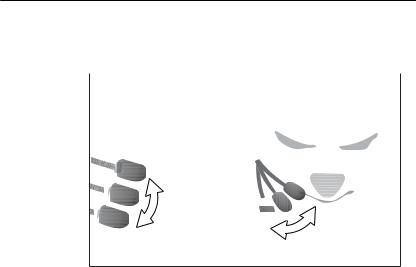
Logitech Stereo Headset H111
3 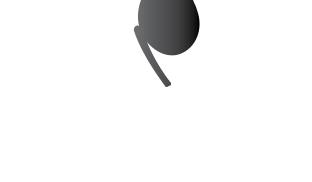
6 English

Logitech Stereo Headset H111
Help with setup:
Something does not sound right? No sound at all?
•Ensure the plug is well inserted into the single headphone & microphone jack on your computer, tablet or smartphone.
•Increase the input and output audio volumes in the operating system and application.
•Unplug USB audio devices from your computer.
•Set your computer’s sound card as the default audio device in the Sounds Control
•Panel, and then restart the application you wish to use with the headset.
Visit www.logitech.com/support for instructions configuring your audio devices within the operating system.
Protect your hearing:
Listening advice to avoid hearing damage
Listening via headphones, earbuds or headsets at a high volume may cause permanent hearing loss to occur. The louder the volume, the less time is required before your hearing could be affected.
To establish a safe volume level:
•Start your equipment with the volume control at its lowest setting.
•Slowly increase the sound until you can hear it comfortably and clearly, and without distortion.
•Avoid setting the volume at a level that prevents you from hearing conversations and other similar noises around you.
Once you have established a comfortable sound level, leave it there. If you experience a ringing in your ears, discomfort or muffled speech, reduce the volume or stop listening and have
your hearing checked.
See the product support page on the Logitech website www.logitech.com for additional information.
English 7

Logitech Stereo Headset H111
 Inhalt
Inhalt
|
Stereo Headset H110 / H111 |
|
|
1 |
H110 |
H111 |
|
2 |
|
3 |
|
|
|
www.logitech.com/support/h110 |
|
|
|
www.logitech.com/support/h111 |
620-006540.002 |
Vielen Dank!
Vielen Dank, dass Sie sich für das Logitech® Stereo Headset H111 entschieden haben. Schließen Sie Ihr neues Headset an die Buchse Ihres Computers, Tablets oder Smartphones an
und verwenden Sie es mit einer Internet-Anwendung für Live-Videogespräche, mit einem MediaPlayer oder mit Computerspielen.
8 Deutsch

Logitech Stereo Headset H111
 Einrichtung
Einrichtung
1
Deutsch 9

Logitech Stereo Headset H111
2
10 Deutsch
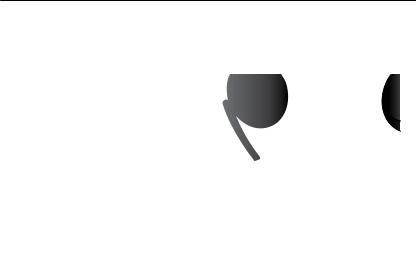
Logitech Stereo Headset H111
3 
Deutsch 11

Logitech Stereo Headset H111
Probleme bei der Einrichtung:
Mit dem Ton stimmt etwas nicht? Überhaupt kein Ton?
•Vergewissern Sie sich, dass der Stecker fest in die Kopfhörerund Mikrofonbuchse Ihres Computers, Tablets oder Smartphones eingesteckt ist.
•Erhöhen Sie die Lautstärke für die Audioeingabe und -ausgabe in den Audioeinstellungen des Betriebssystems und der Anwendung.
•Trennen Sie die USB-Audiogeräte vom Computer.
•Legen Sie in der Systemsteuerung „Sounds und Audiogeräte“ die Soundkarte Ihres Computers als Standardaudiogerät fest
•und starten Sie die Anwendung neu, die Sie mit dem Headset verwenden möchten.
Unter www.logitech.com/support finden Sie Anweisungen zur Konfiguration Ihrer Audiogeräte im Betriebssystem.
Gehörschutz:
Hinweise zur Vermeidung von Hörschäden
Der Einsatz von Kopfhörern, Ohrhörern oder Headsets bei hoher Lautstärke kann zu bleibenden Gehörschäden führen. Je höher die Lautstärke ist, desto schneller können Schäden auftreten.
So stellen Sie die Lautstärke auf einen sicheren Pegel ein:
•Schalten Sie das Gerät bei niedrigster Lautstärke ein.
•Erhöhen Sie die Lautstärke langsam, bis der Ton angenehm, deutlich und verzerrungsfrei ist.
•Stellen Sie die Lautstärke nicht so hoch ein, dass Sie Unterhaltungen und andere Geräusche von ähnlicher Lautstärke um Sie herum nicht mehr wahrnehmen.
Wenn Sie einen angenehmen Pegel gefunden haben, belassen Sie die Einstellung so.
Wenn Ohrenrauschen auftritt, Sie sich unwohl fühlen oder Stimmen nur gedämpft wahrnehmen, verringern Sie die Lautstärke oder schalten Sie das Gerät aus. Sie sollten außerdem Ihr Gehör untersuchen lassen.
Weitere Informationen finden Sie auf der entsprechenden Produktseite unserer Website (www.logitech.com).
12 Deutsch

Logitech Stereo Headset H111
 Contenu du coffret
Contenu du coffret
|
Stereo Headset H110 / H111 |
|
|
1 |
H110 |
H111 |
|
2 |
|
3 |
|
|
|
www.logitech.com/support/h110 |
|
|
|
www.logitech.com/support/h111 |
620-006540.002 |
Merci.
Vous venez d'acheter le casque Logitech® Stereo Headset H111 et nous vous en félicitons. Branchez votre nouveau casque sur le port de votre ordinateur, tablette ou smartphone et utilisez-le avec votre application d'appels sur Internet préférée, vos lecteurs multimédia ou vos jeux.
Français 13

Logitech Stereo Headset H111
 Installation
Installation
1
14 Français
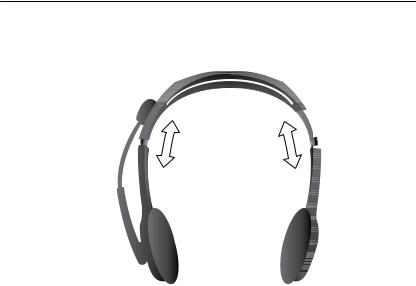
Logitech Stereo Headset H111
2
Français 15
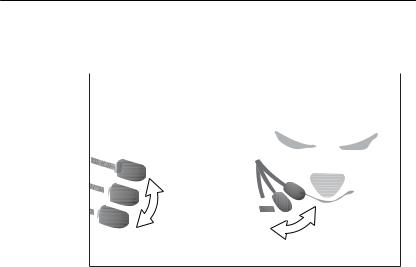
Logitech Stereo Headset H111
3 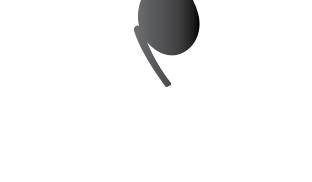
16 Français

Logitech Stereo Headset H111
Vous avez besoin d'aide pour la configuration?
Le casque ne fonctionne pas? Vous n'entendez aucun son?
•Vérifiez que la prise est branchée sur le port casque et micro unique de votre ordinateur, tablette ou smartphone.
•Augmentez le volume audio d'entrée et de sortie à partir du système d'exploitation et de l'application.
•Débranchez les dispositifs audio USB de l'ordinateur.
•Configurez la carte son de votre ordinateur en tant que dispositif audio par défaut dans le panneau de contrôle du son
•et redémarrez l'application que vous souhaitez utiliser avec le casque.
Visitez www.logitech.com/support afin d'obtenir des instructions pour la configuration de vos dispositifs audio à partir du système d'exploitation.
Protégez votre audition:
Recommandations d'écoute pour éviter les troubles de l'audition
Ecouter de la musique à un volume sonore élevé via des écouteurs, des oreillettes ou
un casque peut provoquer une perte d'audition permanente. Plus le volume sonore est élevé, plus tôt vous risquez de subir des troubles de l'audition.
Pour déterminer un niveau sonore sans danger:
•Mettez votre matériel sous tension en vous assurant que la commande de volume est réglée au minimum.
•Augmentez lentement le volume sonore jusqu'à ce que vous obteniez un son net, clair et sans distorsion.
•Evitez de régler le volume à un niveau qui vous empêche d'entendre les conversations et autres bruits similaires environnants.
Une fois que vous avez atteint un niveau d'écoute confortable, n'augmentez pas le son davantage. Si vous éprouvez un bourdonnement dans les oreilles, une gêne ou une surdité partielle,
réduisez le volume ou cessez l'écoute et consultez un spécialiste de l'audition.
Pour obtenir des informations complémentaires, veuillez vous reporter à la page de support technique du site Web de Logitech (www.logitech.com).
Français 17

Logitech Stereo Headset H111
 Contenuto della confezione
Contenuto della confezione
|
Stereo Headset H110 / H111 |
|
|
1 |
H110 |
H111 |
|
2 |
|
3 |
|
|
|
www.logitech.com/support/h110 |
|
|
|
www.logitech.com/support/h111 |
620-006540.002 |
Grazie.
Grazie per aver acquistato Logitech® Stereo Headset H111. Dopo aver collegato la nuova cuffia con microfono alla presa del computer, tablet o smartphone, è possibile utilizzarla con lettori multimediali, giochi e con l'applicazione per chiamate su Internet preferita.
18 Italiano

Logitech Stereo Headset H111
Installazione di 
1
Italiano 19

Logitech Stereo Headset H111
2
20 Italiano
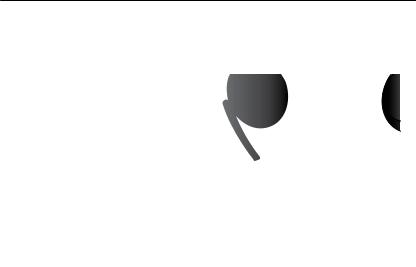
Logitech Stereo Headset H111
3 
Italiano 21

Logitech Stereo Headset H111
Assistenza per la configurazione:
L'audio non viene riprodotto correttamente oppure non viene riprodotto affatto.
•Accertarsi che lo spinotto sia inserito correttamente nell'ingresso singolo per cuffie e microfono del computer, tablet o smartphone.
•Aumentare il volume dell'audio in entrata e dell'audio in uscita nel sistema operativo e nell'applicazione.
•Scollegare i dispositivi audio USB dal computer.
•Impostare la scheda audio del computer come dispositivo audio predefinito nel
•pannello di controllo audio, quindi riavviare l'applicazione con cui si desidera utilizzare la cuffia con microfono.
Per istruzioni su come configurare i dispositivi audio nel sistema operativo, consultare la pagina www.logitech.com/support.
Protezione dell'udito:
consigli di ascolto per evitare danni all'udito
L'ascolto tramite cuffie o auricolari a volumi elevati può essere causa di perdita permanente dell'udito. I tempi in cui si possono verificare danni all'udito sono tanto più brevi quanto più alto è il livello del volume di ascolto.
Per stabilire un livello di volume non dannoso:
•Accendere il dispositivo con il livello di volume minimo impostato.
•Aumentare gradualmente il livello del volume fino a quando non viene emesso un suono nitido e piacevole, senza distorsioni.
•Evitare di regolare il volume a un livello tale da impedire l'ascolto di conversazioni e altri rumori simili nelle vicinanze.
Una volta stabilito un livello di volume piacevole, non modificarlo. Se si sentono tintinnii,
suoni sgradevoli o conversazioni smorzate, ridurre il livello del volume o interrompere l'ascolto. Si consiglia inoltre un controllo dell'udito.
Per ulteriori informazioni, vedere la pagina del supporto tecnico del prodotto sul sito Web di Logitech all'indirizzo www.logitech.com.
22 Italiano

Logitech Stereo Headset H111
 Contenido de la caja
Contenido de la caja
|
Stereo Headset H110 / H111 |
|
|
1 |
H110 |
H111 |
|
2 |
|
3 |
|
|
|
www.logitech.com/support/h110 |
|
|
|
www.logitech.com/support/h111 |
620-006540.002 |
Gracias.
Te agradecemos la adquisición de Logitech® Stereo Headset H111. Conecta el nuevo casco telefónico al ordenador, tablet o smartphone y úsalo con tu aplicación de llamadas por Internet, reproductor multimedia o juego favoritos.
Español 23

Logitech Stereo Headset H111
Instalación de 
1
24 Español
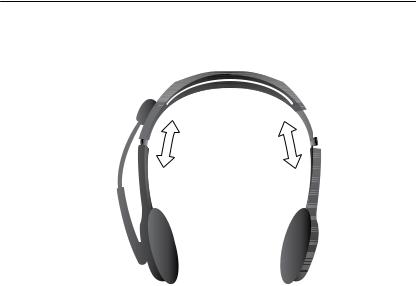
Logitech Stereo Headset H111
2
Español 25
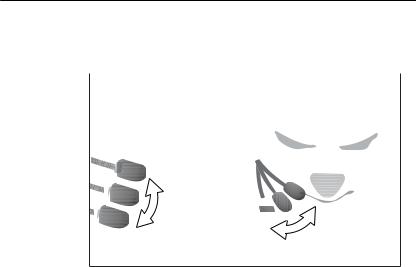
Logitech Stereo Headset H111
3 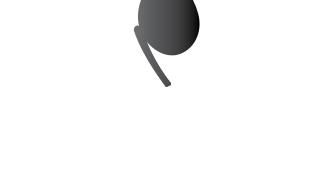
26 Español

Logitech Stereo Headset H111
Ayuda con la instalación:
¿Algo no suena bien? ¿No hay ningún sonido?
•Asegúrate de que la clavija está bien insertada en la toma de auriculares y micrófono del ordenador, tablet o smartphone.
•Aumenta los volúmenes de audio de entrada y de salida en el sistema operativo y en la aplicación.
•Desconecta dispositivos de audio USB del ordenador.
•Configura la tarjeta de sonido del ordenador como dispositivo de audio predeterminado en el panel de control
•Sonidos y, a continuación, reinicia la aplicación que desees usar con el casco telefónico.
Visita www.logitech.com/support para obtener instrucciones sobre la configuración de los dispositivos de audio en el sistema operativo.
Proteger los oídos: Consejos para evitar lesiones
La escucha con auriculares o cascos telefónicos a un volumen alto puede causar la pérdida del oído con carácter permanente. Cuanto más alto sea el volumen de escucha, mayor será la celeridad con la que puede producirse el daño.
Para asegurar el uso de un volumen adecuado:
•Inicie su equipo con el control de volumen al mínimo.
•Incremente el volumen paulatinamente, hasta que escuche el sonido claramente y sin distorsión.
•Evite niveles de volumen que le impidan seguir una conversación o ruidos similares a su alrededor.
Mantén el nivel de volumen establecido. Si notas un zumbido o una sensación incómoda en el oído, o si percibes el sonido debilitado, reduce el volumen o interrumpe la escucha y consulta con tu médico.
Visita la sección de asistencia al producto en la página Web de Logitech www.logitech.com para más información.
Español 27

Logitech Stereo Headset H111
 O que está na embalagem
O que está na embalagem
|
Stereo Headset H110 / H111 |
|
|
1 |
H110 |
H111 |
|
2 |
|
3 |
|
|
|
www.logitech.com/support/h110 |
|
|
|
www.logitech.com/support/h111 |
620-006540.002 |
Obrigado!
Obrigado por adquirir o Logitech® Stereo Headset H111. Ligue os auscultadores à entrada
do computador, tablet ou smartphone e utilize-os com a sua aplicação favorita de chamadas através da Internet, leitores multimédia ou jogos.
28 Português

Logitech Stereo Headset H111
 Configuração
Configuração
1
Português 29

Logitech Stereo Headset H111
2
30 Português
