Logitech G910 User Manual [ru]

G910 RGB Mechanical
Gaming Keyboard
Setup Guide
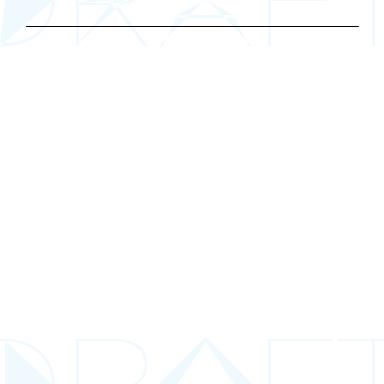
Logitech® G910 Mechanical Gaming Keyboard
Contents
English . . . . . . . . . . . . . . . . . |
3 |
Magyar . . . . . . . . . . . . . . . |
. .21 |
Nederlands . . . . . . . . . . . . . . . |
6 |
Česká verze . . . . . . . . . . . . |
. .24 |
По-русски . . . . . . . . . . . . . . . . |
9 |
Slovenčina . . . . . . . . . . . . . . |
. 27 |
Français. . . . . . . . . . . . . . . . . |
12 |
Українська . . . . . . . . . . . . . . |
. 30 |
Po polsku . . . . . . . . . . . . . . . |
15 |
Ελληνικά . . . . . . . . . . . . . . . . |
.33 |
Türkçe. . . . . . . . . . . . . . . . . . |
18 |
36 . . . . . . . . . . . . . . . . . . |
ةيبرعلا |
2
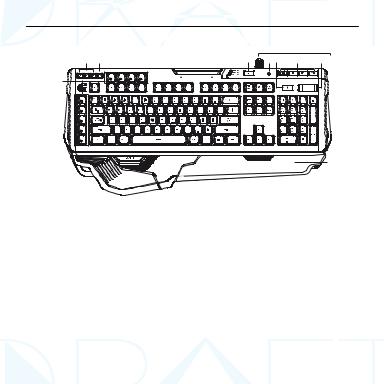
Logitech® G910 Mechanical Gaming Keyboard
2 |
3 |
4 |
5 6 |
7 |
8 9 |
1 |
|
ARX DOCK RELEASE |
|
|
|
|
|
|
|
|
10 |
Know your product
1. |
G-keys (programmable) |
6. |
Mute |
2. |
M-keys |
7. |
Media keys |
3. |
MR-key |
8. |
Volume |
4. |
Game/Windows® key |
9. |
USB cable connector |
5. |
Backlight key |
10. |
Palm rests |
3 English

Logitech® G910 Mechanical Gaming Keyboard
|
ARX |
DOCK |
|
|
|
RELEASE |
|
USB |
|
|
|
|
|
|
Set up your product
1.Turn on your computer.
2.Connect the keyboard to USB port.
3.Download and install the Logitech® Gaming Software from www.logitech.com/support/g910.
Visit Product Support
There’s more information and support online for your product. Take a moment to visit Product Support to learn more about your new gaming keyboard.
Browse online articles for setup help, usage tips, or information about additional features.
If your gaming keyboard has optional software, learn about its benefits and how it can help you customize your product.
Connect with other users in our Community Forums to get advice, ask questions, and share solutions.
At Product Support, you’ll find a wide selection of content:
•Tutorials
•Troubleshooting
•Support community
•Software downloads
•Online documentation
•Warranty information
•Spare parts (when available)
Go to www.logitech.com/support/g910
Product features
Programmable G-keys
•Nine programmable G-keys and three M-keys provide up to 27 unique functions per game.
•Customize the G-keys using the Logitech Gaming Software.
To record a macro:
1.Press the MR key.
2.Press a G-key.
3.Type the keys to be recorded.
4.Press the MR key.
To record a second macro to the same G-key, press M2 and repeat steps 1–4. For a third macro, press M3 and repeat steps 1–4.
Download and install the Logitech Gaming Software from www.logitech.com/support/g910.
Game/Windows key
This key disables the standard Windows key and Menu key to prevent the Windows Start menu from activating during a game, which might disrupt play. The game mode LED is lit during game mode.
Keyboard backlighting
•Turn backlighting on and off with backlighting button.
Control brightness and color with LGS software.
4 English
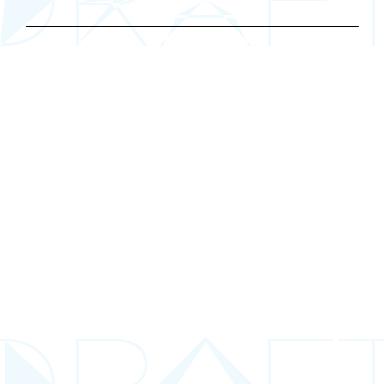
Logitech® G910 Mechanical Gaming Keyboard
Troubleshooting
Gaming keyboard does not work
•Check the USB connection.
•Do not use a USB hub.
•Try other USB ports on your computer.
•Reboot your system.
Need help programming the G-keys?
•Download and install the Logitech Gaming Software.
•Launch the software.
•Select Help (question mark) for assistance. www.logitech.com/support/g910
What do you think?
Please take a minute to tell us. Thank you for purchasing our product.
www.logitech.com/ithink
5 English
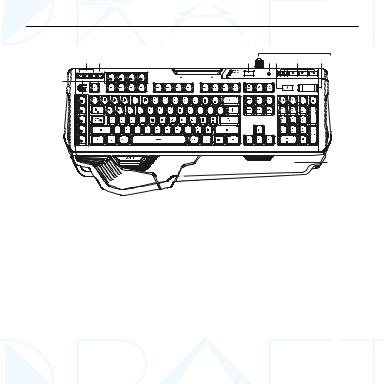
Logitech® G910 Mechanical Gaming Keyboard
2 |
3 |
4 |
5 6 |
7 |
8 9 |
1 |
|
ARX DOCK RELEASE |
|
|
|
|
|
|
|
|
10 |
Ken je product
1. |
G-toetsen (programmeerbaar) |
6. |
Dempen |
2. |
M-toetsen |
7. |
Mediatoetsen |
3. |
MR-toets |
8. |
Volume |
4. |
Game-/Windows®-toets |
9. |
USB-kabelconnector |
5. |
Verlichtingstoets |
10. |
Handsteunen |
6 Nederlands

Logitech® G910 Mechanical Gaming Keyboard
|
ARX |
DOCK |
|
|
|
RELEASE |
|
USB |
|
|
|
|
|
|
Je product instellen
1.Zet je computer aan.
2.Sluit het toetsenbord op een USB-poort aan.
3.Download en installeer de Logitech® Gaming Software van www.logitech.com/support/g910.
Bezoek de productondersteuning
Online vind je meer informatie over en ondersteuning voor je product. Neem even de tijd om naar de productondersteuning te gaan om meer te weten te komen over je nieuwe gaming-toetsenbord.
Blader door onlineartikelen voor hulp bij de set-up, gebruikstips of informatie over extra functies.
Als je gaming-toetsenbord optionele software heeft, kun je meer te weten komen over de voordelen hiervan en hoe je je product kunt aanpassen.
Kom in contact met andere gebruikers op onze communityforums om advies te krijgen, vragen te stellen en oplossingen te delen.
Bij de productondersteuning vind je een breed scala aan inhoud:
•Studielessen
•Problemen oplossen
•Ondersteuningscommunity
•Softwaredownloads
•Onlinedocumentatie
•Garantie-informatie
•Reserveonderdelen (indien beschikbaar)
Ga naar www.logitech.com/support/g910
Productfuncties
Programmeerbare G-toetsen
•Negen programmeerbare G-toetsen en drie M-toetsen bieden tot 27 unieke functies per game.
•Pas de G-toetsen aan met
de Logitech Gaming Software.
Een macro opnemen:
1.Druk op de MR-toets.
2.Druk op een G-toets.
3.Typ de toetsen die moeten worden opgenomen.
4.Druk op de MR-toets.
Druk op M2 en herhaal stap 1 t/m 4 om een tweede macro voor dezelfde G-toets op te nemen. Druk op M3 en herhaal stap 1 t/m 4 voor een derde macro.
Download en installeer de Logitech Gaming Software van www.logitech.com/support/g910.
Game-/Windows-toets
Deze toets schakelt de standaard Windows-toets en menutoets uit om te voorkomen dat het Start-menu van Windows tijdens een game geactiveerd wordt en de game kan verstoren. De led voor de gamemodus is verlicht tijdens de gamemodus.
Verlichting van toetsenbord
•Schakel de verlichting aan en uit met de knop voor verlichting.
Stel de helderheid en kleur in met Logitech Gaming Software.
7 Nederlands
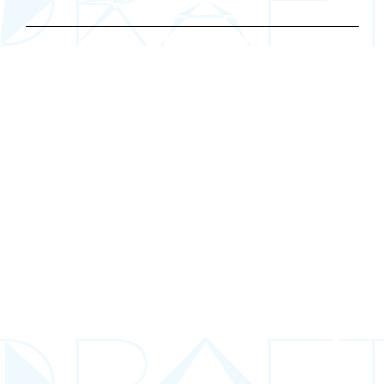
Logitech® G910 Mechanical Gaming Keyboard
Probleemoplossing
Gaming-toetsenbord werkt niet
•Controleer de USB-verbinding.
•Gebruik geen USB-hub.
•Probeer andere USB-poorten op je computer.
•Start je computer opnieuw op.
Hulp nodig bij het programmeren van de G-toetsen?
•Download en installeer de Logitech Gaming Software.
•Start de software.
•Selecteer Help (vraagteken) voor hulp. www.logitech.com/support/g910
Wat denk je?
Neem even de tijd om ons je mening te geven. Hartelijk dank voor de aanschaf
van ons product.
www.logitech.com/ithink
8 Nederlands
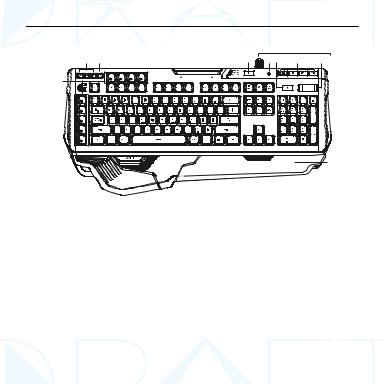
Logitech® G910 Mechanical Gaming Keyboard
2 |
3 |
4 |
5 6 |
7 |
8 9 |
1 |
|
ARX DOCK RELEASE |
|
|
|
|
|
|
|
|
10 |
Знакомство с продуктом
1. |
G-клавиши (программируемые) |
6. |
Отключение звука |
2. |
M-клавиши |
7. |
Мультимедийные клавиши |
3. |
MR-клавиша |
8. |
Громкость |
4. |
Игра/Клавиша Windows® |
9. |
Разъем USB-кабеля |
5. |
Клавиша подсветки |
10. |
Подставки для запястий |
9 По-русски

Logitech® G910 Mechanical Gaming Keyboard
|
ARX |
DOCK |
|
|
|
RELEASE |
|
USB |
|
|
|
|
|
|
Настройка продукта
1.Включите компьютер.
2.Подключите клавиатуру к USB-порту.
3.Загрузите и установите программу Logitech® Gaming Software со страницы www.logitech.com/ support/g910.
Просмотрите раздел поддержки продуктов
В разделе технической поддержки содержатся дополнительные сведения о вашем продукте и информация о его поддержке. Уделите минуту,
чтобы посетить раздел технической поддержки и узнать больше о вашей новой игровой клавиатуре.
Ознакомьтесь с интернет-статьями, чтобы получить помощь в установке, советы или сведения о
дополнительных функциях. Если для вашей игровой
клавиатуры имеется дополнительное программное обеспечение, узнайте о его преимуществах и о
предоставляемых возможностях по настройке продукта.
Присоединитесь к другим пользователям на форумах
сообщества, чтобы получить совет, задать вопрос
и поделиться решением проблемы.
В разделе технической поддержки имеется обширный набор материалов по следующим темам:
•Руководства
•Советы по устранению неполадок
•Сообщество поддержки
•Загрузка программного обеспечения
•Интернет-документация
•Сведения о гарантии
•Запасные части (при их наличии)
Посетите веб-страницу www.logitech.com/support/g910
Функции продукта
Программируемые G-клавиши
•Девять программируемых G-клавиш и три M-клавиши обеспечивают до 27 уникальных функций для каждой игры.
•Настройте G-клавиши с помощью
программы Logitech Gaming Software.
Для записи макроса выполните следующие действия:
1.Нажмите клавишу MR.
2.Нажмите G-клавишу.
3.Нажмите последовательность клавиш, которую требуется записать.
4.Нажмите клавишу MR.
Для записи второго макроса на ту же G-клавишу
нажмите клавишу M2 и повторите шаги 1–4.
Для третьего макроса нажмите клавишу M3
и повторите шаги 1–4.
Загрузите и установите программу Logitech
Gaming Software со страницы www.logitech.com/ support/g910.
Игра/клавиша Windows
Эта клавиша отменяет стандартную клавишу
Windows и клавишу меню, чтобы случайно не
помешать игре активацией меню Windows «Пуск».
Во время игры горит светодиодный индикатор игрового режима.
Подсветка клавиатуры
•Включение и выключение подсветки с помощью кнопки подсветки.
Управление яркостью и цветом подсветки
с помощью программного обеспечения Logitech
Gaming Software.
10 По-русски
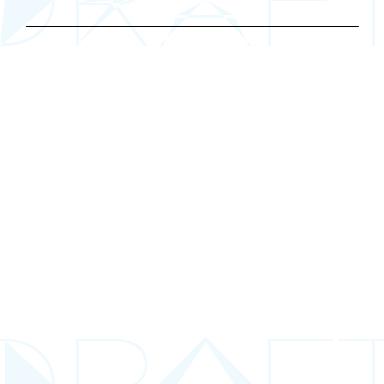
Logitech® G910 Mechanical Gaming Keyboard
Устранение неполадок
Игровая клавиатура не работает
•Проверьте подключение через USB-порт.
•Не используйте USB-концентратор.
•Попробуйте подключить кабель к другому USB-порту компьютера.
•Перезагрузите систему.
Требуется помощь по программированию
G-клавиш?
•Загрузите и установите программу Logitech Gaming Software.
•Запустите программу.
•Чтобы получить поддержку, выберите раздел «Справка» (вопросительный знак).
www.logitech.com/support/g910
Каковы ваши впечатления?
Пожалуйста, найдите минутку, чтобы поделиться с нами своим мнением.
Благодарим вас за приобретение
нашего продукта!
www.logitech.com/ithink
11 По-русски
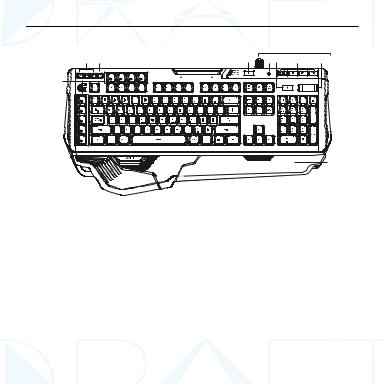
Logitech® G910 Mechanical Gaming Keyboard
2 |
3 |
4 |
5 6 |
7 |
8 9 |
1 |
|
ARX DOCK RELEASE |
|
|
|
|
|
|
|
|
10 |
Présentation du produit
1. |
Touches G (programmables) |
6. |
Sourdine |
2. |
Touches M |
7. |
Touches multimédia |
3. |
Touche MR |
8. |
Volume |
4. |
Touche Jeu/Windows® |
9. |
Connecteur pour câble USB |
5. |
Touche de rétroéclairage |
10. |
Repose-poignets |
12 Français
