Loewe 4872 Z, 4672 ZP, 4663 Z, 5784 ZP, 4670 ZW User Manual
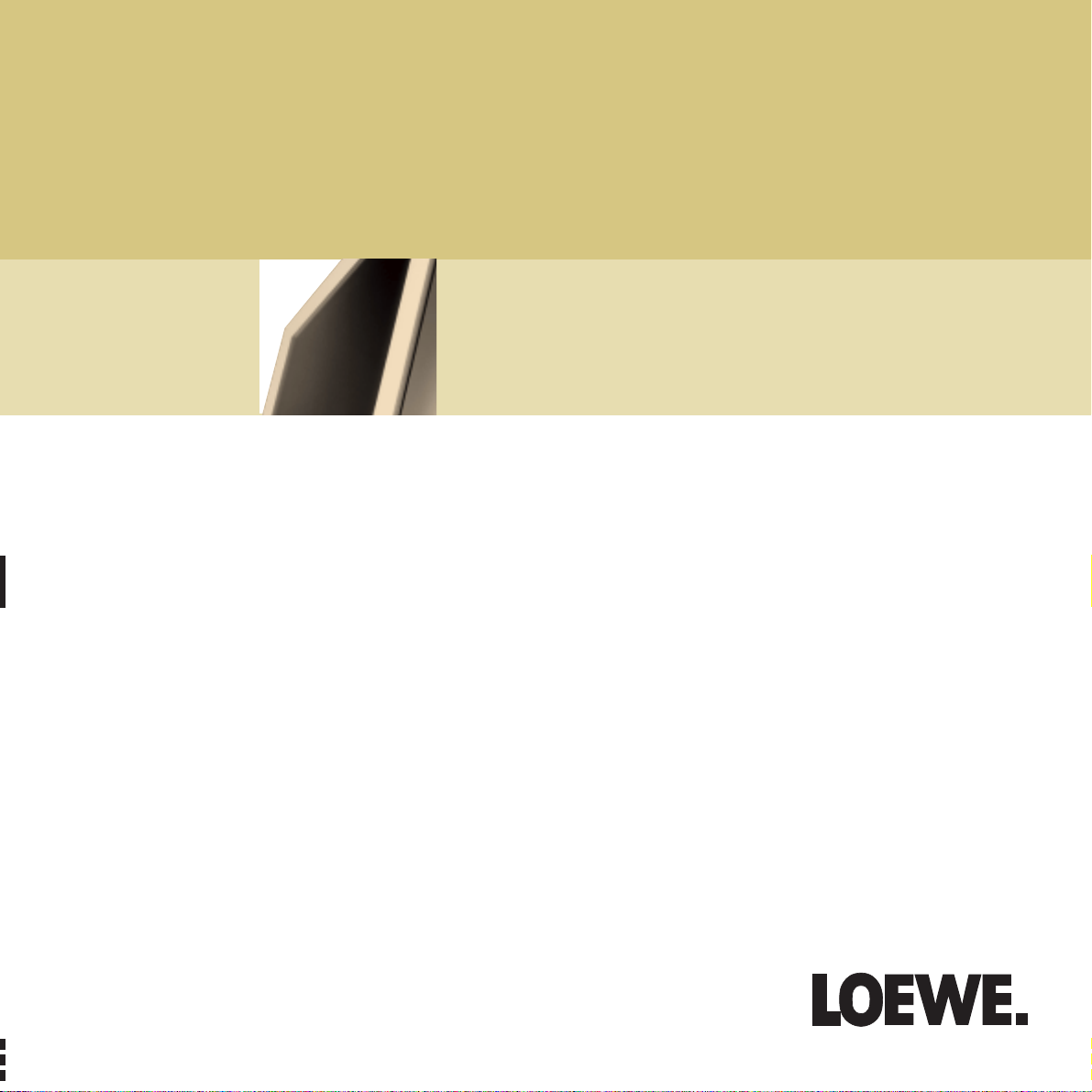
1
Television HomeMultiMedia DVD/Video Audio Telekommunikation
233–29374.020 · Printed in Germany
Operating Instructions.
■
Calida 5784 ZP
■
Planus 4663 Z
■
Planus 4670 ZW
■
Planus 4672 ZP
■
Planus 4872 Z
TV.

2
Daily handling 10
Switching on/off 10
Changing channels 10
General menu operation 11
Adjusting the sound 11
Adjusting the picture 11
Operation on the set 11
Modes of operation 12 – 17
TV mode 12
Picture in picture 13
EPG mode 14 –15
Teletext mode 16
Video mode 17
Operating additional equipment 18 – 20
Logging in and connecting
AV equipment 18
Video playback 19
Loewe video recorders and direct
operation of Loewe DVD players 20
What to do if … 21 – 22
Technical data 23
Mechanical data
Electrical data
Accessories
Service addresses 24
Contents
Remote control – TV functions 3
Control panels 4
Rear connections 5
Welcome 6
Thank you
TV equipment
Setup and cleaning
For your own safety 7 – 8
Initial installation 9
Batteries – remote control
Connection
Switching on
Initial installation

33
Remote control – TV functions
Radio mode on/off
Picture menu
Switch on/off
– in standby mode
Sound off/on (Mute)
EPG operation on/off
Blend in programme, time, title of the broadcast
/in the menu: blend out menu
Call up main information
/in the menu: switch info texts on/off
Call programme overview
/in the menu: confirm
Last programme
Programme info on/off
Personal teletext pages
on/off
Set picture format
on/off
Select programme up/down
/in the menu: select up/down
Teletext mode on/off
Call up menu
/in the menu: back
Video operation with
video operating line
on/off
✳
PIP operation on/off
Direct operation
select for VCR/DVD/TV
Indicator: operate DVD
Indicator: Operate VCR
Set volume – / +
/in the menu: select or adjust
left/right
Select programme directly
/in the menu: numeric input
Control 150
LP
000
SV
OK
VTR
DVD
OK
T
M
E
i
1
2
3
4
5
6
7
8
0
9
V
=
You can assign other functions to these keys
for TV operation. Assign these functions in the
TV menu under – Settings – Function Keys.
✳
only in sets with
Picture In Picture function
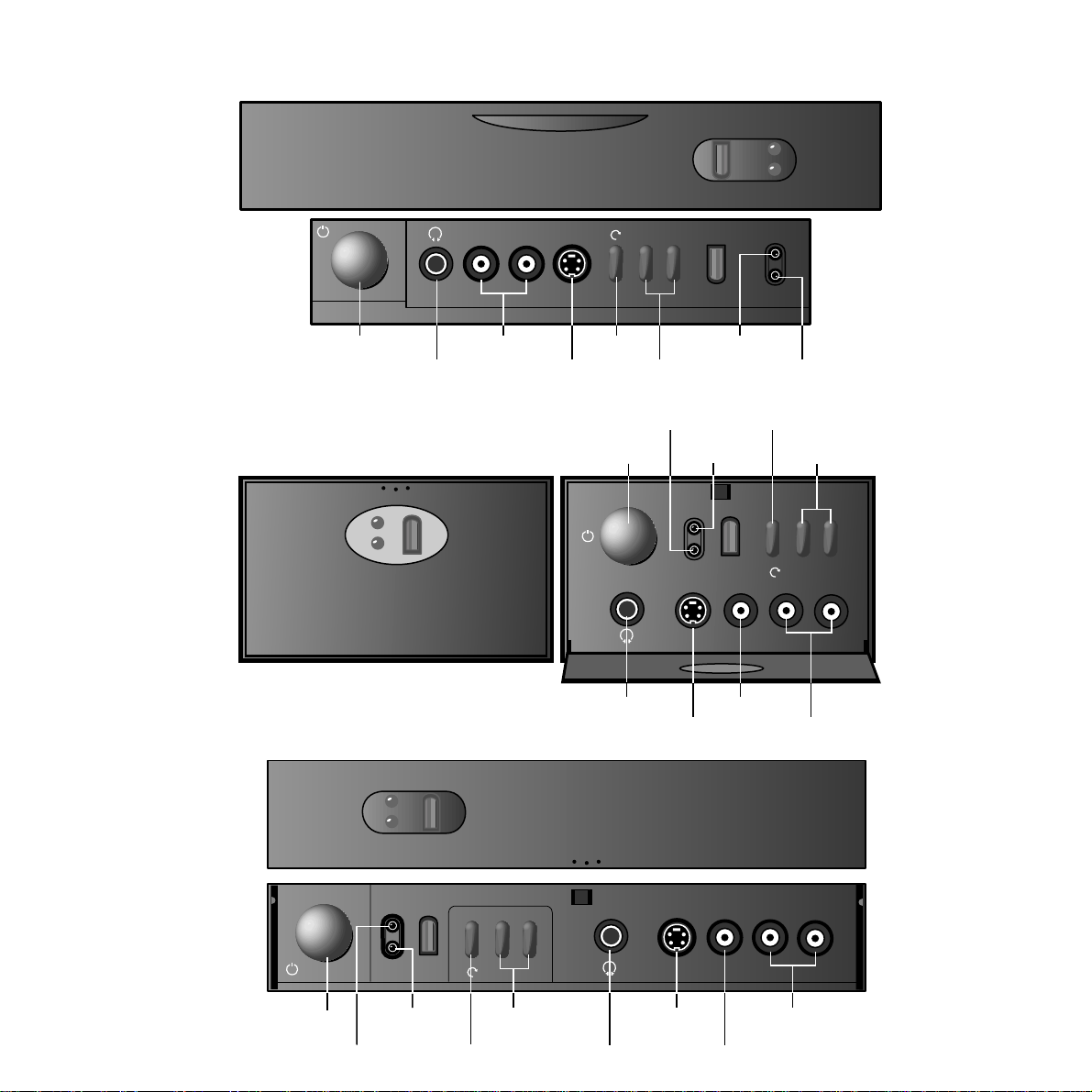
4
Control panels
+
—
LR
AVS V IN
AUDIO
On/Off button
Operating indicator
Standby indicator
To display menu
Channel up/down
/in a menu: adjust
Headphones socket
S-Video input
Video input
Audio input
Open control panel,
press
➜
Planus
Operating panel open
LR
AVS VIDEO IN
AUDIO
+
—
On/Off key Operating indicator
Standby indicator
To display menu
Channel up/down
/in a menu: adjust
Headphones socket
S-Video input
Video input
Audio input
➜
Planus 4872 Z
➜
LR
AVS
+
—
AUDIO
Operating panel open
To display menu
Channel up/down
/in a menu: adjust
S-Video/video input
Audio inputOn/Off button
Operating indicator
Standby indicator
Headphones socket
Calida 5784 ZP
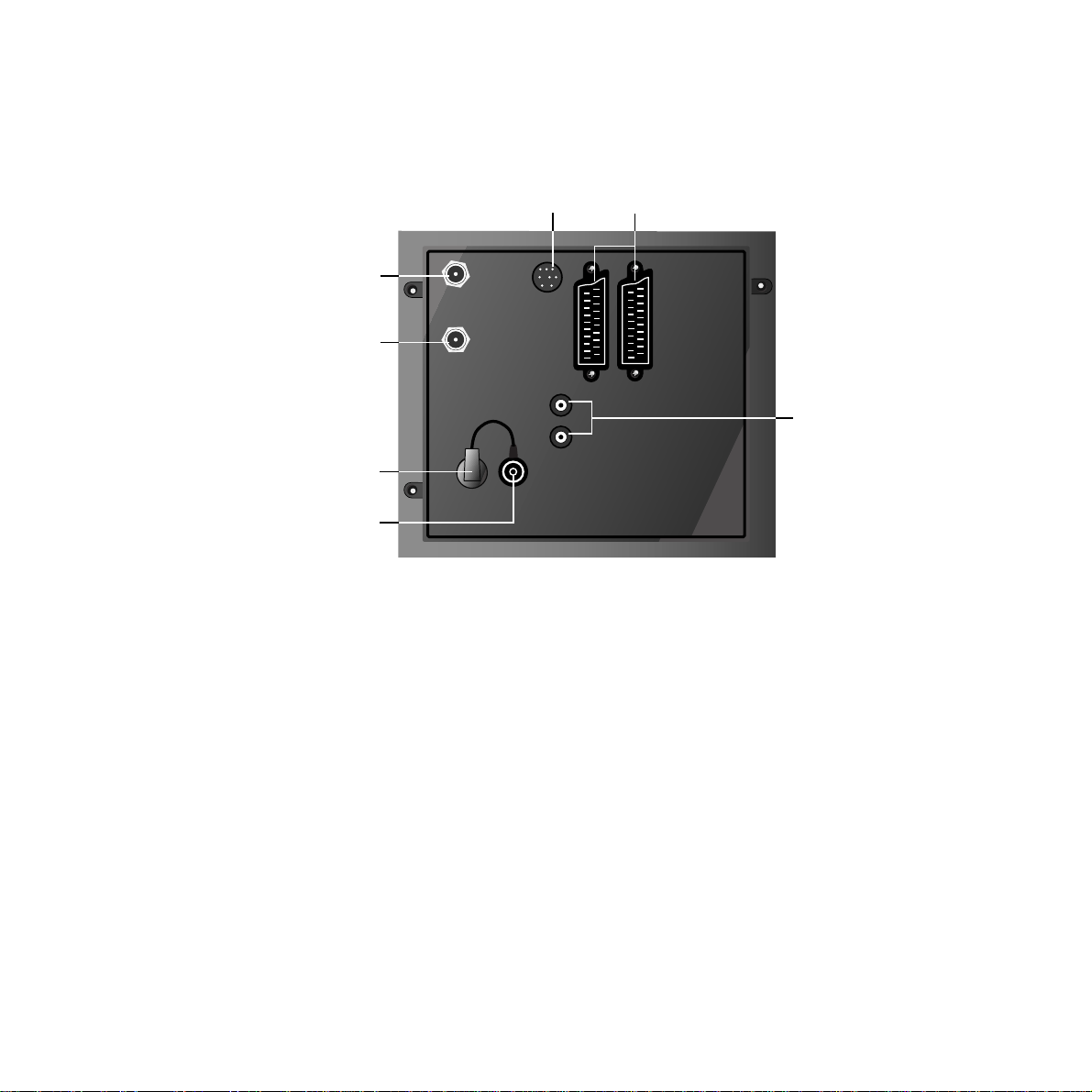
5
Rear connections
✳
depending on equipment and
type of set or retrofittable
AV2/RGB
AV1
SAT
SAT A/D
SERVICE
AUDIO OUT
VHF/UHF
R
L
Audio output sockets
✳
Antenna socket 1st satellite tuner
✳
Antenna socket 2nd satellite tuner
✳
Antenna plug of PIP tuner
/Antenna socket for antenna
or cable system
✳
Antenna socket
for picture-in-picture
(PIP)
Service
socket/
Connection
Certos
Sockets for video
recorder, DVD,
decoder etc.
(Euro-AV)

6
Welcome
Thank you,
for choosing a Loewe product.
We are very happy to have you as a customer.
Loewe combines high quality in technology,
design and user friendliness. This applies
equally for TV, video and accessories.
Neither the technology nor the design are an
end in themselves but serve to give our
customers pure watching and listening
enjoyment.
We have not allowed ourselves to be led astray
by short-lived fashion trends in the design. You
have, after all, purchased a high-quality piece
of equipment which you don’t want to get tired
of looking at tomorrow or the day after .
About the set
We have designed the TV set in such a way
that it is easy to operate with menus. If
you need information about how to
operate it, just display the info texts with
the i button, you will soon get a grasp of
the relationships.
You will find the answers to many
technical questions in the index of your TV
set. If it’s a matter of operating the TV, you
can access a function directly from the
index. This saves you from having to read
through detailed operating instructions
and is the reason why this operating
manual you are reading only explains the
most important operating steps.
With the remote control, you can operate three
Loewe units, this TV, a Loewe video recorder
and a Loewe DVD player.
TV equipment
This operating manual describes the maximum
equipment.
Functions marked by
✳
are not available in all
TV sets.
The illustrated menu contents may vary
depending on the TV equipment.
You can find out what equipment your TV has
in the main information – Technical spec. of TV
set.
Setup and cleaning
Please note that the feet of the TV set could
leave marks on soft wood furniture (e.g. deal,
pine, fir etc.) due to the weight and moving the
set about.
The plastic material of the feet contains
softeners which could in some cases etch the
surfaces of furniture.
In such cases you should place a firm underlay
about the same size as the base of the TV set
underneath it.
Please also read and observe the safety
instructions on the following pages.
Make sure no bright light or sunlight falls on
the screen and impairs the picture by
reflections.
Clean the TV set only with a damp, soft, clean
cloth (never use aggressive or abrasive cleaning
agents).
Disposal
Packing and box
You have chosen a very high-quality, long-
lasting piece of technical equipment. In
compliance with national regulations, we have
paid a fee to authorized disposal companies
who will collect the packing from the dealers.
Nevertheless we recommend that you keep the
original box and packing material so that the
TV set has optimum protection if you have to
transport it.
The TV set
Please consult your dealer for environmentally
friendly disposal of the TV set.
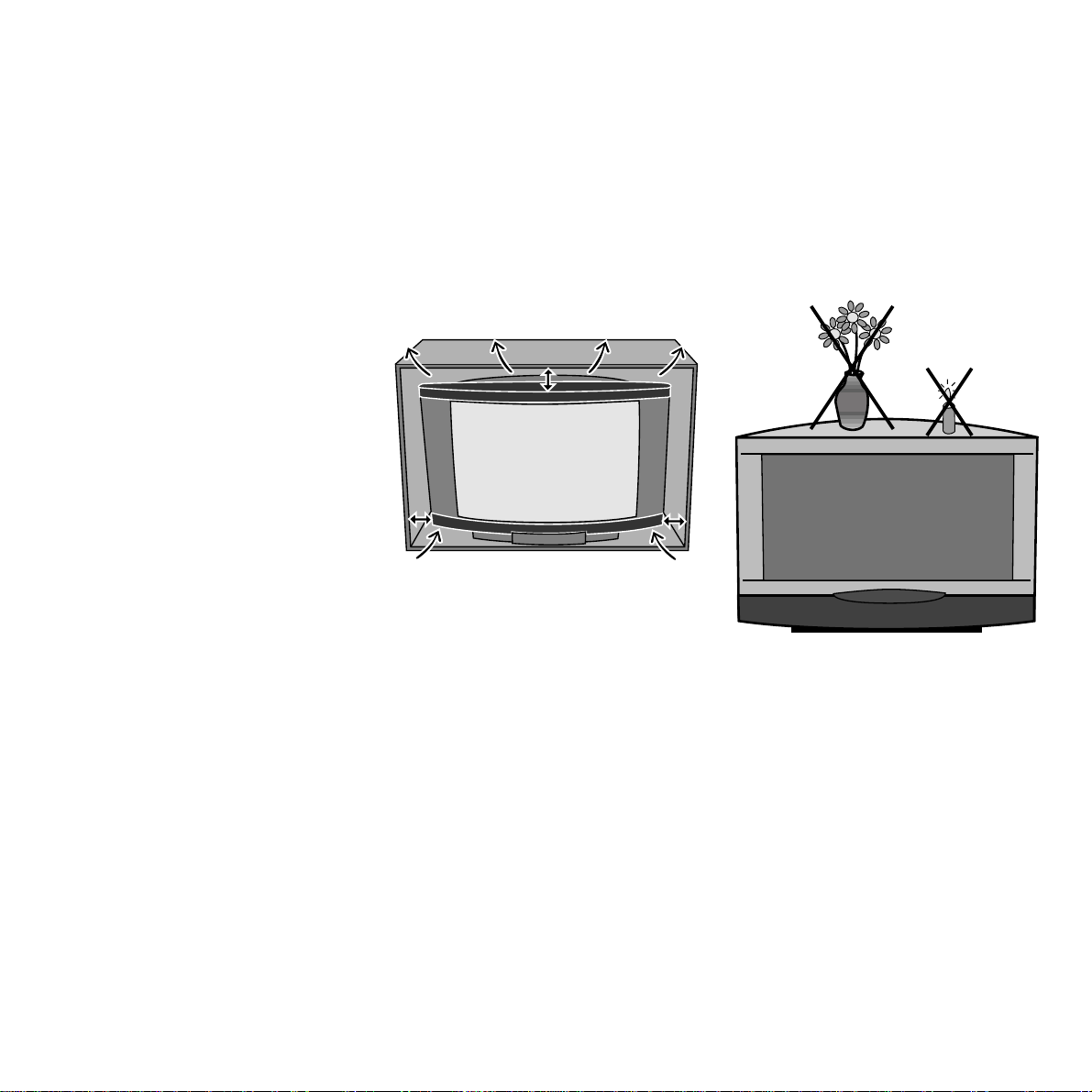
7
10 cm
5 cm
5 cm
For your own safety
For your own safety and in order to avoid
unnecessarily damaging your TV set, please
read and observe the following safety
instructions:
• This TV set is designed exclusively for
receiving and reproducing audio and visual
(AV) signals .
• It is designed for the home or office and
may not be used in rooms with high
humidity (e.g. bathroom, sauna) or a high
concentration of dust (e.g. workshops). If
the TV set is occasionally used outdoors,
you should make sure that is protected from
water (rain, splashing, dew). High moisture
and dust concentrations produce creep
currents in the set which can lead to danger
of electric shock or fire.
The manufacturer’s warranty is only valid
for use of the TV set in the specified
permissible environment.
• This set may only be connected to a power
supply with the voltage and frequency
specified on the rating plate using the
enclosed power cable. The wrong voltages
can damage the set.
• If the set is moved from a cold environment
to a warm room, condensation forms on all
parts of the set. Moisture produces creep
currents in the set which can cause a fire. In
this case, you should leave the set for a
reasonable time to acclimatize (when the
condensation on the screen has evaporated)
before switching it on.
• Like every piece of electronic equipment,
your TV needs air for cooling. Obstructing
the air supply to the set can cause fires. The
air vents on the back of the TV set must
always be kept free. Do not leave
newspapers or cloths lying on the TV set.
The air supply is also impaired when the TV
set is placed on a blanket or a thick pile
carpet.
If the TV set is placed in a cabinet or on a
shelf, at least 5 cm clearance at the sides
and at least 10 cm at the top must be left to
allow air to circulate.
Stand the TV set in a place where it is not
exposed to direct sunlight or additional
heating from radiators.
• Magnetic fields influence the picture quality
of the TV set. Do not place loudspeakers or
other magnetic sources immediately next to
the TV set.
• Avoid dropping metal objects, needles,
paper clips, liquids, wax or similar into the
air vents at the back of the set. This causes
short circuiting of the set and could start a
fire. If anything should get inside the set,
switch it off immediately, pull out the plug
and call the after-sales service to check it.
Do not place vases filled with water, lighted
candles etc. on the top of the TV set.
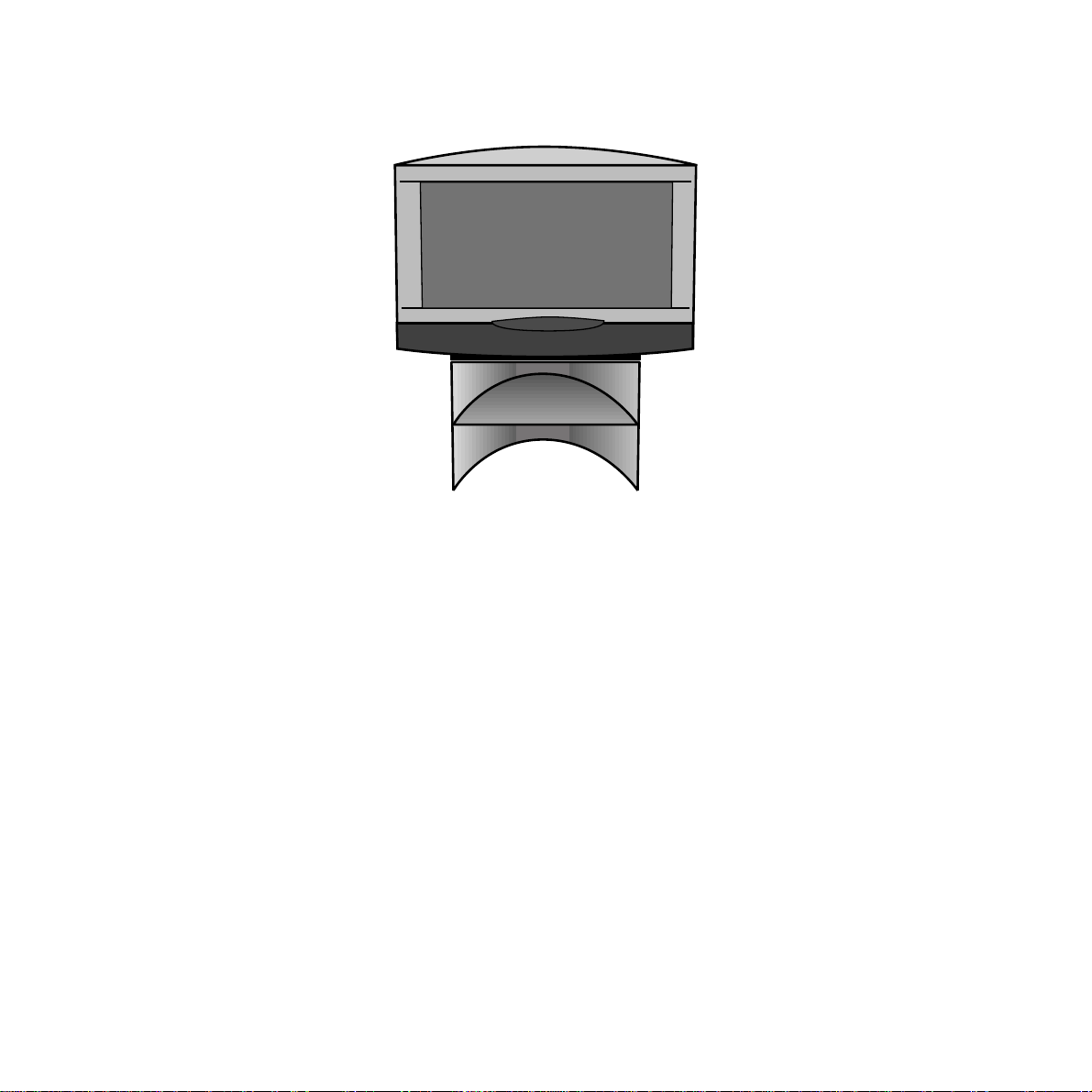
8
For your own safety
• You should never attempt to remove the
rear panel of the TV yourself. The set
operates with high voltages which could be
fatal. Leave repairs and servicing of your TV
set to authorized TV technicians.
• Due to the picture tube, TV sets have their
center of gravity fairly near to the front. The
TV set therefore has a tendency to tip
forward relatively easily which could cause
injury to persons.
Only stand the TV set on a level, firm base.
The set must stand on all feet. The TV
should not overhang particularly when it is
placed in a cabinet or on a shelf.
If the TV is placed on a stand, makes sure
this is larger than the surface area of the
base of the TV.
When using turntables and drawer shelves,
make sure they have a sufficient load
capacity.
We recommend you to use only original
parts, e.g. Loewe racks and stands.
If the TV set is placed on a console with
castors, move the console carefully because
the console and the TV could tip over.
Consoles with castors may considerably
reduce the stability of the sets placed on
them so only use consoles specially
designed and approved for the TV.
Never allow children to handle the TV set
unsupervised.
Do not allow children to play close to the TV
set, they could knock, push or pull it from
the stand and injure someone.
• Do not place the TV anywhere where it may
be exposed to vibrations because this can
lead to overloading of materials.
• Do not leave the TV on unsupervised.
• Pull out the antenna and mains plugs
during a thunderstorm. Surge voltages from
lighting strikes can damage the set both
through the antenna system and the mains.
You should also pull out the antenna and
mains plugs during long periods of absence.
• The mains plug of the TV must be easily
accessible so that it can be disconnected
from the mains quickly at any time.
• Lay the power cable so that it cannot be
damaged. The power cable may not be
kinked or laid over sharp edges, and may
not be walked over or exposed to chemicals;
the latter applies for the entire TV set. A
power cable with defective insulation can
lead to electric shocks and is a fire risk.
• When you pull out the mains plug, do not
tug the cable but hold the housing of the
plug. The cables in the mains plug could be
damaged and cause a short circuit the next
time it is plugged in.
