Life Fitness 5500 User Manual
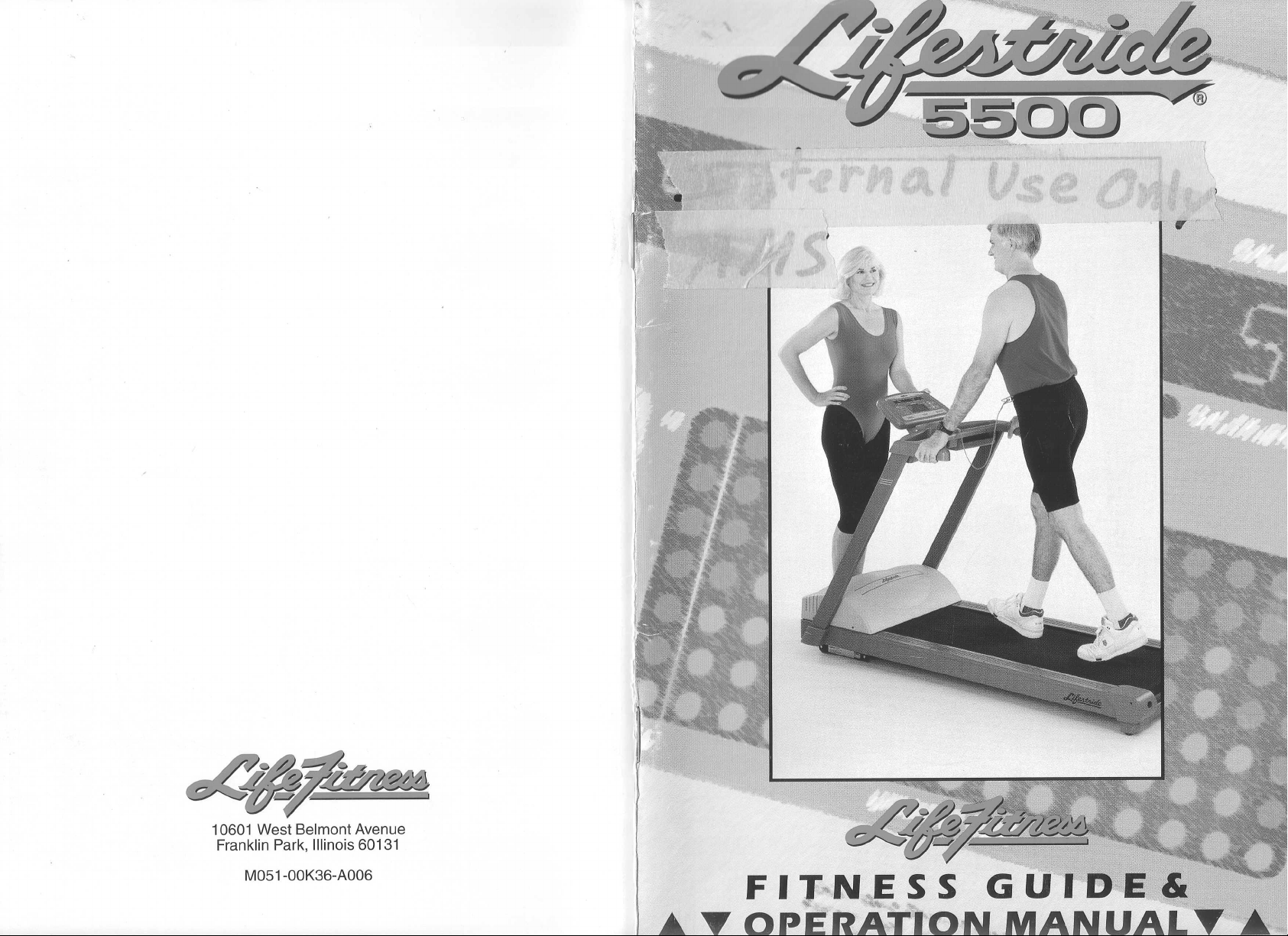
,
IT
J
j
,
f
~~~
<>
~,=
10601 West Be1n:o~t
Franklin Park, illinoIS 60131
M051-00K36-A006
Avenue
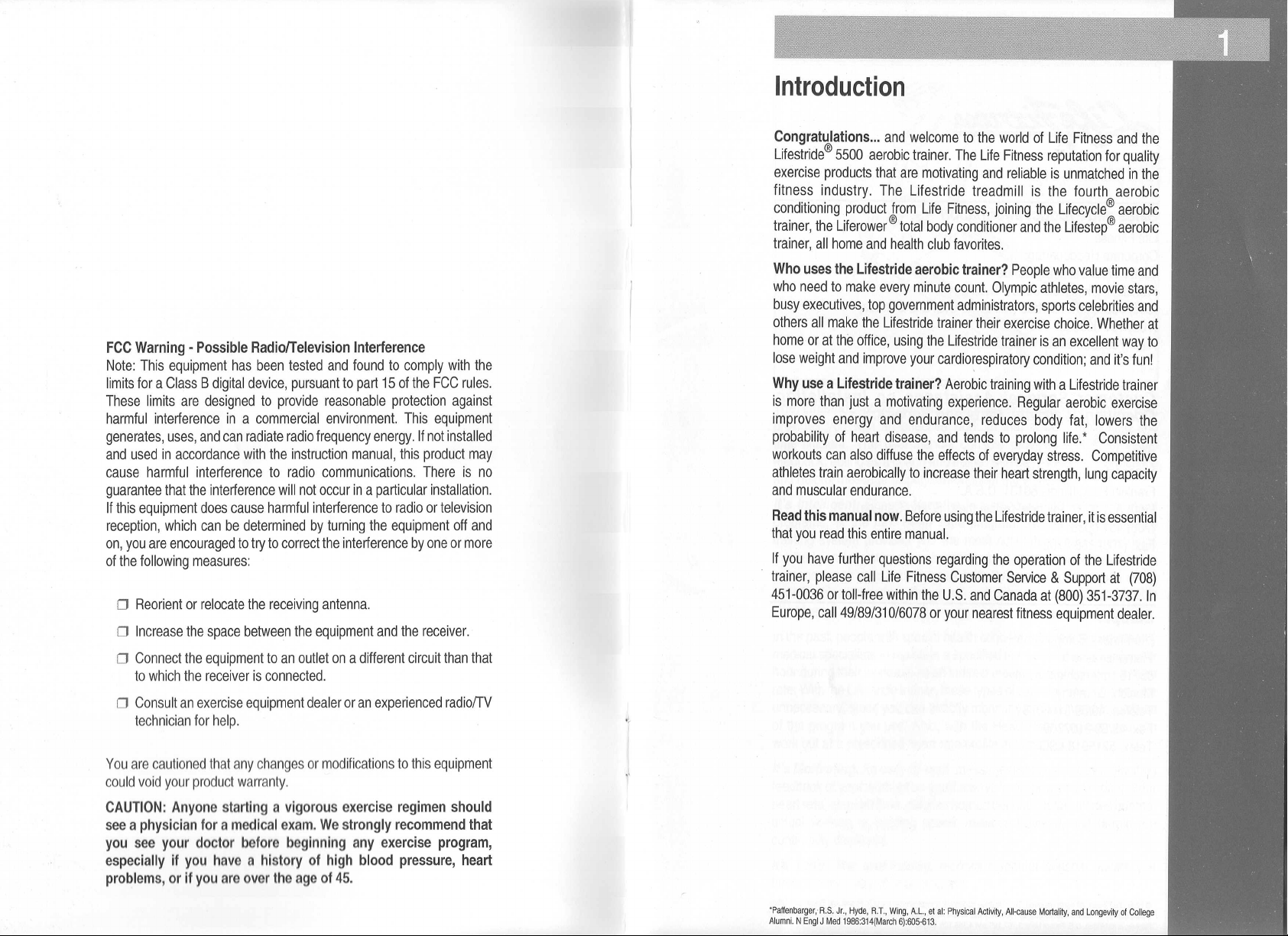
FCC Warning -Possible Radio/Television Interference
Note:
This equipment has been tested and found to comply with the
limits for a Class B digital device, pursuant
to
part 15 of the FCC rules.
These limits are designed to provide reasonable protection against
harmful interference in a commercial environment. This equipment
generates, uses, and can radiate radio frequency energy. If not installed
and used in accordance with the instruction manual, this product may
cause harmful interference to radio communications. There is no
guarantee that the interference will not occur in a particular installation.
If this equipment does cause harmful interference to radio or television
reception, which can be determined by turning the equipment off and
on, you are encouraged to try to correct the interference by one or more
of the following measures:
o Reorient
or relocate
the
receiving
antenna.
o Increase the space between the equipment and the receiver.
Introduction
Congratulations... and welcome to the world of Life Fitness and the
Lifestride@
exercise products that are motivating and reliable is unmatched in the
fitness industry. The Lifestride treadmill is the fourth aerobic
conditioning product from Life Fitness, joining the Lifecycle@ aerobic
trainer, the Liferower@ total body conditioner and the Lifestep@ aerobic
trainer, all home and health club favorites.
Who uses
who need to make every minute count. Olympic athletes, movie stars,
busy executives, top government administrators, sports celebrities and
others all make the Lifestride trainer their exercise choice. Whether at
home or at the office, using the Lifestride trainer is an excellent way to
lose weight and improve your cardiorespiratory condition; and it's fun!
Why use a Lifestride trainer?
is more than just a motivating experience. Regular aerobic exercise
improves energy and endurance, reduces body fat, lowers the
probability of heart disease, and tends to prolong life.* Consistent
workouts can also diffuse the effects of everyday stress. Competitive
athletes train aerobically to increase their heart strength, lung capacity
and muscular endurance.
Read this manual now.
that you read this entire manual.
If you have further questions regarding the operation of the Lifestride
trainer, please call Life Fitness Customer SeNice & Support at (708)
451-0036 or toll-free within the U.S. and Canada at (800) 351-3737. In
Europe, call 49/89/310/6078 or your nearest fitness equipment dealer.
5500
aerobic trainer. The Life Fitness reputation for quality
the Lifestride aerobic trainer? People who value time and
Aerobic training with a Lifestride trainer
Before using the Lifestride trainer, it is essential
o Connect the equipment to an outlet on a different circuit than that
to which the receiver is connected.
o Consult an exercise equipment dealer or an experienced radio/TV
technician for help.
You are cautioned that any changes or modifications to this equipment
could void your product warranty.
CAUTION: Anyone starting
a vigorous
exercise regimen should
see a physician for a medical exam. We strongly recommend that
you see your doctor before beginning
any
exercise program,
especially if you have a history of high blood pressure, heart
problems, or if you arc over
the age of 45.
'Paffenbarger, R.S. Jr.,
Alumni. N Engl J Moo 1986:314(March 6):605-613.
Hyde,
RT., Wing, A.L., et al: Physical Activity, All-cause Mortality, and Longevity of College
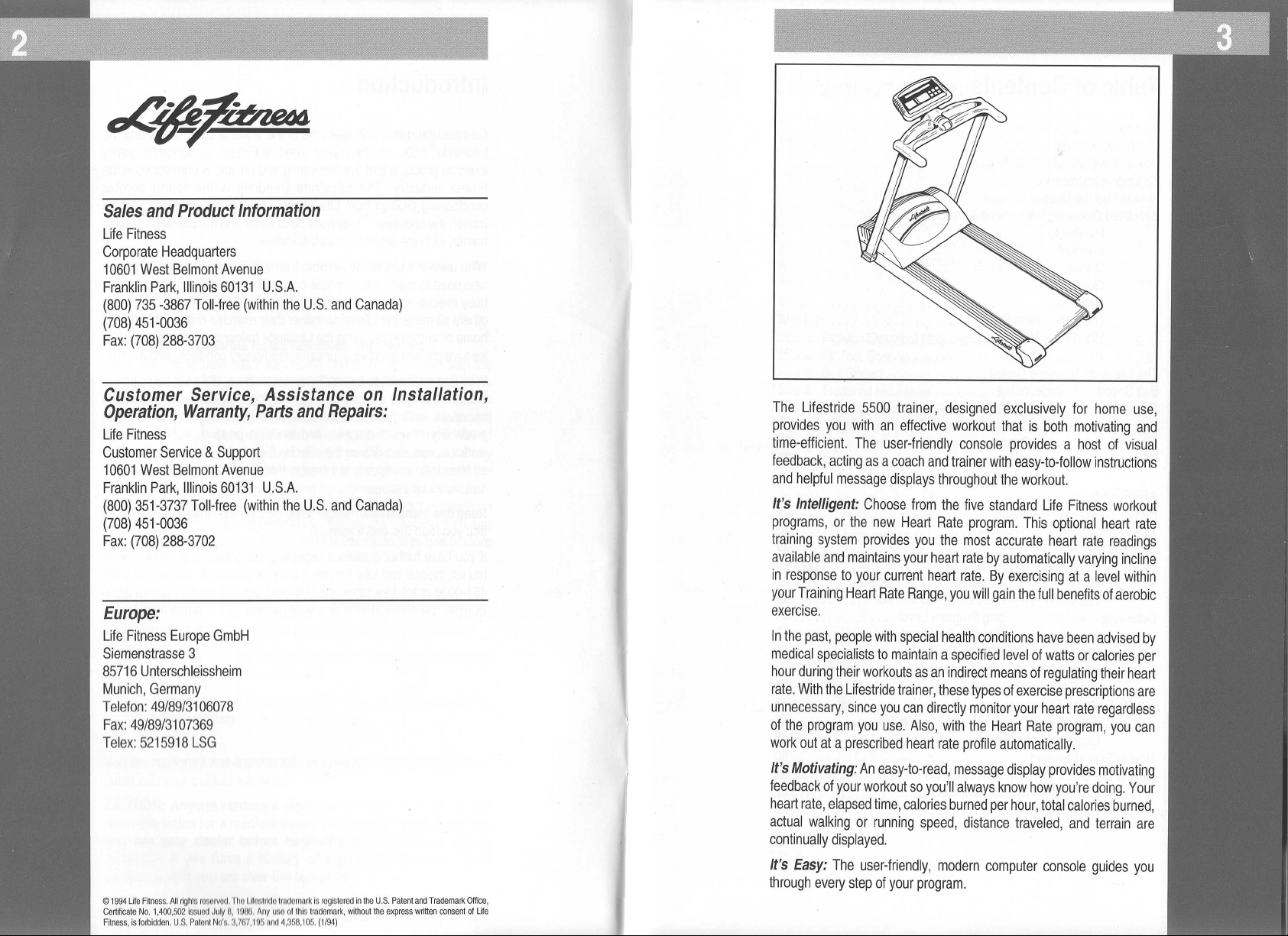
Sales and Product Information
Life
Fitness
Corporate Headquarters
10601 West Belmont Avenue
Franklin Park, Illinois60131 U.S.A.
(800) 735 -3867 Toll-free (within the U.S. and Canada)
(708) 451-0036
Fax: (708) 288-3703
Customer Service, Assistance on Installation,
Operation, Warranty, Parts and Repairs:
Life
Fitness
Customer Service & Support
10601 West Belmont Avenue
Franklin Park, Illinois60131 U.S.A.
(800) 351-3737 Toll-free (within the U.S, and Canada)
(708) 451-0036
Fax: (708) 288-3702
Europe:
Life Fitness Europe GmbH
Siemenstrasse 3
85716 Unterschleissheim
Munich, Germany
Telefon: 49/89/3106078
Fax: 49/89/3107369
Telex: 5215918 LSG
The Lifestride 5500 trainer, designed exclusively for home use,
provides you with an effective workout that is both motivating and
time-efficient. The user-friendly console provides a host of visual
feedback, acting as a coach and trainer with easy-to-follow instructions
and helpful message displays throughout the workout.
It's Intelligent: Choose from the five standard Life Fitness workout
programs, or the new Heart Rate program. This optional heart rate
training system provides you the most accurate heart rate readings
available and maintains your heart rate by automatically varying incline
in response to your current heart rate. By exercising at a level within
your Training Heart Rate Range, you willgain the full benefits of aerobic
exercise.
In the past, people with special health conditions have been advised by
medical specialists to maintain a specified level of watts or calories per
hour during their workouts as an indirect means of regulating their heart
rate. With the Lifestride trainer, these types of exercise prescriptions are
unnecessary, since you can directly monitor your heart rate regardless
of the program you use. Also, with the Heart Rate program, you can
work out at a prescribed heart rate profile automatically.
It's Motivating: An easy-to-read, message display provides motivating
feedback of your workout so you'll always know how you're doing. Your
heart rate, elapsed time, calories burned per hour, total calories burned,
actual walking or running speed, distance traveled, and terrain are
continually displayed.
@
1994
Life
Fitness.
Certificate
No. 1,400,502 issllod ,III'Y
Fitness, is forbidden.
All rigl1ls rosmvlld.
U.S. Palont Nn's.
111" 11I""lrld"
II,
'01111. AllY
3,7117, to;,
trndnmmk is registered in tile
01 tills
Imdomark, witl10ut
""n
IImt 4,3511, t05. (1/94)
U.S. Patent
tile express
and Trademark Office,
written consent of Life
It's Easy: The user-friendly, modern computer console guides you
through every step of your program.
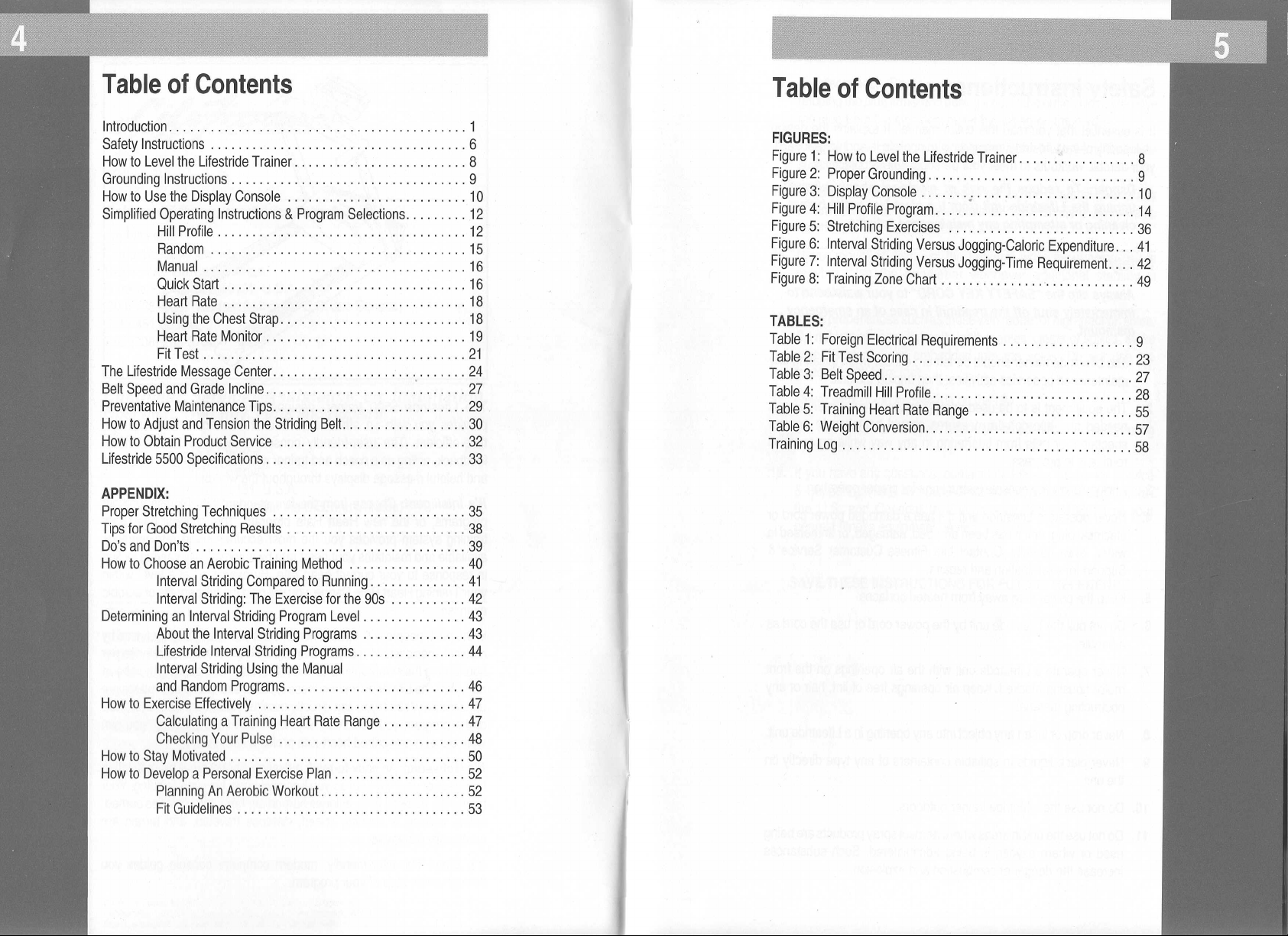
Table of Contents
Table of Contents
Introduction.
Safety Instructions. . . . . . . . . . . . . . . . . . . . . . . . . . . . . . . . . . . . . 6
How to Level the Lifestride Trainer. . . . . . . . . . . . . . . . . . . . . . . . . 8
Grounding Instructions. . . . . . . . . . . . . . . . . . . . . . . . . . . . . . . . . . 9
How to Use the Display Console. . . . . . . . . . . . . . . . . . . . . . . . . . 10
Simplified Operating Instructions & Program Selections. . . . . . . . . 12
The Lifestride Message Center. . . . . . . . . . . . . . . . . . . . . . . . . . . . 24
Belt Speed and Grade Incline. . . . . . . . . . . . . . . . . . . . .
Preventative Maintenance Tips. . . . . . . . . . . . . . . . . . . . . . . . . . . . 29
How to Adjust and Tension the Striding Belt. . . . . . . . . . . . . . . . . . 30
How to Obtain Product Service. . . . . . . . . . . . . . . . . . . . . . . . . . . 32
Lifestride 5500 Specifications. . . . . . . . . . . . . . . . . . . . . . . . . . . . . 33
APPENDIX:
Proper Stretching Techniques. . . . . . . . . . . . . . . . . . . . . . . . . . . . 35
Tips for Good Stretching Results. . . . . . . . . . . . . . . . . . . . . . . . . . 38
Do's and Don'ts. . . . . . . . . . . . . . . . . . . . . . . . . . . . . . . . . . . . . . . 39
How to Choose an Aerobic Training Method. . . . . . . . . . . . . . . . . 40
Determining an Interval Striding Program Level. . . . . . . . . . . . . . . 43
How to Exercise Effectively. . . . . . . . . . . . . . . . . . . . . . . . . . . . . . 47
How to Stay Motivated. . . . . . . . . . . . . . . . . . . . . . . . . . . . . . . . . . 50
How to Develop a Personal Exercise Plan. . . . . . . . . . . . . . . . . . . 52
. . . . . . . . . . . . . . . . . . . . . . . . . . . . . . . . . . . . . . . . . . 1
HillProfile. . . . . . . . . . . . . . . . . . . . . . . . . . . . . . . . . . . . 12
Random. . . . . . . . . . . . . . . . . . . . . . . . . . . . . . . . . . . . . 15
Manual. . . . . . . . . . . . . . . . . . . . . . . . . . . . . . . . . . . . . . 16
Quick Start. . . . . . . . . . . . . . . . . . . . . . . . . . . . . . . . . . . 16
Heart Rate. . . . . . . . . . . . . . . . . . . . . . . . . . . . . . . . . . . 18
Using the Chest Strap. . . . . . . . . . . . . . . . . . . . . . . . . . . 18
Heart Rate Monitor. . . . . . . . . . . . . . . . . . . . . . . . . . . . . 19
FitTest. . . . . . . . . . . . . . . . . . . . . . . . . . . . . . . . . . . . . . 21
..
. . . . . . . 27
Interval Striding Compared to Running. . . . . . . . . . . . . . 41
Interval Striding: The Exercise for the 90s. . . . . . . . . . . 42
About the Interval Striding Programs. . . . . . . . . . . . . . . 43
Lifestride Interval Striding Programs. . . . . . . . . . . . . . . . 44
Interval Striding Using the Manual
and Random Programs. . . . . . . . . . . . . . . . . . . . . . . . . . 46
Calculating a Training Heart Rate Range. . . . . . . . . . . . 47
Checking Your Pulse. . . . . . . . . . . . . . . . . . . . . . . . . . . 48
Planning An Aerobic Workout. . . . . . . . . . . . . . . . . . . . . 52
Fit Guidelines. . . . . . . . . . . . . . . . . . . . . . . . . . . . . . . . . 53
FIGURES:
Figure 1: How to Level the Lifestride Trainer. . . . . . . . . . . . . . . . . 8
Figure 2: Proper Grounding. . . . . . . . . . . . . . . . . . . . . . . . . . . . . . 9
Figure 3: Display Console. . . . . . . . . . . . . . . . . . . . . . . . . . . . . . . 10
Figure4: HillProfileProgram. . . . .~ . . . . . . . . . . . . . . . . . . . . . . . 14
Figure 5: Stretching Exercises. . . . . . . . . . . . . . . . . . . . . . . . . . . 36
Figure 6: Interval Striding Versus Jogging-Caloric Expenditure. . . 41
Figure 7: Interval Striding Versus Jogging-Time Requirement. . . . 42
Figure 8: Training Zone Chart. . . . . . . . . . . . . . .. . . . . . . . . . . . . 49
TABLES:
Table 1: Foreign Electrical Requirements. . . . . . . . . . . . . . . . . . . 9
Table 2: Fit Test Scoring. . . . . . . . . . . . . . . . . . . . . . . . . . . . . . . . 23
Table 3: Belt Speed. . . . . . . . . . . . . . . . . . . . . . . . . . . . . . . . . . . . 27
Table 4: Treadmill HillProfile. . . . . . . . . . . . . . . . . . . . . . . . . . . . . 28
Table 5: Training Heart Rate Range. . . . . . . . . . . . . . . . . . . . . . . 55
Table 6: Weight Conversion. . . . . . . . . . . . . . . . . . . . . . . . . . . . . . 57
Training Log. . . . . . . . . . . . . . . . . . . . . . . . . . . . . . . . . . . . . . . . . . 58
I
f
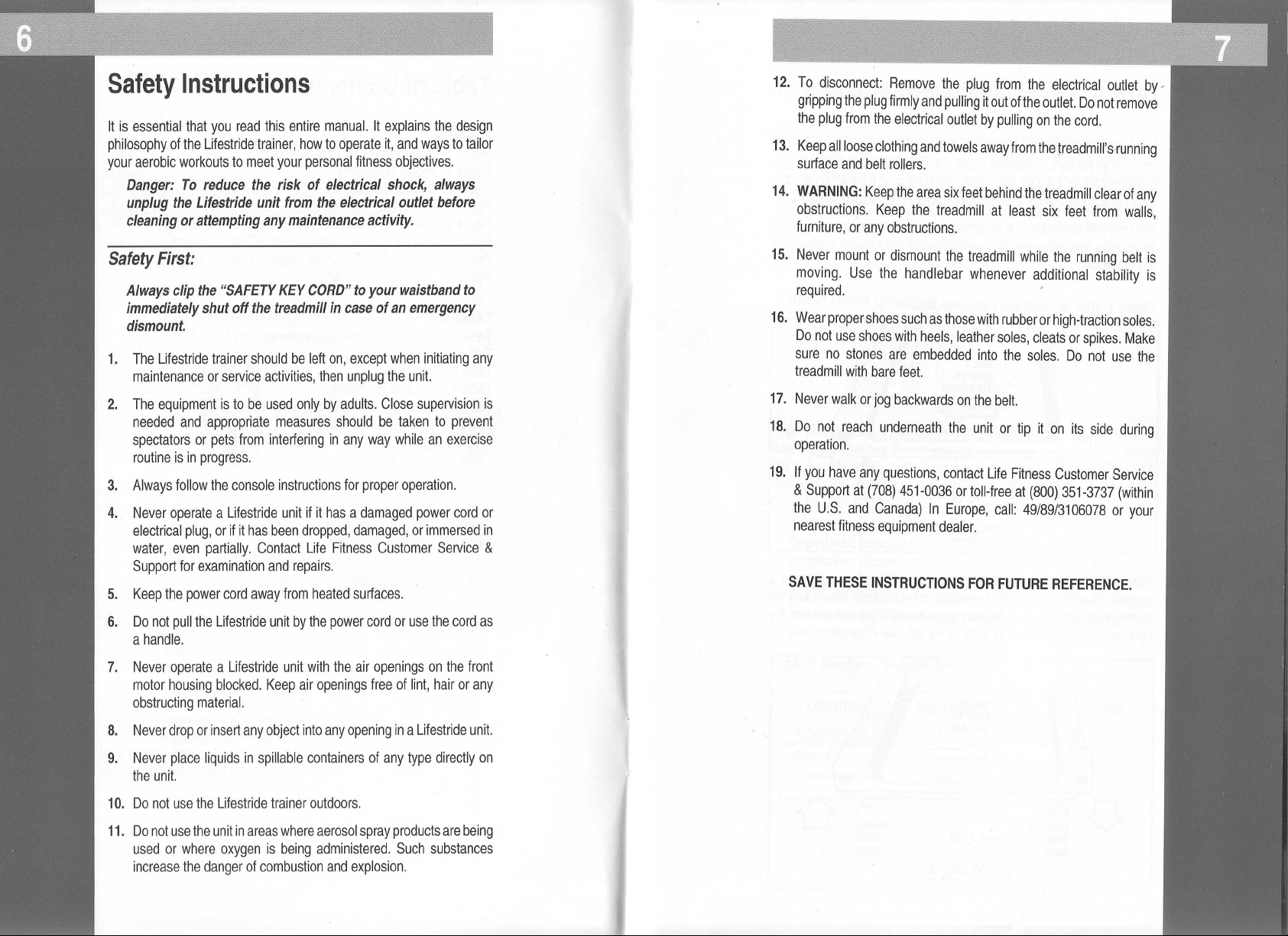
Safety Instructions
It is essential that you read this entire manual. It explains the design
philosophy of the Lifestride trainer, how to operate it, and ways to tailor
your aerobic workouts to meet your personal fitness objectives.
Danger: To reduce the risk of electrical shock, always
unplug the Lifestride unit from the electrical outlet before
cleaning or attempting any maintenance activity.
12. To disconnect: Remove the plug from the electrical outlet by,
gripping the plug firmly and pulling itout of the outlet. Do not remove
the plug from the electrical outlet by pulling on the cord.
13. Keep all loose clothing and towels away from the treadmill'sfunning
surface and belt rollers.
14.
WARNING:
Keep the area six feet behind the treadmill clear of any
obstructions. Keep the treadmill at least six feet from walls,
furniture, or any obstructions.
Safety First:
Always clip the
immediately shut off the treadmill in case of an emergency
"SAFETY KEY CORD"
to your waistband to
dismount.
1. The Lifestride trainer should be left on, except when initiating any
maintenance or service activities, then unplug the unit.
2. The equipment is to be used only by adults. Close supervision is
needed and appropriate measures should be taken to prevent
spectators or pets from interfering in any way while an exercise
routine is in progress.
3. Always follow the console instructions for proper operation.
4. Never operate a Lifestride unit if it has a damaged power cord or
electrical plug, or ifithas been dropped, damaged, or immersed in
water, even partially. Contact Life Fitness Customer Service &
Support for examination and repairs.
5. Keep the power cord away from heated surfaces.
6. Do not pull the Lifestride unit by the power cord or use the cord as
a handle.
7. Never operate a Lifestride unit with the air openings on the front motor housing blocked. Keep air openings free of lint, hair or any obstructing material.
15. Never mount or dismount the treadmill while the running belt is
moving. Use the handlebar whenever additional stability is
required.
16. Wear proper shoes such as those with rubber or high-traction soles.
Do not use shoes with heels, leather soles, cleats or spikes. Make
sure no stones are embedded into the soles. Do not use the
treadmill with bare feet.
17. Never walk or jog backwards on the belt.
18. Do not reach underneath the unit or tip it on its side during operation.
19. If you have any questions, contact Life Fitness Customer Service
& Support at (708) 451-0036 or toll-free at (800) 351-3737 (within
the U.S. and Canada) In Europe, call: 49/89/3106078 or your
nearest fitness equipment dealer.
SAVE THESE INSTRUCTIONS FOR FUTURE REFERENCE.
.
8. Never drop or insert any object into any opening in a Lifestride unit.
9. Never place liquids in spillable containers of any type directly on
the unit.
10. Do not use the Lifestride trainer outdoors.
11. Do not use the unit in areas where aerosol spray products are being
used or where oxygen is being administered. Such substances
increase the danger of combustion and explosion.
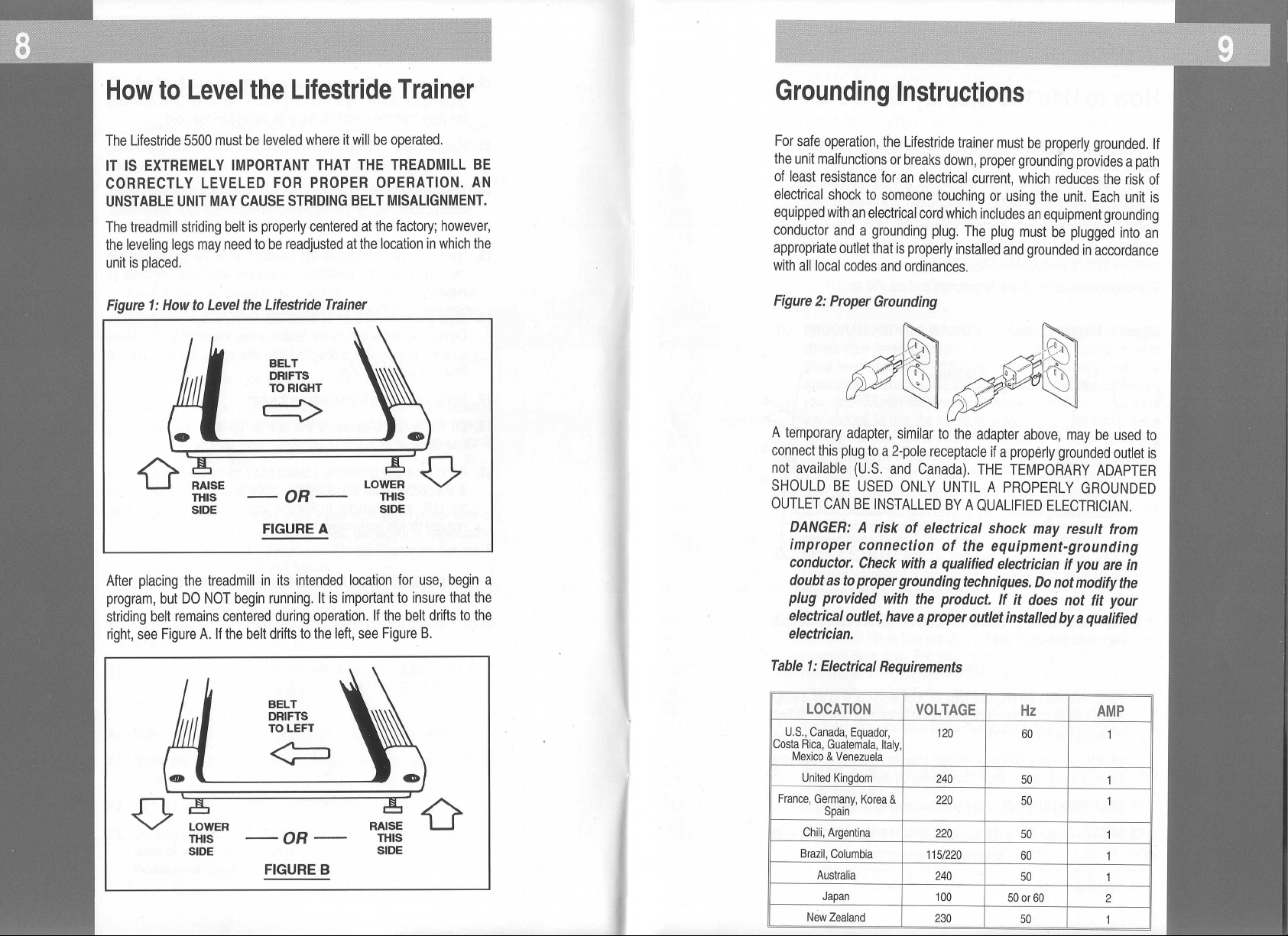
How to Level the Lifestride Trainer
Grounding Instructions
The Lifestride
IT IS EXTREMELY
CORRECTLY LEVELED FOR PROPER OPERATION. AN
UNSTABLE UNIT MAY CAUSE STRIDING BELT MISALIGNMENT.
The treadmill striding belt is properly centered at the factory; however,
the leveling legs may need to be readjusted at the location in which the
unit is placed.
Figure 1: How to Level the Lifestride Trainer
After placing the treadmill in its intended location for use, begin a
program, but DO NOT begin running. It is important to insure that the
striding belt remains centered during operation. If the belt drifts to the
right, see Figure A. If the belt drifts to the left, see Figure B.
5500 must be leveled where it will be operated.
RAISE
THIS
SIDE
IMPORTANT
BELT
DRIFTS
TORIGHT
-OR-
FIGURE
THAT THE TREADMILL BE
LOWER
THIS
SIDE
A
For safe operation, the Lifestride trainer must be properly grounded. If
the unit malfunctions or breaks down, proper grounding provides a path
of least resistance for an electrical current, which reduces the risk of
electrical shock to someone touching or using the unit. Each unit is
equipped with an electrical cord which includes an equipment grounding
conductor and a grounding plug. The plug must be plugged into an
appropriate outlet that is properly installed and grounded in accordance
with all local codes and ordinances.
Figure 2: Proper Grounding
~~~~
~(jPx/l~
A
temporary adapter, similar to the adapter above, may be used to
connect this plug to a 2-pole receptacle ifa properly grounded outlet is
not available (U.S. and Canada). THE
SHOULD BE USED ONLY UNTIL A PROPERLY GROUNDED
OUTLET CAN BE INSTALLED BY A QUALIFIED ELECTRICIAN.
DANGER: A risk of electrical shock may result from
improper connection of the equipment-grounding
conductor. Check with a qualified electrician if you are in
doubt as to proper grounding techniques. Do not modify the
plug provided with the product. If it does not fit your
electrical outlet, have a proper outlet installed by a qualified
electrician.
TEMPORARY ADAPTER
LOWER
THIS
SIDE
BELT
DRIFTS
TOLEFT
-OR-
FIGURE B
RAISE -0
THIS
SIDE
Table
1: Electrical Requirements
LOCATION
u.s., Canada, Equador,
Costa Rica, Guatemala, Italy,
Mexico & Venezuela
United Kingdom
France, Germany, Korea &
Spain
Chili, Argentina
Brazil, Columbia
Australia
Japan
New Zealand
VOLTAGE
120
240
220
220
115/220
240
100
230
Hz
60
50
50
50
60
50
50 or 60
50
AMP
1
1
1
1
1
1
2
1
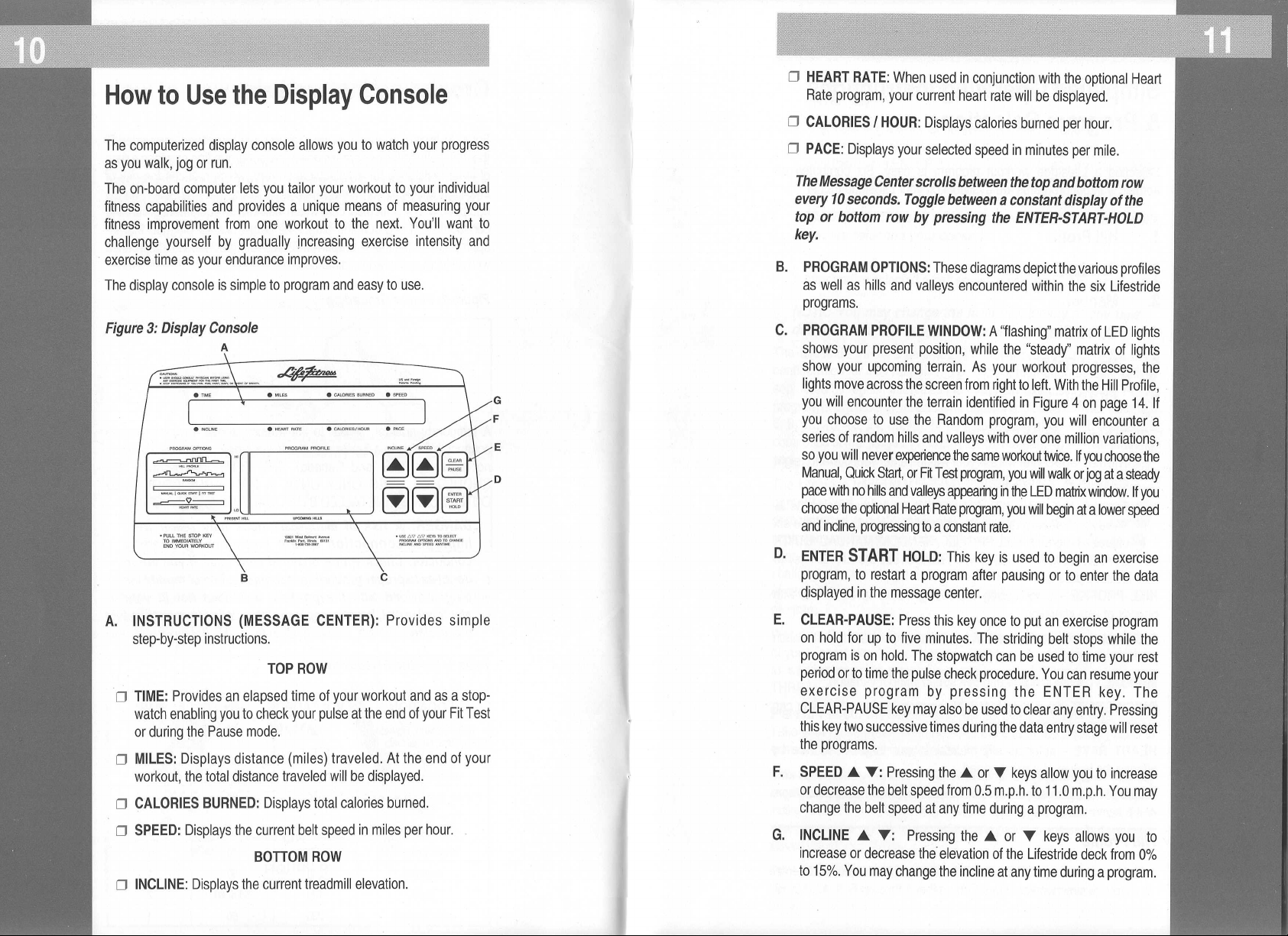
How to Use the Display Console
The computerized display console allows you to watch your progress
as you walk, jog or run.
The on-board computer lets you tailor your workout to your individual
fitness capabilities and provides a unique means of measuring your
fitness improvement from one workout to the next. You'll want to
challenge yourself by gradually increasing exercise intensity and
.
exercise time as your endurance improves.
The display console is simple to program and easy to use.
o HEART RATE: When used in conjunction with the optional Heart
Rate program, your current heart rate will be displayed.
o CALORIES
o PACE: Displays your selected speed in minutes per mile.
The Message Center scrolls between the top and bottom row
every 10 seconds. Toggle between a constant display of the
top or bottom row by pressing the ENTER-START-HOLD
key.
B.
PROGRAM OPTIONS: These diagrams depict the various profiles
as well as hills and valleys encountered within the six Lifestride
programs.
I
HOUR: Displays calories burned per hour.
Figure 3: Display Console
A
eMllES
8CALOAIESOURffEO .SPEED
.CALORIES/HOuR .PACE
-~~':~' -
~
,
,..I""""'""""I"''IDT '
~r::;;;---,
~
.PULL THE STOP KEY
TO IMMEDIATELY
END YOUFI WORKOUT
A.
INSTRUCTIONS
step-by-step instructions.
o TIME: Provides an elapsed time of your workout and as a stop-
watch enabling you to check your pulse at the end of your FitTest
or during the Pause mode.
o MILES: Displays distance (miles) traveled. At the end of your
workout, the total distance traveled willbe displayed.
o CALORIES BURNED: Displays total calories burned.
o SPEED: Displays the current belt speed in miles per hour.
o INCLINE: Displays the current treadmill elevation.
co
~
B
c
(MESSAGE CENTER): Provides
TOP ROW
BOTTOM ROW
simple
C. PROGRAM PROFILE WINDOW: A "flashing" matrix of LED lights
shows your present position, while the "steady" matrix of lights
show your upcoming terrain. As your workout progresses, the
lights move across the screen from right to left. With the Hill Profile,
G
F
E
D
you will encounter the terrain identified in Figure 4 on page 14. If
you choose to use the Random program, you will encounter a
series of random hills and valleys with over one million variations,
so you will never experience the same workout twice. Ifyou choose the
Manual, Quick Start, or Fit Test program, you willwalk or jog at a steady
pace with no hills and valleys appearing in the LED matrix window. Ifyou
choose the optional Heart Rate program, you willbegin at a lower speed
and incline, progressing to a constant rate.
D.
ENTER
program, to restart a program after pausing or to enter the data
displayed in the message center.
E. CLEAR-PAUSE: Press this key once to put an exercise program
on hold for up to five minutes. The striding belt stops while the
program is on hold. The stopwatch can be used to time your rest
period or to time the pulse check procedure. You can resume your
exercise program by pressing the
CLEAR-PAUSE key may also be used to clear any entry. Pressing
this key two successive times during the data entry stage will reset
the programs.
START HOLD: This key is used to begin an exercise
ENTER
key. The
F. SPEED" T: Pressing the" or T keys allow you to increase
or decrease the belt speed from 0.5 m.p.h. to 11.0 m.p.h. You may
change the belt speed at any time during a program.
G. INCLINE"'" T: Pressing
increase or decrease the' elevation of the Lifestride deck from 0%
to 15%. You may change the incline at any time during a program.
or T keys allows you to
the"'"
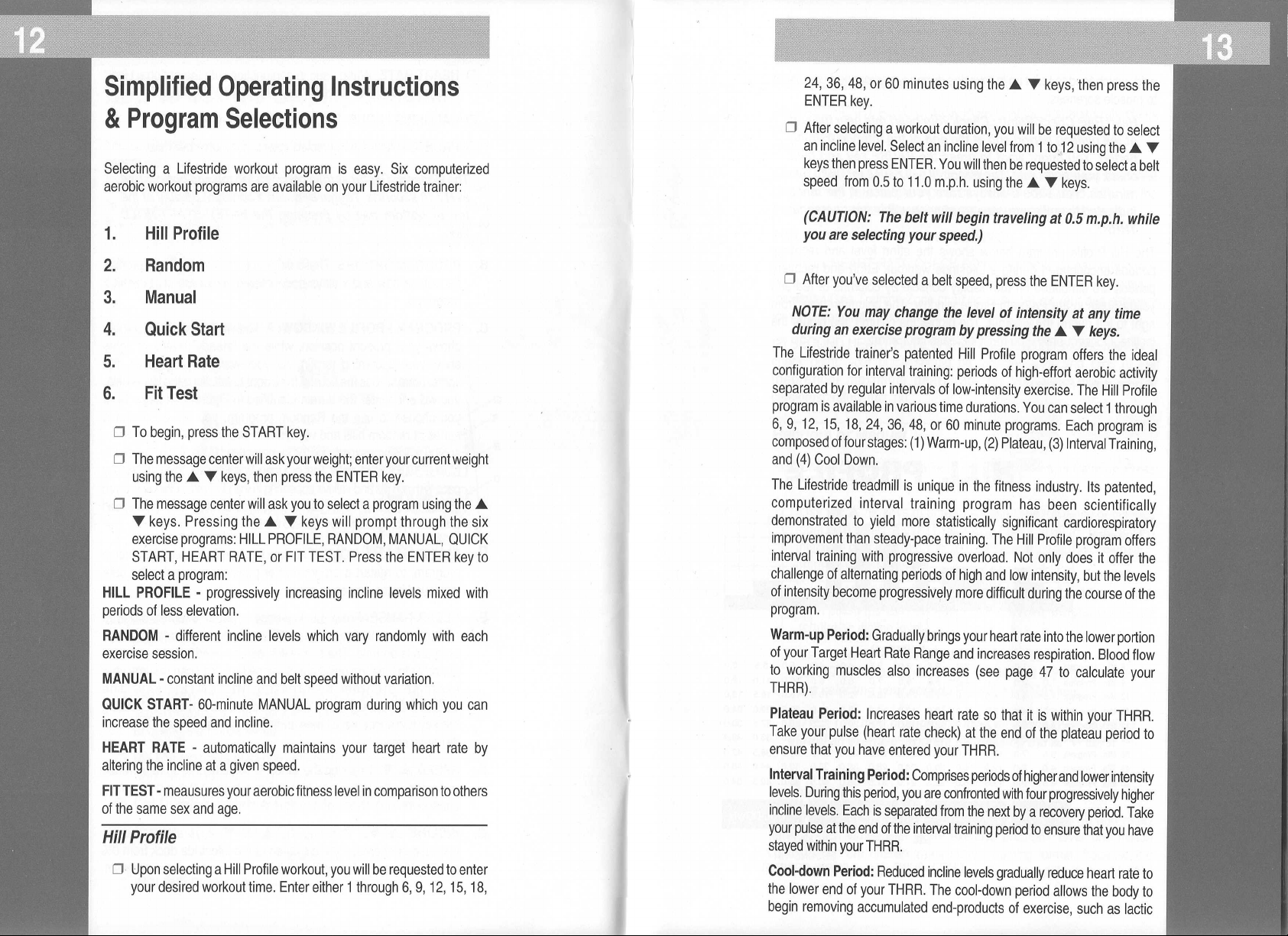
Simplified Operating Instructions
& Program Selections
Selecting a Lifestride workout program is easy. Six computerized
aerobic workout programs are available on your Lifestride trainer:
1.
Hill Profile
2.
Random
3.
Manual
Quick Start
4.
5.
Heart Rate
6.
Fit Test
o To begin, press the START key.
o The message center willask your weight; enter your current weight
using the... T keys, then press the ENTER key.
o The message center willask you to select a program using the ...
T keys. Pressing the... T keys will prompt through the six
exercise programs: Hill PROFilE, RANDOM, MANUAL, QUICK
START, HEART RATE, or FITTEST. Press the ENTER keyto
select a program:
HILL PROFILE
periods of less elevation.
RANDOM - different incline levels which vary randomly with each
exercise session.
MANUAL -constant incline and belt speed without variation.
QUICK
START- 60-minute MANUAL program during which you can
increase the speed and incline.
HEART RATE
altering the incline at a given speed.
FIT TEST
of the same sex and age.
HillProfile
o Upon selecting a HillProfile workout, you will be requested to enter
your desired workout time. Enter either1through 6, 9, 12, 15, 18,
-progressively increasing incline levels mixed with
-automatically maintains your target heart rate by
-meausures your aerobic fitness level in comparison to others
24, 36, 48, or 60 minutes using the... T keys, then press the
ENTER key.
o After selecting a workout duration, you will be requested to select
an incline level. Select an incline level from 1 to J 2 using the... T
keys then press ENTER. You will then be requested to select a belt
speed from 0.5 to 11.0 m.p.h. using the... T keys.
(CAUTION: The belt will begin traveling at 0.5 m.p.h. while
you are selecting your speed.)
o After
The Lifestride trainer's patented Hill Profile program offers the ideal
configuration for interval training: periods of high-effort aerobic activity
separated by regular intervals of low-intensity exercise. The Hill Profile
program is available invarious time durations. You can select
6, 9, 12, 15, 18, 24, 36, 48, or 60
composed of four stages: (1) Warm-up, (2) Plateau, (3) Interval Training,
and (4) Cool Down.
The Lifestride treadmill is unique in the fitness industry. Its patented,
you've selectedabelt speed, press the
NOTE: You may change the level
during an exercise program by pressing the... T keys.
of intensity at any time
minute programs. Each program is
ENTER
key.
1
through
computerized interval training program has been scientifically
demonstrated to yield more statistically significant cardiorespiratory
improvement than steady-pace training. The Hill Profile program offers
interval training with progressive overload. Not only does it offer the
challenge of alternating periods of high and low intensity, but the levels
of intensity become progressively more difficult during the course of the
program.
Warm-up Period: Gradually brings your heart rate into the lower portion
of your Target Heart Rate Range and increases respiration. Blood flow
to working muscles also increases (see page 47 to calculate your
THRR).
Plateau Period: Increases heart rate so that it is within your THRR.
Take your pulse (heart rate check) at the end of the plateau period to
ensure that you have entered your THRR.
Interval Training Period: Comprises periods of higher and lower intensity
levels. During this period, you are confronted with four progressively higher
incline levels. Each is separated from the next by a recovery period. Take
your pulse at the end of the interval training period to ensure that you have
stayed within your THRR.
Cool-down Period:
the lower end of your THRR. The cool-down period allows the body to
begin removing accumulated end-products of exercise, such as lactic
Reduced incline levels gradually reduce heart rate to
.
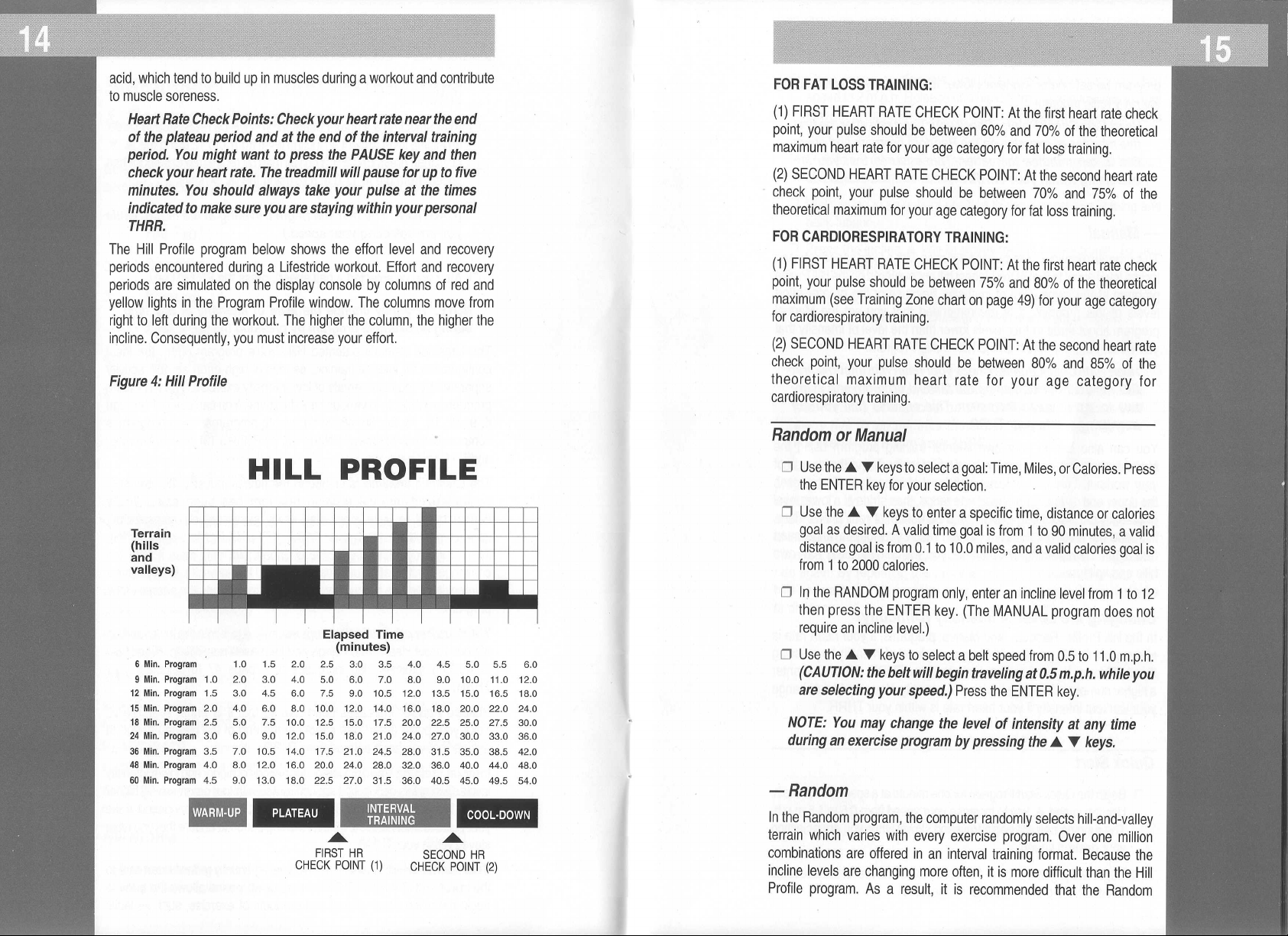
acid, which tend to build up in muscles during a workout and contribute
to muscle soreness.
Heart Rate Check Points: Check your heart rate near the end
of the plateau period and at the end of the interval training
period. You might want to press the PAUSE key and then
check your heart rate. The treadmill will pause for up to five
minutes. You should always take your pulse at the times
indicated to make sure you are staying within your personal
THRR.
The Hill Profile program below shows the effort level and recovery
periods encountered during a Lifestride workout. Effort and recovery
periods are simulated on the display console by columns of red and
yellow lights in the Program Profile window. The columns move from
right to left during the workout. The higher the column, the higher the
incline. Consequently, you must increase your effort.
Figure
4: Hill
Profile
FOR FAT LOSS TRAINING:
(1) FIRST HEART RATE CHECK POINT: At the first heart rate check
point, your pulse should be between 60% and 70% of the theoretical
maximum heart rate for your age category for fat loss training.
(2) SECOND HEART RATE CHECK POINT: At the second heart rate
-
check point, your pulse should be between 70% and 75% of the
theoretical maximum for your age category for fat loss training.
FOR CARDIORESPIRATORY TRAINING:
(1) FIRST HEART RATE CHECK POINT: At the first heart rate check
point, your pulse should be between 75% and 80% of the theoretical
maximum (see Training Zone chart on page 49) for your age category
for cardiorespiratory training.
(2) SECOND HEART RATE CHECK POINT: At the second heart rate
check point, your pulse should be between 80% and 85% of the
theoretical maximum heart rate for your age category for
cardiorespiratory training.
Terrain
(hills
and
valleys)
6 Min. Program
9 Min. Program 1.0
12 Min.
Program
15 Min. Program 2.0
18 Min. Program 2.5
24 Min. Program 3.0
36 Min. Program 3.5
48 Min. Program 4.0
60 Min. Program 4.5
--
HILL PROFILE
Elapsed Time
(minutes)
2.0 2.5 3;0 3.5
4.0 5.0 6.0 7.0
6.0 7.5 9.0 10.5
8.0 10.0 12.0 14.0
10.0 12.5 15.0 17.5
12.0 15.0 18.0 21.0
14.0 17.5 21.0 24.5
16.0 20.0 24.0 28.0
18.0 22.5 27.0 31.5
INTERVAL
TRAINING
...
FIRST HR
CHECK POINT (1)
1.5
1.0 1.5
2.0 3.0
3.0 4.5
4.0 6.0
5.0 7.5
6.0 9.0
7.0 10.5
8.0 12.0
9.0 13.0
4.0 4.5 5.0 5.5 6.0
8.0 9.0 10.0 11.0 12.0
12.0 13.5 15.0 16.5 18.0
16.0 18.0 20.0 22.0 24.0
20.0 22.5 25.0 27.5 30.0
24.0 27.0 30.0 33.0 36.0
28.0 31.5 35.0 38.5 42.0
32.0 36.0 40.0 44.0 48.0
36.0 40.5 45.0 49.5 54.0
--
...
SECOND HR
CHECK POINT (2)
Random
o Use the.A.
o Use the.A.
o In the
o Use the.A.
NOTE: You may change the level of intensity at any time
during an exercise program by pressing the.A.
or Manual
...
keys to select a goal: Time, Miles, or Calories. Press
the ENTER key for your selection.
...
keys to enter a specific time, distance or calories
goal as desired. A valid time goal is from 1 to 90 minutes, a valid
distance goal is from 0.1 to 10.0 miles, and a valid calories goal is
from 1 to 2000 calories.
RANDOM program only, enter an incline level from 1 to 12
then press the ENTER key. (The MANUAL program does not
require an incline leveL)
...
keys to select a belt speed from 0.5 to 11.0 m.p.h.
(CAUTION: the belt will begin traveling at 0.5 m.p.h. while you
are selecting your speed.) Press the ENTER key.
...
keys.
- Random
In the Random
terrain which varies with every exercise program. Over one million
combinations are offered in an interval training format. Because the
incline levels are changing more often, it is more difficult than the Hill
Profile program. As a result, it is recommended that the Random
program,
the computer randomly selects hill-and-valley
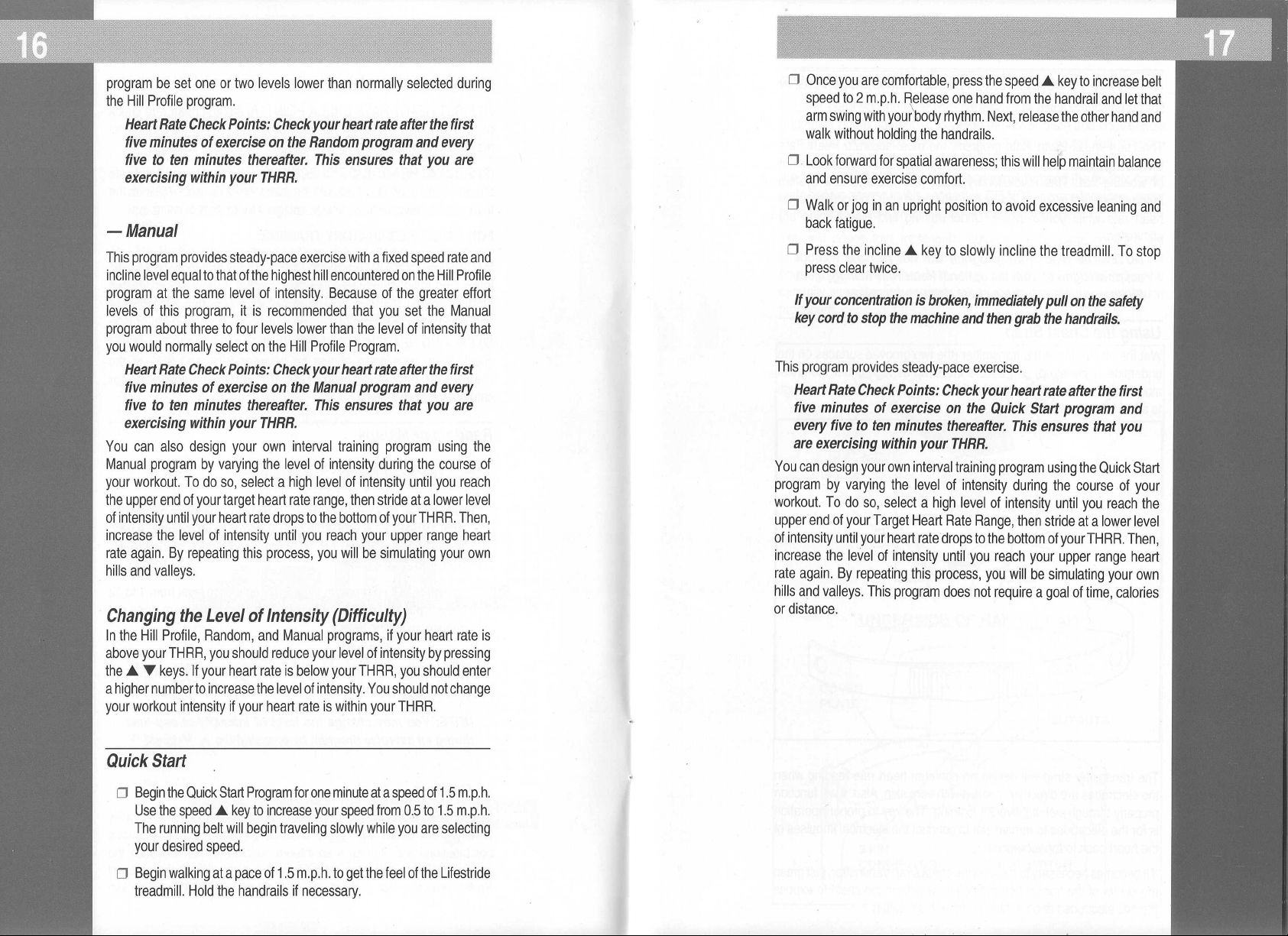
program be set one or two
levels
lower than normally selected during
the Hill Profile program.
Heart Rate Check Points: Check your heart rate after the first
five minutes of exercise on the Random program and every
five to ten minutes thereafter. This ensures that you are
exercising within your THRR.
- Manual
This program provides steady-pace exercise with a fixed speed rate and
incline level equal to that of the highest hill encountered on the Hill Profile
program at the same level of intensity. Because of the greater effort
levels of this program, it is recommended that you set the Manual
program about three to four levels lower than the level of intensity that
you would normally select on the Hill Profile Program.
Heart Rate Check Points: Check your heart rate after the first
five minutes of exercise on the Manual program and every
five to ten minutes thereafter. This ensures that you are
exercising within your THRR.
You can also design
your own interval training program using the
Manual program by varying the level of intensity during the course of
your workout. To do so, select a high level of intensity until you reach
the upper end of your target heart rate range, then stride at a lower level
of intensity until your heart rate drops to the bottom of yourTHRR. Then,
increase
the level of intensity until you reach your upper range heart
rate again. By repeating this process, you willbesimulating your own
hills
and
valleys.
Changing the Level of Intensity (Difficulty)
In the Hill Profile, Random, and Manual programs, if your heart rate is
above your TH RR, you should reduce your level of intensity by pressing
the" T keys. If your heart rate is below your THRR, you should enter
a higher number to increase the level of intensity. You should not change
your workout intensity if your heart rate is within your THRR.
D Once
D
D
D Press the incline" key to slowly incline the treadmill. To stop
you are comfortable, press the speed" key to increase belt
speed to 2 m.p.h. Release one hand from the handrail and let that
arm swing with your body rhythm. Next, release the other hand and
walk without holding the handrails.
Look forward for spatial awareness; this will help maintain balance
and ensure exercise comfort.
Walk or jog in an upright position to avoid excessive leaning and
back fatigue.
press clear twice.
\
Ifyour concentration is broken, immediately pull on the safety
key cord to stop the machine and then grab the handrails.
This program provides steady-pace exercise.
Heart Rate Check Points: Check your heart rate after the first
five minutes of exercise on the Quick Start program and
every five to ten minutes thereafter. This ensures that you
are exercising within your THRR.
You can design your own interval training program using the Quick Start
program by varying the level of intensity during the course of your
workout. To do so, select a high level of intensity until you reach the
upper end of your Target Heart Rate Range, then stride at a lower level
of intensity until your heart ratedrops to the bottom of yourTHRR. Then,
increase the level of intensity until you reach your upper range heart
rate again. By repeating this process, you will be simulating your own
hills and valleys. This program does not require a goal of time, calories
or distance.
Quick Start
D
Begin the Quick Start Program for one minute at a speed of 1.5 m.p.h.
Use the speed" key to increase your speed from 0.5 to 1.5 m.p.h.
The running belt will begin traveling slowly while you are selecting
your desired speed.
D
Begin walking at a pace of 1.5 m.p.h. to get the feel of the Lifestride
treadmill. Hold the handrails if necessary.
