LG RD-JT40, RD-JT41 User Manual

DLP PROJECTOR
USER’S GUIDE
Thank you for purchasing the DLP Projector.
Please read this user’s guide to ensure correct use of the device. Save this user’s guide for future reference.
OUTLINE
This DLP Projector can display various computer signals and NTSC/PAL/SECAM video signals.
FEATURES
1.High Brightness
2.High Resolution
3.Compact Size, Feather Weight for Portability
4.Durable Magnesium Alloy Body
5.RGB input Terminal
6.One Touch Auto-Adjustment Function
7.Easy Keystone Adjustment
Copyright
Copyright © 2002. All rights reserved. No part of this publication may be reproduced, transmitted, transcribed, stored in a retrieval system or translated into any language or computer language, in any form or by any means, electronic, mechanical, magnetic, optical, chemical, manual or otherwise, without the prior written permission of the company.
Disclaimer
The company makes no representations or warranties, either expressed or implied, with respect to the contents hereof and specifically disclaims any warranties, merchantability or fitness for any particular purpose. Furthermore, the company reserves the right to revise this publication and to make changes from time to time in the contents hereof without obligation of the company to notify any person of such revision or changes.

Table of Contents
Introduction . . . . . . . . . . . . . . . . . . . . . . . . . . . 1
Safety Instructions . . . . . . . . . . . . . . . . . . . . . . . . . . . . . . . . . . . . . . . . . . . . . . . . 1
FCC Statement . . . . . . . . . . . . . . . . . . . . . . . . . . . . . . . . . . . . . . . . . . . . . . . . . . . 2
Shipping Contents . . . . . . . . . . . . . . . . . . . . . . . . . . . . . . . . . . . . . . . . . . . . . . . . 3
Optional Accessories . . . . . . . . . . . . . . . . . . . . . . . . . . . . . . . . . . . . . . . . . . . 3
Projector Description . . . . . . . . . . . . . . . . . . . . . . . . . . . . . . . . . . . . . . . . . . . . . |
4 |
Projector . . . . . . . . . . . . . . . . . . . . . . . . . . . . . . . . . . . . . . . . . . . . . . . . . . . . . |
4 |
External Control Panel . . . . . . . . . . . . . . . . . . . . . . . . . . . . . . . . . . . . . . . . . |
5 |
Adjuster . . . . . . . . . . . . . . . . . . . . . . . . . . . . . . . . . . . . . . . . . . . . . . . . . . . . . . |
6 |
Projector Features . . . . . . . . . . . . . . . . . . . . . . . . . . . . . . . . . . . . . . . . . . . . . |
6 |
Remote Control Description . . . . . . . . . . . . . . . . . . . . . . . . . . . . . . . . . . . . . . . . |
7 |
Installing or Replacing Batteries . . . . . . . . . . . . . . . . . . . . . . . . . . . . . . . . . |
8 |
Installation . . . . . . . . . . . . . . . . . . . . . . . . . . . . 9
Screen Size . . . . . . . . . . . . . . . . . . . . . . . . . . . . . . . . . . . . . . . . . . . . . . . . . . . . . . 9 Connecting to Various Equipment . . . . . . . . . . . . . . . . . . . . . . . . . . . . . . . . . . . 9
Operation . . . . . . . . . . . . . . . . . . . . . . . . . . . . 11
Start Up . . . . . . . . . . . . . . . . . . . . . . . . . . . . . . . . . . . . . . . . . . . . . . . . . . . . . . . . |
11 |
Digital Keystone Correction . . . . . . . . . . . . . . . . . . . . . . . . . . . . . . . . . . . . . . . |
12 |
Auto Adjustment . . . . . . . . . . . . . . . . . . . . . . . . . . . . . . . . . . . . . . . . . . . . . . . . |
12 |
Source Selection . . . . . . . . . . . . . . . . . . . . . . . . . . . . . . . . . . . . . . . . . . . . . . . . |
13 |
Menu System . . . . . . . . . . . . . . . . . . . . . . . . . . . . . . . . . . . . . . . . . . . . . . . . . . . |
13 |
1. Display Menu . . . . . . . . . . . . . . . . . . . . . . . . . . . . . . . . . . . . . . . . . . . . . |
14 |
2. Image Menu . . . . . . . . . . . . . . . . . . . . . . . . . . . . . . . . . . . . . . . . . . . . . . . |
15 |
3. Source Menu . . . . . . . . . . . . . . . . . . . . . . . . . . . . . . . . . . . . . . . . . . . . . . |
16 |
4. Control Menu . . . . . . . . . . . . . . . . . . . . . . . . . . . . . . . . . . . . . . . . . . . . . . |
17 |
5. PIP Menu . . . . . . . . . . . . . . . . . . . . . . . . . . . . . . . . . . . . . . . . . . . . . . . . . . |
18 |
Shutdown . . . . . . . . . . . . . . . . . . . . . . . . . . . . . . . . . . . . . . . . . . . . . . . . . . . . . . |
19 |
Maintenance . . . . . . . . . . . . . . . . . . . . . . . . . . 20
Lamp Information . . . . . . . . . . . . . . . . . . . . . . . . . . . . . . . . . . . . . . . . . . . . . . . . 20
Use and Replacement of the Lamp . . . . . . . . . . . . . . . . . . . . . . . . . . . . . . . 20
Lamp LED Indicators . . . . . . . . . . . . . . . . . . . . . . . . . . . . . . . . . . . . . . . . . |
20 |
Lamp Replacement . . . . . . . . . . . . . . . . . . . . . . . . . . . . . . . . . . . . . . . . . . . |
20 |
Temp Information . . . . . . . . . . . . . . . . . . . . . . . . . . . . . . . . . . . . . . . . . . . . . . . . 21
Troubleshooting . . . . . . . . . . . . . . . . . . . . . . . 22
Status Messages . . . . . . . . . . . . . . . . . . . . . . . . . . . . . . . . . . . . . . . . . . . . . . . |
23 |
Specifications . . . . . . . . . . . . . . . . . . . . . . . . . 24
Projector Specifications . . . . . . . . . . . . . . . . . . . . . . . . . . . . . . . . . . . . . . . . . . |
24 |
Timing Chart . . . . . . . . . . . . . . . . . . . . . . . . . . . . . . . . . . . . . . . . . . . . . . . . . . . |
25 |
Dimensions . . . . . . . . . . . . . . . . . . . . . . . . . . . 26
DLP Personal Projector |
iii |

iv |
DLP Personal Projector |
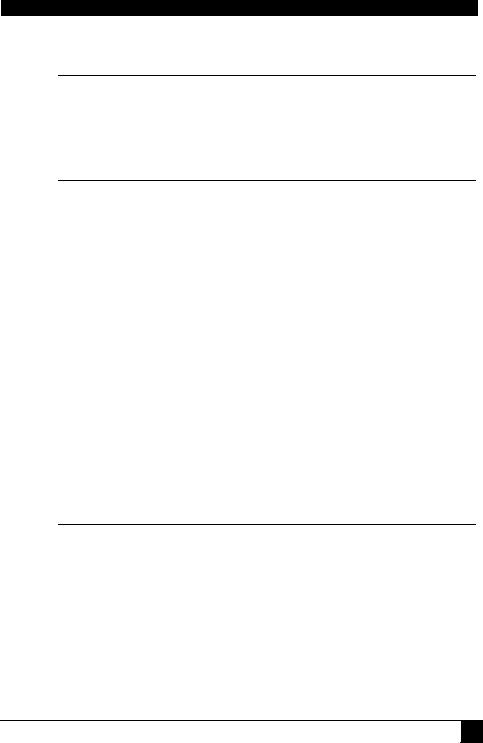
INTRODUCTION
 Caution
Caution
TO PREVENT SHOCK, DO NOT OPEN THE CABINET. NO USER –SER- VICEABLE PARTS INSIDE. REFER SERVICING TO QUALIFIED SERVICE PERSONNEL. PLEASE READ THIS USER’S GUIDE BEFORE YOU OPERATE YOUR PROJECTOR. SAVE THIS USER’S GUIDE FOR FUTURE REFERENCE .
Safety Instructions
1.Read this user’s guide before you operate your projector and save it for future reference.
2.The lamp becomes extremely hot during operation. Allow the projector to cool for approximately 45 minutes prior to removing the lamp assembly for replacement. Do not operate lamps beyond the rated lamp life. Excessive operation of lamps beyond the rated life could cause them to explode on rare occasions.
3.Never replace the lamp assembly or any electronic components unless the projector is unplugged.
4.To reduce the risk of electric shock, do not disassemble this appliance. Take it to a qualified technician when service or repair is required. Incorrect reassembly can cause electric shock when the appliance is subsequently used.
5.Do not place this product on an unstable cart, stand, or table. The product may fall, sustaining serious damage.
6.This product is capable of displaying inverted images for ceiling mount installation. Please use suitable equipment for mounting the unit and ensure it is securely installed.
 Caution
Caution
•Always open the lens shutter or remove the lens cap when the projector lamp is on.
•Do not look straight at the projector lens during operation. The intense light beam may damage your eyes.
•In some countries, the line voltage is NOT stable. This projector is designed to operate safely within a bandwidth of 110 to 230 volts, but could fail if power cuts or surges of more than10 volts occur. In these high-risk areas, it is recommended that a power stabilizer unit be used in conjuction with this projector.
•Do not place this projector on the top of cloth or carpet.
DLP Personal Projector |
1 |

•Do not touch the ventilation grill when the projector is under operation.
Save this user’s guide: The information contained in this manual will assist you in operating and maintaining your personal projector.
FCC Statement
FCC STATEMENT - CLASS A: This equipment generates, uses and can radiate radio frequency energy, and if not installed and used in accordance with the instruction manual, may cause interference to radio communications. It has been tested and found to comply with the limits for a Class “A” computing device pursuant to Subpart B of Part 15 of the FCC Rules, which are designed to provide reasonable protection against such interference when operated in a commercial environment. Operation of this equipment in a residential area is likely to cause interference, in which case the user at his/her own expense will be required to take whatever measures may be required to correct the interference.
FCC STATEMENT - CLASS B: This equipment generates, uses and can radiate radio frequency energy and, if not installed and used in accordance with the instructions, may cause harmful interference to radio communications. However, there is no guarantee that interference will not occur in a particular installation. If this equipment does cause harmful interference to radio or television reception, which can be determined by turning the equipment off and on, the user is encouraged to try to correct the interference by one or more of the following measures:
—Reorient or relocate the receiving antenna.
—Increase the distance between the equipment and receiver.
—Connect the equipment into an outlet on a circuit different from that to which the receiver is connected.
—Consult the dealer or an experienced radio/TV technician for help.
EEC STATEMENT: This machine was tested against the 89/336/EEC (European Economic Community) for EMC (Electro Magnetic Compatibility) and fulfills these requirements.
2 |
DLP Personal Projector |
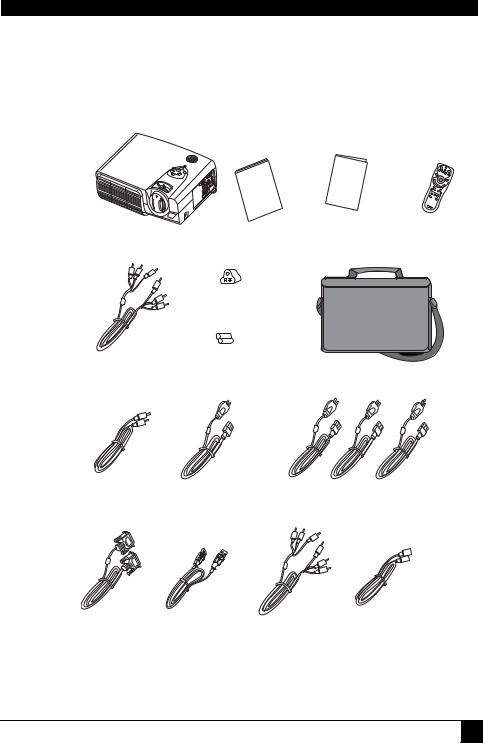
Shipping Contents
The Projector is shipped with the cables required for connection to standard PC or laptop computers. Carefully unpack and verify that you have all the items shown below. If any of these items are missing, please contact personnel at the place of purchase.
User's
Guide
Projector |
User’s Guide |
|
Quick
Start
Guide
Quick Start Guide Remote Control
3-2 Converter
HDTV Cable |
Batteries |
Deluxe Soft Carry Case |
|
|
Audio Cable |
220V |
240V |
110V |
India Power (S.A) |
Power Cord |
|
|
|
|
||
|
|
|
VGA Cable |
USB Cable |
AV Cable |
S-Video Cable |
Optional Accessories
1.Macintosh adapter
2.210W Lamp module
DLP Personal Projector |
3 |
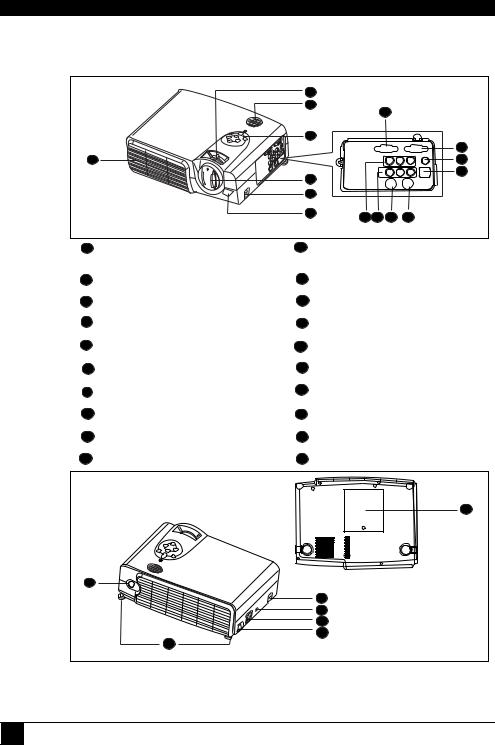
Projector Description
Projector
|
|
7 |
|
|
|
|
6 |
|
|
|
|
|
8 |
|
|
|
1 |
|
|
|
|
|
|
9 |
5 |
|
|
|
12 |
|
|
|
|
13 |
|
|
2 |
|
|
|
|
3 |
|
|
|
|
4 |
10 11 14 |
15 |
|
|
|
||
1 |
External control panel |
11 |
Audio/ Video connector |
|
|
(see next page) |
|
|
|
2 |
Projection lens |
12 |
Computer Audio IN |
|
3 |
Front adjuster |
13 |
USB mouse connector |
|
4 |
IR remote sensor |
14 |
S-Video jack |
|
5 |
Ventilation grill |
15 |
RS-232C control port |
|
6 |
Speaker |
16 |
Rear adjuster feet |
|
7 |
Projection lens adjuster |
17 |
Kensington lock |
|
8 |
Computer signal input |
18 |
AC power cord inlet |
|
9 |
Computer signal output |
19 |
Main power switch |
|
10 |
YPBPR connector |
20 |
Lamp door |
|
20 |
4 |
3 |
17 |
18 |
19 |
16 |
4 |
DLP Personal Projector |
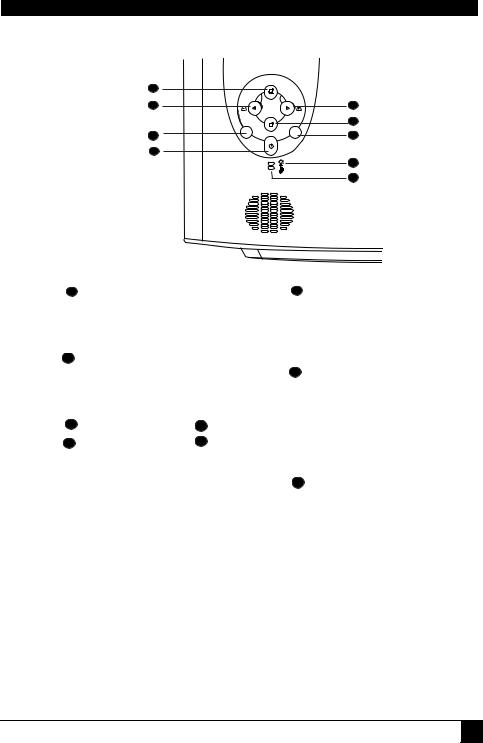
External Control Panel
4 |
|
3 |
5 |
|
6 |
2 |
7 |
1 |
|
|
8 |
|
9 |
1Power
Presses the Power key to turn the projector on or off.
2Auto
Automatically determines the best picture settings for current received signals.
3 |
Left/ Keystone - |
4 |
Exit |
5 |
Right/ Keystone + |
6 |
Menu |
Menu will display the menu system on screen. Press Menu again to access the sub-menus. Left and Right help you navigate among choices and settings in the menus and sub-menus. However, when the on-screen menu is not activated, the Left and Right buttons will function as Keystone +/- hot keys.
Press the Exit button to go back to the main menu. Press Exit again to leave the menu system.
7Source
Selects signal sources from among PC, YPBPR, Video and S- Video.
8Lamp Indicator
The Lamp Indicator will light up when the lamp needs service, cooling or replacement. See “Lamp Information” on page 20 for more detailed information.
9Temp indicator
The Temp indicator will flash when the system temperature is too high, which may occur if the projector is operated improperly. See "Temp Information" on page 21 for more detailed information.
DLP Personal Projector |
5 |
