LG U880, U8803 User Manual
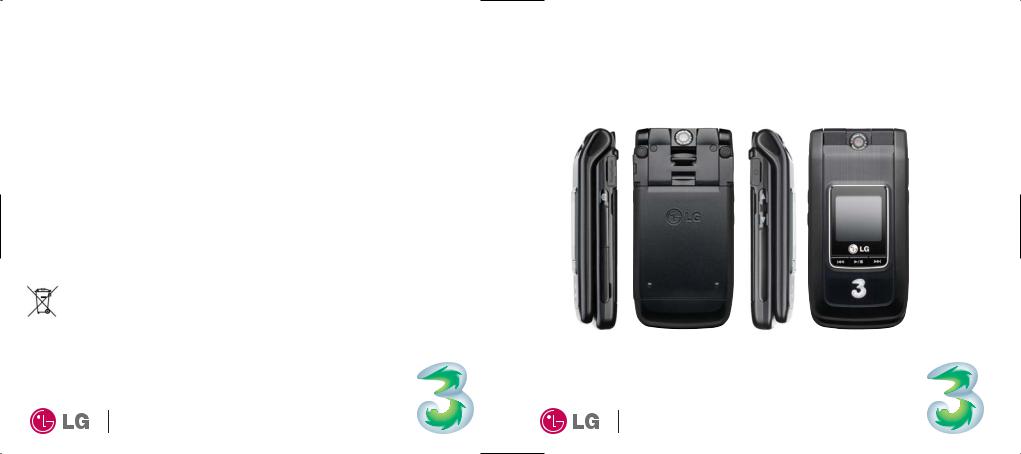
Published by Hutchison 3G UK Limited. All rights in this publication are reserved and no part may be reproduced without the prior written permission of the publisher. © 2005 Hutchison 3G UK Limited.
A Hutchison Whampoa company.
Hutchison 3G UK Limited trading as 3 is a service provider and has provided the information in this user guide concerning what you might expect from 3 services. LG Electronics is the manufacturer of the LG U880 handset and has provided the information on its features and use set out in this user guide.
The contents are believed to be correct at the time of going to press, but any information, products or services mentioned may be modified, supplemented or withdrawn. The provision of any products and services by Hutchison 3G UK Limited is subject to 3’s customer terms (available at three.co.uk). The customer terms will take precedence if there is any discrepancy with this publication.
‘3’ and related images, logos and names referred to in this publication are trademarks of the Hutchison Whampoa group of companies.
Designed by Dutton Merrifield Ltd, Bristol. This publication is printed on fully recyclable paper. DM05461 Oct05
U880 |
3 services user guide |
U880 |
Discover.
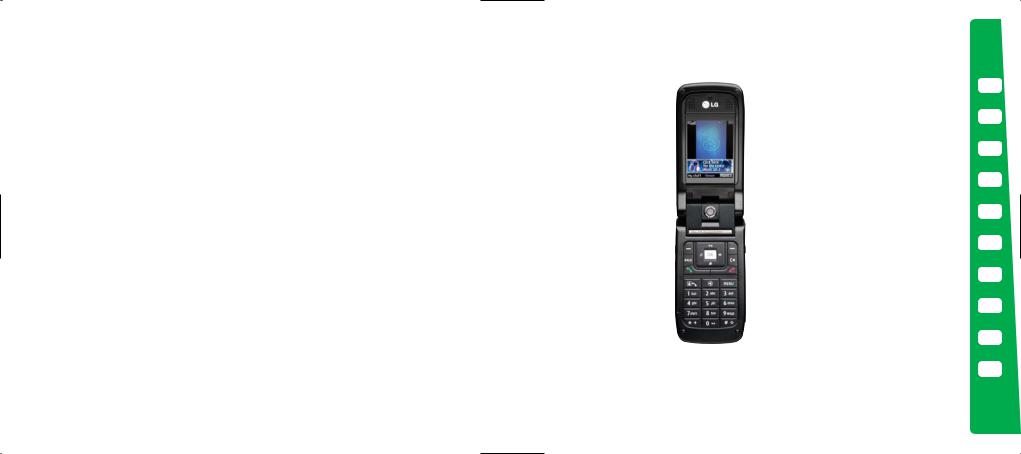
Discover your LG U880.
Insert your SIM, memory card and battery |
2 |
Start the discovery – Planet 3 |
3 |
Handy information about your mobile |
4 |
Getting the most from your mobile |
5 |
Calling and video calling |
6 |
Using camera, video and audio |
7 |
Setting up your email |
8 |
Text, multimedia and email messaging |
9 |
Transferring files between your phone and PC |
10 |
Helpful information – My 3 |
13 |
The sections in green describe 3 services, and those in black describe LG services. Please refer to the LG U880 manufacturer’s user guide for LG’s Health and Safety Information.

Inserting your USIM and battery, and charging your mobile
be used in mobiles |
Illustrations |
|
|
3 services. |
1 |
|
|
SIM in other mobiles may result |
|
||
Inserting your |
memory card and battery |
||
mobile and may prevent you |
|||
|
|
||
|
5 |
|
your battery
1 |
2 |
3 |
5 |
2 User guide
Start the discovery – two ways to access Planet 3
It’s free to browse Planet 3. You’ll be advised of any costs before downloading.
|
|
|
|
|
|
|
|
|
Press |
|
and you can |
|
|
Instant Viewer |
|
|
|
||||||||||
|
|
|
|
|
|
|
|
|
Watch music videos and goals, |
|
|||
The panel at the bottom of your mobile |
|
|
|
||||||||||
|
|
|
|
|
|
|
|
|
play games and much more. |
|
|||
screen gives you access to the latest great |
|
|
|
||||||||||
stuff from 3. It updates several times each day. |
|
|
|
||||||||||
|
|
|
|
|
|
|
|
|
|
|
length music videos and tracks. |
|
|
> Press |
to select a particular video, |
mobile to look and sound |
|
||||||||||
ringtune, story, etc. |
|
||||||||||||
else’s. |
|
||||||||||||
|
|
|
|
|
|
|
|
|
|
|
|
||
|
|
|
|
|
|
|
|
|
|
|
and keep it forever or rent one |
|
|
|
|
|
|
|
|
|
|
|
|
|
|
||
|
|
|
|
|
|
|
|
|
|
|
. |
|
|
|
|
|
|
|
|
|
|
|
|
|
|
||
|
|
|
|
|
|
|
|
|
|
|
news, match reports, live scores |
|
|
|
|
|
|
|
|
|
|
|
|
|
|
||
|
|
|
|
|
|
|
|
|
|
|
. |
|
|
|
|
|
|
|
|
|
|
|
|
|
|
||
|
|
|
|
|
|
|
|
|
|
|
news, showbiz, movie trailers, |
|
|
|
|
|
|
|
|
|
|
|
|
|
|
||
|
|
|
|
|
|
|
|
|
|
|
and more through |
. |
|
|
|
|
|
|
|
|
|
|
|
|
|
|
|
|
|
|
|
|
|
|
|
|
|
|
|
|
|
|
|
|
|
|
|
|
|
|
|
|
|
|
|
|
|
|
|
|
|
|
|
|
|
|
|
|
|
|
|
|
|
|
|
|
|
|
|
|
|
|
|
|
|
|
|
|
|
|
|
|
|
|
|
|
|
|
|
|
|
|
|
|
|
|
|
|
|
|
|
User guide |
3 |
