 Loading...
Loading... Loading...
Loading... Loading...
Loading... Loading...
Loading...- Your vehicle includes a variety of electronic features that can be personalized to your preferences. Programming these preferences requires specialized equipment and may be performed by an authorized Lexus dealership.
- If the following warning lights comes on . . .
- Location of Emergency Equipment
- Jack, tools, and spare tire
- If the ignition switch does not turn easily. . .
- If a warning message appears. . .
- Smart access system filure warnings
- The vehicle will issue a message certain conditions, such as forgetting master key in the vehicle or carrying it away from the vehicle with the engine running.
- Doors
- Using the lock button
- Using the power door lock switch
- Using the smart access function (if eqipped)
- Using the mechanical key
- Child door protectors
- Use this function whenever small children are in the vehicle.
- Door closer (if equipped)
- If any door is partially latched, it will close automatically.
- Power Windows
- Fully lifting pulling or pressing the power window switch make the window open fully or lower fully automatically.
- Moon Roof
- Opening and closing
- Tilt
- To open the moonroof partially, push the switch in the opposite direction when the desired position is reached.
- Fuel Tank Cap
- The display indicates that the fuel filler door is on the left side of the vehicle.
- Hood
- Trunk
- Trunk lid opener switch
- Mechanical key
- Trunk lid closer
- The trunk can also be opened with the smart access system and the wireless remote control. See pages 8 and 9.
- Audio System
- Basic Operation
- Rear switches
- Some audio features can be controlled from the rear seat.
- Audio remote control (steering switches)
- It is possible to operate the audio system without removing your hands from the steering wheel.
- Radio mode
- Tape mode
- CD mode
- Climate Control
- “AUTO” mode
- “DUAL” mode
- Swinging the center vents
- Rear air conditioning controls (if equipped)
- Seat Heater Switches
- Climate Control Seat Switches
- Refleshing Rear Seat Switches
- Sun Shades
- Rear electric sun shade
- Manual sun shade (if equipped)
- Console Boxes
- Over bead console box
- Rear console box
- There is an accessory 10 A / 12 V power outlet located inside the rear consol box.
- Cup Holders
- Front
- Rear (With powered seats)
- Rear (with manual seats)
- Cigarette Lighter and Ashtray
- Front
- Rear
- Glove Box
- Trunk Storage Extension
- Cool Box
- Close the cool air intake lid to turn off the cool box system.
- Headlights
- Adaptive Front Lighting System (AFS)
- Fog Lights
- Headlight Cleaner
- Windshield Wipers and Washers
- Variable intermittent wipers
- Rain-sensing windshield wipers
- Rear Window and Outside Mirror Defoggers
- Vehicles with Rear Air Conditioning
- Vehicles without Rear Air Conditioning
- Vehicles with Navigation System
- Instrument Panel Light Control
- Starting
- Starting the engine
- Turning the engine off
- Ignition switch
- Automatic Transmission
- Shift range positions
- Sequential mode
- Sequential mode allows the driver to select gears based on driving conditions.
- NOTE: Downshifting increases power going uphil, or increases engine braking going downhill or stopping. During normal driving conditions, always drive in “D” position for best fuel economy.
- Parking Brake
- Turn Signal Lever
- Signalling right and left turns
- Lane changes can be signaled by moving and holding the lever partway.
- Emergency Flasher Switch
- Vehicles without navigation system
- Vehicles equipped with navigation system
- ECT Switch
- Use to select a mode suitable to driving and road conditions.
- Electronic Modulated Air Suspension
- Vehicle height adjustment
- Damping mode selection
- Adjusts the damping effect on the shock absorbers to provide either a sportier (firmer) or more comfortable (softer) ride.
- Traction Control Off Mode
- This switch turns off the traction control system.
- Use this function if the wheels get stuck in snow, mud, etc.
- Cruise Control
- The cruise control allows the vehicle to be driven at a fixed speed without using the accelerator pedal.
- Use for highway driving or when traveling at the same speed for long periods of time.
- Setting the speed
- Canceling the cruise control
- Resetting the speed
- Depressing the brake pedal cancels the preset speed. To return to the preset speed raise the lever.
- Dynamic Radar/Laser Cruise Control
- Choose between vehicle-to-vehicle distance control mode and conventional (fixed speed) cruise control mode.
- Display indicator
- Vehicle distance control mode
- Conventional (fixed speed) cruise control mode
- Canceling
- Resetting the speed
- Depressing the brake pedal cancels the preset speed. To return to the preset speed, raise the lever.
- When traveling in vehicle distance control mode and there is no vehicle detected ahead, the preset cruising speed is maintained.
- Multi-information Disply
- The following information concerning your vehicle is displayed.
- Display information
- Changing display information
- When using the Lexus park assist system or dynamic radar cruise control, the appropriate display is shown on the screen.
- Any problems (malfunctions) arising in the vehicle’s systems are indicated on the warning display.
- Lexus Park Assist System
- This system uses a screen display and alarm to inform the driver of obstacles near the vehicle when parking or driving at low speed.
- Turning the system on and off
- Screen display
- Rear View Monitor
- The rear view monitor assists the driver when backing up or parking by displaying an image of the rear of the vehicle.
- Front Seats
- Adjusting seat position
- Adjusting seatback angle
- Adjusting the seat cushion
- Adjusting firmness
- Driver’s seat
- Passenger’s seat
- Adjusting the front passenger’s seat from the driver’s side
- Rear Seats
- Adjusting seat position
- Returning the rear seats and rear head restraints from the front seats
- Head Restraints
- Height adjustment for the front seat
- Angle adjustment for the front seat
- Out board rear seats (powered type)
- Outboard rear seats (manual type)
- Center rear seat
- Seat Position Memory System
- With the push of a button, you can adjust the seats to a set customized position.
- The steering column and outside rear view mirrors are adjusted along with the driver’s seat.
- Positions can be conveniently recorded for drivers and frequent passengers.
- Setting positions for the front seats
- Recalling positions for the front seats
- Linking with the electronic key (Driver’s seat only)
- Setting positions for the rear seats
- Recalling positions for the rear seats
- Door opening linked seat sliding function for rear seats
- Seatbelts
- Adjusting shoulder strap height (Front seats only)
- Seat belt comfort guide (Outboard rear seats only)
- Outside Rear View Mirrors
- Adjustment
- Folding rear view mirrors
- Anti-glare Inside Rear View Mirror
- The auto-dimming function reduces glare from the headlights of vehicles behind you.
- Setting AUTO mode
- Steering Column
- Raising and lowering
- Forward / back
- When the ignition switch is off, the steering column moves to provide easy exit and entry. When the ignition switch is turned on, the steering column returns to its previously set position.
- Keys
- Keys
- Vehicles equipped with smart access system (Type A)
- Vehicles not equipped with smart access system (Type B)
- Wireless remote control
- Holding down the LOCK button will sound an alarm.
- Holding down the UNLOCK button will open the windows and moon roof.
- Smart Access System
- Entering the vehicle
- Leaving the vehicle
- Opening the trunk
- The mechanical key can also be used to lock and unlock the doors.
- Theft Deterrent System
- Engine immobilizer
- Alarm
- Steering lock
- If the security indicator light is flashing when you leave the vehicle, the engine immobilizer and alarm are set.
- To stop the alarm, unlock the doors or trunk with the key or wireless remote control or turn the ignition switch to the ON position.
- What to do if...
- Warning lights
- Alphabetical index
- Adaptive front lighting system
- Air conditioning system
- Airbags
- Anti-lock brake system
- Audio system
- Automatic transmission
- Back-up lights
- Battery
- Brake
- Brake lights
- Care
- Child restraint system
- Child safety
- Cleaning
- Defogger
- Door courtesy lights
- Doors
- Driving
- Engine
- Engine coolant
- Engine oil
- Fog lights
- Fluid
- Front seats
- Fuel
- Fuses
- Glove compartment light
- Head restraints
- Headlights
- Heaters
- High mounted stop light
- Ignition
- In case of an emergency
- Jack
- Keys
- Lexus park assist system
- License plate lights
- Light bulbs
- Lights
- Maintenance
- Meter
- Mirrors
- Multi-information display
- Opener
- Outside rear view mirrors
- Parking lights
- Personal lights
- Pre-collision system
- Rear seats
- Replacing
- Seat belts
- Automatic Locking
- Seats
- Side marker lights
- Smart access system
- SRS airbag
- Steering wheel
- Stop lights
- Stuck
- Sun shades
- Switch
- Tail lights
- Theft deterrent system
- Tires
- Towing
- TRAC (traction control)
- Trunk
- Trunk light
- Turn signal lights
- Under-dash lights
- Vanity lights
- VSC (Vehicle Stability Control)
- Warning buzzers
- Washer
- Weight
- Windows
- If NHTSA receives similar complaints
- It may open an investigation, and if it finds that a safety defect exists in a group of vehicles, it may order a recall and remedy campaign.
- However, NHTSA cannot become involved in individual problems between you, your dealer, or the Lexus Division of Toyota Motor Sales, U.S.A., Inc.
- To contact NHTSA
- You may either call the Auto Safety Hotline toll-free at 1-800-424- 9393 (or 366-0123 in Washington, D.C. area) or write to: NHTSA, U.S. Department of Transportation, the Washington, D.C. 20590.
- You can also obtain other information about motor vehicle safety from the Hotline.
- 6-2. Owner’s customize
- Your vehicle includes a variety of electronic features that can be personalized to your preferences. Programming these preferences requires specialized equipment and may be performed by an authorized Lexus dealership.
- The following features must be initialized after certain maintenance is performed to ensure the system operates correctly.
- 6-1. Specifications
- *Unladen vehicle
- The vehicle identification number (VIN) is the legal identifier for your vehicle. This is the primary identification number for your Lexus. It is used in registering the ownership of your vehicle.
- Oil viscosity
- Do not use plain water alone.
- Use only iridium-tipped spark plugs. Do not adjust gap when tuning engine.
- At minimum, the gasoline you use should meet the specifications of ASTM D4814 in the USA and CGSB 3.5-M93 in Canada.
- Fuel tank opening for unleaded gasoline
- To help prevent incorrect fueling, your Lexus has a fuel tank opening that will only accept the special nozzle on unleaded fuel pumps.
- If premium fuel is not available, you may temporarily use unleaded gasoline with an Octane Rating as low as 87 (Research Octane Number 91).
- If your engine knocks ...
- Consult your Lexus dealer.
- You may occasionally notice light knocking for a short time while accelerating or driving up hills. This is normal and there is no need for concern.
- Gasoline quality
- In very few cases, driveability problems may be caused by the brand of gasoline you are using. If driveability problems persist, try changing the brand of gasoline. If this does not correct the problem, consult your Lexus dealer.
- Gasoline quality standards
- The WWFC consists of four categories that are based on required emission levels. In the US, category 3 has been adopted.
- The WWFC improves air quality by lowering emissions in vehicle fleets, and customer satisfaction through better vehicle performance.
- Lexus recommends the use of gasoline containing detergent additives
- Lexus recommends the use of gasoline that contains detergent additives to avoid build-up of engine deposits.
- All gasoline sold in the US contains detergent additives to clean and/or keep clean intake systems.
- Lexus recommends the use of cleaner burning gasoline
- Cleaner burning gasoline, including reformulated gasoline that contains oxygenates such as ethanol or MTBE (Methyl Tertiary Butyl Ether) is available in many areas.
- Lexus recommends the use of cleaner burning gasoline and appropriately blended reformulated gasoline. These types of gasoline provide excellent vehicle performance, reduce vehicle emissions, and improve air quality.
- Lexus does not recommend blended gasoline
- Lexus allows the use of oxygenate blended gasoline where the oxygenate content is up to 10% ethanol or 15% MTBE.
- If you use gasohol in your Lexus, be sure that it has an octane rating no lower than 87.
- Lexus DOES NOT recommend the use of gasoline containing methanol.
- Lexus does not recommend gasoline containing MMT
- Some gasolines contain an octane enhancing additive called MMT (Methylcyclopentadienyl Manganese Tricarbonyl).
- Lexus DOES NOT recommend the use of gasoline that contains MMT. If fuel containing MMT is used, your emission control system may be adversely affected.
- The Malfunction Indicator Lamp on the instrument cluster may come on. If this happens, contact your Lexus dealer for service.
- Notice of gasoline quality
- If after using a different type of fuel, poor driveability is encountered (poor hot starting, vaporization, engine knocking, etc.), discontinue the use of that type of fuel.
- When refueling with gasohol
- Take care not to spill gasohol: It may cause paint damage.
- Typical tire symbols
- Tire ply composition and materials
- Plies are layers of rubber-coated parallel cords. Cords are the strands which form the plies in a tire.
- Radial tires or bias-ply tires
- A radial tire has “RADIAL” on the sidewall. A tire not marked “RADIAL” is a bias-ply tire.
- “TUBELESS” or “TUBE TYPE”
- A tubeless tire does not have a tube and air is directly filled in the tire. A tube type tire has a tube inside the tire and the tube maintains the air pressure.
- This means the pressure to which a tire may be inflated.
- Uniform tire quality grading
- For details, see “Uniform tire quality grading” that follows.
- An all season tire has “M+S” on the sidewall. A tire not marked “M+S” is a summer tire.
- Typical tire size information
- Tire measurements
- Your Lexus dealer will help answer any questions you may have as you read this information.
- DOT quality grades
- All passenger vehicle tires must conform to Federal Safety Requirements in addition to these grades. Quality grades can be found where applicable on the tire sidewall between tread shoulder and maximum section width.
- For example: Tread wear 200 Traction AA Temperature A
- Tread wear
- The tread wear grade is a comparative rating based on the wear rate of the tire when tested under controlled conditions on a specified government test course.
- Traction AA, A, B, C
- The traction grades, from highest to lowest, are AA, A, B and C, and they represent the tire’s ability to stop on wet pavement as measured under controlled conditions on specified government test surfaces of asphalt and concrete.
- A tire marked C may have poor traction performance.
- Warning: The traction grade assigned to this tire is based on braking (straight ahead) traction tests and does not include cornering (turning) traction.
- Temperature A, B, C
- The temperature grades are A (the highest), B, and C, representing the tire’s resistance to the generation of heat and its ability to dissipate heat when tested under controlled conditions on a specified indoor laboratory test wheel.
- Sustained high temperature can cause the material of the tire to degenerate and reduce tire life, and excessive temperature can lead to sudden tire failure.
- The grade C corresponds to a level of performance which all passenger car tires must meet under the Federal Motor Vehicle Safety Standard No. 109.
- Grades B and A represent higher levels of performance on the laboratory test wheel than the minimum required by law.
- 5-1. Essential information
- Before towing
- In the following cases, there may be a problem with your transmission. Contact your Lexus dealer before towing.
- Emergency towing procedures
- Release the parking brake.
- The ignition switch must be in ACC (engine off) or ON (engine running).
- Caution while towing
- Use extreme caution when towing the vehicle. Avoid sudden starts or erratic driving maneuvers which place excessive stress on the emergency towing eyelets and the cable or chain.
- If the engine is not running, the power assist for the brakes and steering will not function, making steering and braking more difficult.
- To prevent body damage
- Do not tow with a sling type truck, either from the front or rear.
- To prevent causing serious damage to the transmission
- Never tow this vehicle from the front with the rear wheels on the ground.
- To prevent damaging the vehicle
- Do not tow with the key removed or in the LOCK position. The steering lock mechanism is not strong enough to hold the front wheels straight.
- When raising the vehicle, ensure adequate ground clearance for towing at the opposite end of the raised vehicle. Without adequate clearance, the vehicle could be damaged while being towed.
- To prevent causing serious damage to the transmission
- Never tow a vehicle from the rear with four wheels on the ground. This may cause serious damage to the transmission.
- If you notice any of the following symptoms, your vehicle probably needs adjustment or repair. Contact your Lexus dealer as soon as possible.
- Visible symptoms
- Look for any of the following symptoms.
- Water dripping from the air conditioning after use is normal
- Audible symptoms
- Listen for any of the following symptoms.
- Problems with operation
- Check for any of the following symptoms.
- The fuel pump shut off system stops supplying fuel to the engine to minimize the risk of fuel leakage when the engine stalls or an airbag inflates.
- To restart the engine after the system activates
- Turn the ignition switch to ACC or LOCK once.
- Before starting the engine
- This device records some or all of the following information.
- Lexus will not disclose the data recorded in an EDR to a third party except when:
- However, if necessary Lexus will:
- 5-2. Steps to take in an emergency
- Calmly perform the following actions if any of the warning lights turn on or flash. If a light turns on or flashes, but then turns off, this does not necessarily indicate a malfunction in the system.
- Brake system warning light (Warning buzzer)*
- * Parking brake engaged warning buzzer:
- A buzzer will sound if the vehicle is driven at a speed of approximately 3 mph (5 km/h) or more.
- The following warnings indicate the possibility of damage to the vehicle that may lead to an accident. Immediately stop the vehicle in a safe place and contact your Lexus dealer.
- Discharge warning light
- Malfunction indicator lamp
- Indicates a malfunction in:
- SRS warning light
- Indicates a malfunction in:
- Indicates a malfunction in:
- ABS warning light
- Indicates a malfunction in:
- After taking the specified steps to correct the suspected problem, check that the warning light turns off.
- Low fuel level warning light
- (Warning buzzer)
- Master warning light
- If the electronic engine control system warning light remains on while driving
- First check the following:
- The light will go off after driving regularly for some time.
- If the light does not go off even after several trips, contact your Lexus dealer as soon as possible.
- Front passenger detection sensor and passenger’s seat belt reminder
- If luggage is placed on the front passenger seat, the front passenger detection sensor may cause the warning light to flash and a chime to sound, even if a passenger is not sitting in the seat.
- If a cushion is placed on the seat, the sensor may not detect a passenger, and the warning light may not operate properly.
- If both the ABS and brake system warning lights remain on
- Stop your vehicle in a safe place immediately and contact your Lexus dealer. The vehicle will become extremely unstable during braking, and the ABS system may fail, which could cause an accident resulting in death or serious injury.
- If a warning message appears on the multi-information display, check to see what the problem is and take appropriate measures referring to the following table.
- The following warning indicates the possibility of damage to the vehicle that may lead to an accident. Immediately stop the vehicle in a safe place and contact your Lexus dealer.
- Engine oil pressure warning
- Indicates abnormal oil pressure.
- Failing to investigate the cause of the following warnings may lead to the system operating abnormally and possibly cause an accident.
- Have the vehicle inspected by your Lexus dealer immediately.
- Brake wear warning
- VSC and TRAC warning
- Tire pressure warning system failure warning
- Steering lock cable failure warning
- Electronically modulated air suspension warning
- Lexus park assist system warning
- Pre-collision safety system warning
- After taking the specified steps to correct the suspected problem, check that the warning message disappears.
- Open door warning
- (Warning buzzer)*1
- (Warning buzzer)*1
- Parking brake warning
- (Warning buzzer)*1
- Steering lock warning
- Engine oil maintenance information (U.S.A. only)
- The engine oil should be replaced soon.
- Resetting the tire pressure warning data
- If the message remains on, the system may have malfunctioned. Have the vehicle inspected by your Lexus dealer as soon as possible
- The tire pressure warning system may not function properly in the following conditions
- Tires other than the specified sizes are used, or if tires of different sizes or tread pattern are mixed, or the degree of tread wear is very different among the installed tires.
- A compact spare tire, snow tires, or tire chains are used.
- The tire inflation pressure is excessively higher than specified, or tire inflation pressure suddenly drops due to buresting or other causes.
- Driving on slippery road surfaces such as rough or frozen roads.
- Driving under 19 mph (30 km/h) or above 62 mph (100 km/h), or less than 5 minutes drive.
- Initialization was not performed correctly after replacing or rotating tires or wheels.
- The outside temperature is below 32 °F (0 °C) or above 104 °F(40 °C).
- When the low tire pressure warning message appears
- Avoid abrupt maneuvering and braking. If the vehicle’s tires have deteriorated, you could lose control of the vehicle, resulting in death or serious injury.
- While the engine oil level warning is displayed
- Continued engine operation with low engine oil will damage the engine.
- Engine oil maintenance massage
- The two warning messages are based on the projected driving range after engine oil maintenance massage is reset.
- The system does not monitor the purity of the engine oil.
- To prevent incorrect operation, your Lexus is equipped with alarms inside and outside, as well as warning messages in the multi-information display, to alert you to problems involving the smart access system.
- Remove the flat tire and replace it with the spare provided.
- Before jacking the vehicle
- Stop the vehicle on a hard, flat surface.
- Set the transmission selector lever in P.
- Turn on the emergency flashers.
- Location of spare tire jack and jacking position
- Install the spare tire and loosely tighten each wheel nut by hand to approximately the same amount.
- Place the center ornament from the removed tire on the tire installed on the vehicle.
- Center ornaments cannot be installed on the spare tire.
- Using the tire jack
- Replacing a flat tire
- Observe the following precautions to reduce the risk of death or serious injury.
- Do not drive the vehicle with a flat tire.
- The engine will not start even when the starter motor operates normally
- One of the following may be the cause of the problem.
- The starter motor turns over slowly, the interior lights and headlights are dim, or the horn does not sound or sounds at a low volume.
- One of the following may be the cause of the problem.
- The starter motor does not turn over, the interior lights and headlights do not turn on, or the horn does not sound.
- One of the following may be the cause of the problem.
- Set the parking brake.
- Turn the ignition switch to ACC.
- Depress the brake pedal.
- New keys can be ordered from your Lexus dealer
- If all the master keys are lost, the onboard computer must also be replaced.
- If you have a set of jumper (or booster) cables and a second vehicle with a 12-volt battery, you can jump start your Lexus following the steps below.
- Maintain the engine speed on the second vehicle and start the vehicle’s engine.
- Once the vehicle’s engine has started, remove the exact reverse jumper cables in the exact reverse order in which they were connected.
- Once the engine starts, have the vehicle checked at your Lexus dealer as soon as possible.
- Avoiding a discharged battery
- Turn off the headlights and the audio system while the engine is turned off.
- Turn off any unnecessary electrical components when the vehicle runs at a low speed for an extended period, such as in heavy traffic, etc.
- Avoiding battery fires or explosions
- Observe the following precautions to prevent accidentally igniting the flammable gas that may be emitted from the battery.
- Battery precautions
- To prevent damaging the vehicle
- When handling jumper cables
- Be careful that the jumper cables do not become tangled in the cooling fan or any of the belts when connecting or disconnecting them.
- If your engine overheats
- Stop the vehicle in a safe place and turn off the automatic climate control.
- Check to see if steam is coming out from under the hood.
- If you see steam: Stop the engine.
- Check to see if the cooling fan is operating.
- Overheating
- If you observe the following, your vehicle may be overheating.
- To prevent an accident or injury when inspecting under the hood of your vehicle
- Keep hands and clothing away from the fan and other belts while the engine is running.
- When adding engine coolant
- Carry out the following procedures if the tires spin or the vehicle becomes stuck in mud, dirt, or snow to the extent that it cannot move.
- When removing the stuck vehicle
- To avoid damaging the transmission and other components
- Do not operate the selector lever while depressing the accelerator pedal.
- If the vehicle remains stuck after trying these procedures the vehicle may require towing to be freed.
- 4-2. Maintenance
- To ensure safe and economical driving, day-to-day care and regular maintenance is essential. It is the owner’s responsibility to perform regular checks.
- Lexus recommends the following maintenance.
- General maintenance
- Should be performed on a daily basis. This can be done yourself or by a Lexus dealer.
- Scheduled maintenance
- Should be performed at specified intervals according to the maintenance schedule.
- For details about maintenance items and schedules, refer to the “Owner’s Manual Supplement/Scheduled Maintenance”.
- The use of Lexus Repair Manuals is recommended.
- For details about warranty coverage, see separate “Owner’s Guide”, “Owner’s Manual Supplement” or “Warranty Booklet”.
- Service and repairs not covered in this Owner’s Manual should be performed by a qualified technician using Lexus service and repair publications.
- Repair and replacement
- It is recommended that genuine Lexus parts be used for repairs to ensure optimum performance. If non-Lexus replacement parts are used or if a repair shop other than a Lexus dealer performs repairs, confirm the warranty coverage.
- Have inspections and repairs performed by a Lexus dealer whenever possible
- Lexus technicians are well-trained specialists and are kept up to date with the latest service information. They specialize in the operation of all systems on your Lexus.
- Keep a copy of the repair order. It proves that the maintenance that has been performed is under warranty coverage. If any problem should arise while your vehicle is under warranty, your Lexus dealer will promptly take care of it.
- Hazardous materials
- Engine exhaust, some of its constituents, and a wide variety of automobile components contain or emit chemicals known to the State of California to cause cancer and birth defects and other reproductive harm. Work in a well ventilated area.
- Used engine oil contains chemicals that have caused cancer in laboratory animals. Avoid prolonged and repeated contact. Always protect your skin by washing thoroughly with soap and water.
- If the malfunction indicator lamp comes on
- The OBD system determines that a problem exists somewhere in the emission control system. Your vehicle may not pass the I/M test and may need to be repaired. Contact your Lexus dealer to service the vehicle.
- Your vehicle may not pass the I/M test:
- When the battery is disconnected or discharged
- Readiness codes that are set during ordinary driving are erased. Also, depending on your driving habits, the readiness codes may not be completely set.
- When the fuel tank cap is loose
- The malfunction indicator lamp comes on as temporary malfunction and your vehicle may not pass the I/M test.
- When the malfunction indicator lamp goes off after several driving trips
- The error code in the OBD system will not be cleared unless the vehicle is driven 40 or more times.
- If your vehicle does not pass the I/M test
- Contact your Lexus dealer to prepare the vehicle for re-testing.
- 4-1. Maintenance and care
- Follow these guidelines when washing and waxing your Lexus:
- Thoroughly dry your vehicle.
- Automatic car washes
- Fold the mirrors back before washing the vehicle.
- Brushes used in automatic car washes may scratch the vehicle surface, which can harm your vehicle’s paint.
- High pressure automatic car washes
- Do not allow the nozzles of the car wash to come within close proximity of the windows or door weather seals of your vehicle.
- Before entering the automatic car wash, check that the fuel filler door on your vehicle is closed properly.
- To prevent paint deterioration and corrosion on the body
- If the paint is chipped or scratched, have it repaired immediately
- Wheels
- Remove any dirt immediately by using a neutral detergent. Do not use hard brushes or abrasive cleaners. Do not use strong or harsh chemical cleaners. Use the same mild detergent and wax as used on the point.
- Plastic bumpers and side moldings
- Do not scrub with abrasive cleaners.
- The following precautions can extend the effectiveness of the water-repellent coating.
- Exhaust gasses cause the exhaust pipe to become quite hot.
- When washing the vehicle, be careful not to touch the pipe until it has cooled sufficiently, as touching a hot exhaust pipe can cause burns.
- To prevent damage to the antenna
- Remove the antenna before driving through an automatic car wash.
- To protect your vehicle’s painted surfaces
- Do not use organic cleaners such as benzene or gasoline.
- Cleaning the exterior lights
- Wash carefully. Do not use organic substances or scrub the exterior light a hard brush. This may damage the surfaces of the lights.
- The following procedures will help protect your vehicle’s interior and keep it in top condition.
- Protecting the vehicle interior
- Remove dirt and dust using a vacuum cleaner and wipe dirty surfaces with a cloth dampened with lukewarm water.
- Cleaning the leather seats
- Synthetic leather areas
- Cleaning the inside of the rear window
- Caring for leather seats
- Lexus recommends regularly cleaning the interior of the vehicle at least twice a year to maintain the quality of the vehicle’s interior.
- Shampooing the carpets
- There are several commercial foaming-type cleaners available.
- Use a sponge or brush to apply the foam. Rub in overlapping circles. Do not apply water. The best results are obtained by keeping the carpet as dry as possible.
- Seat belts
- Clean with mild soap and lukewarm water using a cloth or sponge. Also check the belts for excessive wear, fraying or cuts.
- Water in the vehicle
- Be careful not to splash water or spill liquid on the floor.
- Cleaning detergents
- Do not use organic substances such as benzine, alcohol, gasoline, or alkaline or acid solutions as they may discolor the vehicle interior or cause streaks or damage to painted surfaces.
- Preventing damage to leather surfaces
- Observe the following precautions to avoid damage to and deterioration of leather surfaces.
- Water on the floor
- Cleaning the inside of the rear window
- Be careful not to scratch or damage the heater wires or connectors.
- 3-5. Other interior features
- 040_01_01_square title
- When not in use
- Keep the rear vanity mirrors closed.
- To prevent battery from being discharged
- Do not leave the vanity lights on for extended periods while the engine is stopped.
- Operational condition
- The ignition switch must be turned to ON or ACC for the clock to illuminate.
- Vehicles with navigation system
- For clock setting, see the separate “Navigation System Owner’s Manual.”
- Ashtrays are available for both the front and rear seats.
- Removing the ashtray
- Pull the ashtray (front) or the lid of the ashtray (rear) up to remove it.
- After use
- Always close the ashtray to reduce the chance of injury in case of an accident or sudden stop while driving.
- To prevent causing a fire
- Fully extinguish matches and cigarettes before putting them in the ashtray, then make sure it is fully closed.
- Do not place paper or any other type of flammable object in the ashtray.
- Cigarette lighter operating conditions
- The ignition switch must be in the ACC or ON position for the cigarette lighter to operate.
- To avoid burns and fires
- Do not touch the metal portions of the cigarette lighter.
- Do not hold the cigarette lighter down. It could overheat and cause a fire.
- The power outlet can be used for accessories that run on less than 12 V and 10A.
- Power outlet operating conditions
- The ignition switch must be in the ACC or ON position.
- To avoid damaging the accessory outlet
- To prevent the fuse from being blown
- Do not use the an accessory that uses more than 12 V 10 A.
- To prevent the battery from being discharged
- Do not use the power outlet longer than necessary when the engine is not running.
- Located on the instrument panel and multi-information display
- Multi-information display
- Operating conditions
- The ignition switch must be in the ON position.
- Display
- Ranges: -22°F (-30°C) to -122°F (50°C).
- If it reads “- - - ” or blanks, take vehicle to your Lexus dealer.
- Push the knob into the recessed position when not in use
- Operating conditions
- The ignition switch must be in the ON position.
- Burns
- Use caution when seating the following persons in a heated seat to avoid the possibility of burns:
- Do not cover the seat with anything when using the seat heater. The seat heaters may overheat if the seat is covered.
- To prevent seat heater damage
- Do not put unevenly weighted objects on the seat and do not stick sharp objects (needles, nails, etc.) into the seat.
- To prevent battery discharged
- Turn the switches off when the engine is not running.
- Feeds warm or cool air to the seat surface
- Push the knob into the recessed position when not in use
- Operating conditions
- The ignition switch must be in the ON position.
- Replacing the air filters
- Burns/ excessive cooling
- The following passengers should take extra care to avoid burns:
- Do not use a blanket or cushion on the seat. Using the climate control seat with a blanket or cushion increases the temperature of the seat and may lead to overheating.
- Take care not to overuse the cooling function, as it may cool the above mentioned passengers excessively minor burns and overheating/ excessive cooling
- To prevent seat heater damage
- Do not put unevenly weighted objects on the seat and do not stick sharp objects (needles, nails, etc.) into the seat.
- To prevent battery discharged
- Turn the switches off when the engine is not running.
- Built-in lumbar vibrators reduce lumbar fatigue for the occupant
- Operating conditions
- The ignition switch must be in the ON position.
- Using the refresh function
- Those who are pregnant, have recently given birth, or suffer from ailments requiring rest (heart disease etc.), should consult a doctor before use.
- Do not allow children to use the refresh function.
- Do not use immediately after meals or for extended periods
- If you feel sick while using the refresh function, immediately discontinue use.
- Pull out the hook to hang coats or other soft items.
- Items that must not be hung on the hook
- Do not hang a coat hanger or other hard or sharp object on the hook. If the side curtain airbags deploy, these items may become projectiles that cause death or serious injury.
- Use only genuine Lexus floor mats properly secured to the floor carpet.
- When inserting the floor mat
- Make sure the floor mat is properly placed on the floor carpet. If the floor mat slips and interferes with the movement of the pedals during driving, it may cause an accident.
- Rear power sunshade
- Manual sunshades (if equipped)
- Rear power sunshade operating conditions
- The ignition switch must be in the ON position
- Automatic operation
- When the transmission selector lever is shifted into the “R” position while the sunshade is up, the sunshade will be automatically lowered.
- To raise the sunshade again, perform any of the following operations:
- Retained accessory power
- The rear power sunshade can be operated for approximately 60 seconds after the ignition switch is turned to ACC or LOCK position.
- To avoid injury
- Do not touch the brackets fastening the power sunshade.
- Do not put your fingers in the power sunshade groove during operation.
- To prevent the battery from being discharged
- Always operate the shade while the engine is running.
- To avoid damage or malfunction
- Do not overload the shade motor and other parts (for instance by pushing down on the sunshade bracket during operation).
- Do not place objects where they may hinder the opening/closing of the shade.
- Clean the shade groove if there is any foreign matter or dust on it.
- To avoid damage to the sunshade
- Do not place anything in the sunshade groove.
- Luggage net
- First-aid kit net
- Type A
- Keeps canned drinks cool whenever the rear air conditioning system is on
- To use as a storage compartment
- Penlight is stored in the toolbox on the left side of the trunk
- When using the trunk storage extension
- Items unsuitable for the cool box
- Do not store containers other than cans.
- Do not store drinks in unsealed containers as they may spill and damage the vehicle.
- Do not store perishable foods in the cool box.
- Operating conditions for the cool box
- The ignition switch must be in the ON position.
- Caution while driving
- To avoid injury, always return the cargo net hooks to their positions under the carpet when they are not being used.
- Always keep the cool box and trunk storage extension doors closed to reduce the chance of injury in case of accident or sudden stop.
- To avoid damage to the net
- Do not use to secure sharp or heavy objects.
- Take care not to twist the strap or net when securing luggage.
- The garage door opener can be programmed to operate garage doors, gates, entry doors, door locks, home lighting systems, security systems, and other devices.
- Programming a Rolling Code system (for U.S.A. owners)
- Locate the “training” button on the ceiling mounted garage door opener motor. The exact location and color of the button may vary by brand of garage door opener.
- Refer to the owner’s guide supplied by the garage door opener manufacturer for the location of the “training” button.
- Press the “training” button on the ceiling mounted garage door opener motor.
- If the garage door opens, the programming process is complete. If the door does not open, press and release the button a third time. This third press and release will complete the programming process by opening the garage door.
- Programming an entrance gate (for U.S.A. owners)/Programming all devices in the Canadian market
- Programming other devices
- To program other devices such as home security systems, home door locks or lighting, contact your authorized Lexus dealer for assistance.
- Reprogramming a button
- Press and hold down the 2 outside buttons for 20 seconds until the indicator light flashes.
- Before programming
- Install a new battery in the transmitter.
- Certification for the garage door opener
- When programming a garage door or other remote control device
- The garage door may operate, so ensure people and objects are out of danger to prevent potential harm.
- Conforming to federal safety standards
- The compass on the multi-information display indicates the direction in which the vehicle is heading.
- Operation
- Displays and directions
- Calibration
- Stop the vehicle where it is safe to drive in a circle.
- Factors affecting compass accuracy
- The compass may not show the correct direction in the following conditions:
- While the vehicle is moving
- Do not adjust the display. Be sure to adjust the display only when the vehicle is stopped.
- When doing the circling calibration
- Be sure to secure a wide space, and watch out for people and vehicles in the neighbood. Do not violate any local traffic rules while performing circling calibration.
- To avoid compass malfunctions
- Do not put magnets or any metal objects near the audio system. Doing this may cause a malfunction of the compass sensor.
- Notes during calibration
- Do not perform circling calibration of the compass in a place where the earth’s magnetic field is subject to interference by artificial magnetic fields.
- During calibration, do not operate electric systems (moon roof, power windows, etc.) as they may interfere with the calibration.
- 3-4. Storage
- Auxiliary boxes
- Coin box
- Glove box
- Cup holders
- Rear console box
- Overhead console box
- Card holder
- Glove box light
- The glove box light turns on when the head light switch is on.
- Caution while driving
- Always keep the glove box, overhead console box, coin box, cup holders and auxiliary boxes, closed to reduce the chance of injury in case of an accident or sudden stop.
- Maximum storage weight
- Objects heavier than 0.44 lb. (300 g) may cause the overhead console box and auxiliary box on the instrument panel to open unexpectedly, resulting in injury.
- Items unsuitable for the cup holders
- Do not place anything other than cups or drink cans in the cup holders, as they may be thrown loose and possibly injure people during sudden braking or in an accident.
- During hot weather
- Do not leave anything flammable or non-heat resistant inside the vehicle (lighter, glasses, etc.).
- 3-3. Turning on interior lights
- Ignition switch light
- Outer foot lights
- Inside door handle lights
- Foot lights
- Illuminated entry system
- The following lights turn on when the vehicle is unlocked or a door is opened.
- Illuminated entry system
- Integrated illumination
- While a rear door is opened, the personal light turns on for that side.
- 3-1. Using the air conditioning system and defogger
- Vehicles equipped with rear air conditioning
- Vehicles without rear air conditioning
- Push .
- The air conditioning system will begin to operate. Air intake and fan speed are automatically adjusted according to the temperature setting.
- Adjust the temperature setting using or .
- Adjusting the temperature setting
- The air conditioning system switches between simultaneous and individual modes each time is pressed.
- Adjusting the fan speed
- Fan speed can be set to one of five different speeds. Push to turn the air conditioning system off.
- Defogging the windshield
- Push .
- The fan and automatic climate control operate simultaneously.
- The automatic air conditioning control switches to outside air mode when the outside temperature is low.
- Changing the air outlets
- Switching between recirculated air and outside air modes
- Push .
- Pushing the button changes between recirculated (recycles air inside the vehicle), AUTO and outside air modes (introduces air from outside the vehicle).
- Operating the automatic air conditioning control in automatic mode
- Fan speed is automatically adjusted according to the temperature setting and operating conditions. As a result, the following situations may occur.
- Using the system in recirculated mode
- The windows will fog up more easily if the recirculated mode is used for an extended period.
- Outside air temperature approaches 0°C (32°F).
- The air conditioning system will not operate even if the is pushed.
- Notes regarding outside temperature display
- If it is extremely hot or cold outside the vehicle, the outside temperature displayed may not be accurate.
- To prevent the windshield fogging up
- Do not use during cooled air operation in extremely humid weather. The difference between the temperature of the outside air and that of the windshield could cause the outer surface of the windshield to fog up, blocking your vision.
- To prevent battery discharge
- Do not leave the automatic climate control on longer than necessary when the engine is stopped.
- Use the rear window defogger when the rear window becomes clouded with condensation.
- Push the button to turn the rear window defogger on. The defogger will automatically turn off after approximately 15 minutes or if you push the button again.
- Window defogger feature
- The automatic air conditioning control system detects the operating conditions of the system and automatically switches between recirculated and outside air modes.
- Outside rear view mirror heaters
- Pressing the rear window defogger button also turns the mirror heaters on.
- When the defogger is on
- Do not touch the rear view mirror surfaces, as the surfaces can become very hot and burn you.
- Push or .
- If the front air conditioner is switched off, only the fan, not the cooling, will operate.
- The temperature of front seats will also change.
- Adjusting the temperature setting
- Changing the air flow mode
- Push . Pushing the button changes the mode in the following order:
- Child lock function
- Replacing the rear air conditioning filter
- 4-3. Do-it-yourself maintenance
- If you perform maintenance yourself, be sure to follow the correct procedure given in these sections.
- The engine compartment contains many mechanisms and fluids that many move suddenly, become hot, or become electrically energized. To avoid death or serious injury:
- When working in the engine compartment:
- Keep hands, clothing, and tools away from the moving fan and engine drive belt.
- Be careful not to touch the engine, radiator, exhaust manifold and power steering fluid reservoir, etc. right after driving as they may be hot. Oil and other fluids may also be hot.
- Do not leave anything that may burn easily, such as paper or rags, in the engine compartment.
- Do not smoke, cause sparks or expose an open flame to fuel or the battery. Fuel and battery fumes are flammable.
- Be extremely cautious when working on the battery. It contains poisonous and corrosive sulfuric acid.
- When the engine is running
- Perform maintenance checks with adequate ventilation
- When working near the electric cooling fan or radiator grill:
- When working on or under the vehicle:
- Do not get under the vehicle with just the jack supporting it. Always use automotive jack stands or other solid supports.
- Use eye protection to prevent flying or falling material, fluid spray, etc. from getting in your eyes.
- If you remove the engine air filter:
- Lift the hood to inspect engine components and fluid levels.
- When raising your vehicle:
- Make sure to observe the following to reduce the possibility of death or serious injury.
- With the engine at operating temperature and turned off, check the oil level on the dipstick.
- Checking the engine oil
- Wipe it clean.
- Reinsert the dipstick until fully seated.
- Holding a rag under the end, pull the dipstick out and check the oil level.
- Adding the engine oil
- Make sure to check the oil type and prepare the items needed before adding.
- Remove the oil filler cap.
- Add engine oil slowly, checking the dipstick.
- Return the filler cap and turn the cap clockwise until you hear a click.
- It takes about 1.6 qt. (1.5 L, 1.3 lmp.qt.) to raise the oil level from low to full on the dipstick.
- Recommended viscosity
- Temperature range anticipated before next oil change.
- How to read oil container labels
- The ILSAC (International Lubricant Standardization and approval Committee) Certification mark is are added to some oil containers to help you select the oil you should use.
- Resetting the engine oil maintenance information data (U.S.A. only)
- Push the "TRIP" button to change the trip meter display to blank.
- Turn the ignition switch off.
- Turn the ignition switch to "ON" while pushing the trip meter "RESET" button.
- Keep pushing the trip meter "RESET" button for longer than 5 seconds.
- "Mileage Reset" appears on the display, the master warning light comes on, and a warning tone sounds.
- Engine oil consumption
- The amount of engine oil consumed depends on the oil viscosity, the quality of the oil and the way the vehicle is driven.
- More oil is consumed under driving conditions such as high speeds and frequent acceleration and deceleration.
- A new engine consumes more oil, since its pistons, piston rings and cylinder walls have not become conditioned.
- Oil consumption: Max. 1.1 qt./600 miles (1.0 L per 1000 km, 0.9 lmp.qt/600 miles).
- If you consume more than 1.1 quarts (1.0 L, 0.91 lmp.qt.) every 300 miles (500km), see your dealer.
- Used engine oil
- Do not leave used engine oil within the reach of children.
- To prevent serious engine damage
- Check the oil level regularly.
- When replacing the engine oil
- Be careful not to spill engine oil on the vehicle components.
- Check the oil level on the dipstick every time you refill the vehicle.
- The coolant level is satisfactory if it is between the “FULL” and “LOW” lines on the reservoir when the engine is cold.
- If the coolant level drops within a short time after replenishing
- Visually check the radiator, hoses, engine coolant filler cap, radiator cap and drain cock and water pump. If you cannot find a leak, have your Lexus dealer test the cap pressure and check for leaks in the cooling system.
- Coolant type selection
- Use of improper coolants may damage your engine cooling system.
- For the USA : “Toyota Super Long Life Coolant” is a mixture of 50% coolant and 50% distilled or deionized water. (Protects to: -35°C (-31°F))
- For Canada : “Toyota Super Long Life Coolant” is a mixture of 55% coolant and 45% distilled or deionized water. (Protects to: -42°C (-44°F))
- Please contact your Lexus dealer for further details.
- When the engine is hot
- Do not remove the radiator cap. The cooling system may be under pressure and may spray hot coolant if the cap is removed, causing burns or other injuries.
- Do not touch the radiator or condenser, as they may be not and may cause burns.
- When adding engine coolant
- Do not use plain water alone.
- If you spill coolant:
- Be sure to wash it off with water to prevent damage to parts or point.
- Check the radiator and condenser and clear any foreign objects. If the parts are extremely dirty or you are not sure of their condition, have your vehicle checked by your Lexus dealer.
- Fluid level
- Make sure to check the fluid type and prepare the necessary items.
- Adding fluid
- Turn the ignition switch off.
- Depress the brake pedal 40 times or more.
- Remove the reservoir cap.
- Add newly opened brake fluid up to the “MAX” line.
- Brake fluid absorbs moisture from the air
- Excess moisture in the fluid can cause a dangerous loss of braking efficiency. Use only newly opened brake fluid.
- When filling the reservoir
- If the fluid level is low or high
- Fluid level
- Hot : If the vehicle has been driven around 50 mph (80 km/h) for 20 minutes (slightly longer in frigid temperatures), the fluid is hot (140°F - 175°F or 60°C - 80°C).
- Cold : If the engine has not been run for about five hours, the fluid is cold. (about room temperature, 50°F - 85°F or 10°C - 30°C).
- Checking the fluid level
- Make sure to check the fluid type and prepare the necessary items before checking.
- Clean all dirt off the reservoir.
- Remove the reservoir cap by turning it counterclockwise and wipe the dipstick clean.
- Reinstall the reservoir cap.
- Remove the reservoir cap again and look at the fluid level.
- Checking the fluid level
- Take care, as the reservoir may be hot.
- When adding fluid
- Avoid overfilling, or the power steering may be damaged.
- After replacing the reservoir cap
- Check the steering box case, pump and hose connections for leaks or damage.
- Check the battery as follows:
- Battery exterior
- Make sure that the battery terminals are not corroded and that there are no loose connections, cracks, or loose clamps.
- Checking battery condition
- Check the battery condition by the indicator color.
- Before recharging
- Recharging, the battery produces hydrogen gas which is flammable and explosive. Before recharging:
- Emergency measures regarding electrolyte
- Chemicals in the battery
- A battery contains poisonous and corrosive sulfuric acid and may produce hydrogen gas which is flammable and explosive. To reduce the risk of death or serious injury, take the following precautions while working on or near battery:
- Where to safe charge the battery
- Always charge the battery in an open area. Do not charge the battery in a garage or closed room where there is not sufficient ventilation.
- How to recharge the battery
- Only perform a slow charge (5 A or less). The battery may explode if charged at a quicker rate.
- When recharging the battery
- Never recharge the battery while the engine is running. Also, be sure all accessories are turned off.
- Adding fluid
- Use washer fluid only
- Do not use soapy water or engine anti-freeze instead of washer fluid. Doing so may result in streaking the vehicle’s painted surface.
- Diluting washer fluid
- Replace the tires when the tread wear indicators show.
- Checking tires
- Tire rotation
- Tire pressure warning system must be initialized after tires or wheels have been replaced or rotated, or after adjusting tire pressure.
- Park the vehicle with the parking brake applied and turn the ignition switch to “LOCK”.
- Turn the ignition switch on.*
- Push and hold the reset switch until “Pressure Initial” appears in the multi-information display.**
- Drive your vehicle for more than one hour or at speeds of 19 mph (30 km/h) or over.
- If you make a mistake in the middle of initialization, perform the operation again from the beginning.
- *: If “Low Tire” appears in the multi-information display, push the “RESET” switch for a few seconds and make sure the warning message disappears.
- When to replace your vehicle’s tires
- If either of the following occurs, the tire should be replaced:
- If you are not sure, see your Lexus dealer.
- Tire life
- Any tire over 6 years old must be checked by a qualified technician even if it has never or seldom been used or damage is not obvious.
- If the tread wears down below 0.16 in. (4 mm) on snow tires
- The effectiveness of snow tires is lost.
- Tire selection
- When replacing a tire, use a tire of the same size and construction, and the same or greater maximum load as the originally installed tires.
- Types of tires
- When inspecting or replacing tires
- Observe the following instructions, as failure to do so may cause dangerous handling characteristics resulting in loss of control and could cause death or serious injury.
- To prevent malfunction of the tire pressure warning system
- If tire pressure becomes low while driving
- Do not continue driving, your tires and/or wheels may be ruined.
- Tire inflation pressure
- The recommended cold tire inflation pressure and tire size is displayed on the tire and loading information label.
- Recommended cold tire inflation pressure
- For sustained high speeds above 100 mph (160 km/h), in countries where such speeds are permitted by law, add the below pressure to the front tires and rear tires, but never exceed the maximum cold tire inflation pressure molded on the tire sidewall.
- Inspection and adjustment procedure
- Remove the tire valve cap.
- Press the tip of the tire pressure gauge to the tire valve.
- Read the pressure using the graduations on the gauge.
- If the tire inflation pressure is not within recommended levels, inflate the tire.
- If you add too much air, press the center of the valve to lower.
- After completing the tire inflation pressure measurement and adjustment, apply soapy water to the valve and check for leakage.
- Reinstall the tire valve cap.
- Tire inflation pressure check interval
- Effects of incorrect tire inflation pressure
- Driving with incorrect tire inflation pressure may result in the following:
- If a tire needs frequent refilling, have it checked by your Lexus dealer.
- Instructions for checking tire inflation pressure
- When checking tire inflation pressure, observing the following;
- When inspecting and adjusting tire pressure
- Check tire pressure regularly
- Proper inflation is critical to safe tire performance
- Keep your tires properly inflated. Otherwise, the following conditions may occur and result in an accident causing in death or serious injury.
- Wheel selection
- Aluminum wheel precautions
- Use only Lexus wheel nuts and a wrench designed for your aluminum wheels if you have rotated, repaired or changed your tires.
- Check that the wheel nuts are still tight after driving 1000 miles (1600 km).
- Be careful not to damage the aluminum wheels when using tire chains.
- Use only Lexus balance weights or equivalent and a plastic or rubber hammer when balancing your wheels.
- When replacing wheels
- Do not use wheels other than the manufacturer’s recommended wheel or wheel size, as this may result in loss of handling control.
- The air conditioning filters must be changed regularly to maintain air conditioning efficiency.
- Front air conditioning filter
- Turn the ignition switch to LOCK.
- Rear air conditioning filter (if equipped)
- Replace the air filter regularly to maintain air flow, air purification, and deodorizing performance.
- Turn the ignition switch to LOCK
- Climate control seats
- Replace the air filters when the air flow decrease.
- Turn the ignition switch to LOCK.
- Resetting the air filter maintenance light data
- After the replacement, the air filter maintenance light must be reset.
- Changing interval for the front air conditioning filter
- If air flow decreases dramatically
- The filter may be blocked. Check the filter and replace if necessary.
- Air purifier precautions
- Do not look into the xenon tube or directly expose your skin to the light in the tube's light. The tube emits less than 300nm of ultraviolet light, however some people may experience symptoms such as sore eyes, vision trouble, skin inflammation, etc.
- Do not disassemble the air purifier. Some parts contain high voltage, and there is also the possibility of causing a malfunction.
- When using the rear air conditioning system
- Use of the system with the air filter removed or improperly installed could result in a malfunction.
- Make sure that a filter is always installed.
- Replace the battery with a new one if it discharges.
- You will need the following items:
- If the wireless remote control key battery is discharged
- The following symptoms may occur.
- Use specified lithium battery
- Batteries can be purchased at your Lexus dealer, jeweler, or camera store.
- Checking remote control operation after replacing the battery
- Push any of the buttons on the remote control and check that the LED lights up.
- Removed battery and other parts
- For normal operation after replacing the battery
- Observe the following precautions when replacing the wireless remote control’s battery.
- Turn the ignition switch to the LOCK position.
- Open the fuse box cover.
- If the replaced fuse blows again, have the vehicle inspected by your Lexus dealer.
- Engine compartment fuse box (with electronically modulated air suspension)
- Engine compartment fuse box (without electronically modulated air suspension)
- Engine compartment fuse box
- Fuse box in the driver’s side kick panel
- Fuse box in the front passenger’s side kick panel
- Fuse box in the trunk
- When replacing a fuse
- If the headlights or other electrical components do not work and the blade fuses are O.K., check the cartridge fuses.
- Fuse location
- Checking whether fuses are good or blown
- If there is an overload in the circuits from the battery
- The fuses are designed to blow before the wiring harness is damaged.
- When replacing fuses
- Before replacing fuses
- Have the cause of electrical overload determined and repaired by your Lexus dealer.
- Before checking the headlight aim
- Make sure the vehicle has a full tank of gas and the body around the headlight is not deformed.
- Park the vehicle on a level spot.
- Sit in the driver’s seat.
- Bounce the vehicle several times.
- Check the headlight aim.
- Turn bolt B the same number of turns and in the same direction as step 1 using a Phillips-head screwdriver.
- You can replace following bulbs. Contact your Lexus dealer for more information about replacing other light bulbs.
- Prepare a replacement light bulb.
- High-mounted stop light
- Back-up lights
- Rear turn signal lights
- Installing light bulbs
- Fully install light bulbs and any parts used to secure them. Failing to do so may result in heat damage or fire, or water entering the headlight unit, and may damage the headlights or cause condensation to build up on the lens.
- Condensation build up on the inside of the lens
- Contact your Lexus dealer for more information in the following situations. Temporary condensation build up on the inside of the headlight lens does not indicate a malfunction.
- LED light bulbs
- The tail and stop lights consist of a number of LEDs. if any LED burns out, we recommend you take your vehicle to your Lexus dealer to have the light inspected as soon as possible.
- Discharge headlights
- The headlights may turn off or may not turn on for a short time. If they turn on after a short period of time, this does not indicate a malfunction.
- Replacing light bulbs
- Discharge headlights
- To prevent damage or fire
- Make sure the bulb is fully seated and locked to prevent damage or fire.
- If your hands touch the glass portion of the bulb, wipe the bulb with alcohol before use.
- 3-2. Using the audio system
- * If equipped
- Using cellular phones
- Interference may be heard through the audio system’s speakers if a cellular phone is being used inside or close to the vehicle while the audio system is operating.
- To prevent battery discharge
- Do not leave the audio system on longer than necessary with the engine off.
- To avoid damaging the audio system
- Be careful not to spill drinks or other fluids inside the vehicle.
- Select the station to store into the memory.
- Press and hold a button from to until a beep is heard to set the station to that button.
- This feature allows your radio to receive station identification information and program information (classical, jazz, etc.) from radio stations which broadcast this information.
- Receiving RDS broadcasts
- Push either of while receiving FM broadcasts.
- Changing the type of program displayed
- Displays radio text messages
- Push while receiving radio text messages to redisplay a message.
- Scanning the preset radio stations
- Press and hold the button until a beep is heard.
- Preset stations will be played for a few seconds each.
- Push once more to select the desired station.
- Scanning all radio stations within range
- Push .
- Received stations will be played for a few seconds each.
- Push once more to select the desired station.
- The optional Lexus genuine satellite tuner and antenna allows you to receive and play XM satellite radio broadcasts. (Subscription is required. Not available in Hawaii and Alaska.)*
- About XM subscription
- For detailed information about XM satellite radio or to subscribe, visit XM on the web at www.xmradio.com or call an (800) 852-9696.
- The radio ID
- About your satellite tuner
- The tuner supports “Audio Services” (Music and Talk) and the accompanying “Text Information” of XM satellite radio only.
- Selecting the channel category
- Push either of
- The current channel category appears on the display.
- Push either of once more to select the channel category.
- Displaying text information
- Push .
- The display will show up to 10 characters.
- The text information changes each time the button is pushed
- If the satellite radio tuner malfunctions
- If a problem occurs with the XM tuner, a message will appear on the display. Referring to the table below to identify the problem, take the suggested corrective action.
- Certifications for the radio tuner
- Information to user
- Alternation or modifications carried out without appropriate authorization may invalidate the user’s right to operate the equipment.
- When the battery is disconnected
- Stations saved in the memory presets are deleted.
- Reception sensitivity
- Maintaining perfect radio reception at all times is difficult due to the continually changing position of the antenna, differences in signal strength and surrounding objects, such as trains, transmitters, etc.
- Push the button to skip to the beginning of the next track, or return to the beginning of the track currently being played.
- Reduces the level of noise for tapes recorded with Dolby NR only.
- Dolby noise reduction is manufactured under license from Dolby Laboratories Licensing Corporation. “DOLBY” and the double-D symbol () are registered trademarks of Dolby Laboratories.
- Canceling
- When the cassette player does not operate correctly due to the cassette recording conditions
- Forwarding to the beginning of a track, repeat, blank tape skip and fast-forward may not be possible in the following situations:
- Using long playing cassette tapes
- Avoid using tapes with a length of more than 90 minutes, as the tape used is very thin and may become tangled in the cassette player.
- Cassette tapes that cannot be used
- Do not use a cassette tape if it has been damaged or tangled or if its label is peeling off. Such tapes may affect playing speed and may also get stuck in the player.
- Cassette player precautions
- Store cassette tapes away from direct sunlight.
- Do not insert anything other than cassette tapes into the cassette player.
- Operable and display parts
- Inserting a single CD
- Push button briefly.
- Insert a CD after the CD door opens.
- Loading multiple CDs
- Push until you hear a beep.
- Insert a CD when the CD door opens.
- Wait until the CD door opens again before inserting the next CD.
- Repeat this procedure until you finish loading CDs.
- Push button for the CD briefly
- If you want to eject all the CDs, press and hold until you hear a beep.
- Selecting a track
- Push .
- Scanning a CD
- Push .
- The first ten seconds of each track will be played.
- Push once more to select the desired track.
- To select a CD to play
- To scan loaded CDs
- Press and hold the button until you hear a beep.
- The first ten seconds of each CD will be played.
- Push once more to select the desired CD.
- From the CD being played
- Push (RAND).
- Tracks are played in a random order until the button is pushed once more.
- From all CDs
- Press and hold the (RAND) button until you hear a beep.
- Tracks are played in a random order until the button is pushed once more.
- About your changer
- Your automatic changer can store up to 6 CDs
- Push the DISC or LOAD button to insert again. Do not push in the CD which is being ejected forcibly
- When LOAD, ERROR or WAIT are shown on the display.
- LOAD : The CD changer is preparing to playback a CD. Wait for a short while.
- WAIT : Operation is stopped due to a high temperature inside the changer. Remove the CD from the player and allow the player to cool down.
- If the malfunction persists, take your vehicle to your Lexus dealer.
- CD player protection feature
- To protect the internal components, playback is automatically stopped when a problem is detected while the CD player is being used.
- Leaving CDs in the player for an extended period
- Do not leave CDs in the CD player for an extended period of time or the CDs may become damaged.
- Lens cleaners
- Do not use lens cleaners. Doing so may damage the CD player.
- To prevent CDs getting stuck in the player
- Insert CDs one at a time.
- Do not feed CDs in continuously.
- To avoid damaging the panel
- Do not rest anything on the panel or push it too hard.
- CDs and adapters that cannot be used
- CD player precautions
- Failing observe the following precautions may result in CDs being unplayable or cause the player to function abnormally.
- Changing sound quality modes
- Adjusting the Automatic Sound Levelizer (ASL)
- Positioning selector
- Push Pushing the button changes the position in the following order and the letter displays for 6 seconds on the screen.
- Some audio features can be controlled from the rear seat using the rear controller.
- Power
- Push when the audio system is turned OFF.
- Changing modes
- Push when the audio system is turned ON. Pushing the button changes the sound mode in the following order: AM, FM, cassette deck, (CD changer).
- Push .
- Continual adjustment is possible if the button is held for more than one second.
- Push to select the radio mode.
- Push to select the preferred radio station.
- If is pushed and held until a beep is heard, the audio system automatically searches for a receivable frequency.
- Push once again to cancel the selection.
- Push to select the cassette mode.
- Push to skip to the beginning of the next track, or return to the beginning of the track currently being played.
- Nine tracks can be played back in this manner, including the track currently being listened to.
- Selecting a track
- Push to select the CD mode.
- Press and hold until a beep is heard.
- Push to select the desired track.
- Selecting a CD.
- Child lock function.
- Some audio features can be controlled using the switches on the steering wheel.
- Power
- Push when the audio system is turned OFF.
- Changing modes
- Push when the audio system is turned ON. Pushing the button changes the audio mode in the following order: AM, FM, cassette deck (CD changer).
- Push to select the radio mode.
- Push or to select the preferred radio station.
- If or is pushed and held until a beep is heard, the audio system automatically searches for a receivable frequency.
- Push to select the cassette mode.
- Push or to skip to the beginning of the next track, including the track currently being played.
- If or is pushed and held until a beep is heard, the tape fast forwards or rewinds.
- Selecting a track.
- Push to select the CD mode.
- Selecting a CD.
- Push to select the CD mode.
- Canceling
- To cancel automatic selection of a radio station, push the same button.
- To reduce the risk of an accident
- Exercise care when operating the audio switches on the steering wheel.
- 2-5. Driving information
- Take notice of the following information about stowage precautions, cargo capacity and load.
- When stowing cargo and luggage in the vehicle, observe the following precautions:
- Steps for determining correct load limit
- Locate the statement “The combined weight of occupants and cargo should never exceed xxx pounds” on your vehicle’s placard.
- Determine the combined weight of the driver and passengers that will be riding in your vehicle.
- Subtract the combined weight of the driver and passengers from xxx pounds or xxx kilograms
- The resulting figure equals the available amount of cargo and luggage load capacity.
- Determine the combined weight of luggage and cargo being loaded on the vehicle.
- 2 people with the combined weight of 366 lb. (166 kg) are riding in your vehicle which has a total load capacity of 900 lb. (410 kg), the available amount of cargo and luggage load capacity will be as follows:
- In this condition, if 3 more passengers with the combined weight of 388 lb. (176 kg) get on, the available cargo and luggage load will be reduced as follows:
- Storage precautions
- Secure all items in the occupant compartment, as they may shift and injure someone during an accident or sudden braking.
- Weight of the load
- Improper loading may cause deterioration of steering or braking control resulting in an accident which may cause death or serious injury.
- Do not exceed the maximum axle weight rating or the total vehicle weight rating.
- Even if the total load of occupant's weight and the cargo load is less than the total load capacity, do not apply the load unevenly.
- Vehicle load limits include total load capacity, seating capacity, towing capacity and cargo capacity.
- Total load capacity: 900 lb. (410 kg)
- Total load capacity means the combined weight of occupants, cargo and luggage.
- Seating capacity: Total 5 (Front 2, Rear 3)
- Seating capacity means the maximum number of occupants whose estimated average weight is 150 lb. (68 kg) per person.
- Even if the number of occupants are within the seating capacity, do not exceed the total load capacity.
- Towing capacity: 2000 lb. (907 kg)
- Towing capacity means the maximum gross trailer weight (trailer weight plus its cargo weight) that your vehicle is able to tow.
- Cargo capacity
- Total load capacity and seating capacity
- Overload
- Carry out the necessary preparations and inspections before driving the vehicle in winter. Always drive the vehicle in a manner appropriate for the prevailing weather and roadway conditions.
- Use fluids appropriate to the prevailing outside temperatures.
- Inspect the level and specific gravity of battery electrolyte.
- Have the vehicle fitted with four snow tires or purchase a set of tire chains for the rear tires.
- Ensure that all tires are the same size and brand, and that chains match the size of the tires.
- Before driving the vehicle
- Perform the following steps according to the driving conditions.
- Do not forcibly try to open a window or move a wiper that has frozen. Pour some warm water over the frozen area to melt the ice. Wipe away the water immediately to prevent it from freezing.
- To ensure proper operation of the climate control system fan, remove any snow that has accumulated on the air inlet vents in front of the windshield.
- Remove any ice that has accumulated on the vehicle chassis.
- Periodically check for and remove any excess ice or snow that may accumulate in the wheel well or brakes.
- When driving the vehicle
- Accelerate the vehicle slowly and drive at a reduced speed suitable to road conditions.
- When parking the vehicle
- The parking brake may freeze up, preventing it from being released., Place the selector lever in P and park the vehicle without applying the parking brake.
- Regulations regarding the use of tire chains vary according to location and type of road. Always check local regulations before installing chains.
- Retighten chains after driving 1/4 - 1/2 mile (0.5 - 1.0 km).
- If the chains are installed
- The tire pressure warning system may not operate properly.
- Tire chain installation
- Observe the following installation, removal and care precautions.
- Driving with snow tires
- Driving with tire chains
- Lexus warranties do not apply to damage or malfunction caused by towing a trailer for commercial purposes
- Weight limits
- Confirm the total trailer weight, gross vehicle weight, gross axle weight and trailer tongue load are all within the limits.
- Gross vehicle weight
- Gross axle weight
- The load on either the front or rear axle resulting from distribution of the gross vehicle weight on both axles must not exceed the Gross Axle Weight Rating (GAWR) listed on the Certification Label.
- Trailer tongue load
- Consult your Lexus dealer for further information on additional requirements such as a towing kit, etc.
- Before towing
- Trailer tires should be inflated according to the trailer manufacturer’s recommendation.
- All trailer lights must work to be legal.
- Confirm all lights work each time you connect them.
- Check that your vehicle remains level when a loaded or unloaded trailer is hitched. Do not drive if the vehicle is not level, and check for improper tongue load, overloading, worn suspension, or other possible causes.
- Make sure the trailer cargo is securely loaded.
- Check that your rear view mirrors conform to any federal, state/provincial or local regulations. If they do not, install rear view mirrors appropriate for towing purposes.
- Lexus recommends that you do not use a new vehicle or a vehicle with any new power train components (engine, transmission, differential, wheel bearing, etc.) to tow a trailer for the first 500 miles (800 km) of driving.
- Maintenance
- If you tow a trailer, your vehicle will require more frequent maintenance due to the additional load. (see “Owner’s Manual Supplement/ Scheduled Maintenance”)
- Retighten the fixing bolts of the towing ball and bracket after approximately 600 miles (1000 km) of trailer towing.
- To avoid accident or injury
- The total trailer weight (trailer weight plus the weight of cargo) must not exceed 2000 lb. (907 kg).
- Do not exceed the trailer hitch assembly weight, gross vehicle weight, gross axle weight and trailer tongue load capacities.
- Never load more weight in the back than in the front of the trailer. About 60% of the load should be in the front half of the trailer, and the remaining 40% in the rear.
- Hitches
- When towing a trailer
- If the total trailer weight exceeds 1000 lb. (450 kg), trailer brakes are required.
- Never tap into your vehicle's hydraulic system, as this will lower the vehicle's braking effectiveness.
- Never tow a trailer without using a safety chain securely attached to both the trailer and the vehicle. If damage occurs to the coupling unit or hitch ball, there is danger of the trailer wandering into another lane.
- When installing a trailer hitch
- Use only the position recommended by your Lexus dealer. Do not install the trailer hitch on the bumper; this may cause body damage.
- Do not use axle-mounted hitches as they can cause damage to the axle housing, wheel bearings, wheels or tires.
- Brakes
- Lexus recommends trailers with brakes that conform to any applicable federal and state/provincial requlations.
- Do not directly splice trailer lights
- Direct splicing may damage your vehicle’s electrical system and cause a malfunction.
- Your vehicle will handle differently when towing a trailer. The three main causes of vehicle-trailer accidents are driver error, excessive speed and improper trailer loading. Keep these in mind when towing.
- Apply the brakes and keep them applied.
- Have someone place wheel blocks under both the vehicle and trailer wheels.
- When the wheel blocks are in place, release the brakes slowly until the blocks absorb the load.
- Apply the parking brake firmly.
- Shift into “P” and turn off the engine.
- With the transmission in the “P” position, start the engine. Be sure to keep the brake pedal pressed.
- Shift into “3”, “2”, “1”, or the “R” position (if reversing).
- Have someone retrieve the blocks.
- To avoid an accident
- Do not exceed 45 mph (72 km/h) or the posted towing speed limit, whichever is lower. As instability (swaying) of the towing vehicle-trailer combination increases as speed increases, exceeding 45 mph (72 km/h) may cause loss of control.
- Slow down and downshift before descending steep or long downhill grades. Do not make sudden downshifts.
- Avoid holding the brake pedal down too long or too frequently. This could cause the brakes to overheat and result in reduced braking efficiency
- Your vehicle is not designed to be dinghy towed (with four wheels on the ground) behind a motorhome.
- To avoid serious damage to your vehicle
- Do not tow your vehicle with four wheels on the ground.
- 2-3. Operating the headlight and windshield wipers
- The headlights can be operated manually or automatically.
- The side marker, parking, license plate and instrument panel lights turn on.
- The headlights and all lights listed above turn on.
- The headlights turn on automatically (at a reduced intensity) whenever the engine is started and the parking brake is released to make your vehicle more visible to other drivers. Daytime running lights are not designed for use at night.
- Headlight control sensor
- Automatic light off system
- The headlights turn off automatically if the engine is stopped and the driver’s door is opened while the headlights are turned on.
- Automatic headlight leveling system
- The level of the headlights is automatically adjusted according to the number of passengers and the loading condition of the vehicle to ensure that the headlights do not interfere other road users.
- Customization
- To improve road illumination when turning, the right side headlight moves right on right turns, and the left side headlight moves left on left turns.
- Operating conditions
- The system starts to operate when the vehicle’s speed increases above 6 mph (10 km/h), and stops when the vehicles speed drops below 6 mph (10 km/h).
- When the “AFS OFF” indicator light flashes,
- This indicates a system failure. Have your vehicle checked at your Lexus dealer.
- To prevent battery discharge
- Do not leave the lights on longer than necessary when the engine is not running.
- The fog lights improve visibility in difficult driving conditions, such as in rain or fog. They can be turned on only when the headlights or parking lights are on.
- Windshield wiper and washer operating conditions
- The ignition switch must be turned to ON position.
- If no windshield washer fluid sprays
- Check that there is washer fluid in the windshield washer fluid reservoir, and that the washer nozzles are not blocked.
- Intermittent operation features
- The time interval between sweeps decreases as vehicle speed increases. When vehicle speed exceeds 12 mph (20 km/h) with the interval adjusted in the lowest position, the time interval is set to the minimum 1.5 seconds.
- If you stop the vehicle with the wiper switch in the “LO” position, the wipers automatically change to intermittent operation.* This will not happen if the interval adjuster is set to the lowest position.
- Windshield wiper features
- When the windshield washer switch is pushed with the headlights on, the headlight cleaners automatically operate once.
- The rear window and outside rear view mirror defoggers automatically turn on when you operate the wipers.
- Automatic wiper control sensor
- The wiper speed is determined by the vehicle speed and the amount of rain detected by the automatic wiper control sensor.
- In extremely hot or cold weather
- The system will turn off if the windshield gets extremely hot (at more than 176 °F [80 °C]) or cold (at less than 14 °F [-10 °C]).
- When the wiper lever is in the “AUTO” position with the ignition switch on
- The wipers may operate automatically in the following cases:
- When the windshield is dry
- Do not use the wipers, as they may damage the windshield.
- If the washer switch is pressed and held continually
- Damage to be the washer fluid pump may be caused if the washer switch is pressed and held continually.
- You can spray fluid on the headlights when they are on and the ignition switch is in the “ON” position.
- When the washer fluid tank is empty
- Do not use this function when the washer fluid tank is empty. This may cause the washer fluid pump to overheat.
- 2-4. Using other driving systems
- The Lexus park assist system detects the nearby objects and their approximate distance from your vehicle, and guides you using a screen display and alarms when driving your vehicle at parking speeds
- The Lexus park assist system indicates the distance to the obstacle according to the following chart.
- Front or rear sensor
- Corner sensor
- Sensors
- Detection range
- Objects or situations which may result in mistaken obstacle detection
- Foreign matter such as snowflakes or mud gets on the sensor.
- Devices issuing ultrasonic waves such as another vehicle’s horn, motorcycle’s engine, the air braking sound from heavy-duty vehicles, if such a devices are operated around your vehicle.
- Rain or water splashing over the sensor.
- The ground, if the vehicle is on non-level ground
- A radio antenna, towing eyelet, towing hitch or fender pole, if mounted.
- High curbs.
- Objects which may not be detected
- Objects with a surface area too small to reflect ultrasonic waves such as a chain-link fence.
- Sound wave absorbing objects such as cotton or snow.
- Shorter objects.
- Tall objects with the upper part projected.
- Operating condition
- The ignition switch must be turned to ON.
- Park assist graphics (vehicles equipped with the Navigation system) System
- The park assist graphics also appear on the navigation display. For details, see the separate “Navigation System Owner’s Manual”.
- Certification for the Lexus park assist system (Canada)
- This ISM device complies with Canadian ICES-001.
- Failure warnings
- Customization
- To prevent park assist system malfunction
- Do not install anything within the sensor detection range (accessories, etc.). Doing so could cause a malfunction, which could lead to an accident.
- Situations which may cause detection failure
- Sensors will not detect obstacles directly under the bumper. A short object, thin stake or the like may cease to be detected as the vehicle draws close.
- If an obstacle is very close to the vehicle.
- Sensors will malfunction if subjected to a strong impact.
- System malfunction
- An accident will affect the sensors, resulting in system failure.
- If the indicators remain on without a beeping sound, the system may be malfunctioning. Contact your Lexus dealer.
- The rear view monitor system assists the driver by displaying an image of the area behind the vehicle. The displayed image is a horizontally reversed mirror image of the inside rear view mirror.
- Displayed area
- The area covered by the camera is limited. Objects which are close to either corner of the bumper or under the bumper cannot be seen on the screen.
- The area displayed on the screen may vary according to vehicle orientation or road conditions.
- Corner of bumper
- Rear view monitor system camera
- In the following cases, it may become difficult to see the images on the screen, even when the system is functioning correctly.
- Smear effect
- If a bright light (for example, sunlight reflected off the vehicle body) is picked up by the camera, a smear effect* peculiar to the camera may occur.
- *: Smear effect-A phenomenon that occurs when a bright light (for example, sunlight reflected off the vehicle body) is picked up by the camera; when transmitted by the camera, the light source appears to have a vertical streak above and below it.
- When using the rear view monitor system, observe these precautions to avoid an accident that could result in death or serious injuries.
- Never depend solely on the monitor system when reversing.
- Always check visually and with the mirrors to confirm your intended path is clear.
- Depicted distances between objects and flat surfaces differ from actual distances.
- Do not use the system if the trunk is open.
- Conditions which may affect the rear view monitor system
- If the back of the vehicle is hit, the camera’s position and mounting angle may change. See your Lexus dealer.
- Rapid temperature changes, such as when hot water is poured on the vehicle in cold weather, may cause the system to function abnormally.
- If the camera lens is dirty, it cannot transmit a clear image. Rinse with water and wipe with a soft cloth. If extremely dirty, wash with a mild cleanser and rinse.
- The displayed image may be darker and moving images may be slightly distorted when the system is cold.
- Use the cruise control to maintain a set speed without using the accelerator. You can still use the accelerator with the cruise control on.
- Set the vehicle speed
- Adjusting the speed setting
- Canceling and resuming the preset speed
- Automatic cruise control cancellation
- Cruise control is automatically cancelled in any of the following situations.
- If the cruise control indicator light flashes
- To avoid inadvertent cruise control activation
- Keep the ON-OFF switch off when not in use.
- Locations unsuitable for cruise control
- Selecting a cruise control mode
- Adjusting the speed setting
- Canceling and resuming the speed setting
- Setting vehicle speed
- Settings can be made when the vehicle is traveling above 28 mph (45 km/h).
- Unsuitable conditions
- You cannot set the speed in the following conditions:
- Automatic cruise control cancellation
- In the following cases, the preset speed is cancelled. If the system is restored, cruise control enters the ready mode.
- Select a vehicle-to-vehicle distance appropriate to traffic conditions. The approximate vehicle-to-vehicle distance based on time interval when driving at 55 mph (88 km/h) is shown below:
- If the vehicle speed is slower than 55 mph (88 km/h), the distance will be shorter than above.
- Millimeter wave radar laser sensor/ Laser radar sensor
- Grill cover
- Sensor
- Vehicles with dynamic laser cruise control
- Certifications for the millimeter wave radar laser sensor/ laser radar sensor (U.S.A.)
- Certifications for the millimeter wave radar laser sensor/ laser radar sensor (Canada)
- 1. this device may not cause interference, and
- 2. this device must accept any interference received, including interference that may cause undesired operation of the device.
- To avoid accidentally engaging the cruise control
- Keep the ON-OFF switch OFF when not in use.
- To avoid death or serious injury
- The following conditions are unsuitable for cruise control use:
- When using the dynamic radar/laser cruise control
- Always drive carefully and attentively.
- Do not rely on the system to avoid accidents or control the vehicle’s speed in emergency situations. The cruise control is not a collision-avoidance system.
- Conditions which hinder the radar cruise control's vehicle detection capability
- Heavy luggage in your trunk or on your rear seats causes the nose of your vehicle to rise.
- Conditions which hinder the laser cruise control’s vehicle detection capability
- A delay in detection of a vehicle may occur in the following situations. You must apply the brakes manually to avoid accidents.
- To ensure the radar/laser cruise control system functions correctly
- Keep the radar sensor and grille cover/laser sensor glass clean. When cleaning, use a soft cloth and be careful not to damage the sensor or grille cover.
- Avoid strong impacts around the sensor, as incorrect sensor alignment will result in system malfunction. A special device is required to adjust the sensor alignment. See your Lexus dealer for adjustment.
- Do not disassemble the sensor.
- Do not affix stickers (including transparent stickers), or attach accessories around the sensor or grille cover/sensor glass.
- Do not modify or paint the grille cover. When replacing the cover, be sure to use a genuine Lexus cover. *
- Approach warning
- The system warns you to apply the brakes manually to slow down, helping to ensure that sufficient vehicle-to-vehicle distance is maintained.
- Be careful of slow moving or stationary vehicles or objects when traveling at high speeds, e.g. vehicles at the end of the line in heavy traffic or at tollgates.
- The approach warning may not activate in the following situations
- Your vehicle and the vehicle ahead are cruising at almost the same speed.
- Immediately after setting the speed.
- The accelerator pedal is depressed, or immediately after release of the accelerator pedal.
- The vehicle adjusts the action of the shock absorbers and maintains vehicle height automatically in response to driving conditions to help provide enhanced driving comfort and vehicle control.
- Vehicle height adjustment
- Vehicle’s height is maintained at the selected level regardless of the number of occupants and luggage weight.
- Damping mode selection
- You can select the damping mode of the shock absorbers.
- High mode
- This mode is suitable for driving on gravel or bumpy roads.
- “Height Hi” appears on multi-information display when the high mode selected.
- The vehicle adjusts its height between high and normal depending on driving conditions.
- The damping mode is set slightly firmer in the high mode so you may feel more road vibration compared to the normal mode. This is not a malfunction.
- Normal mode
- This mode suitable for driving on roads with a normal surface.
- To help enhance improve vehicle safety, the following systems operate automatically in certain driving conditions.
- Help ensure steering performance in the event of sudden braking or driving on slippery road surfaces.
- BA (Brake Assist)
- Generates an increased level of braking force after the brake pedal is pushed, when the system detects a panic stop situation.
- VSC (Vehicle Stability Control)
- Helps the driver to control skidding when swerving suddenly or turning on slippery road surfaces.
- TRAC (Traction Control)
- Helps maintain drive power and prevents spinning the rear wheels when starting the vehicle or accelerating on slippery roads.
- If the vehicle gets stuck in fresh snow or mud, VSC and TRAC may reduce power from the engine to the wheels. You may need to turn VSC and TRAC off to enable you to rock the vehicle in order to free the vehicle.
- Operating sounds and vibrations caused by the ABS, VSC & TRAC systems
- A sound may be heard from the engine compartment when the engine is started or just after the vehicle begins to move. This sound does not indicate that a malfunction has occurred in any of these systems.
- Any of the following conditions may occur when the ABS, VSC and TRAC systems are operating. None of these indicates that a malfunction has occurred.
- Failure warning for VSC or TRAC system
- Any of the following conditions may result in-an accident which could cause death or serious injury:
- The ABS may not operate effectively when:
- The limits of tire gripping performance have been exceeded.
- If the vehicle hydroplanes while driving at high speed while the road is wet or slick.
- Stopping distance when the ABS is activated will exceed that of normal conditions
- The ABS is not designed to shorten the vehicle’s stopping distance. Always maintain a safe distance between you and the vehicle in front of you, particularly in the following situations.
- TRAC may not operate effectively when:
- When the slip indicator flashes and a warning buzzer sounds
- Replacing tires
- The vehicle reacts to a frontal collision the instant before it happens using following components.
- Uses the radar to detect possible obstacles ahead. Sensors then determine in advance whether a crash is unavoidable.
- Helps enhance their restraint performance by quickly retracting if an accident is calculated to be inevitable.
- Once an accident is calculated to be inevitable, increased braking force will be applied once the brake pedal is pressed.
- Electronically modulated air suspension control
- Once an accident is calculated to be inevitable, the vehicle adjusts the damping action of the shock absorbers to help keep the vehicle level.
- When traveling through a curve with objects on the edge of the road.
- When traveling through a curve with another vehicle passing in the opposite direction.
- Narrow iron bridges.
- Metallic objects on the road.
- A steel plate on the road (e.g., at a construction site).
- When waiting to turn to the left in an intersection with another vehicle passing in the opposite direction.
- If your vehicle approaches another vehicle ahead very quickly.
- The sensor is able to detect objects in front of the vehicle within 10 degrees on either side. If the object is out of range, or there is little to no millimeter wave reflection, the sensor will not detect the object.
- Even if the system is operative in a collision, unless the seat belts are worn and the brake pedal is depressed, the pre-collision seat belts and brake assist system will operate.
- Failure Warning
- 2-2. Instrument cluster
- When the ignition switch is turned to ON;
- Tachometer
- Displays the number of engine speed in revolutions per minute.
- Displays the vehicle speed.
- Displays the quantity of fuel remaining in the tank.
- Resets the distance traveled to 0 mile (0 km).
- Changes between trip meter A and B indication.
- Trip meters display the distance the vehicle has been driven since the meter was reset.
- Odometer
- Displays the total distance the vehicle has been driven.
- The brightness of the instrument panel lights can be adjusted by turning the instrument panel light control knob.
- To prevent damage to the engine and its components
- Do not let the indicator needle of the tachometer enter the red zone, which indicates the maximum range of engine revolutions.
- The indicator and warning lights in the instrument cluster inform the driver of the operating state of the vehicle.
- Indicators
- Warning lights
- There may be a malfunction in a system if a light does not come on, or if the lights do not turn off. Have the vehicle inspected by your Lexus dealer.
- If a safety system warning light does not come on
- The multi-information display provides information including your vehicle’s driving condition, outside temperature, and warning messages.
- Disp1
- Disp2
- RESET
- Changing the cruise information displayed
- Push . Pushing the button changes the cruise information in the following order
- Cruise information messages
- The displayed figure is for general information purposes and is not precise
- Following graphic information is shown on the display
- Each time you push and hold for 1 or 2 seconds, the graphic information changes in the following order
- **Skipped if not equipped or not activated
- Warning messages
- 2-1. Driving procedures
- The following procedures should be observed to ensure safe driving.
- Driving
- Gradually release the brake pedal and gently depress the accelerator pedal to accelerate the vehicle.
- Stopping
- With the selector lever in D, depress the brake pedal.
- If necessary, set the parking brake.
- Parking the vehicle
- With the selector lever in D, depress the brake pedal.
- Stop the engine.
- Gently depress the accelerator pedal.
- Braking in your new Lexus
- To extend the life of the vehicle, observe the following precautions.
- For the first 200 miles (300 km): Avoid sudden stops.
- For the first 1000 miles (1600 km):
- Operation in foreign countries
- When starting the vehicle
- Always keep your foot on the brake pedal while stopped with the engine running. This prevents the vehicle from creeping.
- When driving the vehicle
- Do not drive the vehicle over or stop the vehicle near flammable materials.
- When stopped on an inclined surface, use the brake pedal and parking brake to prevent the vehicle from rolling backward or forward and causing an accident.
- While driving the vehicle
- Be careful when driving on slippery surfaces, as the vehicle may skid or spin when downshifting, rapidly accelerating, braking or turning.
- Do not adjust the position of the steering wheel, seat, or mirror while driving. Doing so may result in losing control of the vehicle and cause an accident, which may cause death or serious injury.
- Always check that passengers’ arms, heads or other parts of their bodies are not outside the vehicle, as this may result in death or serious injury.
- When shifting the selector lever
- When the vehicle is stopped
- Always keep a foot on the brake pedal while the engine is running to prevent an accident caused by the vehicle moving.
- When the vehicle is parked
- Do not leave glasses, cigarette lighters, spray cans, or soft drink cans in the vehicle in hot areas.
- When taking a nap in the vehicle
- When braking the vehicle
- Do not pump the brake pedal if the engine stalls. Each push on the pedal uses up your reserved brake fluid pressure.
- Even if the power assist is completely lost, the brakes will still work. But you will have to push the pedal hard, much harder than normal. And your braking distance will increase.
- Do not drive your vehicle with only a single brake system. Have your brakes fixed immediately.
- While driving the vehicle
- Do not use the accelerator pedal or depress accelerator and brake pedals together to hold the vehicle on a hill.
- When parking the vehicle
- Always put the selector lever in P. The vehicle may begin to move, or the vehicle may accelerate suddenly if the accelerator pedal is accidentally depressed.
- Avoiding damage to vehicle parts
- Do not turn the steering wheel fully in either direction and hold it there for a long time. Doing so may damage the power steering pump.
- When driving over bumps in the road, drive as slowly as possible to avoid damaging the wheels, underside of the vehicle, etc.
- If you hear a squealing or scraping noise (brake pad wear limit indicators)
- Have your Lexus dealer check and replace the brake pads as soon as possible. Expensive rotor damage can result if the pads are not replaced when needed.
- If a malfunction is detected while driving
- A flat or damaged tire may cause the following situations. Hold the steering wheel firmly and gradually press the brake pedal to slow down the vehicle.
- Ignition switch
- Starting the engine
- Check that the parking brake is set.
- Check that the selector lever is set in P.
- If you need to restart the engine while the vehicle is moving, put the selector lever in N.
- Sit in the driver’s seat and firmly depress the brake pedal.
- Push and turn (if the smart access system is engaged) or turn the ignition switch to START and start the engine.
- Steering lock release
- If the engine does not start
- Starting the engine using the flat key (Smart access)
- Remove the flat key from its case. Insert the flat key into the ignitions switch.
- Start the engine within 10 seconds after the indicator light goes off.
- Starting the engine using the flat key (Standard)
- Remove the flat key from its case. Insert the flat key into the ignition switch.
- Bring the key case close to the ignition switch within 10 seconds as indicated by the arrow.
- Put the key case away when the indicator light goes out. When the light goes out, this means the engine immobilizer system has turned off.
- Start the engine within 10 seconds after the indicator light goes off.
- Leak detection pump
- When starting the engine
- To prevent battery discharge
- Do not leave the ignition switch in the ON position if the engine is not running.
- When starting the engine
- Do not crank for more than 30 seconds at a time. This may overheat the starter and wiring systems.
- Do not race a cold engine.
- If the engine becomes difficult to start or stalls frequently, have the engine checked immediately.
- Select a gear position appropriate for the driving conditions.
- While the engine is running, the brake pedal must be depressed in order to move the transmission selector lever from P.
- Gear uses
- * Always use the “D” position to improve fuel economy and quiet driving.
- Selecting a driving mode
- The ECT pattern can be selected to suit current driving and operating conditions.
- Shift the selector lever to S.
- “S” mode position
- Upshifting
- Downshifting
- Shift range position indicator
- The shift range position can be switched between “6” and “1” by moving the selector lever.
- Downshifting restrictions in “S” mode
- The selector lever cannot be down-shifted if the following speeds are exceeded. (A buzzer will sound twice in this situation.)
- Accelerating rapidly
- Fully depress the accelerator pedal. Engine speed will increase and the vehicle will accelerate rapidly.
- When driving at a set speed using the cruise control system
- SNOW mode automatic deactivation
- SNOW mode is automatically deactivated if the ignition switch is turned to ACC or LOCK after driving in SNOW mode.
- If the transmission selector lever cannot be shifted from P.
- If the “S” mode indicator does not come on when the “S” mode is engaged
- Turn signal lever operating conditions
- The ignition switch must be turned to ON.
- If the indicators flash faster than usual
- Check that a light bulb in the front or rear turn signal lights has not burned out.
- Before driving
- 1-6. Theft deterrent system
- Conditions that may cause the system to malfunction
- If the grip portion of the key is in contact with a metallic object.
- If the key is in close proximity to or touching a key to the security system (key with a built-in transponder chip) of another vehicle.
- To prevent damage to the key
- The key may be damaged if it is:
- Keep all keys in a safe place.
- The system is designed to trigger the alarm, if forcible entry is detected (horn sounds and emergency flashers flash).
- Items to check before locking the vehicle
- To prevent unintended triggering of the alarm, check that there is no one in the vehicle and that all windows are closed before locking the vehicle.
- Alarm operation
- The alarm will sound if any of the following conditions occur.
- Sounding an alarm
- Certifications for the engine immobilizer system (for vehicles sold in U.S.A.)
- Certifications for the engine immobilizer system (for vehicles sold in Canada)
- Your new vehicle carries theft prevention labels.
- 1-5. Opening the fuel tank cap
- Perform the following steps to open the fuel tank cap.
- Before refueling the vehicle
- Stop the engine and ensure that all the doors and windows are closed.
- Opening the fuel tank cap
- Fuel types
- Fuel tank capacity
- The fuel tank has a capacity of approximately 22.2 gal. (84 L, 18.5 lmp.gal.).
- In case the fuel filler door does not function
- This is used in case the fuel filler door cannot be opened due to a discharged battery or other trouble.
- Refueling the vehicle
- Observe the following precautions while refueling the vehicle. Failure to do so may result in death or serious injury.
- Fuel cap precaution
- Do not use anything but a genuine Lexus fuel tank cap designed for your vehicle. Failure to do so may cause a fire or other incident which may result in death or serious injury.
- Refueling
- 1-4. Opening and closing the windows and moon roof
- The power windows can be opened and closed using the following switches:
- Power window operating conditions
- The ignition switch must be turned to ON.
- Integrated door lock window operation
- Retained accessory power operation
- The power windows can be operated for approximately 45 seconds after the engine has been stopped. They cannot, however, be operated if the driver’s door is opened.
- Jam protection function
- If an object becomes caught between the window and the window frame, window travel is stopped and the window is opened slightly.
- Initializing the power windows
- After the battery is reconnected, replaced or recharged, you will need to initialize the power windows; otherwise the jam protection function will not operate correctly.
- To initialize the power windows:
- Lower each window halfway using the power window switches on the door for that window.
- Close each window and continue holding the switch for a second, after the window has fully closed.
- Make sure the windows open and close correctly. If not, see your Lexus dealer.
- When closing a window
- Observe the following precautions. Failing to do so may result in death or serious injury.
- Use the overhead switches to open, close and tilt the moon roof up and down.
- Opening and closing
- Tilt up and down
- Moon roof operating conditions
- The ignition switch must be turned to ON.
- Integrated door lock moon roof operation
- Retained accessory power operation
- The moon roof can be operated for approximately 45 seconds after the engine has been turned off. It cannot, however, be operated if the driver’s door is opened.
- Jam protection function
- If an object is detected between the moon roof and the frame during automatic close or automatic tilt down, travel is stopped and the moon roof opens slightly.
- Initializing the moon roof
- After the battery is reconnected, replaced or recharged, you will need to initialize the moon roof, otherwise the jam protection function will not operate correctly.
- To initialize the moon roof, push and hold the “TILT” switch until the moon roof tilts all the way up and then automatically returns slightly.
- Make sure the moon roof opens and closes correctly. If not, see your Lexus dealer.
- Opening and closing the sunshade
- The sunshade can be opened and closed manually; however, it will be opened if the moon roof is opened.
- Sunshade
- The sunshade can be manually opened and closed.
- Opening the moon roof
- Closing the moon roof
- Jam protection function
- Never try jamming any part of your body, to activate the jam protection function intentionally.
- The jam protection function may not work, if something gets caught just before the moon roof fully closes.
- 1-7. Safety information
- Drive with good posture as follows:
- When driving:
- Do not adjust the position of the driver’s seat while driving. Doing so could cause the driver to lose control of the vehicle.
- Adjusting the seat position:
- Take care when adjusting the seat position, to ensure that other passengers are not injured by the moving seat.
- The SRS airbags inflate when the vehicle is subjected to certain types of severe impacts that may cause significant injury to the occupants. They work together with the seat belts, to help reduce the risk of death or serious injury.
- Front airbags
- Side and curtain shield airbags
- Front airbag sensors
- Front passenger’s seat belt buckle switch
- Occupant detection sensor
- Side and curtain shield airbag sensors
- Knee airbags
- Front passenger airbag
- The main SRS airbag system components are shown above. The SRS airbag system is controlled by the airbag sensor assembly. The airbag sensor assembly consists of a safing sensor and airbag sensor.
- In certain types of severe frontal or side impacts, the SRS airbag system triggers the airbag inflators. A chemical reaction in the inflators quickly fills the airbags with non-toxic gas to help restrain the motion of the occupants.
- If the SRS airbags deploy (inflate)
- Bruising and slight abrasions may result from contact with a deploying (inflating) SRS airbag.
- A loud noise and white powder will be emitted.
- Parts of the airbag module (steering wheel hub, airbag cover and inflator), as well as the front seats, apart from the front pillar and roof side rail may be hot for several minutes, and the airbags themselves will be hot.
- The front windshield may crack.
- Operating conditions (front airbags)
- It is possible that in some collisions where the forward deceleration of the vehicle is very close to the designed threshold level, the SRS front airbags and the seat belt pretensioners may not activate together.
- Operating conditions (side and curtain shield airbags)
- The SRS side airbags and curtain shield airbags are designed to inflate, when the passenger compartment is subjected to a severe impact from the side.
- Conditions under which the SRS airbags may deploy (inflate) other than a collision
- The SRS front airbags may also deploy, if a serious impact occurs to the underside of your vehicle. Some examples are shown in the illustration.
- Hitting a curb, edge of pavement or hard surface
- Falling into or jumping over a deep hole
- Landing hard or vehicle falling
- Types of collisions that may not deploy the SRS airbag (front airbags)
- Collision from the side
- Collision from the rear
- Vehicle rollover
- Types of collisions that may not deploy the SRS airbag (side and curtain shield airbags)
- The SRS side airbag and curtain shield airbag system may not activate, if the vehicle is subjected to a collision from the side at certain angles or a collision to the side of the vehicle body other than the passenger compartment.
- Collision from the side to the vehicle body other than the passenger compartment
- Collision from the side at an angle
- The SRS side airbags and curtain shield airbags are not generally designed to inflate, if the vehicle is involved in a frontal or rear collision, if it rolls over or if it is involved in a low-speed side collision.
- Collision from the front
- Collision from the rear
- Vehicle rollover
- When to contact your Lexus dealer
- In the following cases, contact your Lexus dealer as soon as possible. Do not disconnect the battery cables before contacting your Lexus dealer.
- Any of the SRS airbags have been inflated.
- The front of the vehicle (shaded in the illustration) was involved in an accident that was not severe enough to cause the SRS front airbags to inflate.
- The portion of the doors (shaded in the illustration) was involved in an accident that was not severe enough to cause the SRS side airbags and curtain shield airbags to inflate.
- The pad section of the steering wheel, front passenger airbag cover or lower portion of instrument panel (shaded in the illustration) is scratched, cracked or otherwise damaged.
- The surface of the seats with the side airbag (shaded in the illustration) is scratched, cracked or otherwise damaged.
- The portion of the front pillars, rear pillars or roof side rail garnishes (padding) containing the curtain shield airbags inside (shaded in the illustration) is scratched, cracked or otherwise damaged.
- SRS airbag precautions
- Observe the following precautions regarding the airbags. Failure to do so may cause death or serious injury:
- The driver and all passengers in the vehicle must wear their seat belts properly. The SRS airbags are supplemental devices to be used with seat belts.
- The seat should be adjusted as recommended by NHTSA above, while still maintaining control of the foot pedals, steering wheel and your view of the instrument panel controls.
- SRS airbag precautions
- Do not sit on the edge of the seat or lean against the dashboard.
- Do not allow a child to stand in front of the SRS front passenger airbag unit or sit on the passenger’s knees while the vehicle is moving.
- Do not drive the vehicle while the driver or passenger has something resting on his or her knees.
- Do not lean against the door, the front, the side and rear pillars or the roof side rail.
- SRS airbag precautions
- Do not allow anyone to kneel on the passenger seat or put their head or hands outside the vehicle.
- Do not attach anything to or lean anything against areas such as the dashboard, steering wheel pad or lower portion of instrument panel. These items can become projectiles when SRS driver, front passenger and knee airbags deploy.
- SRS airbag precautions
- Do not attach anything to areas such as the door, windshield glass, side door glass, front and rear pillars, roof side rail or assist grip.
- Do not hang a coat hanger or other hard object on the coat hooks. All of these items could become projectiles and seriously injure or kill you, should the SRS curtain shield airbag deploy.
- SRS airbag precautions
- If the vinyl cover is put on the area where the SRS knee airbag will deploy, be sure to remove it.
- Do not use seat accessories which cover the parts where the SRS side airbags inflate as this may interfere with inflation of these airbags.
- Do not strike or apply significant levels of force to the area of the SRS airbag components shown on P.61. Doing so could cause a SRS airbag to malfunction.
- Do not touch any of the component parts immediately after the SRS airbag has deployed (inflated) as they become hot.
- If breathing becomes difficult, open a door or window to allow fresh air in, or leave the vehicle if it is safe to do so. Wash off any residue as soon as possible to prevent skin irritation.
- If the areas where the SRS airbags are stored, such as the steering wheel pad and front pillar garnish, are damaged or cracked, have them replaced by your Lexus dealer.
- Modifications and disposal of SRS airbag system components
- Do not perform any of the following modifications to or dispose of the vehicle without consulting your Lexus dealer. The SRS airbag may malfunction and may deploy (inflate) accidentally, causing death or serious injury.
- Lexus strongly recommends the use of child restraint systems for children.
- The laws of all 50 states in the U.S.A. and Canada now require the use of child restraint system.
- Studies have shown that installing a child restraint on a rear seat is much safer than installing one to the front passenger seat.
- Child restraint systems are classified into the following three types according to the age and size of the child.
- When the child restraint system is not in use
- Leave the child restraint system properly secured on the seat. Do not store the restraint loosely on a passenger seat or in the trunk.
- When a child is too large for a child restraint system
- Child restraint precautions
- Lexus strongly urges use of a proper child restraint system which conforms to the size of the child, installed on the rear seat. According to accident statistics, the child is safer when properly restrained in the rear seat than in the front seat.
- Follow the child restraint system manufacture’s instructions. Firmly secure child restraints using a seat belt or a child restraint lower anchorage into both outboard rear seats. Attach the top strap when installing a child restraint.
- Booster seats
- When installing the booster seats
- Do not fully extend the child’s shoulder belt, to prevent the belt from going to ALR lock mode:
- When installing the child restraint system
- Ensure that the belt and tab are securely locked and the seat belt is not twisted.
- Push and pull the child seat in different directions to be sure it is secure.
- Follow all installation instructions provided by the child restraint system manufacturer.
- Do not use the seat belt extender
- If using the seat belt extender when installing a child seat, the seat belt will not securely hold the child restraint system, which could cause death or serious injury to the child or other passengers in the event of collision.
- If the child restraint has a top strap, the top strap should be latched onto the anchorages.
- To install correctly
- Child restraint systems that can be installed using the lower anchorages
- Child restraint systems conforming to FMVSS225 or CMVSS210.2 specifications can be used. This vehicle is designed to confirm to the SAE J1819.
- 1-2. Opening, closing and locking the doors and trunk
- You can operate your vehicle without having to take your keys out of your pocket or purse, as long as you have the smart key with you.
- Turn the knob on the underside of the instrument cluster to adjust the volume of the operation and door lock buzzer.
- To secure the system operation
- In the following cases, the smart access system or wireless remote control feature may not operate properly. (If this happens, use a mechanical key to lock or unlock the doors and trunk lid and insert a master key to start the engine.)
- If you do not drive your vehicle, store the smart key, keeping it at least 15 ft. (5 m) away from the vehicle.
- If the key battery is discharged
- Use the mechanical key to lock or unlock doors or trunk lid. To start the engine, insert the master key in the ignition switch. See page 295 for replacing the key battery.
- Changing the doors to be unlocked
- You can change the settings for the door unlocking in the following way.
- Turn off the ignition.
- Push the LOCK and TRUNK buttons at the same and hold for 5 seconds.
- Setting will change every time you push and hold the buttons at the same for 5 seconds.
- When the setting is done, beeps sound outside the vehicle in accordance with the setting.
- Battery power saving
- To prevent the batteries from being discharged, the smart access system is automatically deactivated in the following conditions:
- To reactivate the smart access system properly, perform any of the following:
- Maintaining the key
- If the smart key continually receives strong electromagnetic waves over a period of time, the battery can run down abnormally quickly. Always keep keys at least 3 ft. (1 m) from the following electrical appliances:
- Security feature
- If a door is not opened for approximately 30 seconds after the vehicle is unlocked, the anti-theft system automatically locks the vehicle again.
- Certification for the smart access system (for vehicles sold in U.S.A)
- Certification for the wireless remote control (for vehicles sold in Canada)
- This device complies with RSS-210 of Industry Canada.
- Operation is subject to the following two conditions: (1) this device may not cause interference, and (2) this device must accept any interference, including interference that may cause undesired operation of the device.
- The wireless remote control can be used to lock and unlock the vehicle and the trunk from outside the vehicle.
- 2-step unlocking function
- When you push the UNLOCK button, the driver's door is unlocked. Pushing the button again within 3 seconds unlocks the other doors.
- Sounding an alarm
- Push the PANIC button for about 2 to 3 seconds. An alarm sounds to deter any person from trying to break into or damage your vehicle.
- If you want to stop the alarm, push any button.
- This function does not work when the ignition switch is in the ON position.
- Operating indicator
- Trunk : A buzzer sounds.
- Low battery
- Security feature
- If a door is not opened for approximately 30 seconds after the vehicle is unlocked, the anti-theft system automatically locks the vehicle again.
- Door lock buzzer
- If a door is not fully closed, a buzzer sounds continually if an attempt to lock the door is made. To stop the buzzer, fully close the door and lock the vehicle once more.
- Customized function
- Certification for the wireless remote control (for vehicles sold in U.S.A.)
- Certification for the wireless remote control (for vehicles sold in Canada)
- This device complies with RSS-210 of Industry Canada.
- The vehicle can be locked and unlocked using the smart access system, remote entry system, key or door lock switch.
- Smart access system
- Wireless remote control
- Door lock switch
- Inside lock button
- Move the lock lever to the lock position.
- Door closer (some models)
- If any door is latched, but not fully closed, it will close it automatically.
- Pulling the door handle will cancel the door closer operation, however if a rear door's child protector is engaged, it is not possible to cancel the door closer operation for that door.
- This system activates regardless of the ignition switch position.
- Door lock prevention
- The doors cannot be locked from inside the vehicle, if a front door is open and the key is in the ignition switch.
- Key reminder function for vehicles not equipped with smart access system
- A buzzer sounds if the driver’s door is opened, while the key is in the LOCK or ACC position to remind you to remove the key.
- Key reminder function for vehicles equipped with smart access system.
- Automatic door locking system
- Customization
- To prevent an accident
- When the door has not been fully closed
- Do not let your fingers get caught as the door closes automatically.
- The trunk can be opened using the trunk opener or a key.
- Keys
- Smart access system
- Wireless remote control
- When you lower the trunk lid to about half way closed, the automatic trunk closer will close the trunk for you.
- Trunk light
- The trunk light turns on when the trunk is opened.
- Trunk handle
- Use the grip when closing the trunk.
- Internal trunk release handle
- The trunk lid can be opened by pulling down on the glow-in-the-dark handle located on the inside of trunk lid.
- The handle will continue to glow for some time after the trunk lid is closed.
- Caution while driving
- Keep the trunk lid closed.
- This not only keeps personal belongings from being thrown out, but also prevents exhaust gases from entering the vehicle.
- When children are in the vehicle
- Never leave children unattended in the vehicle as they may lock themselves in the vehicle or trunk, which could cause the child to overheat or suffocate resulting in death or serious injury.
- When the trunk has not been fully closed
- Be careful that your fingers do not get caught by the trunk lid when it is closing automatically.
- To avoid damage to the trunk lid closer
- Do not apply excessive force when the closer is operating.
- 1-1. Key information
- Following keys are provided with the vehicle.
- Hold latch open
- Slide key blade
- When to use the master keys and valet key
- For added security, lock the trunk lid opener and the glove box with a master key and provide the parking attendant with the valet key.
- Key number plate
- Keep the plate in a safe place such as your wallet, not in the vehicle. In the event that a key is lost, a new key can be made at your Lexus dealer using the key number plate.
- To prevent key damage
- Do not bend the keys, expose them to high temperatures by placing them in direct sunlight, or get them wet.
- Do not expose the keys to electromagnetic materials or any material that blocks electromagnetic waves.
- 1-3. Adjustable components
- Adjust the seat positions using the switches.
- Adjust the power rear seat (if equipped).
- Reclining adjustment
- When adjusting the front passenger’s seat from the driver’s seat
- Wait until a passenger is seated or have gotten off the front passenger’s seat before operating the switch to avoid injuring the passenger.
- When returning the rear seats and head restraints to their original position.
- Wait until passengers are seated or have gotten off the rear seat before operating the switch to avoid injuring the passengers.
- When returning the rear seats and rear head restraints to their original position
- Do not operate the switch when the rear seats and head restraints are in the rearmost and lowermost positions. The system may malfunction.
- Setting the driving position
- With the transmission selector lever in the “P” position, turn the ignition switch to the ON position.
- Adjust the driver’s seat, driver’s head restraint height and seat cushion length, driver’s shoulder belt anchor, tilt and telescopic steering and outside rear view mirrors to the desired positions.
- Recalling the memorized position
- The driving position will be automatically adjusted to the position recorded for that button when:
- Registering the key
- Close the driver’s door, turn the ignition switch to the in OFF position and remove the key.
- Push the “1”, “2” or “3” button and the “LOCK” or “UNLOCK” button at the same time about one second until you hear a beep.
- Recalling the driving position
- The tilt and telescopic steering column position is adjusted to the memorized position when you push the ignition switch, or insert the key into the key slot depending on the model.
- Erasing the previous memory
- Close the driver’s door and select the ignition switch in OFF position and remove the key.
- Push the “SET” button and the “LOCK” or “UNLOCK” button at the same time for about one second until you hear two beeps.
- To change the memorized position
- Adjust the desired positions of the driver’s seat, tilt and telescopic steering column and outside mirrors.
- Push the “SET” button and the “1”, “2” or “3” button at the same time until you hear a beep.
- Retained accessory power operation
- Memorized positions (except for the tilt and telescopic steering column) can be activated within 30 seconds after the driver’s door is opened, even if the ignition switch is turned off.
- If any position memory button is pushed while the adjustments are being made
- The operation will stop. To reactivate the system, push the desired button (“1”, “2” or “3”) again.
- If the battery is disconnected
- The computer’s memory will be erased and the memorized positions will have to be set again.
- Caution of wrong operation
- Take care during seat adjustment that the seat does not strike the rear passenger or squeeze your body against the steering wheel.
- If this happens, you can stop the movement by pressing another driving position memory button.
- When using the smart or wireless keys to change your vehicle’s settings
- You can set the position of the rear seats and the height of the rear head restraints into memory.
- Setting the rear seat position
- Turn the ignition switch to the ON position
- Recalling the memorized position
- The rear seat automatically moves backward when the rear door is opened, if the seat is adjusted in a forward position.
- Push the button again will reactivate.
- The vertical and horizontal positions of the head restraint can be adjusted.
- Outboard rear seats
- Center rear seat
- Adjusting the height of the head restraints
- Returning the rear head restraints from the front seats
- Head restraints of different seats
- The head restraints are specially designed for the seats which they are installed.
- Head restraint precautions
- Observe the following precautions regarding the head restraints. Failure to do so may result in death or serious injury.
- Make sure that all occupants are wearing their seat belts before driving the vehicle.
- Correctly using seat belt
- Fastening and removing the seat belt
- Adjusting the height of the belt
- Emergency locking retractor (ELR)
- The retractor will lock the belt during a sudden stop or on impact. It may also lock if you lean forward too quickly. A slow, easy motion will allow the belt to extend, and you can move around fully.
- Automatic locking retractor (ALR)
- Pregnant women
- If the seat belt is not worn properly, not only a pregnant woman, but also the fetus could suffer death or serious injury as a result of sudden braking or a collision
- People suffering illness
- Obtain medical advice and wear the seat belt in the proper way.
- Child seat belt usage
- When the child becomes large enough to properly wear the vehicle’s seat belt, follow the instructions on P.34 regarding seat belt usage.
- Replacing the belt after activation of the pretensioner
- The seat belts cannot be used if a pretensioner has activated. After an accident, have your Lexus dealer inspect the pretensioners and replace them, if necessary.
- Seat belt extender
- If your seat belts cannot be fastened securely because they are not long enough, a personalized seat belt extender is available from your Lexus dealer free of charge.
- Wearing a seat belt
- Observe the following precautions to reduce the risk of injury in the event of sudden braking or an accident. Failing to do so may cause death or serious injury.
- Seat belt damage and wear
- Do not damage the seat belts by allowing the belt, plate or buckle to be jammed in the door.
- Do not use a damaged seat belt until it is replaced. Damaged seat belts cannot protect an occupant from injury.
- Ensure that the belt and tab are locked and the belt is not twisted. If the seat belt does not function correctly, immediately contact your Lexus dealer.
- Replace the seat assembly, including the belts, if your vehicle has been involved in a serious accident, even if there is no obvious damage.
- Using seat belt extender
- Do not wear the seat belt extender, if you can fasten the seat belt without the extender.
- Do not use the seat belt extender when installing a child restraint system, because the belt will not securely hold the child restraint system, increasing the risk of death or injury in the event of a collision.
- The personalized extender may not be safe on another vehicle, when used by another person, or at a different seating position other than the one originally intended.
- When using a seat belt extender
- The steering wheel can be adjusted to a comfortable position for the driver while the key is inserted in the ignition switch.
- The steering wheel returns to its stowed position to enable easier driver entry and exit.*
- Pushing the ignition switch (if the smart access system is used) or reinserting the key will return the steering wheel to the memorized position.
- Steering column does not move
- Caution while driving
- In “AUTO” mode, the inside and side mirror surfaces dim slightly to prevent the driver’s vision being affected by the headlights of other vehicles.
- To prevent sensor error
- To ensure correct functioning of the sensors, do not touch or cover the sensors.
- Caution while driving
- Adjust the mirror angle using the switch.
- Adjusting the side mirrors downward when reversing
- Put the transmission selector lever in the “R” position.
- Move the mirror switch to the “L” or “R” position.
- The mirrors will return to their previous position if one of the following occurs:
- Side mirror operating conditions
- The ignition switch must be turned to ACC or ON.
- When the mirrors are fogged up
- Ignition switch integrated automatic operation
- If the AUTO indicator light is on, the mirrors are in automatic operation mode.
- When driving the vehicle
- When the mirror heaters are operating
- Do not touch the mirror surface, as the mirror surface becomes hot.
- If the mirror gets icy
- Do not scrape the mirror face. Use a spray de-icer to de-ice the mirror.
- Please note that this manual applies to all models and explains all equipment, including options. Therefore, you may find some explanations for equipment not installed on your vehicle.
- All specifications provided in this manual are current at the time of printing. However, because of the Lexus policy of continual product improvement, we reserve the right to make changes at any time without notice.
- Depending on specifications, the vehicle shown in the illustration may differ from your vehicle in terms of color and equipment.
- General precautions while driving
- Defensive driving: Always drive defensively. Anticipate mistakes that other drivers or pedestrians might make and be ready to avoid accidents.
- When children are in the vehicle
- Never leave children unattended in the vehicle.
- This is a warning against anything which may cause death or injury to people if the warning is ignored. You are informed about what you must or must not do in order to reduce the risk of death or injury to yourself and others.
- This is a warning against anything which may cause damage to the vehicle or its equipment if the warning is ignored. You are informed about what you must or must not do in order to avoid or reduce the risk of damage to your Lexus and its equipment.
- 1-1. Key information 2
- 1-2. Opening, closing and locking the doors and trunk 5
- 1-3. Adjustable components 22
- 1-5. Opening the fuel tank cap 51
- 1-6. Theft deterrent system 54
- 1-7. Safety information 58
- 2-1. Driving procedures 86
- 2-2. Instrument cluster 103
- 2-3. Operating the headlight and windshield wipers 110
- 2-4. Using other driving systems 118
- 2-5. Driving information 145
- 3-2. Using the audio system 174
- 3-3. Turning on interior lights 198
- 3-4. Storage 201
- 3-5. Other interior features 208
- 4-1. Maintenance and care 244
- 4-2. Maintenance 250
- 4-3. Do-it-yourself maintenance 256
- 5-1. Essential information 320
- 6-1. Specifications 364
- 6-2. Owner’s customize 384
- Alphabetical index 392
- What to do if... 400
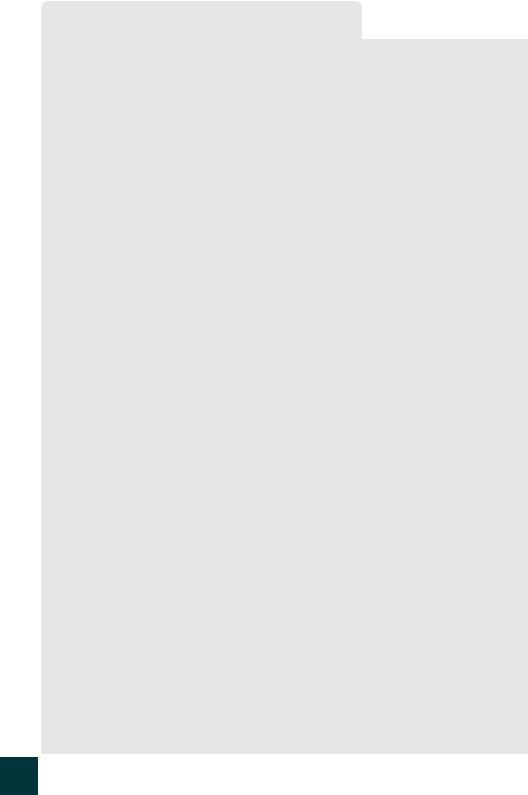
Customizing Your Lexus
Your vehicle includes a variety of electronic features that can be personalized to your preferences. Programming these preferences requires specialized equipment and may be performed by an authorized Lexus dealership.
|
|
Setting |
Item |
Description |
(default setting at left) |
Wireless remote |
Remote control operation |
Enable/Disable |
control |
Lights flash when operation is complete |
Enable/Disable |
|
Open door warning function |
Enable/Disable |
|
Automatic door locking function if a |
30 sec/60 sec |
|
door is not opened after being unlocked |
|
|
|
|
|
Trunk opening function |
Enable/Disable |
|
Unlocking the trunk |
Ask your Lexus dealer |
|
Unlocking the doors |
Ask your Lexus dealer |
|
Panic button alarm function |
Enable/Disable |
|
Link with power window/ |
Enable/Disable |
|
moon roof operation |
|
Door lock |
Unlocking the vehicle using a |
Ask your Lexus dealer |
|
mechanical key |
|
|
|
|
|
Auto door lock |
Ask your Lexus dealer |
|
Link with power window/ |
Enable/Disable |
|
moon roof operation |
|
Alarm |
Horn |
Enable/Disable |
Illuminated entry |
Illumination period |
15 sec/7 sec/30 sec |
system |
Synchronize with door unlock |
Enable/Disable |
|
Footlights |
Enable/Disable |
Headlights |
Illumination period |
Standard/Longer |
("AUTO" mode) |
Sensor sensitivity |
Desired levers |
Windshield wiper |
Switch to intermittent operation when |
Enable/Disable |
operation |
the vehicle is stopped. |
|
|
|
|
|
After using the washer, wipers make |
Enable/ Disable/ |
|
another single wipe following a delay |
Adjust interval |
|
|
|
|
Rain-sensing wiper mode |
Rain-sensing/Interval |
Steering Column |
Automatic tilt-away function |
Enable/Disable |
|
|
|
67

Your Lexus dealer
Your Lexus dealer will provide quality maintenance and any other assistance you may require.
If there is not a Lexus dealer near you, please call the following number:
nU.S. OWNERS
•In the U.S. mainland or Canada: Lexus Roadside Assistance
1-800-25-LEXUS or 1-800-255-3987 (Toll-Free) •In Hawaii:
Servco Automotive Roadside Assistance/Customer Services
1-800-25-LEXUS or 1-800-255-3987 (Toll-Free) nCANADIAN OWNERS
•In Canada or the U.S. mainland:
Lexus Roadside Assistance/Customer Service
1-800-26-LEXUS or 1-800-265-3987 (Toll-Free)
Please access our websites for further information.
•The U.S. mainland: www.lexus.com •Hawaii: www.servcolexus.com •Canada : www.lexus.ca
©2005 TOYOTA MOTOR CORPORATION
All rights reserved. This material may not be reproduced or copied, in whole or in part, without the written permission of Toyota Motor Corporation.
Customizing and Rain
Lexus Your ... if do to What Closing and Opening Comfort Driving Driving Night Driving When Driving Before Exiting and Entering
68
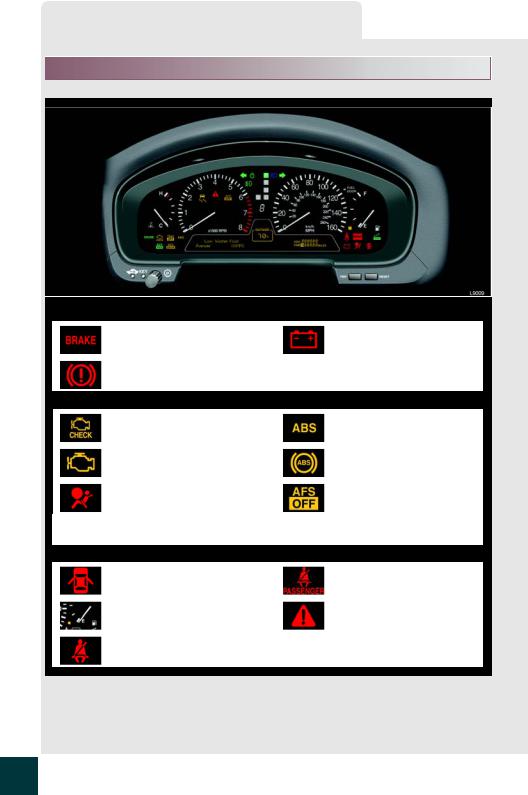
What to do if ...
 If the following warning lights comes on . . .
If the following warning lights comes on . . .
Stop the vehicle immediately
|
Brake system warning light |
|
Discharge warning light |
|
|
||
|
(U.S.A.) |
|
|
|
|
|
|
|
|
|
|
Brake system warning light (Canada)
Have the vehicle checked at Lexus dealer immediately
Malfunction indicator lamp (U.S.A.)
Malfunction indicator lamp (Canada)
SRS warning light
Have the malfunction repaived immediately
Open door warning light
Low fuel level warning light
Driver’s seat belt reminder light
ABS & brake assist warning
light |
(U.S.A.) |
ABS & brake assist warning |
|
light |
(Canada) |
Automatic hedlight leveling system/Adaptive front lighting sytem warning light (when flashing)
Front passenger’s seat belt reminder light
Master warning light
59
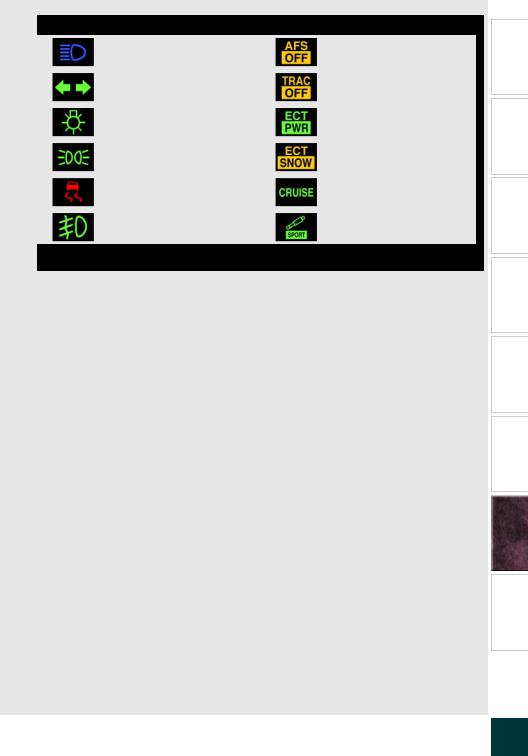
See the owner’s manual
|
|
Headlight high beam |
|
AFS off indicator light |
|
|
indicator light |
|
|
|
|
|
|
|
|
|
Turn signal indicator light |
|
TRAC off indicator light |
|
|
Tail light indicator light |
|
ETC PWR indicator light |
|
|
(U.S.A.) |
|
|
|
|
|
|
|
|
|
Tail light indicator light |
|
ETC SNOW indicator light |
|
|
(Canada) |
|
|
|
|
|
|
|
|
|
Slip indicator light |
|
Cruise control indicator light |
|
|
Front fog light indicator light |
|
Damping mode indicator light |
|
|
|
|
|
For further information , refer to the owner’s manual.
Customizing and Rain
Lexus Your ... if do to What Closing and Opening Comfort Driving Driving Night Driving When Driving Before Exiting and Entering
60
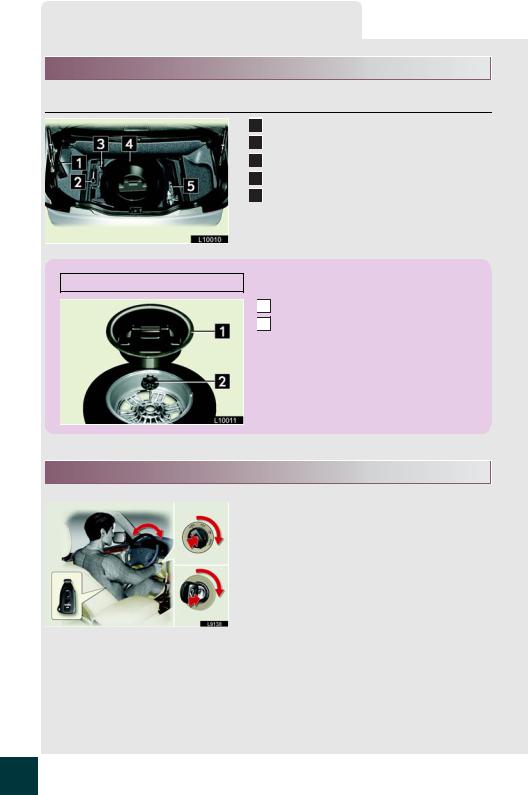
What to do if ...
 Location of Emergency Equipment
Location of Emergency Equipment
nJack, tools, and spare tire
1 |
Tool box |
2Towing eyelet
3Jack handle
4Spare tire
5Jack
Removing the spare tire
1 Remove the spare tire cover.
2 Loosen the bolt and remove the spare tire.
 If the ignition switch does not turn easily. . .
If the ignition switch does not turn easily. . .
Turn the ignition switch while lightly moving the steering wheel from left to right.
61

 If a warning message appears. . .
If a warning message appears. . .
Stop the vehicle immediately
Have the vehicle checked at your Lexus dealer as soon as possible
 *
*
*: When the master warning light comes on and buzzer sounds.
Correct immediately |
|
|
|
||
|
Message |
Cause |
Solution |
|
|
|
|
|
Low level of engine oil. |
Fill the engine oil |
|
|
|
|
|
||
|
|
|
|
|
|
|
|
|
|
|
|
|
|
|
Door is not fully closed. |
Check that all the doors |
|
|
|
|
|
||
|
|
|
are closed |
|
|
|
|
|
|
|
|
|
|
|
|
|
|
|
|
|
|
|
|
|
|
|
|
|
|
|
|
|
|
|
|
|
|
|
|
|
|
|
|
|
|
|
|
|
|
Trunk-lid is not fully |
Check that the trunk-lid is |
|
|
||
|
|
closed. |
closed |
|
|
|
|
|
|
If the driver’s door is |
Close the moon roof |
|
|
opened with the ignition |
|
|
|
when you leave your vehi- |
|
|
|
switch turned off and the |
|
|
|
cle. |
|
|
|
moon roof is left open. |
|
|
|
|
|
|
|
|
|
|
|
Parking brake is not |
Release the parking |
|
|
||
|
|
released. |
brake. |
Customizing and Rain
Lexus Your ... if do to What Closing and Opening Comfort Driving Driving Night Driving When Driving Before Exiting and Entering
62
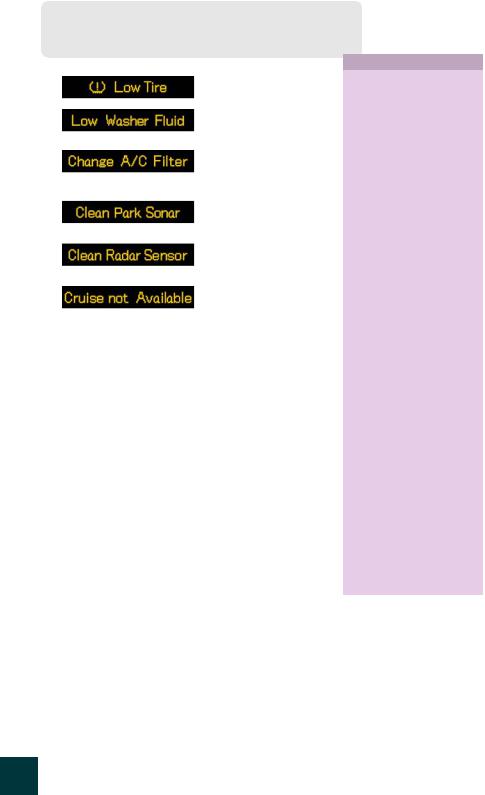
What to do if ...
|
|
|
Solution |
|
|
Message |
Cause |
|
|
|
|
Low level of tire inflation |
Adjust the tire inflation to |
|
|
|
pressure. |
the specified pressure. |
|
|
|
|
|
|
|
|
Low level of washer fluid. |
Fill the washer fluid tank. |
|
|
|
|
|
|
|
|
Air conditioning filter is |
Change the air condition- |
|
|
|
clogged enough to |
|
|
|
|
ing filter. |
|
|
|
|
require replacement. |
|
|
|
|
|
|
|
|
|
|
|
|
|
|
Foreign matter (ice, snow, |
Remove the foreign mat- |
|
|
|
mud, etc.,) has adhered to |
|
|
|
|
ter or deice the sonar. |
|
|
|
|
the sonar. |
|
|
|
|
|
|
|
|
|
|
|
|
|
|
Foreign matter has |
Clean the sensor and try |
|
|
|
adhered to the sensor. |
setting again. |
|
|
|
|
|
|
|
|
• Measurement is difficult |
|
|
|
|
in adverse weather con- |
|
|
|
|
ditions. |
|
|
|
|
• Driving pattern selector |
Change the driving pat- |
|
|
|
is in SNOW mode |
tern selector to Normal or |
|
|
|
|
Power mode. |
|
|
|
Dynamic radar cruise |
|
|
|
|
control - |
|
|
|
|
• The wipers are at HI |
Stop or switch wipers to |
|
|
|
speed with the AUTO |
Low or Intermittent posi- |
|
|
|
position selected. |
tion. |
|
|
|
Dynamic laser cruise con- |
|
|
|
|
trol - |
|
|
|
|
• Wipers are at HI or |
Stop or switch wipers to |
|
|
|
LOW speed with the |
Intermittent position |
|
|
|
AUTO position |
|
|
|
|
selected. |
|
|
|
|
• Direct sunlight from the |
|
|
|
|
front. |
|
|
|
|
|
|
|
|
|
|
|
|
63
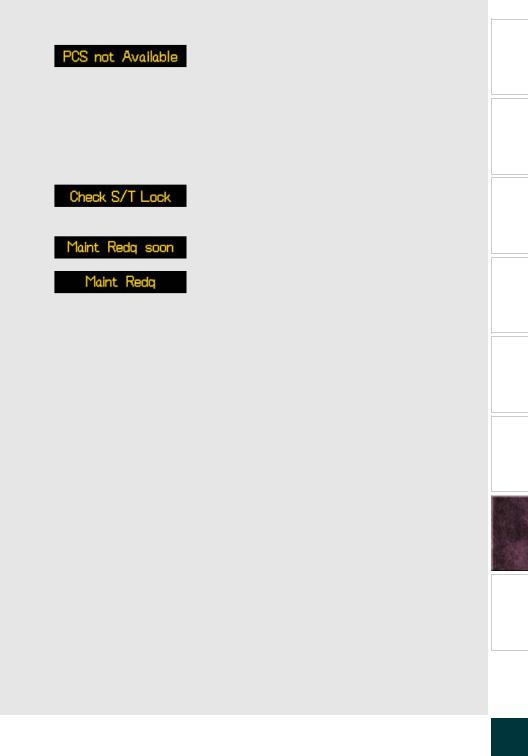
Message |
Cause |
Solution |
|
• The millimeter radar |
Clean the sensor cover |
|
sensor or the grill cover |
with a soft cloth. |
|
is dirty. |
|
|
• System turned off for |
Wait for a while for the |
|
overheat protection |
system to reactivate. |
|
because pre-collision |
|
|
seat belts have activated |
|
|
repeatedly within a short |
|
|
time. |
|
|
Steering lock engaged. |
(→P.61) |
|
|
|
(U.S.A. only) |
|
|
|
The engine oil should be |
|
|
replaced soon. |
|
|
The engine oil needs to be |
Replace the engine oil as |
|
replaced. |
soon as possible. |
|
|
|
For further information, refer to the owner’s manual.
Customizing and Rain
Lexus Your ... if do to What Closing and Opening Comfort Driving Driving Night Driving When Driving Before Exiting and Entering
64

What to do if ...
 Smart access system filure warnings
Smart access system filure warnings
The vehicle will issue a message certain conditions, such as forgetting master key in the vehicle or carrying it away from the vehicle with the engine running.
Problem |
Cause |
Solution |
|
• Opening the driver’s |
|
|
door with the ignition |
|
|
switch on or with the |
|
|
selector lever in a posi- |
|
|
tion other than “P” |
|
|
• Closing the driver’s door |
The shift lever is in the “P” |
|
while carrying the mas- |
position |
|
ter key outside of the |
|
|
vehicle with the ignition |
|
|
switch on or the selector |
|
|
lever in a position other |
|
|
than “P” |
|
|
|
|
|
• Pressing the door lock |
|
|
button while carrying the |
|
|
master key outside of the |
|
|
vehicle with the ignistion |
|
|
switch on. |
|
|
• Pressing the door lock |
• The ignition switch is |
|
button with the master |
turned off |
|
key still in the vehicle and |
• You are carrying the |
|
the ignition switch turned |
master key with you |
|
off. |
|
|
• Closing a passenger's |
|
|
door with the ignition |
|
|
switch on and the master |
|
|
key outside of the vehicle |
|
|
|
|
65
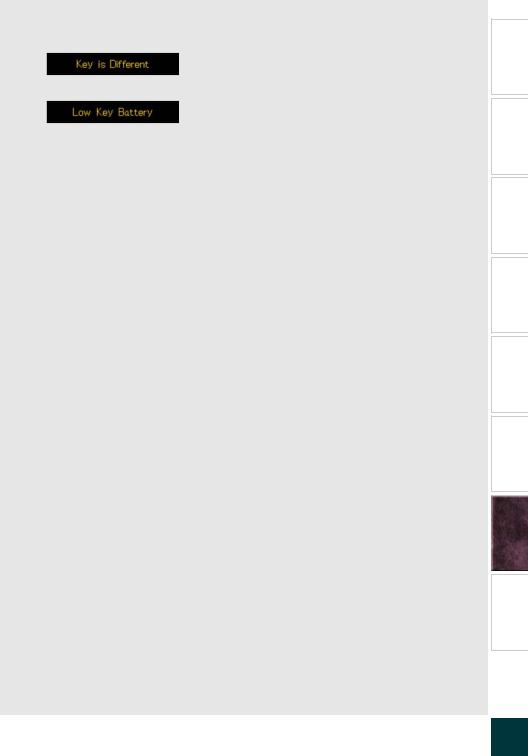
Problem |
Cause |
Solution |
|
An attempt is made to use |
Always carry the master |
|
a key that does not match |
key when starting the |
|
the vehicle |
engine |
|
|
|
|
Master key battery is low |
Replace the master key |
|
battery |
|
|
|
|
|
|
|
For further information, refer to the owner’s manual.
Customizing and Rain
Lexus Your ... if do to What Closing and Opening Comfort Driving Driving Night Driving When Driving Before Exiting and Entering
66
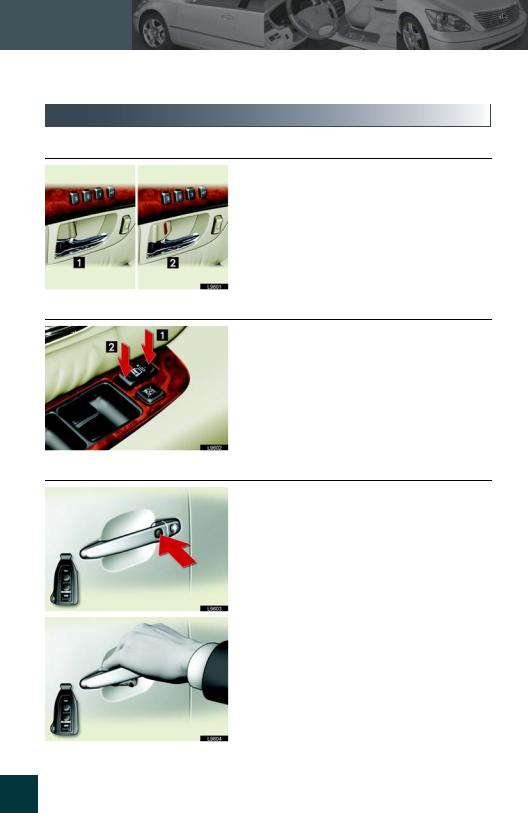
Topic 6
Opening and Closing
 Doors
Doors
nUsing the lock button
|
Lock |
1 |
|
|
Unlock |
2 |
nUsing the power door lock switch
|
Lock |
1 |
|
|
Unlock |
2 |
nUsing the smart access function (if eqipped)
Lock
Unlock
53
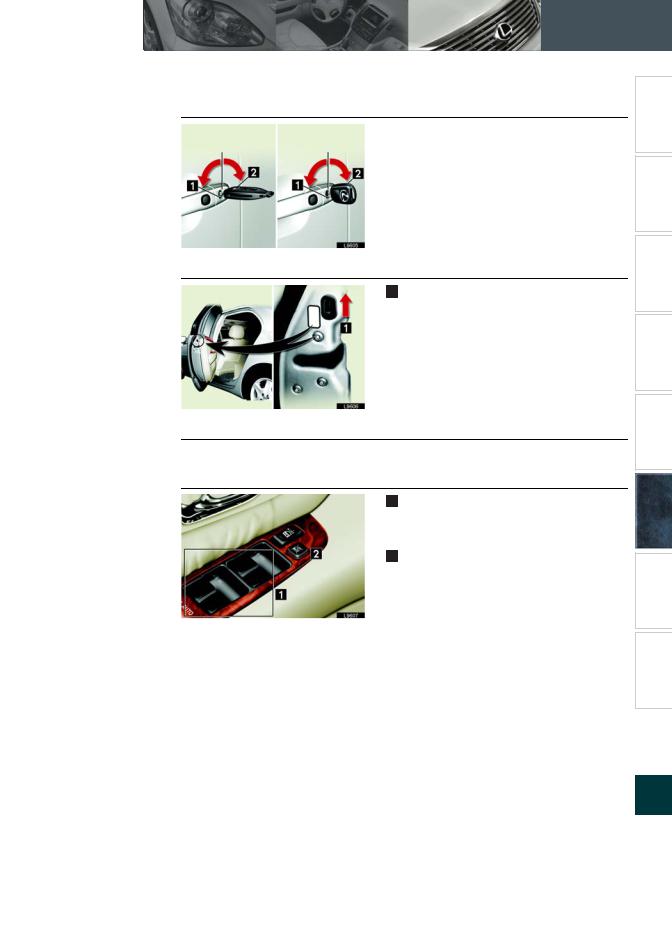
Topic 6
Opening and Closing
nUsing the mechanical key
Type A |
Type B |
|
Lock |
1 |
|||
|
|
|
Unlock |
|
|
2 |
Driving Before Exiting and Entering
nChild door protectors
1Lock
Turning the knob to the “LOCK” position prevents the rear door from being opened from the inside.
Use this function whenever small children are in the vehicle.
nDoor closer (if equipped)
If any door is partially latched, it will close automatically.
nPower Windows
1Power window switches
To lower the window, push the switch down.To raise the window, pull the switch up.
2Window lock switch
When the window lock switch is pressed in, only the driver's window can be raised or lowered.
Fully lifting pulling or pressing the power window switch make the window open fully or lower fully automatically.
Customizing and Rain
Lexus Your ... if do to What Closing and Opening Comfort Driving Driving Night Driving When
54
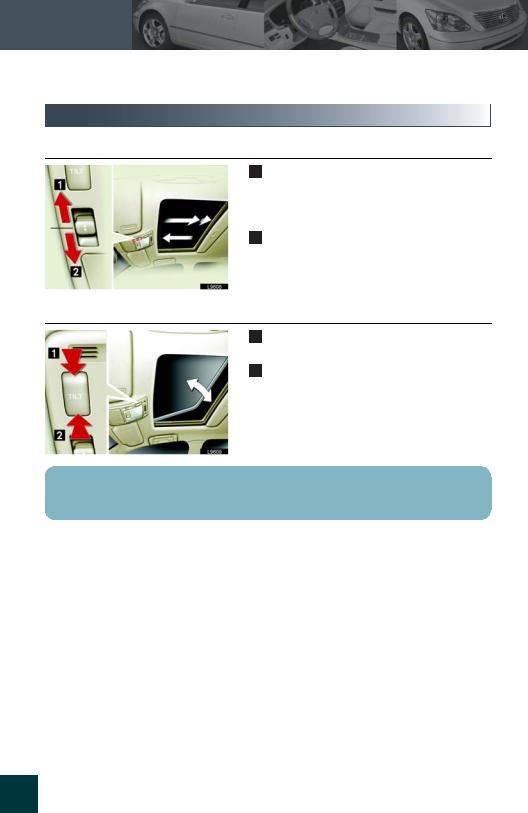
Topic 6
Opening and Closing
 Moon Roof
Moon Roof
nOpening and closing
1 Pushing the “OPEN” button for about 1 second causes the moon roof to open and stop about 3 cm(1 in.) from the fully opened position. Push again to open completely.
2 Push and hold the “CLOSE” button for about
1 second to close completely.
nTilt
1 To tilt up the moon roof, push and hold the “UP” button for about 1 second.
2 To lower the moon roof, push and hold the “CLOSE” button for about 1 second.
To open the moonroof partially, push the switch in the opposite direction when the desired position is reached.
55
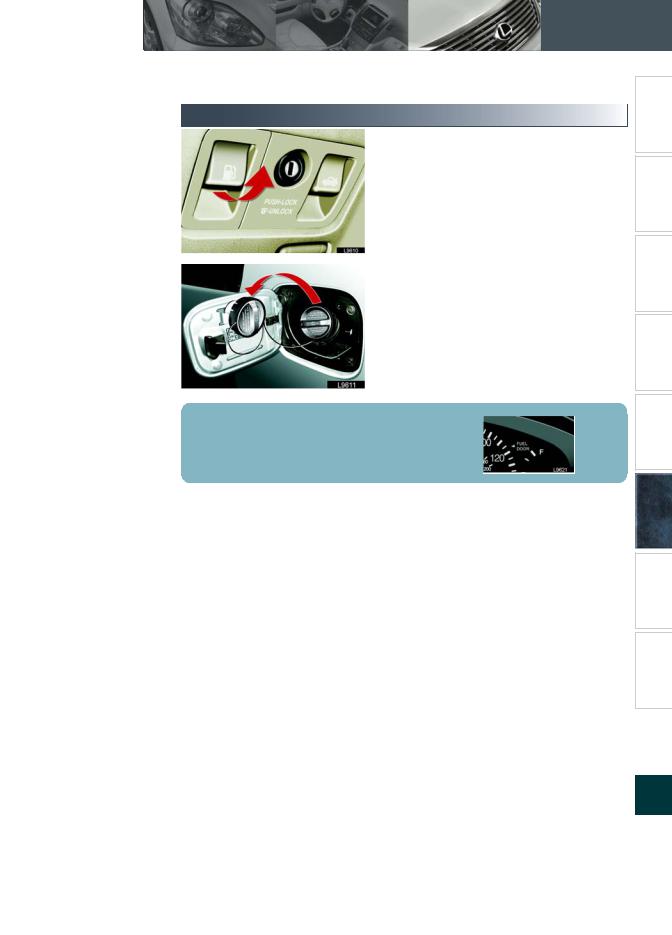
Topic 6
Opening and Closing
 Fuel Tank Cap
Fuel Tank Cap
Pull the fuel filler door opener.
Remove the cap by slowly turning it counterclockwise.
The removed cap can be stored on the fuel filler door.
Use premium (91 octane or higher) unleaded gasoline.
The display indicates that the fuel filler door is on the left side of the vehicle.
Customizing and Rain
Lexus Your ... if do to What Closing and Opening Comfort Driving Driving Night Driving When Driving Before Exiting and Entering
56
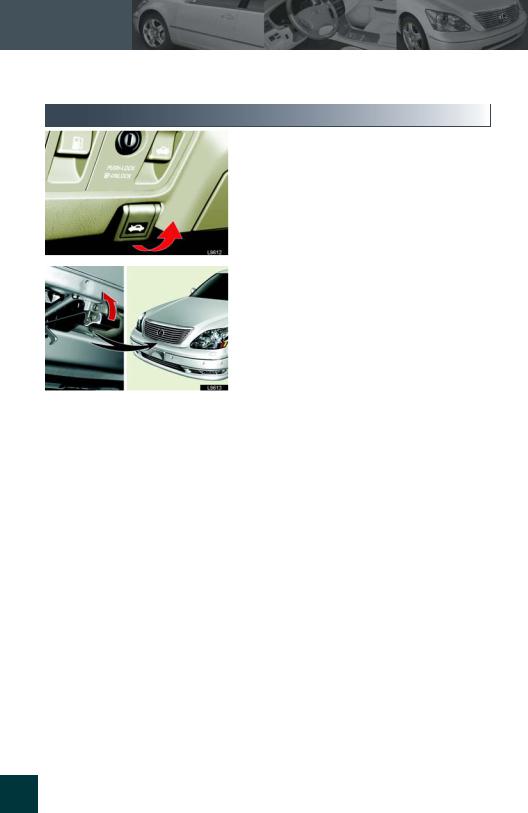
Topic 6
Opening and Closing
 Hood
Hood
Pull the hood lock release lever under the instrument panel.
Inserting your fingers under the hood, push up the auxiliary catch lever and lift.
57
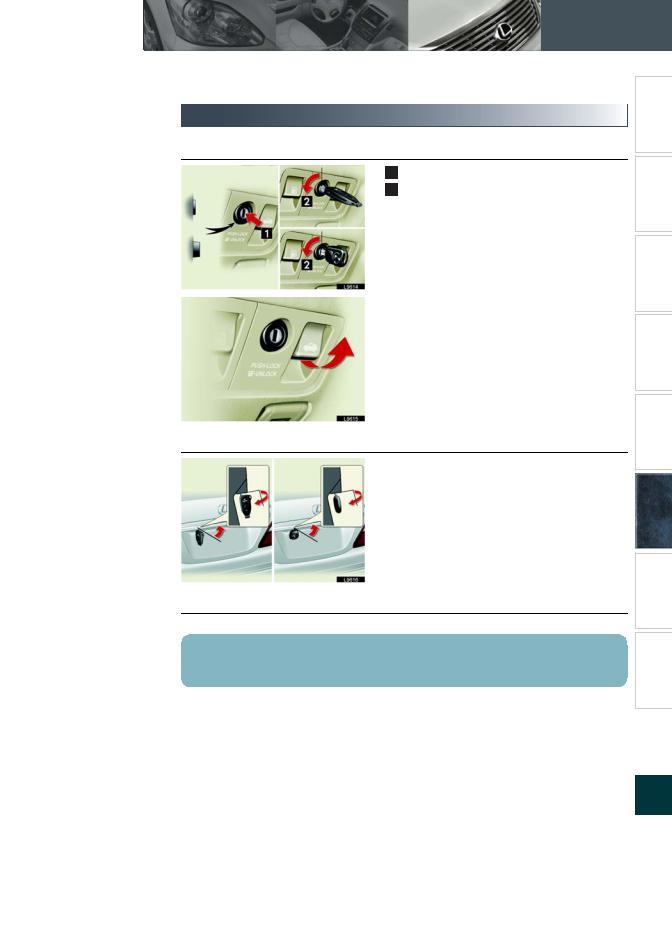
Topic 6
Opening and Closing
 Trunk
Trunk
nTrunk lid opener switch
Off (inactivate)
1 Make sure the main switch is on.
2To activate the insert the masterkey and turn it to the left.
Driving Before Exiting and Entering
On (activate)
Pull the lever to open the trunk.
nMechanical key
Type A |
Type B |
Turn the key clockwise to open. |
|
|
Only the master key can be used to open the |
|
|
trunk. |
nTrunk lid closer
If the trunk lid is partially latched, it will close automatically.
The trunk can also be opened with the smart access system and the wireless remote control. See pages 8 and 9.
Customizing and Rain
Lexus Your ... if do to What Closing and Opening Comfort Driving Driving Night Driving When
58

Topic 6 Opening and Closing |
|
Doors........................................................................ |
53 |
Moon Roof.............................................................. |
55 |
Fuel Tank Cap........................................................ |
56 |
Hood......................................................................... |
57 |
Trunk......................................................................... |
58 |

Topic 5
Driving Comfort
 Audio System
Audio System
nBasic Operation
With Navigation System
Without Navigation System
|
Function switch display |
|
Power ON/OFF, volume adjustment |
1 |
4 |
||
|
Changes screen display |
|
Adjusts sound quality |
2 |
5 |
||
|
Mode selectors |
|
Adjusts sound level |
3 |
6 |
39

Topic 5
Driving Comfort
• Switching modes |
|
|
||
or |
Radio mode |
or |
Tape mode |
|
(AM, satellite radio) |
||||
|
|
|
||
or |
Radio mode |
or |
CD mode |
|
(FM) |
||||
|
|
|
||
nRear switches
Some audio features can be controlled from the rear seat.
1 Volume adjustment
2Radio mode: Selects radio station
Tape mode: Selects other side of cassette tape
CD mode: Selects desired CD
3Radio mode: tuner
Tape mode: fast forward / rewind
CD mode: Selects desired track or disc
4Power ON / OFF
5Mode Selector / Child lock
nAudio remote control (steering switches)
It is possible to operate the audio system without removing your hands from the steering wheel.
and Rain
Comfort Driving Driving Night Driving When Driving Before Exiting and Entering
1
2
3
Switch modes
RADIO mode: select station / tuner
TAPE mode: |
fast forward / rewind |
CD mode: |
select disc or track |
Volume adjustment
Customizing
Lexus Your ... if do to What Closing and Opening
40

Topic 5
Driving Comfort
nRadio mode
With Navigation System
1
2
3
4
5
Enter or select preset stations Receive traffic information Display - radio text messages Tuning
Receive radio text messages
Without Navigation System
• Entering station presets 1 Turn the power on
2Switch to radio modes
3Turn  or push
or push  to select the desired station
to select the desired station
4Hold down one of the buttons “1” through “6” until you hear a beep.
41

Topic 5
Driving Comfort
nTape mode
With Navigation System
1
2
3
4
5
6
7
Rewind Fast foward
Reverse playback direction DOLBY NR ON/OFF Skip to next track
Repeat current track Eject
Without Navigation System
nCD mode
With Navigation System
Without Navigation System
1 Select disc
2Repeat current disc
3Random playback (all discs)
4Play beginning of the first track of each disc
5Fast forward
6Repeat current track
7Random playback (current disc only)
8Play beginning of each track on current disc
9Rewind
10 Select track
11 Load disc
12Eject
13Rondom playback
Customizing and Rain
Lexus Your ... if do to What Closing and Opening Comfort Driving Driving Night Driving When Driving Before Exiting and Entering
42

Topic 5
Driving Comfort
• Loading CD(s)
1 Open the CD door
• Loading a single CD |
• Loading multiple CDs |
||||
2 |
Press the |
button. |
2 |
Hold down |
until you hear a beep. |
|
“WAIT” appears on the display. |
|
“WAIT” appears on the display. |
||
3 |
When the |
“WAIT” display |
3 |
When the “WAIT” display changes to |
|
|
changes to “LOAD”, insert the |
|
“LOAD”, insert one disc. |
||
|
disc. |
|
4 |
Once the disc is inserted, “WAIT” appears |
|
|
|
|
|
again on the display. |
|
|
|
|
5 |
Repeat steps 3 and 4 . |
|
43
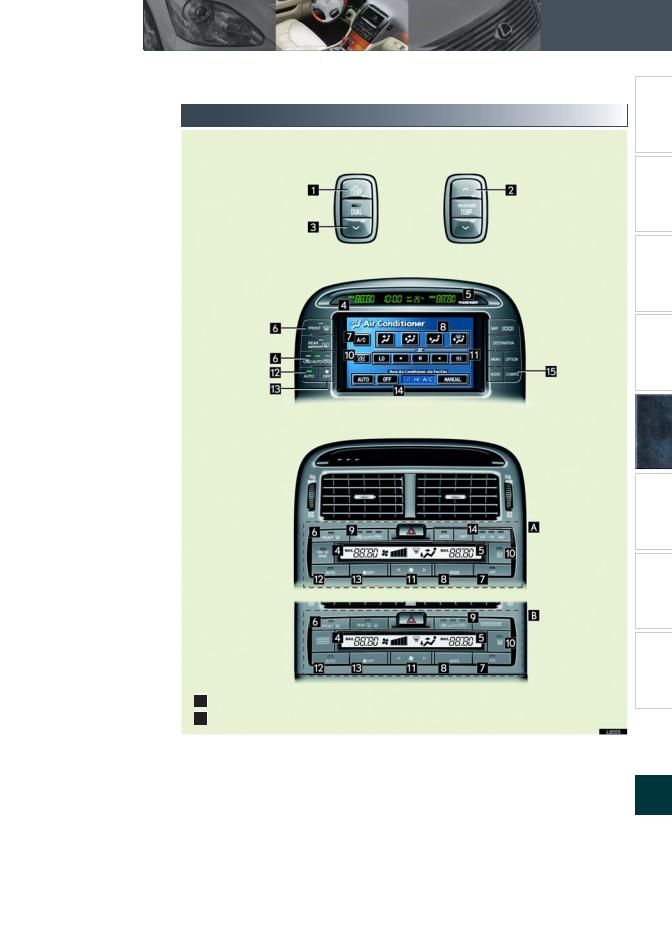
 Climate Control
Climate Control
With Navigation System
Without Navigation System
AWith rear air conditioning control
BWithout rear air conditioning control
Topic 5
Driving Comfort
Customizing and Rain
Lexus Your ... if do to What Closing and Opening Comfort Driving Driving Night Driving When Driving Before Exiting and Entering
44

Topic 5
Driving Comfort
1
2
3
4
5
6
7
Drivers side temperature control |
|
8 |
|
Passengers side temperature |
|
9 |
|
control |
|
10 |
|
Switch to “DUAL” mode |
|
11 |
|
Driver side temperature display |
|
12 |
|
Passenger side temperature dis- |
|
13 |
|
play |
|
14 |
|
Wind shield defog / defrost |
|
“A/C” switch
Air flow controls Air intake controls Swing center vent Fan speed controls
Switch to “AUTO” mode “OFF” button
Rear air conditioning control switches (if equipped)
n“AUTO” mode
1 Push the “AUTO” button.
2 Adjust the temperature with the “TEMP” buttons.
n“DUAL” mode
In “DUAL” mode, driver and passenger side temperature settings can be controlled separately.
1 Push the “DUAL” button.
2Adjust the driver side temperature with the “TEMP” buttons, and the passenger side temperature with the “PASSENGER TEMP” buttons.
nSwinging the center vents
Push  or
or  .
.
Pushing the “DUAL” button changes movement of the vanes when no passengers in the front seat.
45
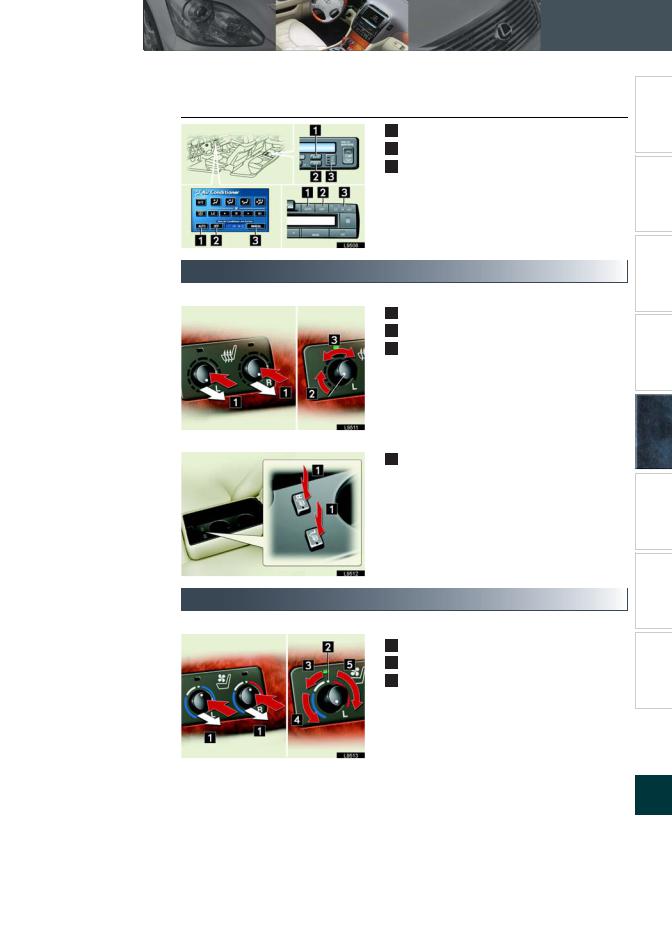
nRear air conditioning controls (if equipped)
1 Switch to “AUTO” mode
2 “OFF” button
3 Change air flow mode
 Seat Heater Switches
Seat Heater Switches
Front seats
1 Activate / inactivate
2 Turn on
3 Adjusting
Rear seats
1 ON / OFF Push the button.
 Climate Control Seat Switches
Climate Control Seat Switches
Front seats
1 Activate / inactivate
2 Turn on
3 Adjusting
Topic 5
Driving Comfort
Customizing and Rain
Lexus Your ... if do to What Closing and Opening Comfort Driving Driving Night Driving When Driving Before Exiting and Entering
46

Topic 5
Driving Comfort
Rear seats
1 Activate / inactivate
2 Turn on
3 Adjusting
 Refleshing Rear Seat Switches
Refleshing Rear Seat Switches
Built-in lumbar vibrators reduce lumber fatigue for the occupant.
1 ON / changes vibration speed
2 OFF
 Sun Shades
Sun Shades
nRear electric sun shade
Raise or lower, push the button. 1 From front
2 From rear
nManual sun shade (if equipped)
Pull the tab and hook.
47
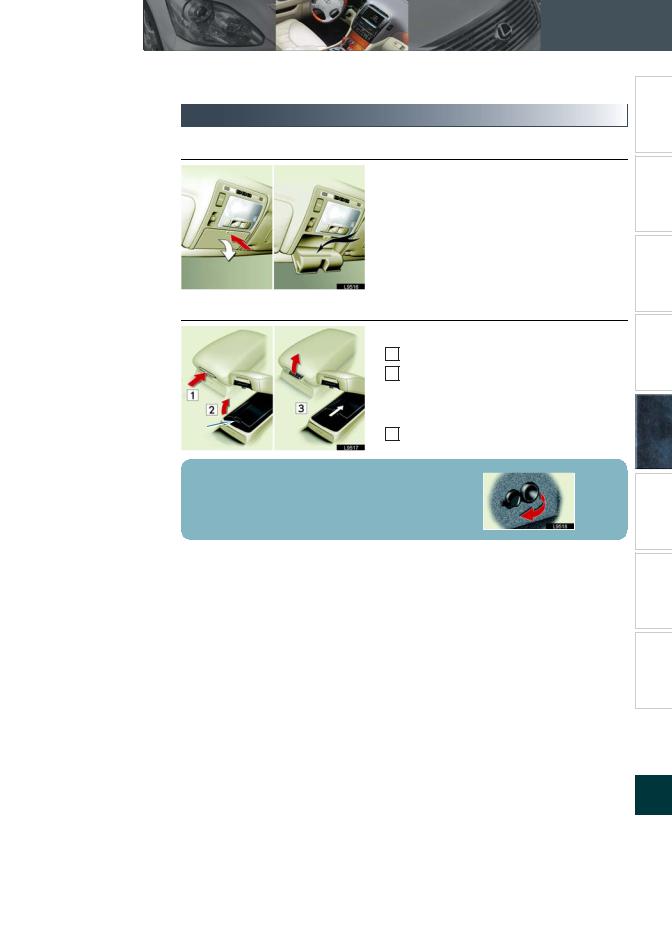
Topic 5
Driving Comfort
 Console Boxes
Console Boxes
nOver bead console box
Push the lid gently to open and close.
nRear console box
|
Upper box |
|
|
1 |
Push the tab to release the lock. |
|
2 |
Lift the armrest to open. |
|
Lower box |
|
Lock |
3 |
Push the lockrelease button and side open. |
release button |
|
|
and Rain
Comfort Driving Driving Night Driving When Driving Before Exiting and Entering
There is an accessory 10 A / 12 V power outlet located inside the rear consol box.
Closing and Opening
Customizing
Lexus Your ... if do to What
48
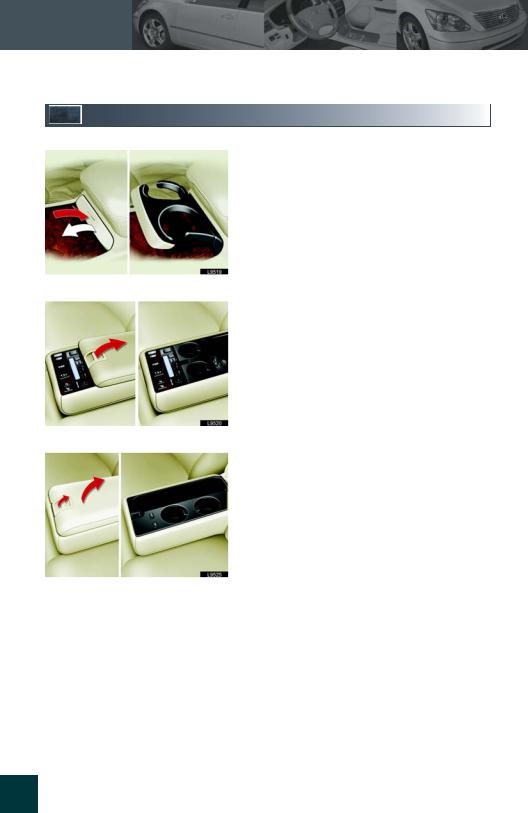
Topic 5
Driving Comfort
Cup Holders
Front
Push the cup holder gently to extend.
Rear (With powered seats)
Release the lock and lift the armrest.
Rear (with manual seats)
49
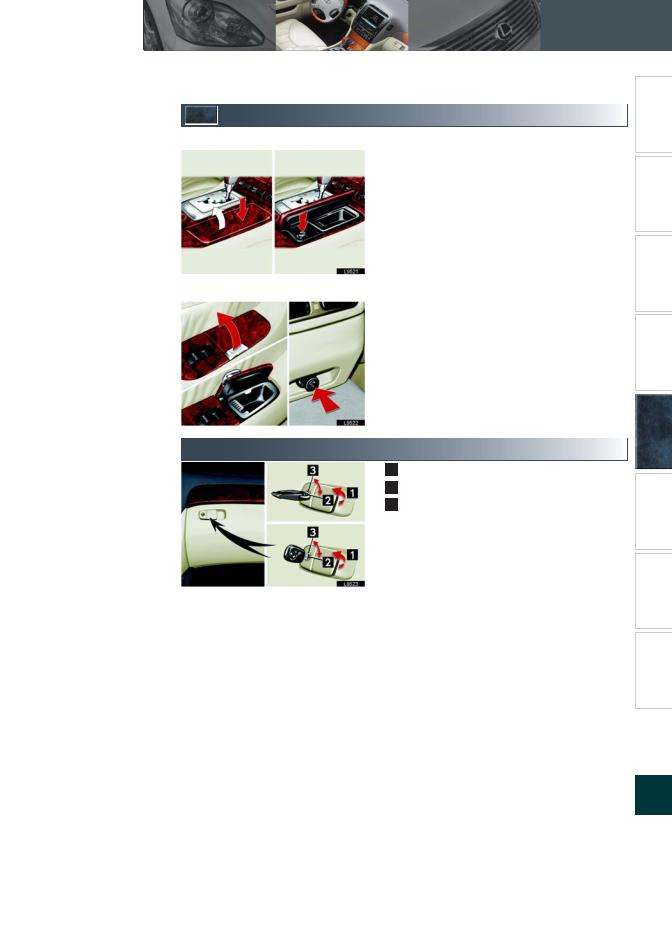
Topic 5
Driving Comfort
Cigarette Lighter and Ashtray
Front
To remove the ashtray, raise the lid and pull it out.
Rear
To remove the ashtray, raise the lid and pull it out.
 Glove Box
Glove Box
1 Open
2Lock
3Unlock
Customizing and Rain
Lexus Your ... if do to What Closing and Opening Comfort Driving Driving Night Driving When Driving Before Exiting and Entering
50
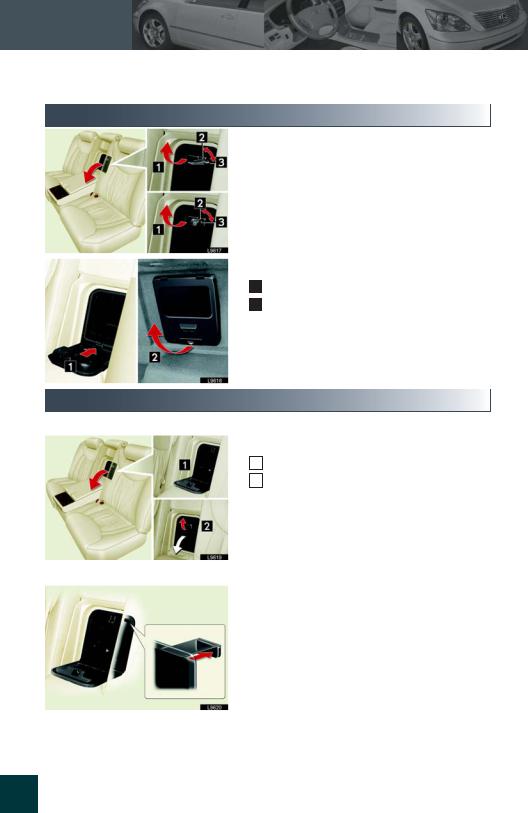
Topic 5
Driving Comfort
 Trunk Storage Extension
Trunk Storage Extension
Pull down the armrest in the rear seat.
|
Open |
1 |
|
|
Lock |
2 |
|
|
Unlock |
3 |
Open the inner lid
1 From Passenger compartment side
2 From truck side
 Cool Box
Cool Box
Keeps canned drinks cool whenever the rear air conditioning system is on.
Pull down the armrest in the rear seat. 1 Open the inner lid.
2 Pull the lever to open.
To use as luggage compartment
Close the cool air intake lid to turn off the cool box system.
51
