Leica PELORIS, PELORIS II User Manual
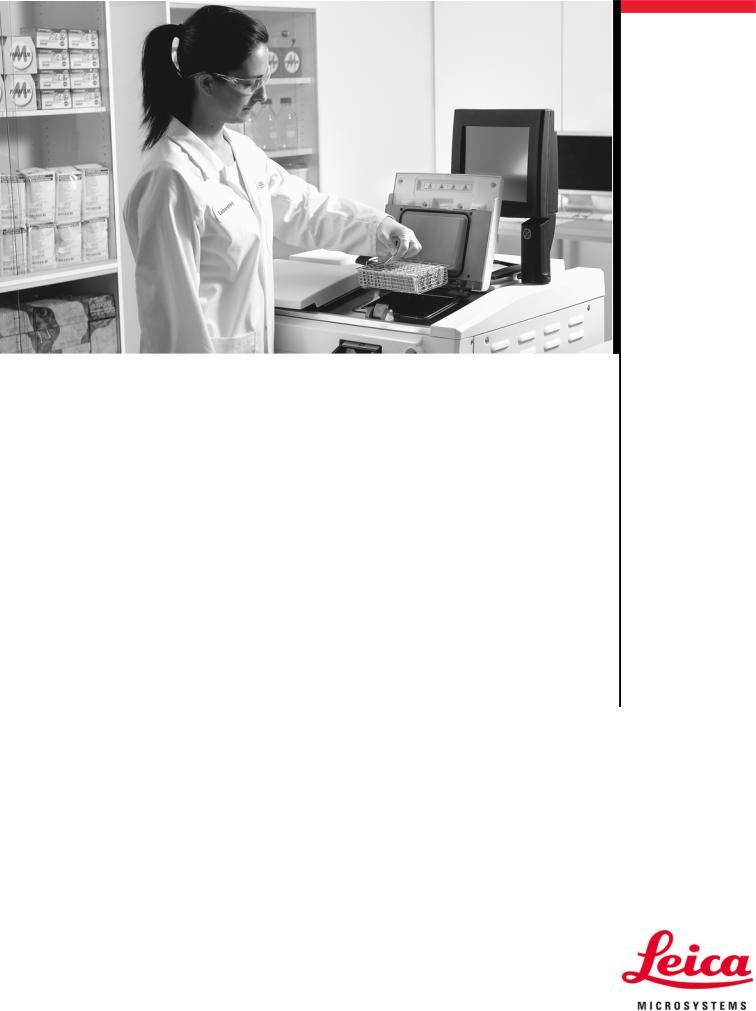
Leica PELORIS™
Leica PELORIS II™
Rapid Tissue Processor
User Manual
Living up to Life
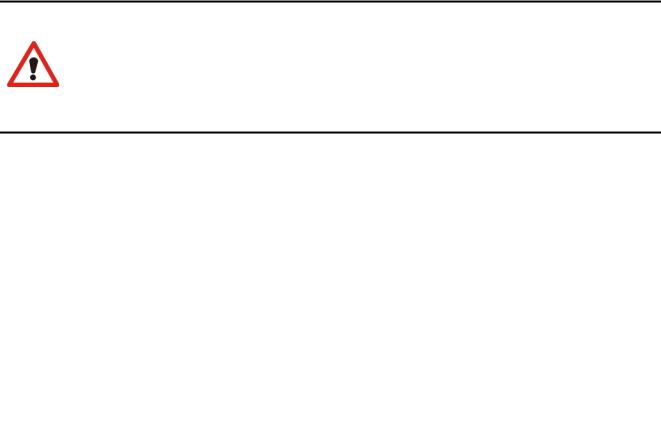
Legal Notices
Intended Use Statement
The Peloris™ dual retort rapid tissue processor prepares tissue samples for sectioning by transforming fixed samples into wax embedded samples. This is achieved by exposing the tissue samples to a sequence of reagents in the processing retorts.
Trademarks
Leica and the Leica logo are registered trademarks of Leica Microsystems IR GmbH and used under license.
PELORIS, PELORIS II, Waxsol, Parablocks, ActivFlo and RemoteCare are trademarks of Leica Biosystems Melbourne Pty Ltd ACN 008 582 401. Other trademarks are the property of their owners.
Copyright
Leica Biosystems Melbourne Pty Ltd owns the copyright on this document and any associated software.
Leica Biosystems Melbourne is part of the Leica Microsystems group of companies. Under law, our written permission is required before either the documentation or the software is copied, reproduced, translated, or converted to electronic or other machine-readable form, in whole or in part.
Doc. 26.7501.500 Rev K
© Leica Biosystems Melbourne Pty Ltd 2011
Manufacturer
Leica Biosystems Melbourne Pty Ltd 495 Blackburn Rd
Mt. Waverley VIC 3149 Australia
Important Information for All Users
Persons operating the Peloris tissue processor MUST:
Follow the instructions for use exactly as described in this user manual. Any deviation from the instructions may result in sub-optimal tissue processing, potential loss of the patient sample and the consequent inability to make a diagnosis.
Receive sufficient training to ensure that the instrument is used in accordance with this user manual.
Be aware of any potential hazards or hazardous procedures before operating the instrument as described in this user manual.
Warranty claims can be made only if the system has been used for the specified application and operated according to the instructions in this document. Damage resulting from inappropriate handling and/or misuse of the product will invalidate the warranty. Leica Microsystems cannot assume liability for any such damage.
Due to a policy of continuous improvement, Leica Microsystems reserves the right to change specifications without notice.
Only trained staff are to remove any covers or parts from the processor, and only if instructed within this manual. Repairs must only be carried out by qualified service personnel authorized by Leica Microsystems.
The term “Leica Microsystems” when used in text in this document refers to Leica Biosystems Melbourne Pty Ltd. The term “Peloris” when used in text in this document refers to Peloris and Peloris II.
Revision Record
Rev. |
Issued |
Detail |
|
|
|
K02 |
July 2011 |
Updates to Important Information for All Users and Safety Notices |
|
|
Section 5.1.5 Tissue Marking added. |
|
|
Chapter 9 "Troubleshooting" added. |
|
|
|
Leica PELORIS™ User Manual Rev K © Leica Biosystems Melbourne Pty Ltd 2011 |
2 |

Contacting Leica Microsystems
For service or support contact your local representative or see www.leica-microsystems.com.
Leica PELORIS™ User Manual Rev K © Leica Biosystems Melbourne Pty Ltd 2011 |
3 |

Software Licence Terms
1 Defined terms & interpretation
1.1Defined terms
In this agreement:
“Leica Microsystems” includes Vision BioSystems Pty Ltd ACN 008 582 401, prior to changing its company name, and Leica Biosystems Melbourne Pty Ltd ACN 008 582 401 after changing its name.
“Confidential Information” means all information:
(a)treated by Leica Microsystems as confidential or of its nature confidential; and
(b)disclosed by Leica Microsystems to the Licensee or of which the other party becomes aware,
except information:
(c)the other party creates independently of Leica Microsystems; or
(d)that is public knowledge (otherwise than as a result of a breach of confidentiality by the Licensee or any of its permitted disclosees).
“Designated Computer” means the computer or microprocessor controlled unit supplied by Leica Microsystems to the Licensee under the Supply Agreement or otherwise recommended for use by Leica Microsystems.
“Documentation” means the manuals, user documentation, proprietary notices, product catalog, website notices and bulletins generally supplied by Leica Microsystems with or relating to the Software.
“Effective Date” means the date the Goods, as defined in the Supply Agreement, are delivered by Leica Microsystems. “Intellectual Property” means all existing and future intellectual property rights including:
(e)patents, copyright (including all copyright and software), software and associated documentation including the specific design and structure of individual programs, registered designs, trade marks, proprietary documentation and notices, and any right to have information or know-how kept confidential; and
(f)any application or right to apply for registration of any of the rights referred to in paragraph (e) above.
“Licensee” means the Purchaser or lessee of the Goods containing the Software, or, where the Licensee is a distributor of the Goods containing the Software, the end user of the Goods containing the Software.
“Licensor IP” means all Intellectual Property relating to:
(a)the Software and Documentation;
(b)any modifications, upgrades, new versions or new releases of the materials referred to in paragraph (a) above; and
(c)other works created by Leica Microsystems in the course of, or as a result of, performing this Agreement.
“Release” means each release of a new Version of the Software.”
“Software” means any program, firmware or electronic files that provides instructions or data to a computer or microprocessor and, shall for the purposes of this agreement, include original versions, modified versions, upgrades, updates, bug fixes, and backup copies.
“Supply Agreement” means the agreement between the Licensee and Leica Microsystems, or where the Licensee is not a direct customer of Leica Microsystems, between Leica Microsystems’ distributor and Leica Microsystems, for the sale, lease or use of the Goods.
“Third Party Material” means any Material owned by a third party that is not a Related Body Corporate (as that term is defined in the Corporations Act 2001 (Cth)) of Leica Microsystems.
1.2Other definitions
In this agreement, “Goods”, “Purchaser”, and “Leica Microsystems” have the same meaning as in the Supply Agreement.
Leica PELORIS™ User Manual Rev K © Leica Biosystems Melbourne Pty Ltd 2011 |
4 |

Software Licence Terms
2 Grant of licence
2.1Licensee gives consent
The Licensee agrees to be bound by all the terms of this Licence by downloading or installing the Software, or by agreeing to purchase, lease or otherwise use the Software or the Goods containing the Software.
2.2Leica Microsystems grants licence
Subject to this agreement, Leica Microsystems grants the Licensee a non-transferable, non-exclusive licence to use the Software and Documentation for its internal business purposes in accordance with the terms of this agreement.
3Restrictions on use
The Licensee must:
(a)only use the Software on the Designated Computer and in conformity with:
(i)laboratory practices that are consistent with industry practice;
(ii)all applicable laws, regulations, guidelines and decisions of judicial or regulatory bodies;
(iii)any patent or other proprietary rights of third parties; and
(iv)as envisaged by the Documentation, and this agreement;
(b)not install, or procure the installation of, any software on the Designated Computer without Leica Microsystems' prior written consent;
(c)not copy all or part of the Software or Documentation, or allow all or part of the Software or Documentation to be copied (other than one copy of the Software for backup purposes), without obtaining Leica Microsystems' prior written permission;
(d)not publish, distribute or commercialise all or part of the Software or Documentation, or any adaptation, modification or derivative of the Software or Documentation;
(e)not sell, rent, lease, sub-license, assign or transfer all or part of the Software or Documentation or any of its rights under this agreement;
(f)not use the Software or the Documentation for the benefit of any third party, or disclose the Software or the Documentation to any third party, except with Leica Microsystems' prior written consent;
(g)not adapt, reverse engineer, make error corrections, or otherwise modify the Software or Documentation or create derivative works based on the Software or Documentation (other than to the extent permitted by applicable copyright laws) or permit third parties to do the same;
(h)not decompile, decrypt, reverse engineer, disassemble or otherwise reduce the Software to human readable form to gain access to trade secrets or confidential information in the Software or permit third parties to do the same; and
(i)comply with any reasonable directions of Leica Microsystems from time to time in relation to the installation or use of the Software and the Documentation.
4Intellectual property
4.1Licensor IP
All Licensor IP, including but not limited to any images, audio, video and text in the Software, is owned by or licensed to Leica Microsystems, and no Licensor IP is transferred to the Licensee under this agreement.
4.2Proprietary markings
The Licensee must not alter or remove any notices of proprietary rights, any rights management information or any serial numbers appearing on, attached to or incorporated in Licensor IP or any copies thereof, and must not use or attempt to register any trademark, trade name, business name or company name which is confusingly similar to any trademark or trade name of Leica Microsystems.
4.3Violations of intellectual property
The Licensee must:
(a)notify Leica Microsystems immediately if it knows of or suspects any unauthorised use, or violation, of any Licensor IP; and
Leica PELORIS™ User Manual Rev K © Leica Biosystems Melbourne Pty Ltd 2011 |
5 |
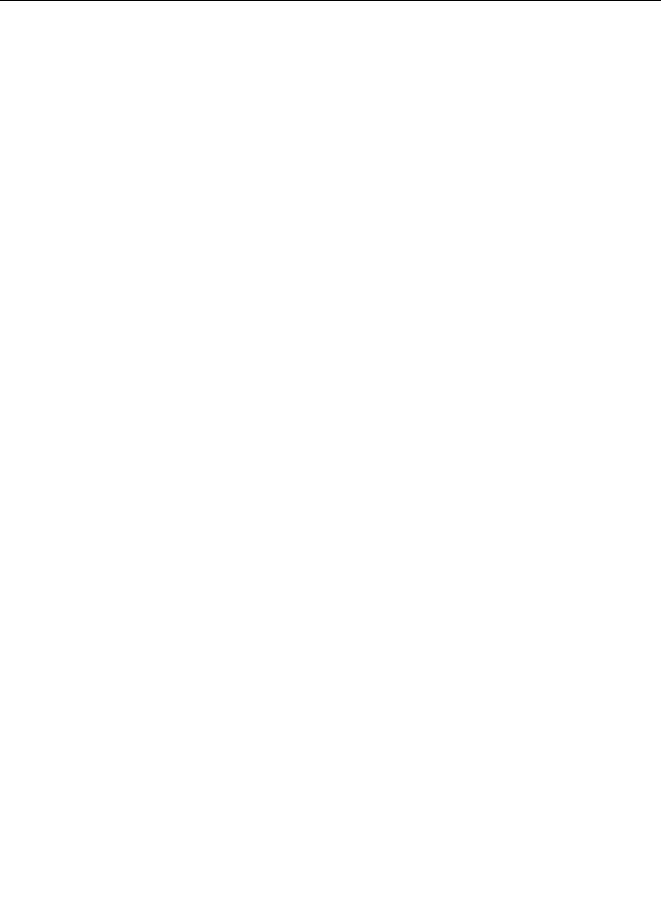
Software Licence Terms
(b)provide promptly, at its cost, all assistance reasonably requested by Leica Microsystems to protect the relevant rights in Licensor IP and prosecute any claims arising from such uses or violations.
4.4Compliance
The Licensee must comply, at all times, with any terms and conditions relating to the Third Party Material notified to the Licensee by Leica Microsystems and/or the third party supplier of that Third Party Material.
5 Upgrades and support
5.1New releases and new versions
Leica Microsystems may, at its sole discretion, provide the Licensee with new Releases or new Versions of the Software.
5.2Installation
If requested by the Licensee to do so, Leica Microsystems, its designated distributor or agent may, at its sole discretion, install a new Release or new Version of the Software on the Designated Computer.
5.3Downloading of data
Leica Microsystems, or its designated agent may, at its sole discretion, download data that has been generated by the use of the Software by the Licensee as a means of debugging Software faults and otherwise analyzing the performance of the Software or Goods containing the Software supplied by Leica Microsystems under the Supply Agreement.
6Back up and security of data
It is the Licensee's responsibility to:
(a)perform regular backups of data and to store these; and
(b)provide contingency plans for the event of a failure of any sort (eg: fire, flood, and theft);
and Leica Microsystems has no liability (including for negligence) for any loss whether direct or indirect, that could have been prevented by the Licensee performing the above responsibilities, or which occurs as a consequence of inadequate back up, computer viruses or the ongoing functions of computer hardware (including backup hardware), whether supplied by Leica Microsystems or any other supplier.
7 Confidentiality and privacy
7.1Use and disclosure
The Licensee must, in relation to the Confidential Information:
(a)keep it confidential;
(b)use it only as permitted under this agreement and only disclose it:
(i)to employees, contractors and agents that have a need to know and who have undertaken to comply with this clause 7; or
(ii)to the extent (if any) the Licensee is required by law to do so; and
(c)promptly comply with any request by Leica Microsystems to return or destroy the Confidential Information unless required by law to be retained.
7.2Recipient's obligations
The Licensee must:
(a)safeguard the Confidential Information from unauthorised access or use; and
(b)notify Leica Microsystems of, and take all steps to prevent or stop, unauthorised copying, use or disclosure.
7.3Privacy
In performing its obligations under this agreement, the Licensee must comply, and use all reasonable efforts to ensure that its contractors comply, with all applicable legislation relating to privacy of personal information.
Leica PELORIS™ User Manual Rev K © Leica Biosystems Melbourne Pty Ltd 2011 |
6 |

Software Licence Terms
8 Exclusions and limitations
8.1Acknowledgments
The Licensee acknowledges that:
(a)it has selected the Goods from a range of products and has satisfied itself that the Goods meet the Licensee's requirements;
(b)no oral or written information, representation or advice given by or on behalf of Leica Microsystems, other than as contained in this agreement, creates a warranty or in any way increases the scope of this agreement; and
(c)unless expressly agreed otherwise in writing, the Licensee has not relied on any information, representation or advice given by or on behalf of Leica Microsystems in selecting the Goods; and
(d)Leica Microsystems makes no representation that the Goods conform to country, state or local laws, ordinances, regulations, codes or standards (except as may otherwise be agreed to in writing by Leica Microsystems) and the Licensee is responsible for complying with all local laws relating to use of the Goods at its own cost.
8.2Exclusion of implied terms
Leica Microsystems excludes from this agreement all conditions, warranties and liabilities implied or imposed by law or custom except any liability or implied condition or warranty the exclusion or limitation of which would contravene any statute or cause any part of this clause 8 to be void (‘non-excludable conditions’).
8.3Non-excludable conditions
To the extent permitted by law, Leica Microsystems’ liability for any breach of any Non-Excludable Condition is limited to:
(a)in the case of services, the resupply of the services or the cost of having the services supplied again (at Leica Microsystems' option); and
(b)in the case of goods, the lowest of the cost of replacing the goods, acquiring equivalent goods or having the goods repaired.
8.4Exclusion of liability
To the extent permitted by law, Leica Microsystems excludes all liability (including liability for negligence) for:
(a)any indirect or consequential expenses, losses, damages or costs (including, without limitation, loss of profits, loss of revenue, loss of or damage to data, failure to achieve anticipated savings or benefits, and any third party claims) incurred by or awarded against the Licensee under or in any way connected with this agreement or the use of the Software or Documentation;
(b)without limiting the foregoing, any expenses, losses, damages or costs incurred by or awarded against the Licensee arising directly or indirectly in respect of clinical (including without limitation diagnostic, prescription and other treatment) errors made while using, or otherwise associated with the use of, the Software or Documentation; and
(c)the operation or performance of, and any expenses, losses, damages or costs suffered or incurred by the Licensee as a result of its use of, any Third Party Material.
8.5Limitation of liability
To the extent permitted by law, Leica Microsystems limits its total aggregate liability (including liability for negligence) for any damage arising under or in any way connected with this agreement or the use of the Software to the price paid by the Licensee for the Software or the Goods containing the Software under the Supply Agreement.
9Indemnity
The Licensee indemnifies Leica Microsystems against all expenses, losses, damages and costs (on a solicitor and own client basis) incurred by or awarded against Leica Microsystems arising directly or indirectly from or in relation to:
(a)any use of the Software not in compliance with this agreement;
(b)any breach of any Third Party Licence Terms by the Licensee;
(c)the Licensee's infringement of Leica Microsystems' Intellectual Property rights;
(d)clinical (including without limitation diagnostic, prescription and other treatment) errors made while using, or otherwise associated with the use, of the Software or Documentation;
Leica PELORIS™ User Manual Rev K © Leica Biosystems Melbourne Pty Ltd 2011 |
7 |

Software Licence Terms
(e)any failure by the Licensee to comply with laboratory practices that are consistent with industry practice, laws, guidelines or decisions in the handling or use of the Software
(f)the Licensee's negligent acts or omissions; and/ortany other use or misuse of the Software by the Licensee.
10 Term and termination
10.1Term
This agreement commences on the Effective Date and continues until terminated in accordance with this agreement.
10.2Termination
(a)The Licensee may terminate this agreement at any time by destroying all copies of the Software and Documentation.
(b)The Licensee’s rights under this agreement will terminate immediately without notice from Leica Microsystems if the Licensee fails to comply with any provision of this agreement or if the Licensee does not strictly observe the terms of payment under the Supply Agreement, and on termination, the Licensee must destroy all copies of Software and Documentation in its possession or control.
10.3Accrued rights and remedies
Termination of this agreement under this clause 10 does not affect any accrued rights or remedies of either party.
10.4Survival
Clauses 4 (Intellectual property), 7 (Confidentiality and privacy), 8 (Exclusions and limitations), 9 (Indemnity), 10.3 (Accrued rights and remedies), 10.4 (Survival), 11 (Force majeure) and 12 (General) continue after termination of this agreement.
11Force majeure
Neither party will be liable for any delay or failure to perform its obligations pursuant to this agreement (other than on obligation to pay money) if that delay is due to Force Majeure. If a delay or failure of a party to perform its obligations is caused by or anticipated due to Force Majeure, the performance of that party’s obligations will be suspended. Either party may terminate this agreement if a Force Majeure persists for a continuous period of 90 days.
12General
12.1Severance
Part or all of any provision of this agreement that is illegal or unenforceable may be severed from this agreement and the remaining provisions will continue in force.
12.2Entire agreement
This agreement (including any additional terms notified to the Licensee by Leica Microsystems) constitutes the entire agreement between the parties and supersedes any prior representations, warranties, understandings or agreements that relate to the same subject matter.
12.3Variation
This agreement may only be amended by agreement in writing between the parties.
12.4Governing law
This agreement is governed by the laws of the State of Victoria, Australia, and the parties submit to the non-exclusive jurisdiction of the courts in that State.
Leica PELORIS™ User Manual Rev K © Leica Biosystems Melbourne Pty Ltd 2011 |
8 |

Safety Notices
The Peloris™ tissue processor is designed to provide safe, trouble-free operation when used in accordance with this document. Follow all safety precautions to avoid personal injury, damage to patient samples, and damage to the instrument. Clean and maintain the instrument as described in Chapter 7, Cleaning and Maintenance.
The Safety Notice Types section below describes the types of safety notices in the manual.
The General Warnings and Cautions section has general warnings for the Peloris instrument – other notices appear in relevant sections in the manual.
Safety Notice Types
Safety notices in this manual are either warnings or cautions.
Warnings
Warnings are notifications of hazards that could lead to personal injury to Peloris users or people in the vicinity of the instrument.
Warnings are also used when there is the possibility of damaging patient tissue samples. Warnings in this manual use symbols with a red border, as illustrated below:
TOXIC HAZARD
There is danger of ingestion, inhalation or skin contact with toxic material.
HEAT HAZARD
There is danger of burns.
CHEMICAL HAZARD
There is a danger of exposure to corrosive chemicals.
ELECTRICAL HAZARD
There is danger of electric shock.
GENERAL HAZARD
There is danger of personal injury or damage to patient tissue samples.
Cautions
Cautions are notifications of hazards that could lead to damage to the Peloris instrument or other equipment. Cautions in this manual use symbols with a yellow border, as illustrated below:
CAUTION
There is danger of damage to the Peloris instrument or other equipment.
Leica PELORIS™ User Manual Rev K © Leica Biosystems Melbourne Pty Ltd 2011 |
9 |

Safety Notices
General Warnings and Cautions
Persons operating the Peloris must be fully aware of the following warnings, in order to mitigate possible tissue damage or loss.
Reagent Configuration
WARNING
Always ensure that the reagents configured in the software are the actual reagents loaded on the instrument. A station containing different reagent could damage tissue samples.
Replacing Reagents
WARNING
Always change reagents when prompted.
Always update station details correctly – never update the details without replacing the reagent. Failure to follow these directives can lead to tissue damage or loss.
WARNING
Do not alter the concentration of a used reagent unless you are able to verify the actual concentration. If the concentration is incorrect a reduction in tissue processing quality or damage to the tissue sample may result.
Protocol Validation
WARNING
Do not set new protocols as validated until they have passed the validation procedures for your laboratory. Only then should you edit the protocol to set it as valid, making it available to operators for clinical use (see 4.1.4 Protocol Validation). Use of nonvalidated protocols may result in tissue damage or loss.
Basket and Cassette Loading
WARNING
Always ensure the cassettes are correctly inserted into the baskets and that the baskets are correctly placed in the retorts. Incorrectly placed cassettes or baskets may lead to samples being damaged as some tissue may not be fully covered by reagent during processing (see 2.2.4 Cassette Baskets).
WARNING
Never place three baskets into a retort when the instrument is configured with a two-basket fill level. If this occurs, reagent will not cover the top basket and tissue samples will be damaged.
Cleaning Protocol
WARNING
Remove all tissue from the retort before running a cleaning protocol as the dry step will damage the tissue.
Leica PELORIS™ User Manual Rev K © Leica Biosystems Melbourne Pty Ltd 2011 |
10 |

Safety Notices
WARNING
Do not use cleaning protocols for reprocessing as the dry step will damage the tissue.
WARNING
Do not load unprocessed tissue samples into a retort prior to running a cleaning protocol. Formalin in the residue purged to the wax bath at the start of the cleaning run may damage tissue on subsequent runs.
If you inadvertently load unprocessed samples into a retort prior to running a cleaning protocol, remove the samples and attempt to load a processing protocol before loading the cleaning protocol. The purge before the cleaning run will be skipped.
Instrument Setup
WARNING
Do not use the instrument without installing the drip tray.
WARNING
The instrument must be installed and configured by an approved service representative.
WARNING
Always use suitably rated lifting equipment (such as a trolley or forklift) when moving a Peloris tissue processor more than a few metres.
Only use the instrument’s castors to reposition an instrument for service access.
Electrical Hazards
WARNING
The Peloris tissue processor must be connected to an earthed mains power outlet socket.
WARNING
Dangerous voltages are present inside the Peloris tissue processor. Only service technicians approved by the Biosystems Division of Leica Microsystems should remove any of the instrument’s covers or access the internal components.
WARNING
The instrument’s operating voltage is factory set and it must not be changed.
Severe damage will occur if an instrument is connected to an incorrect power supply voltage.
WARNING
Do not pull out the mains cable whilst the instrument is operating unless there is an emergency situation and both the front panel power button and the mains wall switch are inaccessible.
Leica PELORIS™ User Manual Rev K © Leica Biosystems Melbourne Pty Ltd 2011 |
11 |
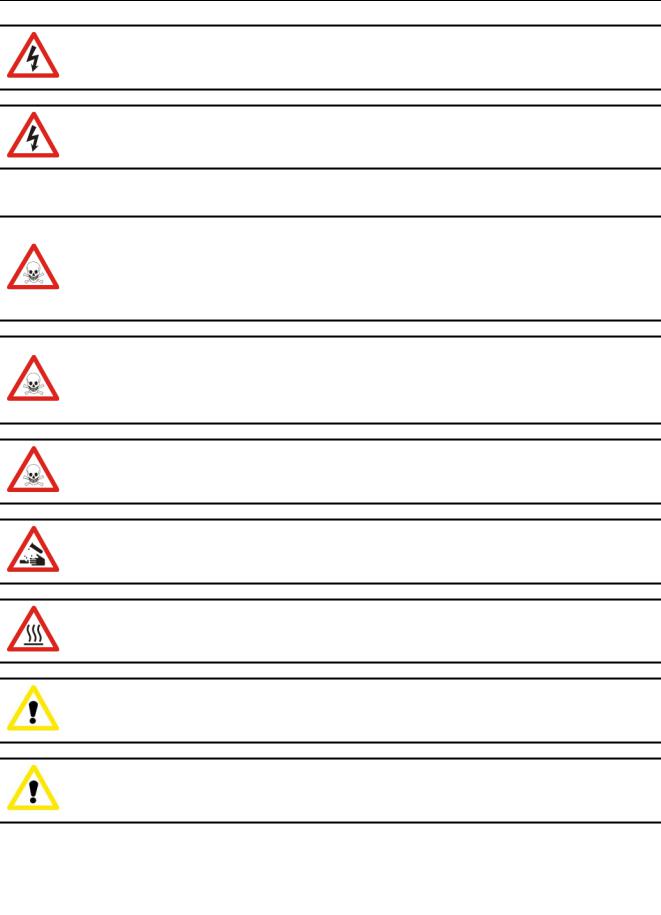
Safety Notices
WARNING
Locate the instrument so that either the mains wall outlet or the instrument’s appliance inlet socket is accessible. You must be able to disconnect the mains power cable without moving the instrument.
WARNING
Do not move the instrument unless the power cable is disconnected.
Reagents
WARNING
Chloroform vapors may cause severe injury, incapacitation, or death.
When using chloroform with the Peloris tissue processor, Leica Microsystems recommends that an external fume extraction system be installed. Chloroform vapors may accumulate during normal operation or in the unlikely event of a spill. The extraction system must keep these vapors below dangerous levels.
Never open a retort that contains chloroform or chloroform residue.
WARNING
Do not heat reagents above their boiling points. Boiling reagents will release large quantities of fumes that may overload the internal carbon filter or (if fitted) the external filtering system. Boiling reagents are also likely to lead to excessive pressures within the instrument, increased reagent contamination and reagent spills.
Reagent boiling points are lower when in a retort operating with a vacuum or with pressure/vacuum cycling.
WARNING
Handle and dispose of reagents and condensate in accordance with all relevant procedures and government regulations that apply at the laboratory site.
WARNING
Do not use fixatives containing picric acid as picric acid is explosive when dry.
WARNING
Molten wax is hot and may cause burns. Use caution when handling wax and removing baskets.
CAUTION
Do not use acetone or other ketones. These damage the instrument’s valves.
CAUTION
Do not use reagents containing corrosive chemicals such as mercuric salts, picric acid, nitric acid and hydrochloric acid.
Leica PELORIS™ User Manual Rev K © Leica Biosystems Melbourne Pty Ltd 2011 |
12 |

Regulatory Approvals
IEC 61010-1 |
Safety requirements for electrical equipment for measurement, control and laboratory use – Part 1 |
2nd Edition |
General requirements |
UL 61010A-1 |
Safety requirements for electrical equipment for measurement, control and laboratory use – Part 1 |
|
General requirements |
CAN/CSA C22.2 |
Safety requirements for electrical equipment for measurement, control and laboratory use – Part 1 |
No.1010-1 |
General requirements |
IEC 61010-2-010 |
Safety requirements for electrical equipment for measurement, control and laboratory use – Part 2 |
|
Particular requirements for the heating of materials |
IEC 61010-2-081 |
Safety requirements for electrical equipment for measurement, control and laboratory use – Part 2 |
|
Particular requirements for automatic and semi-automatic laboratory equipment for analysis and |
|
other purposes |
IEC 61326 |
Electrical equipment for measurement, control and laboratory use – EMC requirements |
FCC Part 15 |
Class A/B Unintentional Radiators |
ISO 13485: 2003 |
Medical Devices – Quality management systems – Requirements for regulatory compliance |
FCC Compliance
This device complies with part 15 of the FCC Rules. Operation is subject to the following two conditions:
1.This device may not cause harmful interference
2.This device must accept any interference received, including interference that may cause undesired operation.
FCC Class B compliance statement
This equipment has been tested and found to comply with the limits for a Class B digital device pursuant to part 15 of the FCC Rules. These limits are designed to provide reasonable protection against harmful interference in a residential installation. This equipment generates, uses, and can radiate radio frequency energy and, if not installed and used in accordance with the instructions, may cause harmful interference to radio communications. However, there is no guarantee that interference will not occur in a particular installation. If this equipment does cause harmful interference to radio or television reception, which can be determined by turning the equipment off and on, the user is encouraged to try to correct the interference by one or more of the following measures:
Reorient or relocate the receiving antenna
Increase the separation between the equipment and receiver
Connect the equipment into an outlet on a circuit different from that to which the receiver is connected
Consult the dealer or an experienced radio or television technician for help.
CE Marking and European Union Notice
The CE mark on the equipment indicates compliance with the EEC Directives for Electromagnetic Compatibility (89/336/EEC), Waste Electrical and Electronic Equipment (02/96/EC), Restriction on the Use of Certain Hazardous Substances in Electrical and Electronic Equipment (02/95/EC), and In Vitro Diagnostic Medical Devices (98/79/EC). Marking of equipment in this manner denotes that the equipment meets the technical standards detailed above.
Declaration of Conformity
A “Declaration of Conformity” in accordance with the preceding directives and standards has been made, and is on file at Leica Biosystems Newcastle Ltd, Balliol Business Park West, Benton Lane, Newcastle upon Tyne, NE12 8EW, United Kingdom.
Note: To maintain compliance with the above CE and FCC Rules and Regulations, use only the cables supplied with the equipment.
Leica PELORIS™ User Manual Rev K © Leica Biosystems Melbourne Pty Ltd 2011 |
13 |

Contents
Legal Notices . . . . . . . . . . . . . . . . . . . . . . . . . . . . . . . . . . . . . . . . . . . . . . . . . . . . . . . . . . . . . . . . . 2 Contacting Leica Microsystems . . . . . . . . . . . . . . . . . . . . . . . . . . . . . . . . . . . . . . . . . . . . . . . . . . . . . 3 Software Licence Terms . . . . . . . . . . . . . . . . . . . . . . . . . . . . . . . . . . . . . . . . . . . . . . . . . . . . . . . . . . 4 Safety Notices. . . . . . . . . . . . . . . . . . . . . . . . . . . . . . . . . . . . . . . . . . . . . . . . . . . . . . . . . . . . . . . . . 9 Regulatory Approvals. . . . . . . . . . . . . . . . . . . . . . . . . . . . . . . . . . . . . . . . . . . . . . . . . . . . . . . . . . . 13
1 Introduction. . . . . . . . . . . . . . . . . . . . . . . . . . . . . . . . . . . . . . . . . . . .17
1.1 Summary of Chapters. . . . . . . . . . . . . . . . . . . . . . . . . . . . . . . . . . . . . . . . . . . . . . . . . . . . . . 18 1.2 Using the Software. . . . . . . . . . . . . . . . . . . . . . . . . . . . . . . . . . . . . . . . . . . . . . . . . . . . . . . . 18 Basic Operation . . . . . . . . . . . . . . . . . . . . . . . . . . . . . . . . . . . . . . . . . . . . . . . . . . . . . . . . . . 19 Navigation. . . . . . . . . . . . . . . . . . . . . . . . . . . . . . . . . . . . . . . . . . . . . . . . . . . . . . . . . . . . . . 20 Access Levels. . . . . . . . . . . . . . . . . . . . . . . . . . . . . . . . . . . . . . . . . . . . . . . . . . . . . . . . . . . . 22 1.3 Help . . . . . . . . . . . . . . . . . . . . . . . . . . . . . . . . . . . . . . . . . . . . . . . . . . . . . . . . . . . . . . . . . . 22
2 Hardware. . . . . . . . . . . . . . . . . . . . . . . . . . . . . . . . . . . . . . . . . . . . . .23
2.1 Switching On and Shutting Down. . . . . . . . . . . . . . . . . . . . . . . . . . . . . . . . . . . . . . . . . . . . . . 24 2.2 Retorts . . . . . . . . . . . . . . . . . . . . . . . . . . . . . . . . . . . . . . . . . . . . . . . . . . . . . . . . . . . . . . . . 25 Opening and Closing Retort Lids . . . . . . . . . . . . . . . . . . . . . . . . . . . . . . . . . . . . . . . . . . . . . . 25 Fill Levels . . . . . . . . . . . . . . . . . . . . . . . . . . . . . . . . . . . . . . . . . . . . . . . . . . . . . . . . . . . . . . 26 Magnetic Stirrer . . . . . . . . . . . . . . . . . . . . . . . . . . . . . . . . . . . . . . . . . . . . . . . . . . . . . . . . . . 28 Cassette Baskets . . . . . . . . . . . . . . . . . . . . . . . . . . . . . . . . . . . . . . . . . . . . . . . . . . . . . . . . . 28
2.3 Wax Bath . . . . . . . . . . . . . . . . . . . . . . . . . . . . . . . . . . . . . . . . . . . . . . . . . . . . . . . . . . . . . . 32 2.4 Reagent Cabinet . . . . . . . . . . . . . . . . . . . . . . . . . . . . . . . . . . . . . . . . . . . . . . . . . . . . . . . . . 33 Reagent Bottles . . . . . . . . . . . . . . . . . . . . . . . . . . . . . . . . . . . . . . . . . . . . . . . . . . . . . . . . . . 34 Condensate Bottle . . . . . . . . . . . . . . . . . . . . . . . . . . . . . . . . . . . . . . . . . . . . . . . . . . . . . . . . 34 Carbon Filter . . . . . . . . . . . . . . . . . . . . . . . . . . . . . . . . . . . . . . . . . . . . . . . . . . . . . . . . . . . . 34 2.5 Touch-screen. . . . . . . . . . . . . . . . . . . . . . . . . . . . . . . . . . . . . . . . . . . . . . . . . . . . . . . . . . . . 35
2.6 External Vapor Removal Systems. . . . . . . . . . . . . . . . . . . . . . . . . . . . . . . . . . . . . . . . . . . . . . 35 2.7 Alarm Connections . . . . . . . . . . . . . . . . . . . . . . . . . . . . . . . . . . . . . . . . . . . . . . . . . . . . . . . . 38
3 Running Protocols. . . . . . . . . . . . . . . . . . . . . . . . . . . . . . . . . . . . . . . .40
3.1 Quick Start – Running a Protocol . . . . . . . . . . . . . . . . . . . . . . . . . . . . . . . . . . . . . . . . . . . . . . 40 3.2 Cleaning Protocols . . . . . . . . . . . . . . . . . . . . . . . . . . . . . . . . . . . . . . . . . . . . . . . . . . . . . . . . 43 3.3 Status Screen . . . . . . . . . . . . . . . . . . . . . . . . . . . . . . . . . . . . . . . . . . . . . . . . . . . . . . . . . . . 45 Status Area . . . . . . . . . . . . . . . . . . . . . . . . . . . . . . . . . . . . . . . . . . . . . . . . . . . . . . . . . . . . . 46 Protocol Panels . . . . . . . . . . . . . . . . . . . . . . . . . . . . . . . . . . . . . . . . . . . . . . . . . . . . . . . . . . 49 3.4 Protocol Run Options . . . . . . . . . . . . . . . . . . . . . . . . . . . . . . . . . . . . . . . . . . . . . . . . . . . . . . 50 Scheduling Protocols . . . . . . . . . . . . . . . . . . . . . . . . . . . . . . . . . . . . . . . . . . . . . . . . . . . . . . 50 Editing the Protocol for a Single Run . . . . . . . . . . . . . . . . . . . . . . . . . . . . . . . . . . . . . . . . . . . 53
Leica PELORIS™ User Manual Rev K © Leica Biosystems Melbourne Pty Ltd 2011 |
14 |

3.5 Pausing and Abandoning Protocols. . . . . . . . . . . . . . . . . . . . . . . . . . . . . . . . . . . . . . . . . . . . . 54
3.6 Retort Scheduling. . . . . . . . . . . . . . . . . . . . . . . . . . . . . . . . . . . . . . . . . . . . . . . . . . . . . . . . . 56
Delayed End Times and Initial Fills. . . . . . . . . . . . . . . . . . . . . . . . . . . . . . . . . . . . . . . . . . . . . 56
Unavoidable Reagent Clashes . . . . . . . . . . . . . . . . . . . . . . . . . . . . . . . . . . . . . . . . . . . . . . . . 56
Unavailable Reagents . . . . . . . . . . . . . . . . . . . . . . . . . . . . . . . . . . . . . . . . . . . . . . . . . . . . . . 57
4 Protocol Setup . . . . . . . . . . . . . . . . . . . . . . . . . . . . . . . . . . . . . . . . . .58
4.1 Protocol Overview . . . . . . . . . . . . . . . . . . . . . . . . . . . . . . . . . . . . . . . . . . . . . . . . . . . . . . . . 58
Protocol Types . . . . . . . . . . . . . . . . . . . . . . . . . . . . . . . . . . . . . . . . . . . . . . . . . . . . . . . . . . . 59
Reagent Selection Method. . . . . . . . . . . . . . . . . . . . . . . . . . . . . . . . . . . . . . . . . . . . . . . . . . . 60
Pre-defined Protocols . . . . . . . . . . . . . . . . . . . . . . . . . . . . . . . . . . . . . . . . . . . . . . . . . . . . . . 61
Protocol Validation . . . . . . . . . . . . . . . . . . . . . . . . . . . . . . . . . . . . . . . . . . . . . . . . . . . . . . . . 62
Carryover Setting . . . . . . . . . . . . . . . . . . . . . . . . . . . . . . . . . . . . . . . . . . . . . . . . . . . . . . . . . 62
Saving Protocol Files. . . . . . . . . . . . . . . . . . . . . . . . . . . . . . . . . . . . . . . . . . . . . . . . . . . . . . . 65
4.2 Creating, Editing and Viewing Protocols . . . . . . . . . . . . . . . . . . . . . . . . . . . . . . . . . . . . . . . . . 65
The Protocol Selection Screen . . . . . . . . . . . . . . . . . . . . . . . . . . . . . . . . . . . . . . . . . . . . . . . . 65
Editing Protocols . . . . . . . . . . . . . . . . . . . . . . . . . . . . . . . . . . . . . . . . . . . . . . . . . . . . . . . . . 66
Creating New Protocols. . . . . . . . . . . . . . . . . . . . . . . . . . . . . . . . . . . . . . . . . . . . . . . . . . . . . 70
Viewing Protocols. . . . . . . . . . . . . . . . . . . . . . . . . . . . . . . . . . . . . . . . . . . . . . . . . . . . . . . . . 71
5 Reagent Setup . . . . . . . . . . . . . . . . . . . . . . . . . . . . . . . . . . . . . . . . . .72
5.1 Reagents Overview . . . . . . . . . . . . . . . . . . . . . . . . . . . . . . . . . . . . . . . . . . . . . . . . . . . . . . . 72
Reagent Groups, Types and Stations . . . . . . . . . . . . . . . . . . . . . . . . . . . . . . . . . . . . . . . . . . . 73
Concentration Management . . . . . . . . . . . . . . . . . . . . . . . . . . . . . . . . . . . . . . . . . . . . . . . . . 74
Thresholds . . . . . . . . . . . . . . . . . . . . . . . . . . . . . . . . . . . . . . . . . . . . . . . . . . . . . . . . . . . . . 76
Recommended Reagents . . . . . . . . . . . . . . . . . . . . . . . . . . . . . . . . . . . . . . . . . . . . . . . . . . . 78
Tissue Marking. . . . . . . . . . . . . . . . . . . . . . . . . . . . . . . . . . . . . . . . . . . . . . . . . . . . . . . . . . . 79
Reagent Compatibility. . . . . . . . . . . . . . . . . . . . . . . . . . . . . . . . . . . . . . . . . . . . . . . . . . . . . . 80
5.2 Managing Reagent Types . . . . . . . . . . . . . . . . . . . . . . . . . . . . . . . . . . . . . . . . . . . . . . . . . . . 80
Pre-defined Reagents . . . . . . . . . . . . . . . . . . . . . . . . . . . . . . . . . . . . . . . . . . . . . . . . . . . . . . 80
Editing Active Reagent Types . . . . . . . . . . . . . . . . . . . . . . . . . . . . . . . . . . . . . . . . . . . . . . . . 81
Managing the Reagent Types Lists. . . . . . . . . . . . . . . . . . . . . . . . . . . . . . . . . . . . . . . . . . . . . 83
5.3 Managing Reagent Stations. . . . . . . . . . . . . . . . . . . . . . . . . . . . . . . . . . . . . . . . . . . . . . . . . . 84
Reagent Stations Screen . . . . . . . . . . . . . . . . . . . . . . . . . . . . . . . . . . . . . . . . . . . . . . . . . . . . 84
Setting Reagent Station Properties. . . . . . . . . . . . . . . . . . . . . . . . . . . . . . . . . . . . . . . . . . . . . 86
5.4 Replacing Reagents . . . . . . . . . . . . . . . . . . . . . . . . . . . . . . . . . . . . . . . . . . . . . . . . . . . . . . . 88
Remote Fill/Drain Screen . . . . . . . . . . . . . . . . . . . . . . . . . . . . . . . . . . . . . . . . . . . . . . . . . . . 88
Remote Fill/Drain Connections. . . . . . . . . . . . . . . . . . . . . . . . . . . . . . . . . . . . . . . . . . . . . . . . 89
Replacing Reagent – Remote Fill and Drain. . . . . . . . . . . . . . . . . . . . . . . . . . . . . . . . . . . . . . . 91
Replacing Reagent – Manual . . . . . . . . . . . . . . . . . . . . . . . . . . . . . . . . . . . . . . . . . . . . . . . . . 94
Replacing Wax. . . . . . . . . . . . . . . . . . . . . . . . . . . . . . . . . . . . . . . . . . . . . . . . . . . . . . . . . . . 95
Filling and Draining Retorts . . . . . . . . . . . . . . . . . . . . . . . . . . . . . . . . . . . . . . . . . . . . . . . . . . 97
6 Settings & Ancillary Operations . . . . . . . . . . . . . . . . . . . . . . . . . . . . . .98
6.1 Reagents Menu . . . . . . . . . . . . . . . . . . . . . . . . . . . . . . . . . . . . . . . . . . . . . . . . . . . . . . . . . . 98
Manual Operations . . . . . . . . . . . . . . . . . . . . . . . . . . . . . . . . . . . . . . . . . . . . . . . . . . . . . . . . 99
Reagent Management. . . . . . . . . . . . . . . . . . . . . . . . . . . . . . . . . . . . . . . . . . . . . . . . . . . . . 101
Leica PELORIS™ User Manual Rev K © Leica Biosystems Melbourne Pty Ltd 2011 |
15 |

6.2 Control Menu. . . . . . . . . . . . . . . . . . . . . . . . . . . . . . . . . . . . . . . . . . . . . . . . . . . . . . . . . . . 103 Instrument Settings . . . . . . . . . . . . . . . . . . . . . . . . . . . . . . . . . . . . . . . . . . . . . . . . . . . . . . 103 Device Settings . . . . . . . . . . . . . . . . . . . . . . . . . . . . . . . . . . . . . . . . . . . . . . . . . . . . . . . . . 105 Service Settings . . . . . . . . . . . . . . . . . . . . . . . . . . . . . . . . . . . . . . . . . . . . . . . . . . . . . . . . . 106 Event Log . . . . . . . . . . . . . . . . . . . . . . . . . . . . . . . . . . . . . . . . . . . . . . . . . . . . . . . . . . . . . 106 Alarms . . . . . . . . . . . . . . . . . . . . . . . . . . . . . . . . . . . . . . . . . . . . . . . . . . . . . . . . . . . . . . . 107 Access Level . . . . . . . . . . . . . . . . . . . . . . . . . . . . . . . . . . . . . . . . . . . . . . . . . . . . . . . . . . . 108 File Transfer . . . . . . . . . . . . . . . . . . . . . . . . . . . . . . . . . . . . . . . . . . . . . . . . . . . . . . . . . . . 109
7 Cleaning and Maintenance. . . . . . . . . . . . . . . . . . . . . . . . . . . . . . . . .114
7.1 Cleaning and Maintenance Schedule . . . . . . . . . . . . . . . . . . . . . . . . . . . . . . . . . . . . . . . . . . 115 7.2 Daily Tasks . . . . . . . . . . . . . . . . . . . . . . . . . . . . . . . . . . . . . . . . . . . . . . . . . . . . . . . . . . . . 117 7.3 Weekly Tasks. . . . . . . . . . . . . . . . . . . . . . . . . . . . . . . . . . . . . . . . . . . . . . . . . . . . . . . . . . . 120 7.4 60–90 Days . . . . . . . . . . . . . . . . . . . . . . . . . . . . . . . . . . . . . . . . . . . . . . . . . . . . . . . . . . . . 122 7.5 Retort Acid Clean . . . . . . . . . . . . . . . . . . . . . . . . . . . . . . . . . . . . . . . . . . . . . . . . . . . . . . . . 123
8 Reference . . . . . . . . . . . . . . . . . . . . . . . . . . . . . . . . . . . . . . . . . . . .124
8.1 Reagent Threshold Guidelines . . . . . . . . . . . . . . . . . . . . . . . . . . . . . . . . . . . . . . . . . . . . . . . 125 8.2 Protocols . . . . . . . . . . . . . . . . . . . . . . . . . . . . . . . . . . . . . . . . . . . . . . . . . . . . . . . . . . . . . . 126 Specimen Type and Protocol Duration . . . . . . . . . . . . . . . . . . . . . . . . . . . . . . . . . . . . . . . . . 126 List of Pre-defined Protocols . . . . . . . . . . . . . . . . . . . . . . . . . . . . . . . . . . . . . . . . . . . . . . . . 126 Xylene Protocols . . . . . . . . . . . . . . . . . . . . . . . . . . . . . . . . . . . . . . . . . . . . . . . . . . . . . . . . 127 Xylene-free Protocols . . . . . . . . . . . . . . . . . . . . . . . . . . . . . . . . . . . . . . . . . . . . . . . . . . . . . 131 Cleaning Protocol . . . . . . . . . . . . . . . . . . . . . . . . . . . . . . . . . . . . . . . . . . . . . . . . . . . . . . . . 134
8.3 Station Configurations . . . . . . . . . . . . . . . . . . . . . . . . . . . . . . . . . . . . . . . . . . . . . . . . . . . . 135 8.4 Protocol Step Temperatures . . . . . . . . . . . . . . . . . . . . . . . . . . . . . . . . . . . . . . . . . . . . . . . . 137 8.5 Reagent Compatibility Tables . . . . . . . . . . . . . . . . . . . . . . . . . . . . . . . . . . . . . . . . . . . . . . . 137
9 Troubleshooting . . . . . . . . . . . . . . . . . . . . . . . . . . . . . . . . . . . . . . . .139
9.1 Preliminary Questions. . . . . . . . . . . . . . . . . . . . . . . . . . . . . . . . . . . . . . . . . . . . . . . . . . . . . 139 9.2 Flowcharts. . . . . . . . . . . . . . . . . . . . . . . . . . . . . . . . . . . . . . . . . . . . . . . . . . . . . . . . . . . . . 140 Under-processed Tissue – Instrument Setup. . . . . . . . . . . . . . . . . . . . . . . . . . . . . . . . . . . . . 141 Over-processed Tissue – Instrument Setup. . . . . . . . . . . . . . . . . . . . . . . . . . . . . . . . . . . . . . 142 Underor Over-processed Tissue – Reagents . . . . . . . . . . . . . . . . . . . . . . . . . . . . . . . . . . . . 143 Poor Processing – Incorrect Protocol . . . . . . . . . . . . . . . . . . . . . . . . . . . . . . . . . . . . . . . . . . 144 Poor Processing – Correct Protocol. . . . . . . . . . . . . . . . . . . . . . . . . . . . . . . . . . . . . . . . . . . . 145 Cutting Artifact . . . . . . . . . . . . . . . . . . . . . . . . . . . . . . . . . . . . . . . . . . . . . . . . . . . . . . . . . 146 Staining Artifact . . . . . . . . . . . . . . . . . . . . . . . . . . . . . . . . . . . . . . . . . . . . . . . . . . . . . . . . 147 Block Artifact . . . . . . . . . . . . . . . . . . . . . . . . . . . . . . . . . . . . . . . . . . . . . . . . . . . . . . . . . . . 148
9.3 Reprocessing Recommendations . . . . . . . . . . . . . . . . . . . . . . . . . . . . . . . . . . . . . . . . . . . . . 149
10 Consumables and Accessories . . . . . . . . . . . . . . . . . . . . . . . . . . . . . .153 11 Specifications . . . . . . . . . . . . . . . . . . . . . . . . . . . . . . . . . . . . . . . . . .154 Index. . . . . . . . . . . . . . . . . . . . . . . . . . . . . . . . . . . . . . . . . . . . . . . . . . .156
Leica PELORIS™ User Manual Rev K © Leica Biosystems Melbourne Pty Ltd 2011 |
16 |

1
Introduction
The Leica Peloris™ rapid tissue processor is a dual retort tissue processor that offers fast, high quality tissue processing for histology laboratories. With reagent capacity sufficient to run the two retorts independently, it allows a high degree of scheduling flexibility. Intelligent software lets you configure the instrument to suit your laboratory’s workflows while providing checks and restrictions that help you avoid mistakes that could damage tissue. The reagent management system closely tracks reagent condition. Depending on your setup, it uses this information to select the optimal reagent for each protocol step. It alerts you when to replace reagent so that quality is never compromised, at the same time ensuring you get full use of all reagents. The clear, intuitive, touch-screen interface makes loading and monitoring runs easy, and protocol configuration, reagent setup and other system settings are equally straightforward. And behind all this you have the support of Leica Microsystems, with years of experience developing top quality, industry-leading histology equipment.
Congratulations on your purchase of the Leica Peloris rapid tissue processor. We trust it will provide you with years of fast, efficient, high quality tissue processing.
This chapter has the following sections:
1.1 Summary of Chapters
1.2 Using the Software
1.3 Help
Leica PELORIS™ User Manual Rev K © Leica Biosystems Melbourne Pty Ltd 2011 |
17 |

Introduction
1.1Summary of Chapters
Chapter 1, Introduction: general introduction, chapter summary, general instructions for using the software, and help resources.
Chapter 2, Hardware: descriptions of the main components of the Peloris instrument.
Chapter 3, Running Protocols: main steps for running protocols, further configuration options and scheduling, monitoring processing on the Status screen.
Chapter 4, Protocol Setup: descriptions of protocol types and the reagent selection methods used; protocol validation and the carryover setting. Creating and editing protocols.
Chapter 5, Reagent Setup: reagent groups, types and stations, and reagent management on the Peloris. Setting up reagent types and stations in the software. Replacing reagents.
Chapter 6, Settings & Ancillary Operations: basic instrument settings, independent operation of instrument components, event monitoring, alarms, and transfer of system files.
Chapter 7, Cleaning and Maintenance: daily and as-required maintenance, accessories available from Leica Microsystems.
Chapter 8, Reference: descriptions of the pre-defined protocols and recommended bottle configurations. Recommended reagent thresholds and reagent compatibility tables.
Chapter 10, Consumables and Accessories: a list of Peloris consumables and accessories with part numbers for easy ordering.
Chapter 11, Specifications: system specifications.
1.2Using the Software
Control all instrument functions from the touch-screen. This section describes basic touch-screen operation and how to navigate the software, with a summary of all the software screens. It also describes user access levels.
See sections:
1.2.1 Basic Operation
1.2.2 Navigation
1.2.3 Access Levels
Leica PELORIS™ User Manual Rev K © Leica Biosystems Melbourne Pty Ltd 2011 |
18 |
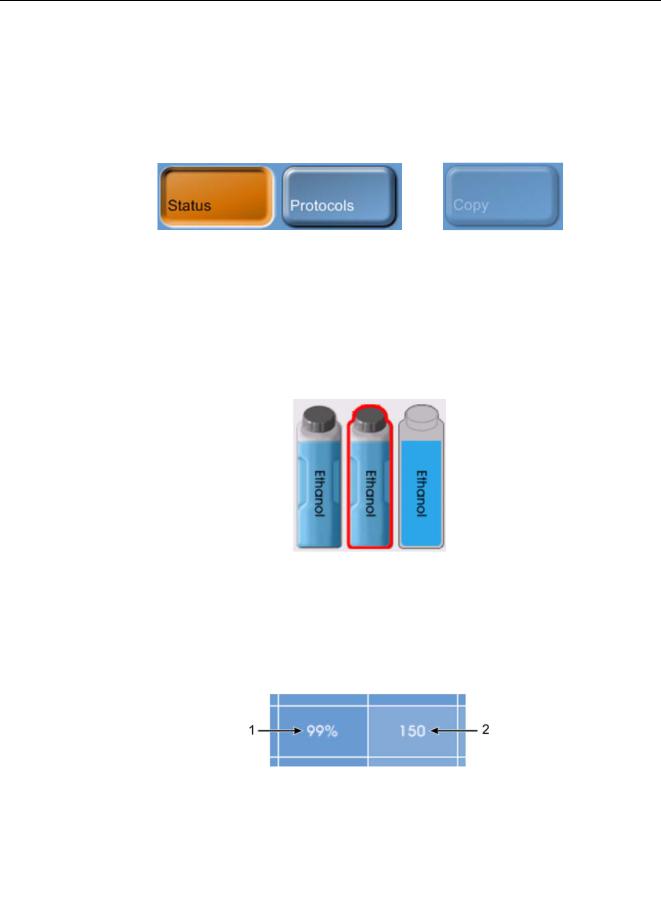
Introduction
1.2.1 Basic Operation
Buttons
Tap buttons to open menus, screens and dialogs, and to start and stop actions in the instrument. Enabled buttons are blue and appear raised. Selected buttons are orange and appear sunken. Disabled buttons are dimmed.
Figure 1. Button states—selected, available and unavailable
Icons
Icons are used to represent various Peloris tissue processor elements including reagent stations and retorts. Selectable icons appear raised. A selected icon appears raised with a red outline. Nonselectable elements appear flat and are used for indication only. Select an icon by tapping it, as you would a button.
Figure 2. Reagent station—selectable, selected, not selectable
Tables
Tables display configuration information such as reagent station and protocol setup. You can edit some table cells but others are locked. The background color of locked cells is dimmed. Select editable table cells by tapping within the cell boundaries.
Figure 3. Table cells—editable (1) and locked (2)
Leica PELORIS™ User Manual Rev K © Leica Biosystems Melbourne Pty Ltd 2011 |
19 |

Introduction
Keypads
Keypads appear as needed to allow you to enter text and numbers. There are two types of keypad: alphanumeric (text and numbers) and numeric (numbers only). The keypads are analogous to a computer keyboard with on-screen buttons acting as keys (1). Enter text and numbers by tapping the appropriate buttons in order and use the Caps Lock button (4) or Shift button (5) to select upper or lower case characters. As you type, the characters you select are displayed in the text window (6). The alphanumeric keypad has a Back Space button (7) to delete the last character while all keypads include a Clear button (3) to remove all characters. When you have finished, tap the Esc button (2) to exit without saving or the Enter button (8) to confirm your entry.
Figure 4. Alphanumeric keypad
1.2.2 Navigation
Navigate the software from the Function bar at the top of the screen.
Figure 5. The Function bar
The Function bar is always visible, so you can always find the screen you want. Tap a button in the bar to change screens immediately or open a menu with buttons for a number of related screens.
Some screens have alternative “views” to divide the information presented. For example, the Reagent stations screen has two views, one each for bottle and wax chamber information. Use buttons on the screens themselves to move between the alternative views.
Leica PELORIS™ User Manual Rev K © Leica Biosystems Melbourne Pty Ltd 2011 |
20 |

Introduction
The table below lists all the screens in the Peloris software with brief descriptions of the screen functions, and links to relevant sections of the manual.
Function |
Menu button |
Screen purpose |
Refer to: |
bar button |
|||
|
|
|
|
Status |
— |
Load and run protocols, and view system |
3.3 Status Screen |
status. |
|
||
|
|
|
|
|
|
|
|
Protocols |
— |
Select, create, edit and manage protocols. |
4.2 Creating, Editing |
|
and Viewing Protocols |
||
|
|
|
|
|
|
|
|
|
Stations |
Set up reagent stations. You can also view |
5.3 Managing Reagent |
|
the current reagent concentrations and wax |
Stations |
|
|
|
bath temperatures. |
|
|
|
|
|
|
Types |
Manage your list of active reagent types. |
5.2 Managing Reagent |
|
|
Types |
|
|
|
|
|
|
|
|
|
Reagents |
Remote fill/ |
Fill or drain reagent bottles and drain wax |
5.4 Replacing Reagents |
|
drain |
stations. |
|
|
|
|
|
|
Manual |
Manually control individual instrument com- |
6.1.1 Manual Opera- |
|
operations |
ponents. |
tions |
|
|
|
|
|
Management |
Set basic reagent management options. |
6.1.2 Reagent Manage- |
|
|
|
ment |
|
Instrument |
Set options for time display, the carbon fil- |
6.2.1 Instrument Set- |
|
ter, fill levels and manual operation drip |
tings |
|
|
settings |
||
|
time. |
|
|
|
|
|
|
|
|
|
|
|
Device |
Change sound, touch-screen and alarm set- |
6.2.2 Device Settings |
|
settings |
tings. |
|
|
|
|
|
Control |
Service |
View the instrument serial number and soft- |
6.2.3 Service Settings |
settings |
ware versions. |
|
|
|
|
|
|
|
Event log |
View all system events. |
6.2.4 Event Log |
|
|
|
|
|
Alarms |
Clear or silence active alarms. |
6.2.5 Alarms |
|
|
|
|
|
Access level |
Set the access level. |
6.2.6 Access Level |
|
|
|
|
|
File transfer |
Transfer files to and from the instrument. |
6.2.7 File Transfer |
|
|
|
|
Help |
— |
Open an HTML version of the user manual |
1.3 Help |
in the Peloris software. |
|
||
|
|
|
|
|
|
|
|
Leica PELORIS™ User Manual Rev K © Leica Biosystems Melbourne Pty Ltd 2011 |
21 |

Introduction
1.2.3 Access Levels
Peloris has two user access levels available to laboratory staff: operator and supervisor. Operators can carry out all routine tasks such as running protocols and replacing reagents. But operators cannot edit protocols or set bottle configurations – you must have supervisor rights for these actions. Supervisors also have greater rights to configure the system.
Some configuration settings displayed in the software require service level access to change. These are provided so you can view the settings, but you must contact your customer support representative if you want to change them.
You automatically begin at operator level when you start the software. Supervisors need a password to change to their access level on the access level screen (Control menu, Access level). If a supervisor does not interact with the software for more than 10 minutes the access level automatically reverts to operator.
An icon on the Function bar indicates your current access level.
Figure 6. Access level icons with operator (1) and supervisor (2)
1.3Help
This user manual is provided in PDF format on a CD. It is also included (in HTML format) in the Peloris software. Tap the Help button in the Function bar to open. Use buttons on the Help screen and links in the text to navigate the online Help.
Leica PELORIS™ User Manual Rev K © Leica Biosystems Melbourne Pty Ltd 2011 |
22 |

2
Hardware
The Peloris™ tissue processor is a free-standing processor with two retorts, sixteen reagent bottles and four wax chambers. A touch-screen mounted on the top of the instrument connects to an on-board computer for control of all instrument operations.
 Touch-screen
Touch-screen
Wax bath: with four wax chambers
Two retorts |
|
|
|
|
Power button |
|
|
||||
|
|
|
|
 Reagent cabinet
Reagent cabinet
Figure 1. Peloris tissue processor – main features
Leica PELORIS™ User Manual Rev K © Leica Biosystems Melbourne Pty Ltd 2011 |
23 |

Hardware
This chapter describes the main features of Peloris instrument.
See sections:
2.1 Switching On and Shutting Down
2.2 Retorts
2.3 Wax Bath
2.4 Reagent Cabinet
2.5 Touch-screen
2.6 External Vapor Removal Systems
2.7 Alarm Connections
2.1Switching On and Shutting Down
Under normal conditions keep the Peloris on at all times, even when idle for extended periods. Shut down for servicing or if moving the instrument.
Start
1.Plug the power cable into the mains socket and switch on the power.
2.Press the power button to start the instrument.
Normal Shutdown
For a normal shutdown the instrument must be idle with no protocols or other operations in progress:
1.Tap the shutdown button on the Function bar  to shut down the software in an orderly manner.
to shut down the software in an orderly manner.
2.Wait for the touch-screen to go blank then press the power button to remove all power from the instrument.
3.Switch the power off at the mains socket and pull out the power cable.
Emergency Shutdown
For emergency shutdown, press the power button immediately.
If conditions permit, switch the power off at the mains socket and pull out the power cable.
Leica PELORIS™ User Manual Rev K © Leica Biosystems Melbourne Pty Ltd 2011 |
24 |

Hardware
2.2Retorts
The Peloris tissue processor has two independent processing retorts with each retort holding up to 300 tissue samples in three Peloris cassette baskets. Each retort operates independently with separate temperature, pressure/vacuum and stirrer speed control. The Peloris tissue processor schedules resources to ensure both retorts operate efficiently with one set of reagents.
2.2.1 Opening and Closing Retort Lids
2.2.2 Fill Levels
2.2.3 Magnetic Stirrer
2.2.4 Cassette Baskets
2.2.1Opening and Closing Retort Lids
Use the handles on the front of the instrument to latch and unlatch the retort lids.
Figure 2. Opening a retort lid
Always be aware of the contents, temperature and pressure of a retort before opening it. In some cases you may need to set the retort pressure and temperature manually before you can safely open it (see Venting a Retort below).
You may see a warning if the retort temperature is greater than either the retort empty access temperature (view on the Reagent management screen) or the safe access temperature associated with the reagent in the retort (set on the Reagent types screen).
The retort lids can be removed for cleaning (see Clean Lids and Seals in 7.2 Daily Tasks).
Leica PELORIS™ User Manual Rev K © Leica Biosystems Melbourne Pty Ltd 2011 |
25 |
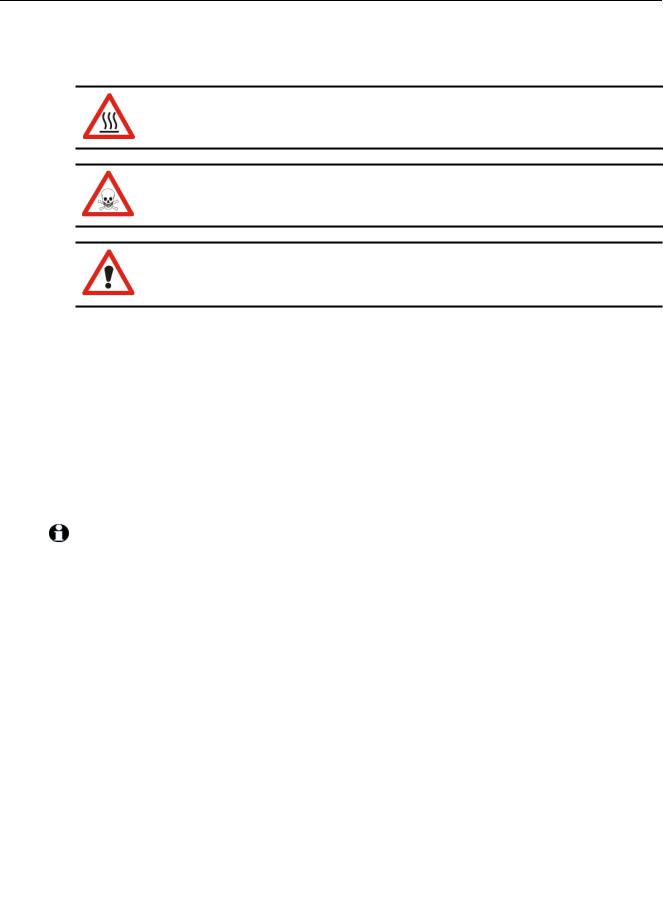
Hardware
Some instruments have retort latch locks to disallow opening retorts when a protocol is running or the retort temperature is high. See your service representative if you have latch locks on your instrument.
WARNING
Retorts may contain very hot fluid that could cause severe burns. Wear suitable protective clothing and eyewear when opening a retort.
WARNING
Retorts may contain hazardous reagents and vapors. Wear suitable protective clothing and eyewear and ensure adequate ventilation when opening a retort.
WARNING
Take care not to knock retort lids when they are open. They could crush fingers or hands.
Venting a Retort
You must ensure there is no pressure or vacuum inside a retort before you open the lid. The retorts automatically vent at the start and end of a protocol, and also during a pause in a protocol. However, you may need to manually vent a retort if an automatic vent fails or if you wish to access a pressurized or evacuated retort at other times.
Use the Manual operations screen to manually vent the retorts. Set the Pressure button to Ambient for the retort that you want to open. You may need to wait up to one and a half minutes for the pressure to equalize. If your instrument has retort latch locks, use the Lock/Unlock retort button; it may take several cycles to successfully vent a retort.
If you leave a hot retort closed for an extended time, the air in the retort will cool and create a vacuum. You must then vent the retort before attempting to open the lid.
2.2.2 Fill Levels
Retorts can be filled with enough reagent for two or three cassette baskets. Supervisors set the required fill level on the Instrument settings screen (see Reagent Fill Levels in 6.2.1 Instrument Settings).
The two basket fill volume is 3.8 liters (1 gallon US) and the three basket fill volume is 5 liters (1.32 gallon US).
Use markings on the reagent bottles (Figure 3) and wax chambers (Figure 4) to ensure you have enough reagent to fill the retorts to the required level. Always keep the reagent or wax volumes
Leica PELORIS™ User Manual Rev K © Leica Biosystems Melbourne Pty Ltd 2011 |
26 |
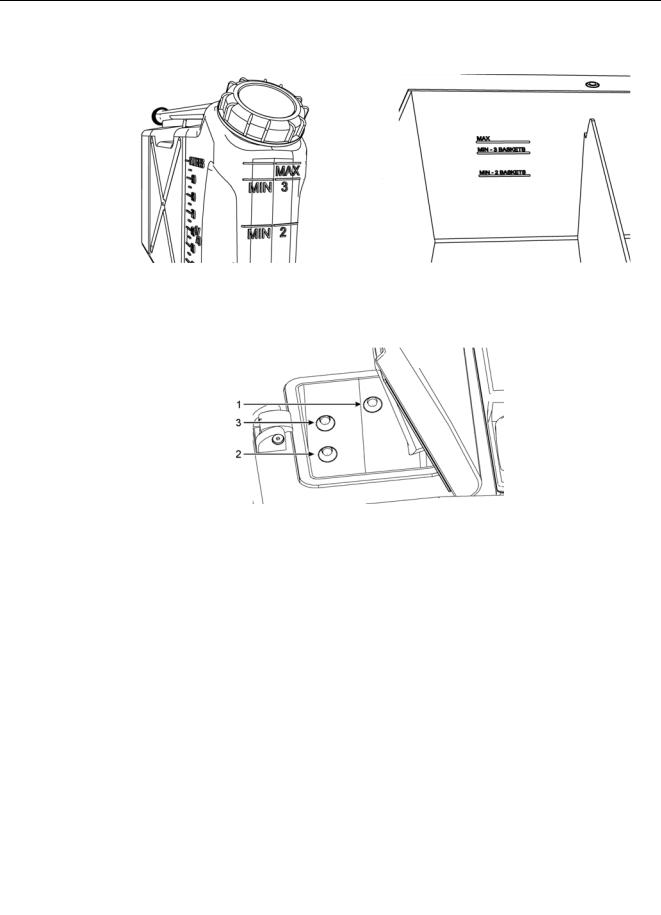
Hardware
well above the markings, but below the maximum (MAX) level. Reagent levels below the minimum will cause protocols to either fail or use a sub-optimal reagent sequence.
Figure 3. Bottle fill levels |
Figure 4. Wax chamber fill levels |
Liquid Level Sensors
Figure 5. Liquid level sensors for—
maximum (1), three-basket (3) and two-basket (2) retort fill levels
Each retort has three liquid level sensors to monitor fluid levels. The two lower sensors monitor the two and three basket levels. The top, maximum, sensor responds to a fluid level of 5.3 liters. It serves a safety function ensuring no more reagent is pumped into the retort if triggered.
The sensors may occasionally be affected by a buildup of condensation or deposited material. If this occurs the software will direct you to wipe the appropriate sensor. Always ensure the sensors are kept clean as part of regular retort cleaning (see Clean Retorts in 7.2 Daily Tasks).
Leica PELORIS™ User Manual Rev K © Leica Biosystems Melbourne Pty Ltd 2011 |
27 |
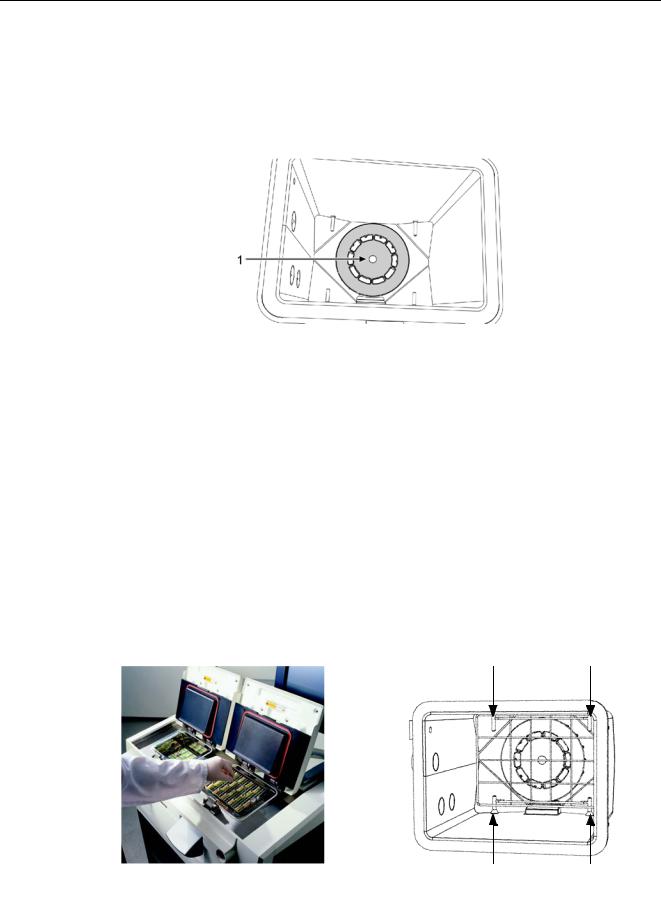
Hardware
2.2.3 Magnetic Stirrer
Each retort has as magnetic stirrer that stirs the reagent or wax to ensure temperature consistency and good tissue penetration. The stirrer is driven by a magnetically-coupled external motor. The stirrer speed can be controlled for each protocol step and is easily removed for cleaning (see Clean Retorts in 7.2 Daily Tasks).
Figure 6. Magnetic stirrer (1)
2.2.4 Cassette Baskets
There are two Peloris basket types: the configurable high-capacity basket that accommodates the maximum number and type of cassettes; and the spaced basket that ensures optimal reagent flow.
The high-capacity cassette baskets accept most common cassette types and include configurable dividers that allow for different cassette sizes and packing densities.
The spaced baskets include dividers that ensure optimum reagent flow with minimal carryover. This basket type accepts 72 standard cassettes. Spaced baskets must be used for all xylene-free protocols.
Cassette baskets stack into the retorts with the lids upwards and handles dropped flat. Make sure the first basket sits flat on the rack on the pins at the bottom of the retort (Figure 8). Stack additional baskets so they sit flat on the lower ones – crooked baskets can leave cassettes exposed, damaging the tissue in them.
Figure 7. Placing a basket into a retort |
Figure 8. Retort pins |
Leica PELORIS™ User Manual Rev K © Leica Biosystems Melbourne Pty Ltd 2011 |
28 |
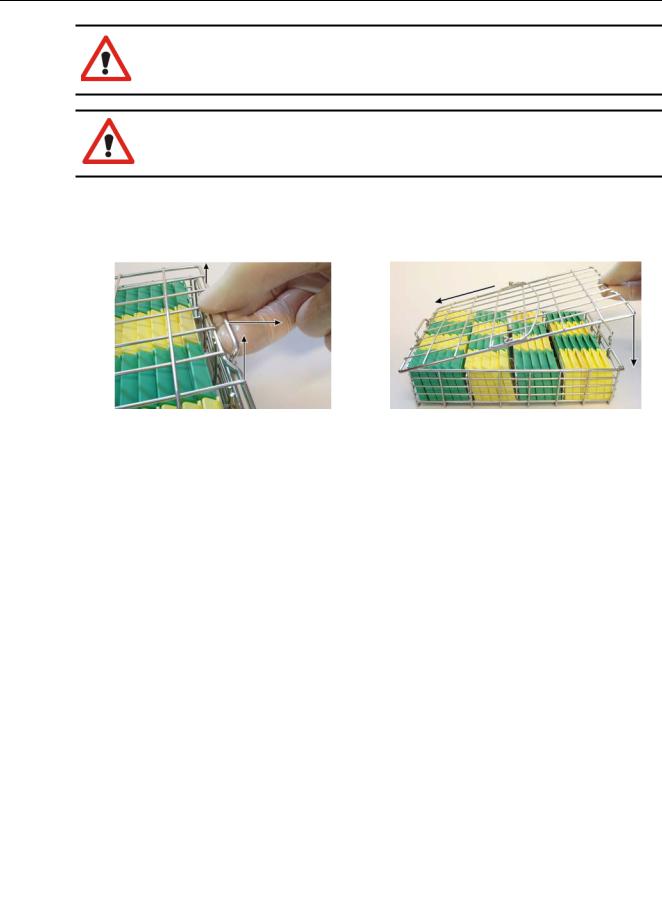
Hardware
WARNING
Always ensure the cassettes are correctly inserted into the baskets and that the baskets are correctly placed in the retorts. Incorrectly placed cassettes or baskets may lead to samples being damaged as some tissue may not be fully covered by reagent during processing.
WARNING
Never place three baskets into a retort when the instrument is configured with a two-basket fill level. If this occurs, reagent will not cover the top basket and tissue samples will be damaged.
Opening and Closing Cassette Baskets
The lid is held by two catches and is completely removable to aid cassette access.
Figure 9. Releasing the lid |
Figure 10. Replacing the lid |
To remove the lid, release one catch then swing the lid up and off the basket (see Figure 9).
To replace the lid, insert one end into a catch then swing the other end down so it firmly engages the second catch (see Figure 10).
Make sure the lid is firmly held by both catches or the body and cassettes may fall when the basket is lifted.
High-capacity Baskets
High-capacity baskets include dividers to configure the baskets to hold different numbers of cassettes. Use all the dividers to configure the baskets for orderly packing (up to 88 cassettes) or the long dividers only for tight packing (up to 100 cassettes).
For orderly packing, insert both the long and short dividers into the basket. This arrangement makes it easier to insert and remove the cassettes (see Figure 11 and Figure 12). Six standard
Leica PELORIS™ User Manual Rev K © Leica Biosystems Melbourne Pty Ltd 2011 |
29 |
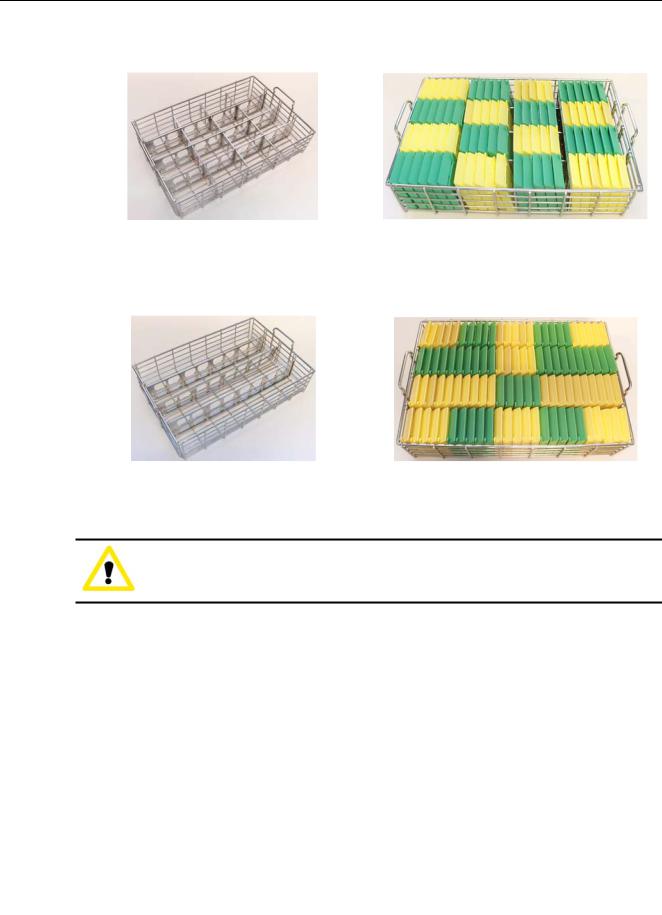
Hardware
cassettes can be placed in the end sections of each row and five in the middle sections, giving 88 cassettes per basket.
Figure 11. Basket arranged for orderly packing |
Figure 12. Basket packed with 88 cassettes |
For tight packing, insert only the long dividers. This allows you to pack the maximum number of cassettes — 25 per row (see Figure 13 and Figure 14).
Figure 13. Basket arranged for tight packing |
Figure 14. Basket packed with 100 cassettes |
For large or unusually shaped cassettes use the baskets with all dividers removed.
CAUTION
Do not use high-capacity baskets for xylene-free protocols as this may lead to wax build up that will eventually require service intervention.
Leica PELORIS™ User Manual Rev K © Leica Biosystems Melbourne Pty Ltd 2011 |
30 |
