LEICA GKL221 User Manual
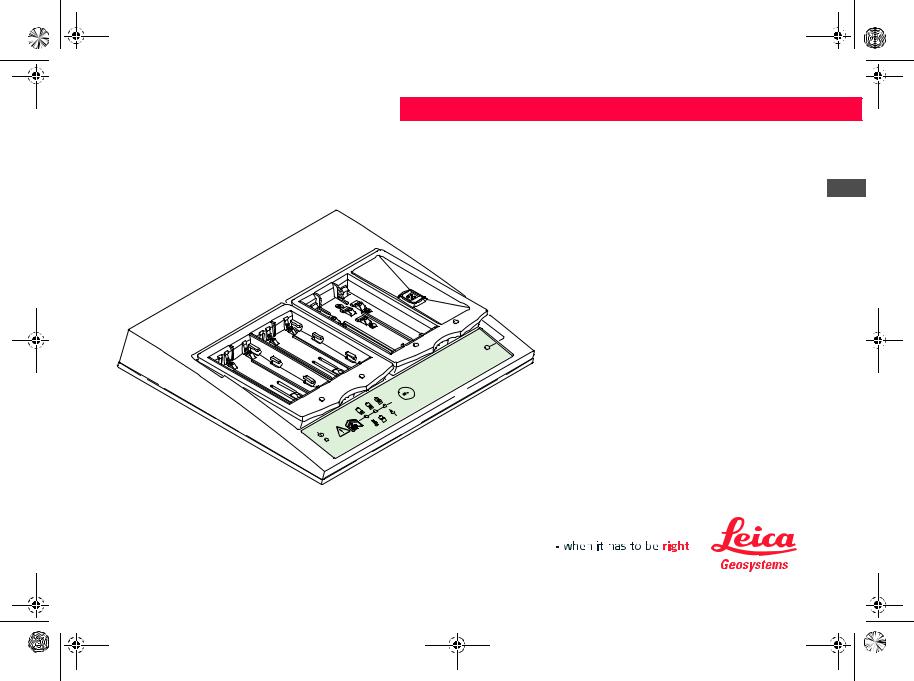
_en_GKL221_User.book Page 1 Monday, April 11, 2011 2:30 PM
Leica GKL221 Charger
User Manual
EN
Version 1.2
English

_en_GKL221_User.book Page 2 Monday, April 11, 2011 2:30 PM
Introduction
This manual contains important safety directions as well as instructions for setting up the product and operating it. Refer to "4 Safety Directions" for further information. Read carefully through this manual before switching on the product.
EN |
|
|
|
|
|
Product identification |
The model and the serial number of the product are indicated on the type plate. Enter the model and |
||
|
|
serial number in this manual and always refer to this information when contacting the agency or Leica |
||
|
|
Geosystems authorized service workshop. |
|
|
|
|
Type: ____________________ |
Serial No.: ____________________ |
|
|
|
|
|
|
|
Symbols |
The symbols used in this manual have the following meanings: |
||
|
|
|
|
|
|
|
Type |
Description |
|
|
|
Danger |
Indicates an imminently hazardous situation which, if not avoided, will result in |
|
|
|
death or serious injury. |
|
|
|
|
Warning |
Indicates a potentially hazardous situation or an unintended use which, if not |
|
|
|
avoided, could result in death or serious injury. |
||
|
|
Caution |
Indicates a potentially hazardous situation or an unintended use which, if not |
|
|
|
avoided, may result in minor or moderate injury and/or appreciable material, |
||
|
|
|
financial and environmental damage. |
|
|
|
|
|
|
|
|
|
Important paragraphs which must be adhered to in practice as they enable the |
|
|
|
product to be used in a technically correct and efficient manner. |
||
|
|
|
|
|
|
GKL221, Introduction |
2 |
|
||||
|
|
|
|
|
|
|
|
|
|
|
|
|
|
|
|
|
|
|
|
|
|
|
|

_en_GKL221_User.book Page 3 Monday, April 11, 2011 2:30 PM
Table of Contents
|
|
In this manual |
Chapter |
|
|
|
|
Page |
|
|
|
|
|||||
|
|
|
|
|
|
|
|
|
|
|
|
|
|
|
|
|
|
|
|
|
|
1 |
System Description |
4 |
|
|
|
|
|
||||||
|
|
|
|
|
|
|
|
|
|
|
|
|
|
|
|
|
|
|
|
|
|
|
|
|
|
|
|
|
|
|
|
|
|
|
|
|
|
|
|
2 |
Operation |
8 |
|
EN |
|||||||||
|
|
|
|
|
|
|
|
|
|||||||||
|
|
|
|
|
|
|
|
|
|
|
|
|
|
|
|
|
|
|
|
|
|
|
2.1 |
Battery Adapter |
8 |
|
|
|
|
||||||
|
|
|
|
|
2.2 |
Connecting the Charger |
9 |
|
|
|
|
|
|
||||
|
|
|
|
|
2.3 |
Inserting and Removing the Batteries |
11 |
|
|
|
|
|
|
||||
|
|
|
|
|
2.4 |
Selection Button |
14 |
|
|
|
|
||||||
|
|
|
|
|
2.5 |
Charging the Battery |
15 |
|
|
|
|
|
|
||||
|
|
|
|
|
2.6 |
Indicators |
17 |
|
|
|
|
|
|||||
|
|
|
|
|
2.7 |
Tips |
20 |
|
|
|
|
|
|||||
|
|
|
|
3 |
Care and Transport |
21 |
|
|
|
|
|
||||||
|
|
|
|
|
|
|
|
|
|
|
|
|
|
|
|
|
|
|
|
|
|
|
3.1 |
Transport |
21 |
|
|
|
|
|
|||||
|
|
|
|
|
3.2 |
Storage |
21 |
|
|
|
|
|
|||||
|
|
|
|
|
3.3 |
Cleaning and Drying |
21 |
|
|
|
|
|
|
||||
|
|
|
|
4 |
Safety Directions |
22 |
|
|
|
|
|
||||||
|
|
|
|
|
|
|
|
|
|
|
|
|
|
|
|
|
|
|
|
|
|
|
4.1 |
General |
22 |
|
|
|
|
|
|||||
|
|
|
|
|
4.2 |
Purpose |
22 |
|
|
|
|
|
|||||
|
|
|
|
|
4.3 |
Limits of Use |
23 |
|
|
|
|
||||||
|
|
|
|
|
4.4 |
Areas of Responsibilities |
23 |
|
|
|
|
|
|||||
|
|
|
|
|
4.5 |
Hazards of Use |
24 |
|
|
|
|
|
|||||
|
|
|
|
|
4.6 |
Electromagnetic Compatibility EMC |
25 |
|
|
|
|
||||||
|
|
|
|
|
4.7 |
FCC Statement, Applicable in U.S. |
26 |
|
|
|
|
||||||
|
|
|
|
5 |
Technical Data |
28 |
|
|
|
|
|
||||||
|
|
|
|
|
|
|
|
|
|
|
|
|
|
|
|
|
|
|
|
|
|
|
|
|
|
|
|
|
|
|
|
|
|
|
|
|
|
3 |
|
|
|
|
|
|
Table of Contents, GKL221 |
|
|
|
|
||||
|
|
|
|
|
|
|
|
|
|
|
|
|
|
|
|
|
|
|
|
|
|
|
|
|
|
|
|
|
|
|
|
|
|
|
|
|
|
|
|
|
|
|
|
|
|
|
|
|
|
|
|
|
|
|
|
|
|
|
|
|
|
|
|
|
|
|
|
|
|
|
|
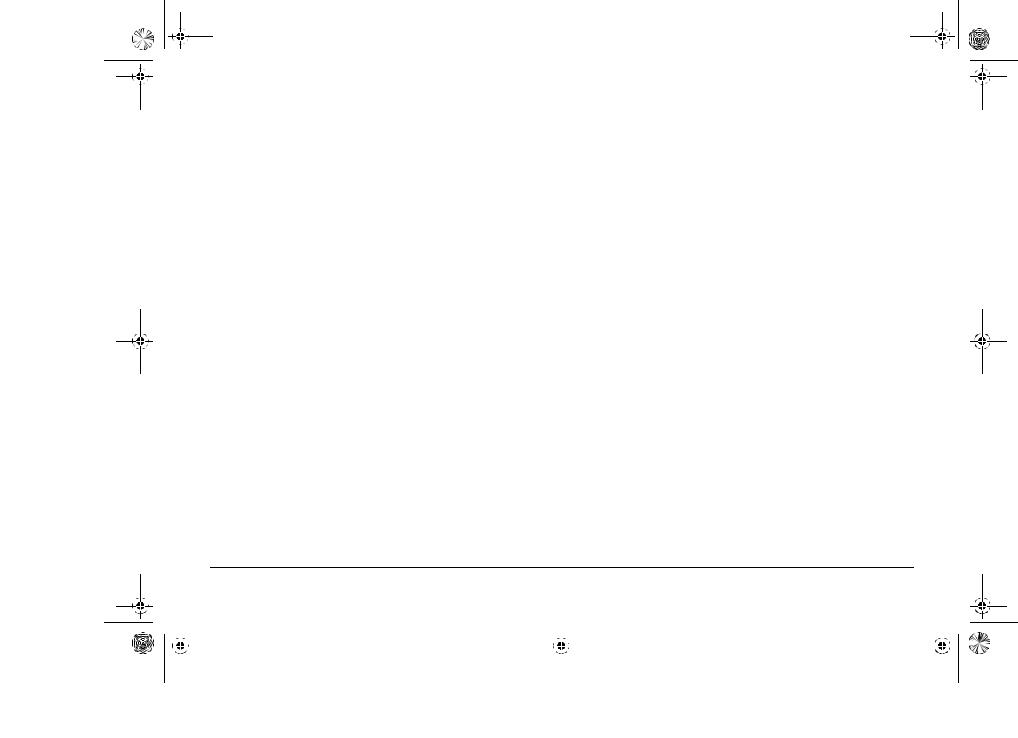
_en_GKL221_User.book Page 4 Monday, April 11, 2011 2:30 PM
1 |
System Description |
|
|
|
|
|
Description |
The Leica Geosystems GKL221 is an intelligent charger with advanced charging technology. It is |
|
|
designed to charge all Leica batteries. As power supply, the mains as well as GDC221 vehicle dapter |
|
|
connected to the cigarette lighter socket of a vehicle can be used. The GKL221 is a very useful comple- |
EN |
|
|
|
ment to all of your battery operated Leica Geosystems products. |
|
|
|
|
|
General information |
Up to five batteries can be connected to the charger. Two batteries can be charged at the same time. |
|
|
With more than two batteries connected, the rest are charged in the order they were connected. |
|
|
Beside charging, the charger can also discharge and refresh batteries. |
|
|
|
|
We recommend starting up the product at this point, while continuing to read the Operating Instructions. |
|
|
|
|
|
|
|
|
GKL221, System Description |
4 |
|
||||
|
|
|
|
|
|
|
|
|
|
|
|
|
|
|
|
|
|
|
|
|
|
|
|
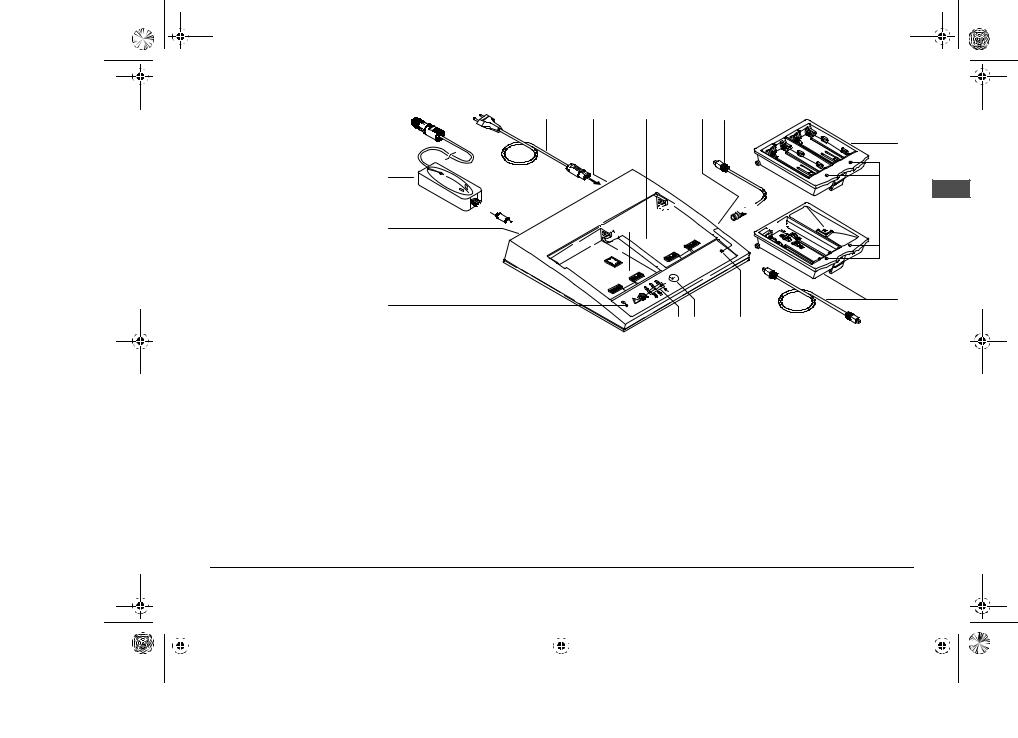
_en_GKL221_User.book Page 5 Monday, April 11, 2011 2:30 PM
System components |
a |
b |
c |
d e |
|
l
f
EN










 m g
m g 













h |
|
n |
|
|
|
GKL221_002 |
i j |
k |
a)Mains cable, specific for relevant country
b)Mains cable socket on the charger
c) |
Adapter bays I and II for the GDI221 / GDI222 |
i) |
Capacity and error indicators |
|
battery adapters |
j) |
Selection button |
d) |
External battery cable connection |
k) |
Status indicator for external battery connection |
e) |
Cable socket for external 5 pole batteries |
l) |
GDI221 battery adapter, optional |
f) |
Vehicle adapter GDC221, optional |
m) Battery status indicators |
|
g) |
Vehicle cable socket on the charger |
n) |
GDI222 battery adapter and 5 pole charging |
h) |
Function indicator |
|
cable, optional |
|
|
|
|
5 |
|
|
System Description, GKL221 |
||||
|
|
|
|
|
|
|
|
|
|
|
|
|
|
|
|
|
|
|
|
|
|
|
|
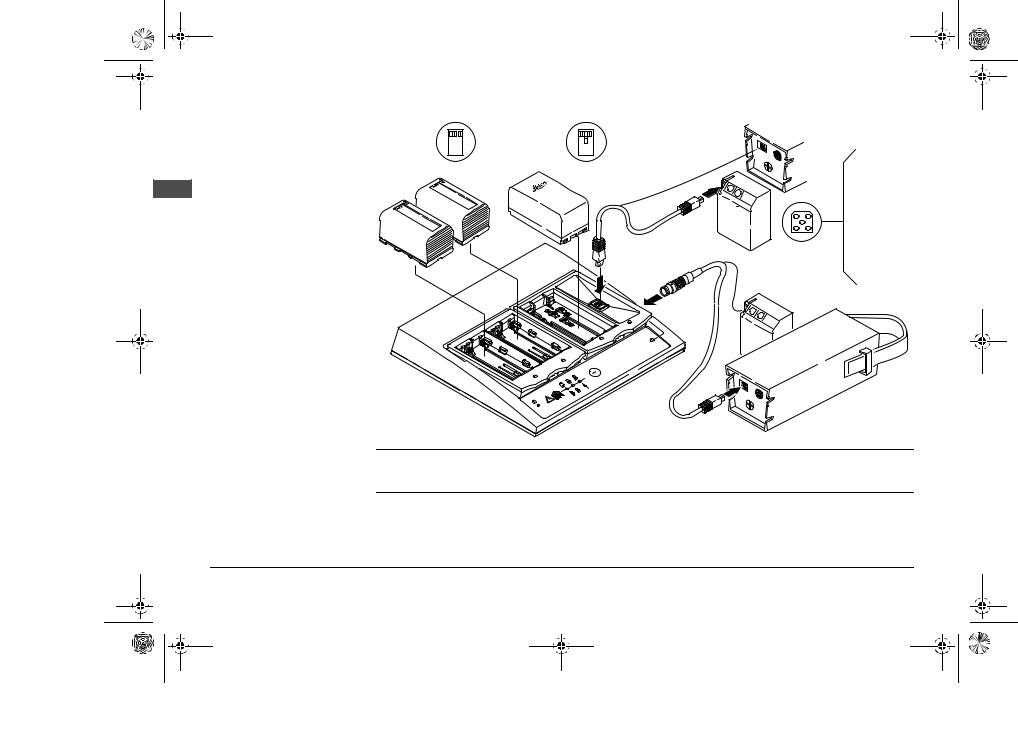
_en_GKL221_User.book Page 6 Monday, April 11, 2011 2:30 PM
Rechargeable batteries
EN
The following Leica Geosystems batteries can be charged:
GEB90 |
GEB111 |
GEB211 |
GEB121 |
GEB212 |
|
GEB221 |
GEB87 |
GEB241 |
GEB187 |
|
|
|
GEB77 |
|
GEB79 |
|
GEB70 |
|
GEB71 |
|
GEB171 |
GKL221_014
The charger is designed to recharge and discharge original Leica batteries as well as some NiMH/NiCd camcorder batteries. Refer to section "2.3 Inserting and Removing the Batteries" for more information.
GKL221, System Description |
6 |
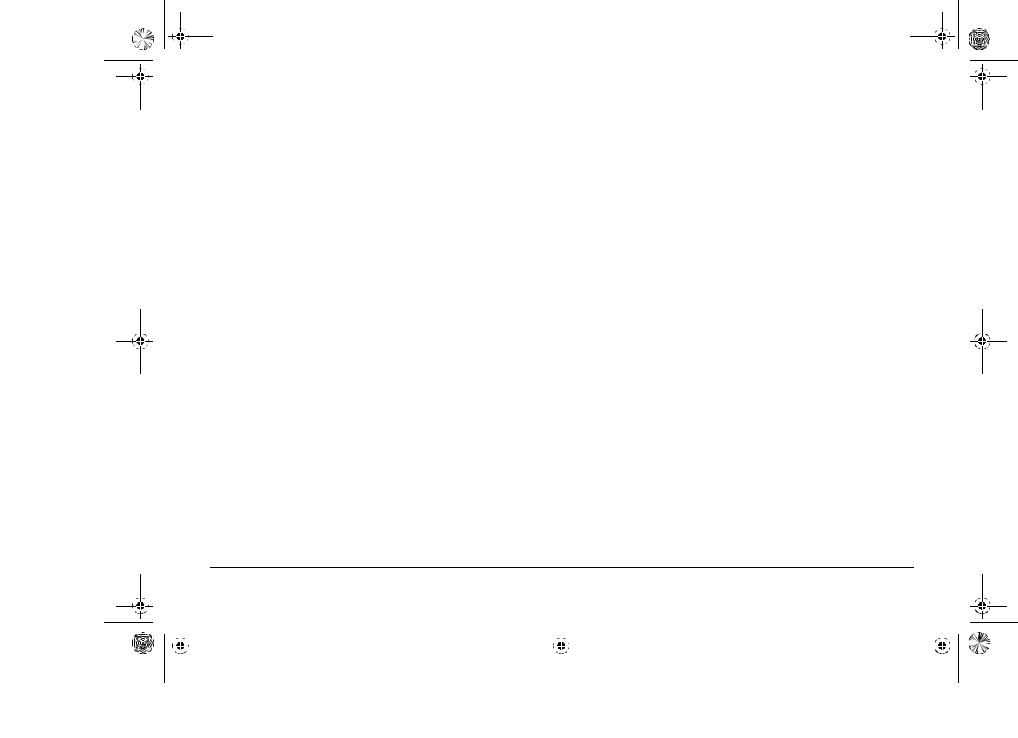
_en_GKL221_User.book Page 7 Monday, April 11, 2011 2:30 PM
Charger and battery |
Using the charger in combination with the battery adapters, enables the following batteries to be |
|
||
adapters |
connected to the charger: |
|
|
|
|
|
|
|
|
|
Charger / battery adapter |
Rechargeable batteries |
|
|
|
GKL221 with two GDI221 |
Up to four Li-Ion batteries and one battery with a |
|
|
|
|
5 pole socket. |
|
|
|
|
EN |
||
|
GKL221 with one GDI221 and one GDI222 |
Up to two Li-Ion batteries, one camcorder type |
|
|
|
|
|
||
|
|
battery and two batteries with 5 pole sockets. |
|
|
|
|
|
|
|
|
GKL221 with two GDI222 |
Up to two camcorder type batteries and three |
|
|
|
|
batteries with 5 pole sockets. |
|
|
|
|
|
|
|
|
|
|
|
|
7 |
|
|
System Description, GKL221 |
||||
|
|
|
|
|
|
|
|
|
|
|
|
|
|
|
|
|
|
|
|
|
|
|
|

_en_GKL221_User.book Page 8 Monday, April 11, 2011 2:30 PM
2 |
Operation |
|
2.1 |
Battery Adapter |
|
|
|
|
|
Purpose |
The battery adapter connects the charger to the corresponding batteries and has one LED per charging |
EN |
|
bay that indicates the status of the battery. |
|
|
|
|
Type |
The following battery adapters are available: |
GKL221_003
GDI221
•For two Leica Geosystems Li-Ion batteries GEB90, GEB211, GEB212, GEB221 or GEB241.
GKL221_004
GDI222
•For one Leica Geosystems NiMH battery GEB111 or GEB121 and one NiCd or NiMH 5 pole battery.
|
GKL221, Operation |
8 |
|
||||
|
|
|
|
|
|
|
|
|
|
|
|
|
|
|
|
|
|
|
|
|
|
|
|
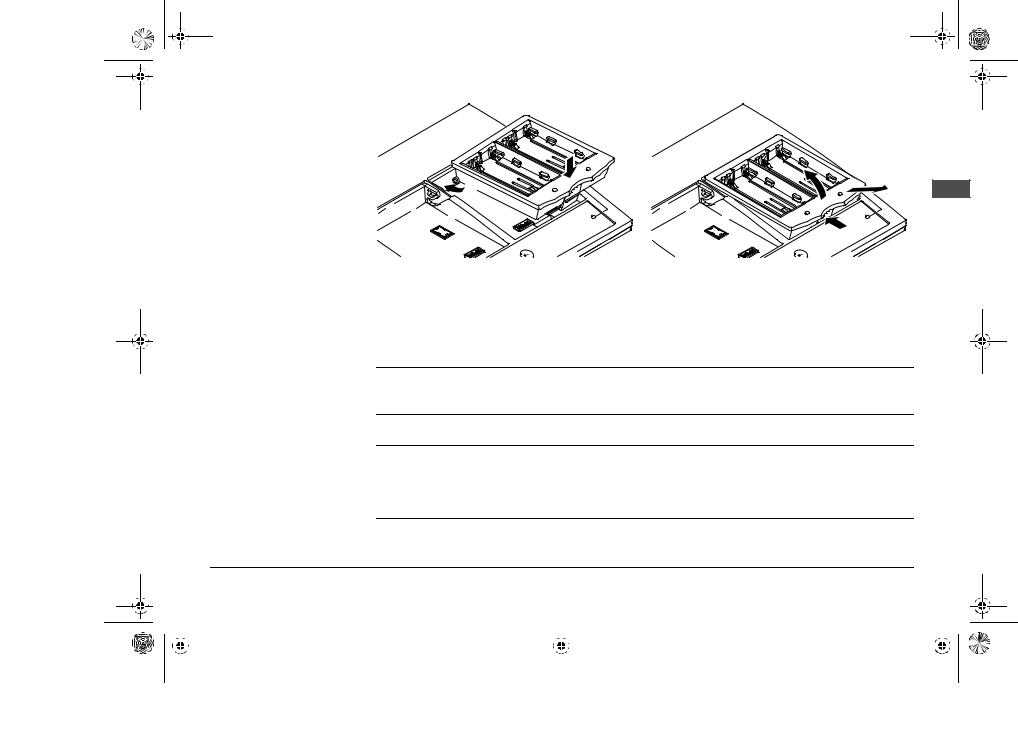
_en_GKL221_User.book Page 9 Monday, April 11, 2011 2:30 PM
Inserting and removing
|
2 |
3 |
|
|
|
1 |
|
EN |
|
|
2 |
|
|
1 |
GKL221_005 |
|
GKL221_006 |
Inserting
1.Insert the battery adapter along the rear guiding edge.
2.Press on the front of the battery adapter until it clicks and locks into place.
Removing
1.Press on the front edge of the battery adapter to open it.
2.Carefully lift it up to the stop point.
3.Remove the adapter by pulling it out forwards.
2.2 |
Connecting the Charger |
Warning
Start up
Only use the charger in dry rooms! Never use the charger when it is wet or damp!
Always set the charger on a firm surface before starting it up.
Connect the charger either:
•With the supplied mains cable to the mains power socket or
•With the optional GDC211 vehicle adapter to the battery circuit of a vehicle
9 |
|
|
Operation, GKL221 |
||||
|
|
|
|
|
|
|
|
|
|
|
|
|
|
|
|
|
|
|
|
|
|
|
|
