Kuppersbusch EDG 6550.0 J2 User Manual [ru]

BEDIENUNGSUND MONTAGEANWEISUNG
EN User Manual
EDG6550.0
163944-e

EN |
|
Contents |
|
Safety Information ............................................................................................................................ |
31 |
Description of your oven.................................................................................................................. |
33 |
Basic settings ................................................................................................................................... |
35 |
Basic functions ................................................................................................................................. |
38 |
Special Functions ............................................................................................................................. |
39 |
Water feeding .................................................................................................................................... |
43 |
When the oven is working................................................................................................................ |
44 |
Usage, Tables and Tips .................................................................................................................... |
45 |
Care and maintenance ..................................................................................................................... |
50 |
Oven Cleaning................................................................................................................................... |
53 |
What should I do if the oven doesn’t work?................................................................................... |
54 |
Technical characteristics ................................................................................................................. |
55 |
Environmental protection ................................................................................................................ |
56 |
Installation instructions ................................................................................................................... |
57 |
Installation......................................................................................................................................... |
58 |
Dear Customer,
Thank you for choosing this Küppersbusch product.
We ask you to read the instructions in this booklet very carefully as this will allow you to get the best results from using it.
KEEP THE DOCUMENTATION OF THIS PRODUCT FOR FUTURE REFERENCE.
Always keep the instruction manual handy. If you lend the Steam oven to someone else give them the manual as well!
The user manual is also available for download at www.kueppersbusch.de
30

EN
Safety Information
 Before the installation and use of the appliance, carefully read the supplied instructions. The manufacturer is not responsible if an incorrect installation and use causes injuries and damages. Always keep the instructions with the appliance for future reference.
Before the installation and use of the appliance, carefully read the supplied instructions. The manufacturer is not responsible if an incorrect installation and use causes injuries and damages. Always keep the instructions with the appliance for future reference.
CHILDREN AND VULNERABLE PEOPLE SAFETY
Warning! Risk of suffocation, injury or permanent disability.
This appliance can be used by children aged from 8 years and above and persons with reduced physical, sensory or mental capabilities or lack of experience and knowledge if they are supervised by an adult or a person who is responsible for their safety.
Do not let children play with the appliance.
Keep all packaging away from children.
WARNING: Keep children away from the appliance when it operates or when it cools down. Accessible parts are hot.
If the appliance has a child safety device, we recommend that you activate it. Children under 3 years must not be left unsupervised in the vicinity of the appliance.
Cleaning and user maintenance shall not be made by children without supervision.
GENERAL SAFETY
This appliance is intended to be used in household and similar applications such as:
–staff kitchen areas in shops, offices and other working environments;
–farm houses;
–by clients in hotels, motels and other residential environments;
–bed and breakfast type environments.
Internally the appliance becomes hot when in operation. Do not touch the heating elements that are in the appliance. Always use oven gloves to remove or put in accessories or ovenware.
The appliance is intended for heating food and beverages. Drying of food or clothing and heating of warming pads, slippers, sponges, damp cloth and similar may lead to risk of injury, ignition or fire.
Make sure you never catch the power cables of other electrical appliances in the hot door or the oven. The cable insulation may melt. Danger of shortcircuiting!
31

EN
Safety Information
Do not lean or sit on the open oven door. This may damage the oven, especially in the hinge zone. The door can bear a maximum weight of 8 kg.
The grills can bear a maximum load of 8 kg. To avoid damaging the oven, do not exceed this load.
INSTALLATION
The electrical installation is to be set up so that the appliance can be isolated from the mains with a minimum 3mm all-pole contact separation.
Suitable separation devices include e.g. cutouts, fuses (screw fuses are to be taken out of the holder), RCD’s and contactors. This installation must comply with current regulations.
If the electrical connection is done through a plug and this remains accessible after installation, then it is not necessary to provide the mentioned separation device.
Protection against electric shock must be provided by the electrical installation
Warning! The oven must be earthed.
CLEANING
The appliance should be cleaned regularly and any food deposits removed.
Failure to maintain the appliance in a clean condition could lead to deterioration of the surface that could adversely affect the life of the appliance and possibly result in a hazardous situation.
Do not use harsh abrasive cleaners or sharp metal scrapers to clean the glass door since they can scratch the surface, which may result in shattering of the glass.
Do not use a steam cleaner to clean the appliance.
Please follow the instructions regarding cleaning in the section "Oven Cleaning and Maintenance”.
REPAIRS
WARNING: Before maintenance cut the power supply.
If the power cable is damaged it should be substituted by the manufacturer, authorized agents or technicians qualified for this task in order to avoid dangerous situations. Furthermore, special tools are required for this task.
Repair and maintenance work, especially of current carrying parts, can only be carried out by technicians authorized by the manufacturer.
32
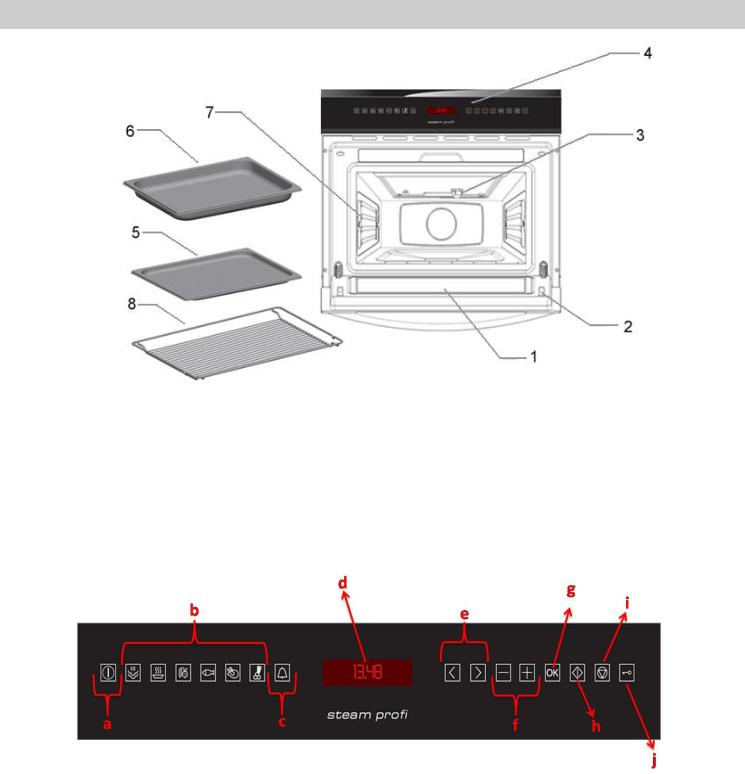
EN
Description of your oven
1. |
– Door window glass |
5. |
– Baking tray |
2. |
– Safety catches |
6. |
– Perforated baking tray |
3. |
– Lamp bulb |
7. |
– Shelf guides |
4. |
– Control panel |
8. |
– Rack |
|
|
|
|
|
|
|
|
a.– ON/OFF key
b.– Function Keys
c.– Timer key
d.– Display
e.– “Left” and “Right” key
f.– “–” and “+” key
g.– “OK” key
h.– “Start” key
i.– “Stop” key
j.– “Safety Block” key
33
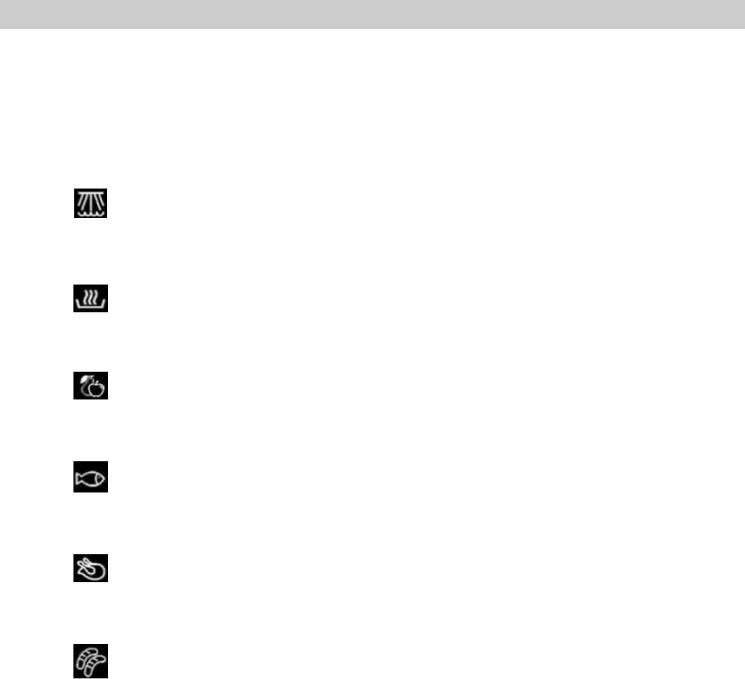
EN
Description of your oven
Description of Functions
Symbol |
Function |
Foods |
|
|
|
|
|
Cooking all sorts of vegetables, rice, cereals and meat. |
|
Steam |
Extracting juice from berries. |
|
|
Simultaneous defrosting and cooking of vegetables. |
|
|
|
|
Regenerating |
Regenerating plate dishes and ready-made meals. |
|
& Sterilising |
Sterilising/boiling down fruit. |
|
|
|
|
|
|
|
Cooking |
Cooking different types of vegetables. |
|
Vegetables |
|
|
|
|
|
|
|
|
Cooking Fish |
Cooking different types of fish. |
|
|
|
|
Cooking Meat |
Cooking different types of meat. |
|
|
|
|
Side Dishes |
Cooking different types of side dishes. |
|
|
|
34

Basic settings
Initial Settings
After your steam oven is first plugged in or after a power failure, the clock display will flash to indicate that the time shown is not correct.
The oven will not operate until the clock, the water hardness parameter and the Calibration is set.
Setting the clock
EN
To set the clock and the water hardness parameter value proceed as described in the following chapters.
The clock display will flash if your appliance is first plugged in or after a power failure, to indicate that the time shown is not correct. To set the clock, proceed as follows:
To set the clock, proceed as follows:
1.Press the “On/Off” key to switch the oven on.
2.Hold down the “–” and “+” keys simultaneously. The hour digits will flash (steps 1 and 2 are not necessary when the oven is first plugged in or after a power failure).
3.Press the “–” and “+” keys to set the hours.
4.Press the OK key to confirm the hours. The minutes digits will flash.
5.Press the “–” and “+” keys to set the minutes.
6.Press the OK key to confirm the minutes.
Water Hardness setting
The appliance features a system that automatically indicates when it is time to descale.
The system can be optimised for households with very soft water (also through using a water softening appliance) and very hard water, by changing the user settings to the relevant range of water hardness (see table below).
To set the water hardness parameter, proceed as follows:
1. Press the “On/Off” key to switch the oven on.
2.Press the “Left” and “Right” keys at the same time. The hardness grade will start to flash on the display (steps 1 and 2 are not necessary if your microwave oven is first plugged in or after a power failure).
3.Press the “–” and “+” keys to set the correct water hardness parameter value, according to the below table.
4.Press the “OK” key to set the parameter. The display shows the clock.
35
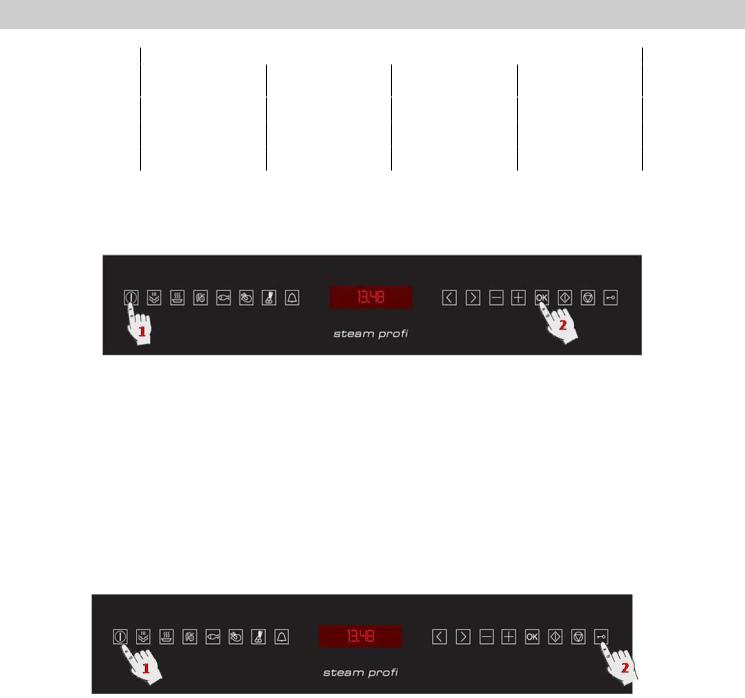
EN
Basic settings
|
|
|
|
|
|
Water hardness |
|
|
|
|
|
|||
|
Type |
|
|
Ca + Mg |
|
English deg. |
|
French deg. |
|
German deg. |
|
|
Display |
|
|
|
|
(ppm) |
|
[°eH] |
|
[°dF] |
|
[°dH] |
|
|
|
||
|
|
|
|
|
|
|
|
|
|
|
||||
|
Soft water |
|
0 to 150 |
0 to 11 |
0 to 15 |
0 to 8 |
1 |
|
||||||
|
Medium water |
|
151 to 350 |
12 to 25 |
16 to 35 |
9 to 20 |
2 |
|
||||||
|
Hard water |
|
501 to 500 |
26 to 35 |
36 to 50 |
21 to 28 |
3 |
|
||||||
Hiding/Displaying the Clock
If the clock display disturbs you, you can hide it by proceeding as follows:
1. Press the “On/Off” key to switch the oven on.
2. Press the “OK” key for 3 seconds. The display will blank.
If you want to see the clock display again repeat the above procedure.
Safety blocking
The oven functioning can be blocked (for example, to stop it being used by children).
To block the oven proceed as follows:
1.Press the “On/Off” key to switch the oven on.
2.Hold down the “Safety Block” key for 3 seconds. The “Safety Block” key lights up and the display shows a key symbols.
The oven will not operate until it is unblocked.
To unblock the oven repeat the above procedure.
36

EN
Basic settings
Timer
The timer functions like an egg timer. It can be used at any time and independently of all other functions.
To set the Timer proceed as follows:
1.Press the “On/Off” key to switch the oven on.
2.Press the “Timer” function key
3.Press the “–” and “+” keys to set the desired time.
4.Press the OK key. The timer will start to countdown.
When the set time has elapsed the oven will emit three beeps that will be repeated every 30 seconds and the Timer key will flash. Press the Timer key to cancel the beeps.
While the Timer is running the Timer light is on. The display and lights show the following:
1.If there is no function running the display shows the Timer counting-down and the Timer key is red.
2.If there is an active function, the display and keys show the normal function parameters. To check the Timer’s remaining time press the
Timer key. The display will briefly show the Timer and resume the function indications after 5 seconds or once the Timer key is pressed again. While the Timer is shown the remaining time can be changed with the “–” and “+” keys as described above.
37

EN
Basic functions
Steam function
Use this function to cook all sorts of vegetables, rice, cereals and meat. It is also suitable for extracting juice from berries and for simultaneous defrosting and cooking of vegetables.
1.Press the “On/Off” key to switch the oven on.
2.Press the “Steam Function” key. The function key lights up.
3.Press the “–” and “+” keys to set the temperature.
4.Press the “>” button to insert the time definitions.
5.Press the “–” and “+” keys if you want to set the desired Operating Time. This setting is optional.
Please jump to point 7 if you don’t want to set duration.
6.If you want to modify any of the above parameters, press the “<” or “>” keys to select the parameter and then the “–” and “+” keys to set a different value.
7.Press the Start key. The oven will start to operate.
Regenerating & Sterilising
Use this function to regenerate plate dishes and ready-made meals as well as to sterilise and boil down fruit.
1.Press the “On/Off” key to switch the oven on.
2.Press the “Regenerating & Sterilising” key. The function key lights up.
3.Press the “–” and “+” keys to set the temperature.
4.Press the “>” button to insert the time definitions.
5.Press the “–” and “+” keys if you want to set the desired Operating Time. This setting is optional.
Please jump to point 7 if you don’t want to set duration.
6.If you want to modify any of the above parameters, press the “<” or “>” keys to select the parameter and then the “–” and “+” keys to set a different value.
7.Press the Start key. The oven will start to operate.
|
Programme |
|
Type of Food |
|
Temperature ºC |
Time (min) |
|
|
Instructions |
|
R 01 |
|
Plate dishes |
|
100°C |
13 |
|
|
|
|
R 02 |
|
Ready-made meals / frozen |
|
100°C |
18 |
|
|
Remove lid from container |
|
|
|
|
|
and put on rack. |
||||
|
|
|
|
|
|
|
|
|
|
|
R 03 |
|
Beans |
|
100°C |
35 |
|
|
Sterilising: |
|
R 04 |
|
Cherries |
|
80°C |
35 |
|
|
The times and temperatures |
|
R 05 |
|
Plums |
|
90°C |
35 |
|
|
refer to 1L preserving jars. |
38
