Kyocera NET ADMIN Installation Guide
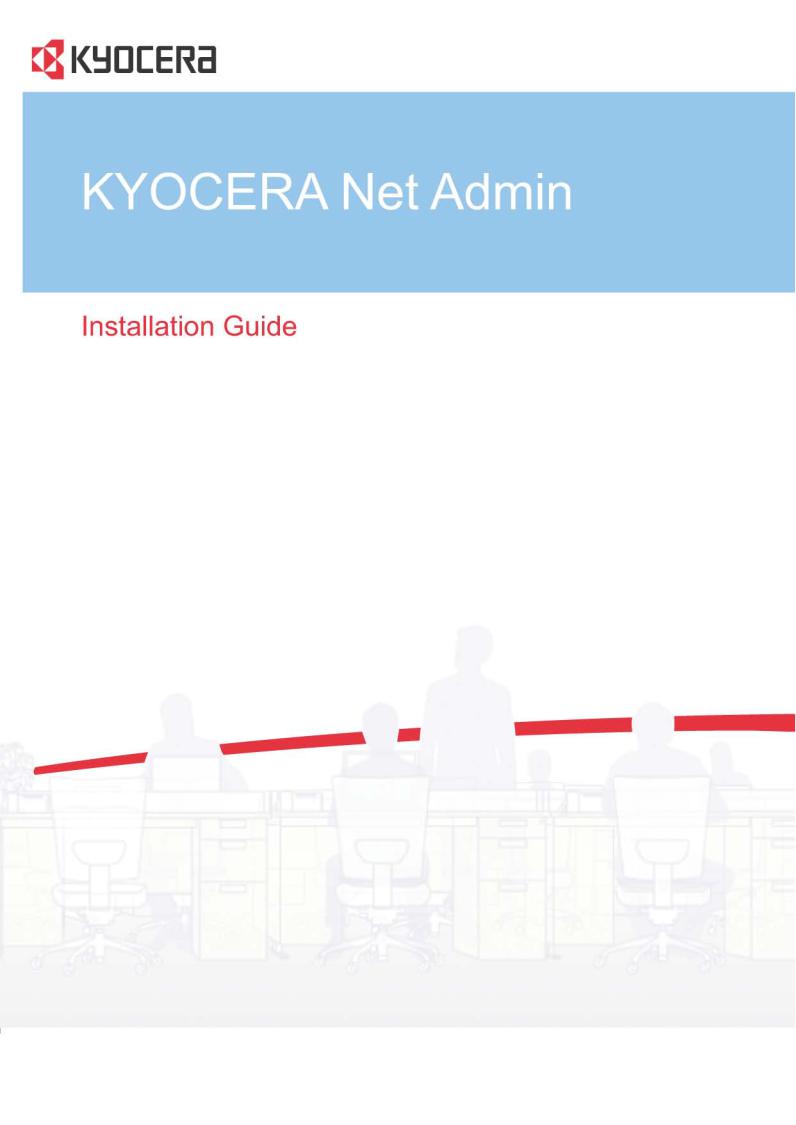
Legal Notes
Unauthorized reproduction of all or part of this guide is prohibited.
The information in this guide is subject to change without notice.
We cannot be held liable for any problems arising from the use of this product, regardless of the information herein.
Regarding Trademarks
KYOCERA Net Admin is a trademark of KYOCERA Document Solutions Inc.
Microsoft®, Windows®, and Internet Explorer are registered trademarks of Microsoft Corporation in the U.S. and/or other countries.
All other brand and product names herein are registered trademarks or trademarks of their respective companies. Examples of the operations given in this guide support the Microsoft Windows Server 2008 R2 printing environment. Essentially the same operations are used for Microsoft Windows XP, Vista, and Windows 7 environments.
The features described in this guide vary depending on your device model.
© 2013 KYOCERA Document Solutions Inc.

Table of Contents
Chapter 1 Installation
System Requirements ................................................................................................................... |
1-1 |
Upgrade KYOCERA Net Admin .................................................................................................... |
1-2 |
Creating a Backup of Earlier Versions ..................................................................................... |
1-3 |
Installing the New Version 3.x ................................................................................................. |
1-3 |
Restoring a Database in Version 3.x ....................................................................................... |
1-3 |
Restore Files Manually ............................................................................................................ |
1-4 |
Server Installation ......................................................................................................................... |
1-4 |
Installing KYOCERA Net Admin .............................................................................................. |
1-4 |
PostgreSQL Files .................................................................................................................... |
1-5 |
Uninstalling KYOCERA Net Admin .......................................................................................... |
1-5 |
Removing PostgreSQL Files ................................................................................................... |
1-6 |
Remote Agent Installation ............................................................................................................. |
1-6 |
RPC Connections for Remote Agent Installation ..................................................................... |
1-6 |
Stand-alone Agent Installation ................................................................................................. |
1-7 |
USB Device Connections .............................................................................................................. |
1-8 |
Connecting a USB device ........................................................................................................ |
1-9 |
Local Device Agent Installation ............................................................................................... |
1-9 |
Installing a Local Device Agent ................................................................................................ |
1-9 |
Multi-Set Template Editor Installation .......................................................................................... |
1-10 |
Installing the Multi-Set Template Editor ................................................................................. |
1-10 |
KYOCERA Net Admin Login ....................................................................................................... |
1-10 |
Starting and Logging In ......................................................................................................... |
1-11 |
KYOCERA Net Admin 3.1 |
i |

1 Installation
The KYOCERA Net Admin installation consists of two main software components or consoles: Administration and Device Manager. The KYOCERA Net Admin Agent and Multi-Set Template Editor are included in the installation, and are also available as separate installers along with the Local Device Agent (LDA). The KYOCERA Net Admin Agent and Multi-Set Template Editor can be installed locally or remotely at multiple sites.
The Administration console lets you manage user accounts and roles, user subscriptions, network discovery, and system settings. The Device Manager console lets you manage device data, reports, polling, alerts, and preferences.
The KYOCERA Net Admin Agent is a service that communicates network device information to KYOCERA Net Admin. The LDA is a service that communicates information about USB-connected Kyocera devices on a network. The Multi-Set Template Editor lets you create or change settings templates.
Required third party software, Java 2 SDK and PostgreSQL is provided.
Microsoft .NET Framework 4.0 or later is needed to install KYOCERA
NetAdmin, Agent, Local Device Agent (LDA) and Multi-SetTemplate Editor.
System Requirements
Supported Operating Systems
Microsoft Windows® Server 2003/2008 R2 any Service Pack
Microsoft Windows® XP Professional 32 bit with Service Pack 3 or higher
Microsoft Windows® XP Professional 64 bit with Service Pack 2 or higher
Windows Vista™ 32 bit any Service Pack
Windows Vista™ 64 bit with Service Pack 1 or higher
Windows 7™ 32 bit any Service Pack
Windows 7™ 64 bit any Service Pack
CPU and Memory Requirements
Memory and CPU requirements vary depending on the number of managed devices and networks. Insufficient CPU or available memory may cause the application to be very slow or to stop responding.
The following examples provide rough estimates for minimum system requirements for various environments.
Small to Medium
Devices: Up to 500
Number of supported networks: Up to 10
KYOCERA Net Admin Server
1-1 |
Installation Guide |
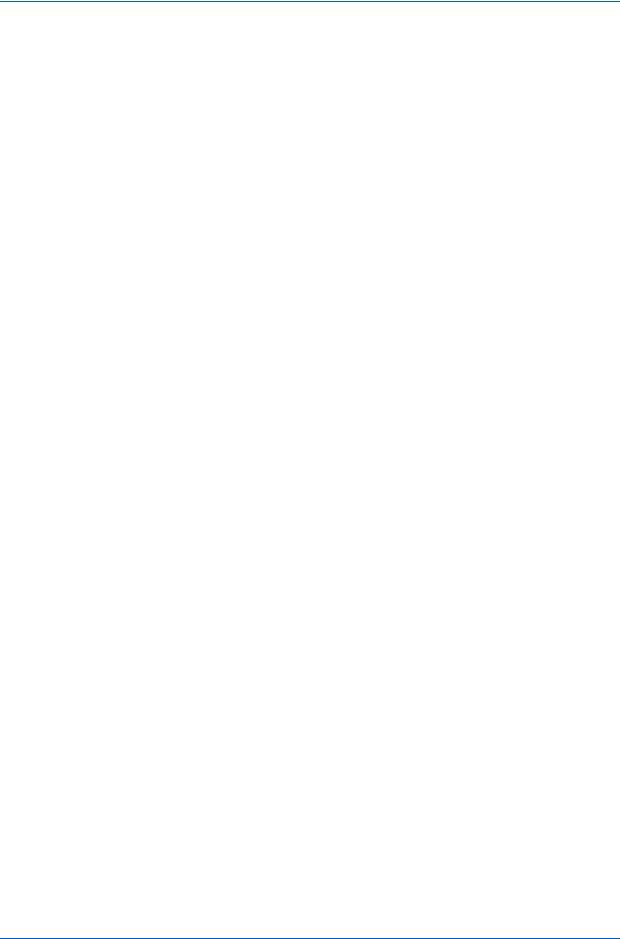
Installation
CPU: 2.0 GHz, 2.0+ GHz, 1 CPU
Memory: 1 GB, 2 GB
Hard Disk space: 500 MB, 1 GB
KYOCERA Net Admin Agent
CPU: 1.5 GHz, 1 CPU
Memory: 512 MB
Hard Disk space: 250 MB
Enterprise
Devices: Up to 5000
Number of supported networks: Up to 50
KYOCERA Net Admin Server
CPU: 3.0 GHz, 2+ CPU
Memory: 4 GB
Hard Disk space: 2+ GB
KYOCERA Net Admin Agent
CPU: 2.0 GHz, 2+ CPU
Memory: 1 GB
Hard Disk space: 250 MB
Supported Browsers
Microsoft Internet Explorer 7 or higher. Cookies must be enabled.
Supported Printers
Kyocera network printers and most third-party network printers that support the standard printer Management Information Base (MIB), and printers connected locally to network computers.
Supported Languages
English, French, German, Italian, Japanese, Portuguese, Spanish.
Upgrade KYOCERA Net Admin
You can upgrade your older version of KYOCERA Net Admin to the latest version. Depending on your current version, the following upgrade operations are required:
All older versions – back up the database, and then restore the database after installing the new version.
Versions 1.03, 1.04, 1.5 – save settings such as firmware files and Map view background images, and then manually import them into the new version.
When upgrading from version 2.0 to version 3.x, the Accounting Manager and
Print Job Manager consoles are not supported in the new version.
Since KYOCERA Net Admin 3.x uses agents to communicate with devices, networks are migrated to the new version with a link to a Local Agent. You must install local or remote agents using the Add Network wizard or the standalone agent installer.
Devices are migrated as unmanaged and not connected, and are displayed with default settings. After installation, you should run Networks and Agents > Start Discovery (Administration console) and Add Devices (Device Manager
KYOCERA Net Admin 3.1 |
1-2 |
