KROHNE MFC85 User Manual
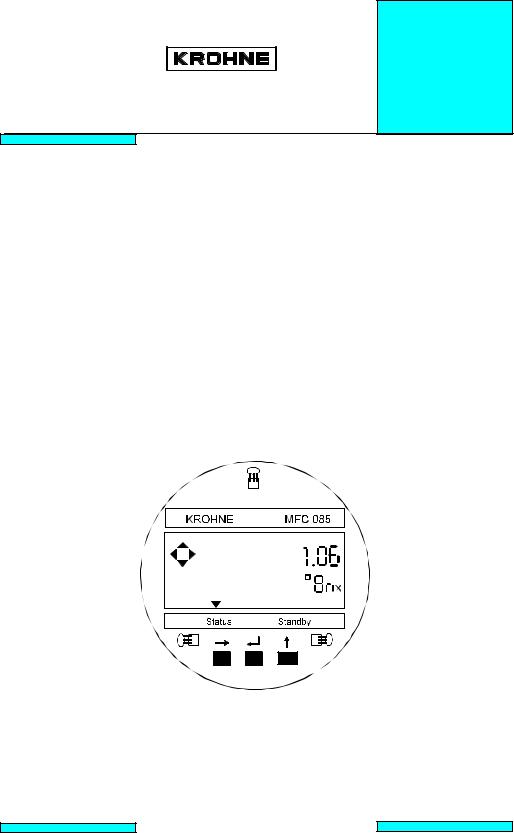
CORIMASS
Instruction Manual for
MFC 081 / 085
Concentration Measurement

Contents
1. |
Introduction |
3 |
2. |
Definitions |
4 |
2.1 |
Concentration by Volume (CV) |
4 |
2.2 |
Concentration by Mass (CM) |
4 |
2.3 |
Brix |
4 |
2.4 |
Baumé |
4 |
2.5 |
Specific Gravity |
5 |
3. |
Programming the Converter |
5 |
3.1 |
Menu Variations for Concentration Systems |
5 |
3.2 |
Displaying Concentration and Solute Flow Values |
6 |
3.3 |
Output of Concentration Values |
7 |
4. |
General Concentration |
9 |
4.1 |
Mixtures of two Immiscible Non Compressible Components |
9 |
4.2 |
Concentration of Miscible Liquids |
10 |
4.3 |
Determining the General Concentration Parameters |
11 |
4.4 |
Entering the Data into the Converter |
14 |
5. |
Practical Considerations when using Concentration Measurements |
15 |
5.1 |
Accuracy of Concentration Estimation |
15 |
5.2 |
Brix Measurement |
16 |
5.3 |
Sodium Hydroxide (NaOH) Concentration |
17 |
Appendix 1 Table of Brix values versus Density and Temperature |
18 |
|
Appendix 2 Density of water as a function of temperature |
25 |
|
½
2

1.Introduction
The standard MFC 081 and 085 Mass Flow Converters enable the direct measurement of the overall mass flow, mass total, density, and temperature of the process fluid passing through the flow tube. From the mass flow and density measurements it is then possible to calculate additional values for volume flow and volume total.
If the process fluid is a mixture of two components, then, given data on those components, it is possible to infer, from the measured density, what the proportions of those components must be. Clearly, if the two components have the same (or similar,) individual densities then the mixture will also have the same density regardless of the relative proportions of the components. Hence no concentration calculations will be possible for this case. As the difference between the component densities increases, it then becomes easier to accurately determine the relative proportions of the components.
The MFC081 and 085 converters are available with enhanced software which can calculate the concentrations of the solid/solute components within various mixtures. Typical mixtures include:
solid / liquid suspensions or slurries oil / water emulsions
dissolved solids in water or other solvent.
Owing to the diverse physical and chemical properties of such a range of mixtures no one concentration equation can fit all cases. Hence five different versions of concentration software are available.
General Concentration
This is a freely programmable algorithm for mixtures of two immiscible components, (oil / water emulsions or solid / liquid slurries). It can also be used for most other mixtures but the range of accurate measurements can be limited.
Brix
Concentration of sucrose in pure water measured in °BRIX
Baumé Rational Baumé Commercial
Concentration of sucrose in pure water measured in °BAUMÉ. There are two slightly different versions of this scale with the “COMMERCIAL” version used more in the USA and “RATIONAL” in Europe.
Sodium hydroxide, NaOH, Concentration
Concentration of aqueous sodium hydroxide, (NaOH), solutions.
All these different software versions provide measurements for Concentration, (in units of °Brix, °Baumé or as a percentage by mass). They also provide a Solute Flow Rate so that the mass flow rate of the solid / solute can be displayed. In addition the GENERAL CONCENTRATION option provides a concentration by volume display.
Please Note:
The concentration measurements can only be as good as the density measurement from which they are derived. For best performance it is recommended that the process should be operated at a stable temperature and the density measurements should be site calibrated at that temperature. Any sudden changes in temperature should be avoided.
3

2.Definitions
2.1Concentration by Volume (CV)
A mixture with total volume, VT, contains a volume, VS, of one component. The concentration by volume, CV, of that component is:
CV = Vs × 100%
VT
Note: VS, VT and hence CV will vary with temperature.
2.2Concentration by Mass (CM)
A mixture or solution with total mass, MT, contains mass, MS, of one component. The concentration by mass, CM, of that component is:
CM = Ms × 100%
MT
Masses MS, MT and hence CM do not vary with temperature.
2.3Brix
Brix is the concentration by mass of sucrose in pure water. A 10% solution has a Brix value of 10°Brix. A solution’s Brix value does not vary with temperature. If a 100 g solution contains 10 g of sucrose it will still contain 10 g whether the temperature is 10, 20 or 30°C
The Brix option provides the following:
Sucrose Concentration CBX °BRIX
Sucrose Mass Flow or BRIX RATE
CBX is defined by:
CBX = |
MSUCROSE |
100 |
|
MSUCROSE + MWATER |
|||
|
|
Where: MSUCROSE = mass of sucrose
MWATER = mass of water
The BRIX RATE, (mass flow rate of sucrose) is given by :
BRIX RATE = CBX m· 100
where: m· is the mass flow of the total solution.
2.4Baumé
This is another concentration scale for aqueous sucrose. It is based on the specific gravity of sucrose solutions, d 1155 , relative to water at 60°F, measured at 60°F. The concentration is then given by:
æ |
|
1 |
ö |
|
|
Conc.= KB ç1 |
- |
|
÷ |
|
Be |
|
|
||||
è |
|
d1515 ø |
|
|
|
There are actually two Baumé scales: |
|
|
|
Baumé Commercial (US) |
KB |
= |
145.0 |
Baumé Rational |
KB |
= |
144.3 |
4
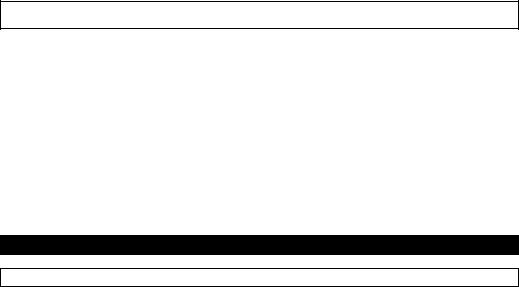
2.5Specific Gravity, dYX
This is the density of a substance measured at X°C relative to the density of water at Y°C. Example:
At 20°C water has a density= 0.9982 g/cm3 At 4°C water has a density = 0.99997 g/cm3
At 20°C a 10% sucrose solution has a density = 1.0381 g/cm3
So, for the sucrose solution:
d |
2 0 |
= |
1 .0 3 8 1 |
|
= 1 .0 3 9 9 7 |
||
2 0 |
0 .9 |
9 8 2 |
|
||||
|
|
|
|
|
|
||
d 42 0 |
= |
1 .0 3 8 1 |
|
= 1.0 3 8 1 3 |
|||
|
|
|
|
||||
0 .9 |
9 9 9 7 |
|
|||||
|
|
|
|
|
|||
3.Programming the Converter
3.1Menu Variations for Concentration Systems
Table 3.1.1 below shows how the menus for the MFC081 / 085 converters vary with the different concentration options. The main difference from the standard software is in the Fct. 1.2 and 3.2 menus. This is to allow the optional display of the new measured values. For General Concentration systems menus Fct. 3.10.1 to 3.10.7 are available to allow the input of product specific data.
Table 3.1.1 |
|
|
|
|
|
|
|
Menu |
Variations for Concentration systems |
|
|
|
|||
|
|
|
|
Concentration Option |
|
||
Submenu |
|
NONE |
BRIX |
BAUMÉ |
GEN. CONC. |
NaOH |
|
Fct. |
1.2.9 |
/ |
not available |
BRIX RATE |
SOLUTE.FLOW |
SOLUTE.FLOW |
SOLUTE.FLOW |
3.2.9 |
|
|
|
|
|
|
|
|
|
|
|
|
|
|
|
Fct. 1.2.10 |
/ |
not available |
BRIX |
BAUME |
CONC.BY.MASS |
CONC.BY.MASS |
|
3.2.10 |
|
|
|
|
|
|
|
|
|
|
|
|
|
|
|
Fct. |
1.2.11 |
/ |
not available |
not available |
not available |
CONC.BY. VOL. |
not available |
3.2.11 |
|
|
|
|
|
|
|
|
|
|
|
|
|
|
|
Fct. 3.10.0 |
|
not available |
not available |
not available |
CONC. MEAS. |
not available |
|
Fct. 3.10.1 |
|
not available |
not available |
not available |
SOLUTE R20 |
not available |
|
|
|
|
|
|
|
|
|
Fct. 3.10.2 |
|
not available |
not available |
not available |
SOLUTE K1 |
not available |
|
|
|
|
|
|
|
|
|
Fct. 3.10.3 |
|
not available |
not available |
not available |
SOLUTE K2 |
not available |
|
|
|
|
|
|
|
|
|
Fct. 3.10.4 |
|
not available |
not available |
not available |
LIQUID |
not available |
|
|
|
|
|
|
|
|
|
Fct. 3.10.5 |
|
not available |
not available |
not available |
LIQUID R20* |
not available |
|
|
|
|
|
|
|
|
|
Fct. 3.10.6 |
|
not available |
not available |
not available |
LIQUID K1* |
not available |
|
|
|
|
|
|
|
|
|
Fct. 3.10.7 |
|
not available |
not available |
not available |
LIQUID K2* |
not available |
|
|
|
|
|
|
|
|
|
*Only available if Fct. 3.10.4 LIQUID is set to NON WATER
5

3.2Displaying Concentration and Solute Flow Values
Table 3.2 shows the measured values available for display on the converter with the concentration systems. All options have a Concentration by Mass display, (in units of °Brix, °Baumé or just as a percentage), and a solid flow rate display. The General Concentration option also has a percentage by volume display.
The control of these displays are basically the same for all systems, please refer to the Standard operating manual. Using NaOH as an example, starting from measuring mode:
|
Key |
Line 1 |
|
|
Line 2 |
Comments |
|
|
|
|
→−− |
Fct. 3.(0) |
|
|
INSTALL |
|
|
|
|
|
→− |
Fct. 3.(2).0 |
|
|
DISPLAY |
|
|
|
|
|
→−x8 |
Fct. 3.2.(9) |
SOLUTE.FLOW |
|
|
|
|
||
|
→ |
|
|
|
(OFF) |
Display disabled |
|
|
|
|
− |
00000.000 |
|
|
(g)/min |
Display enabled, use − key |
|
||
|
|
|
|
|
|
to select mass units |
|
|
|
|
− |
00000.000 |
|
|
(kg)/min |
|
|
|
|
|
→ |
00000.000 |
|
|
kg/(min) |
Use the − key to select |
|
||
|
|
|
|
|
|
time units |
|
|
|
|
→ |
00000(.)000 |
|
|
kg/min |
Use the − key move the |
|
||
|
|
|
|
|
|
decimal point |
|
|
|
|
− |
000000(.)00 |
|
|
kg/min |
|
|
|
|
|
|
Fct. 3.2.(9) |
SOLUTE.FLOW |
|
|
|
|
||
|
− |
Fct. 3.2.(10) |
CONC.BY.MASS |
|
|
|
|
||
|
→ |
|
|
|
(OFF) |
Display disabled |
|
|
|
|
− |
000000.00 |
(PERCENT M) |
Display enabled |
|
|
|||
|
|
Fct. 3.2.(10) |
CONC.BY.MASS |
|
|
|
|
||
|
x4 |
|
|
|
|
Exit menus and save changes |
|
||
Table 3.2.1 Measurement Display variations for Concentration systems |
|
|
|||||||
|
|
|
|
Concentration Option |
|
|
|
|
|
NONE |
BRIX |
|
|
BAUMÉ |
GEN. CONC. |
|
NaOH |
||
MASS FLOW |
MASS FLOW |
|
MASS FLOW |
MASS FLOW |
|
MASS FLOW |
|||
MASS TOTAL |
MASS TOTAL |
|
MASS TOTAL |
MASS TOTAL |
|
MASS TOTAL |
|||
|
DENSITY |
DENSITY |
|
DENSITY |
DENSITY |
|
DENSITY |
||
TEMPERATURE |
TEMPERATURE |
|
TEMPERATURE |
TEMPERATURE |
|
TEMPERATURE |
|||
VOLUME FLOW |
VOLUME FLOW |
|
VOLUME FLOW |
VOLUME FLOW |
|
VOLUME FLOW |
|||
VOLUME TOTAL |
VOLUME TOTAL |
|
VOLUME TOTAL |
VOLUME TOTAL |
|
VOLUME TOTAL |
|||
|
|
|
BRIX |
|
BAUME |
PERCENT M. |
|
PERCENT M. |
|
|
|
SUCROSE FLOW |
|
SUCROSE FLOW |
PERCENT V. |
|
SOLID FLOW |
||
|
|
|
|
|
|
SOLID FLOW |
|
|
|
|
|
|
|
|
|
|
|
|
|
BOLD type indicates displays that are permanently enabled. All other displays must be specifically enabled in the corresponding Fct 1.2 or 3.2 menu.
6

3.3Output of Concentration Values
Tables 3.3.1,3.3.2 and 3.3.3 show the additional output functions that are available with the different concentration options. These may be programmed in the normal way as described in the Standard Operating manual.
Table 3.3.1 Current Output Function Variations for Concentration systems
Concentration Option
NONE |
BRIX |
BAUMÉ |
GEN. CONC. |
NaOH |
OFF |
OFF |
OFF |
OFF |
OFF |
MASS FLOW |
MASS FLOW |
MASS FLOW |
MASS FLOW |
MASS FLOW |
DENSITY |
DENSITY |
DENSITY |
DENSITY |
DENSITY |
TEMPERATUR. |
TEMPERATUR. |
TEMPERATUR. |
TEMPERATUR. |
TEMPERATUR. |
VOL. FLOW |
VOL. FLOW |
VOL. FLOW |
VOL. FLOW |
VOL. FLOW |
DIRECTION |
BRIX RATE |
SOLUTE. FLOW |
SOLUTE. FLOW |
SOLUTE. FLOW |
|
BRIX |
BAUME |
CONC.BY.MASS |
CONC.BY.MASS |
|
DIRECTION |
DIRECTION |
CONC.BY VOL |
DIRECTION |
|
|
|
DIRECTION |
|
Table 3.3.2 Pulse Output Function Variations for Concentration systems
Concentration Option
NONE |
BRIX |
BAUMÉ |
GEN. CONC. |
NaOH |
OFF |
OFF |
OFF |
OFF |
OFF |
MASS FLOW |
MASS FLOW |
MASS FLOW |
MASS FLOW |
MASS FLOW |
MASS TOTAL |
MASS TOTAL |
MASS TOTAL |
MASS TOTAL |
MASS TOTAL |
DENSITY |
DENSITY |
DENSITY |
DENSITY |
DENSITY |
TEMPERATUR. |
TEMPERATUR. |
TEMPERATUR. |
TEMPERATUR. |
TEMPERATUR. |
VOL. FLOW |
VOL. FLOW |
VOL. FLOW |
VOL. FLOW |
VOL. FLOW |
VOL. TOTAL |
VOL. TOTAL |
VOL. TOTAL |
VOL. TOTAL |
VOL. TOTAL |
DIRECTION |
BRIX RATE |
SOLUTE. FLOW |
SOLUTE. FLOW |
SOLUTE. FLOW |
|
SUC. TOTAL |
SOL. TOTAL |
SOL. TOTAL |
SOL. TOTAL |
|
BRIX |
BAUME |
CONC.BY.MASS |
CONC.BY.MASS |
|
DIRECTION |
DIRECTION |
CONC.BY VOL |
DIRECTION |
|
|
|
DIRECTION |
|
Table 3.3.3 Alarm Output Function Variations for Concentration systems
Concentration Option
NONE |
BRIX |
BAUMÉ |
GEN. CONC. |
NaOH |
OFF |
OFF |
OFF |
OFF |
OFF |
MASS FLOW |
MASS FLOW |
MASS FLOW |
MASS FLOW |
MASS FLOW |
MASS TOTAL |
MASS TOTAL |
MASS TOTAL |
MASS TOTAL |
MASS TOTAL |
DENSITY |
DENSITY |
DENSITY |
DENSITY |
DENSITY |
TEMPERATUR. |
TEMPERATUR. |
TEMPERATUR. |
TEMPERATUR. |
TEMPERATUR. |
VOL. FLOW |
VOL. FLOW |
VOL. FLOW |
VOL. FLOW |
VOL. FLOW |
VOL. TOTAL |
VOL. TOTAL |
VOL. TOTAL |
VOL. TOTAL |
VOL. TOTAL |
DIRECTION |
BRIX RATE |
SOLUTE. FLOW |
SOLUTE. FLOW |
SOLUTE. FLOW |
SEVERE ERR. |
BRIX |
BAUME |
CONC.BY.MASS |
CONC.BY.MASS |
ALL MSG. |
DIRECTION |
DIRECTION |
CONC.BY VOL |
DIRECTION |
I1 SAT |
SEVERE ERR. |
SEVERE ERR. |
DIRECTION |
SEVERE ERR. |
P1 SAT |
ALL MSG. |
ALL MSG. |
SEVERE ERR. |
ALL MSG. |
ANY OP. SAT. |
I1 SAT |
I1 SAT |
ALL MSG. |
I1 SAT |
|
P1 SAT |
P1 SAT |
I1 SAT |
P1 SAT |
|
ANY OP. SAT. |
ANY OP. SAT. |
P1 SAT |
ANY OP. SAT. |
|
|
|
ANY OP. SAT. |
|
7

Using Brix as an example, starting from measuring mode:
Key |
Line 1 |
Line 2 |
Comments |
→−− |
Fct. 3.(0) |
INSTALL |
|
→−− |
Fct. 3.(3).0 |
CUR.OUTP.I |
|
→ |
Fct. 3.3.(1) |
FUNCTION I |
|
→−xn |
|
(BRIX) |
Press the − key as required |
|
|
|
to select BRIX |
− |
Fct. 3.3.(2) |
RANGE I |
|
→−xn |
|
4-20mA |
Use the − key select the range. |
− |
Fct. 3.3.(3) |
MIN BRIX |
|
→ |
(0)0.00 |
°BRIX |
|
→−x4 |
(4).00 |
°BRIX |
Edit the value to 4.0 |
− |
Fct. 3.3.(4) |
MAX BRIX |
|
→ |
(0)100.00 |
°BRIX |
|
→−x9 |
(0)00.00 |
°BRIX |
|
→−x2 |
(2)0.00 |
°BRIX |
Edit the value to 20.00 |
|
Fct. 3.(3).0 |
CUR.OUTP.I |
Current output now set |
|
|
|
4-20°Brix = 4-20mA |
|
|
|
Note: The Brix display need not |
|
|
|
be enabled first in order to set |
|
|
|
the output to Brix. |
− |
Fct. 3.(4).0 |
PULS.OUTP.P |
|
→ |
Fct. 3.4.(1) |
FUNCTION P |
|
→−xn |
|
(SOL. TOTAL) |
Use the − key to select the |
|
|
|
desired function. The SOL. |
|
|
|
TOTAL function sends a series |
|
|
|
of pulses each one |
|
|
|
representing a preset mass of |
|
|
|
the solute. |
− |
Fct. 3.4.(2) |
PULSE/MASS |
|
→ |
1.000 |
I. P. = (g) |
Edit the this number and units |
|
|
|
to select the desired mass per |
|
|
|
pulse value. |
− |
Fct. 3.4.(3) |
PULSE.WIDTH |
|
→ |
(0)0.4 |
mSec |
Edit to set the desired |
|
|
|
minimum pulse width |
|
Fct. 3.(4).0 |
PULS.OUTP.P |
With these settings the output |
will give one 0.4ms pulse for every 1.0g of solute measured.
−Fct. 3.(5).0 ALARM.OUT.A
→ |
Fct. 3.5.(1) |
FUNCTION A |
|
→−xn |
|
BRIX |
Use the − key to select the |
|
|
|
desired function |
−− |
Fct. 3.5.(3) |
MIN. LIMIT |
|
→ |
(0)0.00 |
°BAUME |
Edit the lower alarm limit |
→−x4 |
(4).00 |
°BAUME |
|
− |
Fct. 3.5.(4) |
MAX. LIMIT |
|
→ |
(0)100.00 |
°BAUME |
Edit the upper alarm limit |
→−x9 |
(0)00.000 |
°BAUME |
|
→− |
(1)0.000 |
°BAUME |
|
|
Fct. 3.5.(4) |
MAX. LIMIT |
|
x4 |
|
|
Save changes. The alarm will |
now be active if the Brix value is outside the range 4-10 Brix
8
